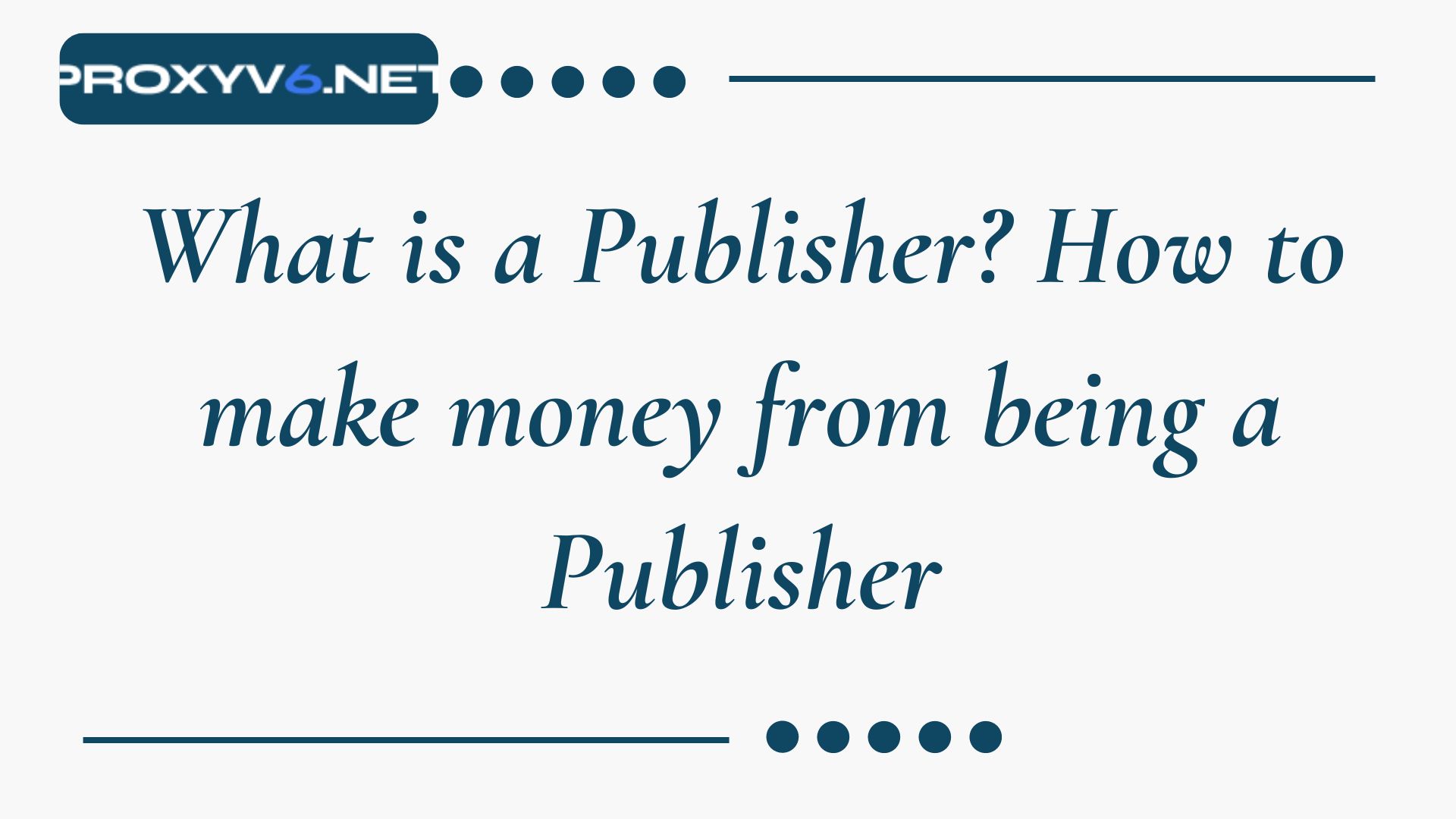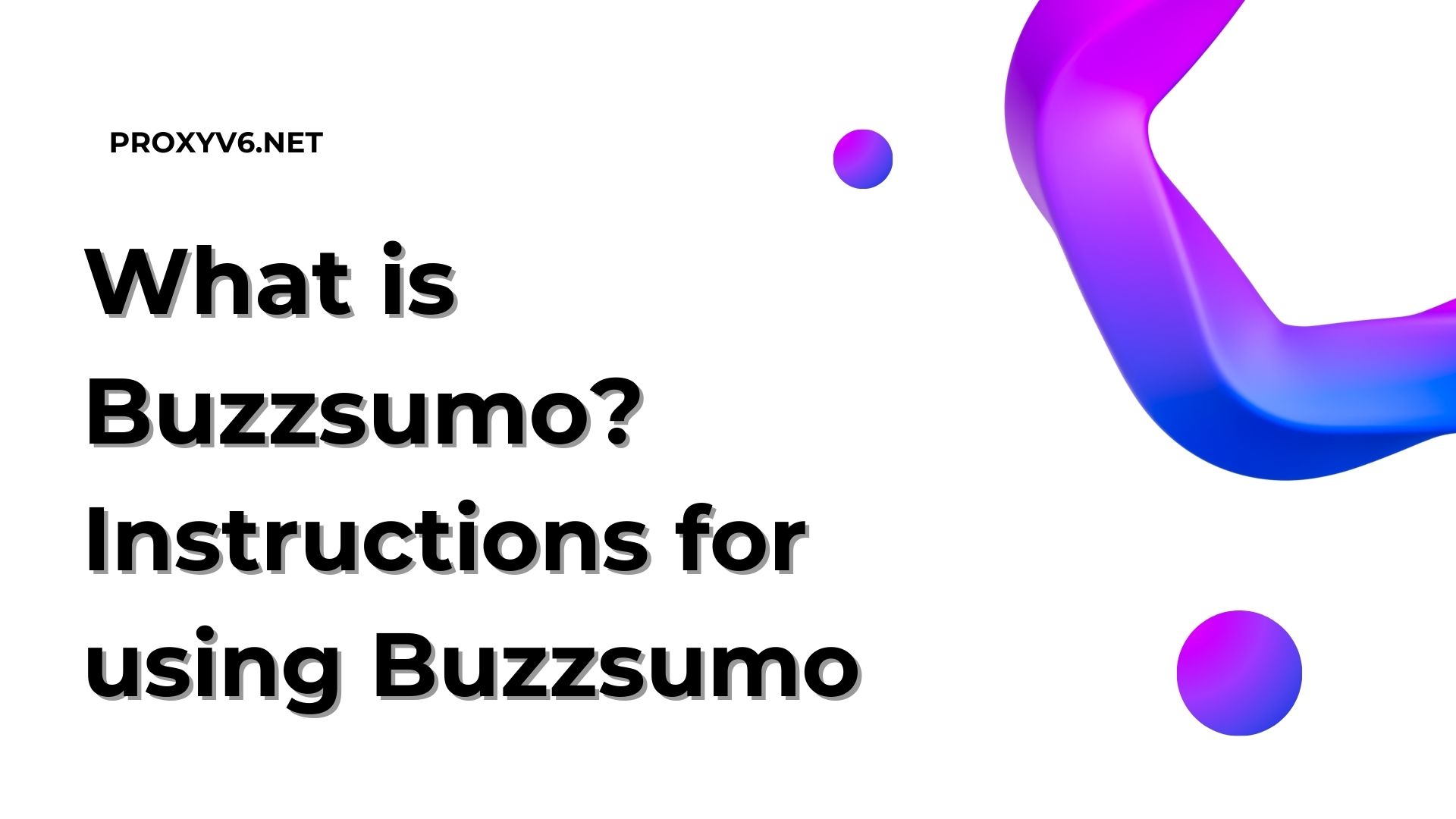Zalo Ads is a powerful advertising tool within the Zalo application, offering numerous benefits for businesses looking to effectively reach potential customers. By following the step-by-step guide from A to Z, you’ll have the opportunity to access a large user base on Zalo and increase your chances of successful business ventures. Let’s explore the details of Zalo Ads and how to run ads on this platform.
What is Zalo Ads?
Zalo Ads is an automated advertising platform provided by Zalo, enabling businesses, shops, and advertisers to create, optimize, and manage advertising campaigns on Zalo.
Additionally, Zalo Ads supports various types of advertising, including:
Zalo Official Account Advertising
This aims to introduce the Official Account of a business to all Zalo users, thereby increasing user interest in the business’s Official Account.
Website Advertising
This supports the introduction of a business’s website to Zalo users, helping to increase traffic to the business’s website.
Product Advertising
This aims to introduce and sell the products of a business to all Zalo users.

Types of Zalo Ads
Message-based Advertising
This is a non-intrusive way to reach customers on Zalo. Your product will be promoted by Zalo through sending messages to a selected group of target customers. You’ll only be charged when users click and read the marketing messages. This ensures that promoting your product and brand on Zalo is more effective and cost-saving.
User Timeline Advertising
This form of advertising appears when users browse their Zalo timelines and come across ads. It’s a natural way to reach customers while they are browsing news. When running this type of ad on Zalo, you should:
- Ensure the product has an enticing and convincing description in 40 characters or fewer.
- Use product images with dimensions of 300×300 pixels.
- Use the .png format for images.
- Banners can have dimensions of 1200×900 pixels or 1200×675 pixels.
- Include a Call to Action and direct users to the Zalo Official Account.

Quảng cáo bằng sticker
Phù hợp với các doanh nghiệp phát triển các bộ sticker để phục vụ nhu cầu thể hiện cảm xúc của người dùng Zalo. Mục tiêu của việc chạy quảng cáo Zalo này là quảng bá thương hiệu và tăng sự nhận diện, trong đó việc tăng doanh số bán hàng chỉ là phần phụ thuộc.
Thông thường, chỉ các công ty lớn mới sử dụng cách quảng cáo này, còn các doanh nghiệp nhỏ ít khi sử dụng. Ví dụ, sticker của Coca-cola khi người dùng thấy sẽ nhận biết ngay đó là một hãng nước ngọt. Tuy nhiên, việc sử dụng cách quảng cáo này sẽ không mang lại hiệu quả cao đối với các doanh nghiệp nhỏ.
Sticker Advertising
This is suitable for businesses developing sticker sets to meet the emotional expression needs of Zalo users. The goal of running Zalo ads like this is to promote brand awareness and increase recognition, with increasing sales being a secondary consideration.
Typically, only larger companies use this form of advertising, while smaller businesses rarely do. For example, the Coca-Cola sticker immediately lets Zalo users know it’s a soft drink brand. Therefore, using this form of Zalo advertising may not yield high effectiveness for small businesses.
Guide to Running Zalo Ads from A to Z
Step 1: Log in to Zalo
Visit the link: https://ads.zalo.me/business/
Choose one of the two options to log in:
- Log in with phone number and password
- Log in with QR code
Step 2: Set up Advertising Campaign
Click “Create Ad”. Then, choose the advertising format that suits the business’s objectives.
If you want to advertise on Zalo, select Zalo Official Account, and then name the campaign.
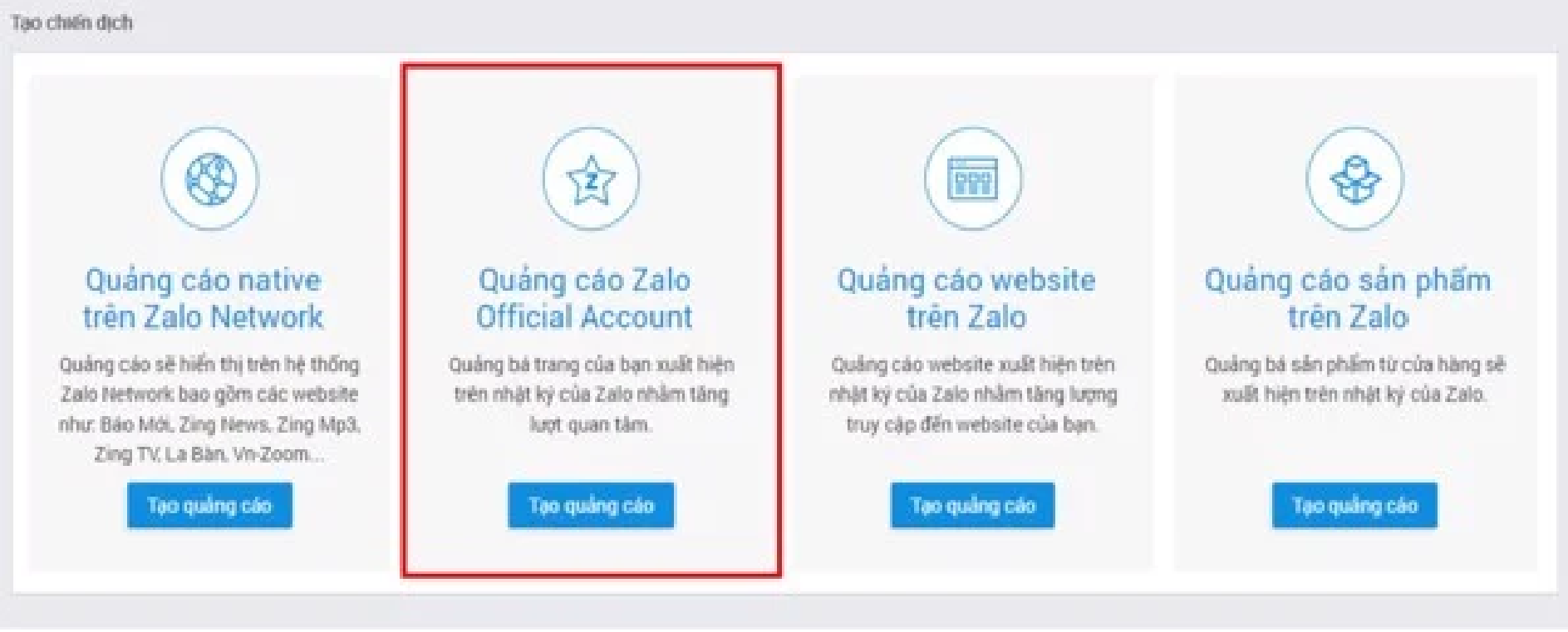
Step 3: Select Location and Target
To advertise on Zalo, you need to select target audience factors for the business:
- Location: the area where you want to run Zalo ads. Zalo allows you to choose 5 locations within a 500km radius. If you don’t select, Zalo will default to all areas.
- Gender: male or female, depending on your target audience.
- Platform: Android or iOS, depending on the operating system you want to advertise on Zalo.
- Age: We recommend selecting only the minimum age and leaving the maximum age blank. This will help save advertising costs and expand the audience range.
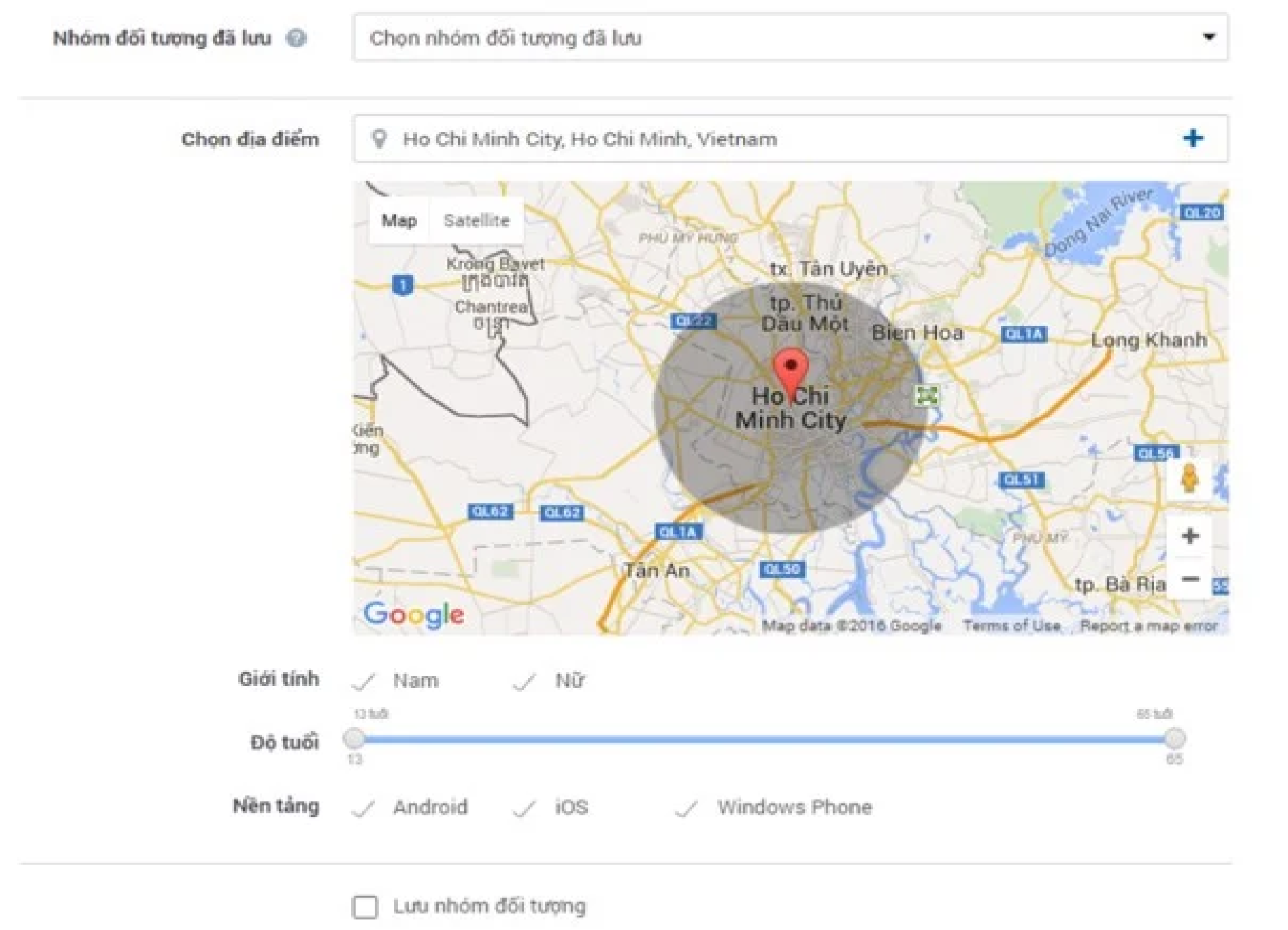
Step 4: Optimize Content
To run ads on Zalo, write content that doesn’t exceed 52 characters and includes necessary information about the business’s advertising campaign.
Step 5: Determine Budget and Time for Advertising
You can choose the time to run ads on Zalo for your business’s products or services. Additionally, you need to set a budget that fits each click on the ad.

Step 6: Save the Campaign and Submit for Review
Once you’ve completed all the steps, submit the campaign to Zalo for quick review. If the ad is approved, it will start displaying to the target audience. However, if it’s not approved, don’t worry, as Zalo will send you the reason for rejection so you can edit it immediately.
Buying Affordable Proxies at Proxyv6.net
Proxyv6.net is one of the leading proxy providers in the market with years of experience and thousands of trusted customers. It’s a reliable partner for your needs in online anonymity and security.
Proxyv6.net offers various types of proxies such as IPv4, IPv6, Socks5, and many other options, ensuring compatibility with every user’s requirements and applications.
With a robust infrastructure and advanced technology, Proxyv6.net commits to providing proxies with high speed and stability, ensuring a smooth experience for users.