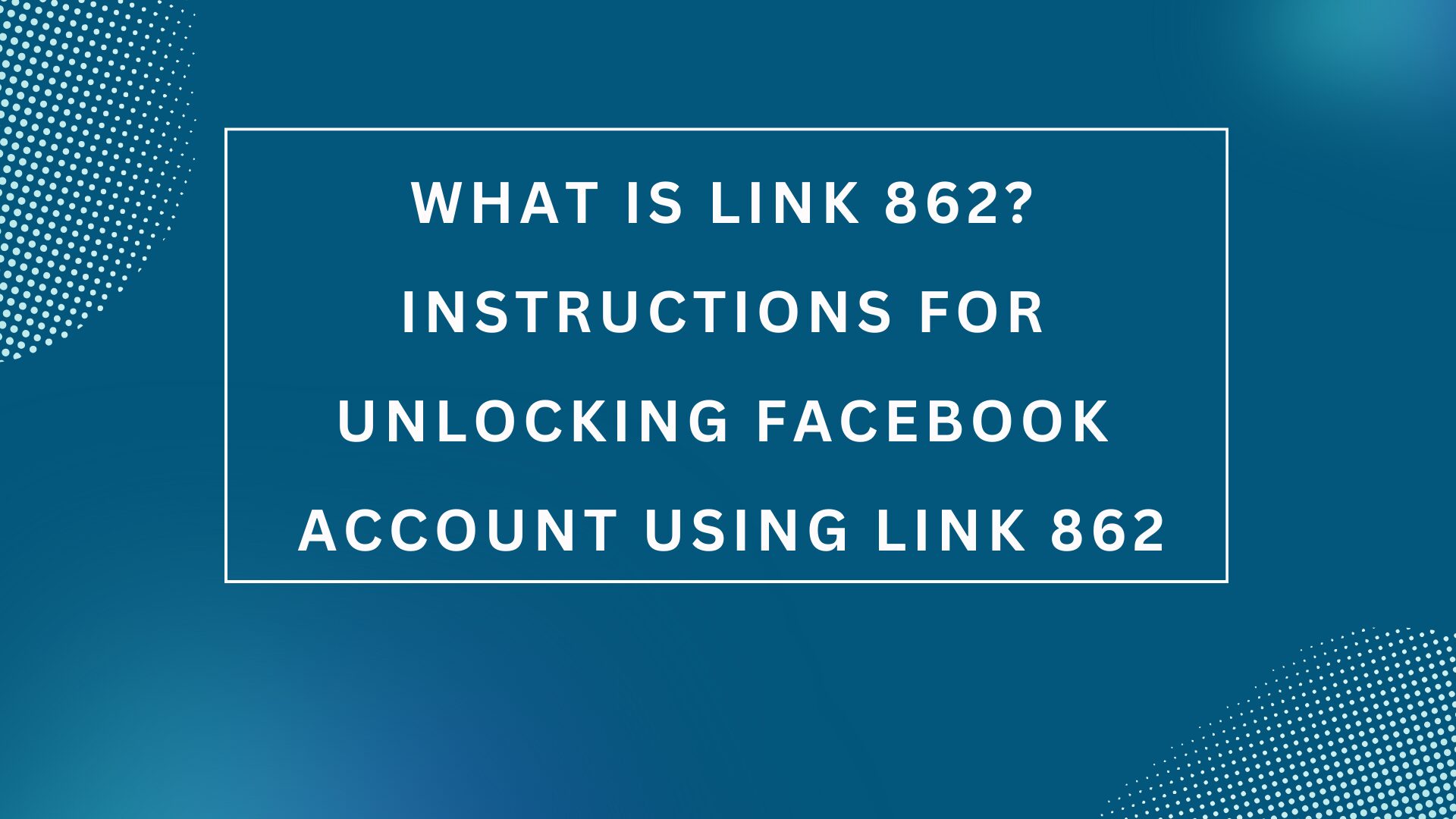In the current age of social networks, Facebook is one of the most widely used platforms globally, which makes protecting personal information more important than ever. However, a major challenge that users face is the emergence of more and more fake accounts. In this article, Proxyv6 will introduce you to what Link 94 is and how to use Link 948 to report fake Facebook accounts.

What is Link 948? Why is it called Link 948?
Link 948 is a support link from Facebook, that allows users to report fake accounts, fake identities, or fake brand accounts for the purpose of exploitation on this platform. Like other names of Link 808 or Link 333, this is called Link 948 because it is the abbreviation name (according to the last 3 digits of the link) of a link address leading to the Facebook support page used. Used to communicate conveniently, but still retain its meaning and purpose.
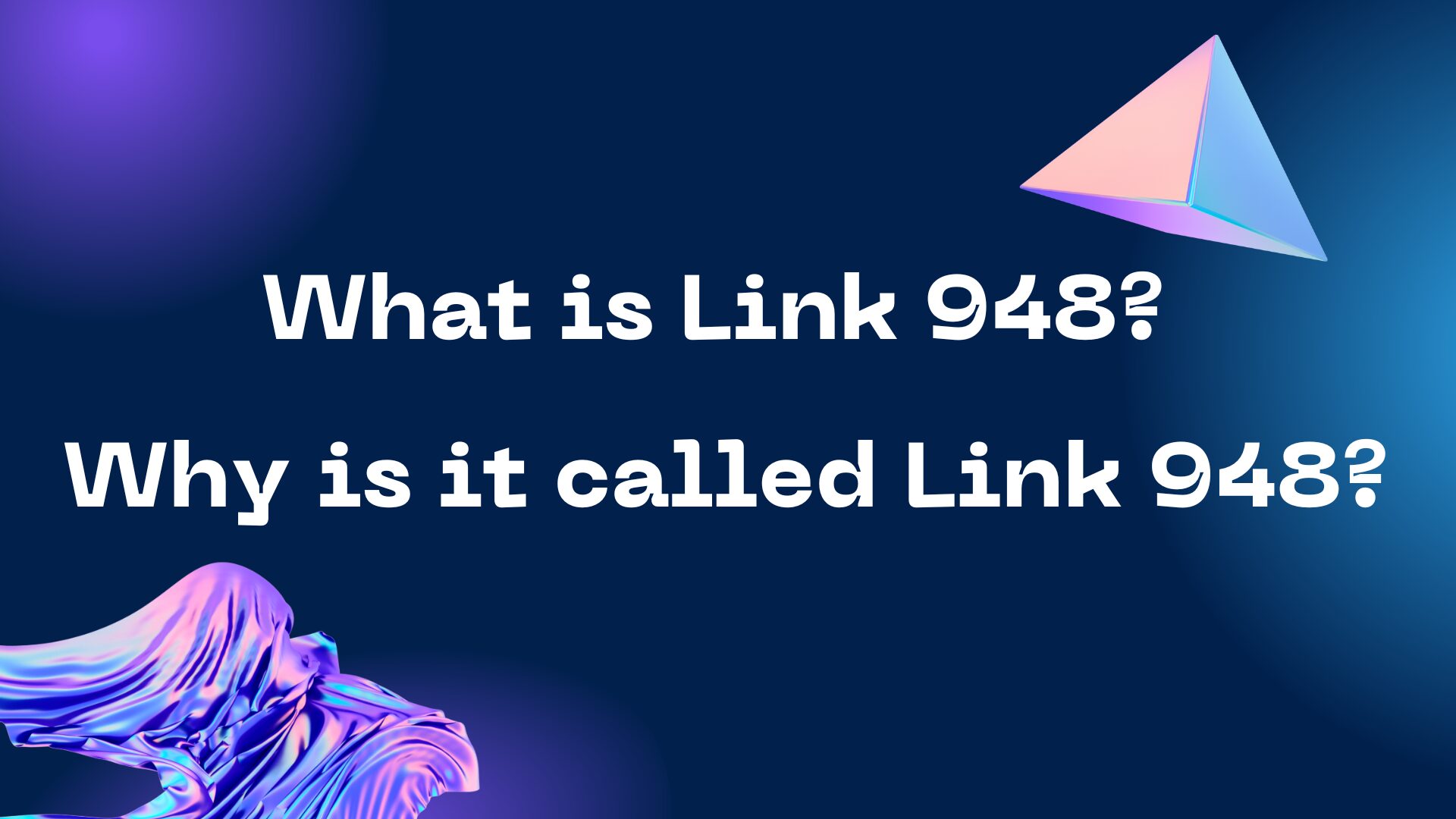
What is the effect of Link 948?
When mentioning Link 195, people often think of how to use it to change the date of birth on Facebook quickly. However, Link 948 is not simply a tool to report fake accounts on Facebook, but has other important implications for both individual users and businesses. Here are three important impacts of Link 948:

Protect your identity
Link 948 plays an important role in protecting users’ online identities on Facebook. On this social network, many fake accounts are created with the purpose of defrauding or stealing users’ personal information. By using Link 948 to report these accounts, users can help prevent misuse of personal information and protect themselves from potential harm.
Ensure information security
Using Link 948 also means preventing unauthorized use of personal information on Facebook. By reporting fake accounts, users help increase the safety and security of the online community, prevent privacy violations, and ensure a healthier and safer online environment.
Support for businesses
Link 948 not only benefits individuals but also supports businesses in protecting their image and reputation on social networks. By using Link 948 to report fake business accounts, organizations can prevent unauthorized use of their brand and protect their online reputation. This helps maintain customer trust and build a positive image of the business in the online community.
How to use link 948 to report fake Facebook accounts
When using Link 948 to report a fake account on Facebook, you can follow these steps:
Step 1: Access link 948:
[https://www.facebook.com/help/contact/295309487309948]
Step 2: Select “Someone created a fake account of me or a friend”
Step 3: If you do not have a Facebook account, select “No”
Step 4: Confirm that the account being spoofed is yours by selecting “Yes, I’m being spoofed”
Step 5: Enter your full name and email address to contact you
Step 6: Provide the full name of the person who is impersonating on their profile
Step 7: If available, enter the fake person’s email address or mobile phone number listed on their profile. Otherwise, use [email protected] (ID is the ID of the fake account)
Step 8: Upload identification document(s) such as ID card, driver’s license, insurance card, passport, birth certificate,…
Step 9: Provide a link (URL) to the impersonator’s personal page (copy and paste into the corresponding box)
Step 10: In the additional information section, write: “Hello Facebook team, this is my fake account. We hope the Facebook team will review and disable this account!”
Once completed, press the submit button to complete the process.
Usually within 24 hours (possibly longer in some cases), you will receive a response email from Facebook or the fake account will be locked immediately.
Notes when using Link 948 to report fake accounts?
When using Link 948 to report a fake Facebook account, users need to follow the following instructions:
- Verify accurate information: Before reporting an account, make sure you double-check the account information and activity to ensure that it is indeed a fake account. Avoid reporting mistakes or inaccurate information.
- Only report fake accounts: Use Link 948 only if you are absolutely sure that the account is fake, fraudulent, or violates Facebook policies. Avoid using Link 948 to report accounts that have no problems or for improper purposes.
- Provide detailed information: When using Link 948, provide specific and clear information about why you believe the account is fake. Add any information that may help Facebook better understand the status of that account.
- Comply with Facebook’s regulations: Always comply with Facebook’s regulations and policies when using Link 948. Avoid using or arduous, as this may cause unwanted consequences for your account.
- Store evidence: If possible, store fake evidence of the account activity you are reporting. This could be inappropriate screenshots, posts, or messages.
- Contact Facebook directly: In cases of problems or need support, you can always contact Facebook directly for more detailed help and advice on the fake account reporting process.
Proxyv6 provides cheap Proxies
If you are looking for a place to buy cheap and reliable proxies, Proxyv6.net is the best choice for you. Here, you will find proxy packages at affordable prices while still ensuring service quality. This is especially useful for individuals and businesses with limited budgets. In addition, Proxyv6.net also provides 24/7 technical support service, helping customers solve any problems or questions quickly. So there’s no reason to hesitate, buy now at Proxyv6.net!
Above is information about Link 948 and how to use Link 948 to report fake Facebook accounts. Hope this information will be useful to you!