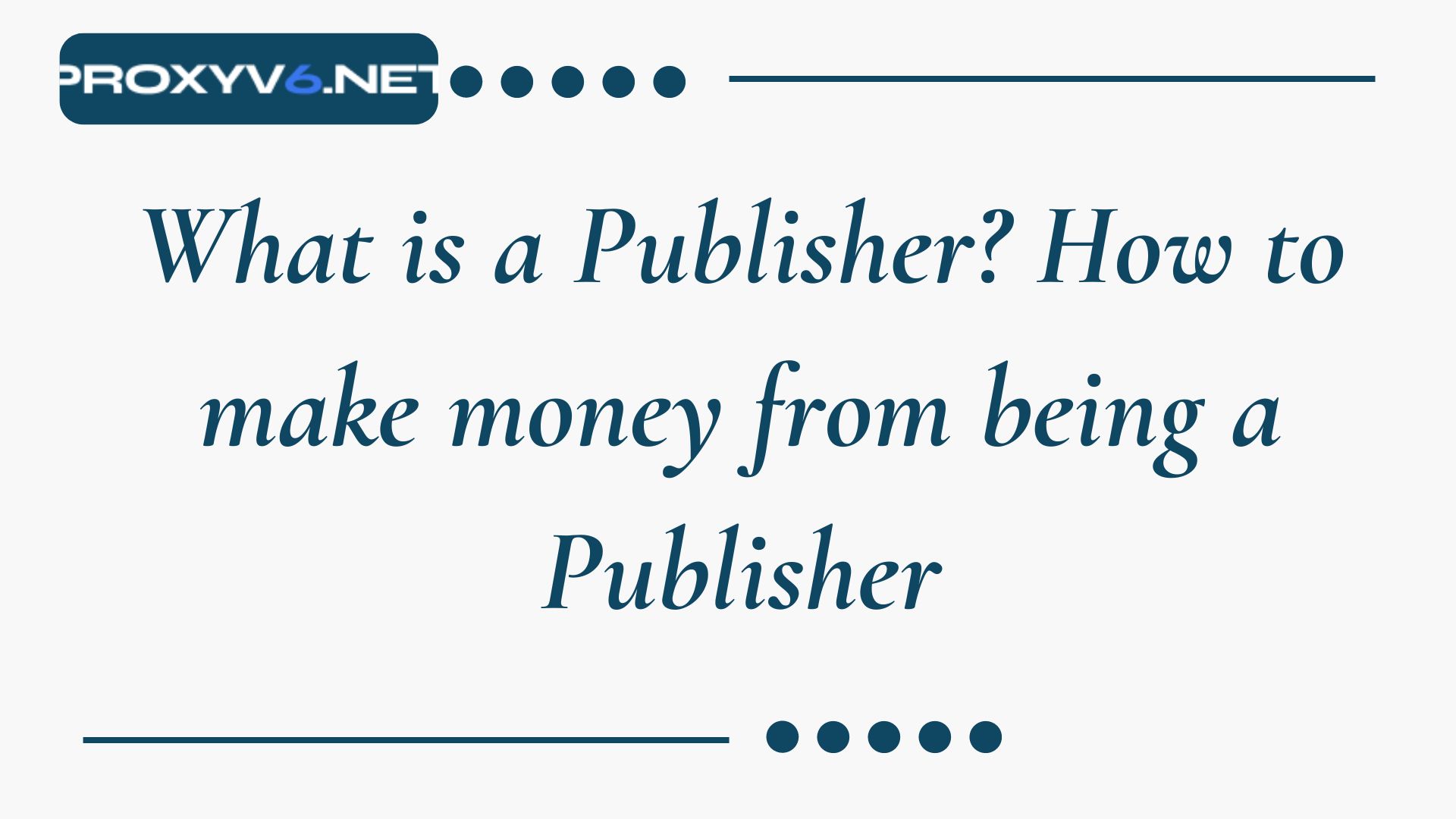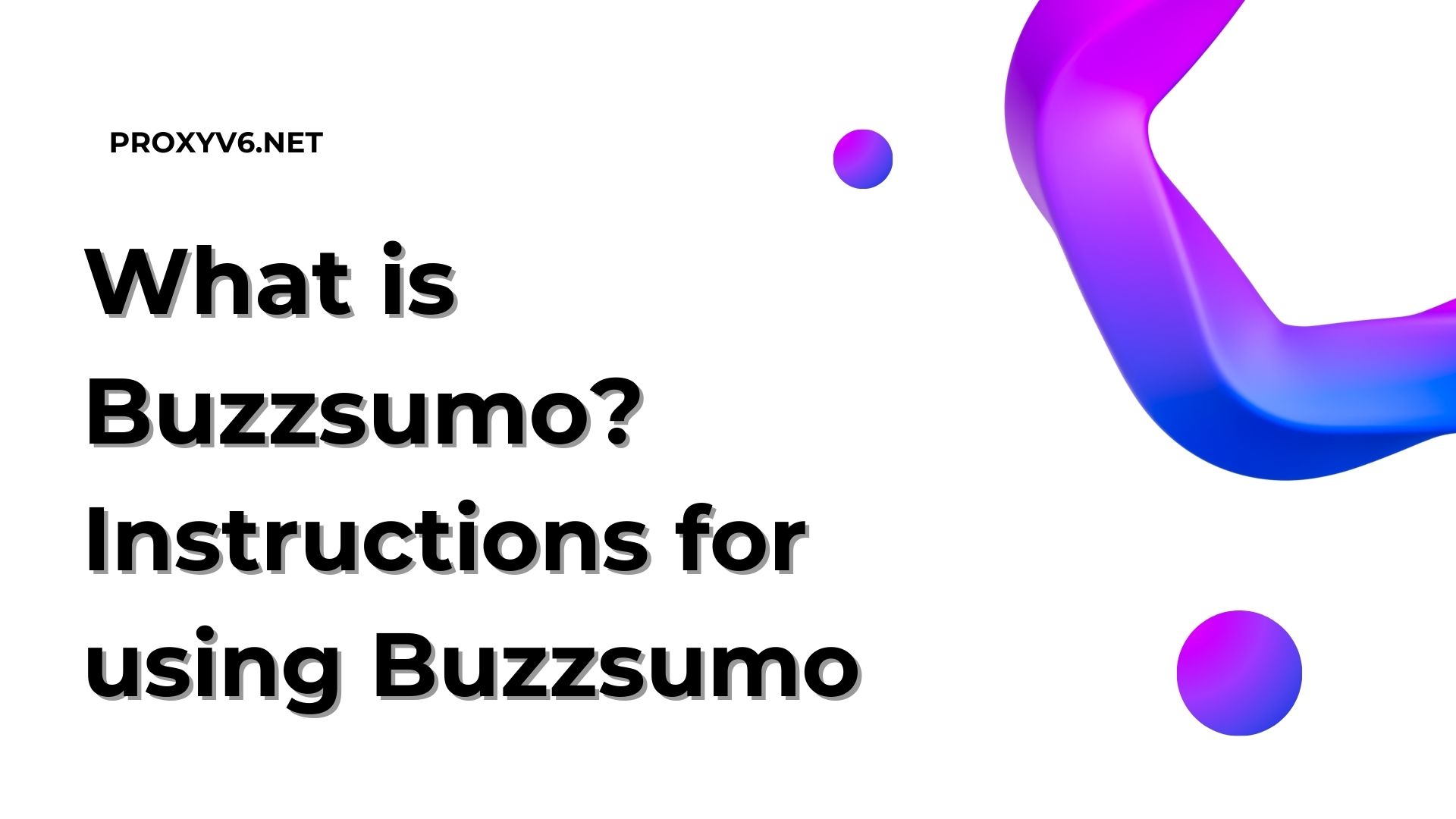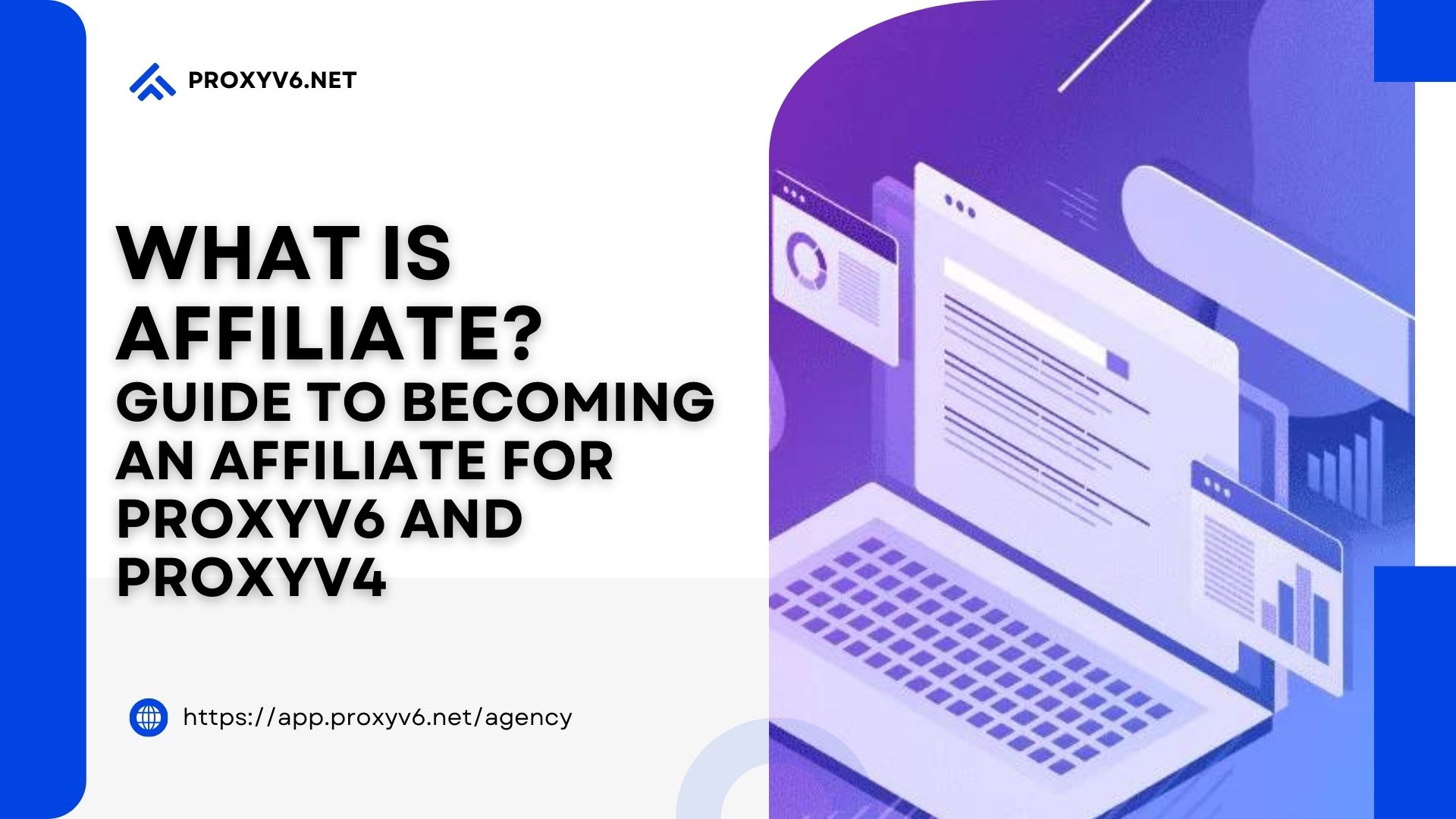Have you ever come across an interesting video on Facebook that you wanted to save to watch later? Save Facebook videos to your phone or computer not only helps you save bandwidth but also allows you to review the content without an internet connection. In this article, we will show you how to easily save Facebook videos to both your phone and computer.
Why should you save Facebook videos?
Save Facebook videos to your phone or computer helps you save mobile data. Instead of having to watch videos directly from Facebook and consume network capacity, you can download videos and watch them anytime, anywhere without needing an internet connection.
Save a Facebook video allows you to easily share that content with friends and family without having to log into Facebook. At the same time, storing videos on your phone or computer also helps you easily manage and access the content you care about without worrying about losing it after it is posted on Facebook.
One of the biggest benefits of save Facebook videos is the ability to watch them offline. Once you’ve downloaded the videos to your phone or computer, you can watch them anytime, anywhere without having to worry about whether you have an internet connection or not. This is especially useful when you are traveling, or in places with weak network signals.

Instructions on how to save Facebook videos to your phone
First, we will learn how to save Facebook videos to your phone. Below are the detailed steps:
Step 1
In this tutorial, to save Facebook videos to your phone, we will use a convenient online tool called SnapSave. To start the video download process, you need to copy the link of the desired video. This is easily done by tapping the share icon below the video and then selecting “Copy link” or similar option on your device.
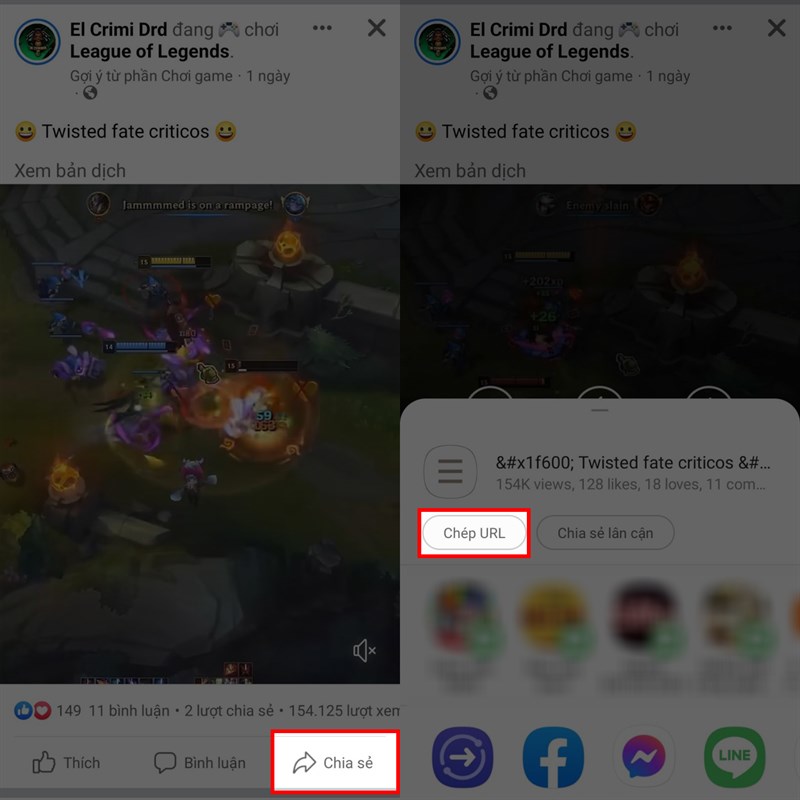
Step 2
Next, open your phone’s browser and visit the SnapSave website using the link provided below. Once the web page has loaded, paste the video link into the URL input box and click the “Download” button to continue.
Step 3
Wait a moment for the website to load and process the video. You’ll then be redirected to a new page showing detailed information about the video, including quality options. Depending on your usage needs and your phone’s storage capacity, select the appropriate quality and then tap the “Download” button or similar to begin the process of downloading the video to your device.
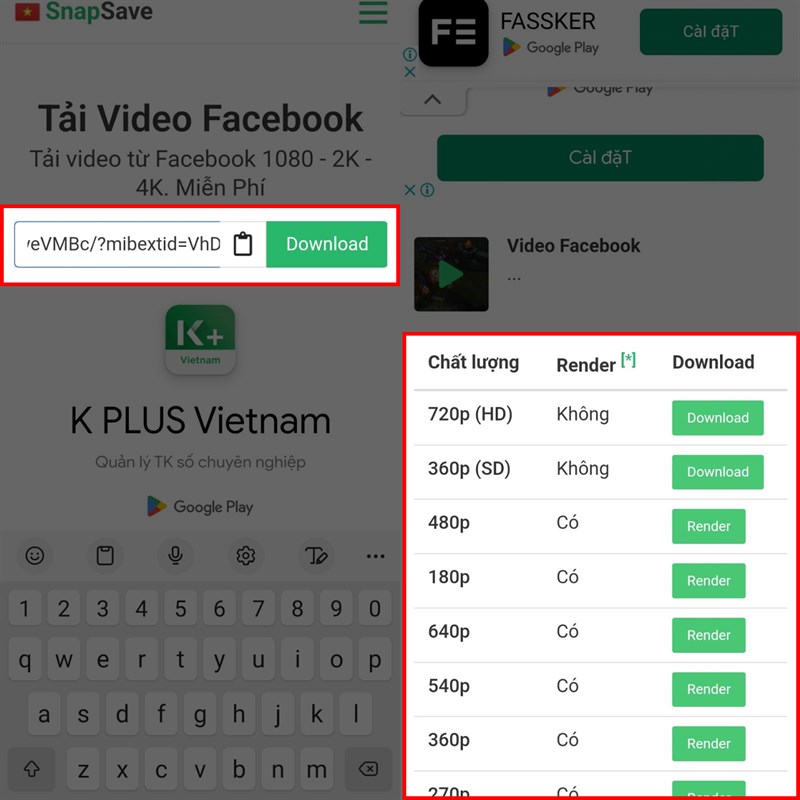
Step 4
When the download is complete, the video will be stored in your phone’s memory. Now you can open your phone’s default app or video player and find the video you downloaded to watch anytime, anywhere without an internet connection.
Instructions on how to save Facebook videos to your computer
If you want to save videos from Facebook to your computer, follow these instructions:
Step 1
Similar to downloading videos from Facebook to your phone, the SnapSave website also offers the same feature for computer users. First, you need to copy the link of the video you want to download. This can be done by tapping on the Share button and then selecting the Copy link option to store the link of the article.
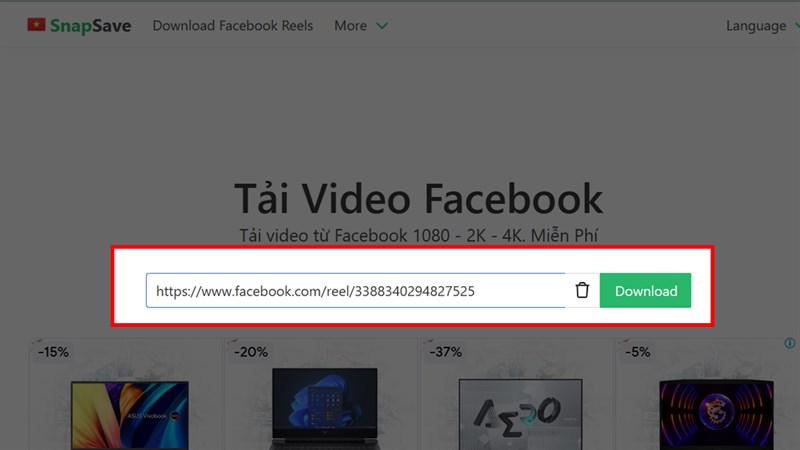
Step 2
Open your computer’s web browser and visit the SnapSave website using the link provided below. Once on the website, paste the video link you copied into the URL input box and then press the “Download” button to continue the process.
Step 3
Wait a moment for the website to process information and download data from Facebook. Immediately after that, you will be shown options for the quality of the video you want to download. Depending on your usage needs and personal preferences, choose the appropriate quality and continue the process of downloading the video to your computer.
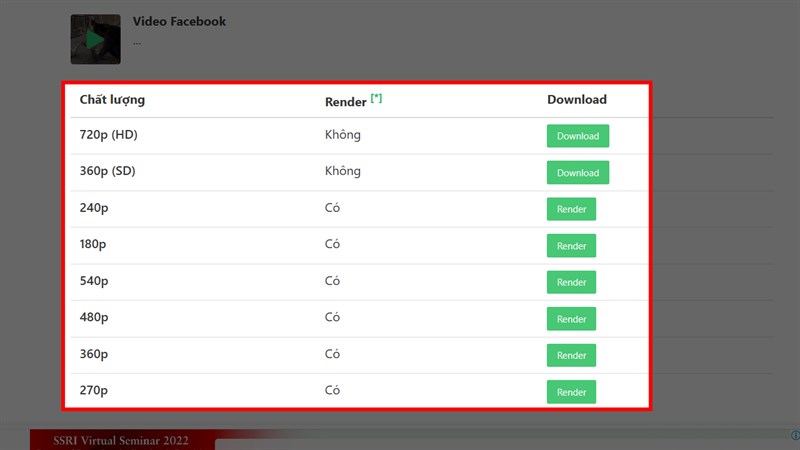
Some notes when save Facebook videos to your phone or computer
When save Facebook videos to your phone or computer, there are some important things you should consider to ensure your experience is healthy and safe. Here are some things you should remember as you go through this process:
Comply with copyright laws
Make sure you only host and share videos that you have permission to use. Avoid violating copyright rights or Facebook’s terms of service by hosting or sharing inappropriate content.
Check legality
Before downloading videos to Facebook or any other website, make sure your actions comply with copyright and privacy laws and regulations. Some videos may be protected by copyright and downloading or sharing them may violate the law.
Use safe software
When using websites or apps to download Facebook videos, make sure you are using safe and trustworthy software sources. Avoid installing software of unknown origin or that may contain malicious code.

Through sharing of Proxyv6.net, you have learned how to save Facebook videos to both your phone and computer simply and effectively. This not only helps you save data but also brings convenience to watching your favorite content anytime, anywhere. Try the steps above and don’t forget to follow us for the latest content!