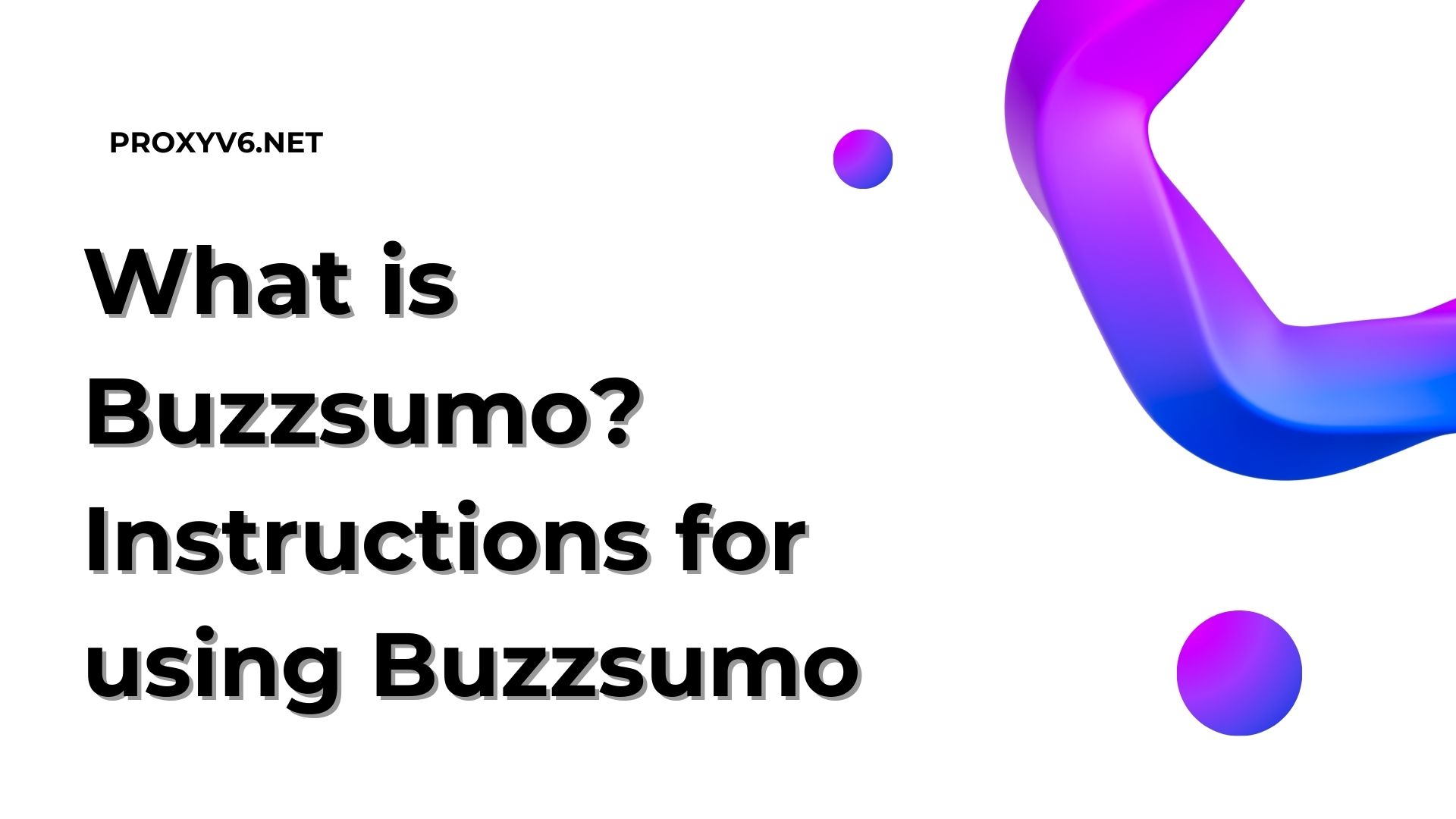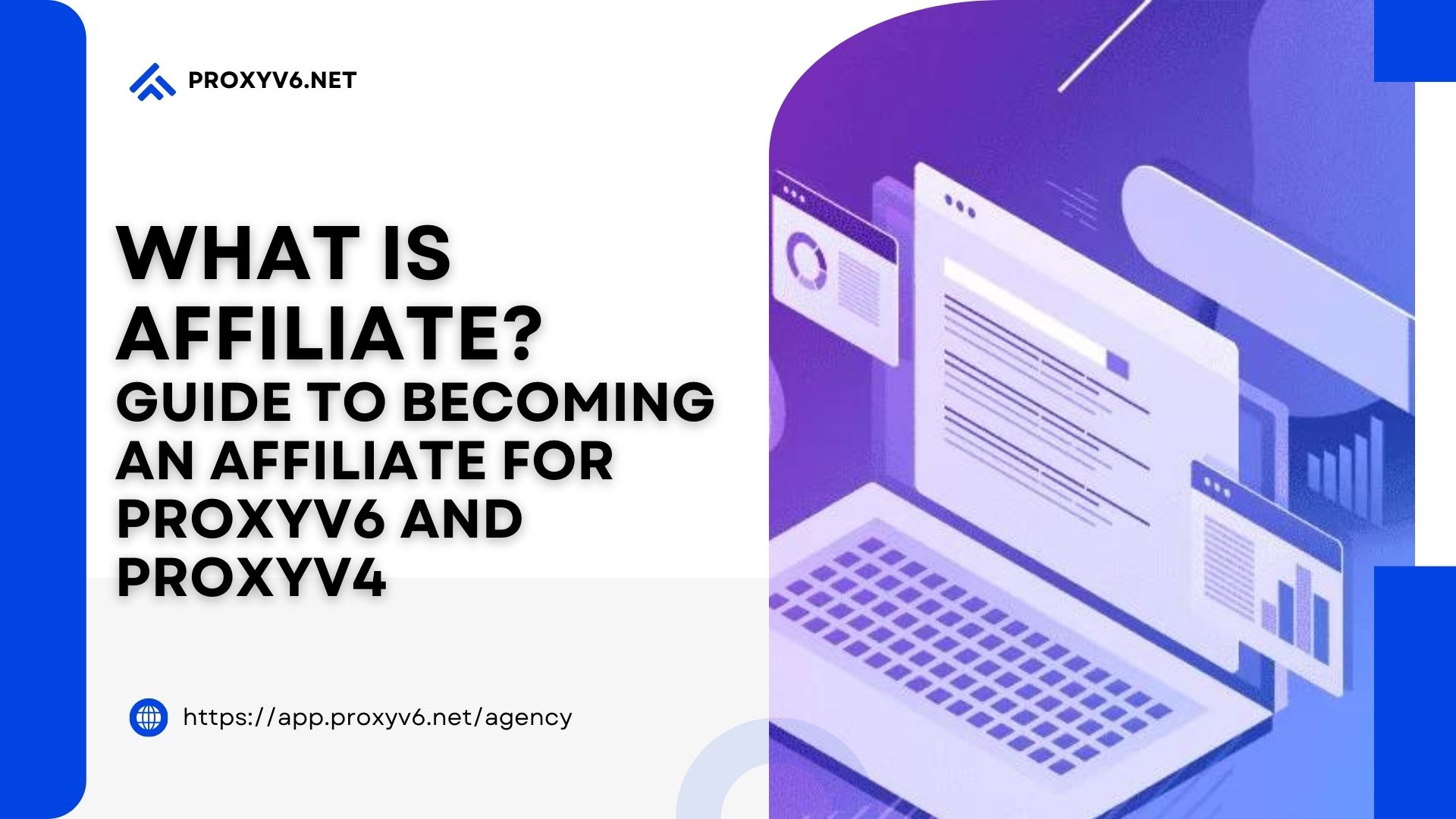Omega Proxy is considered the leading proxy management tool on the market today. With many convenient features and flexibility in overcoming internet barriers, Omega Proxy is a choice worth experiencing and using. Installing Omega Proxy on the Firefox browser will help you no longer have to worry about being blocked from access or losing security when surfing the web. In this article, Proxyv6 will provide you with information about what is Proxy Omega. Instructions for installing Omega Proxy for computers on Firefox quickly and simply.
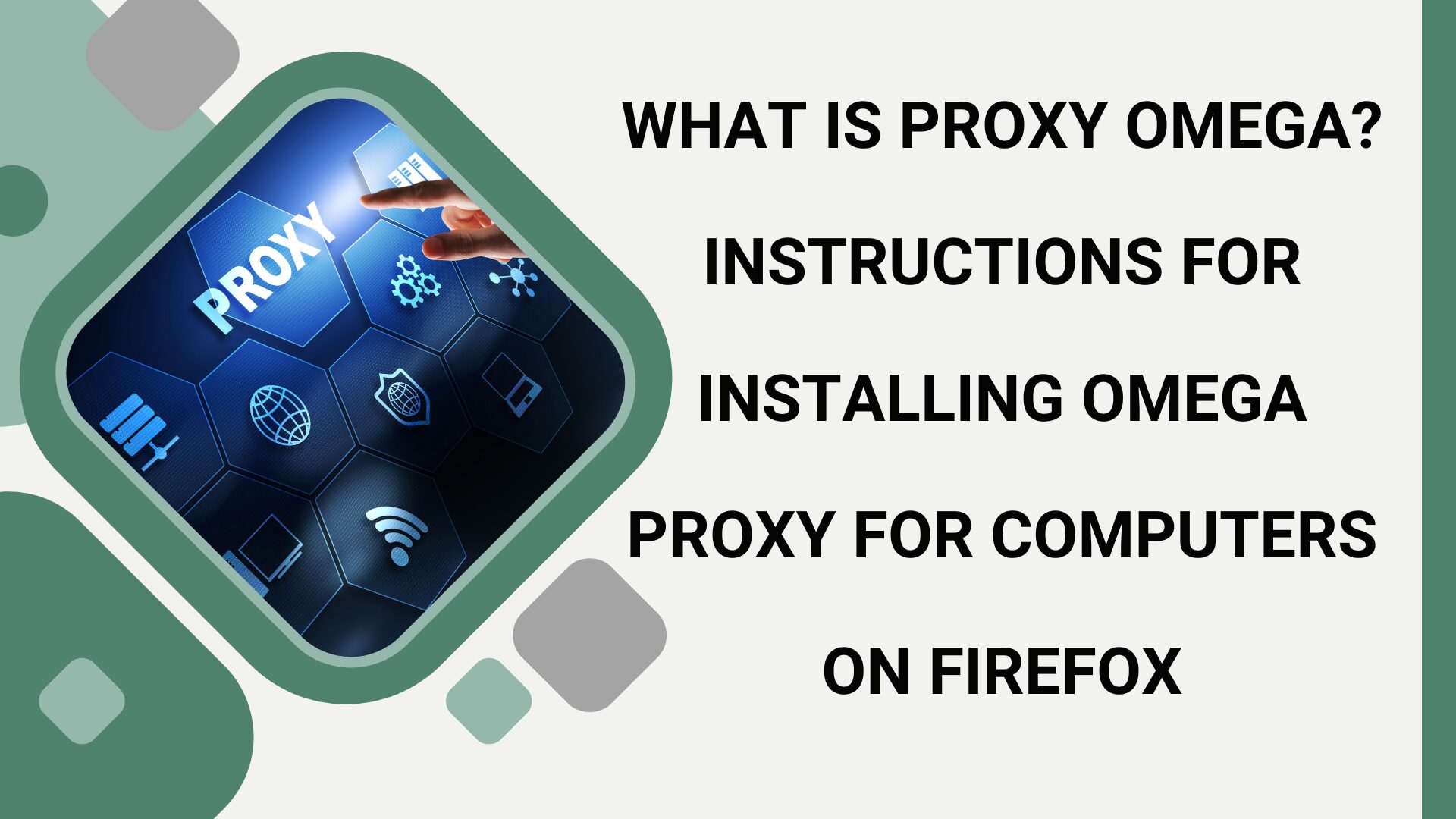
What is Omega Proxy?
Omega Proxy is not just a regular proxy management tool, but also an indispensable solution for those who want to browse the web conveniently and effectively. With development from a team of talented engineers, Omega Proxy not only helps users overcome barriers on the internet but also brings many unique features.
We can mention the automatic IP change feature, a special feature that not all proxy management tools have. This helps users increase security and anonymity when surfing the web by automatically changing the IP address after each visit. Besides, Omega Proxy also supports many different proxy protocols such as HTTP, HTTPS, and SOCKS5, creating flexibility and convenience for users. Not only does it support popular web browsers such as Chrome, Firefox, and Safari, but Omega Proxy is also compatible with many other applications such as Skype, Telegram, and other applications that require a network connection.
What is the effect of Omega Proxy?
Proxy Omega has many important and useful effects as follows:
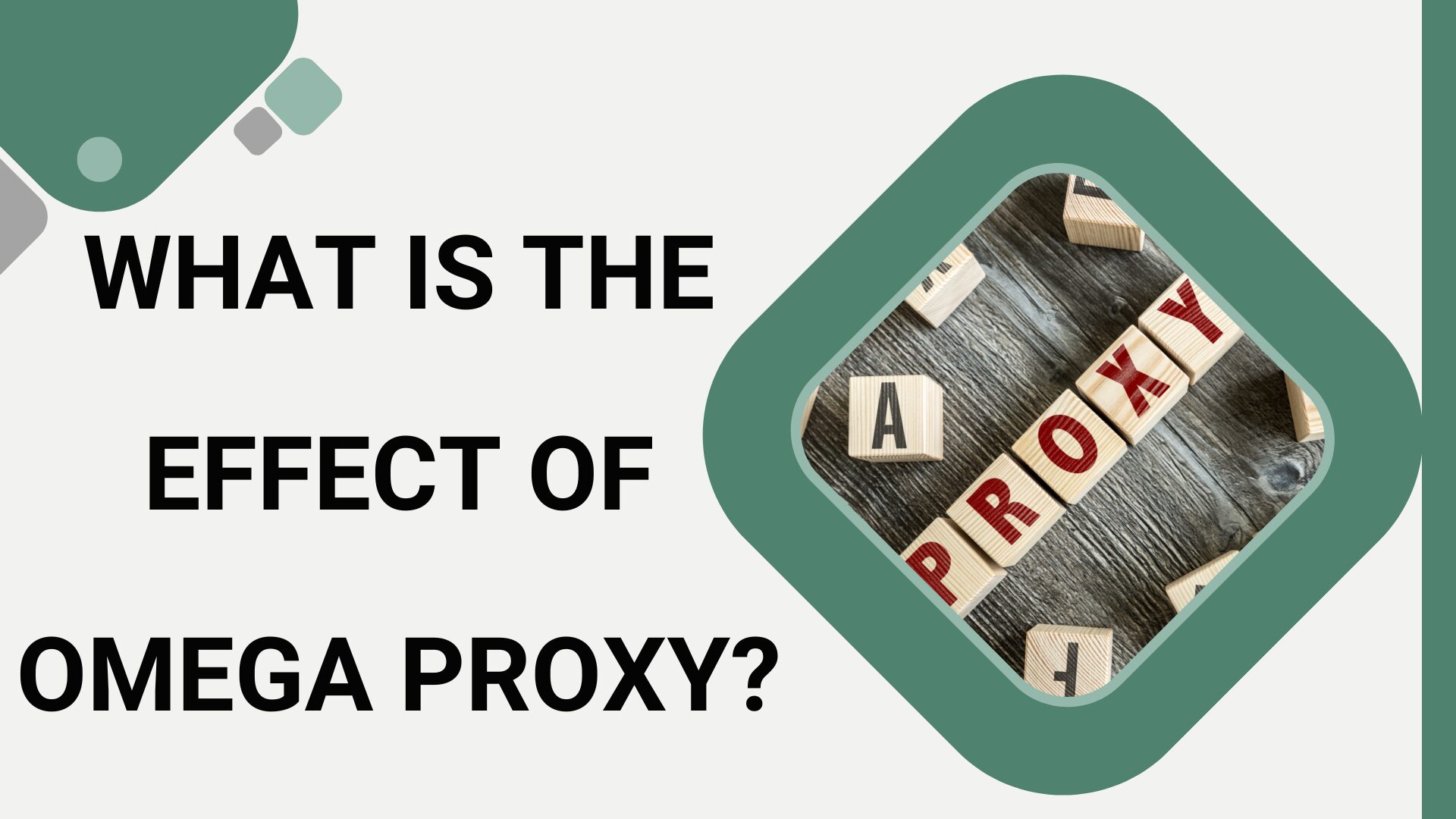
Anonymity (Anonymity)
Proxy Omega helps users browse the web anonymously, hiding their true IP address. This helps protect personal information and privacy when accessing the internet.
Bypass Restrictions (Bypass restrictions)
Omega Proxy allows users to bypass geo-restrictions or security warnings on the web. This makes it easy to access blocked content, expanding the reach of users on the internet.
Security
Proxy Omega provides an additional layer of security by masking the user’s true IP address. This helps prevent online attacks and protects personal information from leaks.
Access Control
Omega Proxy provides the ability to control access to specific websites or content types. This can be useful for managing and controlling internet access in organizations or businesses.
Performance Optimization
Omega Proxy is designed to optimize web access performance, helping users experience smoother and faster web surfing, while minimizing delays and lag.
In short, Proxy Omega not only helps protect users’ privacy and personal information on the internet but also opens up new opportunities for accessing content and services on the web flexibly and efficiently.
Instructions for installing Omega Proxy for computers on Firefox
Below are instructions on how to install Omega Proxy for the Firefox browser on your computer as quickly as possible:
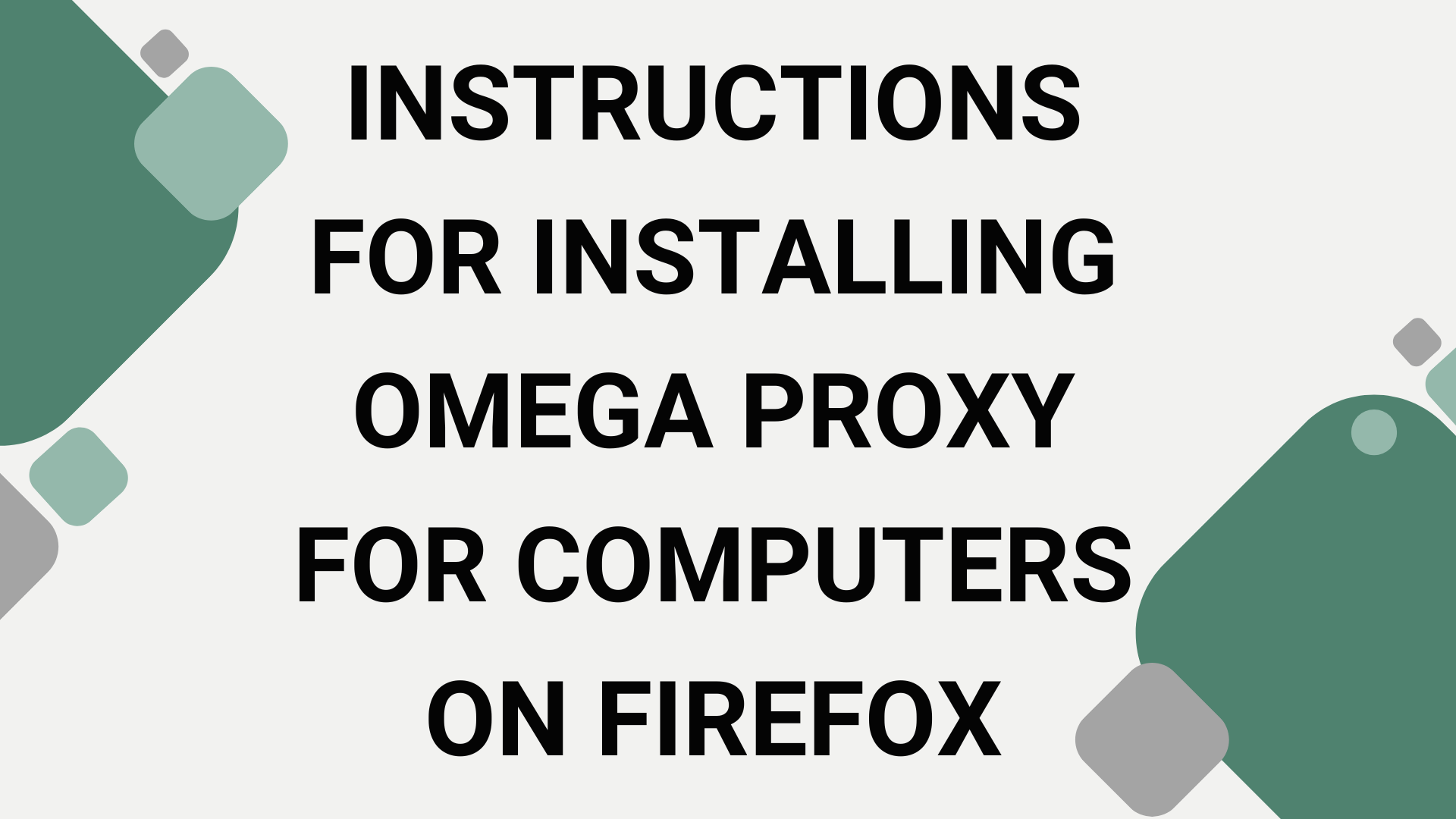
Step 1: Visit Omega Proxy’s official website to download the extension for Firefox.
Step 2: After downloading, open the Firefox browser and access the menu by clicking the three-line icon in the top right corner of the browser window.
Step 3: Select “Add-ons” from the menu.
Step 4: In the Add-ons Manager tab, click the gear icon in the top left corner of the window and select “Install Add-on From File…” .) from the dropdown menu.
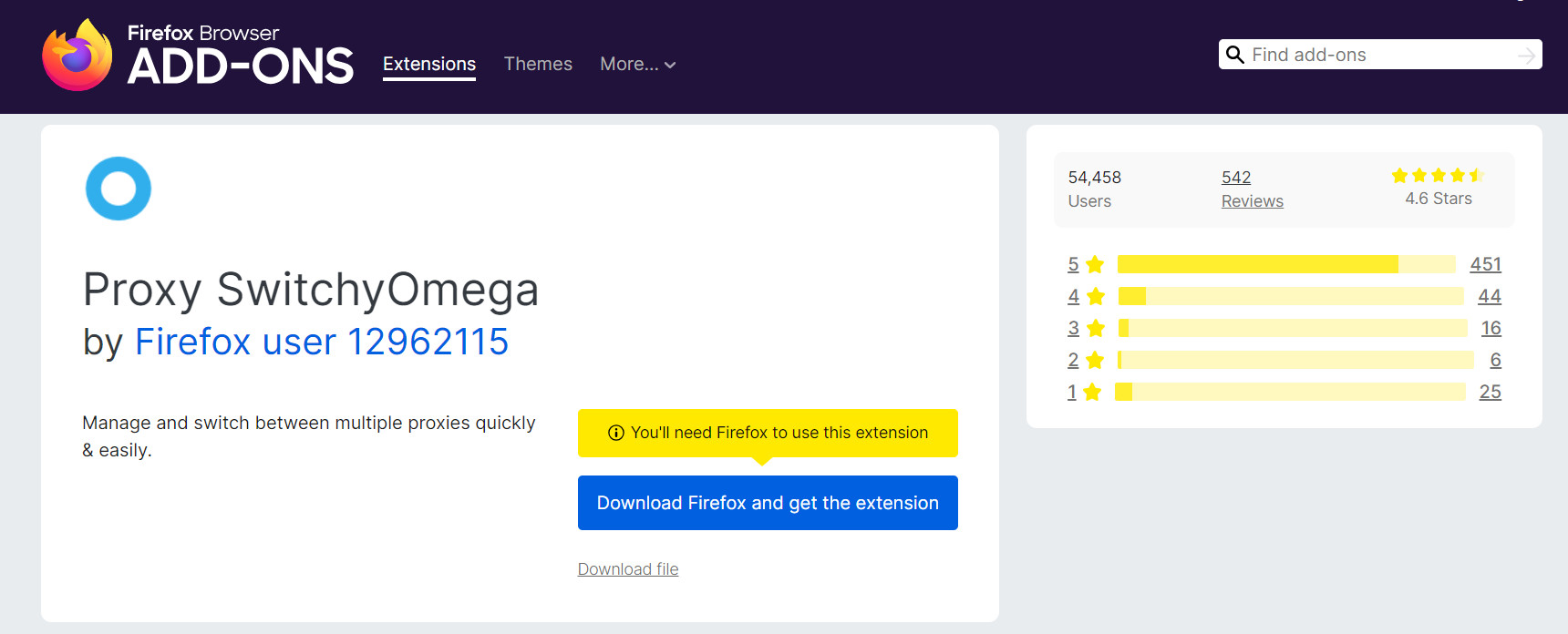
Step 5: In the opening dialog box, navigate to the Omega Proxy extension file you downloaded from the official website, then click open.
Step 6: Firefox will display a confirmation warning about installing the extension. Click the “Install Now” button to continue.
Step 7: When the installation is complete, you will receive a notification about the successful installation. Click “Restart Firefox” to complete the installation process.
Step 8: Once Firefox is restarted, the Omega Proxy extension will have been installed successfully. You can access the menu by clicking the three-line icon in the top right corner of the browser window and selecting Omega Proxy from the menu to configure and use it.
Some note
CroxyProxy VPN offers a free service with some limitations, such as limitations on bandwidth and a number of proxy servers.
You can upgrade to the premium service to remove these limitations and get additional features. CroxyProxy VPN may not work with all websites and services.
Additionally, you can use CroxyProxy VPN by installing the browser extension to your web browser as the user
proxy helper for Firefox, please refer to switch proxy. Web browsers are not specifically supported such as Chrome, Firefox, Safari, or Omega proxy but are compatible with many other applications such as Skype, Telegram, and other applications required on the network connection.
Buy cheap Omega Proxy now at Proxyv6
Experience top-quality proxy service with affordable Omega Proxy only at Proxyv6.net. In the context of increasing demand for internet access, having a powerful proxy service like Omega Proxy becomes extremely important. Proxyv6.net offers users the ultimate solution with the affordable purchase of Omega Proxy while ensuring all your online data access and security needs are met.
Omega Proxy is designed to protect your online information, helping you access restricted websites with fast and stable speed. By using Omega Proxy from Proxyv6.net, you will enjoy a safe, convenient, and unrestricted internet experience. In particular, with an extremely reasonable price, Omega Proxy not only brings convenience but also helps you save a significant amount of money.
At Proxyv6.net, we always understand our customers’ needs and always improve our services to ensure that you receive the best proxy service on the market. If you are looking for a place to buy Omega Proxy at an affordable price, come to Proxyv6.net – a reliable address that helps you access the internet easily and safely.