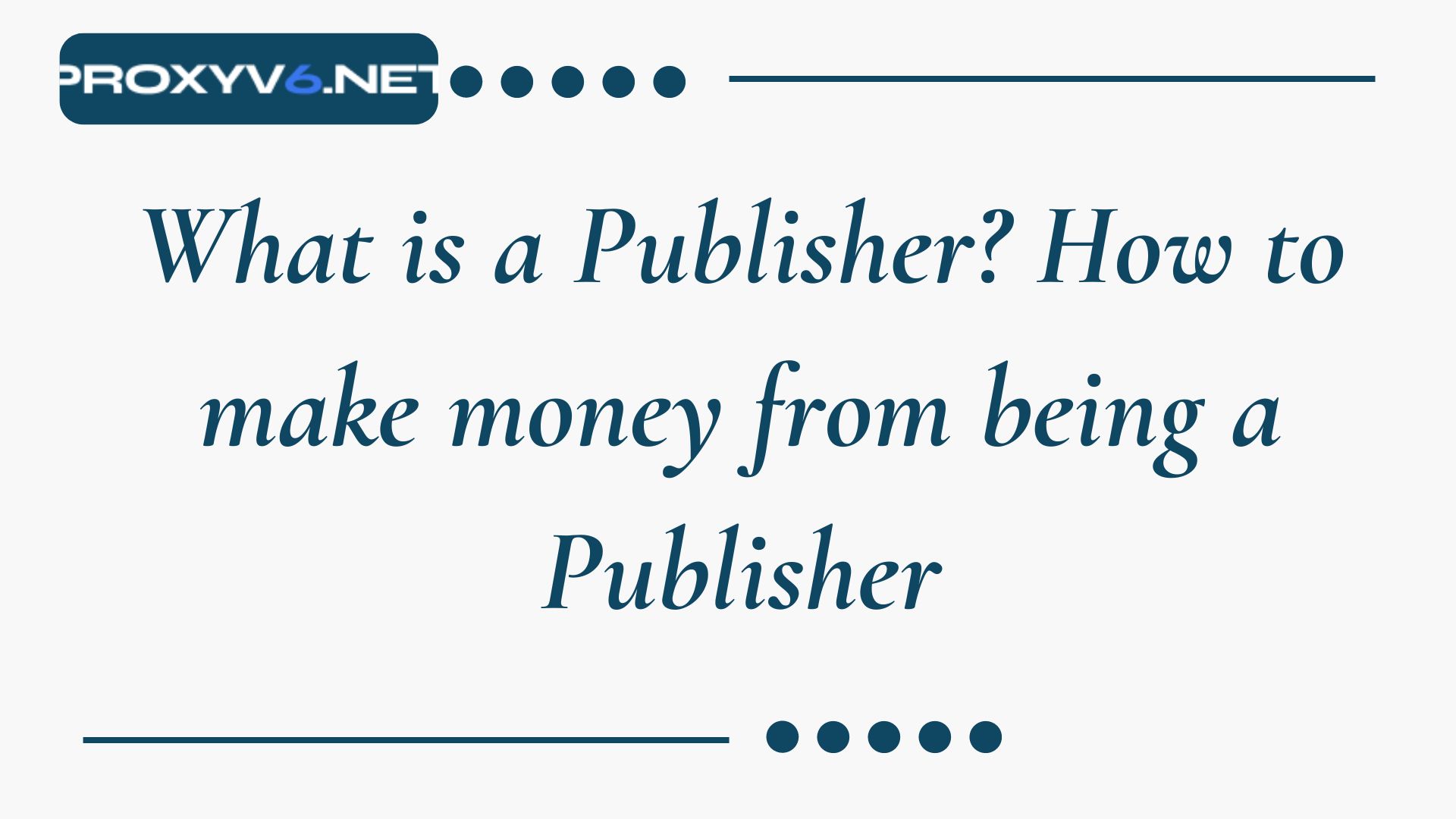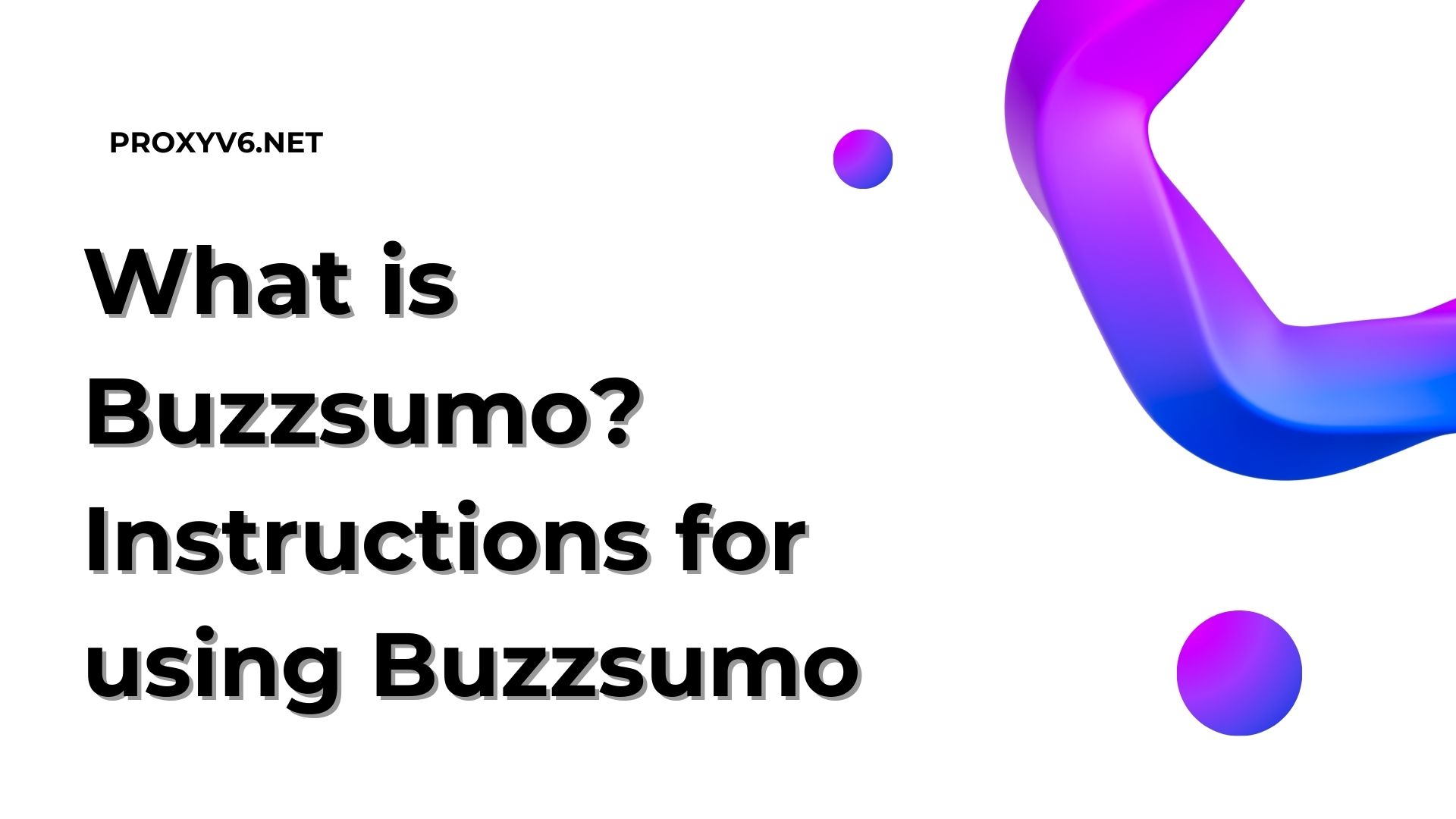Two-Factor Authentication (2FA) has become an essential part of online security in today’s digital age. Particularly, when it comes to popular social networks like Facebook, safeguarding your account becomes incredibly important. In this article, we will learn about the code to retrieve Live 2FA codes for Facebook to ensure the security of your account.
What is Facebook 2FA LIVE Code Retrieval?
2FA code retrieval is a security measure used to verify the identity of a user before allowing them access to an online account or service. Instead of just requiring a password, 2FA codes require users to provide an additional security element, often a numeric code or other verification information. 2FA code retrieval is typically generated using a mobile app, or in this article, through source code.
The purpose of 2FA code retrieval is to enhance security by ensuring that users must provide an additional security element beyond a password when logging in. This makes it more difficult for others to intrude into your account, even if they know your password. 2FA code retrieval helps protect personal information and online data from theft or unauthorized access.

What is the Purpose of Live 2FA Code Retrieval?
Protecting Your Account
Live 2FA code retrieval provides an additional layer of protection for your online account. Even if others know your password, they will need an additional security element to access your account, preventing the theft of your account.
Preventing Intrusions
Live 2FA code retrieval makes it more challenging for hackers to intrude into your account, reducing the risk of hacking and unauthorized access to online services.
Safeguarding Personal Information
Live 2FA code retrieval ensures that personal data, financial information, and crucial data remain protected from exposure when an account is compromised.
Ensuring Account Integrity
2FA codes help ensure that your account is not misused for unauthorized activities or spam.
Securing Financial Transactions
In online financial services, Live 2FA codes make financial transactions and operations safer, ensuring that only authorized users can perform important transactions.
Protecting Business Data
For businesses, 2FA codes protect critical data and network systems from intrusion, ensuring the integrity and security of vital information.
Share the Latest 2024 Live Facebook 2FA Code Retrieval Source Code
Below, you can use this source code to set up XAMPP and run PHP on a Windows system or upload it to a web hosting service.
Create a file named GoogleAuthenticator.php and type the following source code:
<?php
class PHPGangsta_GoogleAuthenticator
{
protected $_codeLength = 6;
public function createSecret($secretLength = 16)
{
$validChars = $this->_getBase32LookupTable();
if ($secretLength < 16 || $secretLength > 128) {
throw new Exception('Bad secret length');
}
$secret = '';
$rnd = false;
if (function_exists('random_bytes')) {
$rnd = random_bytes($secretLength);
} elseif (function_exists('mcrypt_create_iv')) {
$rnd = mcrypt_create_iv($secretLength, MCRYPT_DEV_URANDOM);
} elseif (function_exists('openssl_random_pseudo_bytes')) {
$rnd = openssl_random_pseudo_bytes($secretLength, $cryptoStrong);
if (!$cryptoStrong) {
$rnd = false;
}
}
if ($rnd !== false) {
for ($i = 0; $i < $secretLength; ++$i) {
$secret .= $validChars[ord($rnd[$i]) & 31];
}
} else {
throw new Exception('No source of secure random');
}
return $secret;
}
public function getCode($secret, $timeSlice = null)
{
if ($timeSlice === null) {
$timeSlice = floor(time() / 30);
}
$secretkey = $this->_base32Decode($secret);
$time = chr(0).chr(0).chr(0).chr(0).pack('N*', $timeSlice);
$hm = hash_hmac('SHA1', $time, $secretkey, true);
$offset = ord(substr($hm, -1)) & 0x0F;
$hashpart = substr($hm, $offset, 4);
$value = unpack('N', $hashpart);
$value = $value[1];
$value = $value & 0x7FFFFFFF;
$modulo = pow(10, $this->_codeLength);
return str_pad($value % $modulo, $this->_codeLength, '0', STR_PAD_LEFT);
}
public function setCodeLength($length)
{
$this->_codeLength = $length;
return $this;
}
protected function _base32Decode($secret)
{
if (empty($secret)) {
return '';
}
$base32chars = $this->_getBase32LookupTable();
$base32charsFlipped = array_flip($base32chars);
$paddingCharCount = substr_count($secret, $base32chars[32]);
$allowedValues = array(6, 4, 3, 1, 0);
if (!in_array($paddingCharCount, $allowedValues)) {
return false;
}
for ($i = 0; $i < 4; ++$i) {
if ($paddingCharCount == $allowedValues[$i] &&
substr($secret, -($allowedValues[$i])) != str_repeat($base32chars[32], $allowedValues[$i])) {
return false;
}
}
$secret = str_replace('=', '', $secret);
$secret = str_split($secret);
$binaryString = '';
for ($i = 0; $i < count($secret); $i = $i + 8) {
$x = '';
if (!in_array($secret[$i], $base32chars)) {
return false;
}
for ($j = 0; $j < 8; ++$j) {
$x .= str_pad(base_convert(@$base32charsFlipped[@$secret[$i + $j]], 10, 2), 5, '0', STR_PAD_LEFT);
}
$eightBits = str_split($x, 8);
for ($z = 0; $z < count($eightBits); ++$z) {
$binaryString .= (($y = chr(base_convert($eightBits[$z], 2, 10))) || ord($y) == 48) ? $y : '';
}
}
return $binaryString;
}
protected function _getBase32LookupTable()
{
return array(
'A', 'B', 'C', 'D', 'E', 'F', 'G', 'H', // 7
'I', 'J', 'K', 'L', 'M', 'N', 'O', 'P', // 15
'Q', 'R', 'S', 'T', 'U', 'V', 'W', 'X', // 23
'Y', 'Z', '2', '3', '4', '5', '6', '7', // 31
'=', // padding char
);
}
private function timingSafeEquals($safeString, $userString)
{
if (function_exists('hash_equals')) {
return hash_equals($safeString, $userString);
}
$safeLen = strlen($safeString);
$userLen = strlen($userString);
if ($userLen != $safeLen) {
return false;
}
$result = 0;
for ($i = 0; $i < $userLen; ++$i) {
$result |= (ord($safeString[$i]) ^ ord($userString[$i]));
}
return $result === 0;
}
}
?>
Create a file named “2fa.php” and type the following content:
<?php
require_once 'GoogleAuthenticator.php';
if (isset($_GET['key']))
{
$key = trim($_GET['key']);
$ga = new PHPGangsta_GoogleAuthenticator();
$code = $ga->getCode($key);
$list = [
"key"=>$key,
"code"=>$code
];
$daucatmoi = json_encode($list, JSON_PRETTY_PRINT);
$memay = json_decode($daucatmoi, true);
echo $memay['code'];
}
?>
Upload it to your web hosting server. Afterward, you will have the source code to retrieve 2FA codes similar to 2fa.live.
How to Activate Live 2FA on Facebook Using a Secret Code?
Visit the following link to enable 2FA for your Facebook app:
https://www.facebook.com/security/2fac/settings
Then, follow these steps:
Step 1
Go to the “Authentication App” section and select “Set Up.”
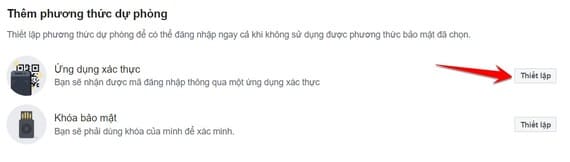
Step 2
On the screen, you’ll see a QR code and a secret code. Copy this secret code and save it in a Notepad file on your computer. This secret code will be used to retrieve Facebook 2FA codes.
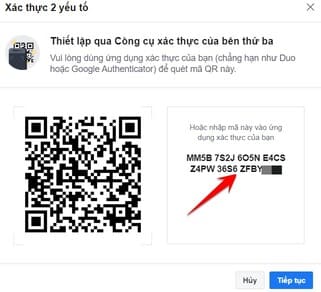
Step 3
Now you have the secret code, for example: MM5B7S2J605NE4CSXXXXXXXXX (remove any spaces if present).
Step 4
To retrieve the 2FA code, do the following:
- Enter the secret code after the “=” sign in the URL. For example: https://domain.com/2fa.php?key=secret-code (Replace “domain.com” with your domain name).
Example: https://domain.com/2fa.php?key=MM5B7S2J605NE4CSXXXXXXXXX
Step 5
The numeric sequence appearing in the URL is the 2FA code that you can use to authenticate with Facebook.
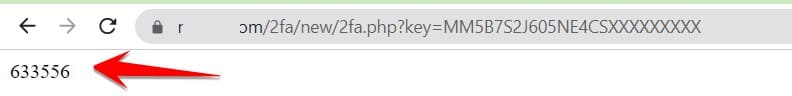
Purchase Affordable Proxies at proxyv6.net
Buying affordable proxies at proxyv6.net is an ideal choice for those seeking high-quality proxy solutions at reasonable prices. With a professional and experienced team, proxyv6.net offers a range of proxy servers with cost-effective pricing and stable performance.
Using proxies allows you to browse the web anonymously, access local content, or control online requests. proxyv6.net not only provides privacy and security during internet access but also ensures speed and reliability.
With a variety of proxy packages to suit your needs and excellent customer service, proxyv6.net is a trustworthy source to buy cheap proxies. Easily make your online experience safer and more efficient with support from proxyv6.net.