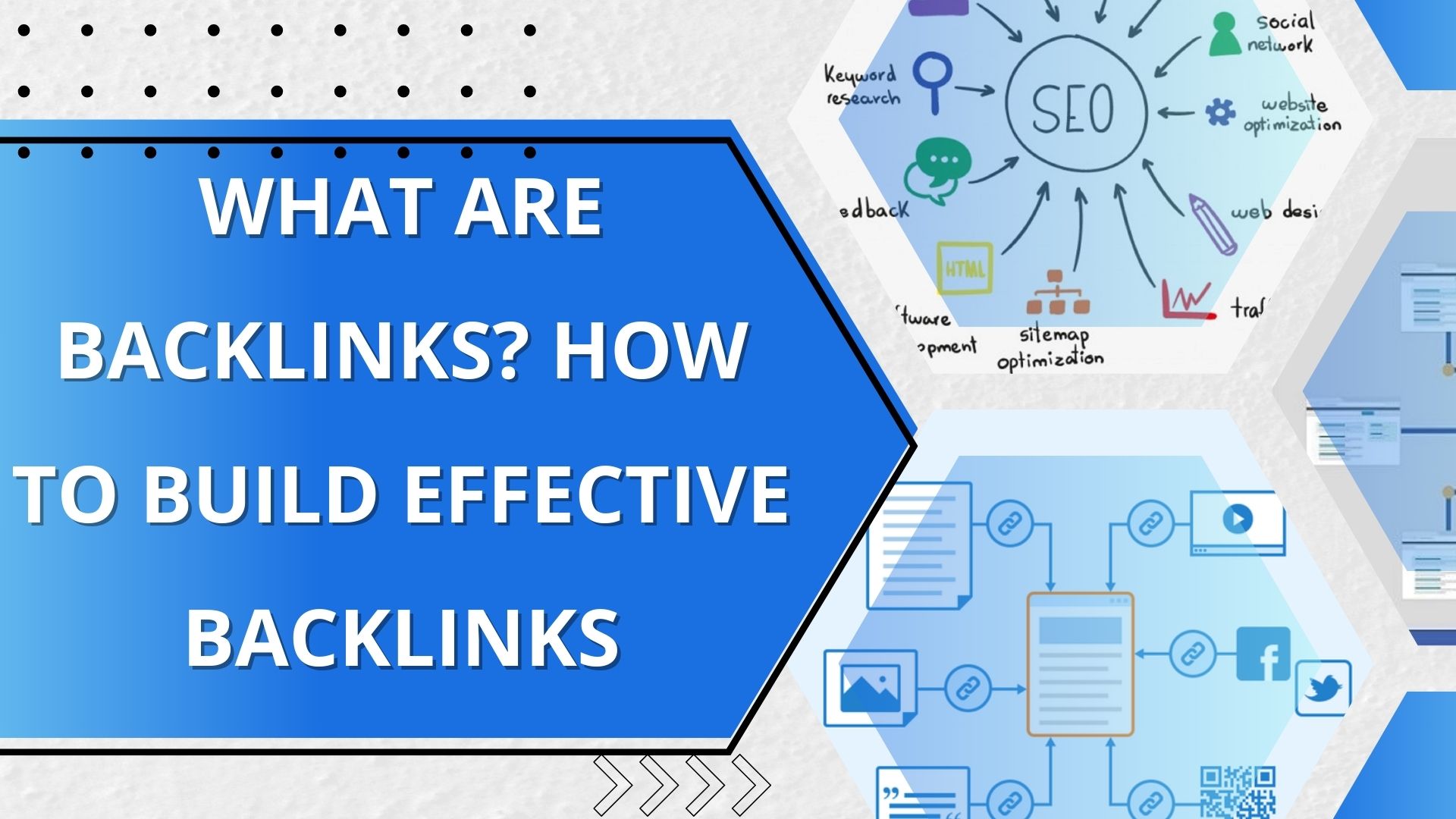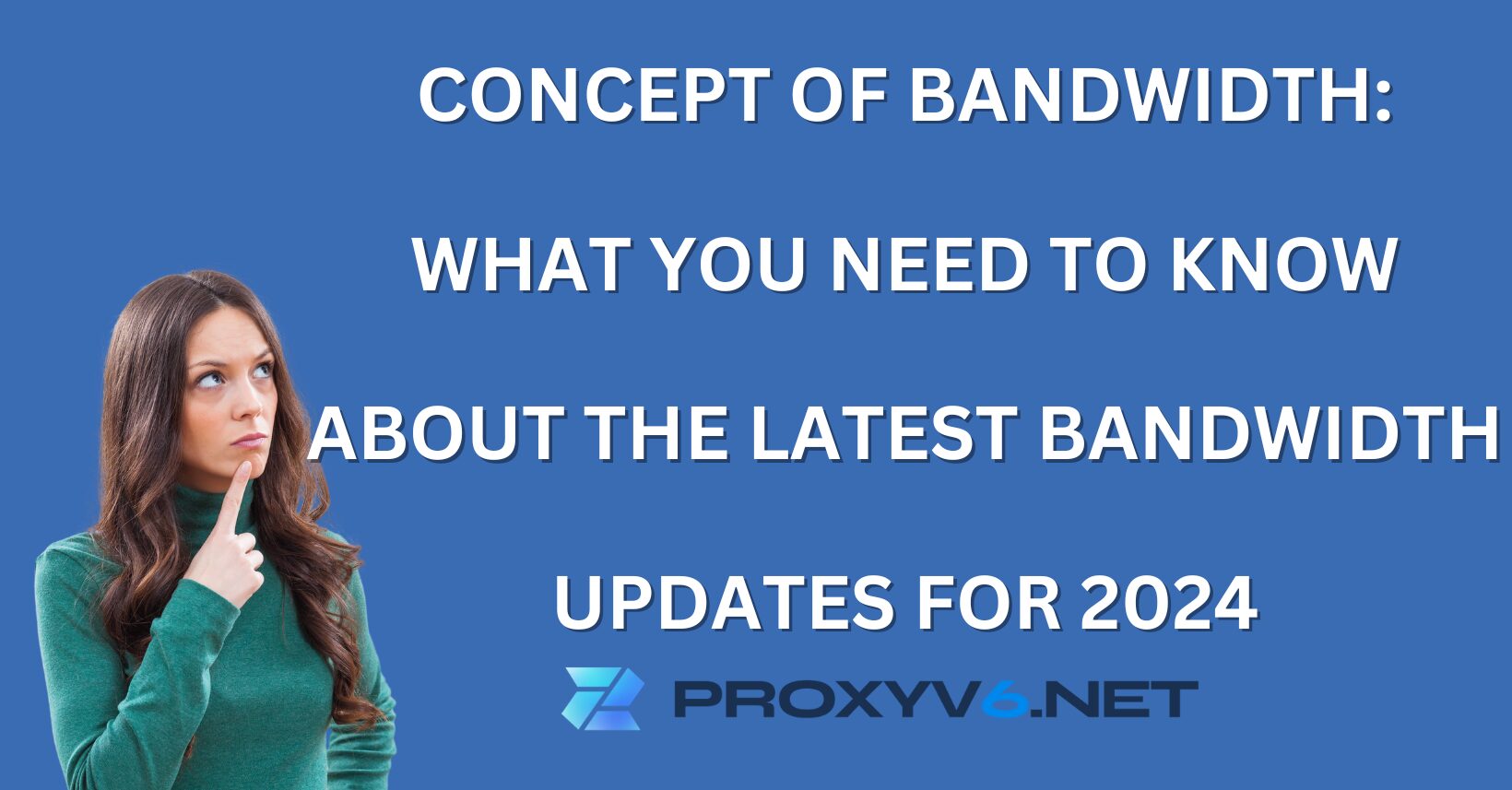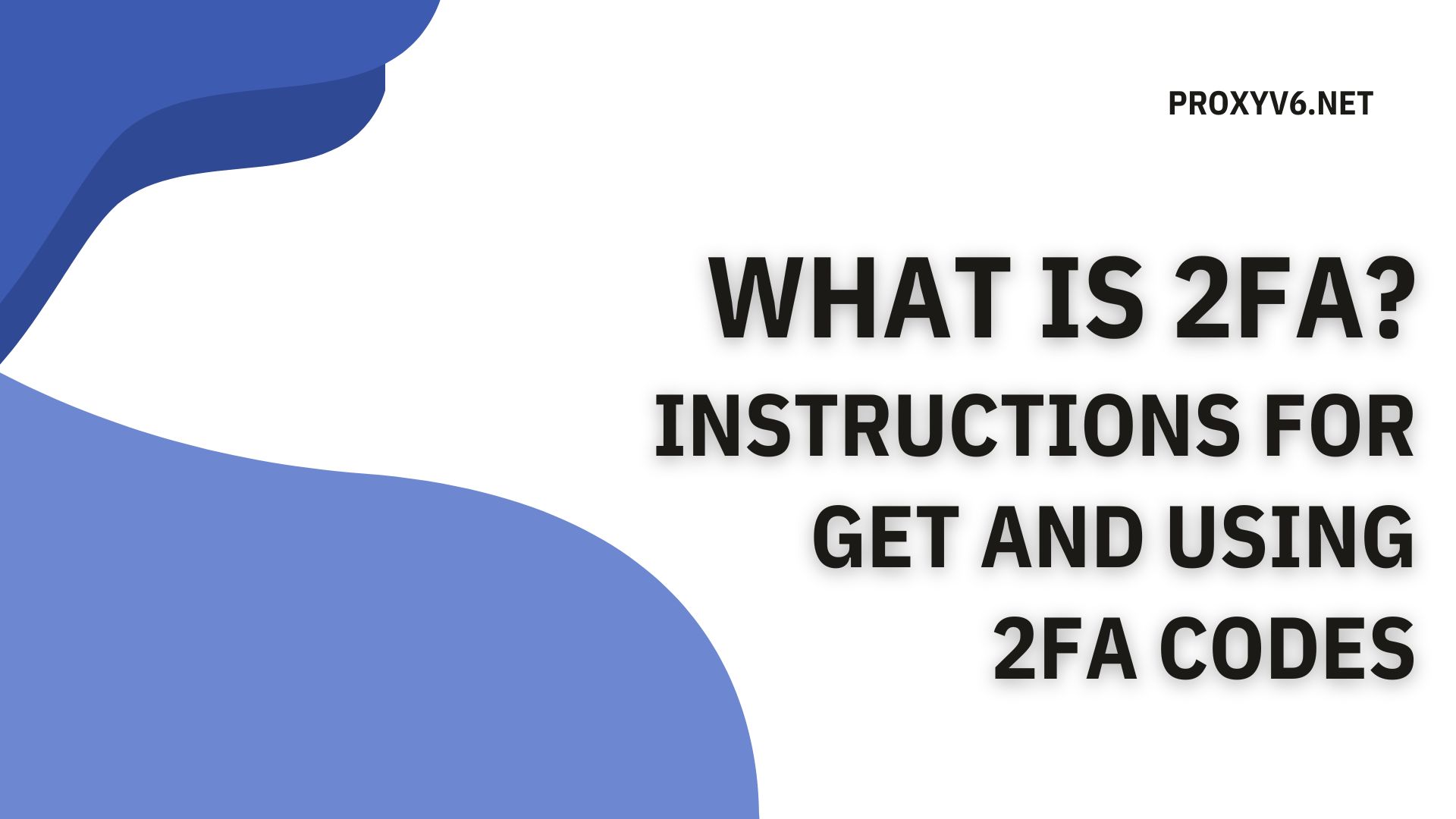When it comes to website optimization and online marketing campaigns, keywords (also known as keyword) always play an important role. They help you understand what users are searching for and provide an opportunity for your website to appear on search engine results pages. And to understand keywords better and how to analyze them effectively, we will explore the Keyword Tool.io tool.
Introduction to Keyword Tool.io
What is Keyword Tool.io?

Keyword Tool.io is a leading keyword research tool that helps marketers and content writers find and categorize relevant keywords to improve search engine optimization (SEO) and pay-per-click (PPC) advertising. With Keyword Tool.io, users can gain a better understanding of related keywords, competitive levels, and more important information.
Keyword tool.io offers the following key features:
-
Keyword search: This tool helps users find keywords based on different criteria, such as keyword length, competition level, and monthly search volume.
-
Keyword analysis: This tool helps users analyze detailed information about keywords, such as competition level, monthly search volume, websites ranking for that keyword, and more.
-
Content idea generation: This tool helps users generate content ideas based on the keywords they are searching for.
Buy cheap proxies at proxyv4.net
How to Analyze Keywords Effectively with Keyword Tool.io
Now, let’s take a look at how to use Keyword Tool.io effectively:
Step 1: Access Keyword Tool.io
Visit the official website of Keyword Tool.io (https://keywordtool.io/).
After accessing the KeywordTool.io link, the main interface will appear. You need to log in to your account. If you do not have a login account, you can still use it normally, but it will be limited to displaying indicators such as Search – Volume – Trend – CPC (USD) – Competition. If you have an account, click the Login (login) button in the upper right corner of the screen.

When you don’t have an account, some items such as Search Volume, Trend, CPC, Competition will be covered

Log in with a premium account, all content will be fully visible
Step 2: Enter the keyword to be analyzed in the Search Tool box
Enter the original keyword or phrase that you are interested in into the search box on the website.
Press Enter or the search button.

Step 3: Export (Export) report to File
You can export reports out in two ways
Way 1:
Copy to clipboard
Export to CSV
Export to Excel
Way 2: Open the Excel tool and then press the “Ctrl + V” key combination. When that happens, the keywords that you have researched and analyzed through keywordtool will be pasted into your Excel file.
Meaning of the columns in Keyword tool
| Keyword | Keyword name or keyword phrase |
| Search Volume | Monthly search volume for that keyword |
| Competition | The level of competition of the keyword |
| CPC | Average bid for that keyword |
| Suggestions | Suggested keywords |
| Trend | Keyword search trends |
| Keyword Difficulty | Keyword difficulty |
| SEO Difficulty | SEO difficulty of keywords |
| Paid Difficulty | Keyword PPC advertising difficulty |
| Trending | Keywords are on the rise |
| Keyword | Keyword name or keyword phrase |
| Search Volume | Monthly search volume for that keyword |
| Competition | Keyword competition level |
| Suggestions | Các từ khóa gợi ý |
Keyword tool.io is a free keyword research tool provided by SEMrush. It provides some detailed information about keywords, including:
- Keyword: This is the keyword or keyword phrase you are searching for.
- Monthly search volume: Monthly search volume indicates the number of users searching for that keyword.
- Competition level: The higher the competition level of the keyword, the harder it is to rank high on Google.
- Average CPC: Average CPC indicates the average cost per click for advertising for that keyword.
- Average click-through rate: Average click-through rate indicates the percentage of users who click on the search results for that keyword.
- Competitor analysis: Competitor analysis indicates the websites that are ranking high for that keyword.
Explanation of the columns in Keyword tool.io:
Keyword
This is the first and most important column in the Keyword tool.io tool. This is the keyword or keyword phrase you are searching for.
Monthly search volume
This is the second column in the Keyword tool.io tool. Monthly search volume indicates the number of users searching for that keyword.
Competition level
This is the third column in the Keyword tool.io tool. The higher the competition level of the keyword, the harder it is to rank high on Google.
Average CPC
This is the fourth column in the Keyword tool.io tool. Average CPC indicates the average cost per click for advertising for that keyword.
Average click-through rate
Average click-through rate is the third column in the Keyword tool.io tool. Average click-through rate to know the percentage of users who clicked on the search results for the keyword.
Competitive analysis
Competitive analysis is the sixth column in the Keyword tool.io tool. Competitor analysis shows which websites are ranking highly for that keyword.
Notes on using the columns in Keyword tool:
- Monthly search volume: Monthly search volume is an important metric to assess the popularity of the keyword. However, it is important to note that monthly search volume is not always the most accurate metric to assess the competition level of the keyword.
- Competition level: Competition level is an important metric to assess the potential for high rankings on Google. A high competition level indicates that there are many websites competing for that keyword.
- Average CPC: Average CPC is an important metric to assess the potential profitability of the keyword. A high average CPC indicates that there are many advertisers willing to pay to advertise for that keyword.
- Average click-through rate: Average click-through rate is an important metric to assess the appeal of the keyword to users. A high average click-through rate indicates that many users are interested in that keyword.
- Competitor analysis: Competitor analysis is an important metric to learn about the SEO factors that the websites ranking high for that keyword are using.
Additional columns in Keyword tool.io:
- Related keywords: Related keywords are keywords that are related to the main keyword but are not the main keyword.
- Suggested keywords: Suggested keywords are keywords that SEMrush suggests based on your search query.
- Trending keywords: Trending keywords are keywords that are currently experiencing increased search volume.
Tips for using Keyword tool.io
Use filters to narrow down your keyword list
Using filters will help you find keywords that are relevant to your goals.
Analyze the detailed information about keywords
Analyzing the detailed information about keywords will help you assess the competition level of the keyword and identify opportunities for high rankings on Google.
Update keyword information regularly
Keyword information can change over time. Therefore, you should regularly update keyword information to ensure that you are using accurate information.
Conclusion
This is all the information and specific instructions on Keyword Tool.io – an essential tool for SEO and online marketing professionals. Remember that keyword analysis is an important step in understanding your target market and audience, which in turn can help you build more accurate and effective business and marketing strategies. Good luck with Keyword Tool.io!