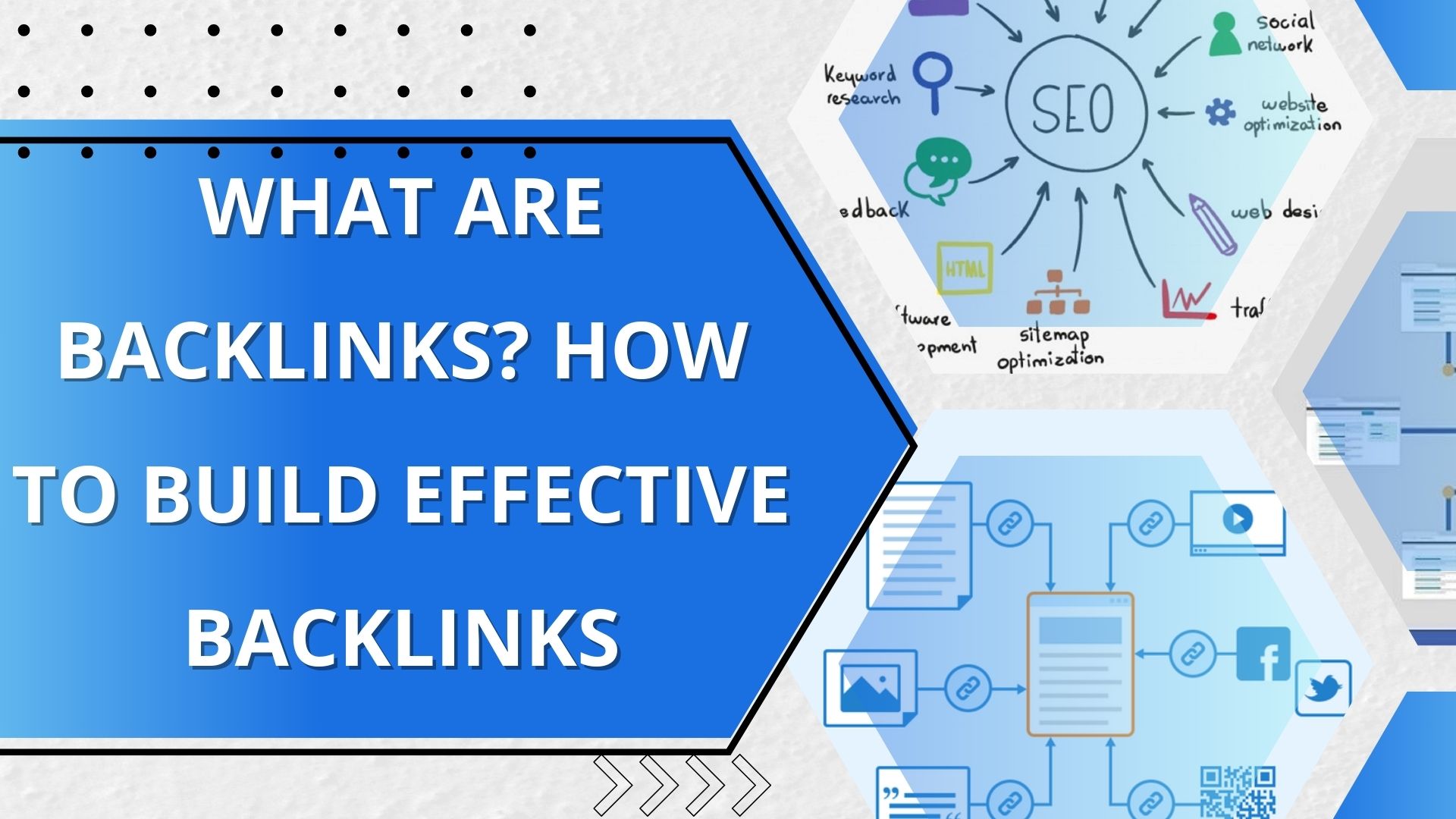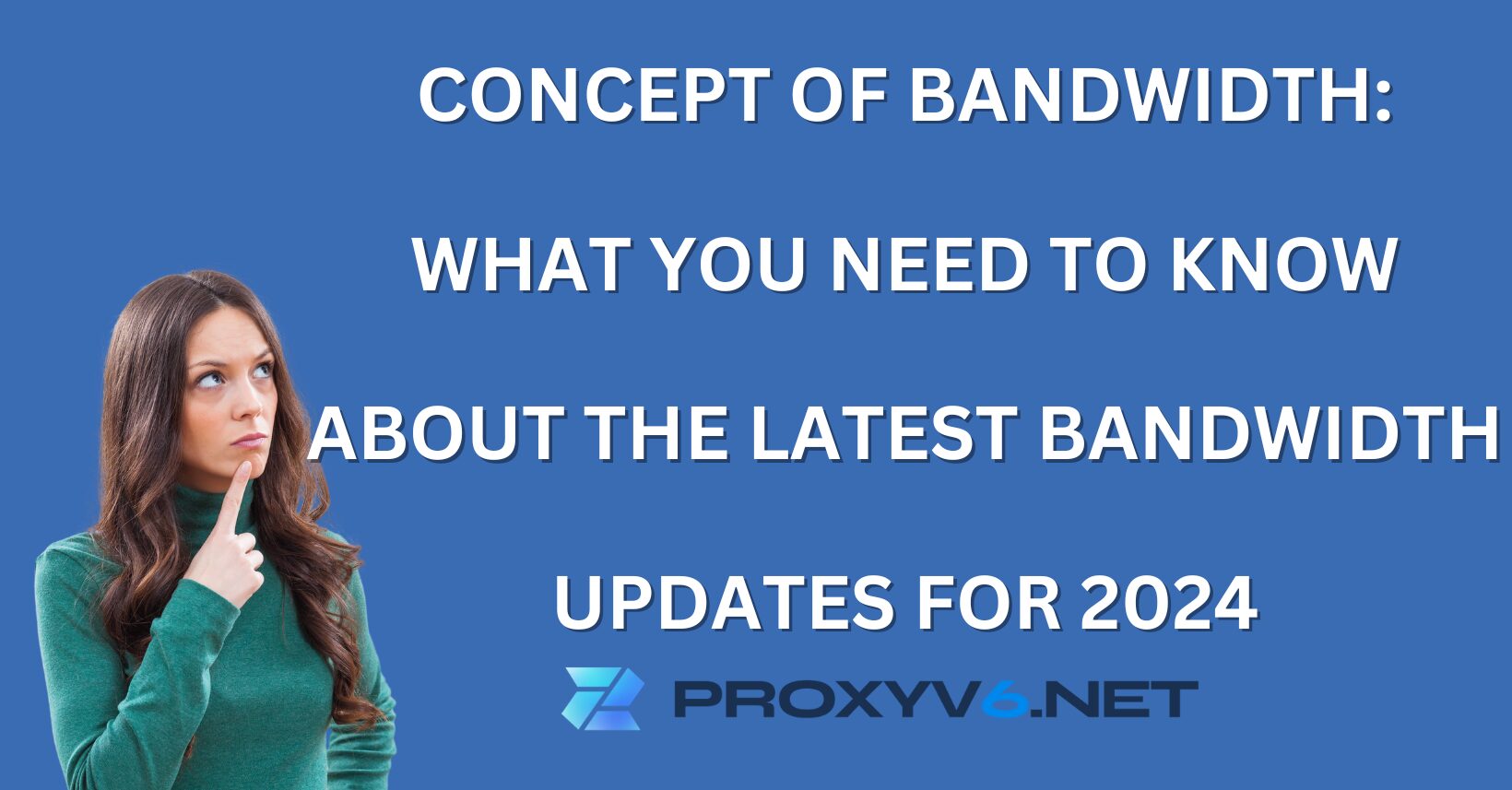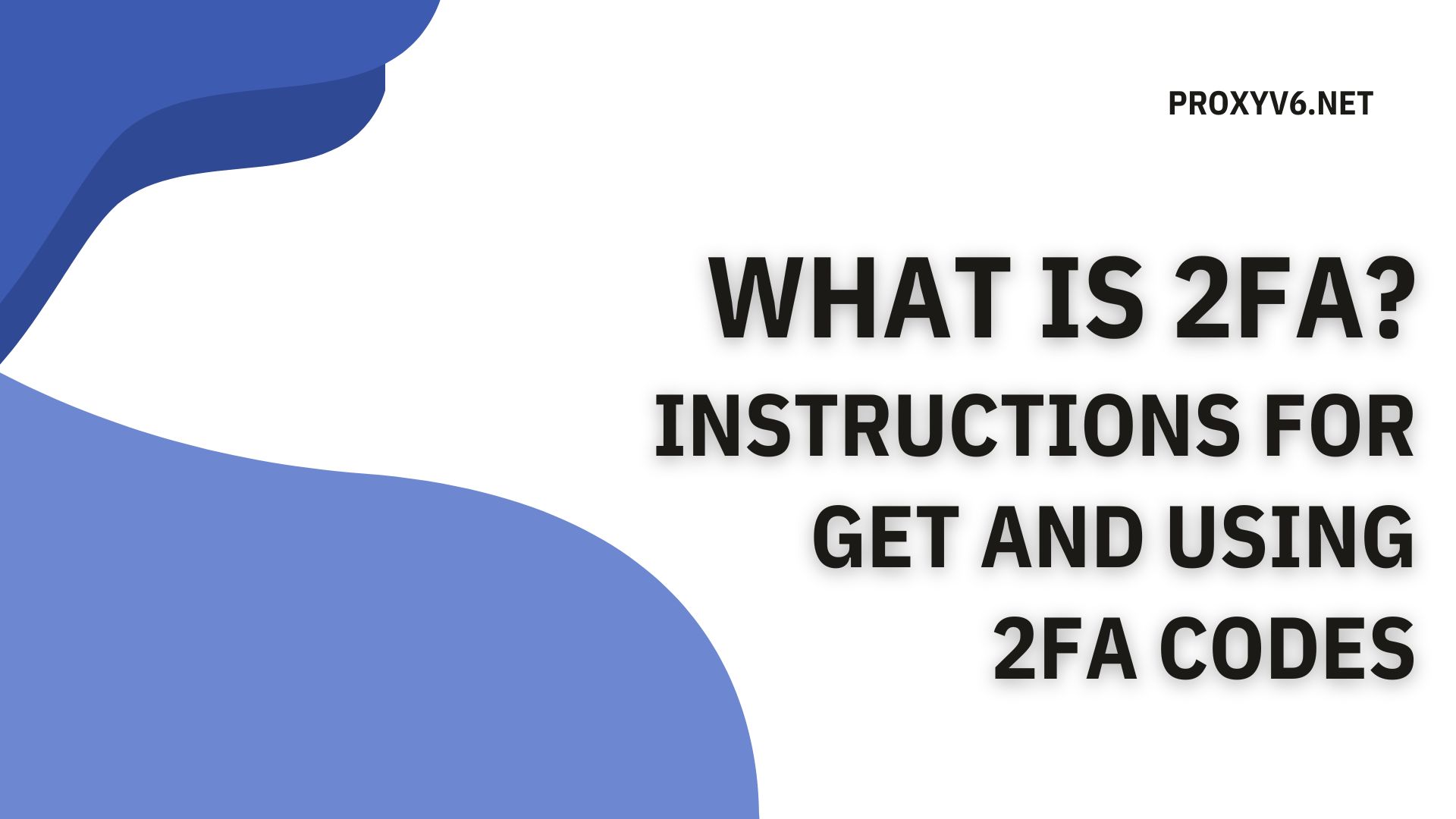In the age of digital technology, sharing documents is extremely common. However, large PDF file sizes can hinder emailing, storing or downloading. Therefore, Compressing file is an effective solution to reduce file size while maintaining the same content and quality. This article will provide detailed instructions How to compress files on your computer for beginners, saving you time and storage space.
What is Compressing file?
Compressing file is the process of reducing the size of one or more files using special algorithms. This process helps save storage space and increase transmission speed file. There are many popular file compression formats, including ZIP, RAR, 7z and GZIP.
There are two main types of file compression:
- Nén file lossless: Keeps the original data intact, but may compress less.
- Nén file lossy: Reduces file size even more, but may reduce data quality, such as images or sound.

When is it necessary to compressing files?
There are many cases where you should compressing files, including:
When you need to save storage space
- Hard drive full: If your computer’s hard drive is about to fill up, compressing files is an effective way to free up space.
- Mobile storage: Storage space on phones and tablets is often limited, so compressing files can help you store more data.
- Using cloud storage services: Cloud storage services often charge based on storage capacity, so file compression can help you save money.
When you need to share files
- Send email: Compressing files before sending emails can help reduce file size, making sending and receiving emails faster.
- Share via social networks: Some social networks have limits on the file size that can be shared, so compressing files can help you share files more easily.
- Upload sites: Some websites limit the amount of files allowed to be uploaded, so compressing files can help you upload files more easily.
When you need to transfer files
- Download files from the internet: Compressing files before downloading can help reduce download times.
- Transfer files over the network: Compressing files before transmitting them over the network can help speed up file transfer.
When you need to back up data
- Back up data to external hard drive: Compressing files before backing up can help save external hard drive space.
- Back up data to cloud storage service: Compressing files before backing up to a cloud storage service can help save storage space and costs.
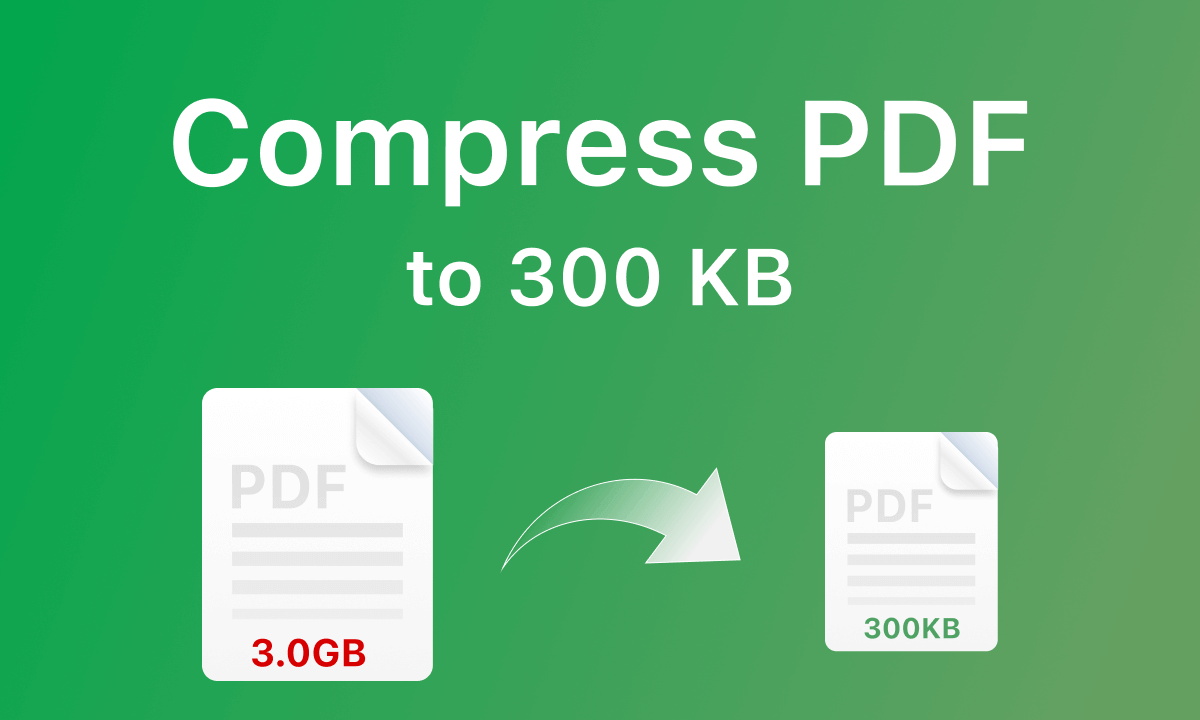
Benefits of compressing PDF files
Compressing PDF files brings many important benefits to users, including:
Save storage space
PDF files can get very large, especially when they contain many images or highly formatted data. Compressing them helps save storage space on your computer or cloud storage services.
Easily share via email or other media
As the size of PDF files is reduced, sending them via email or sharing on media platforms becomes easier and faster.
Increase page loading speed
If you’re working with PDF files on the web, compressing them can help speed up page loading, improving the user experience.

The fastest way to compressing PDF files on your computer
Join us to learn how to compress files usingSmallpdf – a website that helps reduce the size of online PDF files on your computer. Regardless of the operating system or device used, just select the PDF file, wait for the file compression step to complete and then download the PDF file without doing any other steps.
Step 1: Visit the Smallpdf page and download the PDF file that needs to be compressed
To start the process of compressing PDF files online, you need to access the Smallpdf website via the following link:https://smallpdf.com/vi/compress-pdf
Smallpdf is a popular online service that provides many convenient tools for processing PDF files. On Smallpdf’s homepage, you will see a button or section to upload files. You can drag and drop the PDF file you want to compress into the upload box or click the “Select files” button to browse and select files from your computer.
Step 3: Download the compressed file to your device
When the compression process is complete, Smallpdf will give you the option to download the compressed file. You may see a button or link that says “Download file” or something similar. Click this button to download the compressed file to your device.
Smallpdf provides an easy-to-use and fast interface for compressing PDF files online. The process takes just a few simple steps and requires no high tech skills, making it a popular choice for PDF file processing.
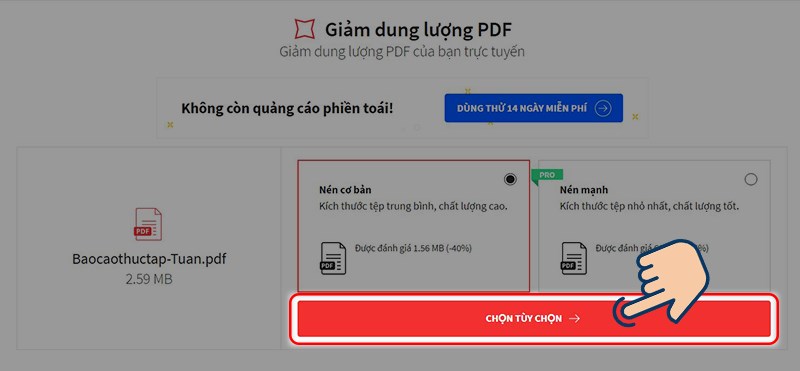
Bước 3: Tải tập tin đã nén về thiết bị của bạn
Khi quá trình nén hoàn tất, Smallpdf sẽ cung cấp cho bạn tùy chọn để tải xuống tập tin đã nén. Bạn có thể nhìn thấy một nút hoặc một liên kết có chữ “Tải file xuống” hoặc tương đương. Nhấp vào nút này để tải tập tin đã nén về thiết bị của bạn.
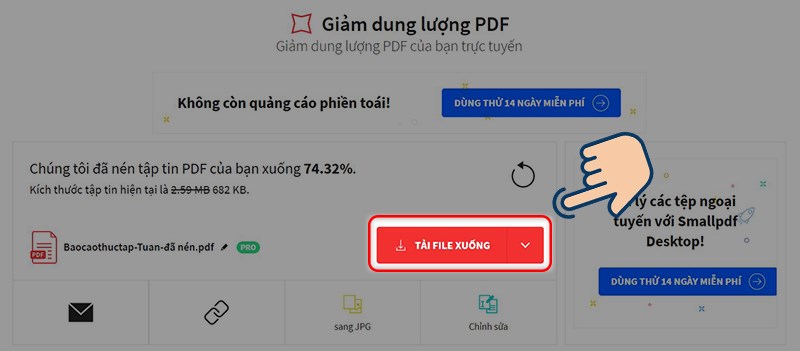
On computers, compressing files is not only an effective way to save storage space, but also an important step in the process of sharing and working with electronic documents. With the sharing of proxyv6.net, compressing PDF files will become easier than ever. MonitorProxyv6.net to know more interesting things.