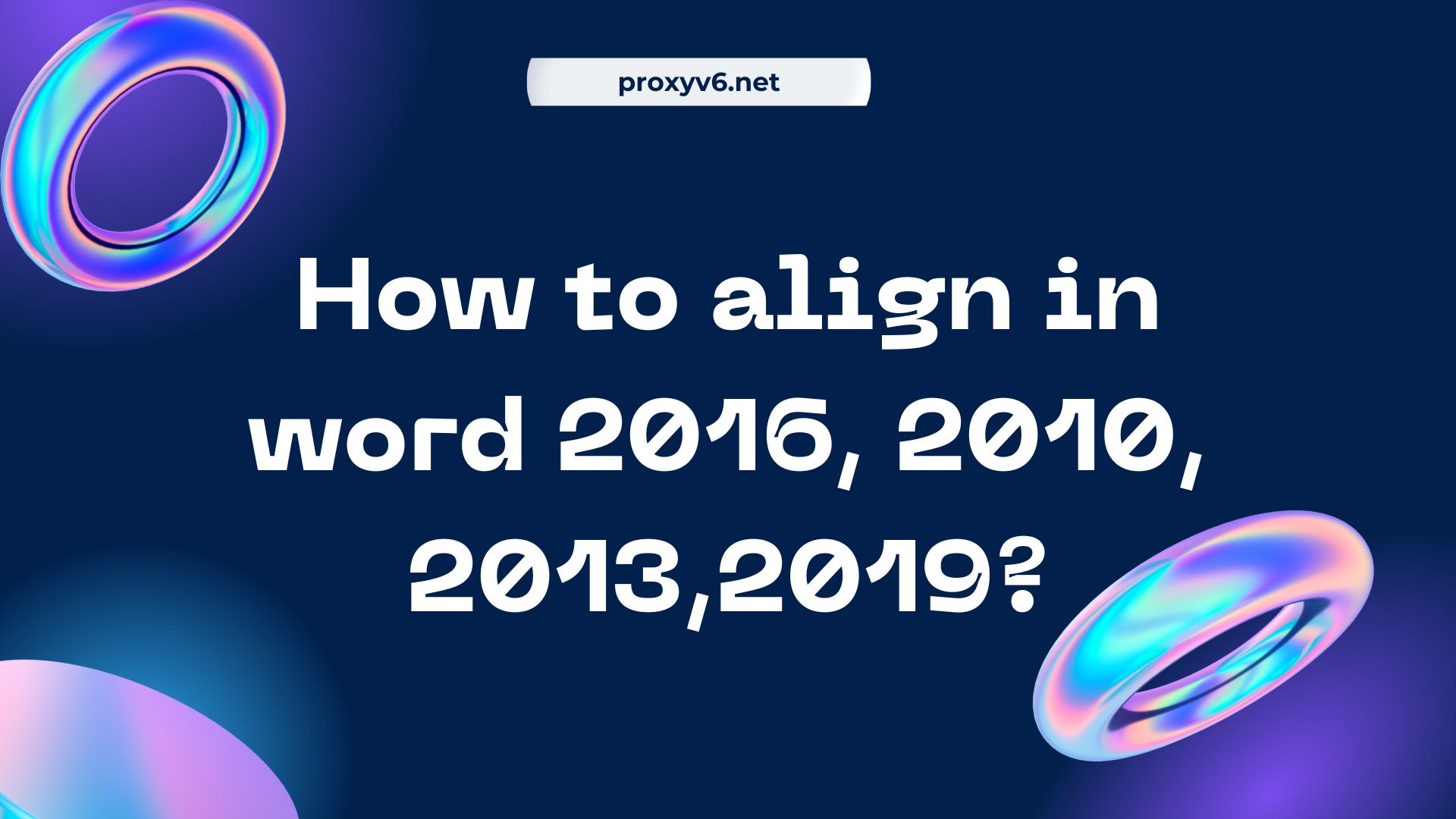Operating System (OS – Operating System) is an important software that manages and controls all activities of a computer or mobile device. It underlies the execution of application programs and provides the interface between the user and the computer’s hardware. In this article, we will delve deeper into operating systems and the types of operating systems that are popular today.
What is the operating system?
HAn operating system (OS) is a basic piece of software that manages and controls the operations of a computer or mobile device. It acts as the device’s brain, regulating all tasks from application program execution to hardware resource management.
The operating system plays an important role in creating a working environment for users and applications. It provides an interface for interacting with the computer through graphics and command lines, and ensures that all operations take place in a logical and efficient manner.
There are many different types of operating systems such as Windows, macOS, Linux, Android and iOS, each with its own characteristics and suitable for different usage needs. From personal computers to mobile phones, operating systems have become an indispensable part of our daily lives.
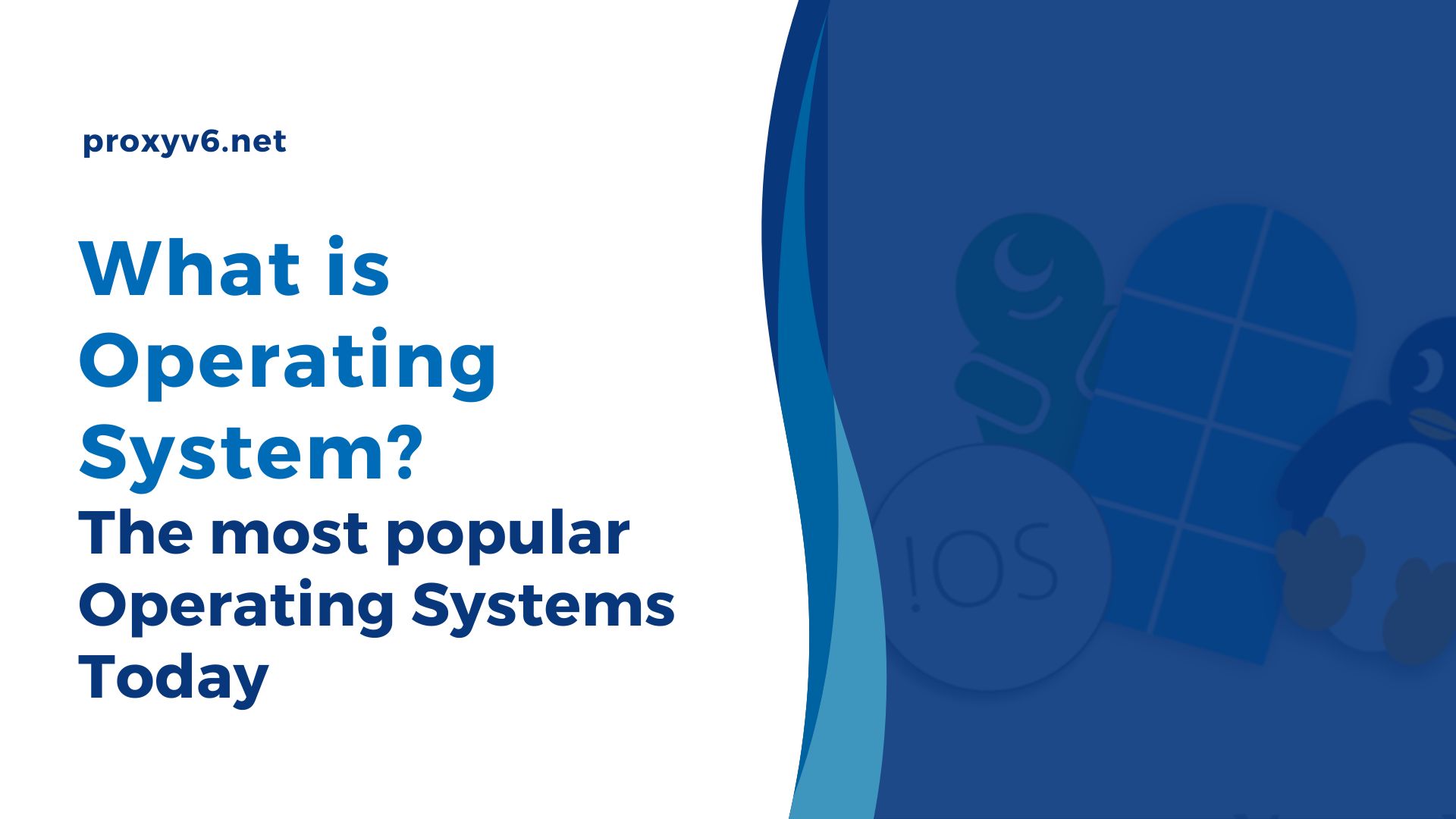
Prominent roles of the operating system
The operating system (OS) plays a central role in managing and controlling the operation of electronic devices such as computers, smartphones, tablets, etc. Below are some prominent roles of the OS:
System resource management
- Resource Allocation: The operating system allocates hardware resources such as CPU, memory, I/O devices, etc. for application programs to operate reasonably and effectively. For example, when a user opens multiple programs at the same time, the OS will ensure that each program has enough resources to operate without lag or crashes.
- Resource coordination: The operating system ensures that system resources are used effectively, avoiding waste. For example, when a program does not use a certain resource, the operating system will reclaim that resource to provide it to another program that needs to use it.
Cprovide user interface
- Command line interface (CLI): The operating system provides a command line interface for users to interact with the device by entering text commands. The CLI interface is commonly used by system administrators and users with technical experience.
- Graphical interface (GUI): The operating system provides a graphical interface with icons, images, and menus so that users can easily interact with the device using a mouse or touch screen. The GUI interface is the most popular interface today and is used by most users.
Run the application program
- Download the program: The operating system loads application programs from storage into the computer’s main memory for execution.
- Start the program: The operating system starts an application program by setting up an execution environment for the program and granting access to the necessary resources.
- Execute the program: The operating system executes the application program’s instructions in a programmed sequence.
QManage files and folders
- File organization: The operating system organizes files and folders into a logical hierarchy for users to easily find and manage.
- File storage: The operating system stores files on storage devices such as hard drives, optical drives,…
- Manage access rights: The operating system manages user access to files and folders to protect data.
System security
- User authentication: The operating system authenticates users before allowing them access to the system.
- Manage access rights: The OS manages user access to system resources and data.
- Protection from malware: The operating system protects the system from malicious software such as viruses, worms, Trojans,…
- Security updates: The operating system provides security updates to patch security vulnerabilities and protect the system from new threats.
Network support
- Network connections: The OS allows the device to connect to the network and share data with other devices.
- Network management: The operating system manages network connections and ensures the device operates efficiently on the network.
- Share resources: The operating system allows users to share resources such as files, printers, etc. with other devices on the network.

The most popular operating systems today
There are several popular operating systems used on modern electronic devices. Below is a list of the most popular operating systems today:
Windows
Microsoft’s Windows is the most popular operating system on personal computers and servers. The latest version is Windows 11, widely used worldwide.
macOS
macOS is the operating system that runs on Apple products such as Macbook, iMac and Mac Pro. Developed to be optimized with Apple hardware, macOS provides a smooth user experience and integrates well with Apple services.
Linux
Linux is a popular and open source operating system used on servers, personal computers, and embedded devices. There are many versions of Linux such as Ubuntu, Fedora, CentOS, and Debian, each with its own features and uses.
Android
Android is the most popular mobile operating system on the market, developed by Google. It runs on many mobile devices from smartphones to tablets and smart wearables.
iOS
iOS is the operating system that runs on Apple’s mobile devices such as iPhone, iPad and iPod Touch. It is tightly integrated with Apple services and provides a smooth and secure user experience.
Chrome OS
Chrome OS is an operating system developed by Google based on the Chrome web browser. It is mainly used on Chromebooks and focuses on the use of online applications and services.
 Buy cheap proxies at proxyv6.net
Buy cheap proxies at proxyv6.net
If you are looking for a way to protect your IP address and browse the web safely, buying cheap proxies at proxyv6.net could be the ideal solution. With this proxy service, you can anonymize your IP address and enjoy many online security benefits.
The combination of proxyv6.net and blocked websites helps you test and improve the anonymity of your network connection easily and effectively. At the same time, using this cheap proxy also provides the ability to access local content and bypass geo-restrictions smoothly.
Don’t hesitate, explore cheap proxy packages at proxyv6.net today to experience safety and privacy when using the internet.