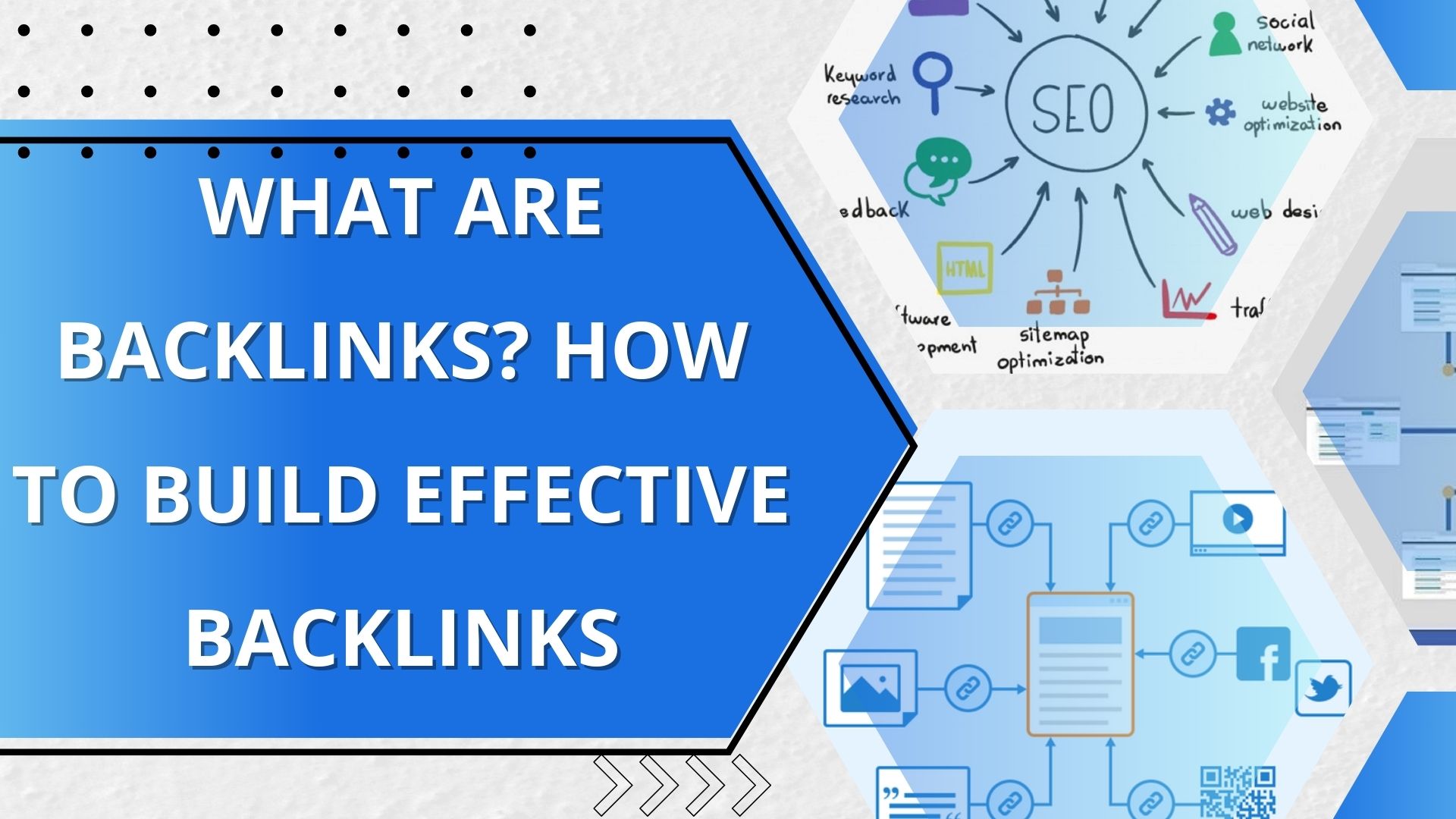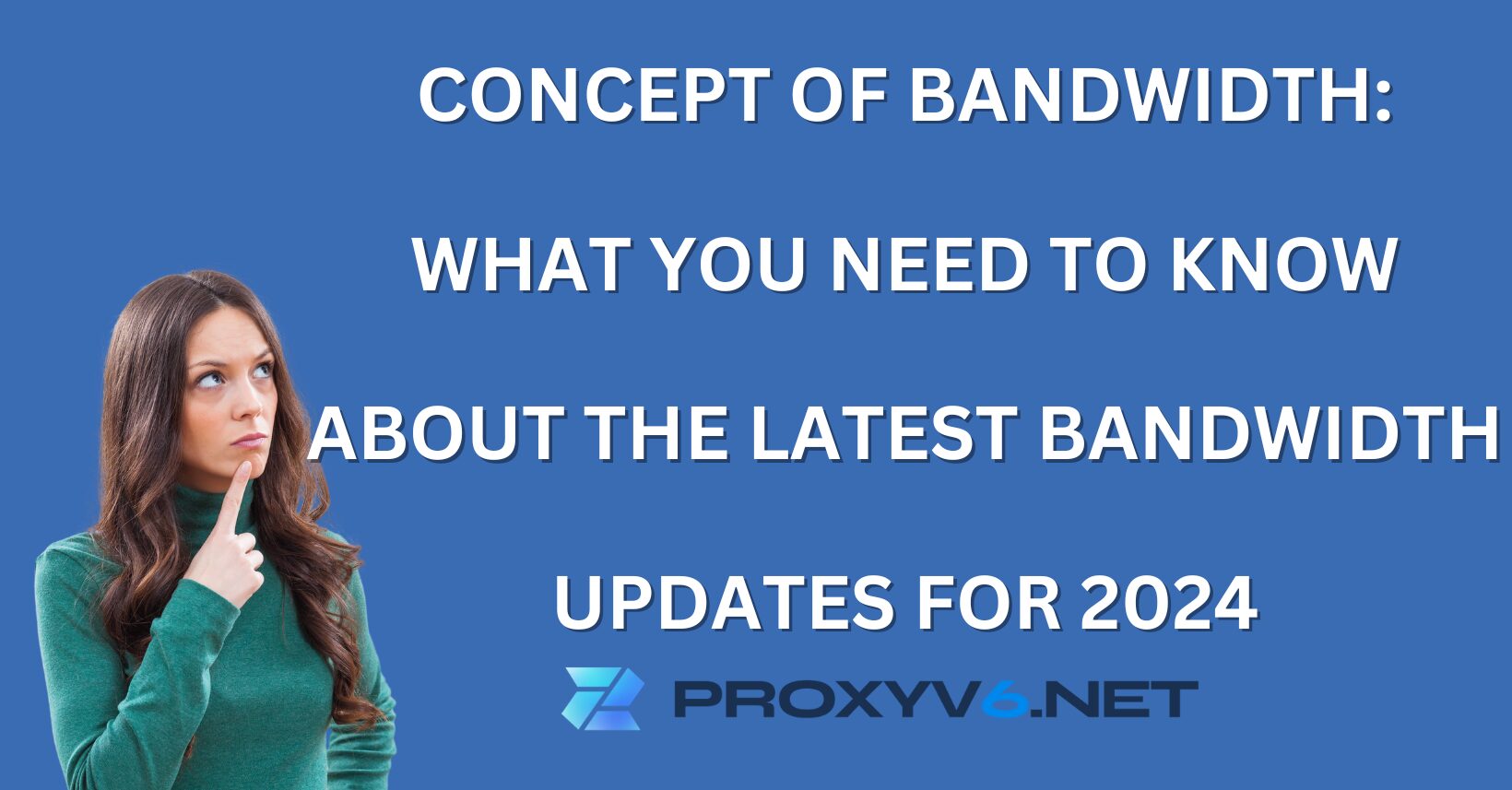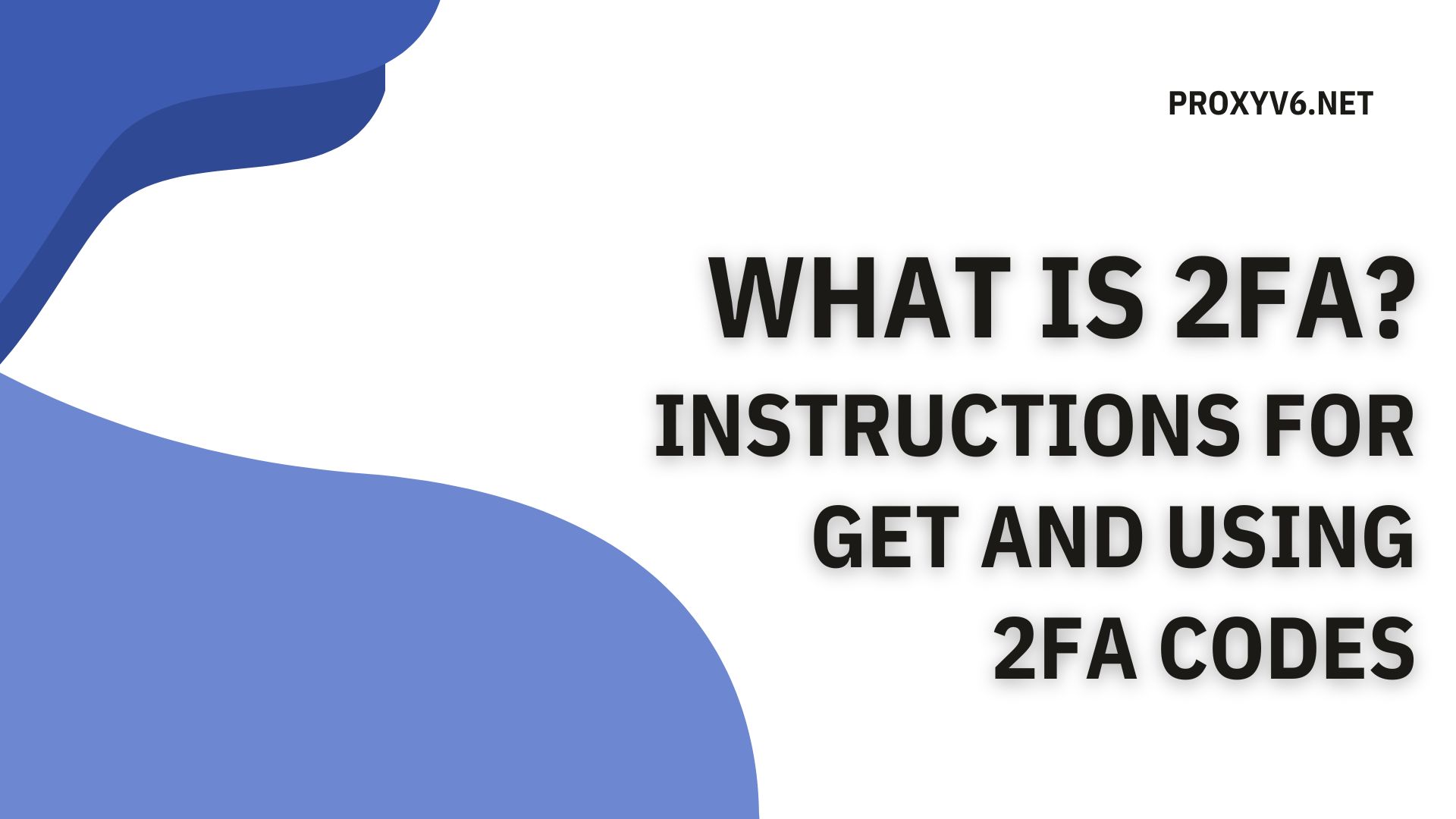In an era where online privacy and security have become paramount, Swing VPN emerges as a reliable solution. This comprehensive guide provides step-by-step instructions for downloading and effectively utilizing Swing VPN on your Android device. Whether you’re a seasoned VPN user or new to the world of virtual private networks, this guide will walk you through the process of getting started with Swing VPN, ensuring a seamless and secure online experience.
What is Swing VPN?
Swing VPN, developed by Travis Allen Dev, is a Virtual Private Network (VPN) application tailored for mobile devices running the Android 5+ operating system. This powerful VPN solution empowers users to establish secure internet connections by accessing a vast network of over 2,000 servers spanning across more than 50 countries worldwide. Its primary objective is to safeguard online privacy and enhance security while browsing the web.
This versatile application not only permits access to restricted websites, applications, and games but also ensures your online anonymity. For instance, it enables you to stream movies on platforms like Netflix from different countries or switch game servers, enhancing your online gaming experience in popular titles such as League of Legends and Call of Duty.
Notably, Swing VPN is a completely free VPN application, making it accessible to a wide range of users. It offers a plethora of valuable features, including private browsing and internet speed testing, which further enhances your online journey.
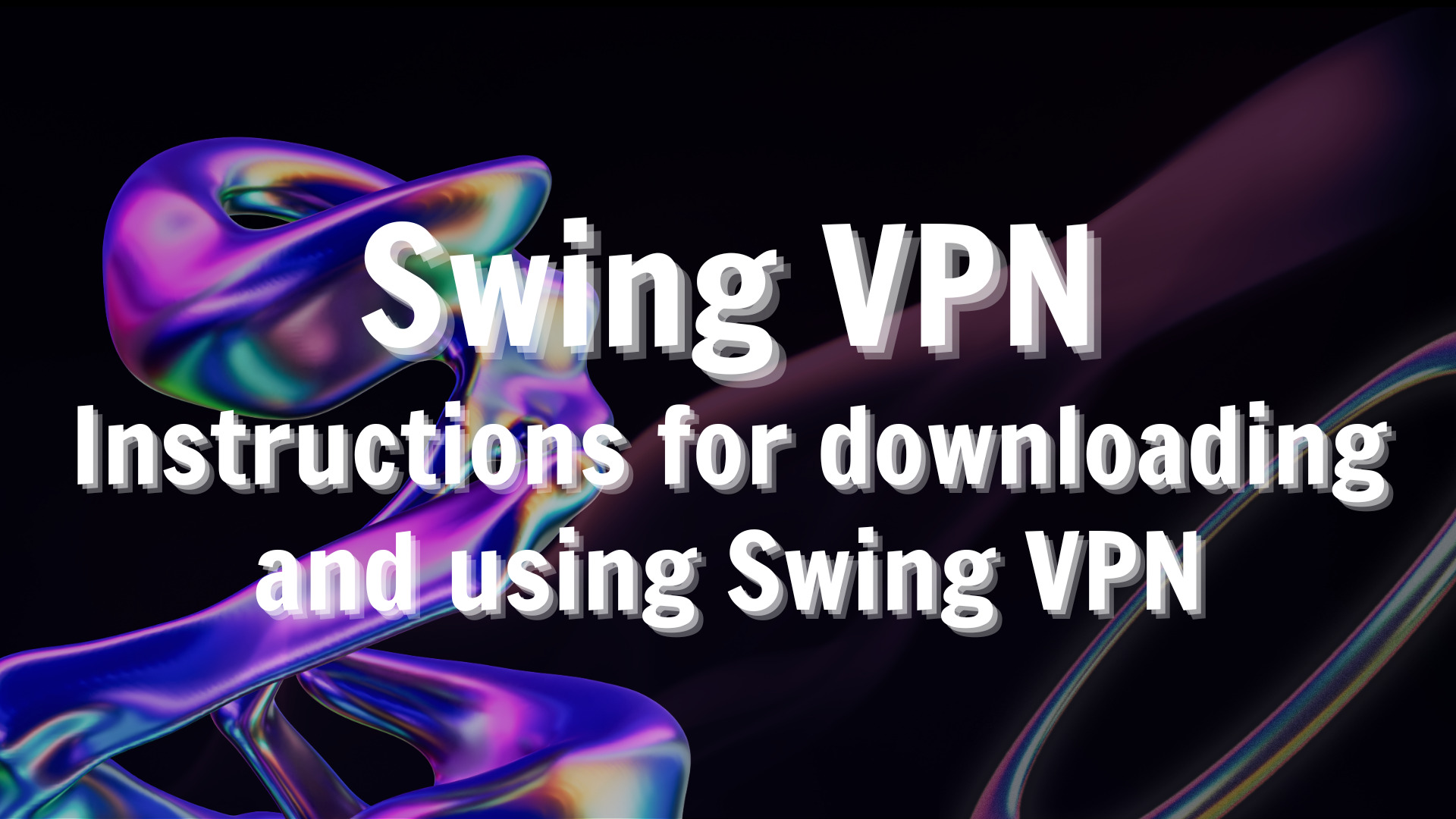
Key Features of Swing VPN
Free of Charge
Swing VPN stands out as a completely free VPN application, distinguishing itself from others that offer both paid and free versions. Users can access all of its impressive features without incurring any cost, making it an attractive choice for those seeking online privacy without a financial commitment.

Enhanced Online Privacy
Swing VPN goes the extra mile to safeguard your online activities by concealing your real IP address, providing a higher level of privacy while browsing the web. This protective measure shields your personal information from online threats effectively.
Internet Speed Testing
The application includes a useful feature for testing your internet speed. It allows you to check ping times (response times), upload and download speeds, ensuring a seamless browsing experience, smooth video streaming, and lag-free gaming.
Broad Compatibility
Swing VPN seamlessly operates across various network types, including WiFi, LTE, 2G, 3G, 4G, and 5G, ensuring no compatibility issues, regardless of your connection.
Screen Sharing
A particularly handy feature of Swing VPN is the ability to share your phone’s screen with other devices while connected to the VPN. This feature is beneficial for presenting content on a larger screen or sharing information with friends and colleagues.
Access to Restricted Content
Swing VPN empowers users to access geo-restricted websites, applications, and games. Whether you want to stream content from platforms like HBO, Disney, or Netflix from different regions or enjoy unrestricted online gaming experiences, Swing VPN has you covered.
App Exclusion
This versatile VPN app allows you to selectively exclude specific apps from using the VPN network. This flexibility enables you to choose which apps connect through the VPN and which connect directly.
Private Browsing Mode
Swing VPN supports a private browsing mode, which enables you to surf the web without leaving any traces on the websites you visit, guaranteeing worry-free browsing with regard to your personal information being tracked.
Robust Security
Swing VPN utilizes powerful SSL encryption to ensure your security throughout your online activities. This means that your personal information and online data remain shielded from potential intruders or hackers, resulting in a safer and more private internet experience.
VPN Hotspot Functionality
Swing VPN offers the unique capability to transform your mobile device into a secure VPN hotspot. This hotspot is compatible with a wide range of devices and platforms, including Mac, Windows, Android, iOS, Chrome, Firefox, PS4, PS5, X Series, Android TV, Google Chromecast, and more. This feature proves invaluable when sharing your VPN connection with other devices or securing their internet connections, especially on public networks.

How to download and use Swing VPN on your phone?
To get started with Swing VPN on your device, follow these simple steps:
Step 1
Download the Swing VPN app from the Google Play Store. Simply search for “Swing VPN” and click the “Install” button to download the application. After installation is complete, open the app.

Step 2
Click the “Get Started” button to access the main interface of the application.
Step 3
In the official interface, you’ll see an information field displaying the flag and country name. Click this field to access the “Select Server” section, where you can choose your server according to your needs, such as the United Kingdom.
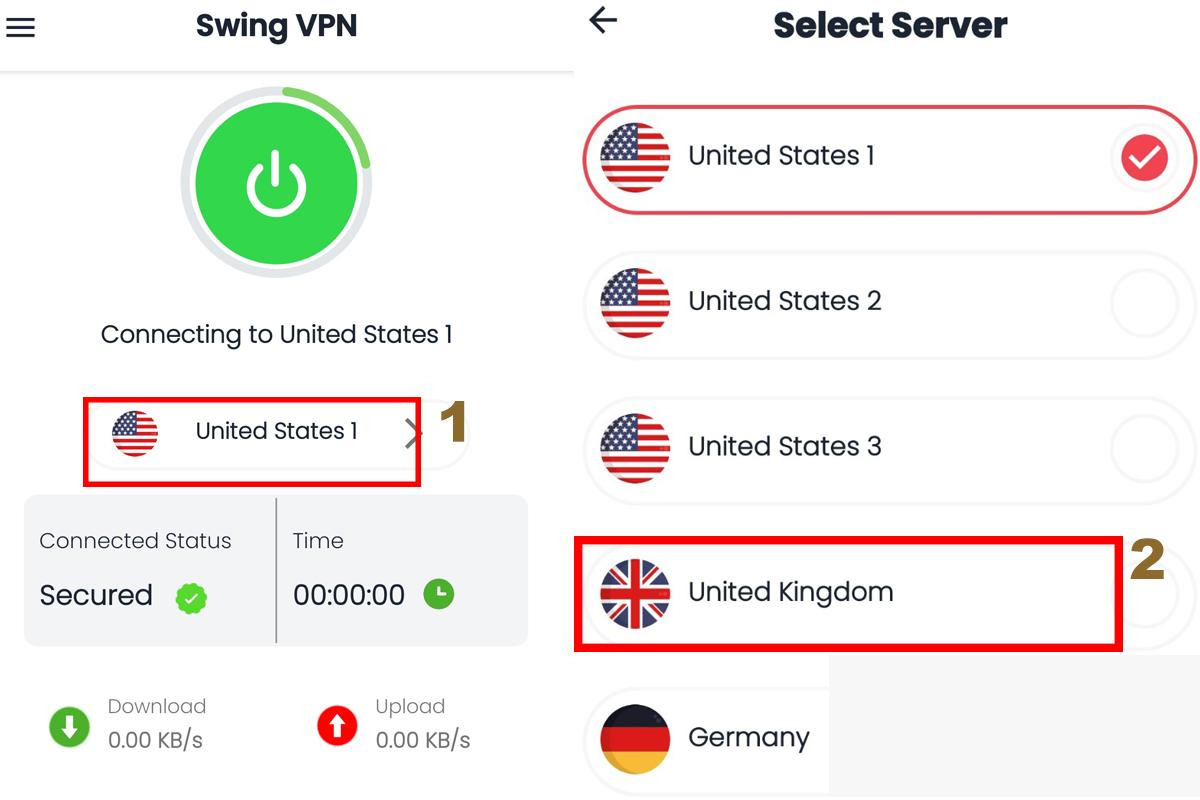
Step 4
A “Connection Request” panel will appear. Select “OK.” After a successful connection, you’ll see a green lock icon in the upper left corner of the screen with the word “Secured.” This icon indicates that you are connected to the VPN server, and your data is being encrypted for added security.
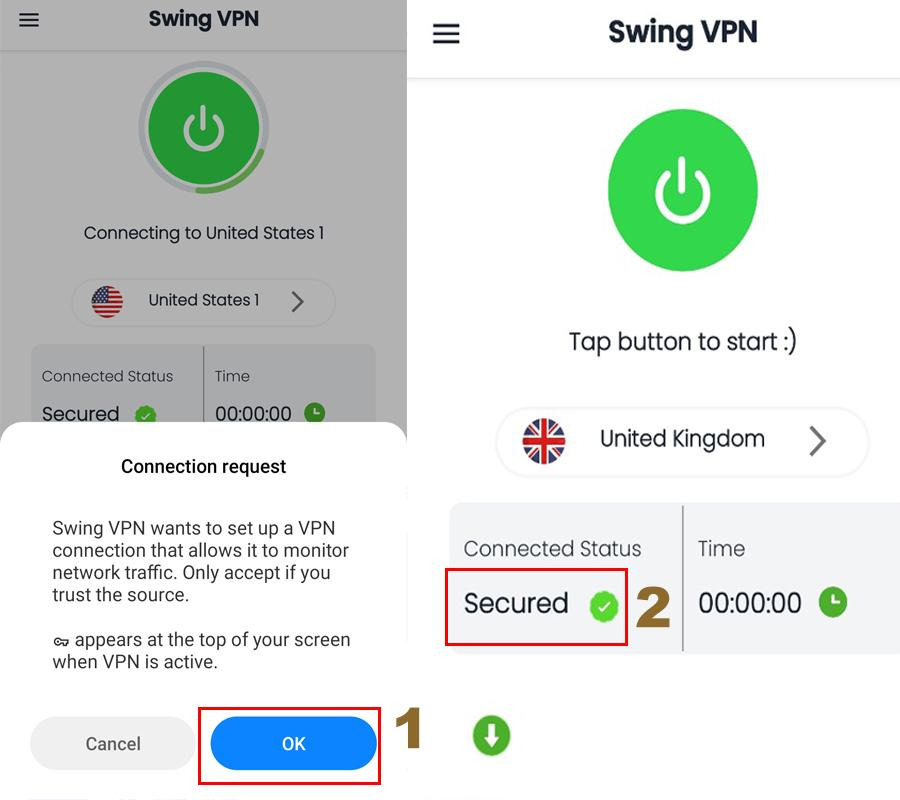
Step 4
Advantages of using Swing VPN
Free to Use
Swing VPN is completely free, making it accessible to users who want online privacy without incurring a significant fee.
Access to Restricted Content
Users can access geo-restricted websites, apps, and games, enhancing their online experience. For example, you can watch region-specific content on streaming platforms like Netflix.

Privacy Protection
Swing VPN conceals your real IP address, providing enhanced privacy and safeguarding your personal information from online threats.
Internet Speed Testing
The app offers an internet speed test feature, allowing you to assess your connection’s speed, including ping time, upload, and download speeds, ensuring a seamless online experience.
Private Browsing
Swing VPN supports private browsing, allowing you to browse the web without leaving traces on the websites you visit, enhancing your privacy.
Broad Compatibility
Swing VPN works on various network types, including WiFi, LTE, 2G, 3G, 4G, and 5G, ensuring compatibility across different networks.
Screen Sharing
You can share your phone’s screen with other devices while using the VPN, making it convenient for presentations or sharing content on a larger screen.
App Exclusion
Swing VPN allows you to exclude specific apps from using the VPN network, offering flexibility in your usage.

Strong Security
The app employs strong SSL encryption, ensuring the security of your personal information and online data, protecting against intruders and hackers.
VPN Hotspot
Swing VPN enables you to turn your mobile device into a secure VPN hotspot that can be used across various devices and platforms, enhancing security on public networks.
Disadvantages of Swing VPN
Intrusive Ads
The free version of this VPN includes ads, which can be intrusive and affect the user experience.
Not Available on Apple Store
Swing VPN is not available on the Apple Store, limiting its use to Android devices.
Buy cheap proxies at proxyv6.net
ProxyV6.net offers an excellent solution for those seeking affordable proxy services. With a variety of proxy options available at competitive prices, ProxyV6.net caters to diverse needs, whether it’s for web scraping, accessing geo-restricted content, or enhancing online security and privacy.
Their user-friendly platform ensures a hassle-free purchasing experience, making it easy to buy cheap proxies that suit your specific requirements. Whether you’re a business looking for efficient data collection or an individual user interested in anonymous browsing, ProxyV6.net’s cost-effective proxy services are a reliable choice.