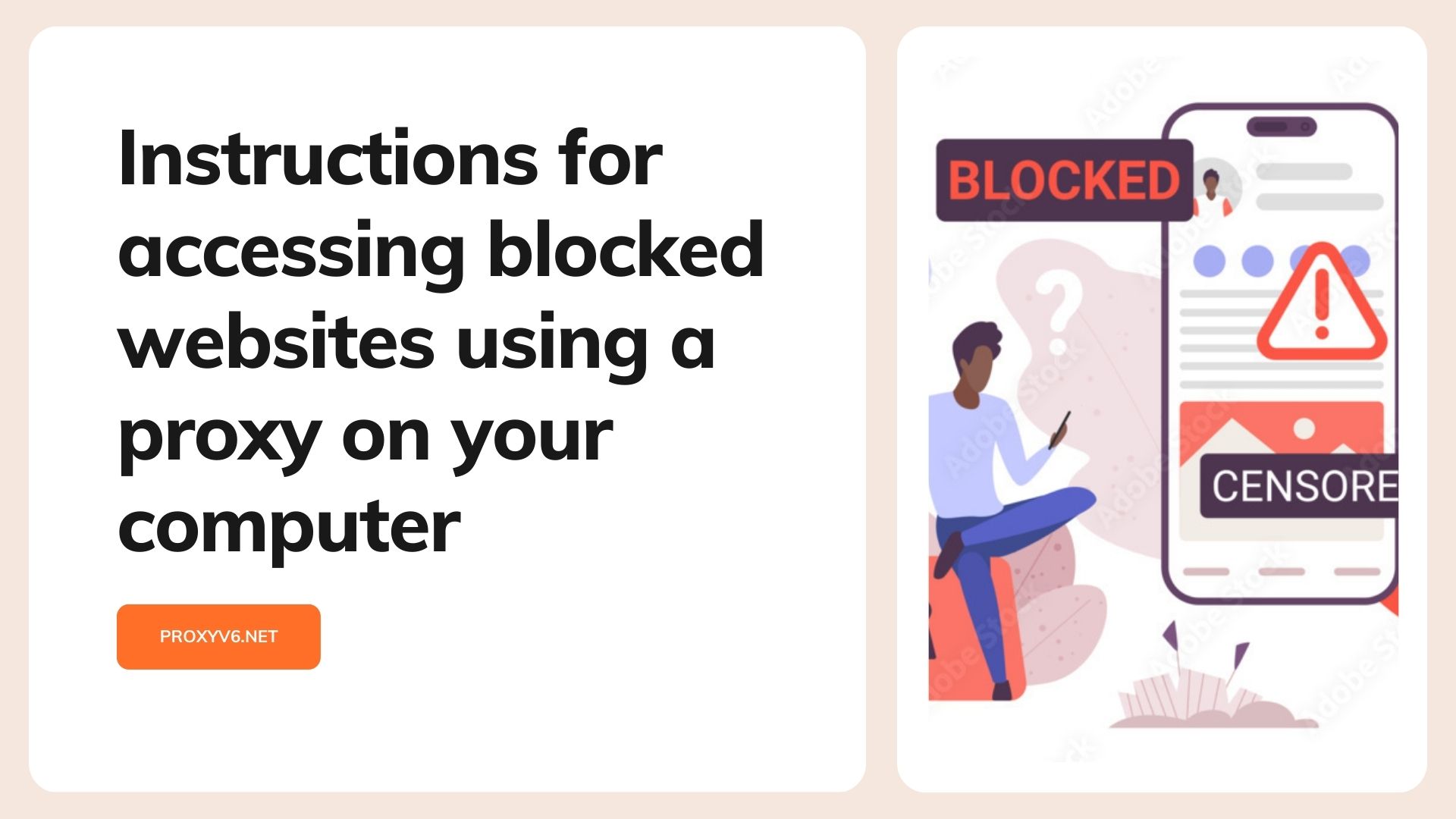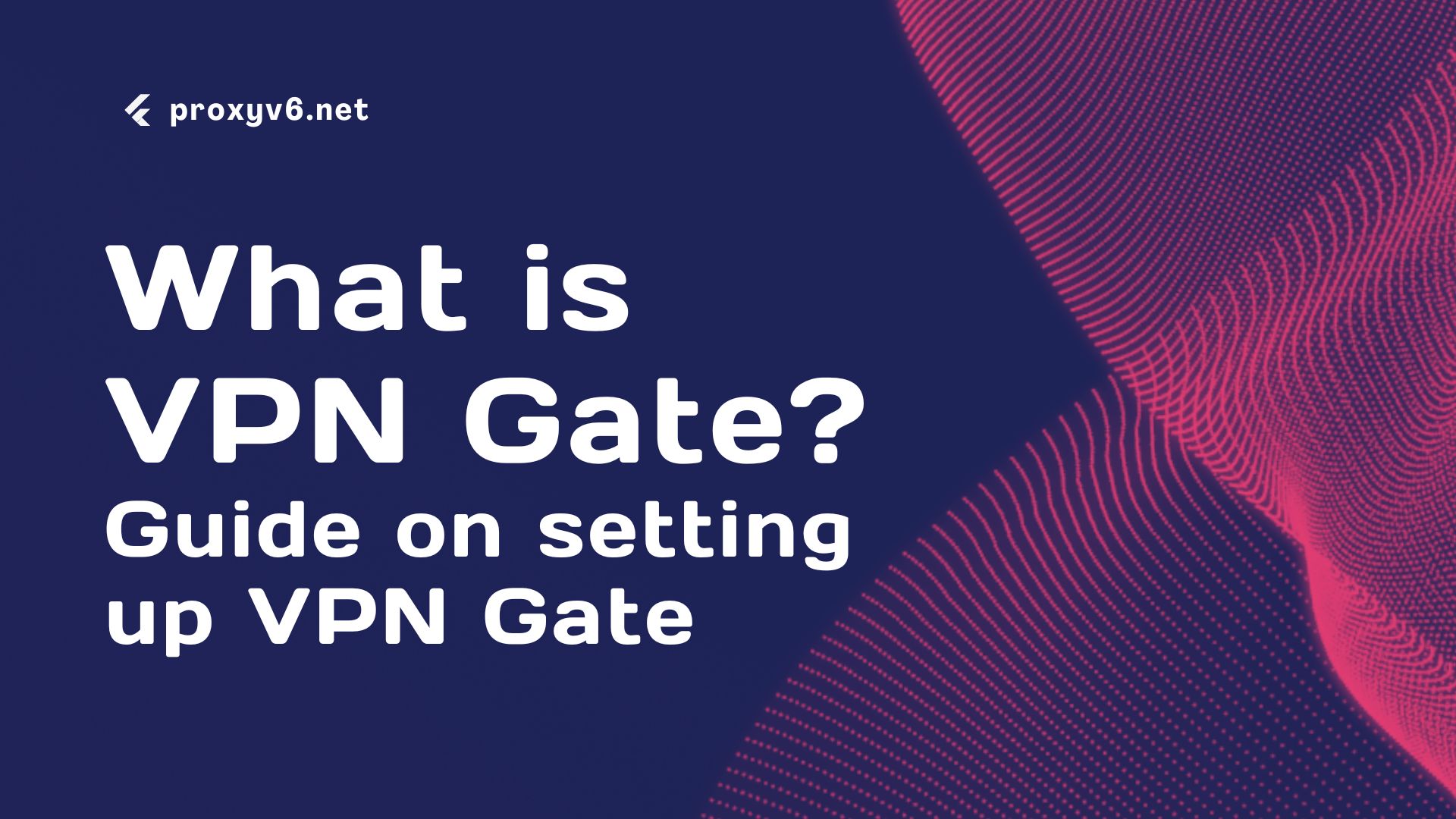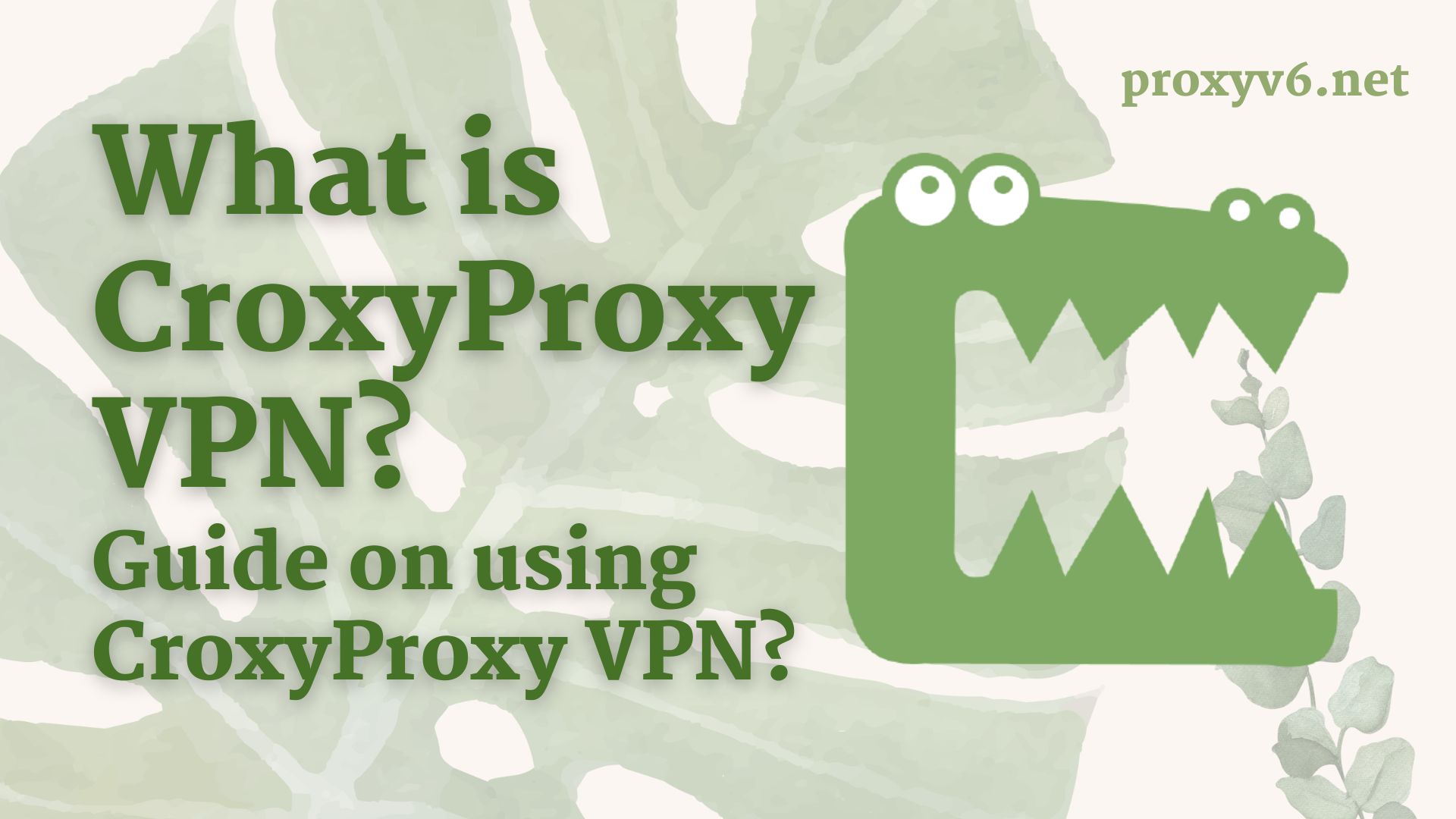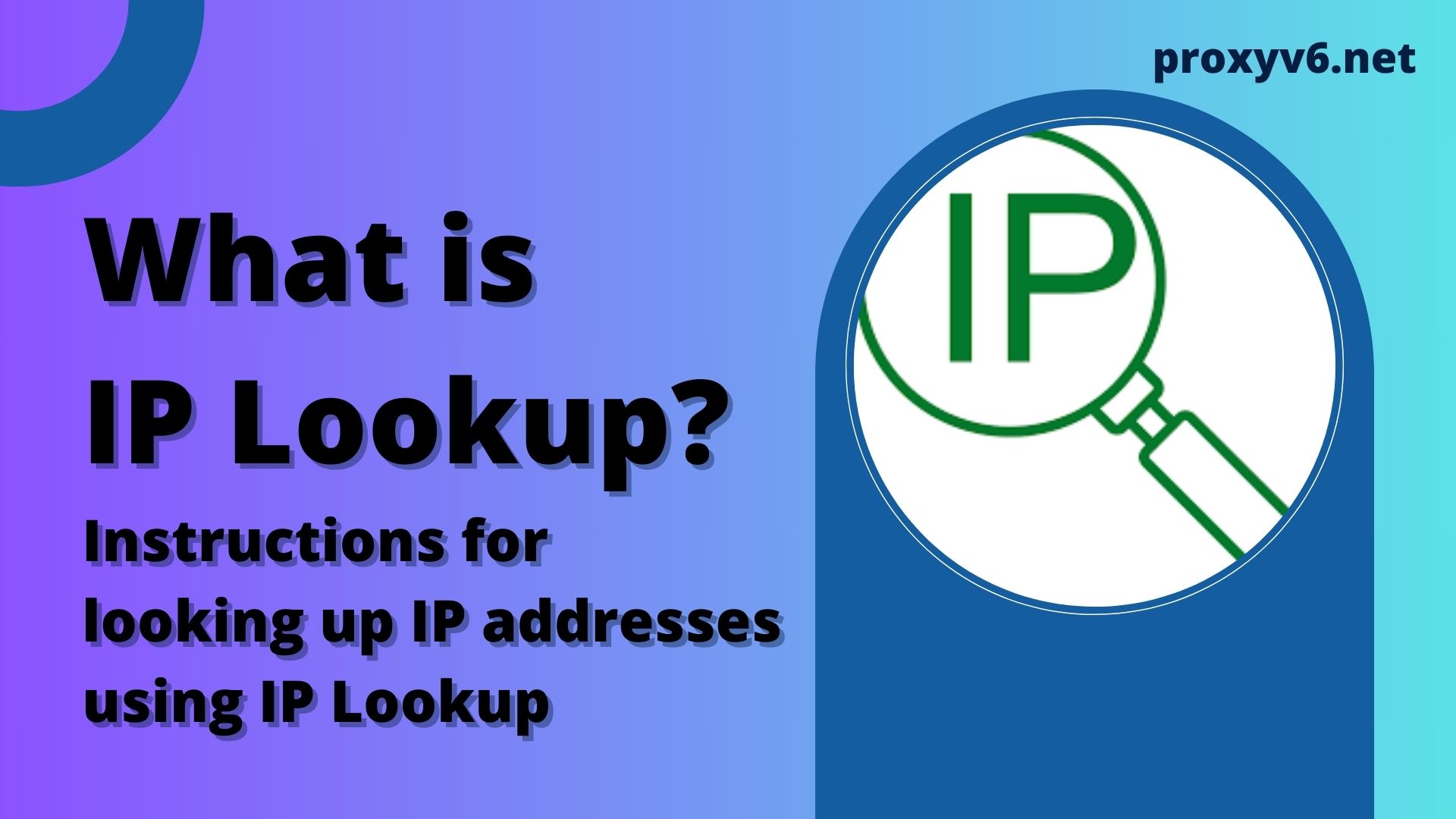In the modern technology world, creating random IP addresses plays an important role in many software testing and network checking situations. There are various methods to achieve this, but in this article, we will focus on a specific tool – Random IP Generator.
What is a Random IP Generator?
Random IP Generator is a tool or software program that generates random IP addresses. In computer networking, a device connected to the Internet Protocol is assigned an IP address, also known as an Internet Protocol address. Its two main purposes are to determine location and identify a host or network interface.
The IP address generator provides a simple and practical approach to creating a collection of random IP addresses without the need for complex programming or calculations. Although the Random IP Generator is extremely useful in many specific situations, it’s important to remember that using random IP addresses on the open internet can lead to network conflicts and security issues. Make sure you use IP addresses consciously and adhere to any applicable laws or rules at all times.
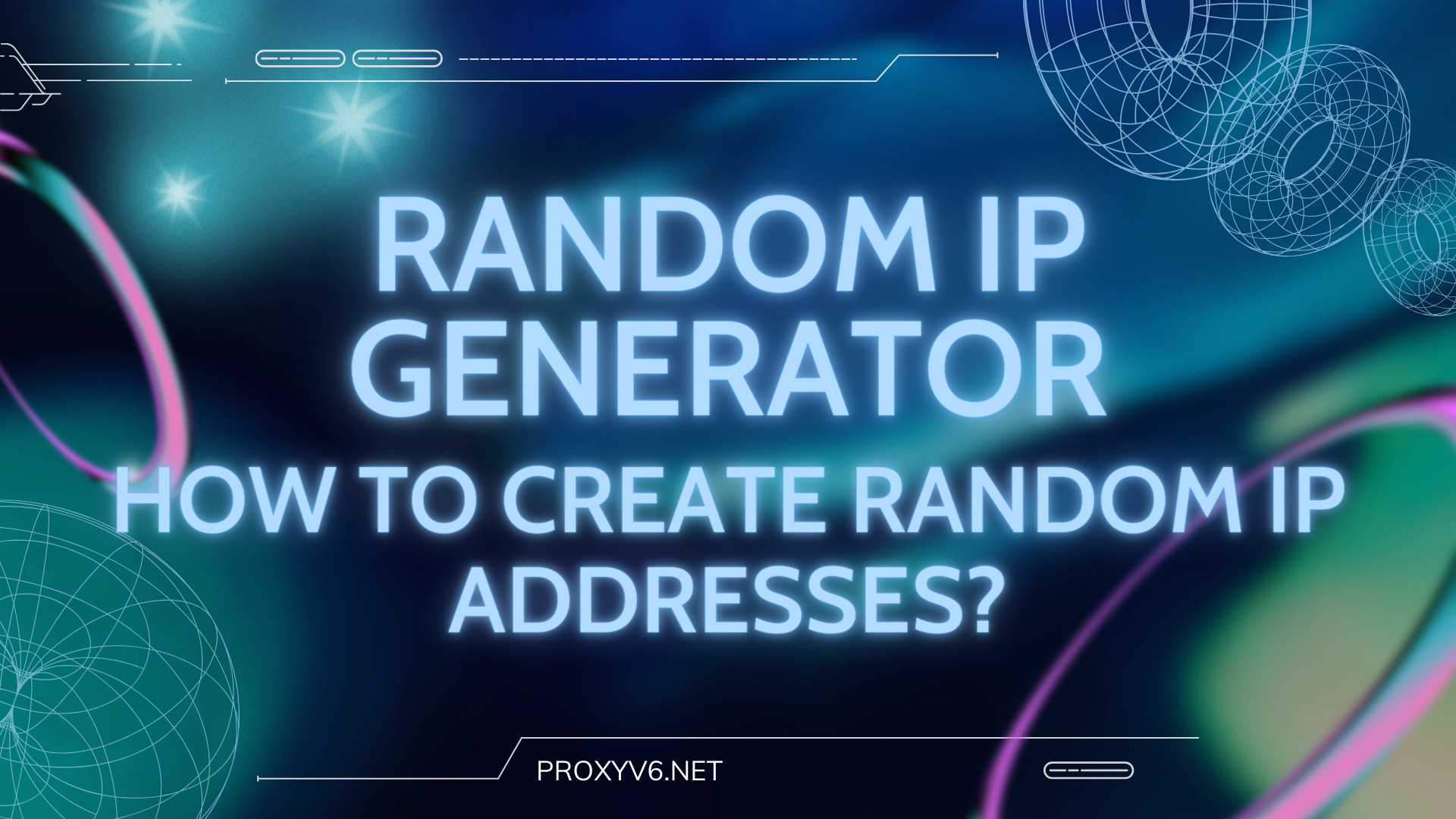
What can you do with a Random IP Generator?
Why do you need a random IP address? You might need to create a random IP address (or change your IP address) when you engage in certain online activities, including:
Smart Data Collection for Business
To perform smart business tasks, sometimes you need to gather relevant data and analyze various data sets. Using a random IP address allows you to access online information sources without revealing your identity.
Qualitative and Quantitative Business Research
To conduct qualitative or quantitative business research related to markets, social groups, and data sets stored on different websites. A random IP address can help you access this data without disclosing your identity.
Bypassing Web Geographical Restrictions
Sometimes, to access information or data necessary for research or analysis, you need to bypass geographical limitations imposed by certain websites. Using a Random IP Generator tool can help you access these resources flexibly.
Three ways to create free random IP addresses
Option 1 – Contact Your ISP
One of the simplest ways to get a random IP address is to contact your Internet Service Provider (ISP). They can provide you with a new IP address each time you connect to the internet.
However, this might not be the best choice, especially when you need to access geographically restricted websites. If all the IP addresses in your country are blocked, you won’t be able to avoid that restriction.
Option 2 – Use a Random IP Generator
Another option is to use specialized scripts or software programs to generate random IP addresses from a range of IP addresses. You can provide a proxy list to this script and wait for a new IP address for each connection or after a certain period.
This option works but requires some knowledge of scripting and may not be compatible with some existing automated scanning bots.
Option 3 – Use Rotating Proxies
This option may be the simplest way to change your IP address randomly. It is easy to manage and configure from your control panel. It is fully compatible with most existing automated bots and doesn’t require additional scripting.
Furthermore, when using country-specific IP proxy services, you can easily bypass geographical restrictions in some countries.
Buy cheap rotating proxies from Proxyv6.net today!
How to create random IP addresses with Random IP Generator?
Step 1: Select the Number of IPs
First, determine the number of IP addresses you want to create. Random IP Generator allows you to generate a maximum of 25 IP addresses at once. To do this, use the “Number of IPs” dropdown and select the appropriate number.
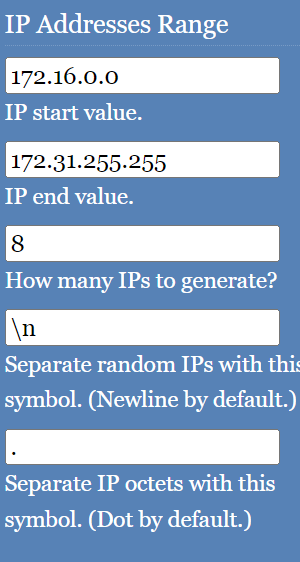
Step 2: Set the IP Range
After selecting the number of IPs, you need to define the IP range for the generated addresses. You will need to input start (startIp) and end (endIp) values for each IP address. Each IP address in the IPv4 version consists of 4 octets, and each octet has a value from 0 to 255.
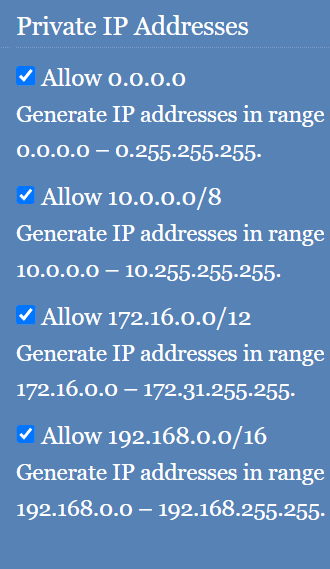
Step 3: Generate Random IP Addresses
Once you have set the number and IP range, click the “Generate Random IP Addresses” button. The tool will begin generating random IP addresses based on the information you provided.
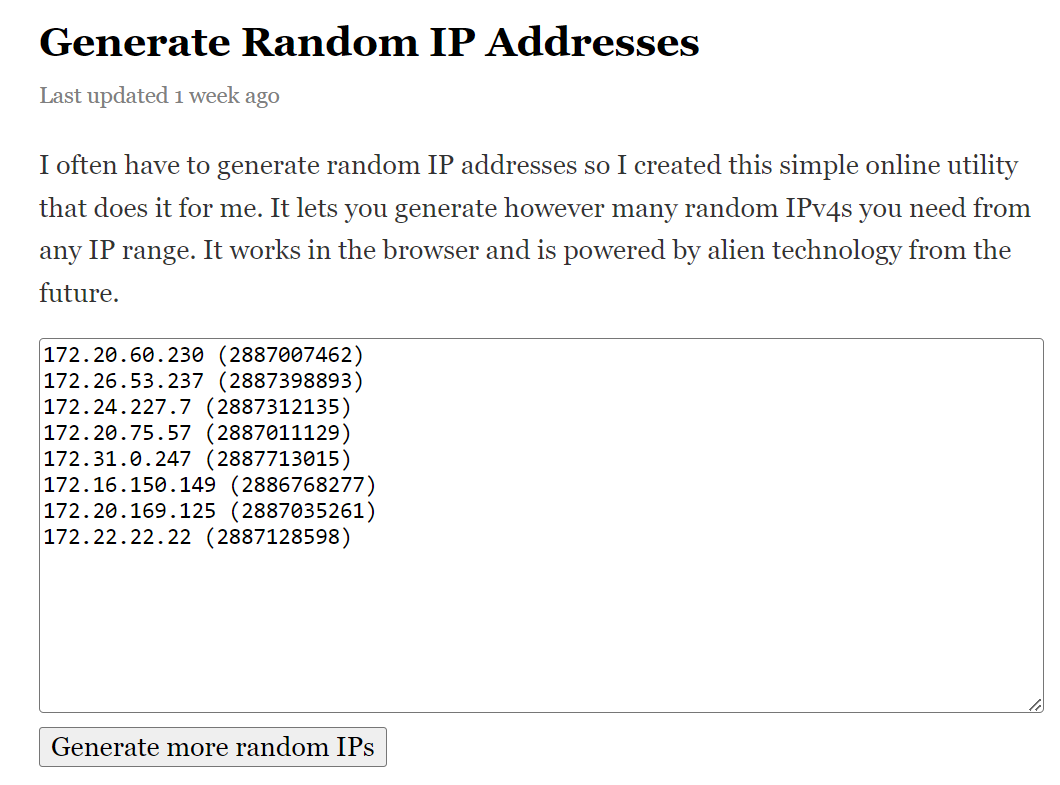
How does Random IP Generator work?
Random IP Generator operates using a series of formulas and rules. Here’s an overview of how it works:
Step 1. Converting Octets to Numerical Values
Random IP Generator converts each octet of an IP address into a unique numerical value. This allows it to perform arithmetic operations more easily. This conversion is done using the following formula:
a×(256x256x256)+b×(256×256)+c×256+d
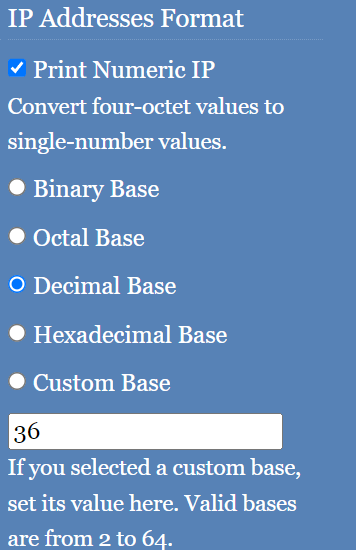
Step 2. Generating IP Addresses
If the tool detects that you are allowed to generate private IP addresses, it will create a range of addresses within the [startIpDec, endIpDec) range. If private IP addresses are disabled, the tool will remove batches of IP addresses [[start1, end1], [start2, end2], …] from the list.
Step 3. Creating Random IP Addresses
Finally, Random IP Generator uses the Math.random() function to create random IP addresses from the allowed range. It randomly selects one of the ranges and then selects a random number from that range. This process repeats the number of times you specified, creating a list of random IP addresses.
Some risks of using Random IP Generator
One significant concern when using Random IP Generator that you may find on the internet is the risk of exposing personal information to third parties. This can happen in various ways. For instance, if you sign up for free services on a website through online ads about free IPs without protecting your original IP address using a Virtual Private Network (VPN) or proxy. Or, you may provide access to your device through registration and use of free services. All of these actions can lead to your personal information being shared or sold to third parties.
That’s why high-quality proxy providers like Proxyv6.net are considered more reliable, as the IP addresses they provide have been verified and tested. When you purchase proxies from our website, you can be assured that you can use IP addresses safely and securely without worrying about the risk of personal information exposure.

The most detailed instructions for using CroxyProxys
Step 1: Visit the CroxyProxy website
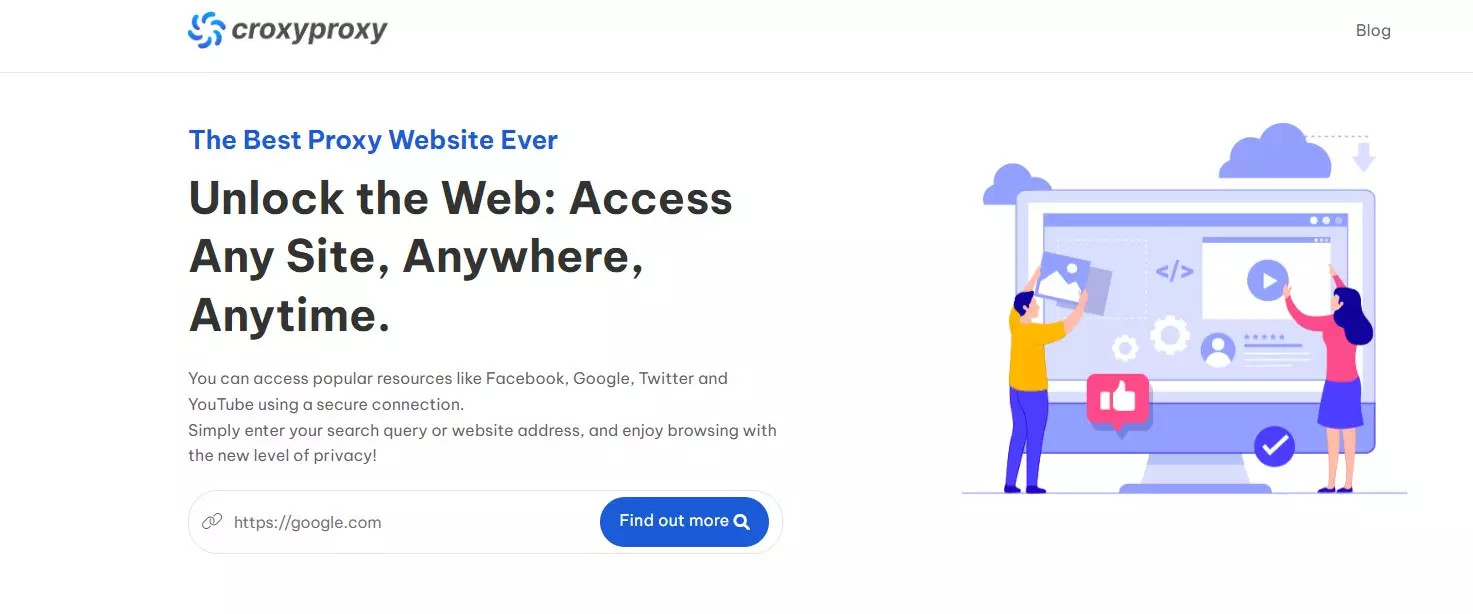
Step 2: Enter the URL of the website you want to visit
Step 3: Select the country you want to connect to
Step 4: Click the “Find out more” button
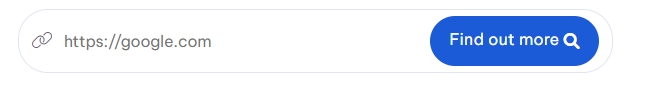
Some Notes
CroxyProxy VPN provides a free service with some limitations, such as bandwidth restrictions and the number of proxy servers.
You can upgrade to a premium service to remove these limitations and gain additional features.
CroxyProxy VPN may not work with all websites and services.
In addition, you can refer to the proxy helper when using Chrome, and when using Firefox, refer to the switch proxy
Buy cheap proxies at proxyv6.net
When you need a reliable solution to enhance your safety and security while browsing the web, Proxyv6.net is the ideal destination. With a diverse portfolio of affordable proxies, we provide flexibility and convenience for internet access without revealing your IP address.
Affordable Proxies
We are committed to providing affordable proxies to help you save costs while ensuring online security.
Plenty of Proxy Type
From country-specific proxies to private proxies, we have a range of options to suit your needs.
High-Level Security
Proxyv6.net is committed to protecting your personal information and helping you browse the web safely and anonymously.
Dedicated Support
Our support team is always ready to assist and address any issues you may encounter.
User-Friendly
Our user-friendly interface and detailed guides make it easy for you to start using proxies quickly and easily.
Proxyv6.net helps you carry out online activities securely, bypass geographical restrictions, and protect your privacy. Join us to experience freedom and safety on the internet today.