VPN Gate is an open-source VPN project developed by the University of Tsukuba in Japan. It is not just a regular VPN service but also a global VPN network community, allowing users to access the internet safely and privately. In this article, we will explore what VPN Gate is, its advantages, and how you can set it up on your devices.
Introduction to VPN Gate
What is VPN Gate?
VPN Gate is a Virtual Private Network (VPN) project developed by the University of Tsukuba in Japan. What sets VPN Gate apart from other VPN services is that it is not just a typical VPN service but also a global VPN network, utilizing resources from the participating user community. This project is designed to provide a safe, private, and free way for people worldwide to access the internet.
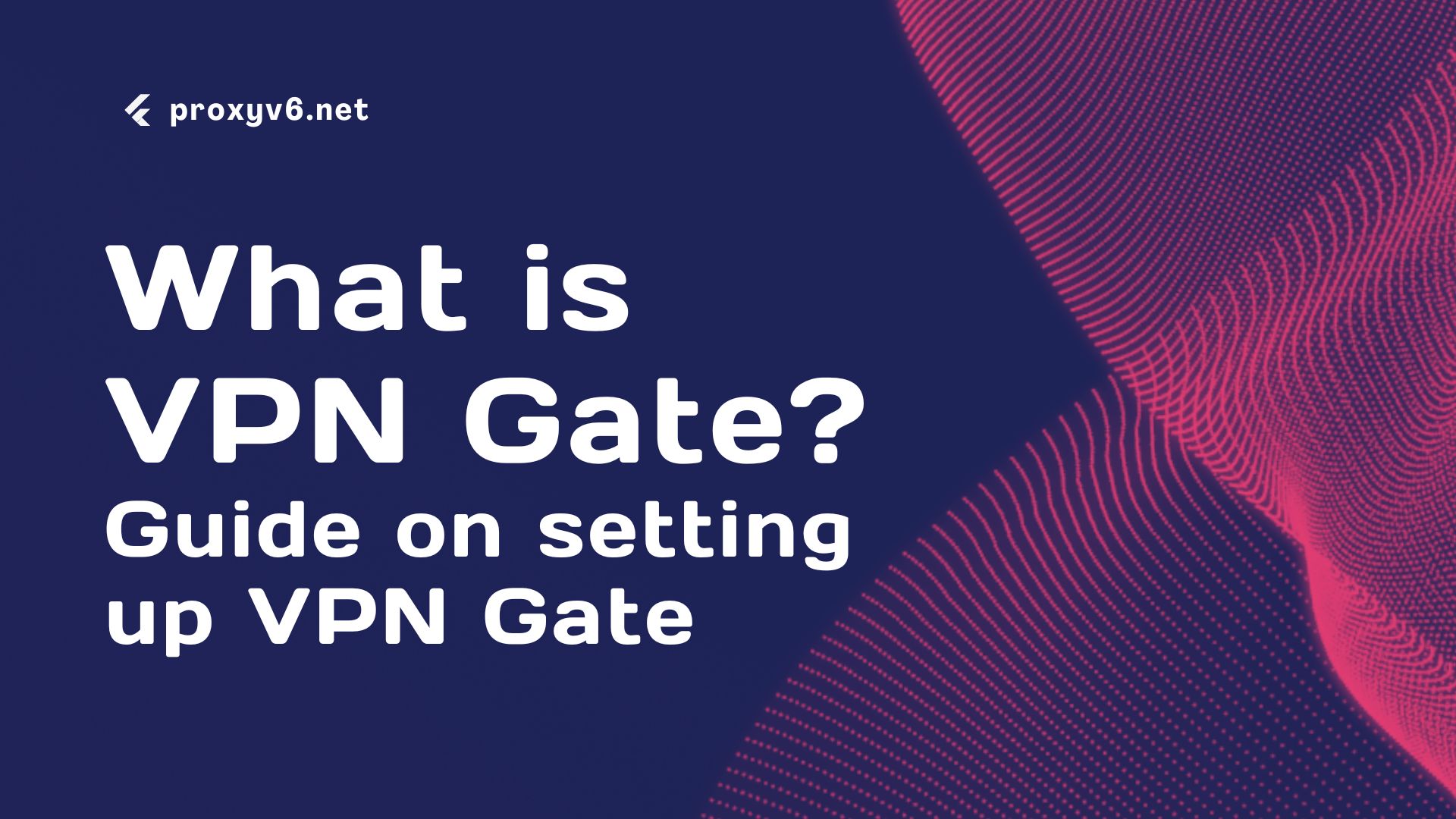
Why Should You Use VPN Gate?
There are several reasons why users might want to use VPN Gate, the open-source VPN project by the University of Tsukuba in Japan. Here are some key benefits of using VPN Gate:
Safety and Security
VPN Gate uses data encryption to protect your personal information when transmitted over the network, preventing tracking and information theft.
Free and Open Source
VPN Gate is a completely free and open-source VPN service, allowing users to experience powerful VPN features without any cost. The open-source nature also means the community can contribute to the project’s development and improvement.
Distributed Network
VPN Gate utilizes VPN servers from the participating user community, creating a distributed network. This helps improve the service’s performance, stability, and resistance against network attacks.
Access Geo-Restricted Content
You can access online content that is geo-restricted, helping you overcome geographical barriers on the internet. This makes VPN Gate a useful tool for users who want to view content from other countries.
Freedom to Access the Internet
Using VPN Gate helps protect privacy and allows freedom of internet access. You can browse the web without worrying about monitoring or restrictions from organizations or governments.
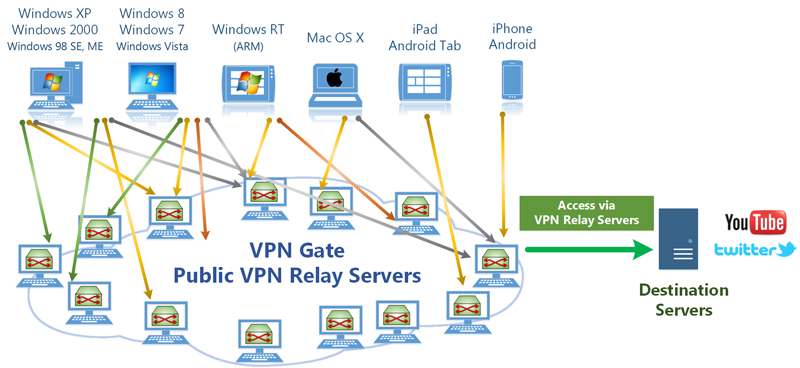
Easiest VPN Gate Setup Guide
The VPN Gate project is not just a regular VPN service but also a global VPN network community, opening doors for everyone to use the internet safely and privately. Let’s learn how to use this service:
Step 1: Connect to VPN Server
First, open the SoftEther VPN Client Manager.
On the interface, click on “VPN Gate Public VPN Relay Servers.” A list of VPN servers will appear, allowing you to choose a server based on country, speed, and other criteria.
Choose a server and click “Connect to the VPN Server.”
You will be redirected to a different interface; click “OK.”

Step 2: Connect to VPN
When a new window appears, select “Agree” to start the VPN connection.
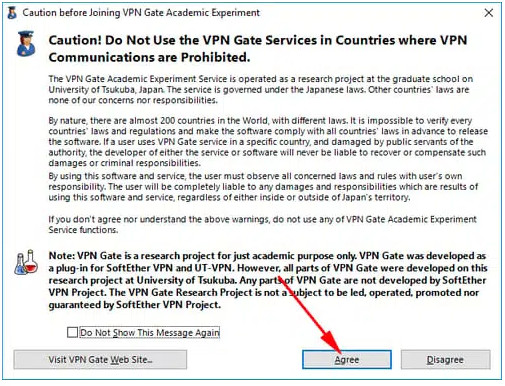
Step 3: Completion
After a successful connection, a notification will appear on the new window, stating that you are connected successfully.
You will now see a new status as “Connected,” and the IP address will be displayed in the interface.
With these simple steps, you have easily set up a VPN Gate connection. This helps you protect your online privacy and safely access content on the internet. Enjoy your internet experience with security and anonymity from VPN Gate!
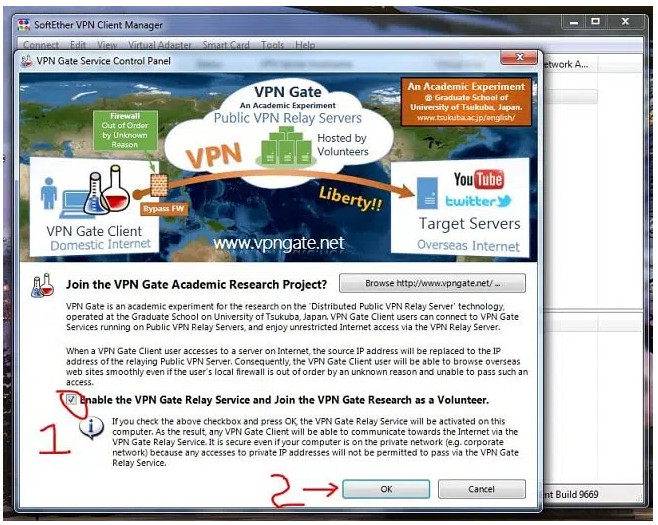
Buy Cheap Proxies at proxyv6.net
ProxyV6.net is a service that provides affordable proxies with many advantages and conveniences for users. With a mission to offer an effective proxy solution, ProxyV6.net not only brings convenience but also an economical choice for those looking for reliable proxies.
This service offers a range of proxy packages at reasonable prices, catering to the needs and budgets of each user. The flexibility in choosing proxy packages allows users to utilize the service in a flexible and efficient manner.
With ProxyV6.net, you can trust the quality of the proxies, ensuring stability and high security. Additionally, the process of purchasing and setting up proxies is simple and quick, saving you time and effort.





