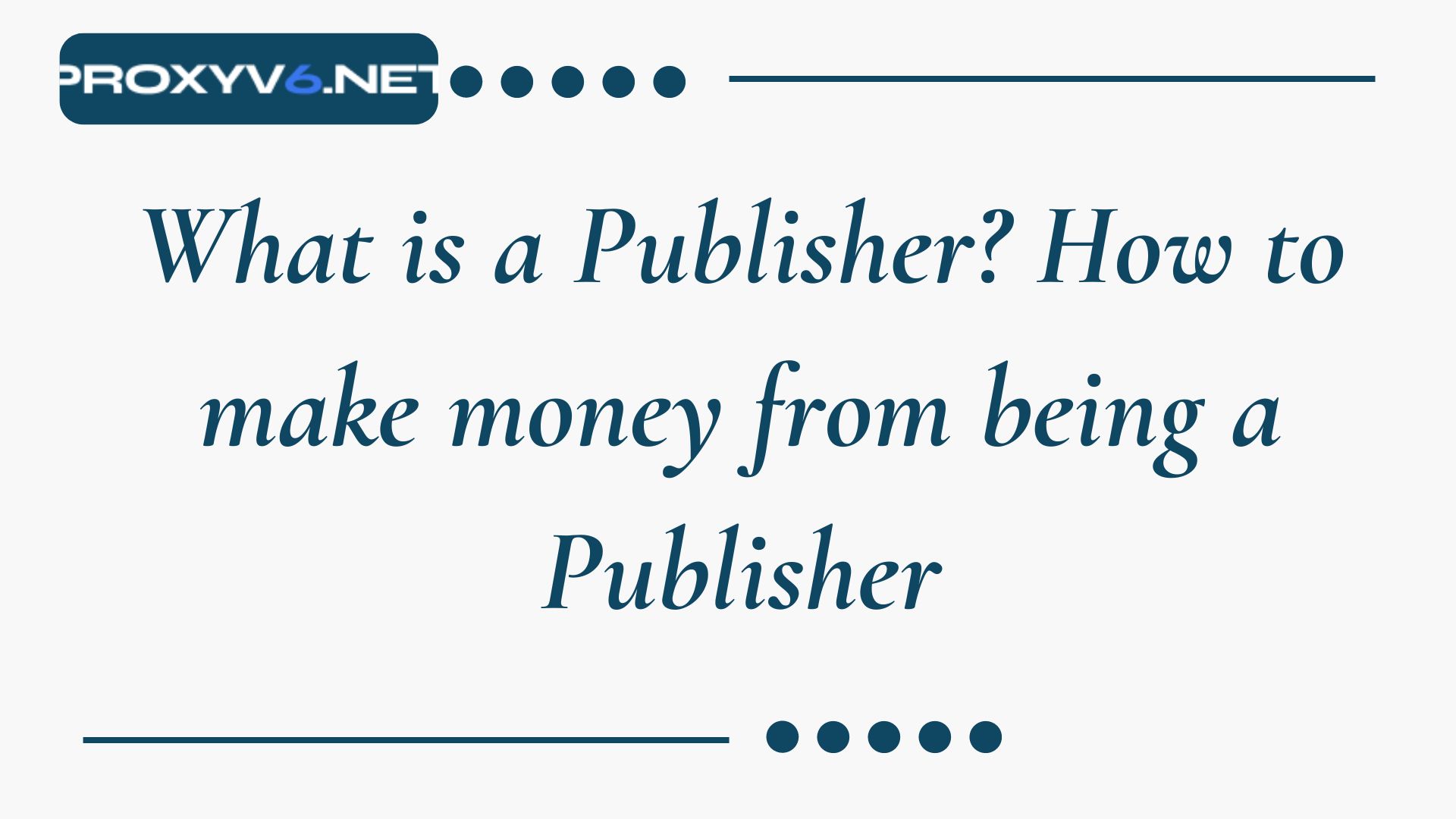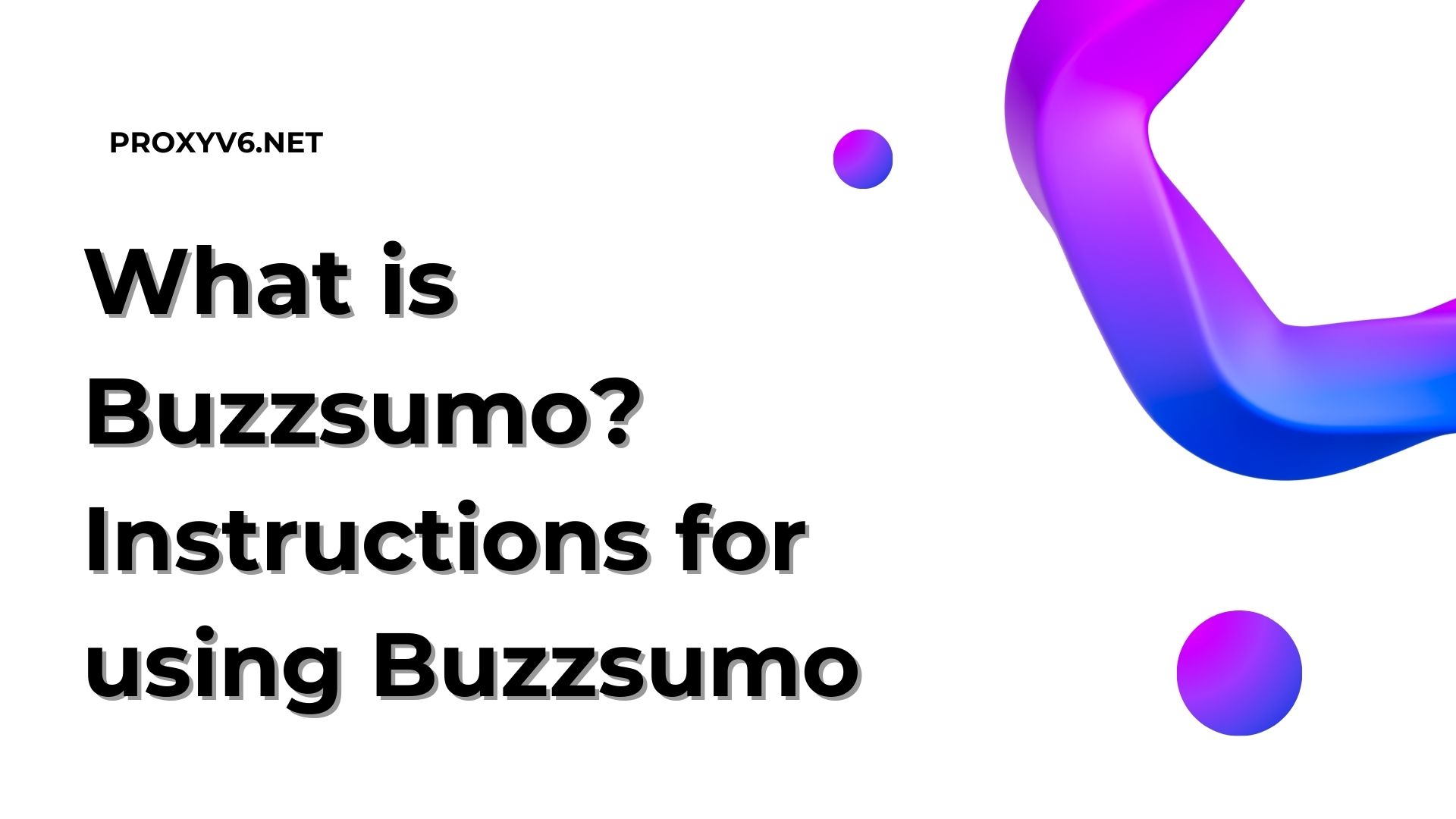According to statistics from the past year, 91% of marketers invested in advertising on Facebook. This is hardly surprising when you consider the data – there are over 1.4 billion daily Facebook users, each spending an average of over 50 minutes per day on Facebook, Messenger, and Instagram. Therefore, advertising on Facebook naturally garners a lot of attention. So, the question arises: “How do marketers create, manage, and analyze their ads on Facebook?” The answer lies in Facebook Ads Manager.
What is Facebook Ads Manager?
Facebook Ads Manager is an online advertising platform provided by Facebook, allows users to create, manage, and track advertising campaigns across their products, including Facebook, Instagram, Audience Network, and Messenger. It provides numerous tools and features for users to optimize ad effectiveness, format, and target audience. Facebook Ads Manager also provides detailed analytical information to help users better understand the effectiveness of their ad campaigns.
Facebook Ads Manager is a crucial tool for managing advertising campaigns on the Facebook platform and helps users optimize their advertising performance on this social network.

Key Features of Facebook Ads Manager
This platform provides a range of tools and features that allow users to:
Create Diverse Ads
Ads Manager allows you to create various types of ads such as images, videos, sponsored posts, events, product showcase ads, and many more. This provides flexibility in customizing ads for specific targets.
Target Audience Selection
You can define the target audience based on various criteria such as age, gender, geographical location, interests, online behavior, and much more. This ensures that ads are displayed to the most relevant audience group.
Budget Management
You can set a daily or total budget for each advertising campaign. Ads Manager will monitor and report on your spending so you can control your advertising budget decisions.
Scheduling Campaigns
Ads Manager allows you to schedule ad campaigns, from start dates to end dates. This helps you manage time and optimize campaign effectiveness.

Performance Tracking
You can track the performance of your campaign by viewing detailed reports and statistics. This helps you evaluate the effectiveness of the campaign and adjust it for optimal results.
Customized Goal Setting
Ads Manager provides target goal options such as website interaction, mobile app downloads, or online shopping. This allows you to customize ads to meet specific goals.
How to Create and Use Facebook Ads Manager?
Here is a detailed guide on how to create an advertising account on the Facebook Ads Manager platform.
Method 1: Access Facebook Ads Manager
To access Facebook Ads Manager, you first need to log in to your Facebook account.
After logging in, navigate to the left sidebar and click on the drop-down arrow “Ad Center” on any Facebook page.
Select “All Ads” to open Facebook Ads Manager (or you can use the Facebook Ads Manager app on mobile devices, but we will address that later).
Finally, click on “Ads Manager” to access your ad management page.
Method 2: Facebook Ad Accounts Page
Once you have accessed Facebook Ads Manager, you will be redirected to the Facebook Ad Accounts page. Here, you will see a quick overview of your advertising accounts.
If you have multiple advertising accounts, this is also where you can select a specific account to manage.
Method 3: Directly Access Facebook Ads Manager
In addition to accessing from the previous step, you can also directly access Facebook Ads Manager by navigating to https://www.facebook.com/ads/manager.
If you manage multiple advertising accounts and want to switch to a different advertising account, you can use the account drop-down menu to perform the switch.
You have now successfully accessed and logged in to Facebook Ads Manager. Now, you can start creating and managing advertising campaigns on this platform.
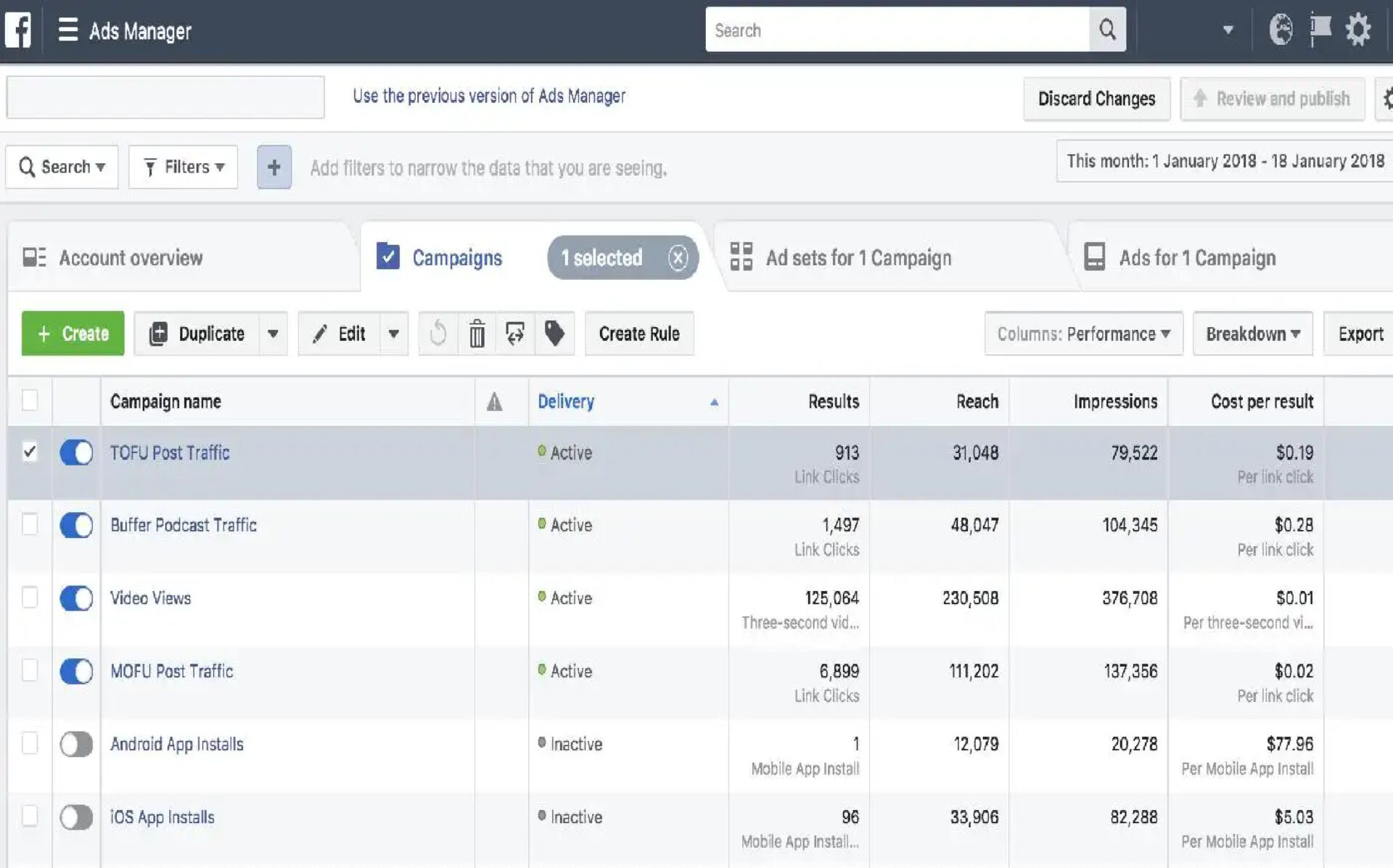
Buy cheap and reliable proxies at proxyv6.net
High Reliability
Proxyv6.net brings you a reputation for reliability. Our service is built on a stable platform, ensuring you always have a stable and secure connection.
High-Quality IPv6 Proxies
Proxyv6.net provides top-quality IPv6 proxies. This ensures you can use them effectively for your specific purposes, including managing social media accounts, accessing local content, and much more.
24/7 Support Service
We are committed to providing 24/7 customer support to ensure that any issues or questions you have are addressed promptly.