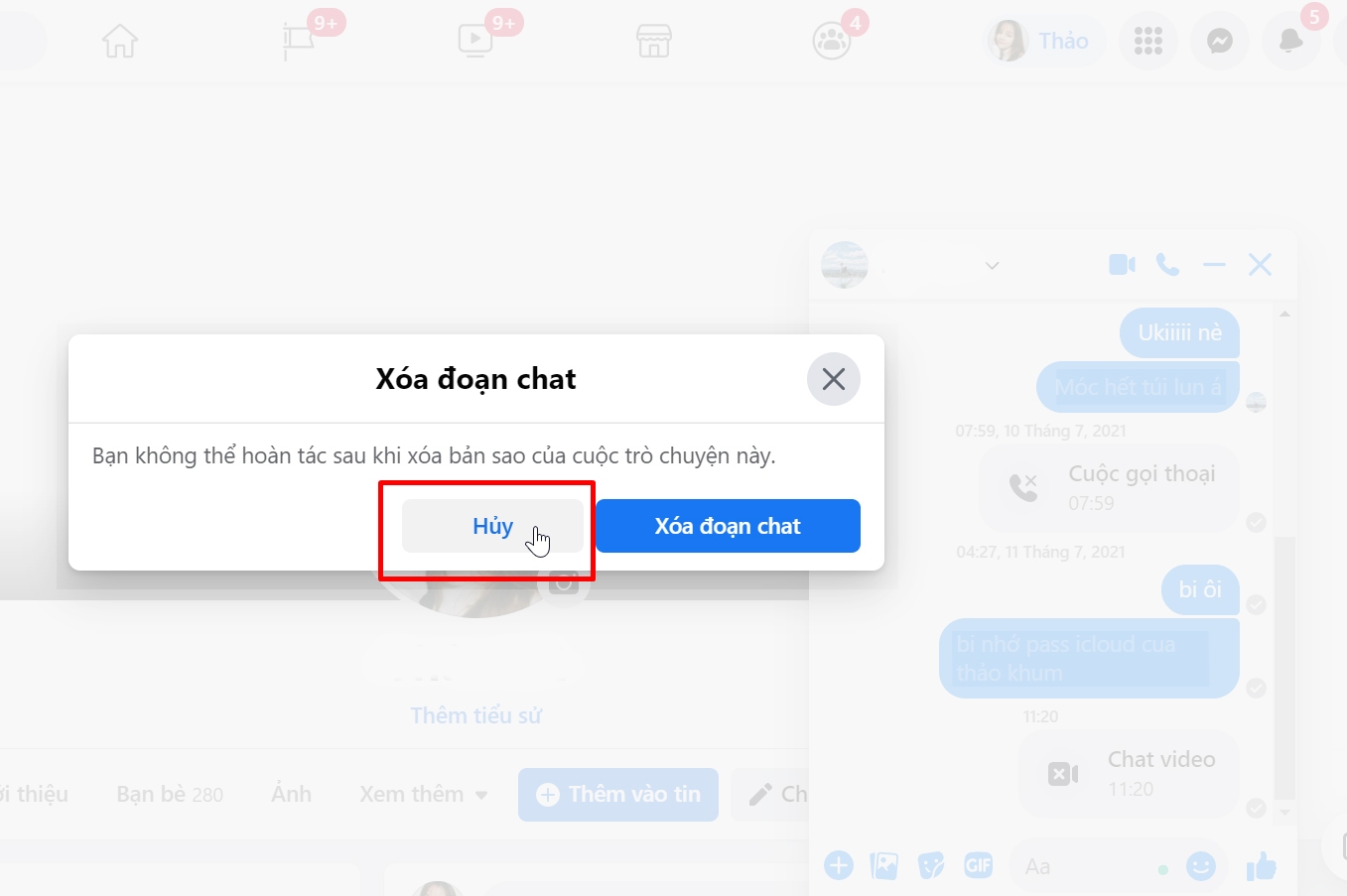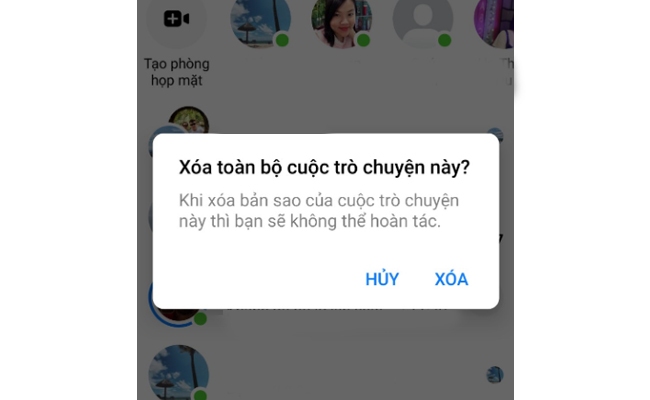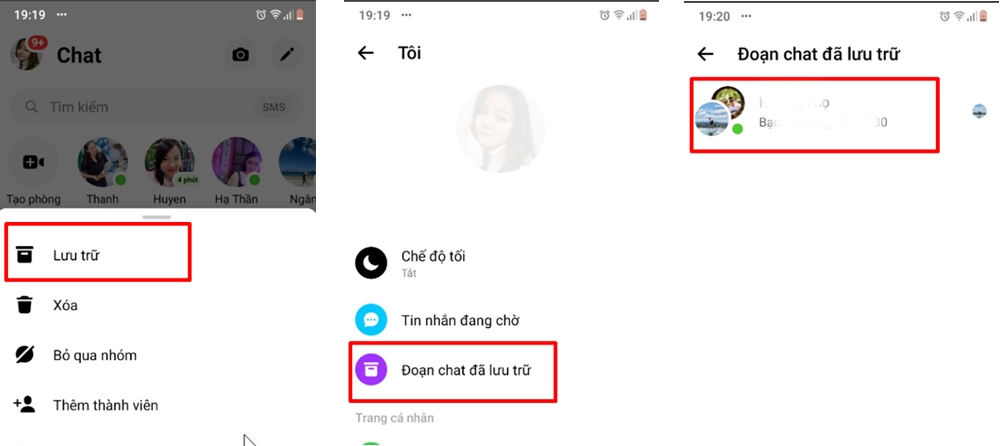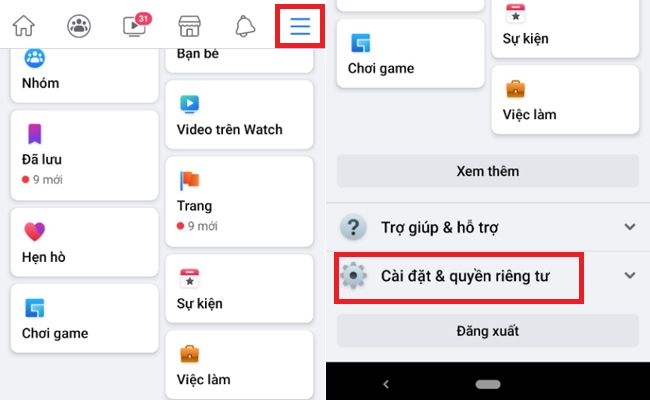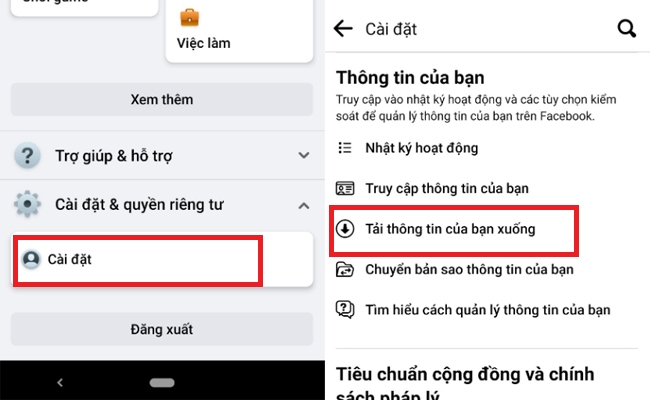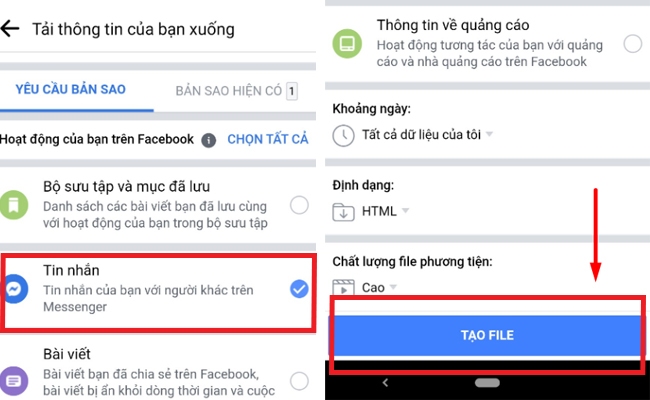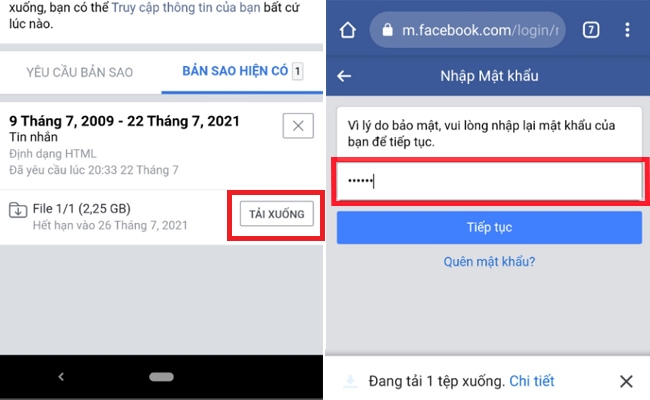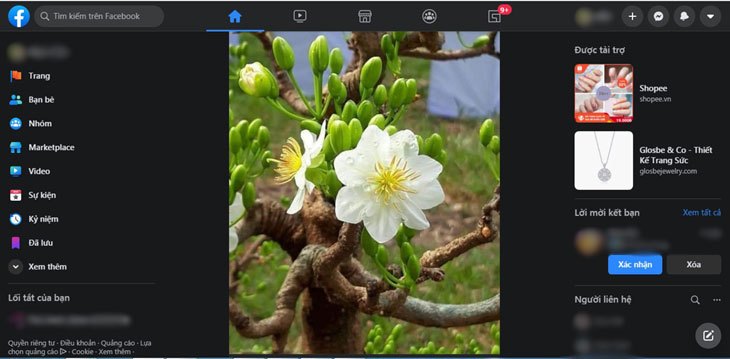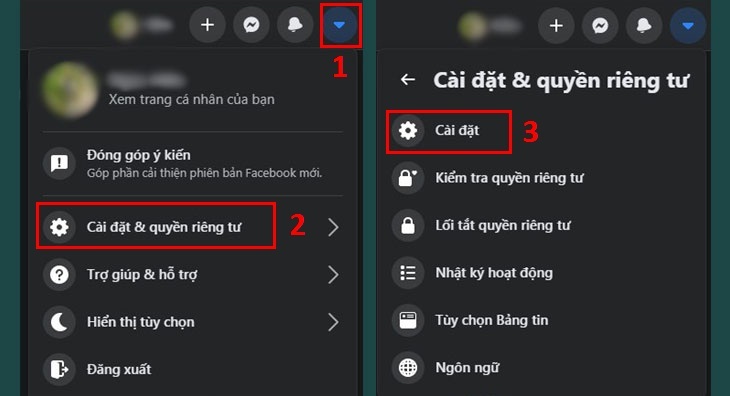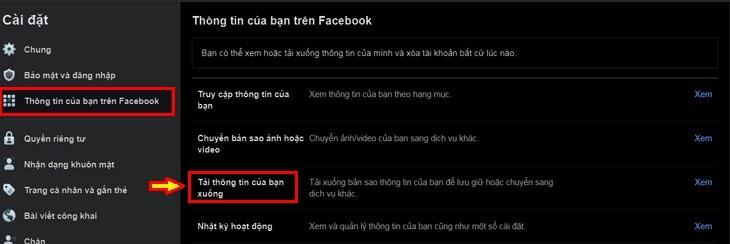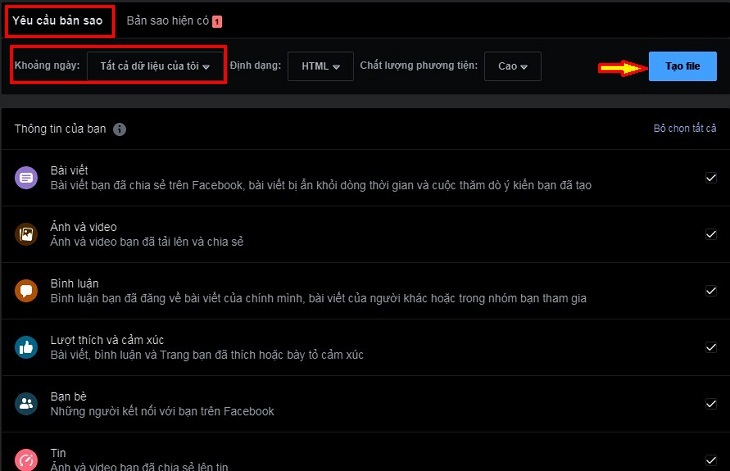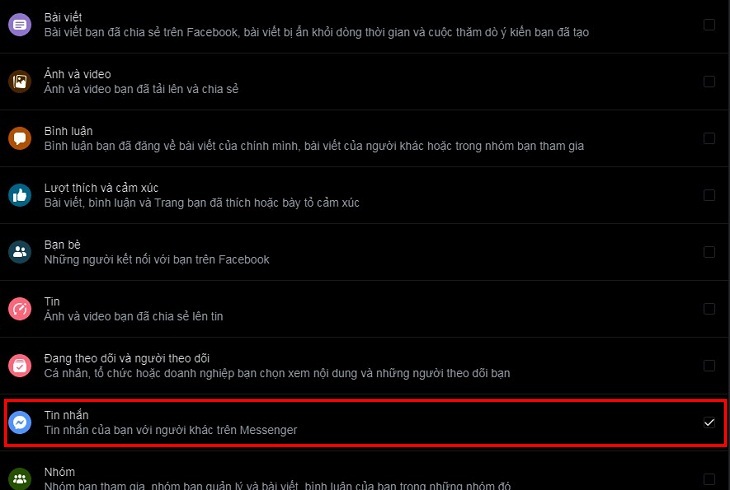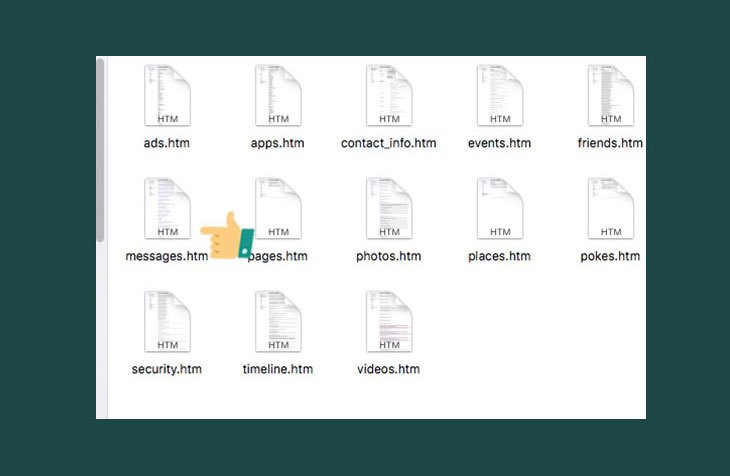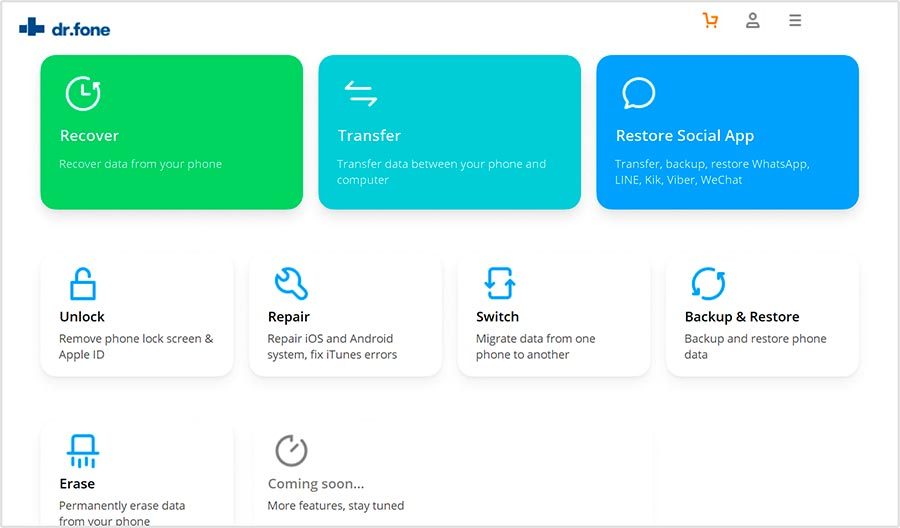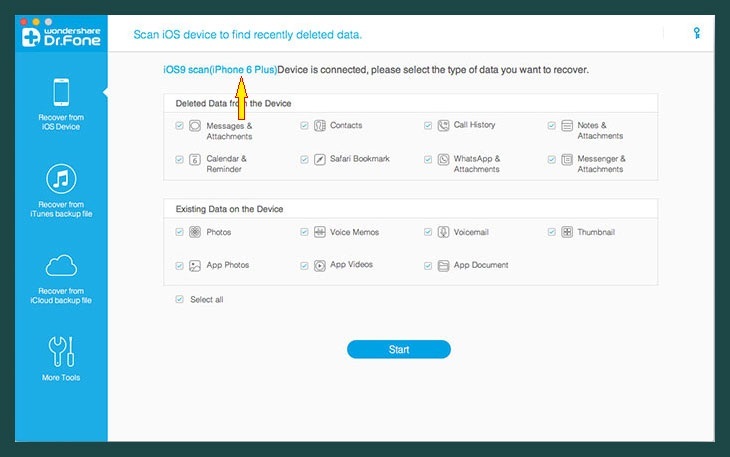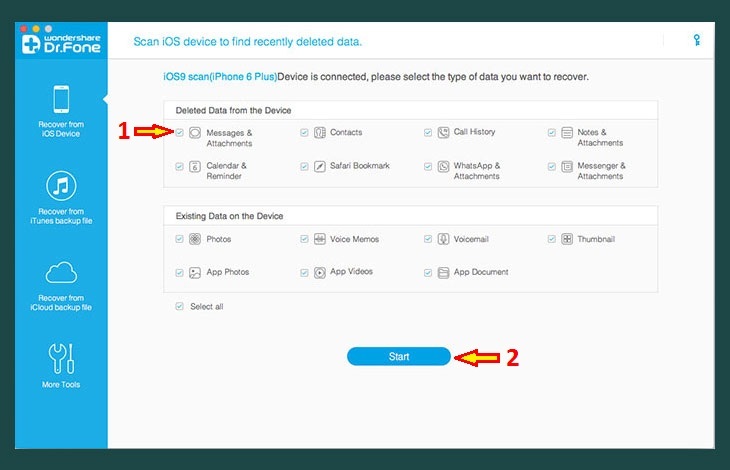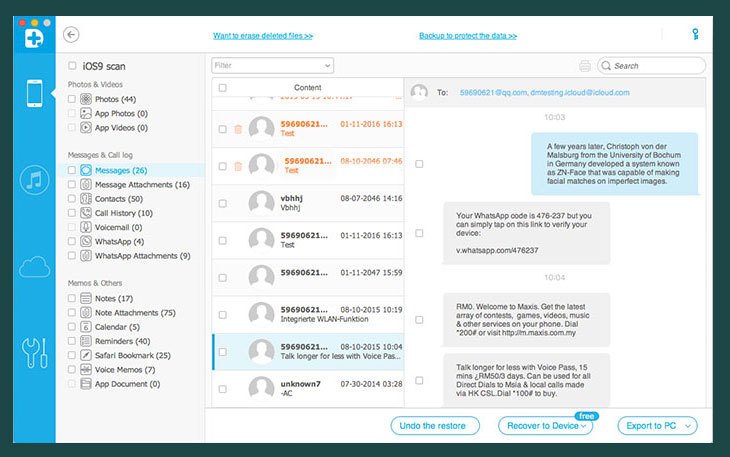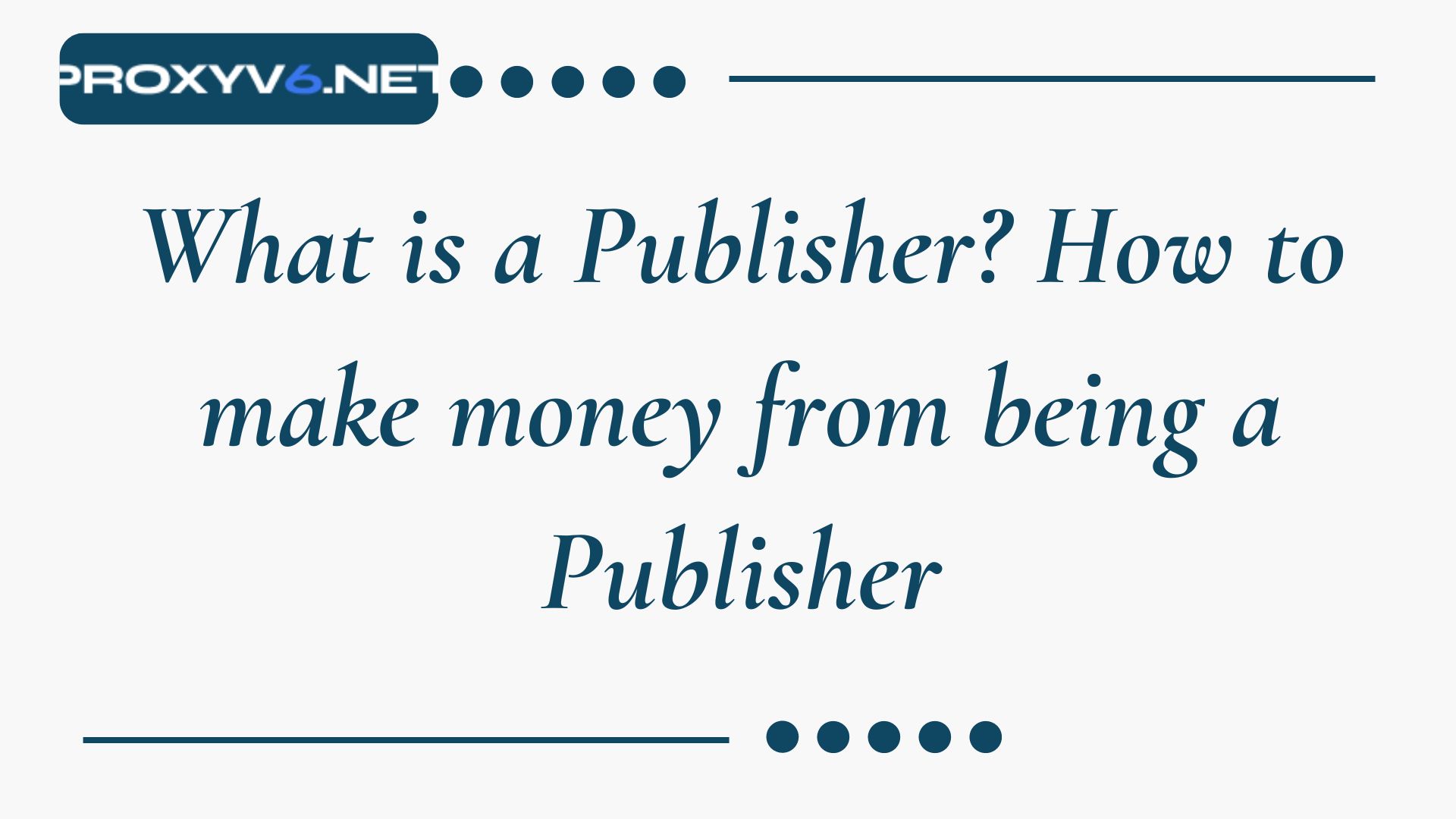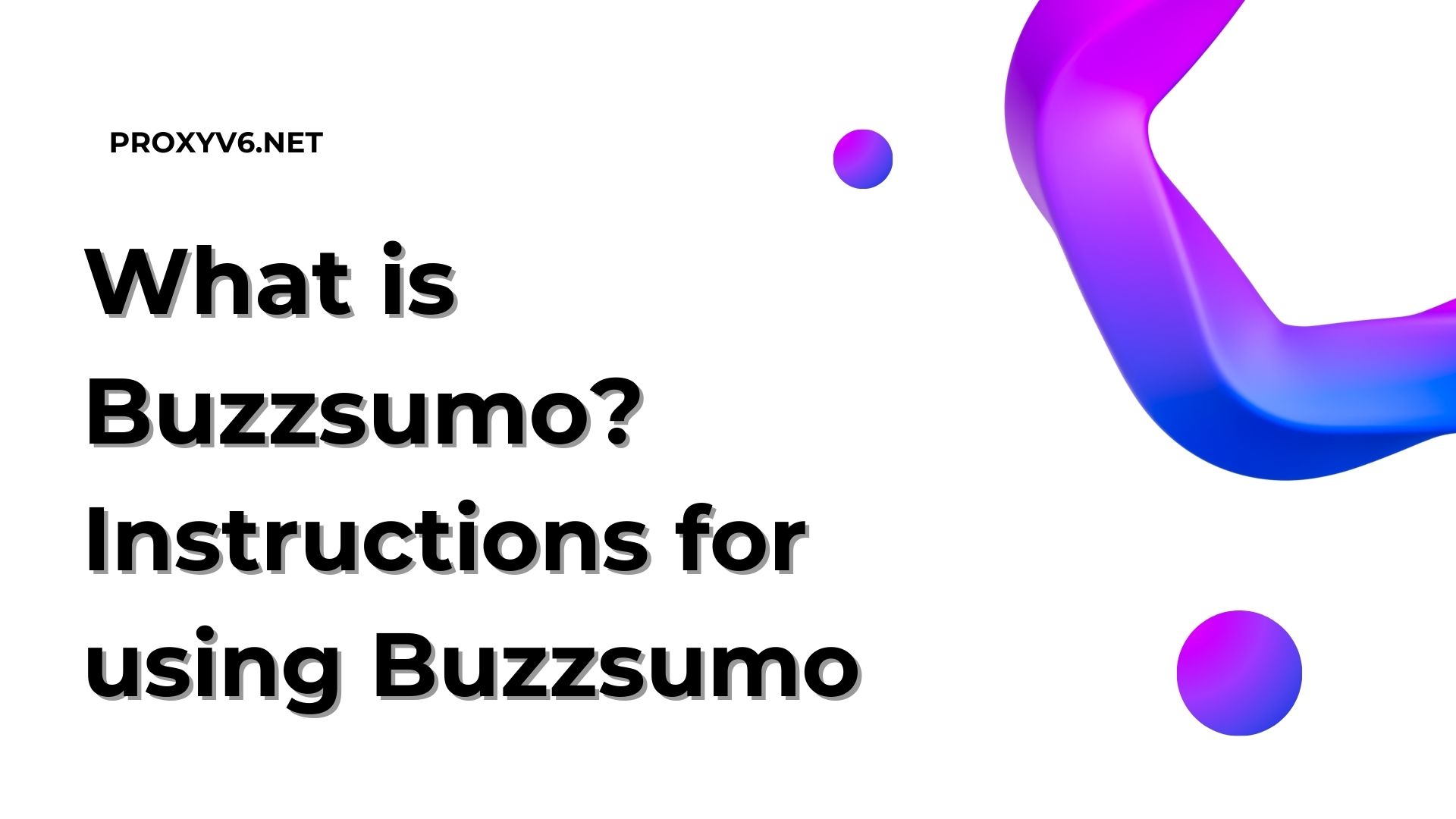Have you ever encountered a situation where you lost important messages on the Messenger app and wanted to recover them? Don’t worry! In this article, we will provide you with three simple ways to recover deleted messages on Messenger on both iPhone and Android. You won’t have to worry about losing important data anymore. Let’s find out the details!
Understanding Recover Deleted Messages on Messenger
Recover deleted messages on Messenger is the process of restoring messages that you have deleted on the Messenger app. When using Messenger, you may have accidentally deleted or lost important messages that you want to keep. In such situations, recovering deleted messages becomes necessary so that you can access the messages you lost.
There are several ways to recover deleted messages on Messenger, including using the automatic message backup feature, using backups on iCloud (for iPhone) or Google Drive (for Android), or using professional data recovery software. Recovering deleted messages helps you retain important information and avoid unwanted data loss.

Conditions for Recovering Deleted Messages on Messenger
Recovering deleted messages on Messenger can be done but is not always successful. Here are some necessary conditions to increase the chances of recovering messages:
Do not delete messages on the Facebook web chat window
In the Facebook web browser on your computer, do not delete chat conversations. Thus, all backed-up message threads will be locked and cannot be retrieved or restored.
Do not delete chat conversations in the Messenger app
Similar to the Facebook web version, deleting chat windows in the Messenger app also permanently deletes messages and cannot be recovered.
Store message copies instead of permanent deletion
Instead of worrying about accidentally deleting chat conversations permanently, you can archive conversations. Messenger messages will be stored separately in the archive without being mixed with regular message chat conversations.
How to Recover Deleted Messages on Messenger for Android, iPhone?
Recovering deleted messages on Messenger for both Android and iPhone requires specific steps, but it’s not complicated. Below is a detailed guide on how to do it:
Step 1: Access Facebook Settings
- Open the Facebook app on your Android phone.
- Tap the three horizontal lines icon in the top right corner of the screen.
- Select Settings & Privacy.
Step 2: Download Messenger Data Backup
- In the Settings & Privacy menu, select Settings.
- Scroll down and select Your Facebook Information.
- Click on Download Your Information.
- Uncheck all items except Messages.
- Scroll down and click Create File.
Note:
- The file creation process may take a few minutes, depending on the amount of message data you have.
- You will receive an email notification when the file is ready to download.
Step 3: Download and Extract the File
- Open the email notification from Facebook and click the Download your information link.
- Enter your Facebook password and click Continue.
- Find the file named messages.html and click Download.
- Extract the messages.html file using a file extraction app like ZArchiver or RAR.
Step 4: Search and Recover Deleted Messages
- Open the messages.html file in a web browser.
- Use the search function (Ctrl + F) to find the messages you want to recover.
- Copy the content of the messages you want to recover.
- Open the Messenger app and paste the message content into the corresponding chat conversation.
How to Recover Deleted Messages on Messenger on Laptop?
One way to retrieve deleted messages on Messenger is to use the backup feature on Facebook. The process is quite simple, and you can proceed as follows:
Step 1
Log in to your Facebook account as usual via the link https://www.facebook.com/
Step 2
Click the arrow icon in the top right corner and select Settings & Privacy. Then choose Settings.
Step 3
In this section, click on Your Facebook Information and then select Download Your Information.
Step 4
A new window will appear; click on the Request Copy and select the date range for recovering messages. After selecting the date range, click Create File.
One small thing to note when performing this method to recover deleted messages on Messenger is that before you create the file, you should uncheck unnecessary items and only select Messages. This will help you save a lot of backup time. The backup process will take about 10 – 15 minutes to complete.
 Step 5
Step 5
Once the Messenger message backup process is complete, the system will display a notification for you. Then select the Available copy line and click on the Download new file option.
Step 6
After downloading the backup file to your computer, simply extract the file and open the Messages.htm file to view the deleted messages.
How to Recover Deleted Messages on Messenger Using Software?
Another way to retrieve deleted messages on Messenger for you is to use third-party software. You just need to follow these steps:
Step 1
To perform this method, you need to download and install the Wondershare Dr.Fone software on your computer, at the link https://drfone.wondershare.net
Step 2
After completing the installation, run the application and connect your phone to the computer via a cable. At this point, the application will automatically detect the device and display information on the main interface.
Step 3
Click on the Messages & Attachments section to recover deleted messages. Additionally, you can select other items when necessary, such as Contacts or Call History. Next, press Start and wait for the application to scan the entire device.
Step 4
When the scanning process is complete, you can review the deleted Messenger messages through the classification frame on the left. Accordingly, deleted messages will be displayed in red. You just need to check the messages you want to recover and click Recover or Export.
Buy Cheap Proxies at proxyv6.net
If you’re looking for a cheap proxy service, then proxyv6.net is a worthy consideration. Proxies are an essential tool in many online activities, from enhancing security to data collection. Proxyv6.net offers a range of proxies at reasonable prices, allowing you to save costs while ensuring quality and performance.
With cheap proxies from proxyv6.net, you can experience stability in connections and high access speeds. This service not only serves personal needs but is also an ideal choice for businesses and IT professionals. Moreover, proxyv6.net regularly updates its proxy list to ensure flexibility and safety for users.
With a cheap proxy service like proxyv6.net, you can take advantage of the features and benefits of proxies without impacting your budget. Explore the advantages that proxyv6.net offers and leverage the benefits of using proxies in your online activities.