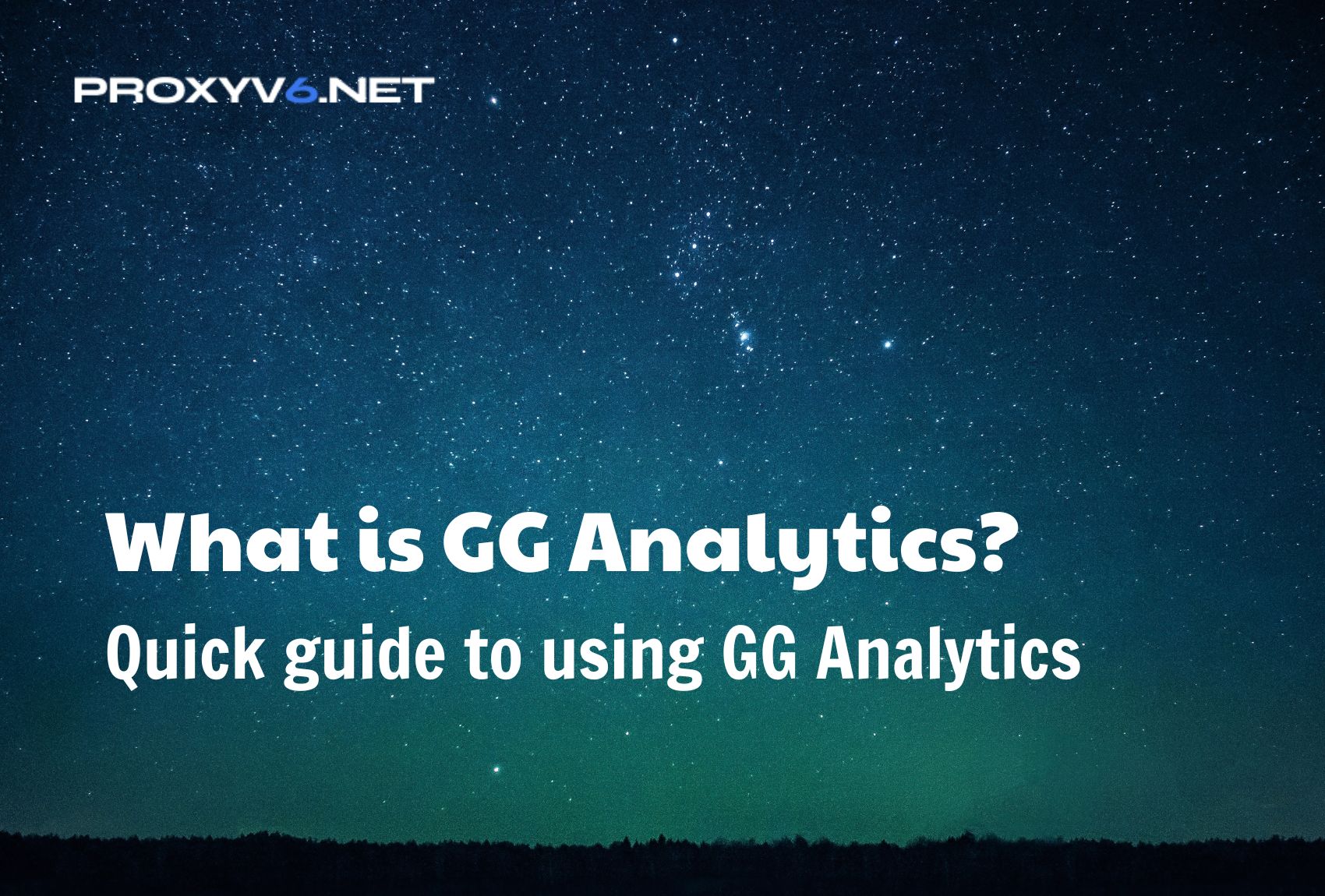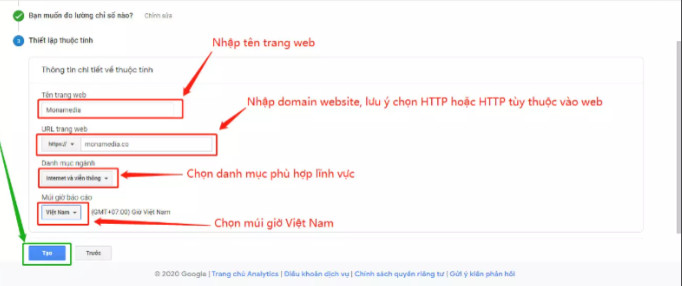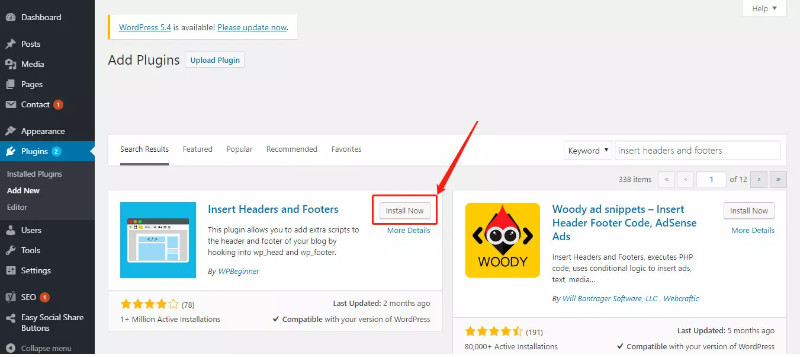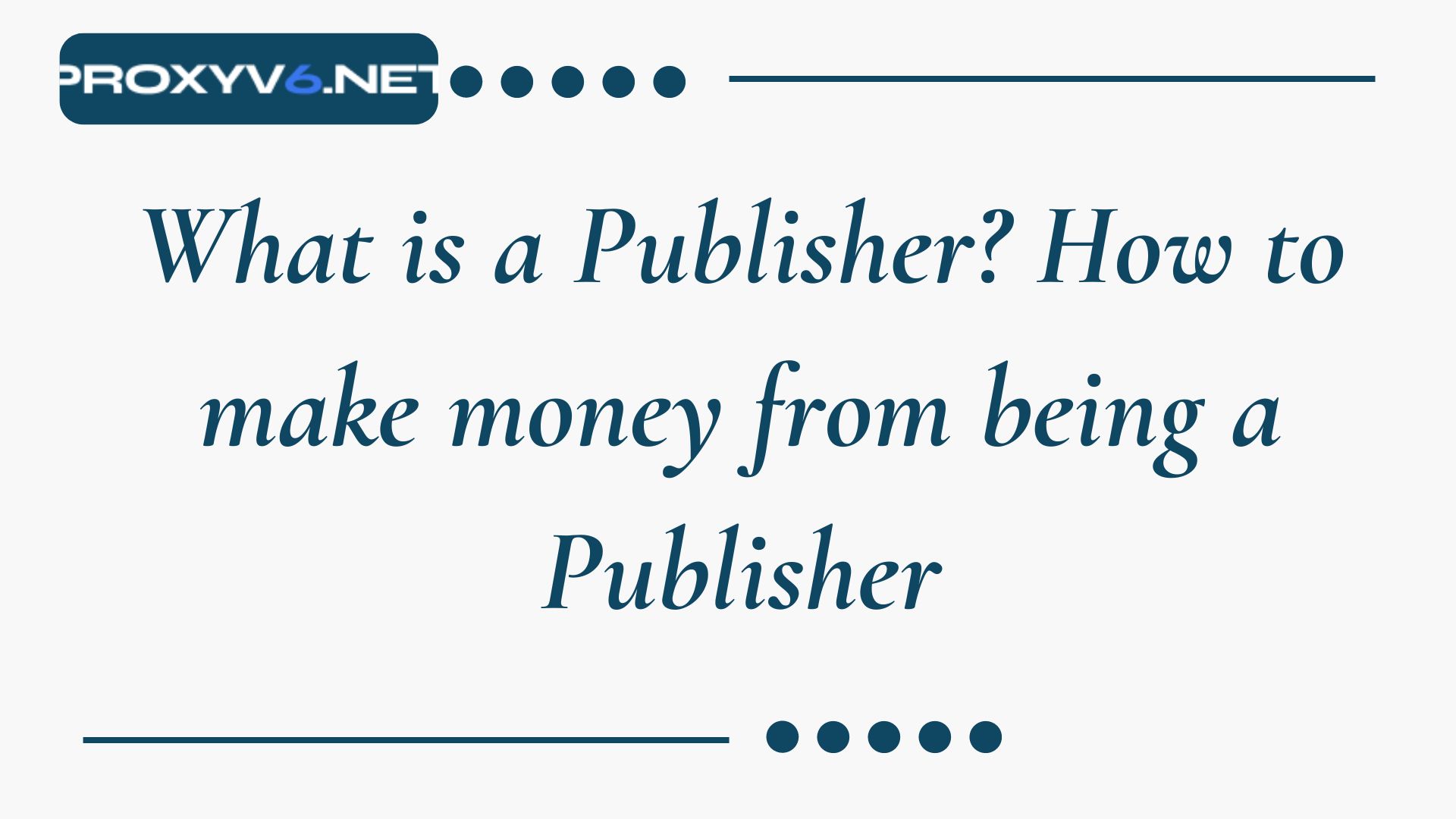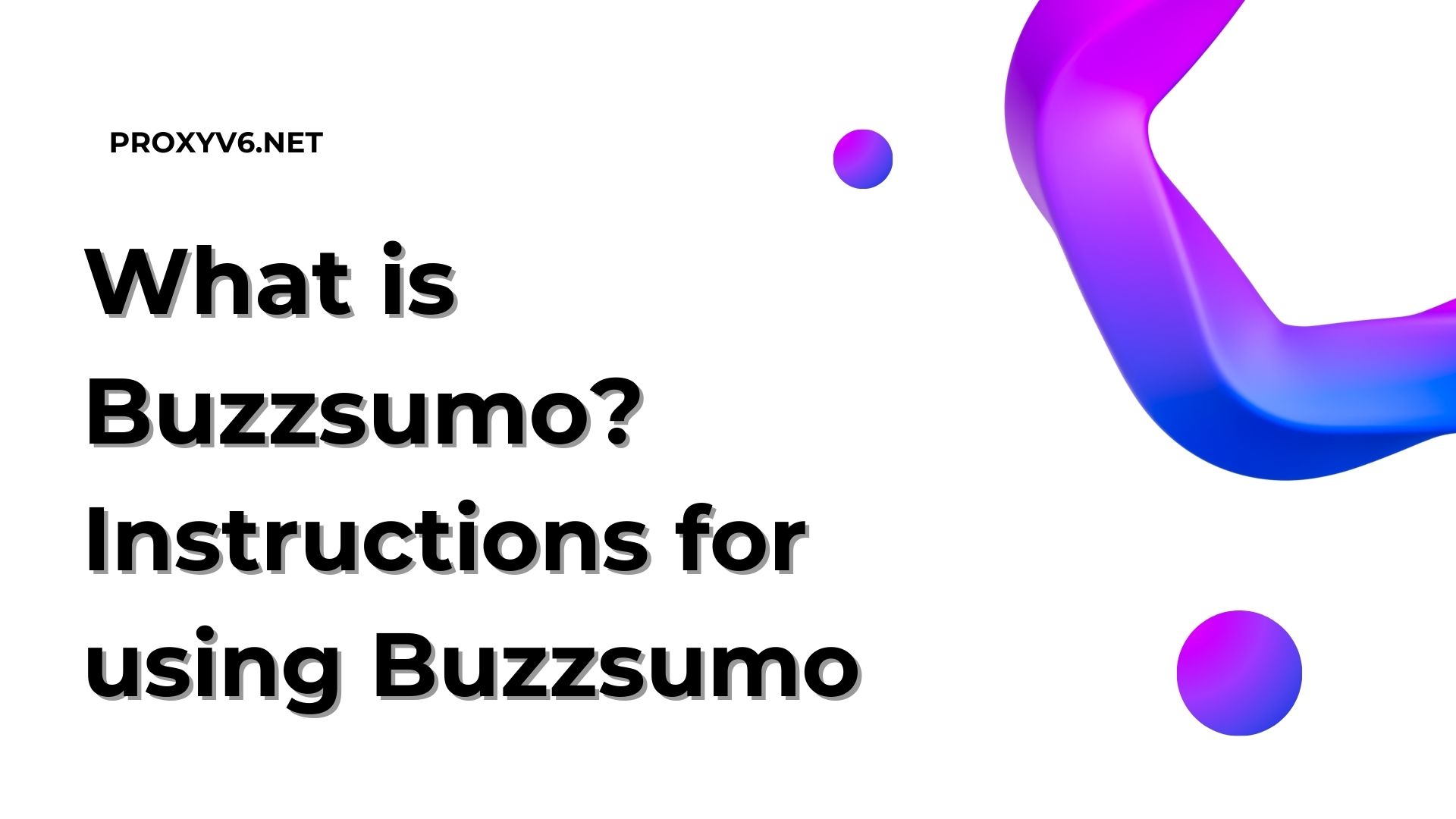In today’s digital age, data has become one of the invaluable assets, playing a vital role in shaping and developing many fields. Hence, data analysis has become more essential than ever, opening the door to a new world of knowledge. Google Analytics is a pioneering tool in this domain, helping us gain in-depth insights into users and their behaviors on websites. For those wanting to explore the power of Analytics, delve deeper into Google Analytics and how to leverage it.
Introduction to GG Analytics
What is GG Analytics?
Google Analytics, often referred to as GG Analytics, is Google’s premier web analytics solution, especially for those wanting deeper insights into the behavior of visitors on their websites. As an expert in web data analysis, I believe that GG Analytics is not just a mere tool, but it acts as a bridge between businesses and their customers.
When it comes to accuracy and reliability, Google Analytics always tops the list. By providing detailed data, it offers users a graphical view of online activities on the website. This not only helps businesses evaluate the performance of their marketing campaigns but also reshapes their approach to consumers.
Reports from GG Analytics don’t just focus on traffic. They also provide information on average visit durations, bounce rates, and many other factors related to visitor behavior. This allows businesses to not only capture but also swiftly respond to any changes.
Another noteworthy point is that Google Analytics is entirely free. Anyone owning a website can register and benefit from it. It’s no surprise that GG Analytics is the top choice for almost a billion websites globally.
Buy cheap proxies at proxyv4.net
Key Metrics in GG Analytics
Google Analytics is indispensable for digital marketing professionals. Here’s a comprehensive professional look at prominent metrics.
Users
Visitors, also known as Users, are a fundamental metric that every expert needs to understand. The system classifies them into new users and returning users based on cookies. However, limitations, such as accessing via multiple devices or browsers, can alter this metric.
Sessions
Sessions reflect the interaction level of users over a specific timeframe. The variability and continuity of each session provide insights into user engagement with the website.
Pages per Session
This metric indicates the interaction between users and the website. Growth in this metric shows that the website content meets customer needs.
Devices
Understanding the types of devices customers use helps marketing professionals optimize experiences for each customer segment.
Source/medium, channels
These metrics provide clearer insights into traffic sources and the effectiveness of marketing campaigns. Through in-depth analysis, one can optimize budgets and strategies.
Pageview
This metric evaluates the attractiveness of each content page, serving as a vital tool to measure content performance.
Average Time on Page
The average duration users spend on each page provides deep insights into user interaction and content value.
Landing Pages
Landing pages reveal where users begin their journey on the website, helping to optimize experiences and content.
Exit Pages
Exit pages show where users end their sessions, aiding in identifying areas of improvement.
Bounce Rate
Bounce rate is a crucial metric that assesses a website’s ability to attract and retain visitors.
Quick Guide to Using GG Analytics
To optimize and better understand user behaviors on your website, employing GG Analytics is essential. Here’s an expert guide for you:
Register and set up a GG Analytics account
- First, access Google Analytics.
- Next, sign in with your personal Google account or create a new one if needed.
Set up the GA Tracking code
- Once logged in, navigate to the “Property” section.
- Fill in details like the website URL, website name, industry, and time zone.
- Complete by clicking “Create”.
Embed the Tracking code into the website
- Once the property is created, Google will provide you with a unique code, called the Tracking ID.
- For WordPress users, the Genesis Framework makes it easy to add this code. The Global Site Tag (gtag.js) is another option. The Yoast plugin is also a popular choice to link Google Analytics.
Affordable proxies at proxyv6.net
If you’re in search of a high-quality proxy solution without a hefty price tag, proxyv6.net is your trustworthy destination. With years of expertise in this field, we proudly offer affordable proxy services without compromising quality. Leveraging advanced technologies and a diverse server system, Proxyv6.net guarantees a fast, secure, and stable web browsing experience. Whether you need proxies for business, market research, or any other purpose, we have a fitting solution. Don’t miss out on the top-notch services at proxyv6.net, where you can save costs while ensuring quality.