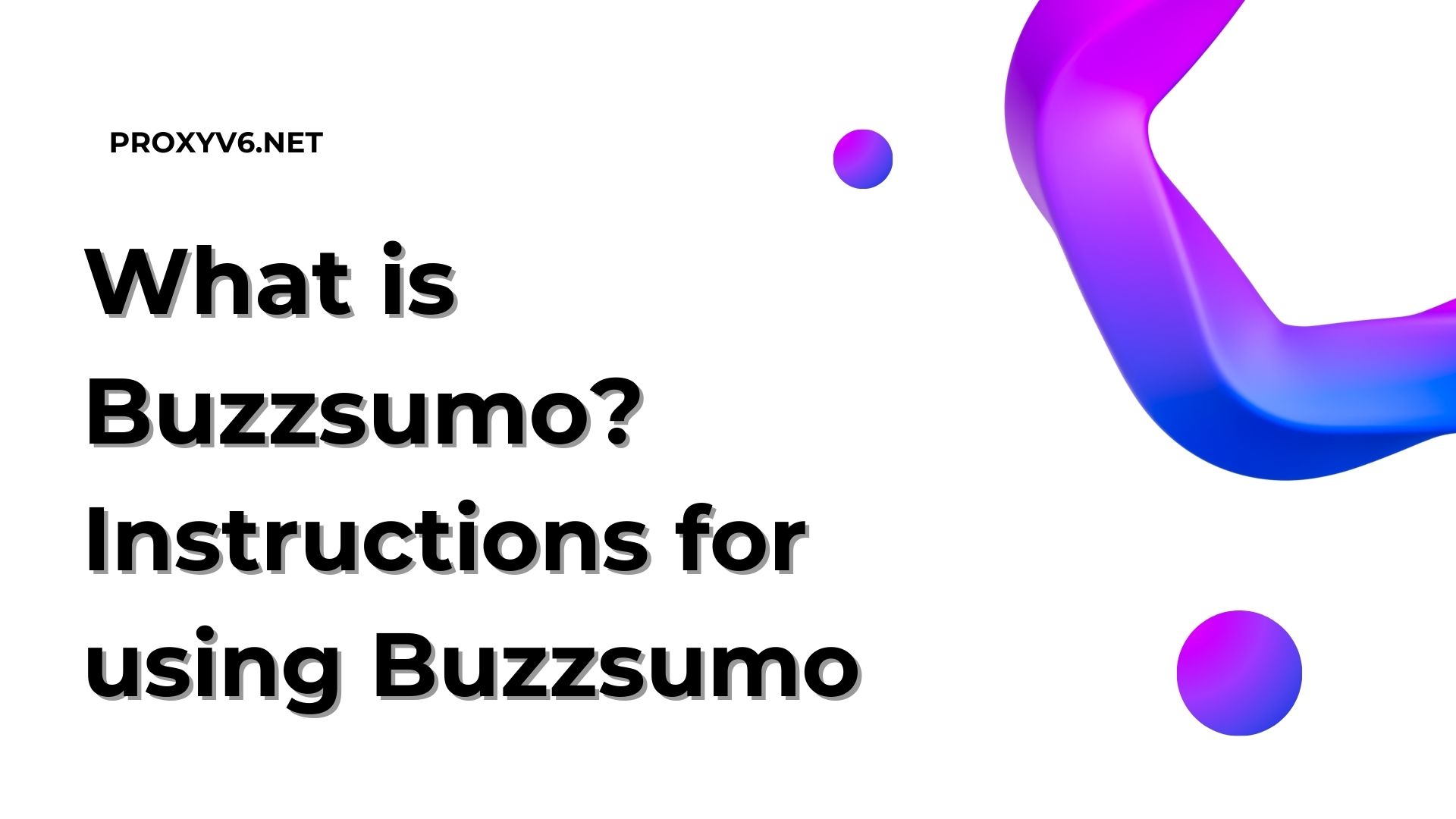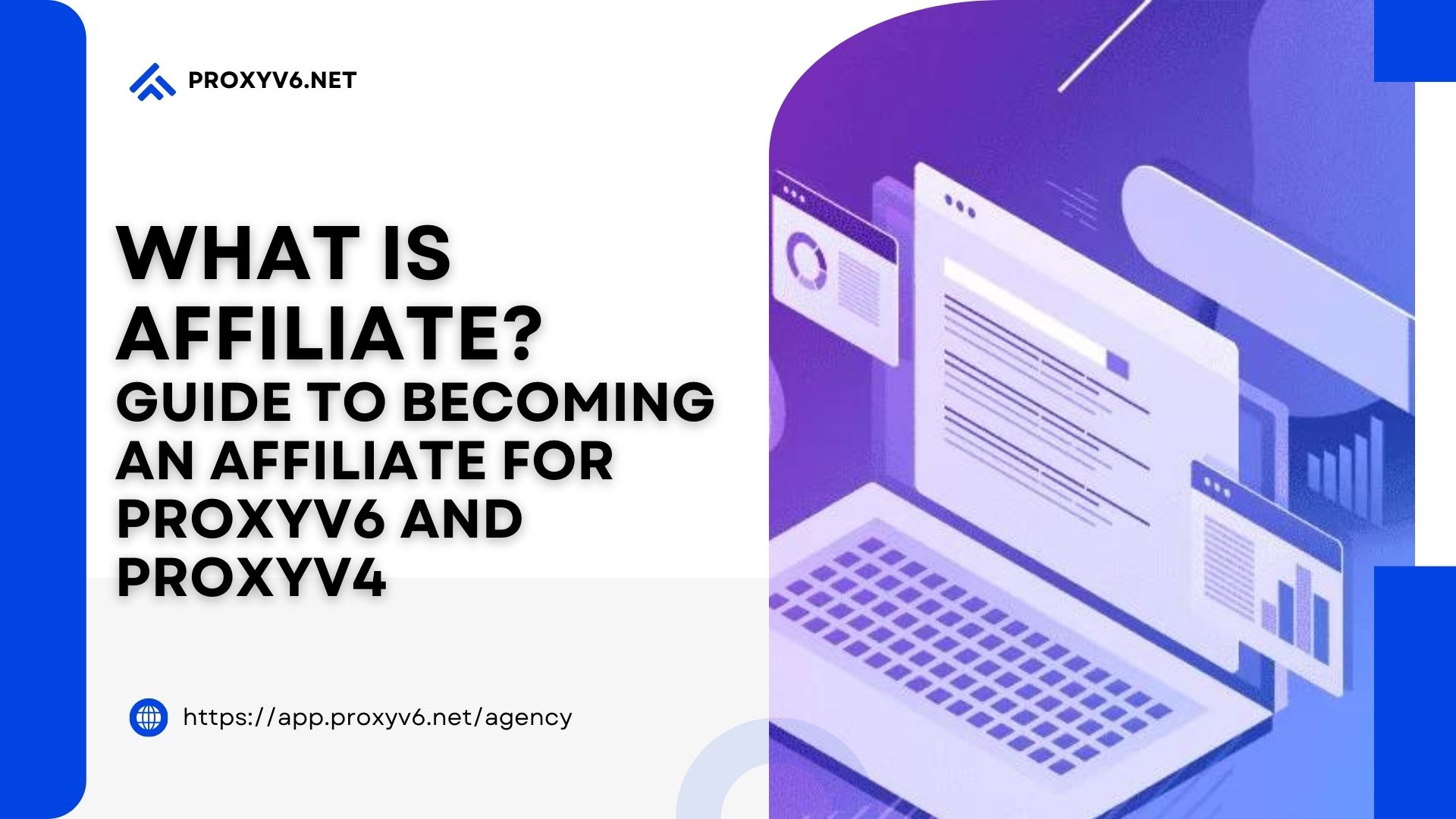Android emulators are useful tools for running Android apps and games on computers. However, the lightweight nature of emulator software plays a crucial role, especially in 2024, as the demand for such tools continues to rise. This article will introduce the 10 lightest Android emulators in 2024.
Introduction to Lightweight Android Emulator Software
What is Lightweight Android Emulator Software?
Lightweight Android emulator software is an application or computer program that allows you to run the Android operating system on devices other than actual Android phones or tablets. This enables users to experience and use Android apps, games, and features on devices such as personal computers or laptops.
The term “lightweight” refers to the ability of the emulator software to operate without excessively burdening the computer system. Lightweight Android emulators are designed to consume minimal system resources, reducing the load on the computer and ensuring a smooth experience when running Android apps.
The lightweight nature of emulator software is crucial for those who want to use Android apps on computers with low configurations or maintain system performance while using Android features.

Benefits of Using Lightweight Android Emulators
Using lightweight Android emulators brings numerous benefits to users, especially on devices with low configurations or when aiming to maintain good performance on personal computers. Here are some benefits of using lightweight Android emulators:
System Resource Savings
Lightweight Android emulators are optimized to consume minimal system resources. This helps the computer run smoothly without slowing down or interrupting other applications.
Run on Low Configurations
With lightweight emulators, users can run Android on computers with low configurations while ensuring a smooth experience. This is a significant advantage for those who do not own powerful computers.
Compatibility with Many Apps and Games
Lightweight Android emulator software often has good compatibility with a wide range of Android apps and games, allowing users to experience the full features of the mobile operating system on their computers.
Easy Installation and Use
Lightweight Android emulators usually have simple and user-friendly interfaces, making them easy to install and configure. This is beneficial for users with little technical experience.
Developer Utility
App developers can use lightweight emulators for testing and making adjustments without the need for physical Android devices. This optimizes the development and testing process.
Maintaining High Performance
When using lightweight Android emulators, the computer remains unburdened, keeping its performance stable and smooth. This enhances the comfort of using Android apps on a computer.
Cost Reduction and Increased Flexibility
Instead of purchasing actual Android devices or high-end computers, users can save costs by using lightweight emulators. This option provides flexibility while maintaining service quality.

Top 10 Lightest Android Emulators in 2024
Are you looking to experience the Android operating system on your computer? Do you need a lightweight and smooth Android emulator? Let’s explore the top 10 lightest Android emulators in 2024 below, which will help you choose the most suitable tool for your needs.
Windroy
- Installation Size: 300MB
- Pros: Lightweight, smooth, easy to use
- Cons: Fewer features compared to other software
NoxPlayer
- Installation Size: 350MB
- Pros: Simple interface, easy to use, supports various features
- Cons: Higher system requirements compared to some other software
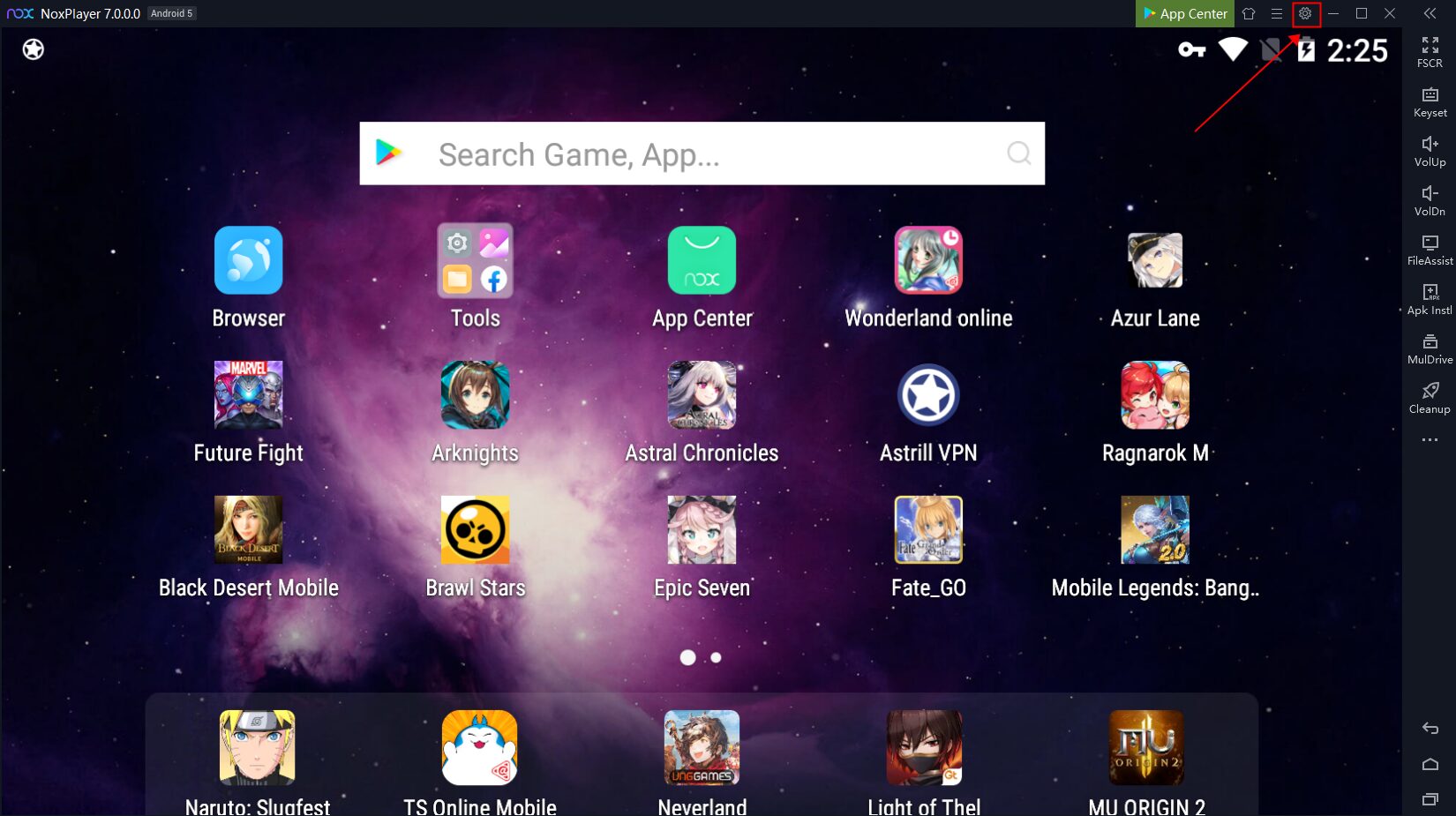
MEmu
- Installation Size: 300MB
- Pros: Supports multiple instances, high performance
- Cons: Advertisements appear frequently
LDPlayer
- Installation Size: 350MB
- Pros: Optimized for gaming, supports various gaming features
- Cons: Interface not well-optimized, frequent advertisements
Genymotion
- Installation Size: 500MB
- Pros: High configuration customization, suitable for app development
- Cons: Free version limits features
BlueStacks 5
- Installation Size: 1GB
- Pros: Compatible with many apps and games, supports various features
- Cons: Heavier compared to other software, consumes more resources

Droid4X
- Installation Size: 400MB
- Pros: Simple interface, easy to use, supports various features
- Cons: Frequent advertisements, infrequent updates
KoPlayer
- Installation Size: 450MB
- Pros: Supports various features, high performance
- Cons: Interface not well-optimized, frequent advertisements
Andy
- Installation Size: 500MB
- Pros: Compatible with many apps and games, supports various features
- Cons: Heavier compared to other software, consumes more resources
Bliss OS
- Installation Size: 200MB
- Pros: Lightweight, smooth, good compatibility with many apps
- Cons: Fewer features compared to other software
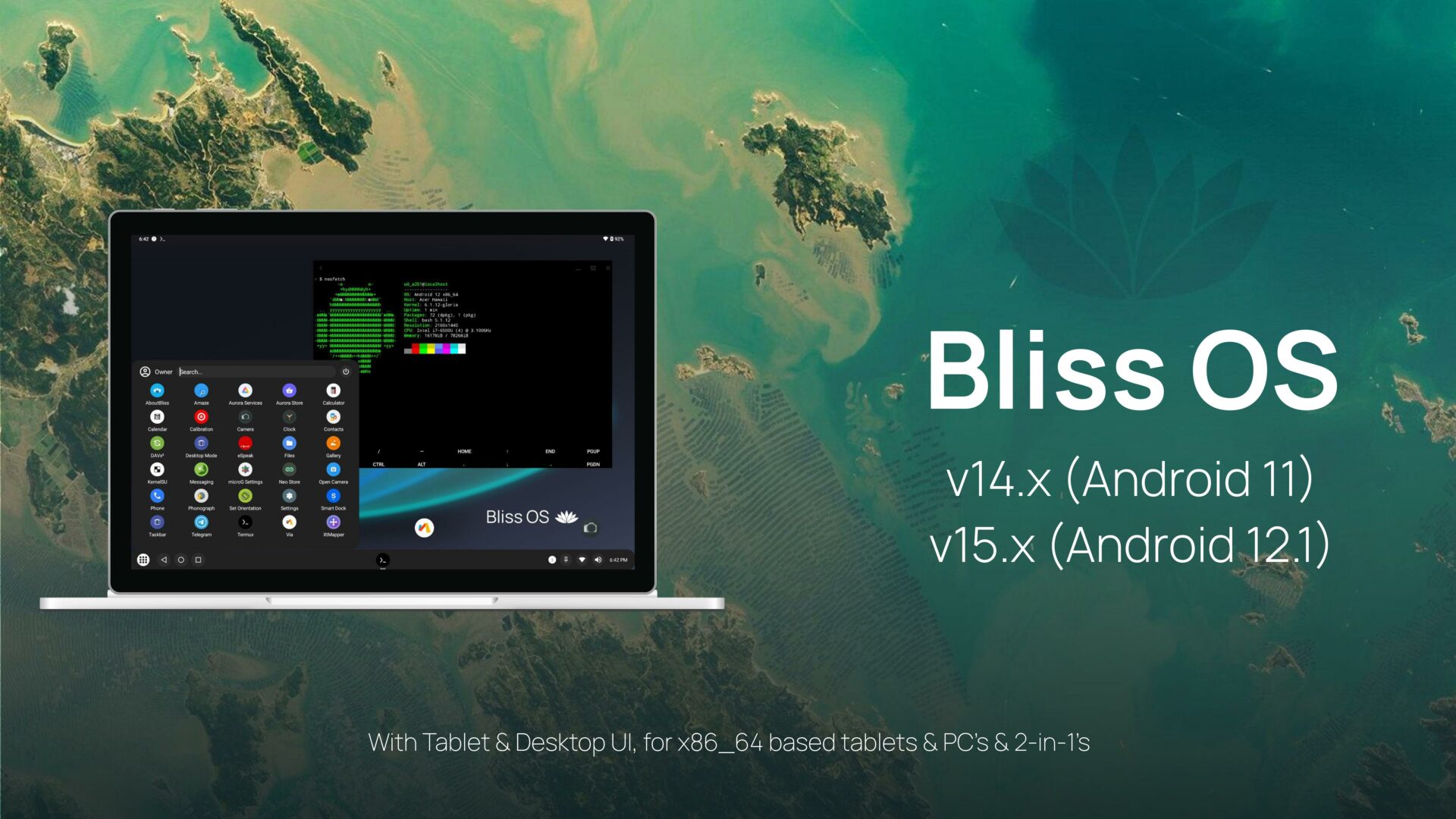
Purchase Cheap Proxies at proxyv6.net
ProxyV6.net is a service that provides affordable proxies, offering many benefits for users who want to protect their privacy and browse the web safely. Purchasing proxies from ProxyV6.net not only ensures reasonable costs but also provides a variety of options regarding location and proxy type, allowing users to be flexible in meeting their needs.
Furthermore, to fully leverage the advantages of proxies, combining them with lightweight Android emulator software is an effective solution. The lightweight nature of Android emulator software helps the computer operate smoothly without compromising performance. This is particularly crucial when using proxies for web browsing or other online activities on the Android platform.
By combining proxies from ProxyV6.net with lightweight Android emulator software, users can enjoy a secure, anonymous, and smooth internet experience while saving costs without compromising service quality. This comprehensive solution is ideal for those who seek privacy protection and a seamless Android experience on their computers.