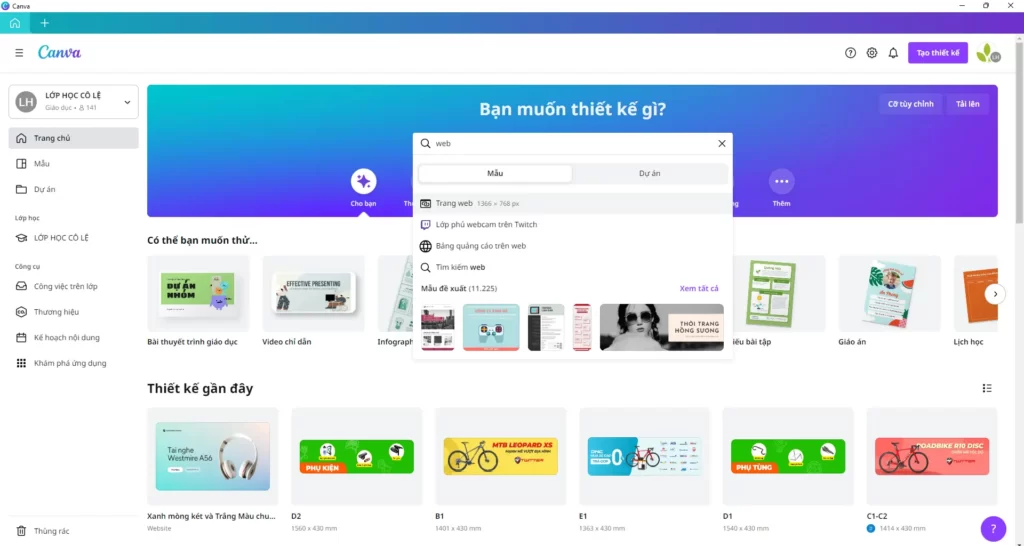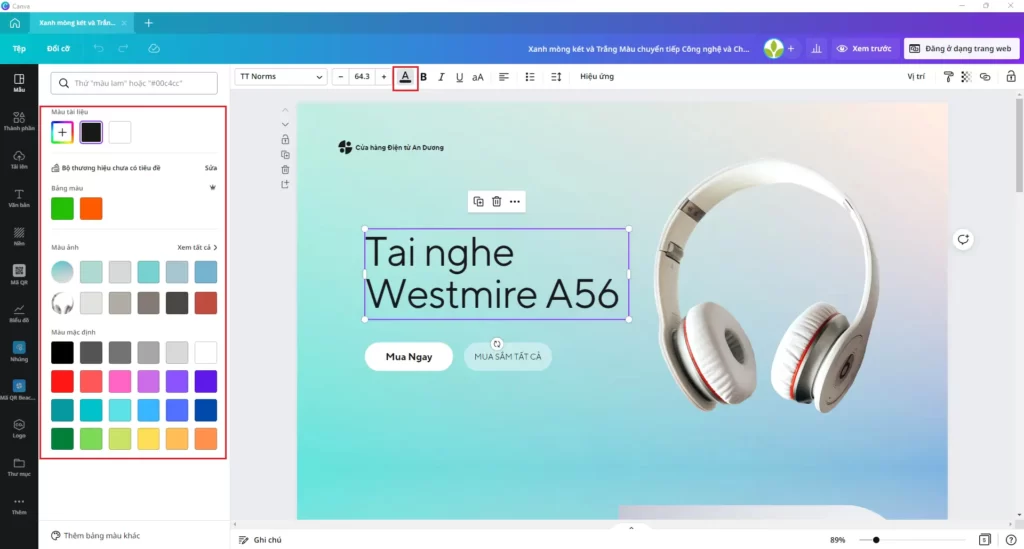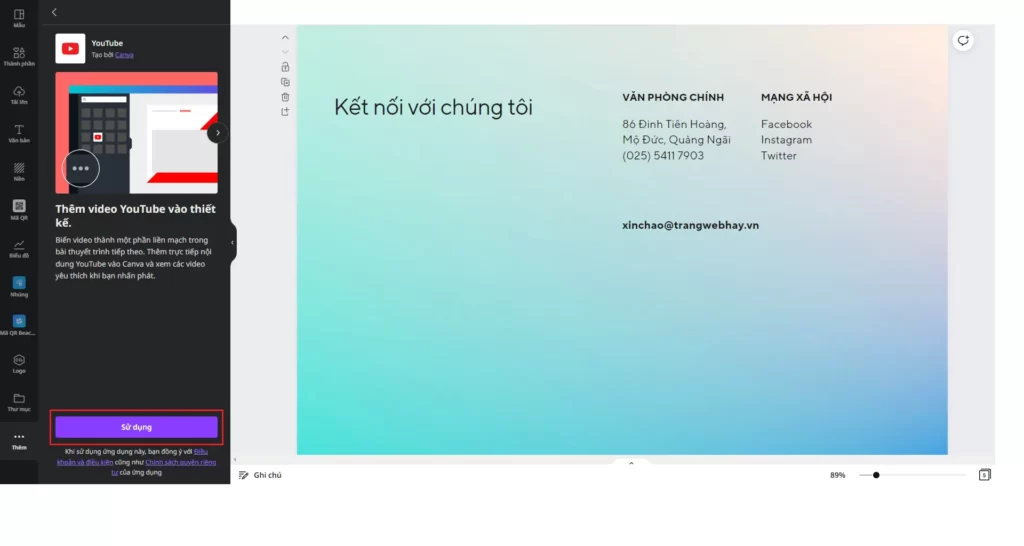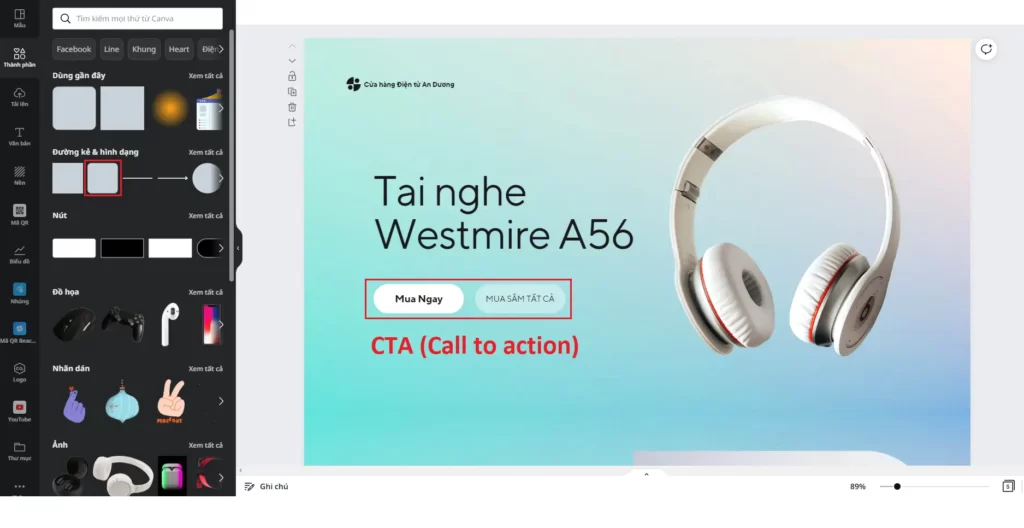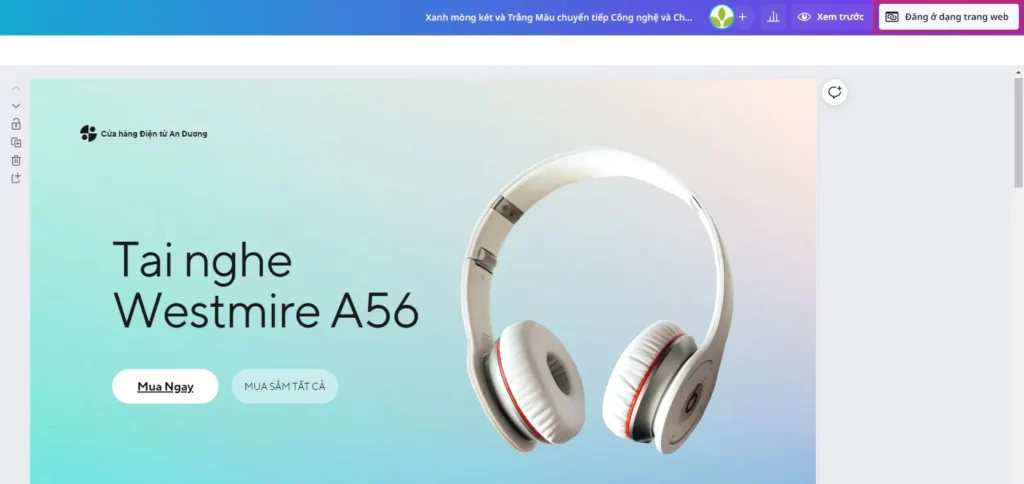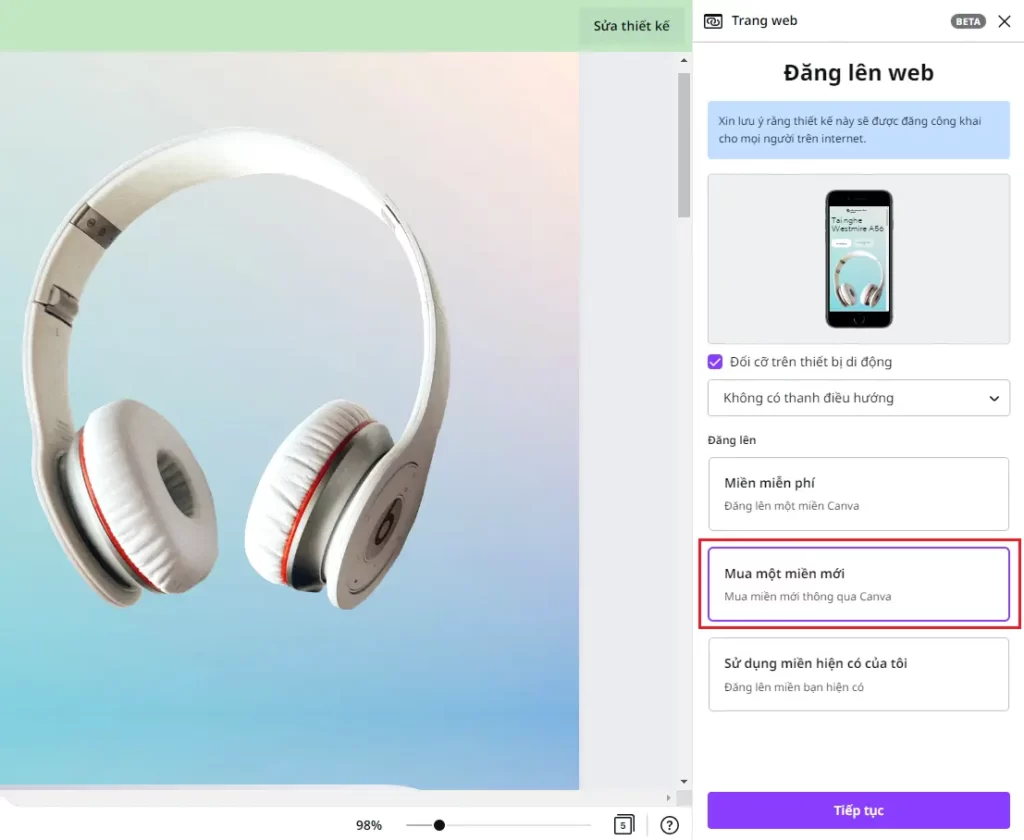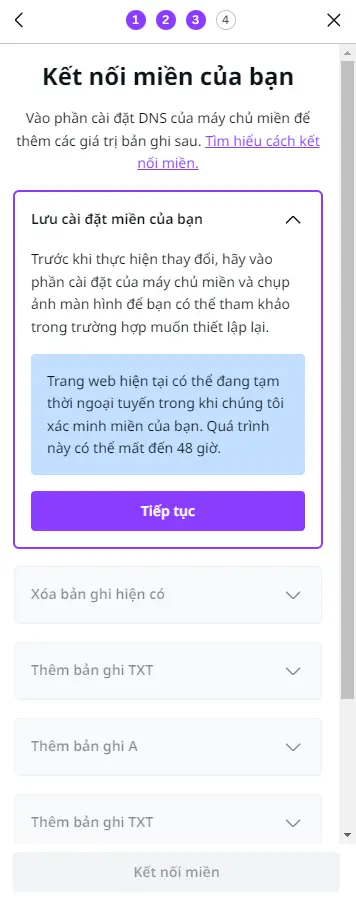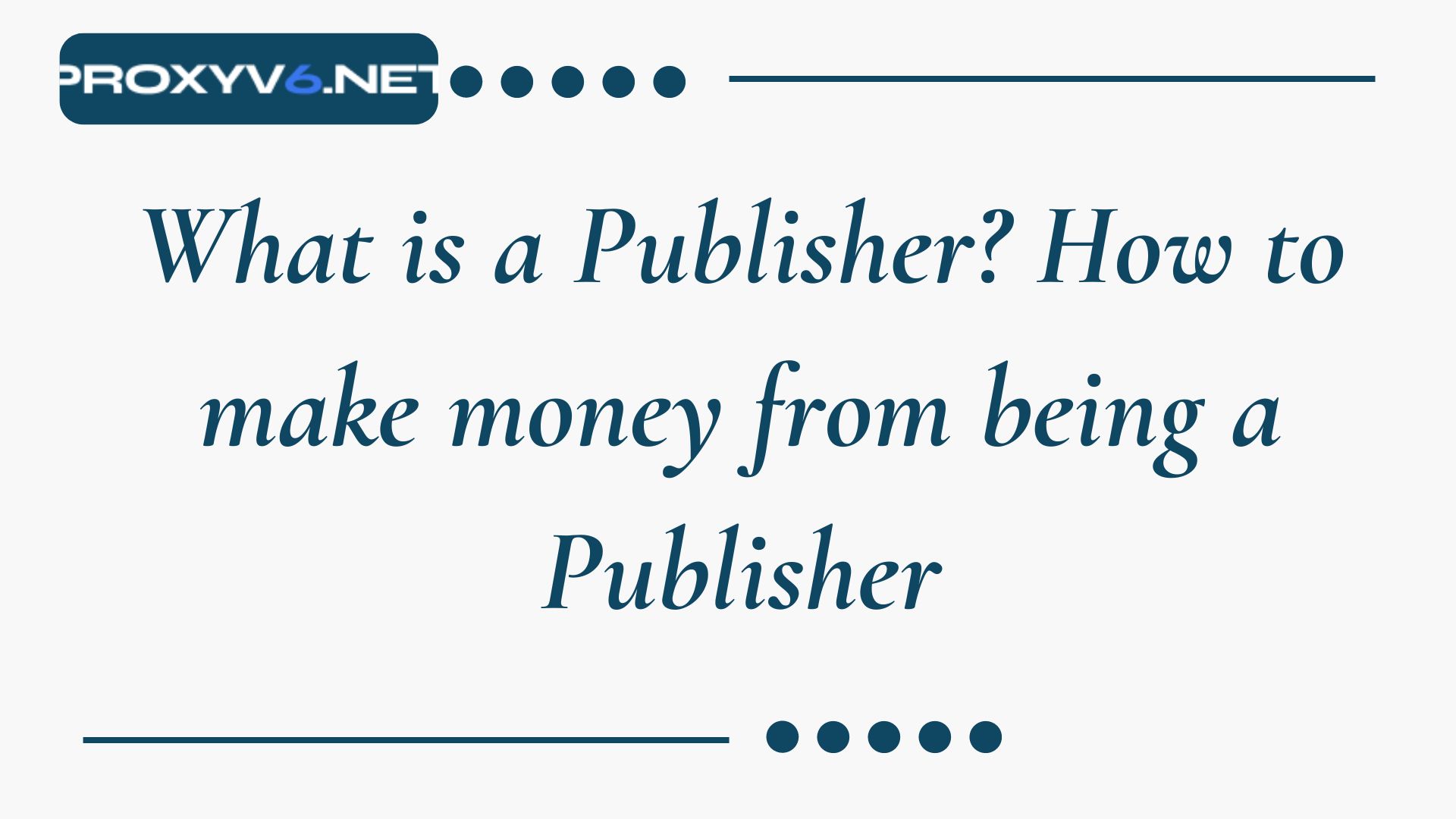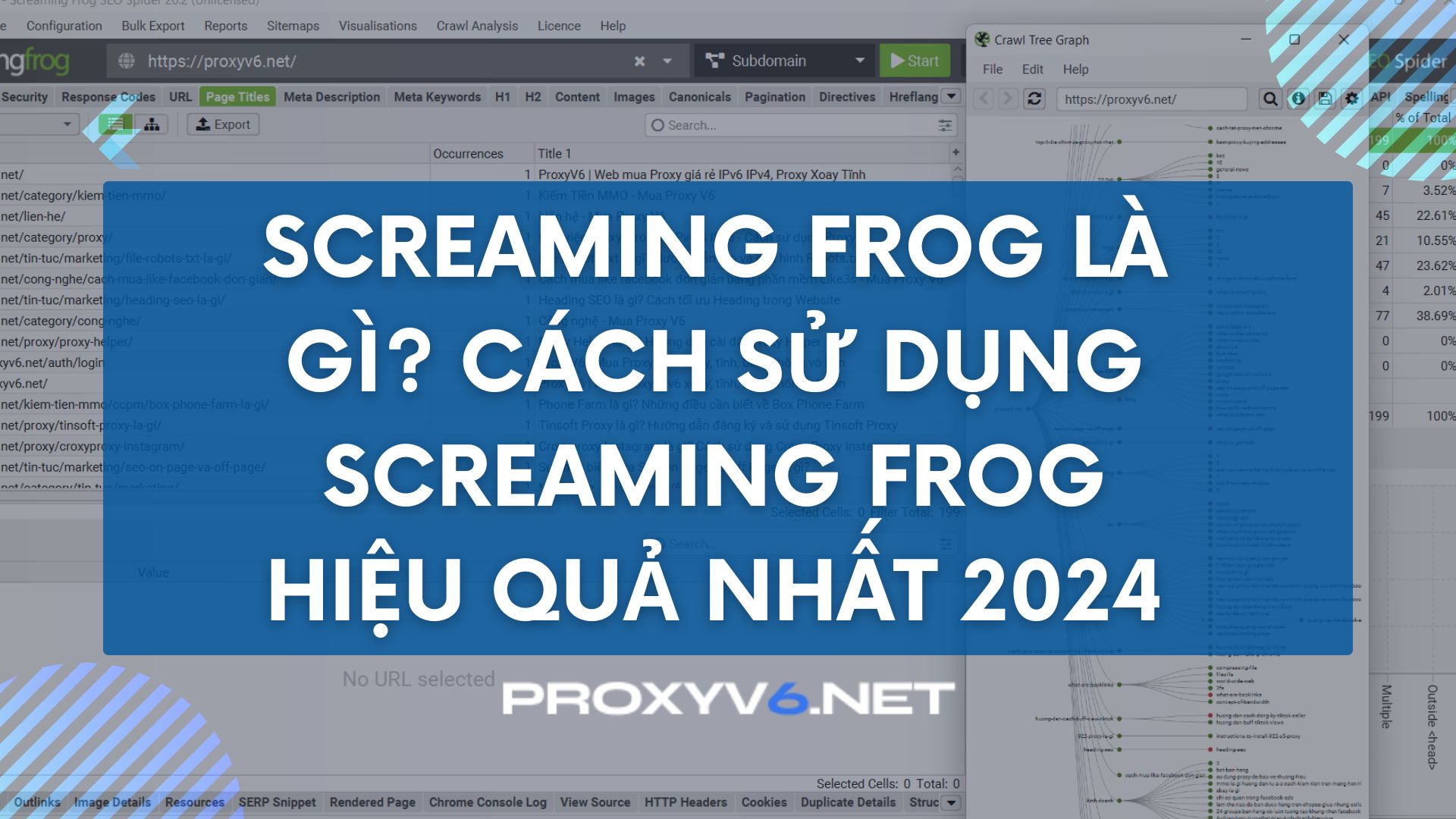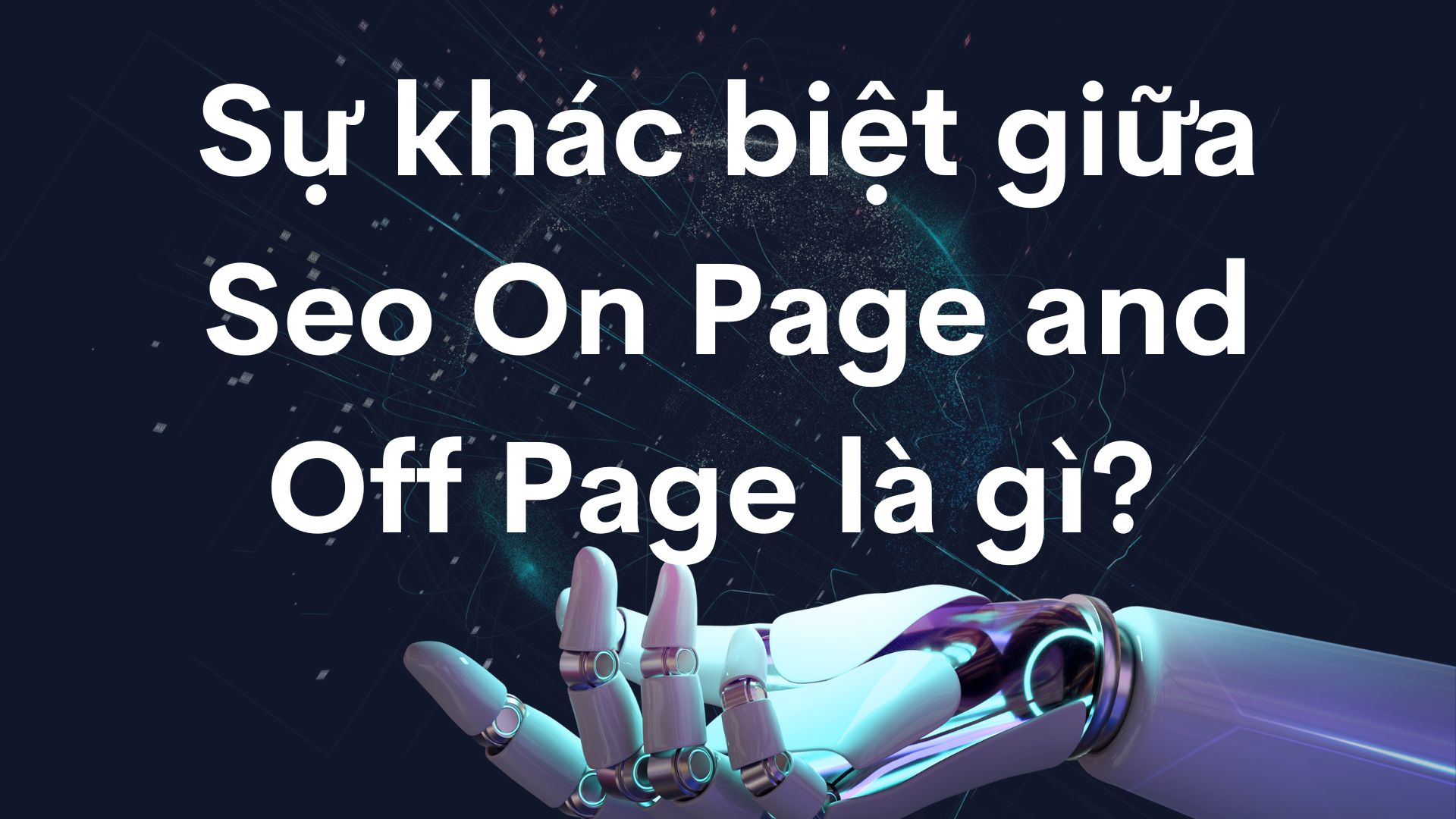Landing Page is a concept that is no longer strange to those working in the field of online marketing. This is an independent website specifically designed to bring users to a specific goal, usually converting them into a customer or lead. Let’s together learn about Landing Page and how to create them right below.
What is Landing Page?
A Landing Pageis a stand-alone website specifically designed to take users to a specific goal. The goal of this page is usually to recommend a specific action on the part of the user, such as registering, purchasing a product, logging in, or attending an event.
Landing Pages often have clear and attractive content, with persuasive elements such as charts, forms, and strong calls to action (Call-to-Action). It is optimized to create the best user experience, increase conversion rates, and achieve marketing or business goals.
Landing Pages play an important role in online marketing strategies, helping to focus on specific goals and provide a better user experience than overall websites.
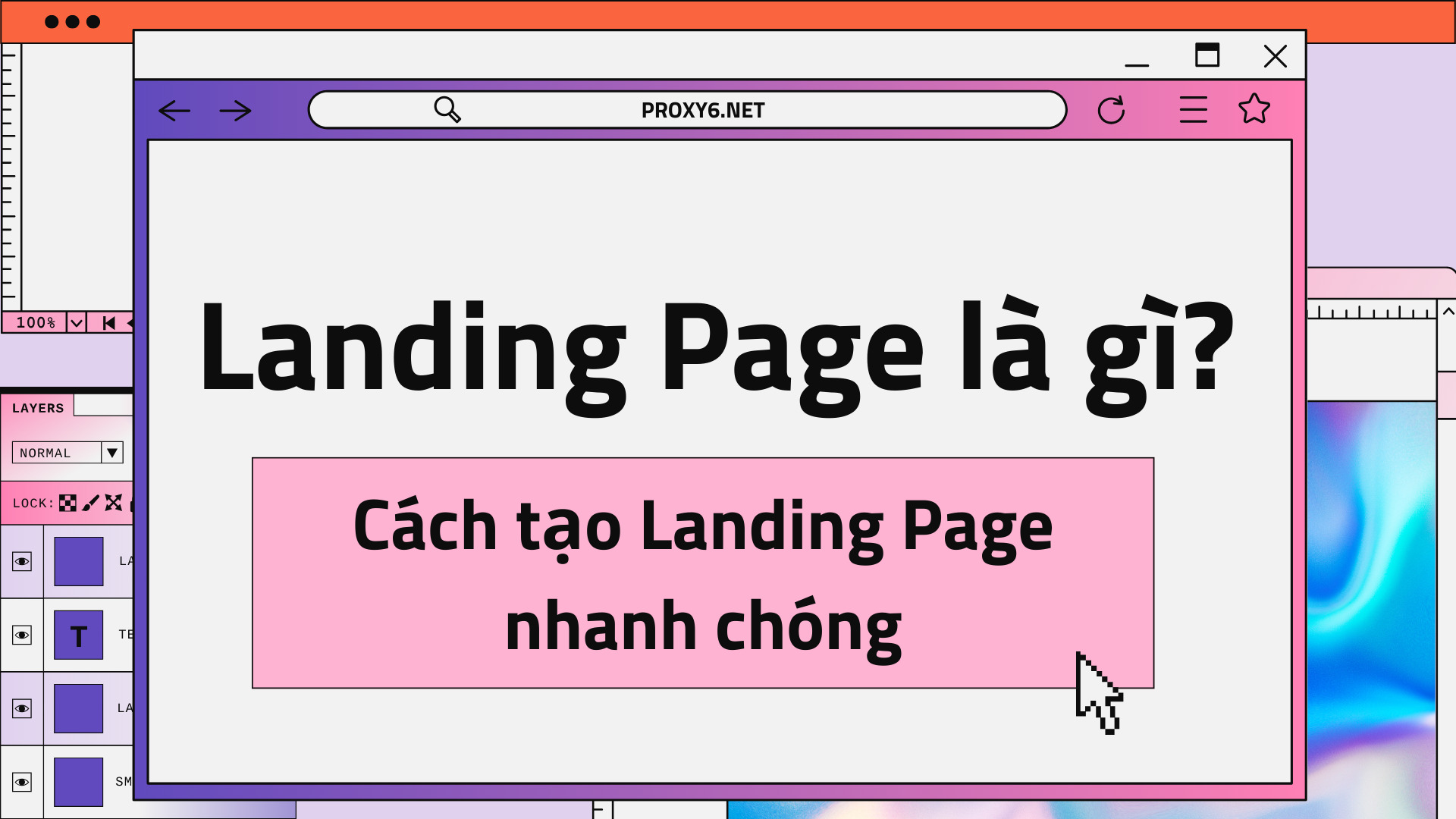
How to create a Landing Page quickly with Canva
There are many websites and services that help you create your own Landing Page. In this article, let’s learn how to make them using an extremely popular website – Canva
Step 1: Choose a template for Landing Page
Canva offers a variety of themes, making it easy for you to choose the right template. Go to Canva’s homepage, click on the search box, and enter the keyword “Website”. A list of “Site” templates will appear.
Choose a template that fits your goals. There are many types of templates such as Profile design, product introduction, or business web design.
What is Landing Page? How to create a LandingPage QuicklyWhen you’ve have chosen a template you like, just click on it. Canva will directly bring you to the design website
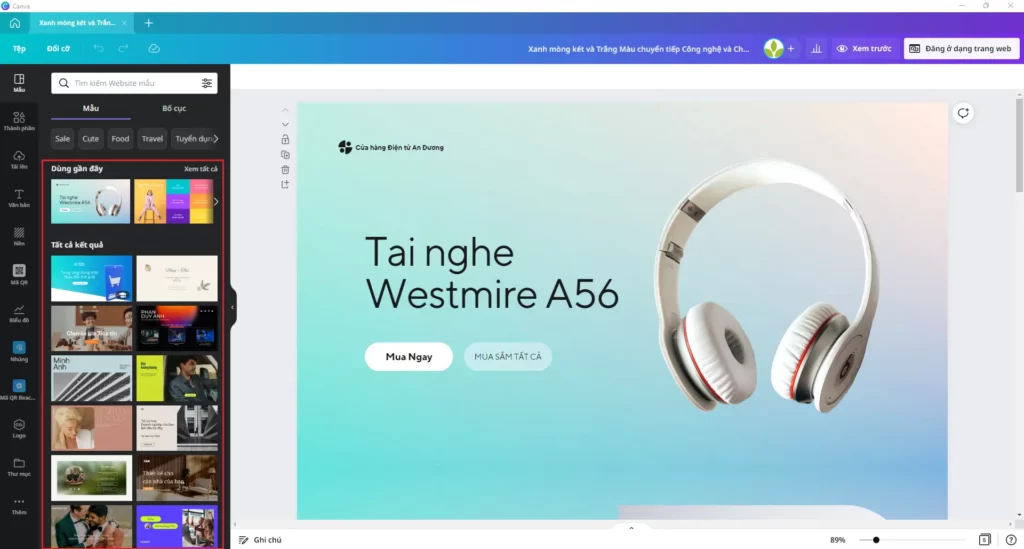
Step 2: Come up with design ideas for the Landing Page
Create a unique brand identity for your Landing Page by setting the layout, colors, and fonts. This helps your website stand out and impress customers.
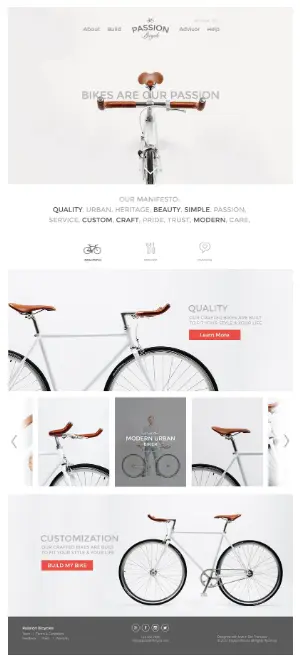
Step 3: Change text font on Canva
To change the font, just select the font you want to change. On the top menu bar, you will see options. Select the font you want to use. You can also upload your own fonts.
What is Landing Page? How to create a LandingPage Quickly
Step 4: Change the color of the text
Similarly, to change the color, select the text and click the color icon (circled in red). Choose a color that matches your Landing Page.
What is Landing Page? How to create a LandingPage Quickly
Step 5: Embed the YouTube video into the Landing Page
To embed a video from YouTube, select the three dots icon. A list of apps linked to Canva will appear. Select YouTube and continue. This will connect to your Canva account.
What is Landing Page? How to create a LandingPage Quickly
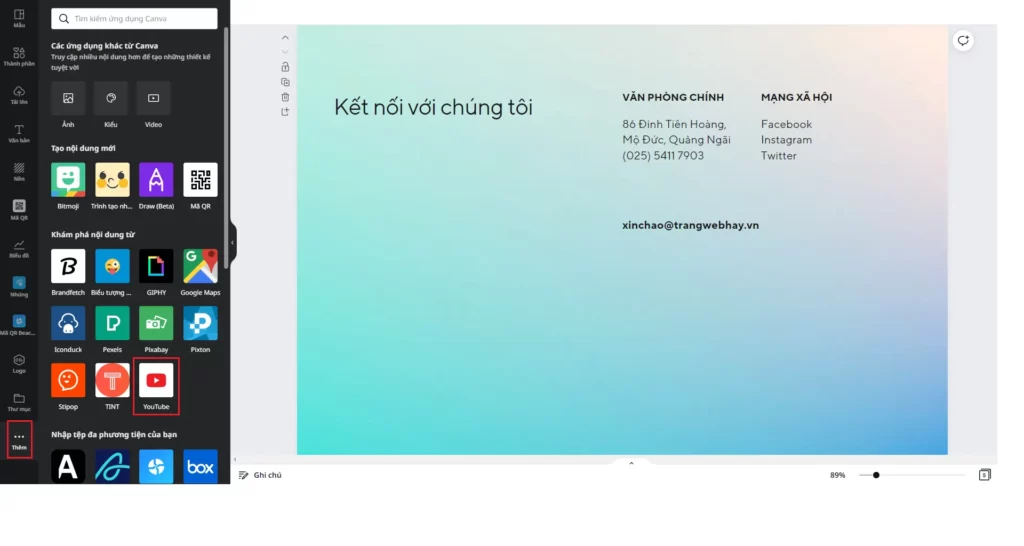
To use a video from YouTube, enter a keyword or copy and paste the link. The video will be embedded on the Landing Page.
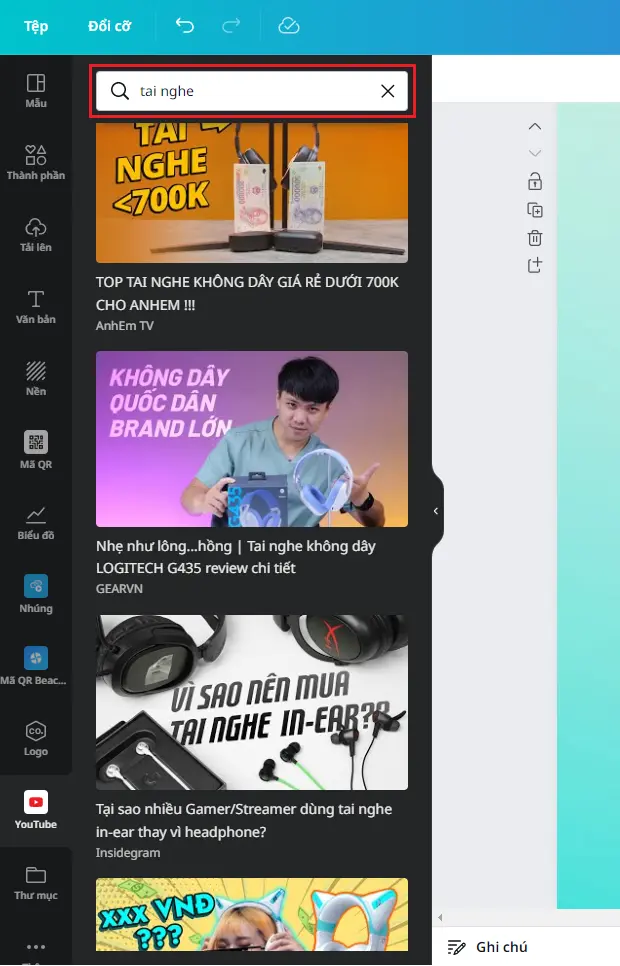
Step 6: Create a call to action (CTA) button
CTA is the act of calling for a purchase through a button. Select “Elements”, then select the button shape and adjust it to the context of the website.
What is Landing Page? How to create a LandingPage Quickly
Step 7: Add URL to the button
To add a URL to the button, select the object, then click the link icon and enter the link.
What is Landing Page? How to create a LandingPage Quickly
Step 8: View the website on mobile devices and computers
Before publishing, use Preview to test your content on both mobile and desktop.
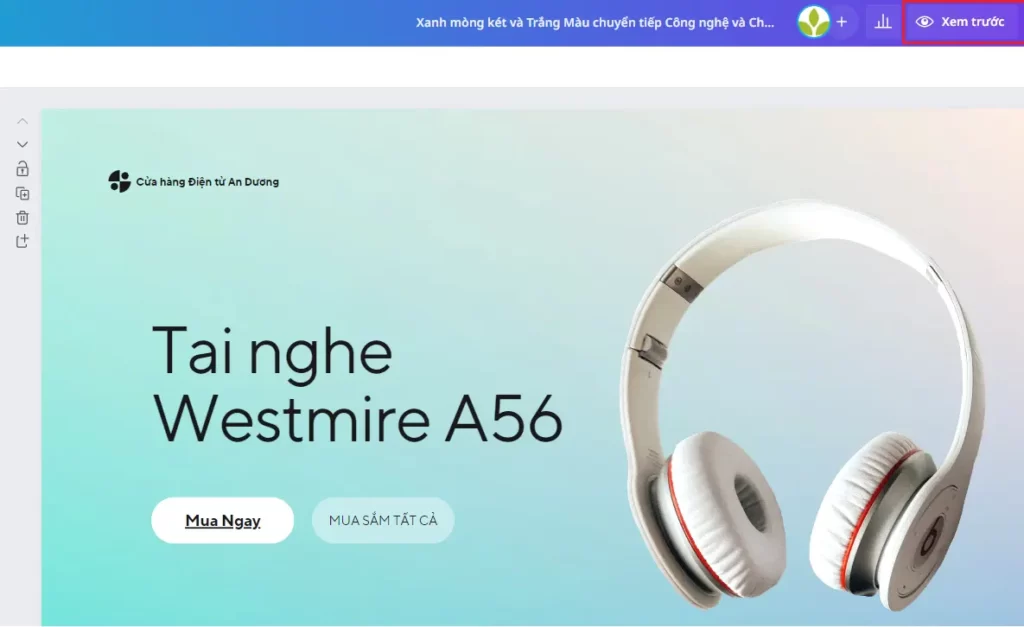
Step 9: Publish the Landing Page
Finally, for your website to reach customers, publish it. Canva offers three options: use a free domain name from Canva, buy a new domain name, or use an existing domain name.
What is Landing Page? How to create a LandingPage Quickly
How to buy Landing Page domain name on Canva?
Step 1: Choose a Domain Name
First, enter the domain name you want to buy into the search box. For example, here, I will choose the domain name “learncanva”. Below that, many different formats will be displayed such as learncanva.info, learncanva.club, … I will confirm the purchase of a domain name with the .org extension.
What is Landing Page? How to create a LandingPage Quickly
Step 2: Fill in the Information form
The next step is very simple, you just need to provide enough information as requested by Canva.
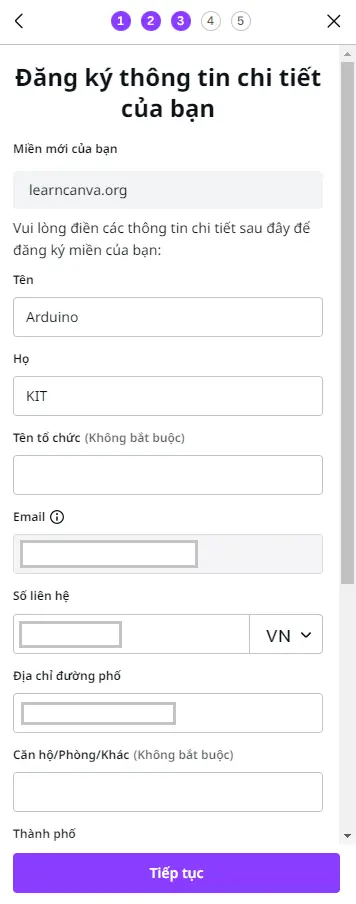
Step 3: Settings More Details
Next, check the settings again and fill in information like “browser preview” and “site description”.
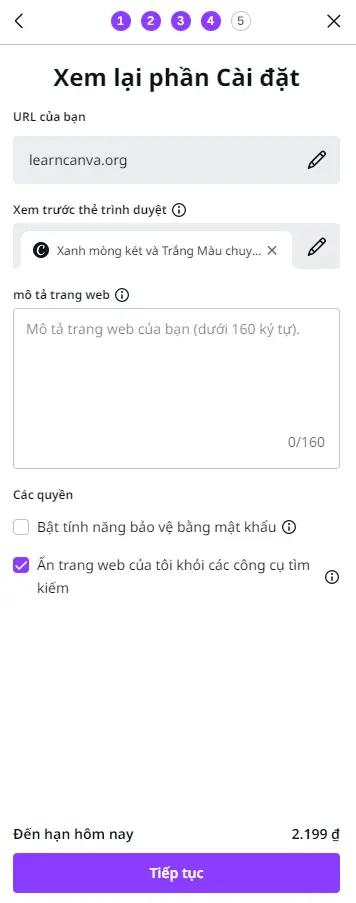
Step 4: Confirm Payment
Finally, confirm payment to complete the domain name purchasing process.
What is Landing Page? How to create a LandingPage Quickly
How to add an existing Landing Page domain name?
Step 1: Enter Domain Name
First, enter an existing domain name and click “Continue”.
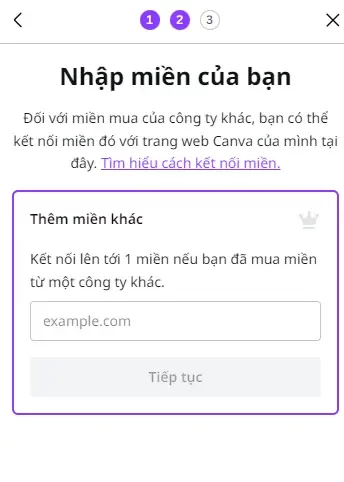
Step 2: Connect Domain Name
Next, connect the domain name and complete the installation according to the instructions below.
What is Landing Page? How to create a LandingPage Quickly
Step 3: Review Settings and Post
After connecting the domain, check the settings again and click “Post” to complete the process.
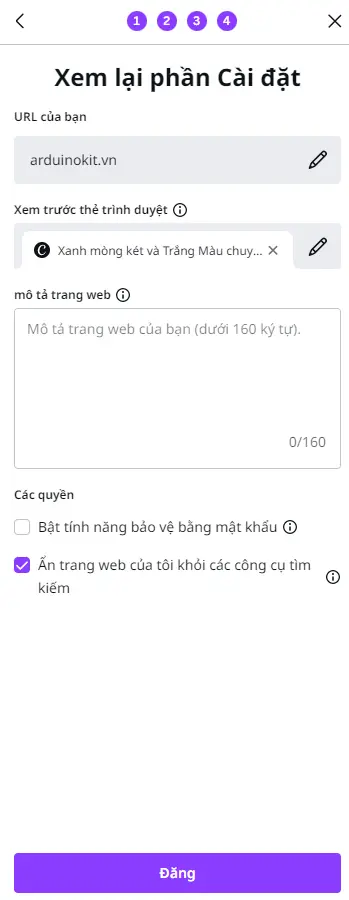
Buy cheap proxies at proxyv6.net
Proxyv6.net gives you the opportunity to buy cheap proxies with outstanding quality. With an extensive proxy network, Proxyv6.net ensures absolute anonymity and fast access speed.
Whether you are a developer, researcher, or online trader, using a proxy from Proxyv6.net will help you maintain anonymity and provide a smooth online experience. Explore today and experience the difference with Proxyv6.net!