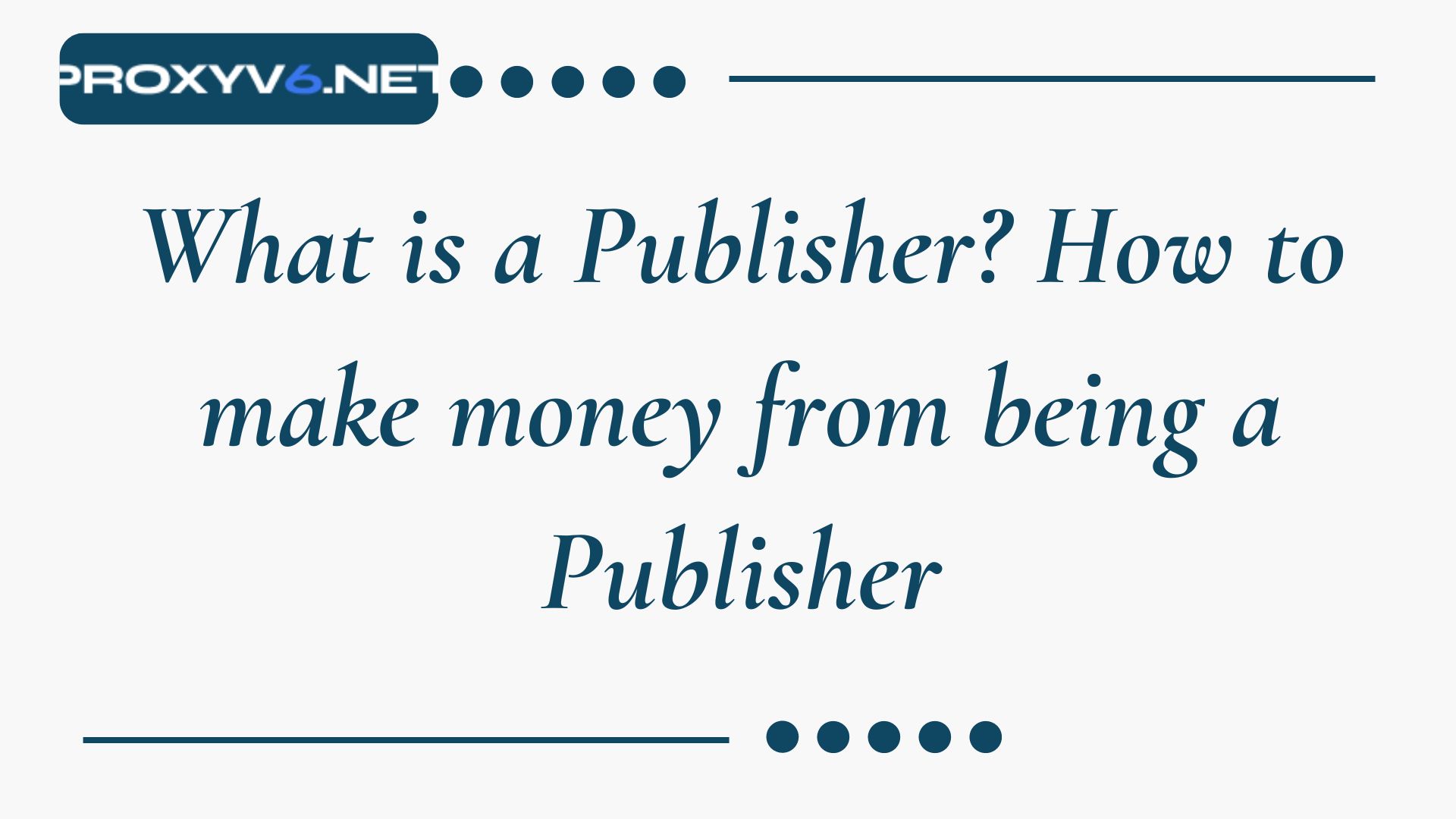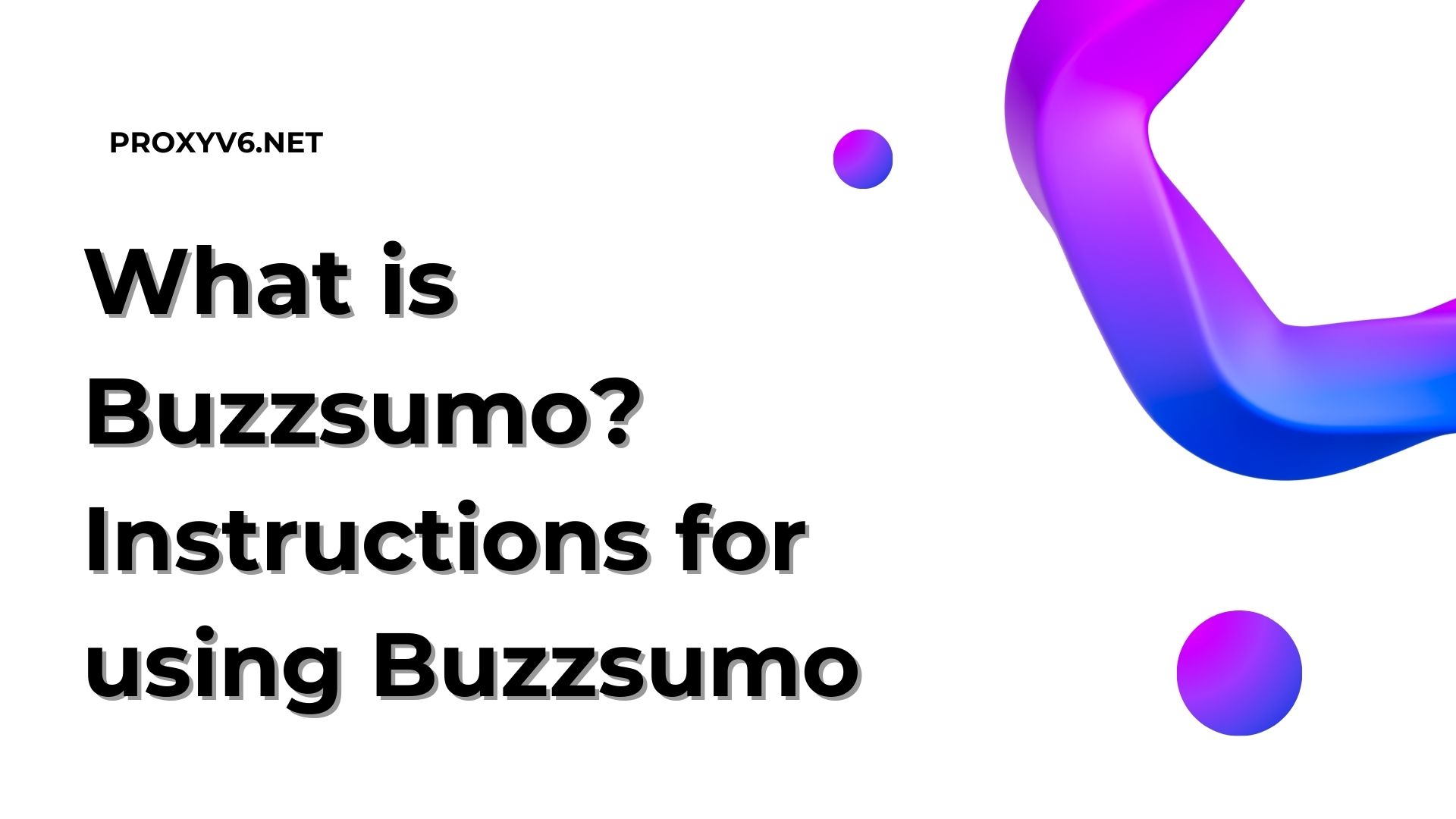MCC Ads is a vital tool in the field of online advertising. By leveraging the multi-account management feature of MCC Ads, you can optimize advertising efficiency and save time on management. Let’s start creating your own MCC Ads account and experience the benefits it brings to your advertising campaigns.
What is MCC Ads?
MCC Ads stands for “My Client Center Ads.” It is a service for managing Google Ads (formerly known as Google AdWords) advertising accounts. MCC Ads enables advertisers, advertising agencies, or management companies to oversee multiple Google Ads accounts from a single management platform.
An MCC Ads account helps you efficiently manage and monitor multiple Google Ads accounts, saving time and providing convenience in online advertising campaign management. You can create, edit, and monitor advertising campaigns for various clients all from one platform, allowing you to optimize campaigns, manage budgets, and conveniently track performance.
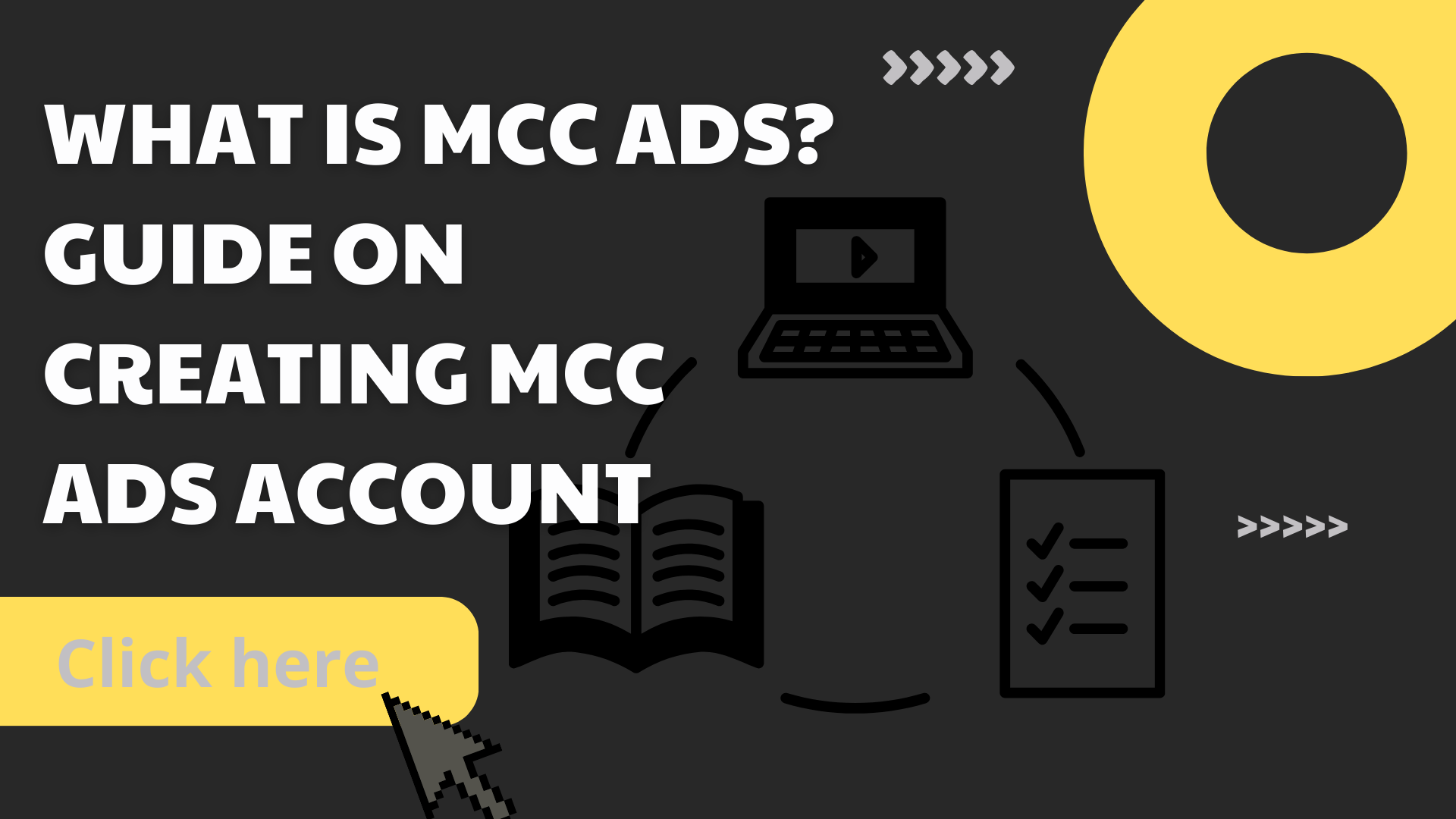
L
Benefits of Using MCC Ads
Efficient Management
MCC Ads saves users time and effort when managing multiple advertising accounts simultaneously. Instead of logging in and controlling each account separately, everything can be done from a single dashboard.
Comprehensive Control
MCC Ads provides various advanced tools and features to help users monitor, evaluate, and optimize advertising campaigns. This ensures the best advertising performance for each account.
Detailed Data Analysis
MCC Ads offers detailed reports and statistics, helping users gain a deeper understanding of the effectiveness of advertising campaigns and identify opportunities for improvement.
Step-by-Step Guide to Creating an MCC Ads Account
Step 1
Open your browser and go to https://www.google.com/intl/vi/adwords/myclientcenter/.
Click on “Start now” to begin the registration process.
Step 2
Enter the necessary information to proceed with registering a Google MCC account.
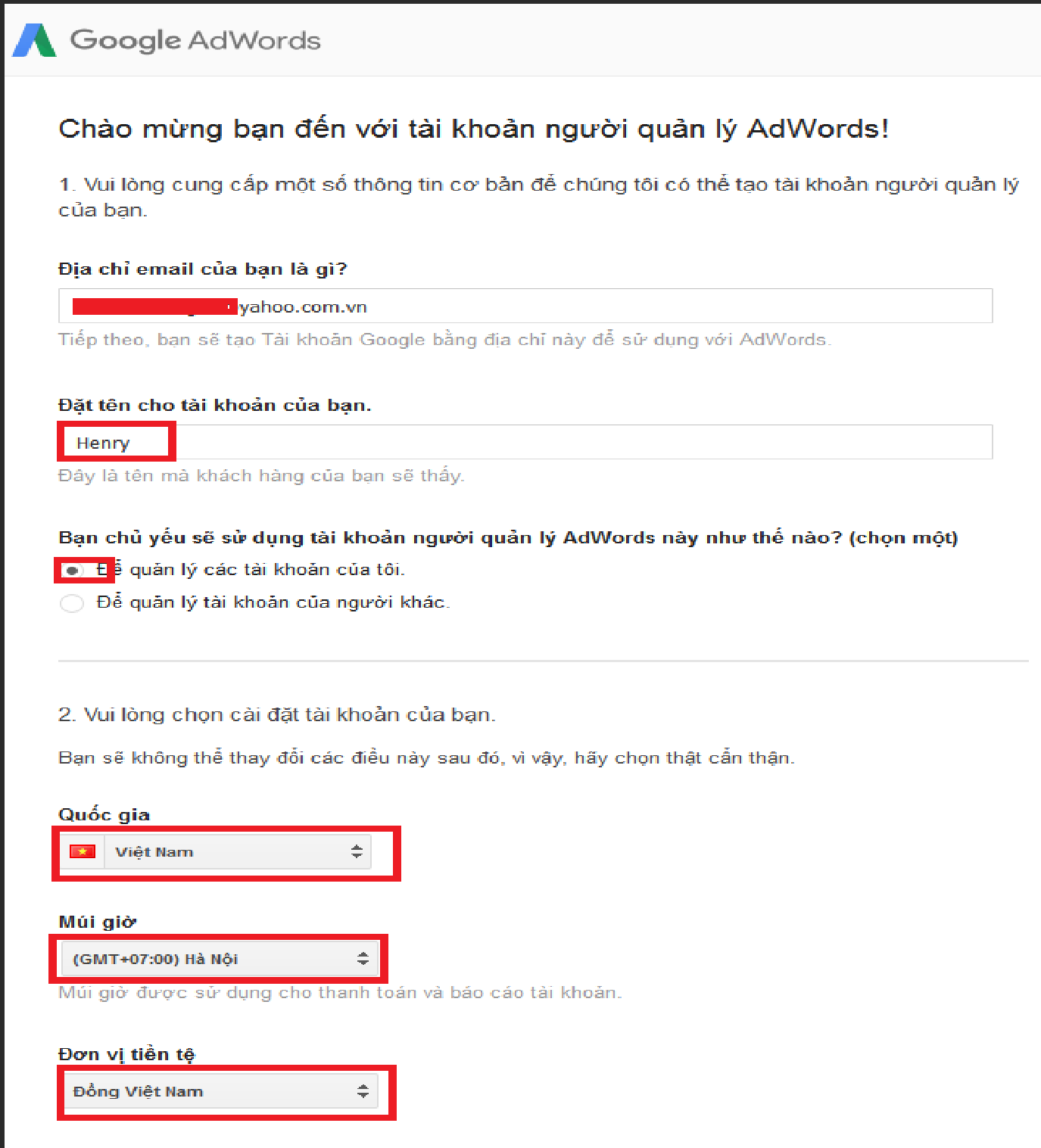
B
Step 3
Complete the required information.
Step 4
Google will send a confirmation email to the registered email address.
Check your email and click on the activation link. This will complete the registration process for your Google MCC account.
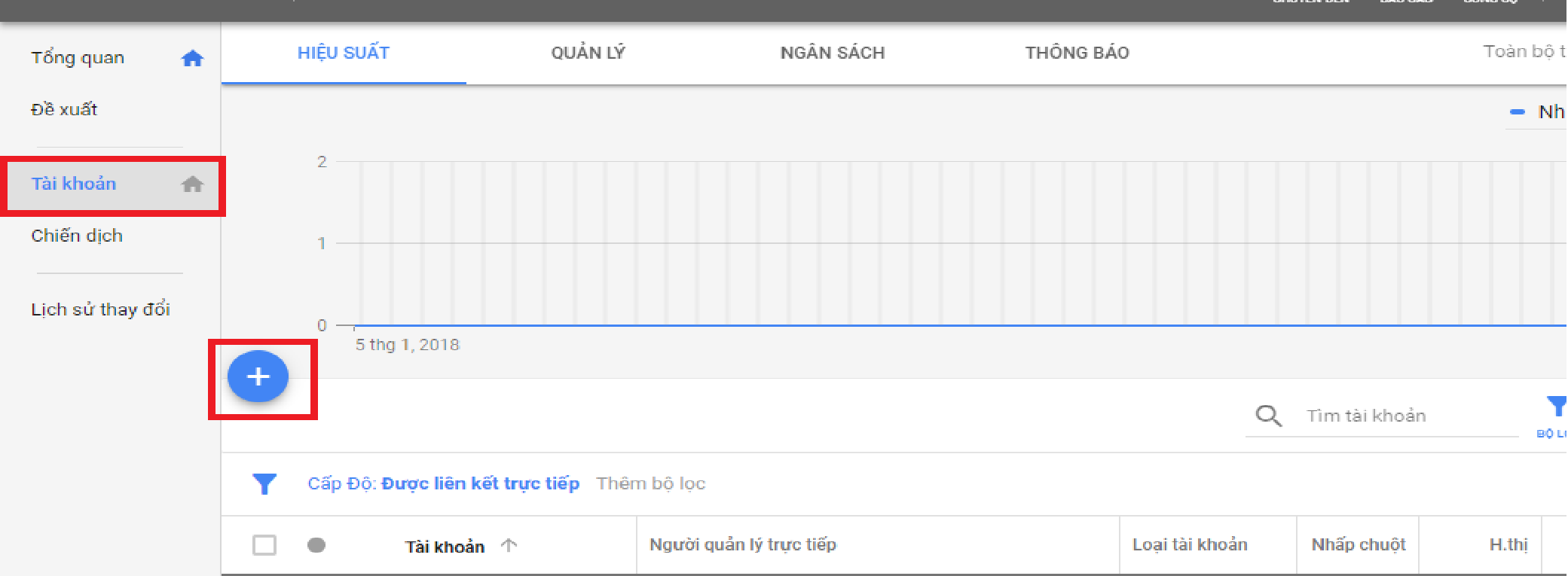
Step 5
Create sub-Google Ads accounts.
Select “Accounts.” Then, click on the plus icon.
Choose “Create a new account.”
Enter a name for the Google Ads account and complete the process.
After completing these steps, you can click on your account (e.g., Ad – GOBRANDING) to go to the Adwords page. Here, you can use the Keyword Planner tool.
Remember to manage your accounts carefully and adhere to security principles to ensure the safety of your personal information and advertising accounts.
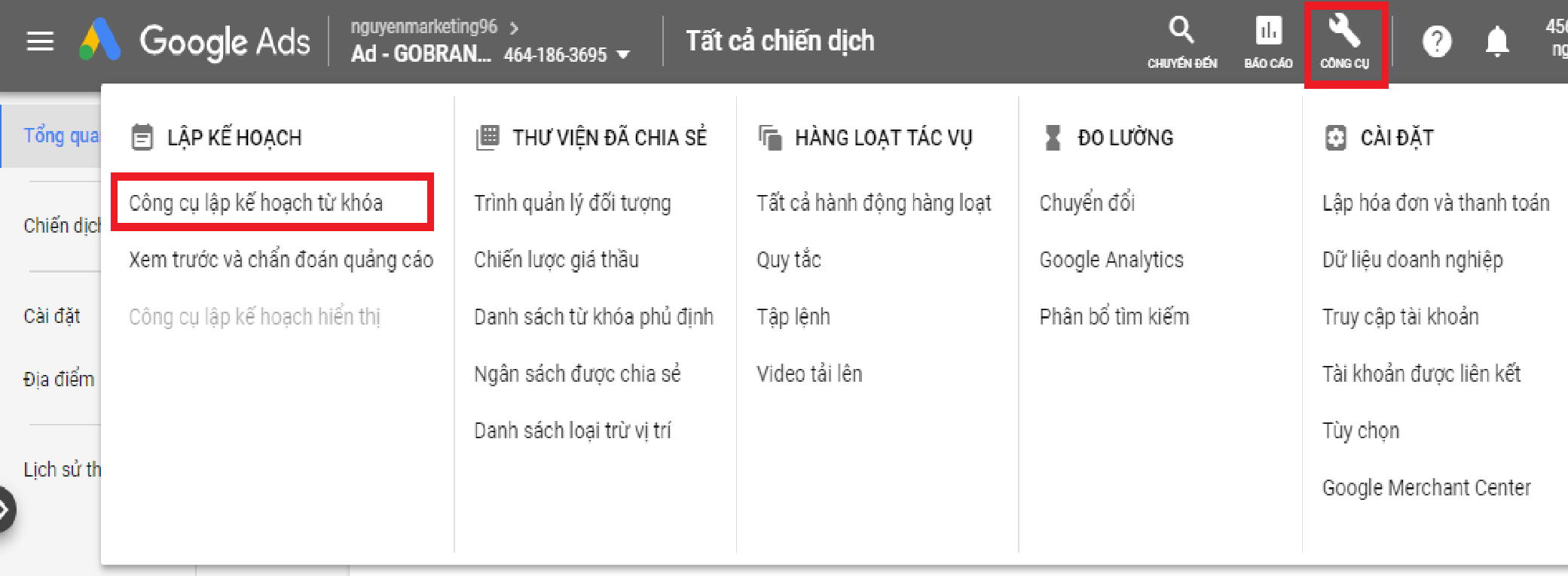
Buying Affordable Proxies at Proxyv6.net
Proxyv6.net is one of the leading proxy providers in the market, with years of experience and thousands of trusted customers. This service offers a variety of proxies such as IPv4, IPv6, Socks5, and many other options, ensuring suitability for every user’s requirements and applications.
With a robust infrastructure and advanced technology, Proxyv6.net is committed to providing proxies with high speed and stability. This ensures a smooth user experience and helps maintain a stable connection during usage.
Using proxies from Proxyv6.net not only allows you to browse the internet anonymously but also ensures the security of your personal information and data. This is an optimal solution for activities that require high levels of concealment, such as online marketing, market research, or accessing local content.
If you’re looking for a quality proxy service at a reasonable price, Proxyv6.net is the top choice you shouldn’t overlook. Easy access and usage make Proxyv6.net suitable for all your anonymity and online security needs.