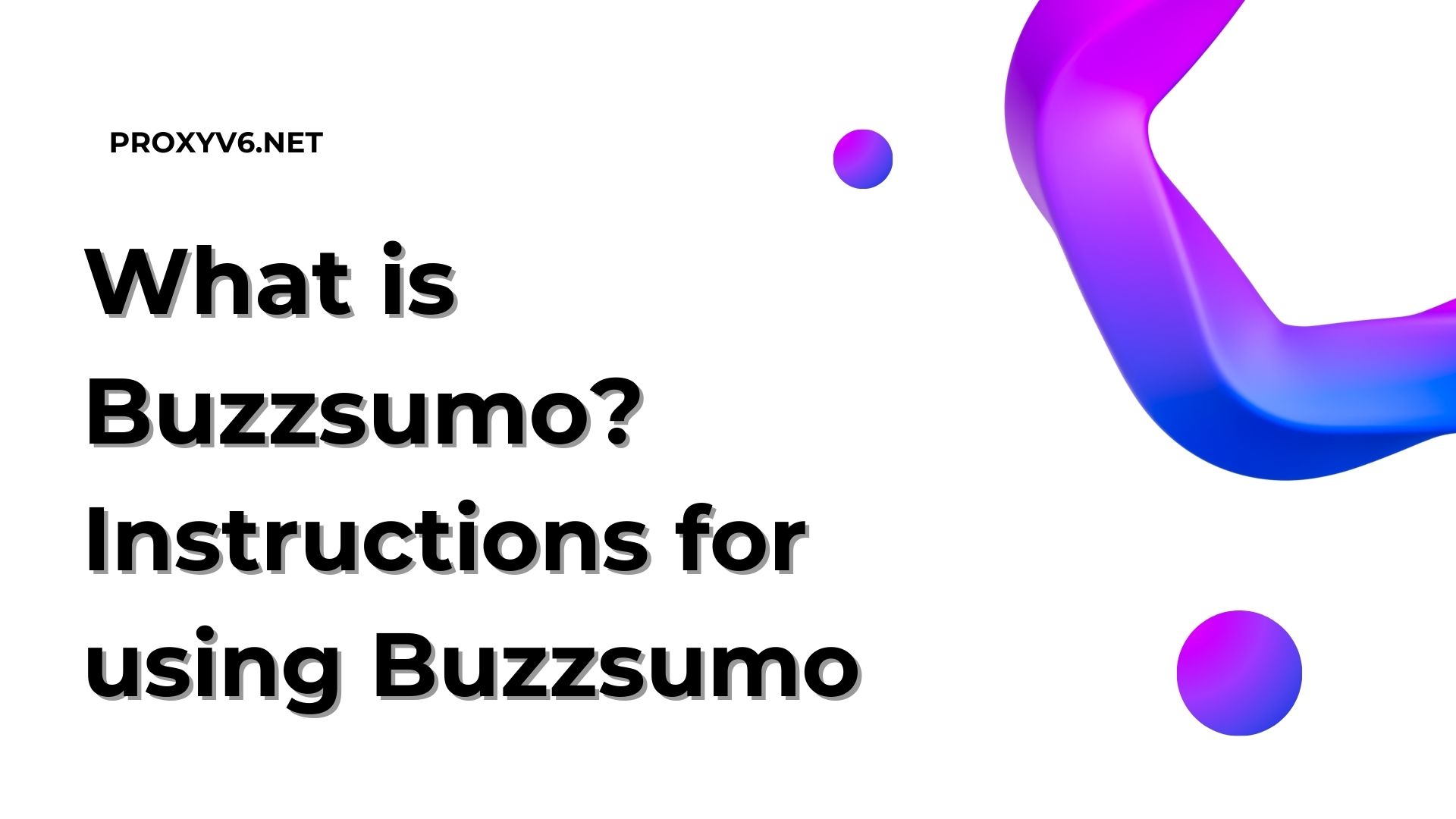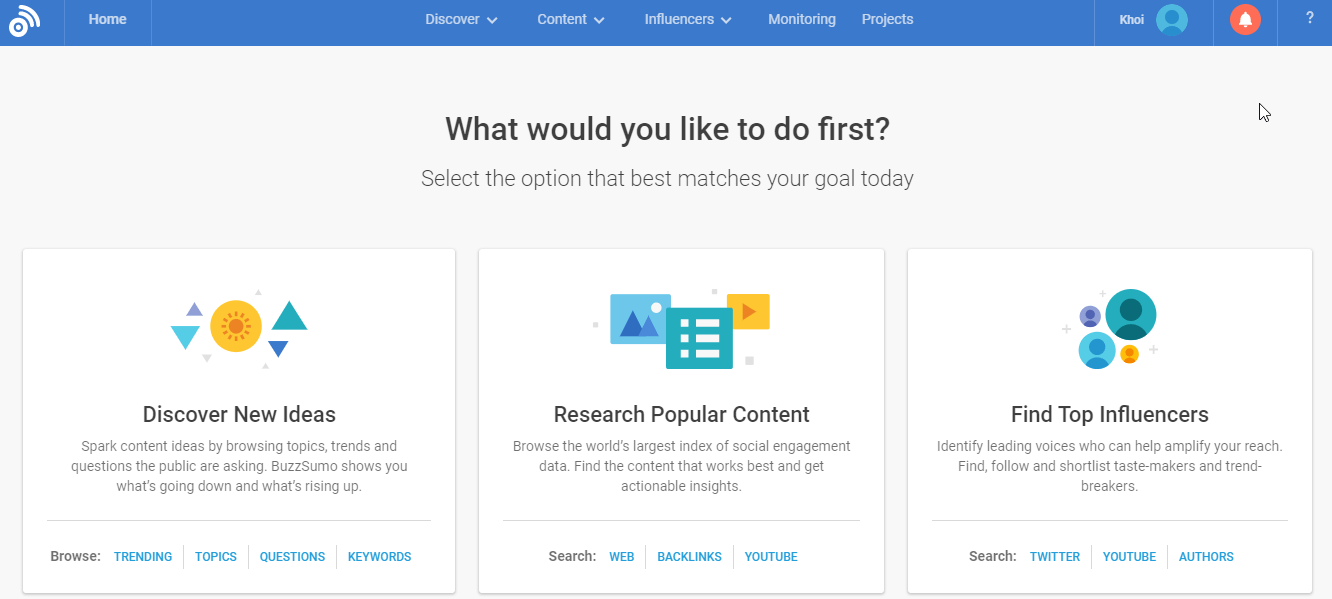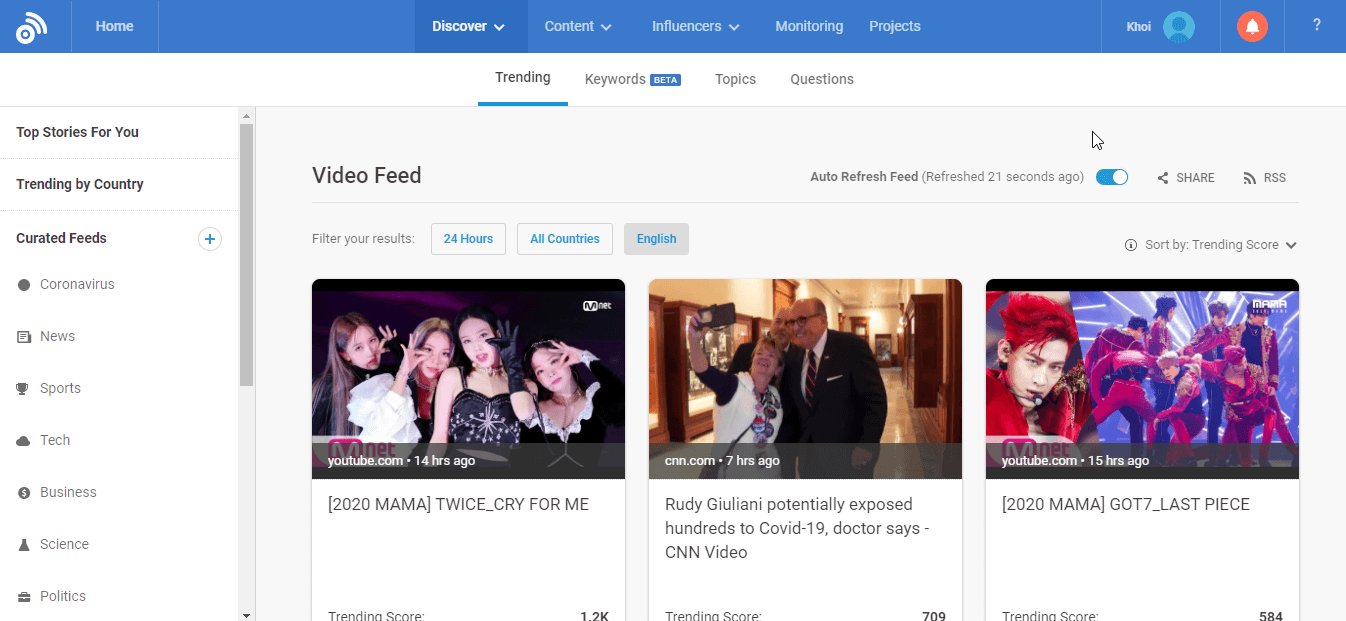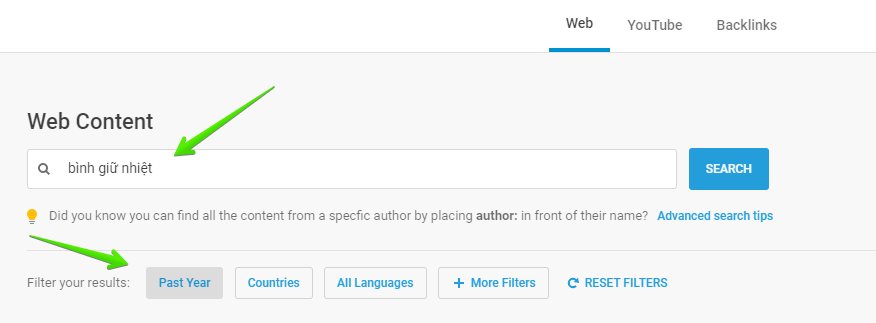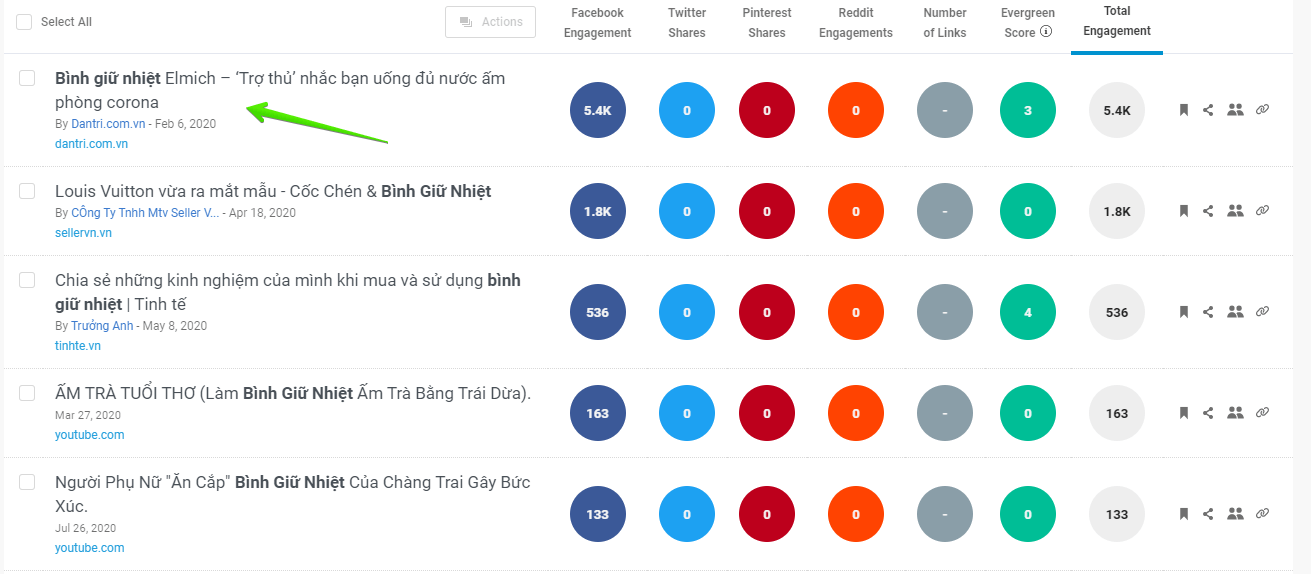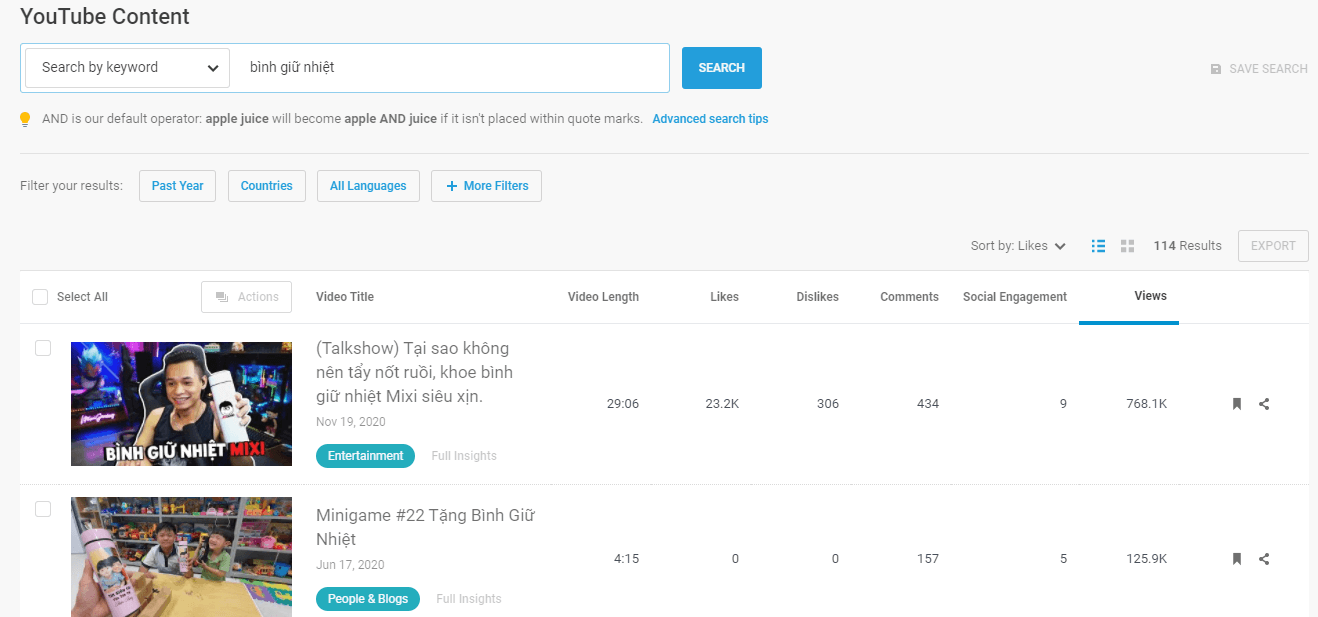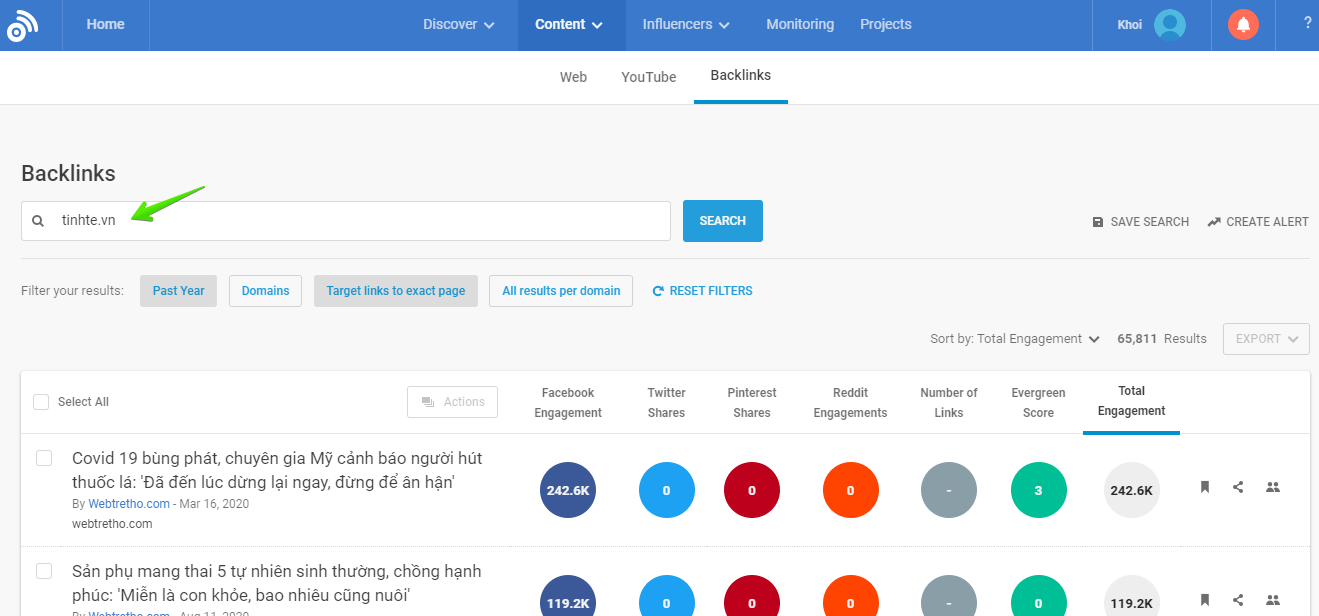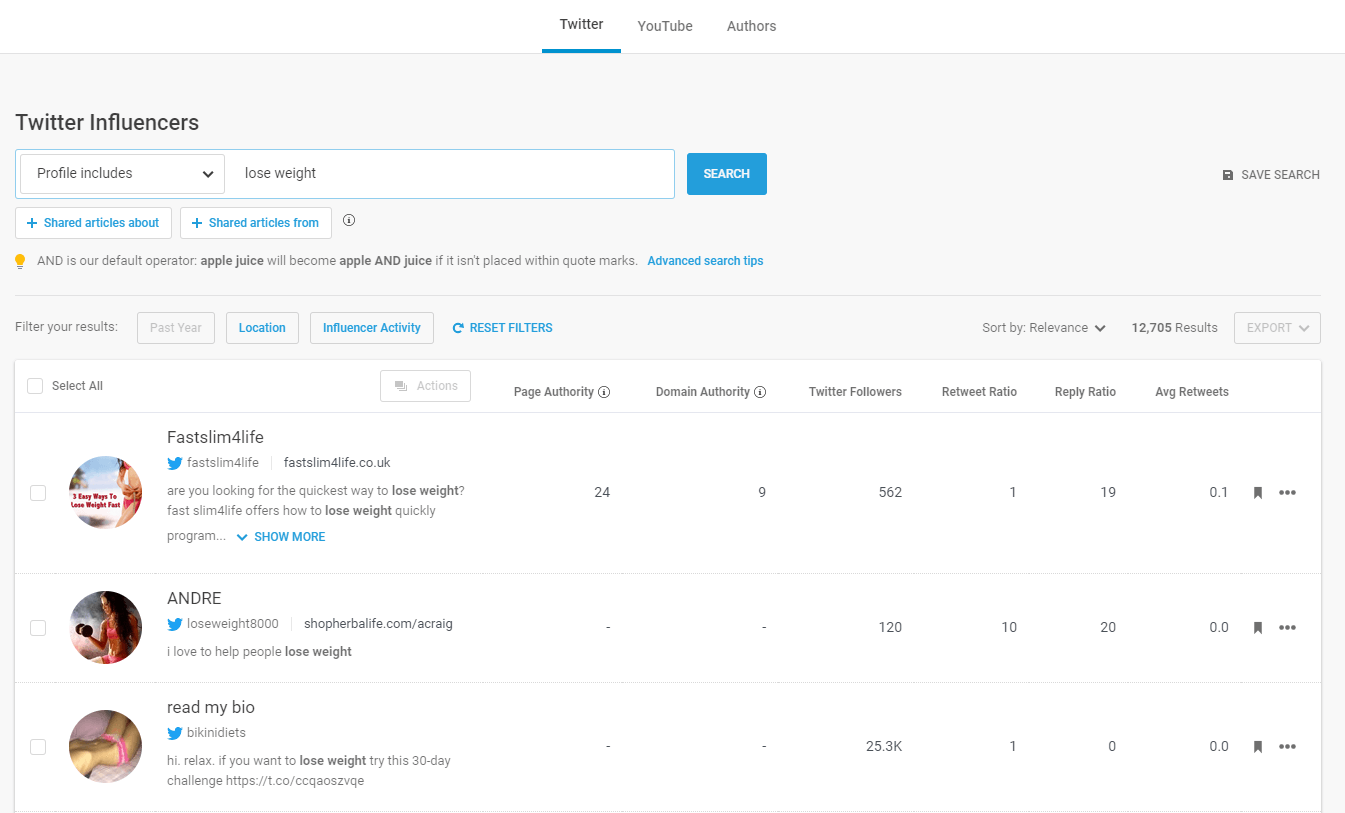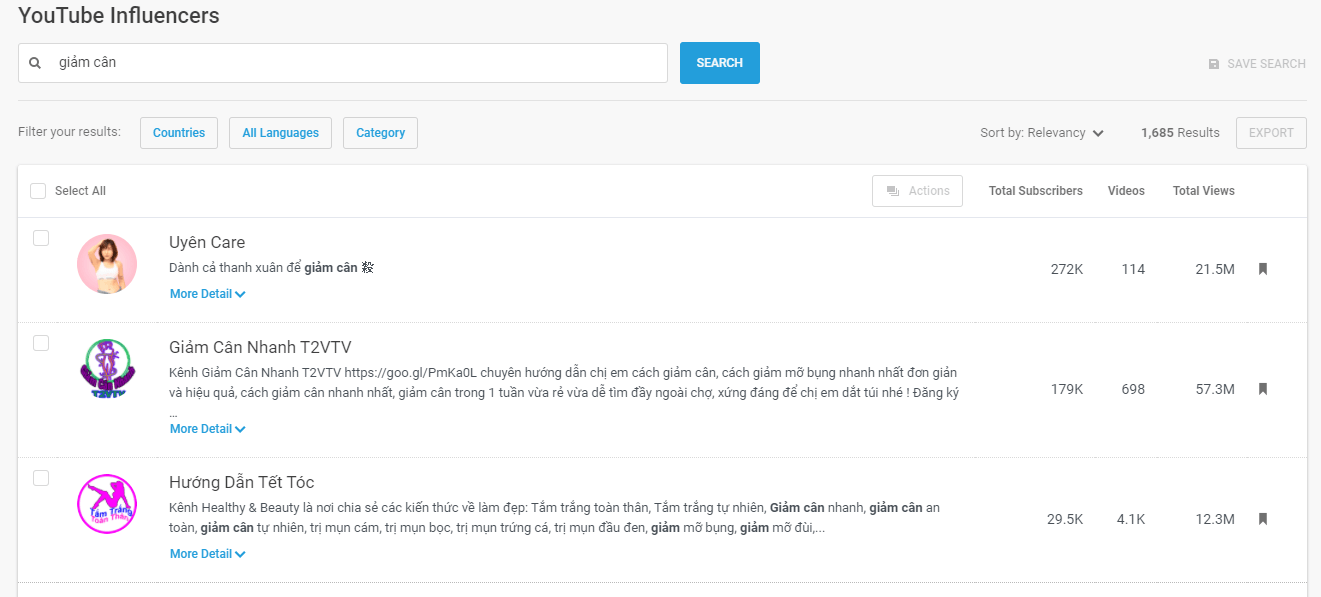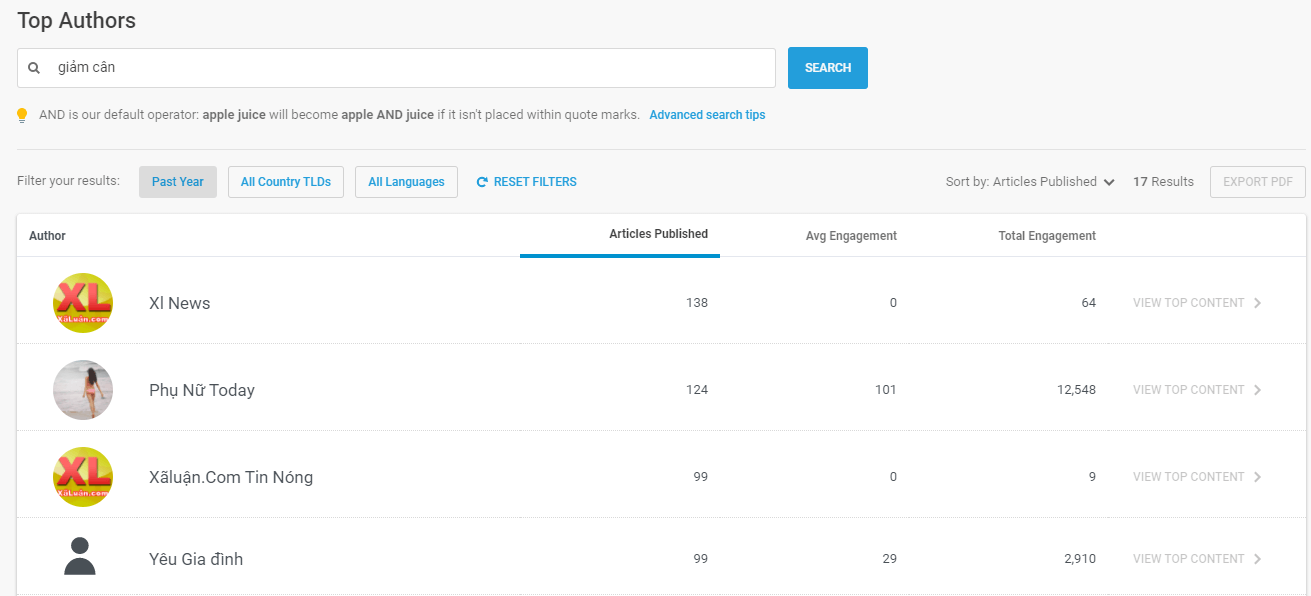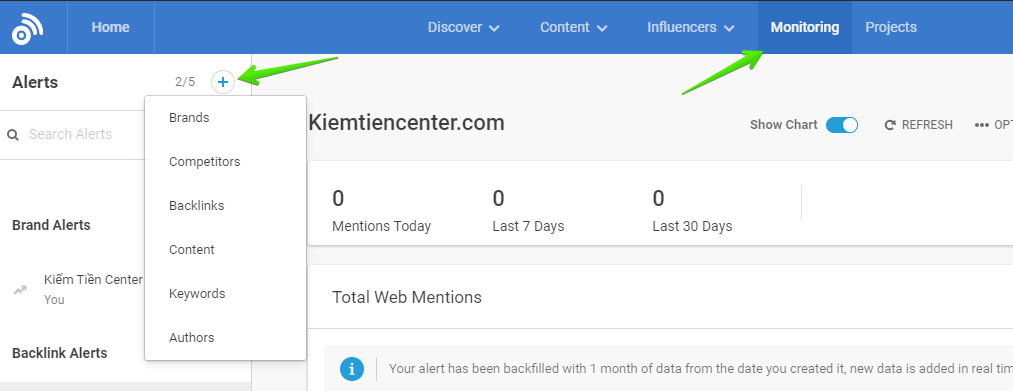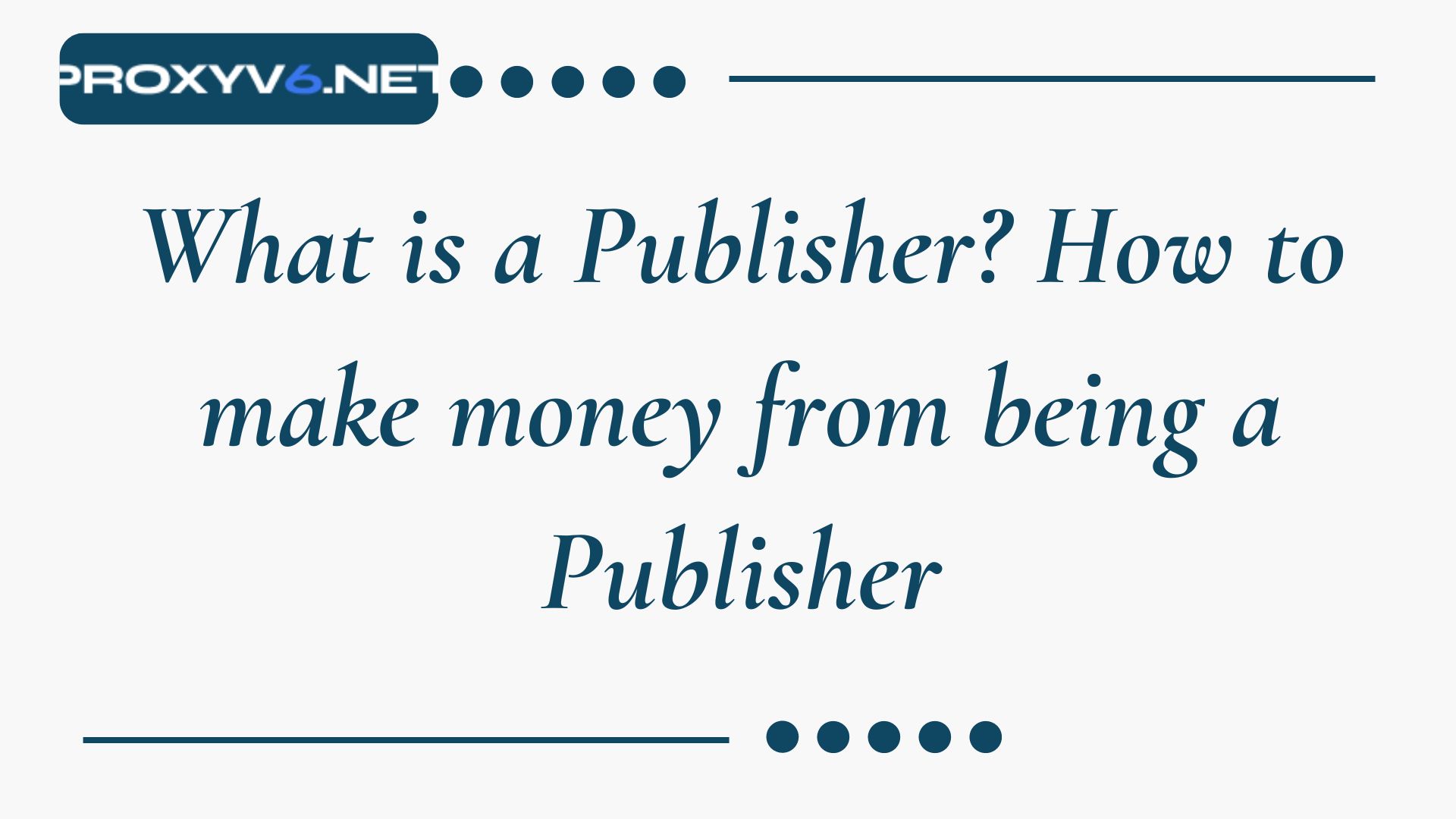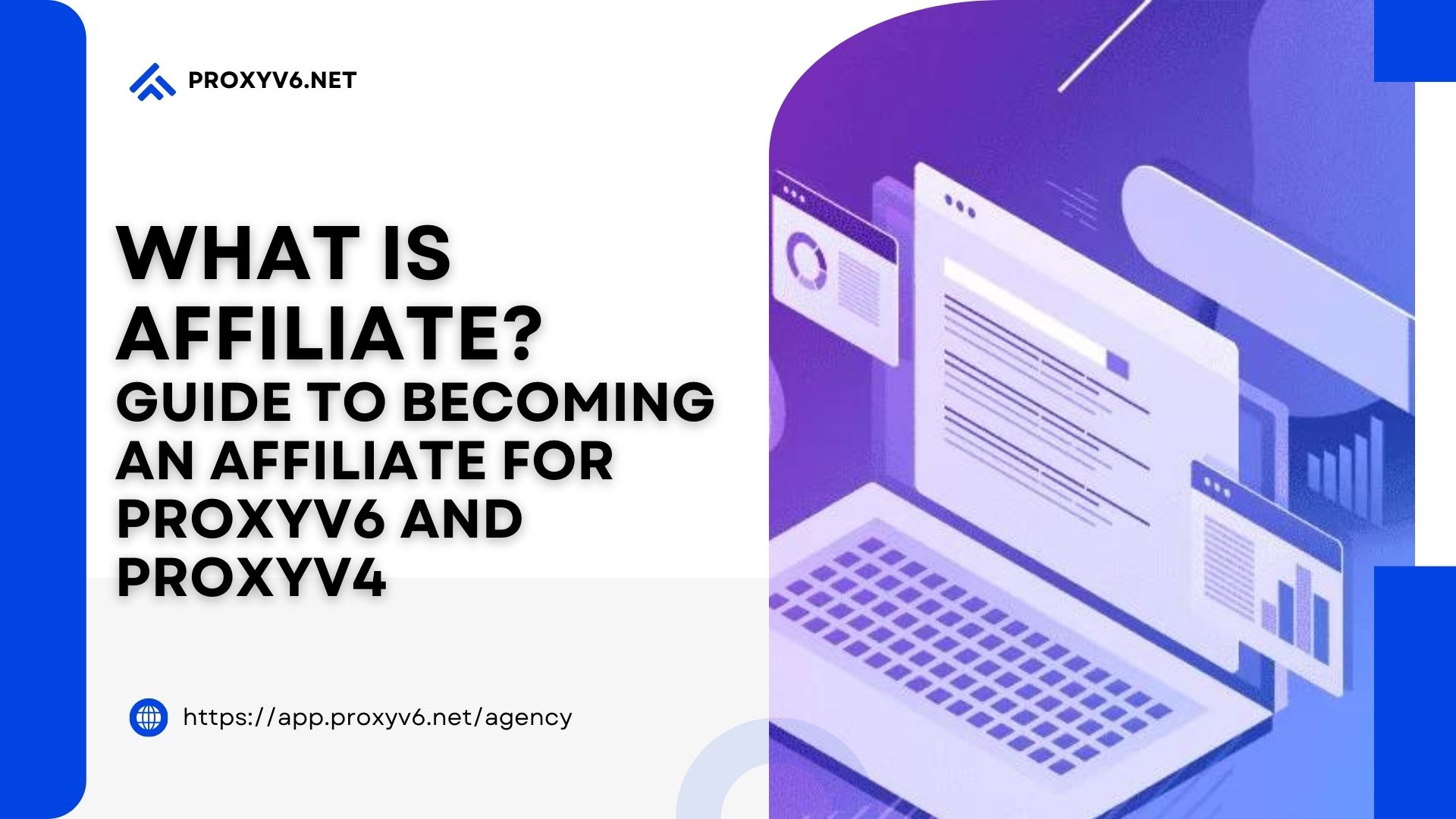In today’s world of digital marketing, capturing and leveraging data effectively is the deciding factor for success. Buzzsumo is a great tool that helps marketers, content writers, and businesses learn about what’s trending, track content performance, and find opportunities for growth. This article will provide an overview of Buzzsumo and detailed instructions on how to use this tool to optimize your marketing strategy.
What is Buzzsumo?
Buzzsumo is a powerful content research and analysis tool. It helps users discover the most popular content on social media platforms, track content performance, and analyze data related to keywords, competitors, and market trends. Buzzsumo was launched in 2014 and has quickly become an indispensable tool for marketing professionals and content writers around the world.
Main Features of Buzzsumo
Buzzsumo is a powerful and versatile tool widely used in the field of digital marketing. Here are Buzzsumo’s key features to help you better understand how it can support your marketing strategy:
Content Research
Content Research is the most important and most used section on Buzzsumo, including many small sections with diverse functions. This is a place to help users search and research content-related issues, thereby improving article quality, increasing interaction and reputation for the website.
Most Shared:
- Search for popular, highly shared content on social networks.
- Filter by language, country, format, domain,…
- View backlinks and sharers to evaluate objectivity.
- Filter by social network to optimize content for each platform.
Trending now:
- Update the latest content trends in the last 24 hours or 1 hour.
- Search for hot topics by field of interest.
Other function:
- Backlinks: See the number of backlinks pointing to the website.
- Content Analysis: Evaluate the attractiveness of content and suggest effective forms of expression.
- Facebook Analyzer: Display Facebook posts with high engagement related to keywords.
Influencers
Buzzsumo has a separate section for Influencers that helps you filter influencers in your industry. You can follow them or put them on potential lists (Outreach Lists) if you want to boost SEO activities and increase backlinks pointing to your website.
When searching for influencers, whether you filter by bloggers, influencers or journalists, the default results will return Twitter Influencers. You can click Follow, Tweet or save them to a potential list (Save Influencers). The information that Buzzsumo provides includes:
- Page Authority (PA): Score evaluates the reputation and strength of a website.
- Domain Authority (DA): The score evaluates the reputation and strength of a domain name.
- Followers: Number of followers.
- Retweet Ratio: How often they Retweet to people.
- Reply Ratio: How often they respond to people.
- Average Retweets: Their average Retweet frequency.
If you see too much information, you can select “Sort by” according to specific marketing purposes. For example, if you want to increase backlinks and article exchange, filter by PA/DA index; If you want to build relationships, filter by Retweet Ratio and Reply Ratio; or if searching for KOL (Key Opinion Leader), filter by Followers.
Monitoring
Once you have an idea and implemented new content, you need to evaluate and review its effectiveness. Buzzsumo offers a Monitoring section to measure results and notify when your brand or content is mentioned. You can create new alerts (Create New Alert) or edit alerts (Edit) to measure the popularity of your competitors. These results can be easily exported into PDF files for long-term monitoring.
Instructions for using Discover in Buzzsumo
Discover is a powerful tool in Buzzsumo that helps you research keywords, capture trends, and find content ideas. Here are detailed instructions on how to use Discover:
Trending
It cannot be denied that in marketing, trends are a powerful phenomenon and a useful tool for content marketers. Keeping up with trends helps you promptly apply trending content to your campaign.With Buzzsumo’s Trending tool, you can quickly detect and track trending and viral content on the internet within a customized time period.
When accessing, you will immediately see the hottest news in the world.To see trends by country, you can roam the country at the “Trending by country” tab.Here, you will catch the hottest news of the day.
Keywords (in beta)
Buzzsumo also provides keyword research tools similar to other tools such as Keyword Tool, Ahrefs, Google Keyword Planner, helping you create SEO optimized content more effectively and have a methodical content plan.
For example, with the keyword “thermostat”, you will have important indicators such as:
- Search Volume: Number of keyword searches in a month
- Cost Per Click (CPC): Average cost per click, calculated based on Google advertising bid
- Articles Published: Number of articles on the same topic available on social networks, mainly Facebook
Keyword results will include other related keywords, for example the keyword “thermos bottle” may include keywords such as “green electricity”, “thermos cup”. To only get keywords around the main keyword “thermostat”, select the “VIEW SIMILAR KEYWORDS” tab.
Topics
This feature helps you understand topics surrounding the keyword you are searching for. Currently, you still cannot search in Vietnamese, so you can use Google Translate to translate into English.
Illustrative example with the keyword “sunscreen”.
Questions
Content in the form of specific questions often brings potential traffic for sales purposes or increasing website visits. Buzzsumo provides the feature of analyzing keyword-related content in the form of questions, helping you easily develop content in this direction.
For example, with the keyword “thermos”, Buzzsumo returns results that are topics related to many questions that people often search for. This helps you have more ideas for content deployment, because these are all questions that come from the searcher’s own needs.
Instructions for using Content in Buzzsumo
The Content tab in Buzzsumo is a powerful tool that helps you research and develop content, analyze competitors, and optimize your content strategy. Below are detailed instructions on how to use the Content tab in Buzzsumo:
Web Content (formerly Content Analyzer)
With the Web Content feature, you just need to enter the main keyword or topic of the website you want to work on, and Buzzsumo will provide you with a rich content warehouse to analyze, review and select, creating your own content.
For example, with the keyword “thermostat”, you can use the filter to view results within the past year, find the most popular content related to this keyword, coming from websites. and whether it has high interactions or not.
The results will include many articles and press information with social network interaction indicators that Buzzsumo provides. You can choose suitable topics to research and develop content.
If you are running a website specializing in reviewing thermos, topics related to epidemic prevention can be very attractive to viewers.
Next to the “View Content” tab, you will see the “Analysis” tab. This feature provides detailed statistics about main keywords in existing content stores on the internet.
YouTube Content
If you are building content on YouTube, this feature will help you collect and synthesize ideas, supporting more effective content implementation. Key metrics include views, likes/dislikes, comments, and social media video engagement.
Hint: You can also convert content from YouTube videos into content on your website.
Backlinks
This is the last tool in Buzzsumo’s Content tab, especially useful for those specializing in SEO.
With this tool, you can analyze your competitors’ websites, see which websites they have backlinks from and which articles they link to, thereby implementing your own SEO strategy for your website.
Instructions for using Influencers in Buzzsumo
The Influencers tab in Buzzsumo is a powerful tool for you to find and analyze influencers in your industry. This tool helps you discover Influencers on platforms like Twitter, YouTube and famous authors. Below are detailed instructions on how to use each feature in Buzzsumo’s Influencers tab.
Twitter Influencers
Twitter is not popular in Vietnam, but if you exploit content abroad, this is a channel not to be missed. With the keyword “lose weight” (search with the keyword “lose weight”), you will see important metrics such as:
- Page Authority: The reputation level of the page
- Domain Authority: The reputation level of the domain name
- Twitter Followers: Number of followers on Twitter
- Retweet Ratio: Community sharing rate with Twitter account
YouTube Influencers
The number of influencers on YouTube in Vietnam with the keyword “weight loss” is much higher than on Twitter. Key metrics include:
- Total Subscribers: Total number of channel subscribers
- Videos: Total number of videos posted
- Total Views: Total views from all videos on the channel
Top Authors
Unlike Influencers who often work independently or in a small group, Authors represent large companies or businesses. Using this feature helps you get more ideas and develop content more effectively. You can choose based on the following main indicators:
- Articles Published: Number of articles published
- Avg Engagement: Average engagement level on the page
- Total Engagement: Total amount of interaction
The “view top content” tab will help you see details about the amount of interaction on articles, but you need to upgrade to the paid version to view it.
Instructions for using Monitor in Buzzsumo
This is Buzzsumo’s final feature, which works similarly to Google Alerts. You will set up information collection requirements such as keywords, links, content… and receive detailed reports from Buzzsumo.
To create Alerts, follow the steps as shown in the image below. Buzzsumo allows you to create Alerts for the following content:
- Brands: Get notified when someone mentions your brand.
- Competitors: Get notified when someone mentions your competitors.
- Backlinks: Receive notifications when there are new backlinks pointing to your website.
- Content: Receive notifications when there is new content from a certain website.
- Keywords: Get notified when someone mentions the keyword you’re tracking.
- Authors: Receive notifications when there are new updates from an author you are interested in.
Depending on your campaign needs, you can choose the appropriate settings. With the free version, you can create 5 Alerts.
Buzzsumo is a powerful and flexible tool that helps you optimize your content marketing and social marketing strategies. Hopefully with the shares Proxyv6.net, you can improve your marketing effectiveness and achieve your business goals. Follow us for more effective tips.