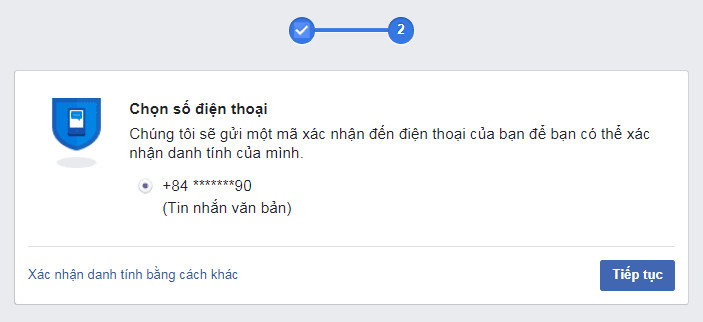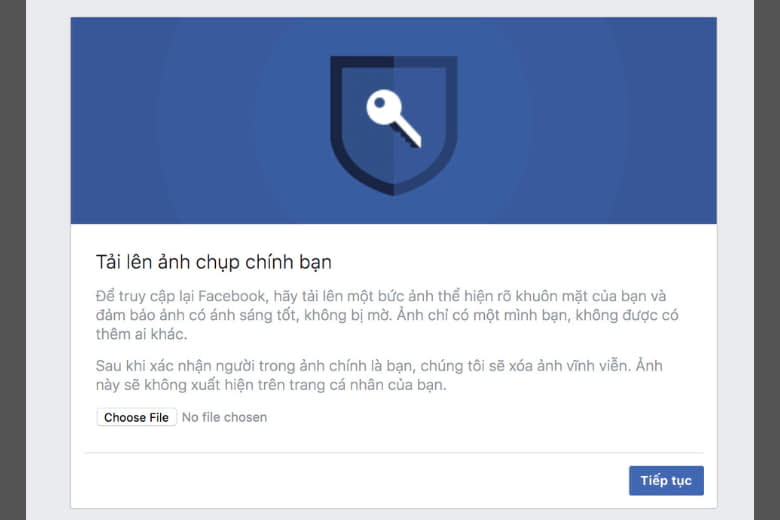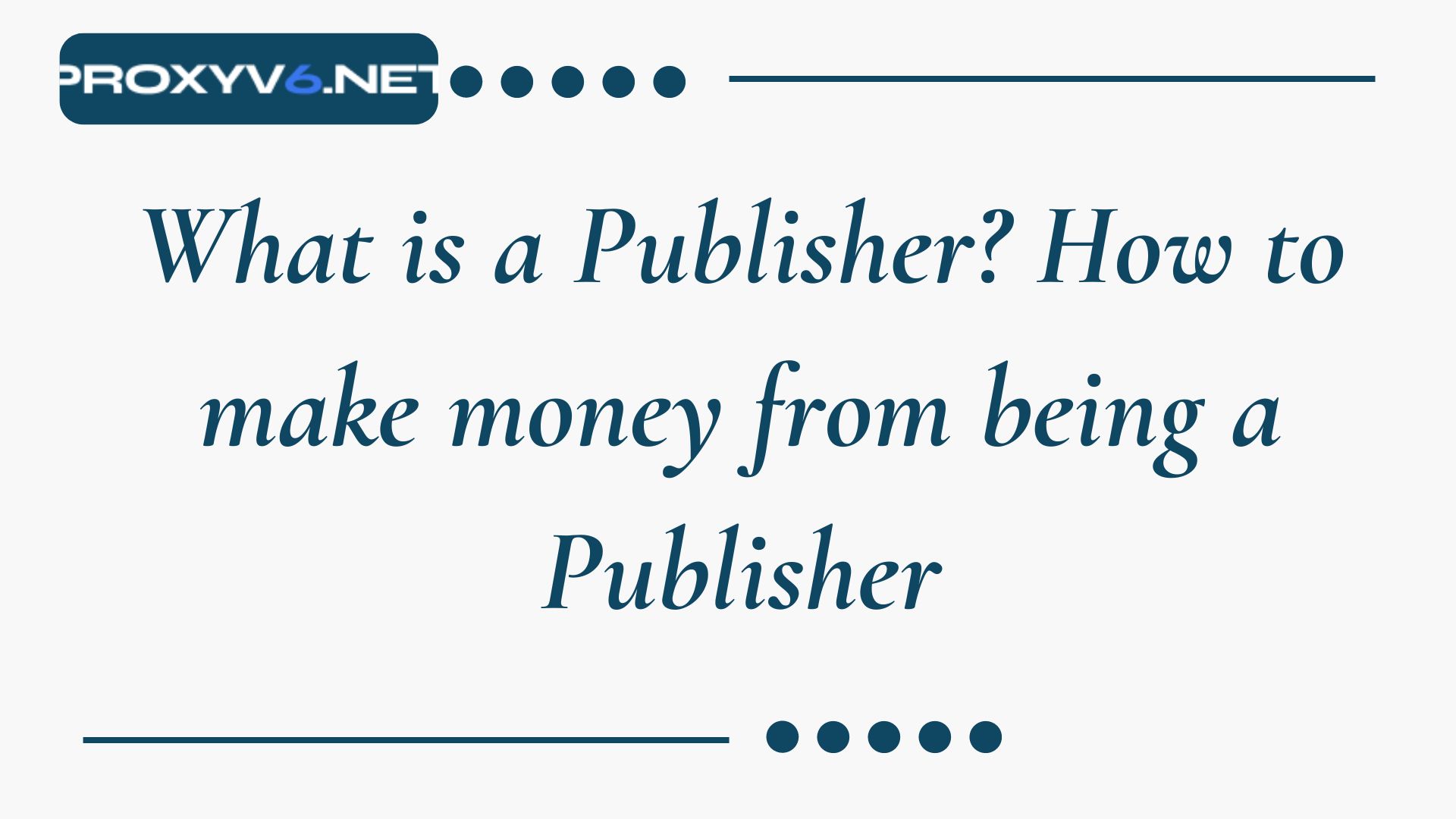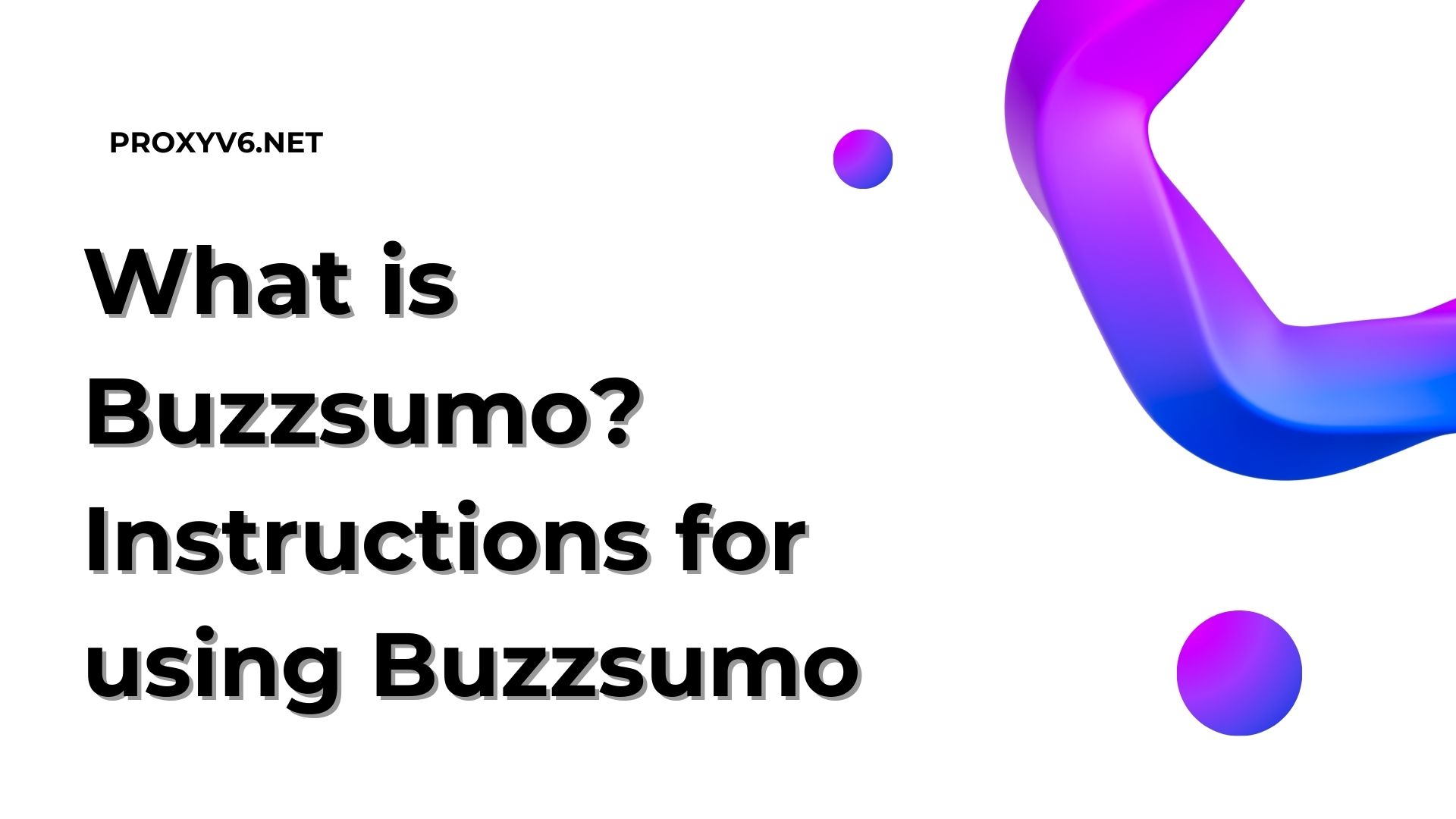When it comes to the social media giant Facebook, many users have likely encountered situations where their accounts were locked or required identity verification. This can happen for various reasons, from violating Facebook’s policies to suspicions regarding the authenticity of an account. To address this, Facebook has provided a crucial tool – the “Facebook Account Identity Verification Link.” In this article, we will explore how to use and advertise on Facebook in 2024 through the process of verifying your account identity.
Why Do You Need the Facebook Account Identity Verification Link?
Requesting identity verification on Facebook plays a crucial role in ensuring the safety, security, and quality of this social network. Here are specific reasons why verifying your Facebook account identity is necessary:
Preventing Impersonation
Verifying identity helps prevent fake accounts or individuals using false names, ensuring that the information on Facebook is accurate and trustworthy.
Protecting Personal Information
Identity verification also ensures that only the actual account owners can access and manage personal information.
Combatting Spam and Policy Violations
The verification process helps prevent spam accounts, improperly placed ads, or violations of Facebook’s policies.
Protecting Users from Unwanted Follows and Harassment
Verifying identity ensures that only genuine and trustworthy accounts can follow or contact a user.
Preventing Temporary Account Locks
When suspicious activities occur, such as logging in from multiple devices, identity verification can help prevent temporary account locks.
Ensuring Authenticity in Advertising
For Facebook advertisements, identity verification ensures that ads are posted by genuine and trustworthy individuals or businesses.
Compliance with Facebook Policies
Facebook requires users to adhere to their policies and terms of use. Identity verification ensures that users comply with these regulations.
Protecting Accounts from Unauthorized Access
Identity verification helps prevent instances where others may attempt unauthorized access to your account.
Facebook Account Identity Verification Link in 2024
When Do You Need to Use the Facebook Account Identity Verification Link?
There are several common scenarios where your Facebook account may be locked or require identity verification:
Violating Facebook Policies
Facebook has a range of policies and regulations that users must adhere to. If you violate any policy, your account may be locked or require identity verification.
Reported Violation
If another user reports that you have violated a policy or submits a report about your account, Facebook may temporarily lock your account pending identity verification.
Logging in from Multiple Devices
When you log into your Facebook account from various devices, especially from unfamiliar locations, Facebook may view this as suspicious activity and request identity verification.
Excessive Login Attempts
If you frequently enter incorrect information or attempt to log in to your Facebook account multiple times unsuccessfully, your account may be subject to lock.
Resolving the Issue with the “Facebook Account Identity Verification Link”
To address the issue of a locked account or the need for identity verification, you can use the “Facebook Account Identity Verification Link.” This is a crucial tool provided by Facebook to allow users to easily verify their identity. Here’s how to use it:
Step 1: Log into Your Facebook Account
First, log into your Facebook account. Make sure you’re using the account you want to verify.
Step 2: Access the “Identity Verification Link”
After logging in, access the “Facebook Account Identity Verification Link.” This is a specific link you can find in your account settings.
- Identity Verification Link for System Error: https://www.facebook.com/help/contact/357439354283890
- Identity Verification Link for Reported Violation: https://www.facebook.com/help/contact/logout?id=317389574998690
Facebook Account Identity Verification Link in 2024
Step 3: Follow On-Screen Instructions
Facebook will prompt you to provide the necessary information and documents to verify your identity. This may include an ID card, passport, or driver’s license. Follow the instructions and provide accurate information.
Facebook Account Identity Verification Link in 2024
Step 4: Wait for Facebook Verification
After providing the necessary information, Facebook will review and verify your identity. Processing time can range from a few hours to a few days. During this time, please be patient.
Facebook Account Identity Verification Link in 2024
Step 5: Account Restored
If the information you provided is valid and sufficient for identity verification, your Facebook account will be restored, and you can use it as usual.
Buying Affordable Proxies at ProxyV6.net
ProxyV6.net is one of the leading proxy providers, offering users high-quality proxy solutions at extremely reasonable prices. With a longstanding reputation in the industry and an experienced technical team, ProxyV6.net is committed to providing reliable proxies, enabling users to browse the web and perform online tasks quickly and securely.
Not only an excellent choice for individuals, but ProxyV6.net is also trustworthy for businesses in need of stable, high-quality proxy accounts. It’s worth noting that despite its affordable pricing, ProxyV6.net still delivers top-notch services and outstanding technical support, making it a reliable destination for those looking to buy proxies.