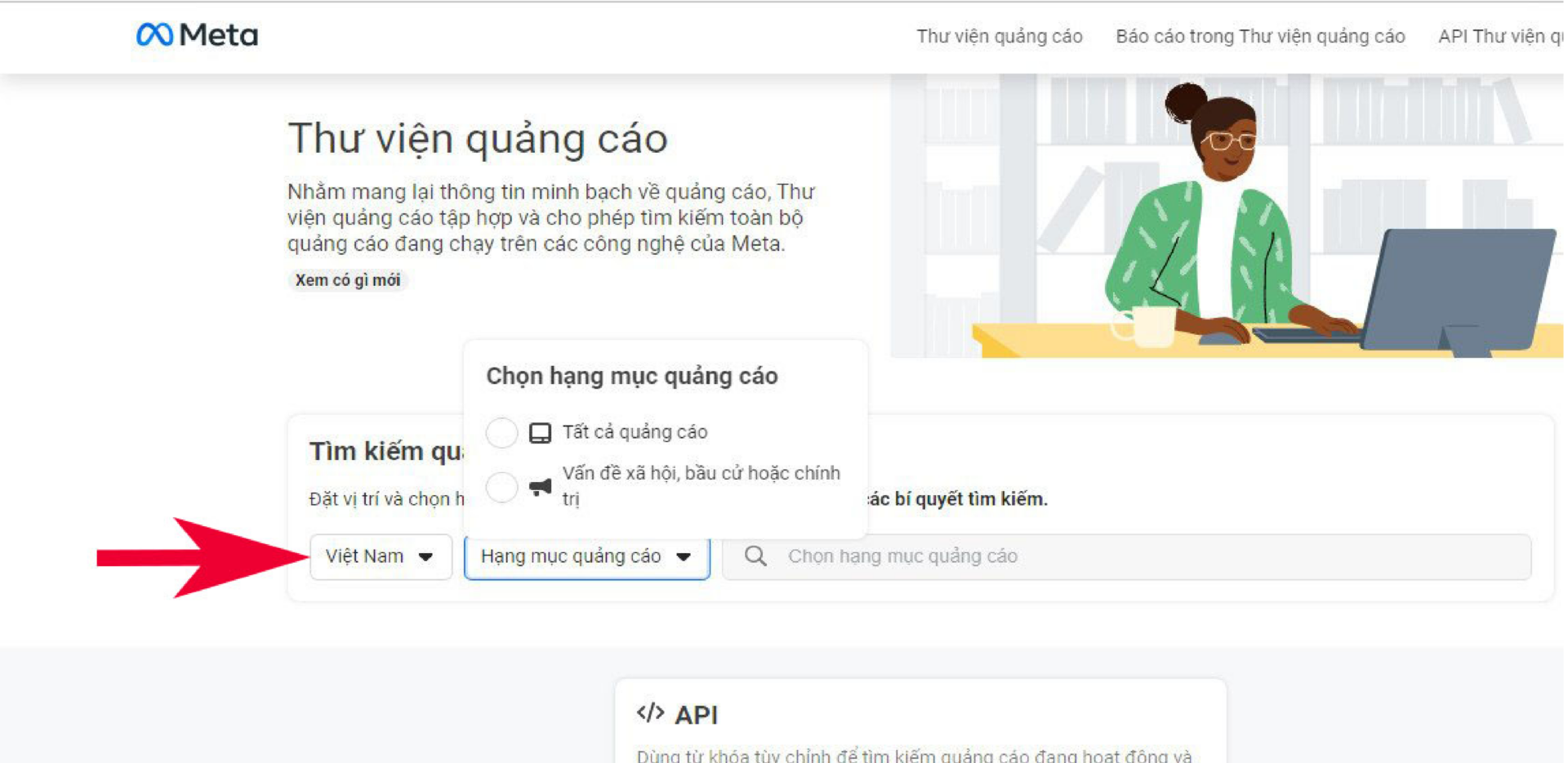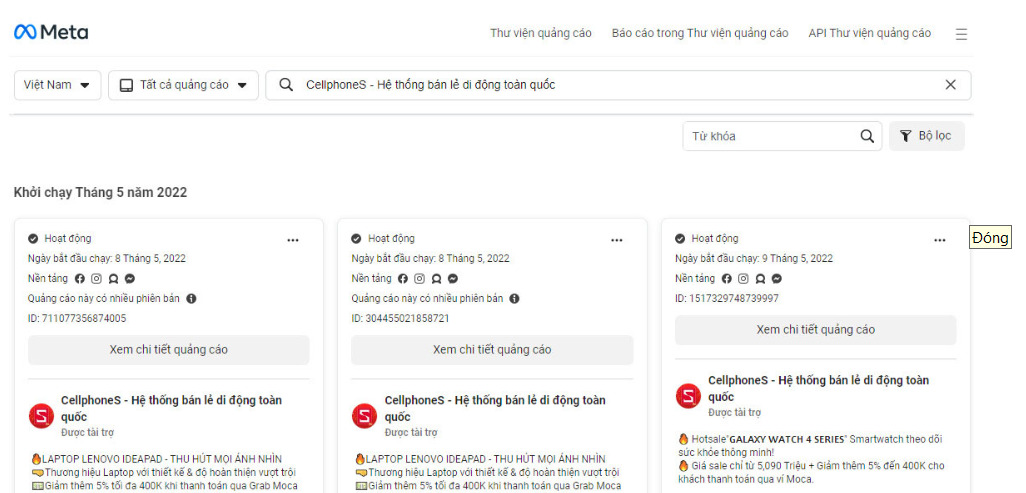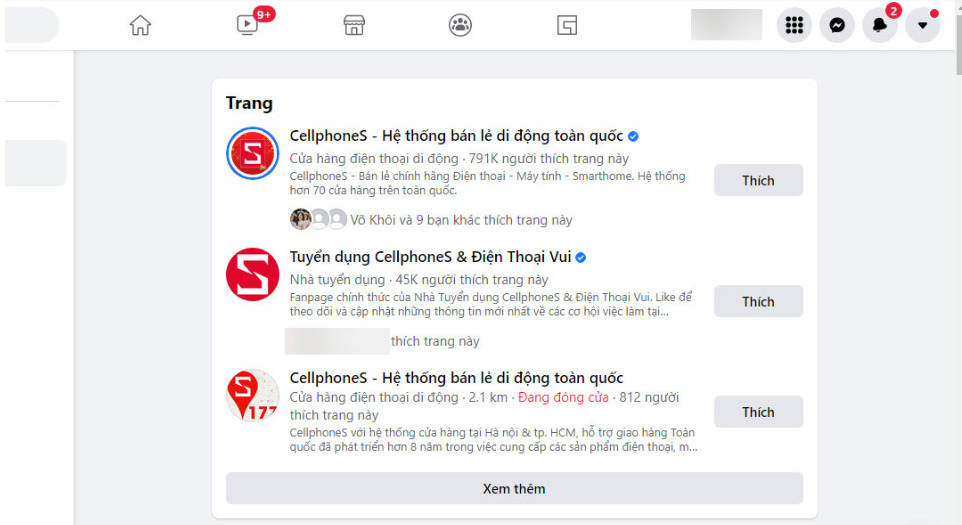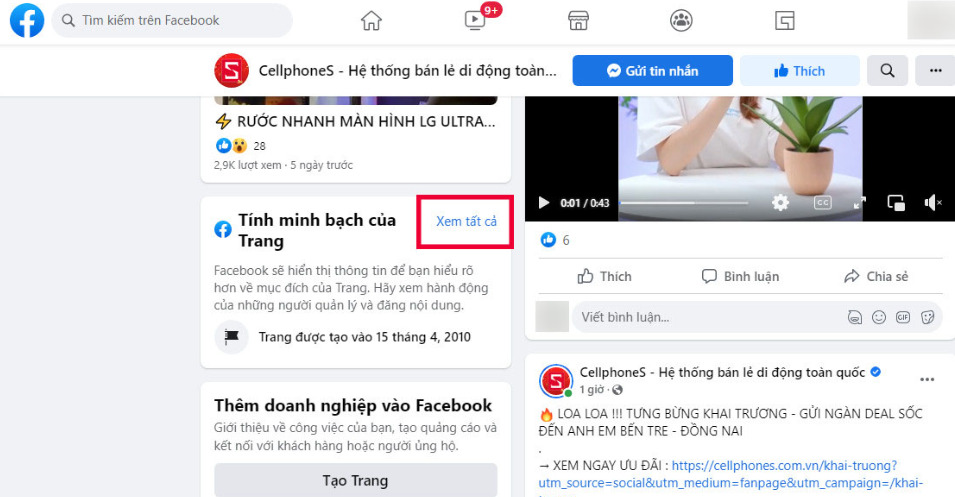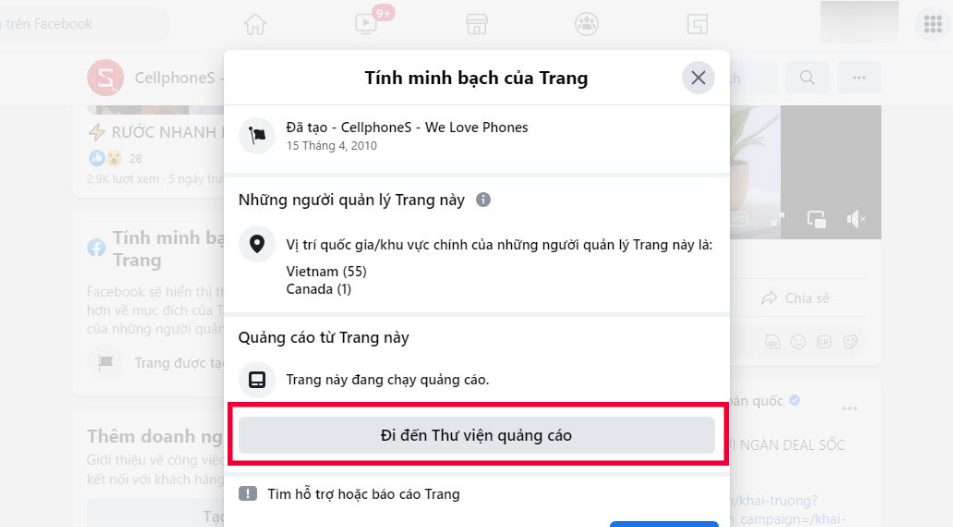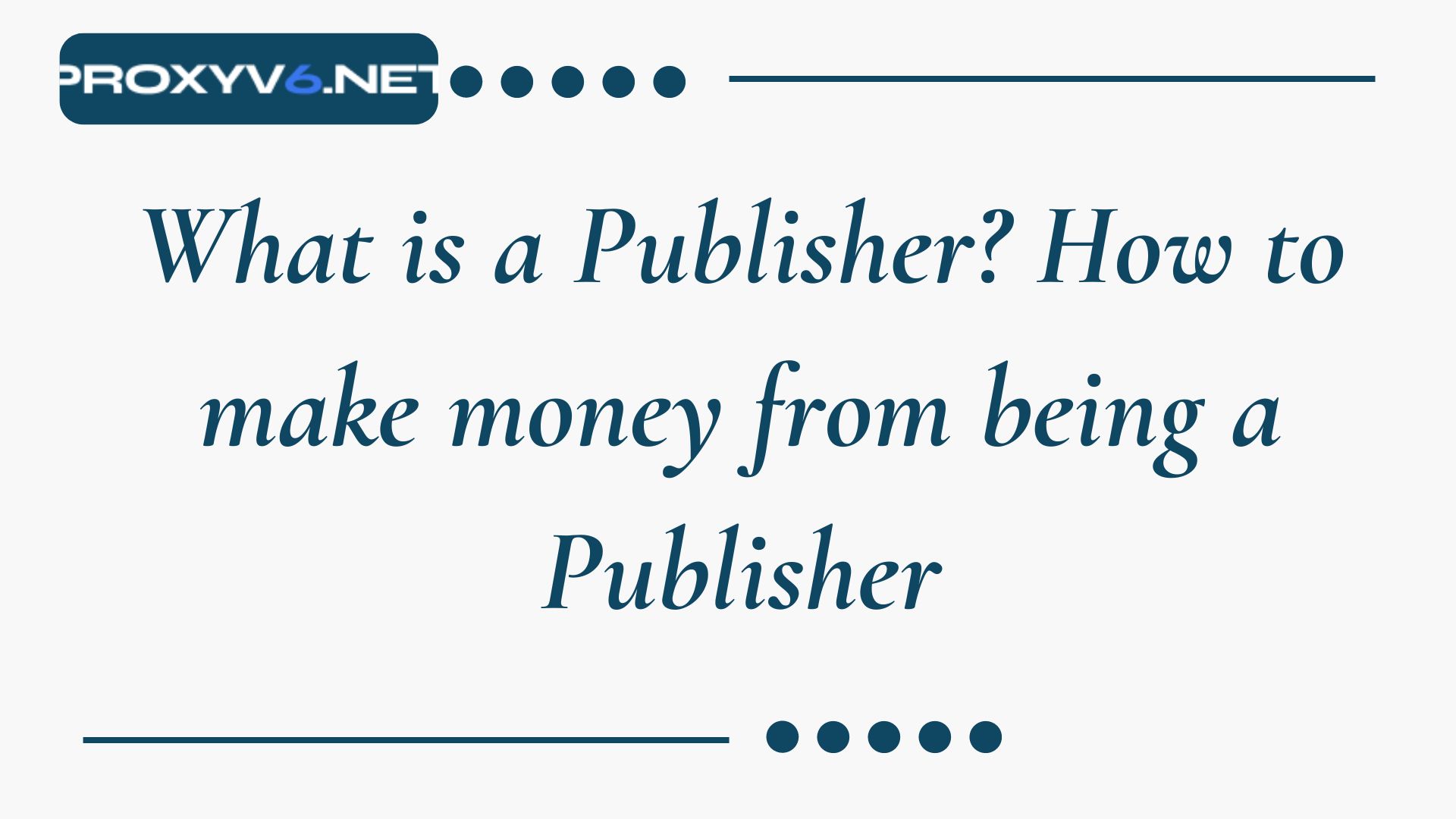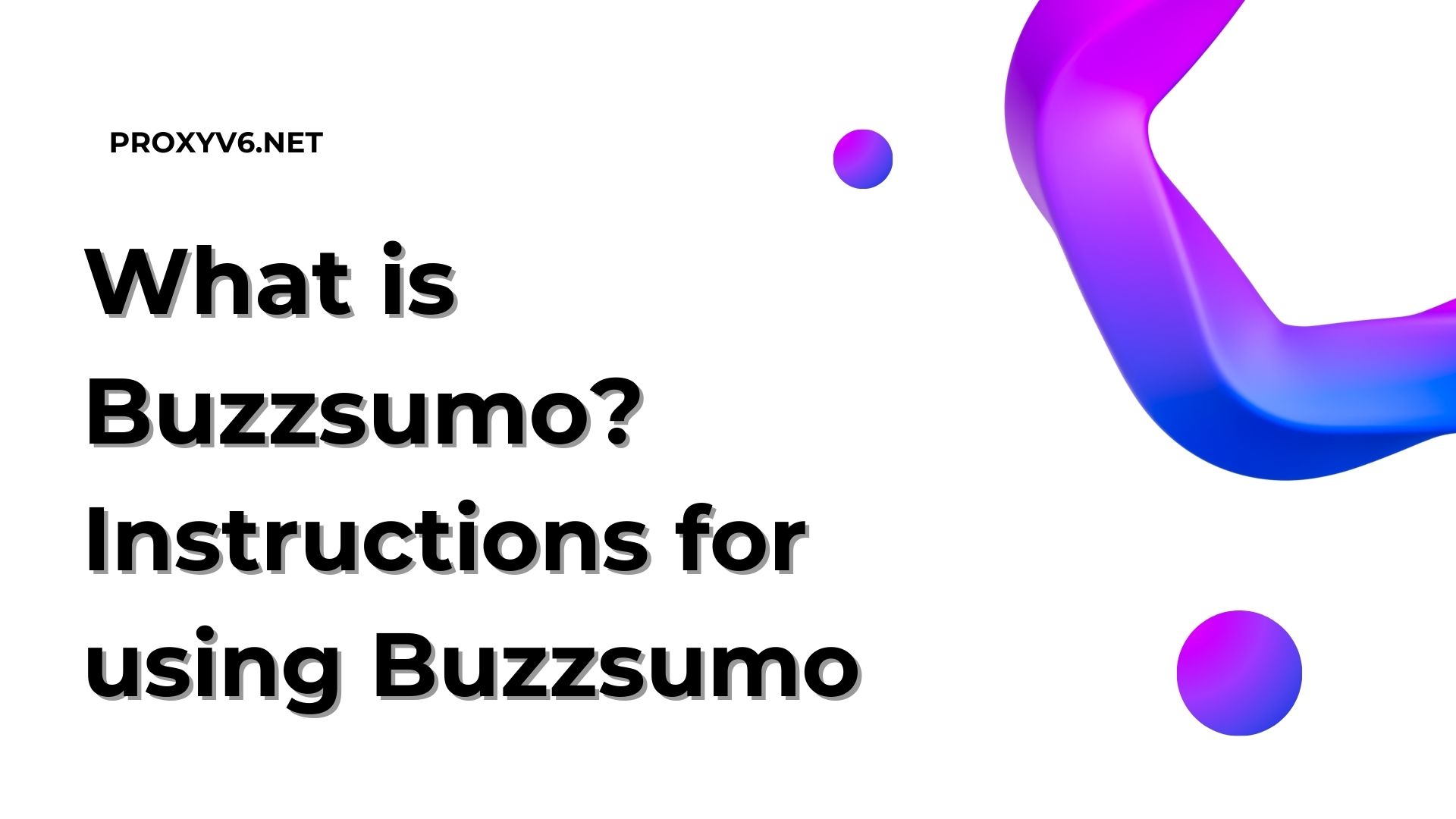Facebook Library là một công cụ hữu ích giúp doanh nghiệp khám phá và tìm hiểu về chiến dịch quảng cáo của các đối thủ trên nền tảng Facebook. Chúng tôi sẽ cùng bạn khám phá về Facebook Library và hướng dẫn cách sử dụng nó để xem quảng cáo trên fanpage một cách dễ dàng.
Facebook Ads Library là gì?
Facebook Library, also known as the Ads Library, is a valuable tool that allows businesses to explore and learn about advertising campaigns run by competitors on the Facebook platform. In this article, we will delve into Facebook Library and provide a step-by-step guide on how to use it to view ads on fan pages effortlessly.
What is Facebook Ads Library?
Facebook Ads Library, also known as the Ads Library, is a tool that enables users to search for and research all ads running on the Facebook platform. These ads include those related to social, political, and election issues from various countries. Facebook Library stores these ads for approximately 7 years.
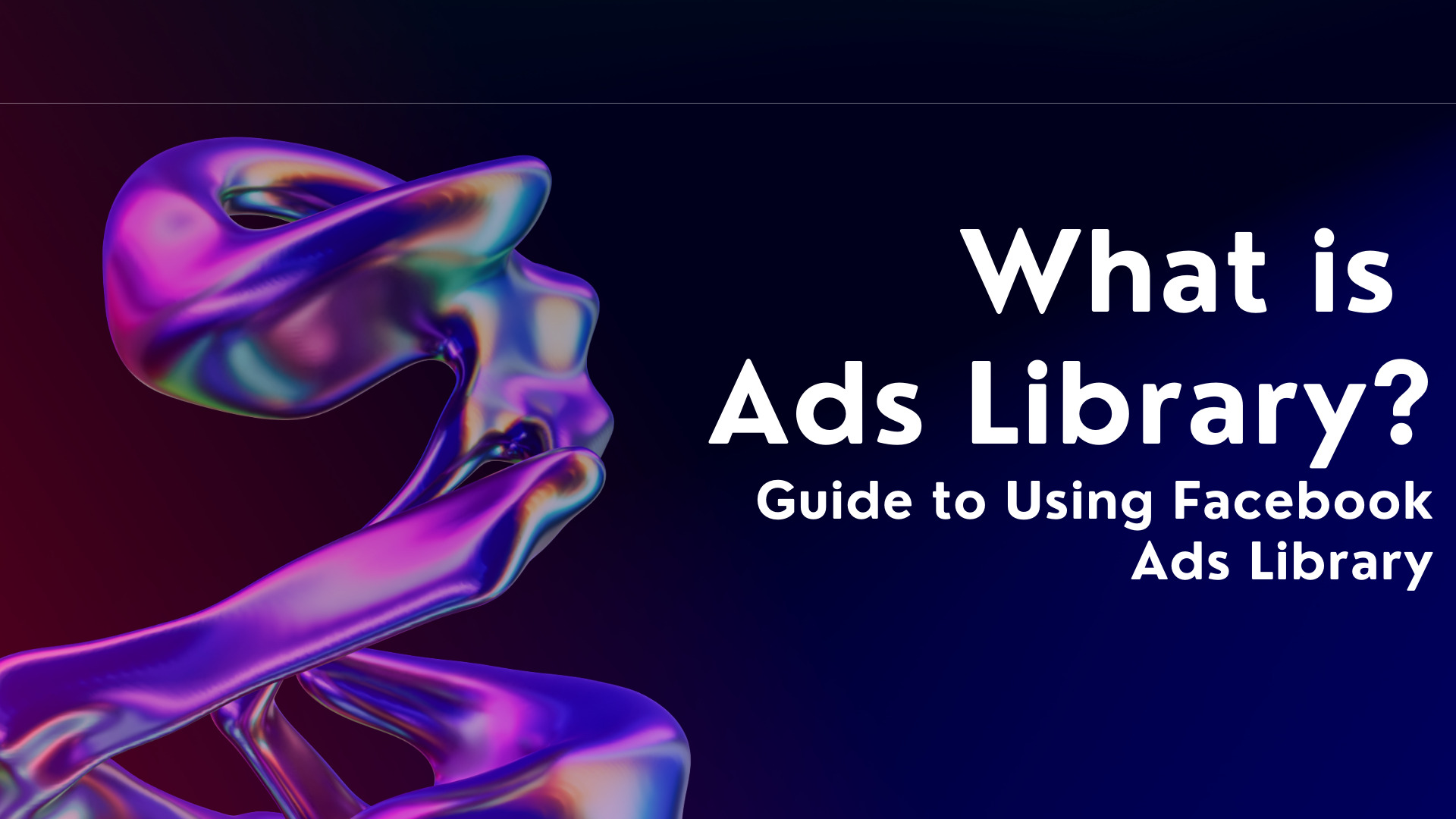
Features of Facebook Ads Library
Facebook Ads Library provides outstanding features that allow users to research their own or their competitors’ advertising strategies. These features include:
Advanced Search
Users can search for ads based on various criteria such as keywords, page names, countries, target markets, and more. This makes it easy for users to find ads related to specific industries or pages.
Filter by Category
Ads Library allows users to filter ads by main categories like politics, social issues, elections, and many other fields. This helps users focus on ads relevant to their interests.
View Ad Details
Users can view detailed information about each ad, including images, text, headlines, and accompanying links. This helps users gain a deeper understanding of the content and objectives of the ad.
Active Period
Ads Library provides information about the duration an ad has been running, from its start date to its end date. This allows users to track the development and changes of advertising campaigns.
Page Information
Users can view information about the advertising page, including its name, target country, and associated fan page count.
Advertising Platform
Displays information about the advertising platforms where the ad was run, including Facebook, Instagram, Audience Network, and Messenger.
Securities
Provide information about the securities assets of the advertising page, including ads marked as securities and funding sources.
Advertising Statistics
Displays information about the number of ads the advertising page has posted within a specific time frame.
How to View Fan Page Ads on Facebook Ads Library Using the Search Tool?
Step 1
Access the Facebook Ads Library here.
Step 2
Select the country and ad category.
What is Ads Library? Guide to Using Facebook Ads Library
Step 3
Enter keywords and select the fan page you want to search for.
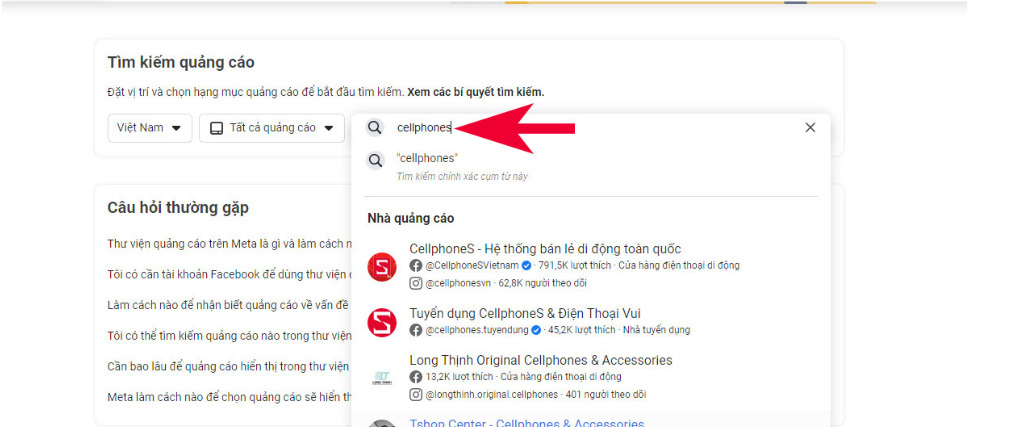
Step 4
The results will display the ads from the fan page you searched for.
What is Ads Library? Guide to Using Facebook Ads Library
How to View Fan Page Ads on Facebook Ads Library Using the Search Tool?
Step 1
Open Facebook, search for and access the fan page you want to view ads from.
What is Ads Library? Guide to Using Facebook Ads Library
Step 2
Scroll down and find the “Page Transparency” section. Click “See All.”
What is Ads Library? Guide to Using Facebook Ads Library
Step 3
Find the “Ads from This Page” section, then click “Go to Ad Library.” The ads from this fan page will be displayed.
What is Ads Library? Guide to Using Facebook Ads Library
Frequently Asked Questions about Facebook Ads Library
Why are some fan pages not available on Facebook Ads Library?
The search function on Facebook Ads Library displays fan pages based on prioritized likes. Therefore, some fan pages with fewer likes may not be prioritized and may not appear in the search results.
Is a Facebook account required to use Facebook Library Ads?
Using Facebook Library Ads does not require a Facebook account. However, for some ads with restricted content, you may need to have an eligible Facebook account to view them.
How long does it take for ads to appear in Facebook Library?
Ads will be displayed in Facebook Library 24 hours after the first display. Any edits and updates made to ads will also be shown in the ad library after 24 hours.
Buy Affordable and Reliable Proxies at Proxyv6.net
Proxyv6.net is one of the leading Proxy service providers in the current market. With years of experience in this field, Proxyv6.net offers customers stable, secure, and efficient Proxy solutions. This article will provide a detailed review of this service and explain why choosing Proxyv6.net is a wise decision.
Proxyv6.net offers various types of proxies, including IPv4, IPv6, and Socks proxies. This diversity caters to all customer needs, from anonymous web browsing to specialized activities. Whatever you require, Proxyv6.net has a suitable solution.
One of the most crucial factors in a Proxy service is the speed and stability of the connection. Proxyv6.net guarantees fast speeds and stable connections, ensuring a smooth and uninterrupted internet experience.
Using a Proxy helps protect your personal information while browsing the web. Proxyv6.net ensures that all your information is encrypted and kept secure.