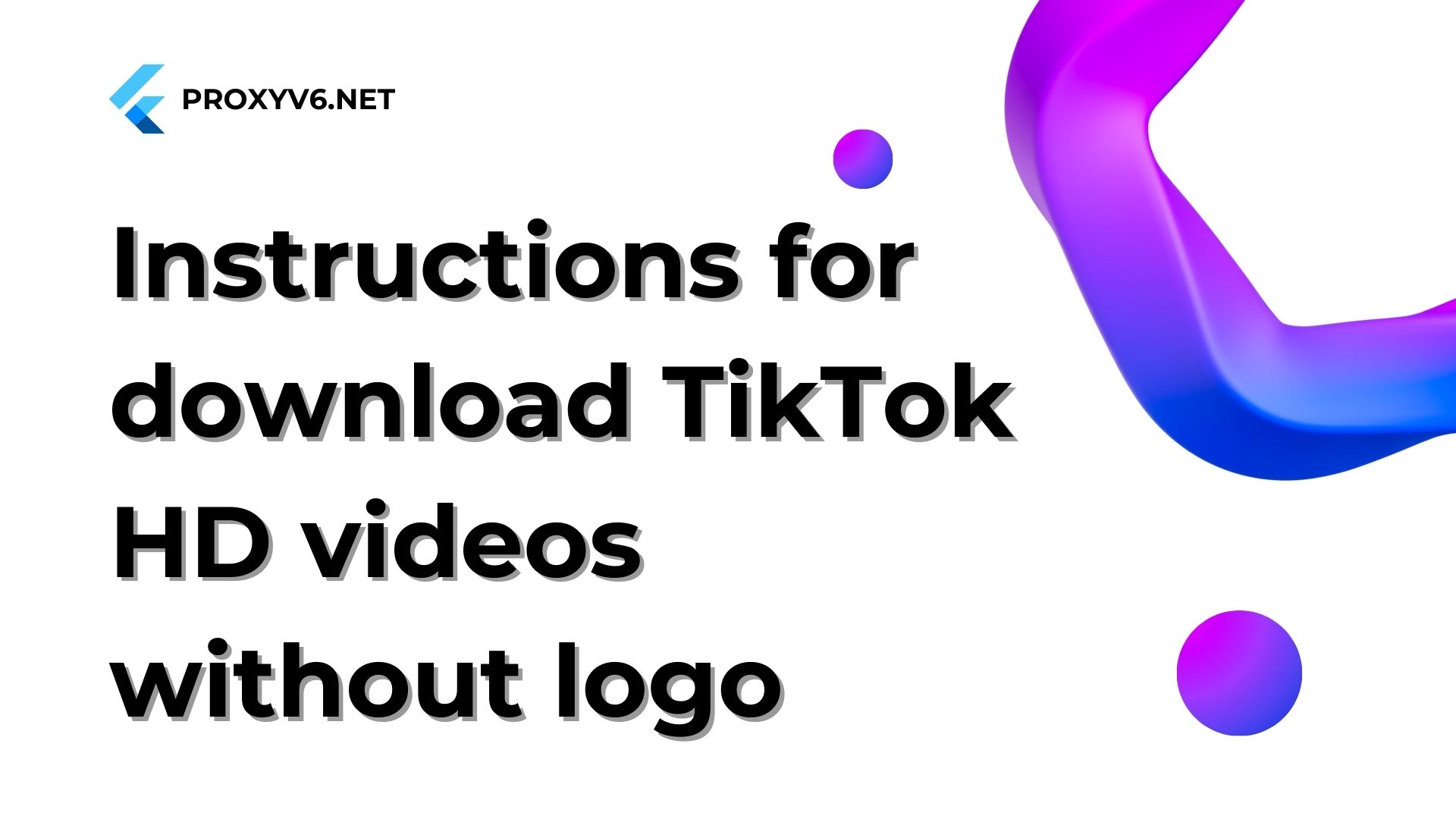You want to download your favorite TikTok videos to your phone to watch offline or share with friends but don’t want the TikTok logo to appear unsightly? Don’t worry, this article will guide you How to download TikTok videos without logo on both iPhone and Android simply and quickly.
Can I download TikTok videos without logo?
Download TikTok videos without logo directly from the main TikTok app is not a default feature. TikTok’s logo is often an integral part of videos when you download them from TikTok’s official app or website. However, many users want to download videos without logos for sharing or personal use.
To download TikTok videos without a logo, users often have to use auxiliary methods such as using third-party applications such as Snaptik or TikMate, or using a web browser to access the TikTok website and download videos from there.
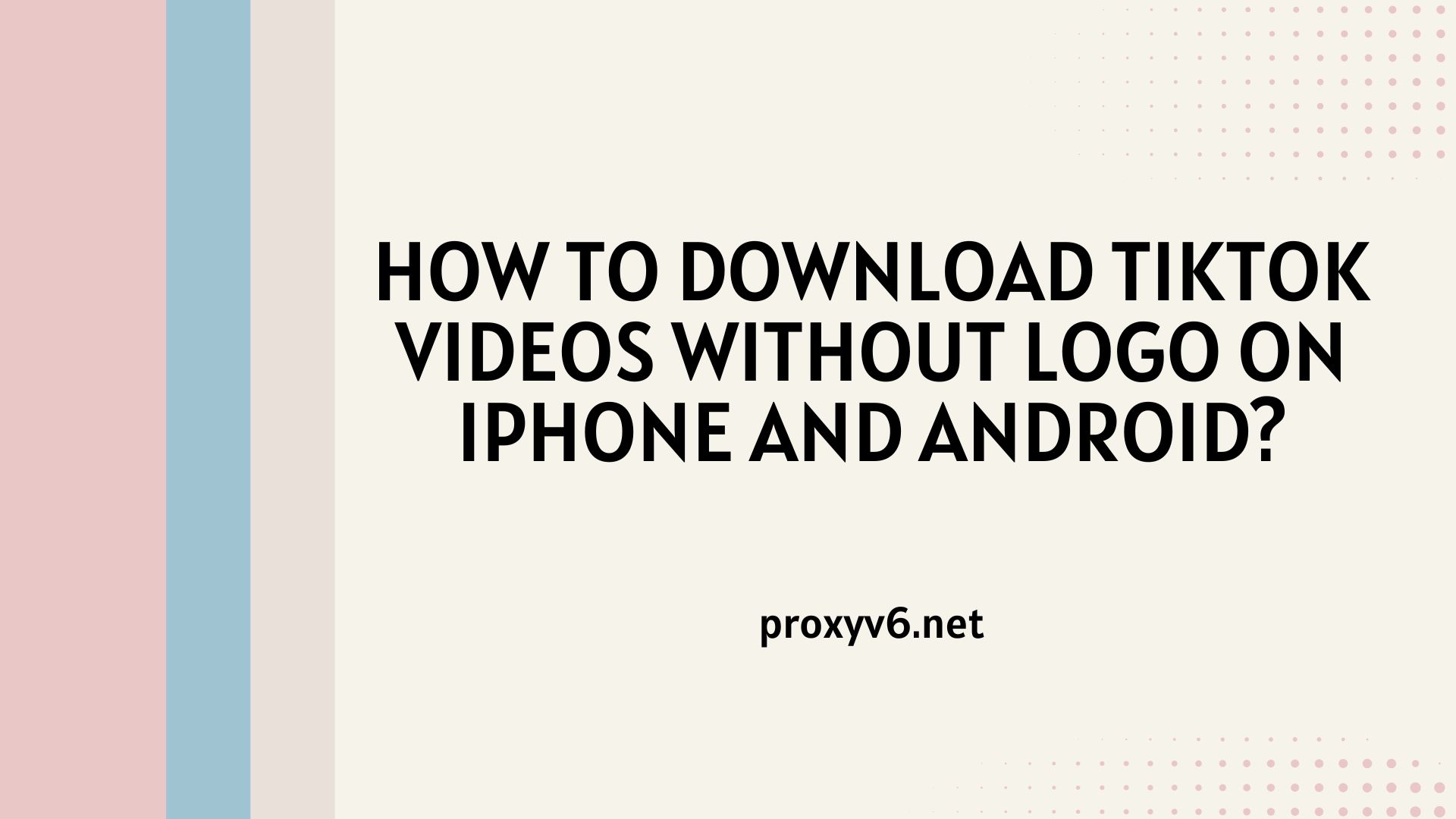
Benefits of downloading TikTok videos without Logo
Download TikTok videos without logo brings many benefits to users, including:
Remove TikTok logo
- Helps you focus completely on the video content without being distracted by the logo.
- Increase the aesthetics of your video, making it look more professional and beautiful.
- Suitable for video uses such as: making learning materials, creating content, editing videos,…
Video storage
- Allows you to download tiktok videos to your phone or computer for offline viewing anytime, anywhere.
- Helps you store your favorite or useful videos to watch later without an internet connection.
- Avoid videos being removed from TikTok or having access restricted due to policy violations.
Use for creative purposes
- You can use download tiktok videos to create your own content such as: making reaction videos, product reviews, parodis,…
- Easily edit videos to your liking without being affected by the TikTok logo.
- Combine TikTok videos with other videos to create unique creative products.
Share videos easily
- You can share downloaded videos with friends via other social networks such as Facebook, Zalo, Instagram,…
- Send videos via email or store on cloud storage services.
- Use videos in presentations, lectures, or instructional materials.
Save space
- When download TikTok videos without logo, you can choose the video quality that suits your needs, helping to save storage space on your phone or computer.
- Avoid downloading high-quality videos but not using them, leading to wasted space.
Protect your privacy
- Some TikTok videos may contain personal information or sensitive content. Download videos without a logo helps you protect the privacy of yourself and others.
- Avoid videos being spread illegally or used for bad purposes.

How to download TikTok videos without logo on iPhone and Android is extremely simple
Downloading TikTok videos without logo on iPhone and Android is not a complicated process. Here are simple instructions for how you can do this:
Step 1
Start by opening the TikTok app on your device. Use the search function to locate and select the video you want to download. Next, tap the share icon, then select “Copy link” to copy the video’s path.
If you don’t have the TikTok app installed on your phone, you can download it from your device’s app store. Make sure you download apps from a trusted source like your operating system’s official app store.
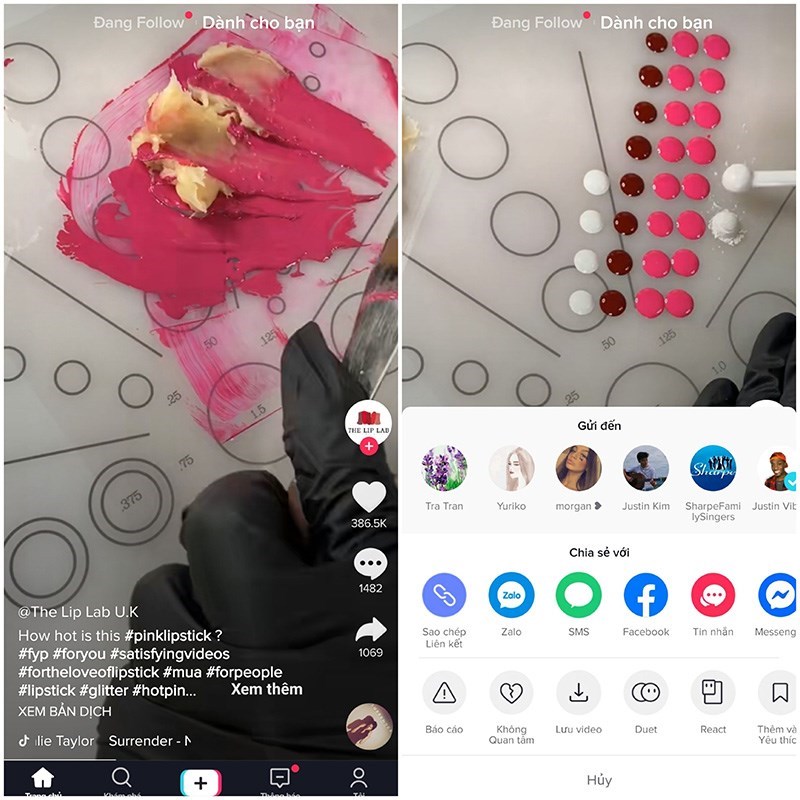
Step 2
Next, open the SnapTik app on your device. At the main interface of the application, you will see an option called “Paste link”. Click on it to paste the TikTok video link you just copied from the previous step into the request box. Then, tap the “Download video” button to start the download process.
If you don’t have the SnapTik app on your device yet, you can download it from your phone’s app store.
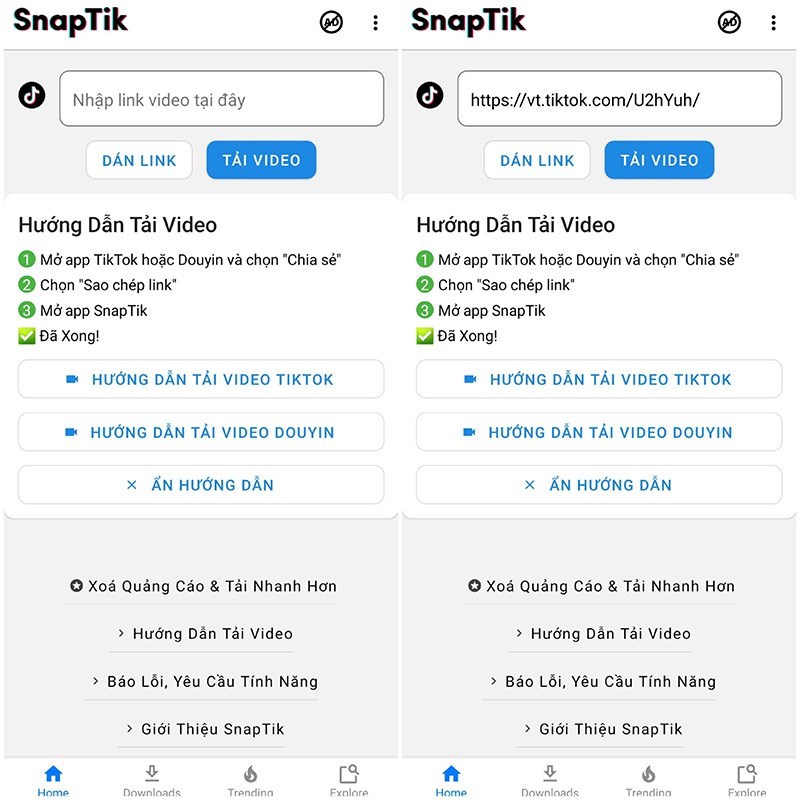
Step 3
Once the download is complete, you will see different download options appear on the screen. Among these, you can choose the option to download videos without logo. Then, you can choose where to store the downloaded video and click the “Download video” button to complete the process.
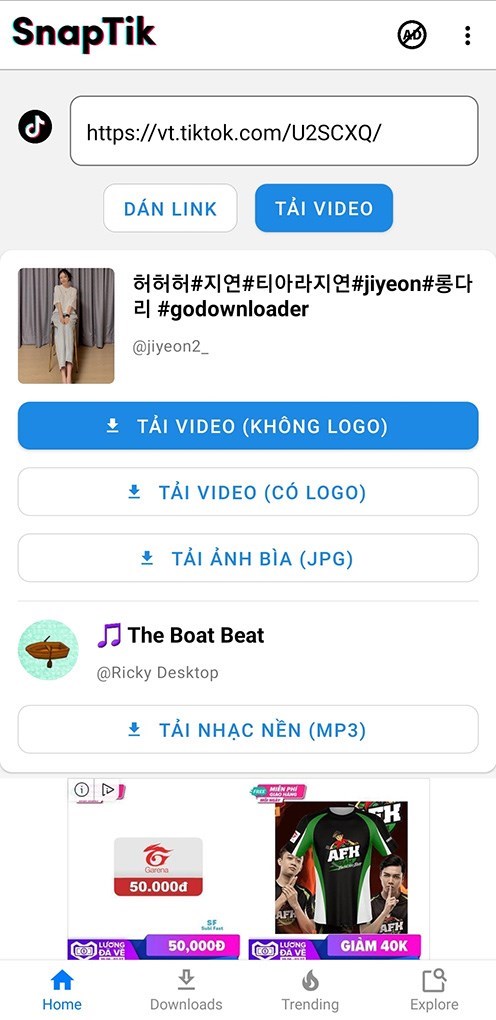
Step 4
Finally, once the download has completed, the video will be stored in the SnapTik folder on your phone. You can open your device’s library to check and review the videos you just downloaded.
Note when downloading TikTok videos without logo
License
Software and website
Video quality
Specific regulations of TikTok
Respect content creators
Downloading TikTok videos without logo on iPhone and Android is no longer too difficult if you know how. By using the right apps or web browsers, you can easily save interesting moments and share them with friends without worrying about the TikTok logo bothering you. You can also use word proxy proxyv6.net to keep your device completely anonymous from third-party apps.Try the above methods and enjoy the experience of downloading TikTok videos without logo now!