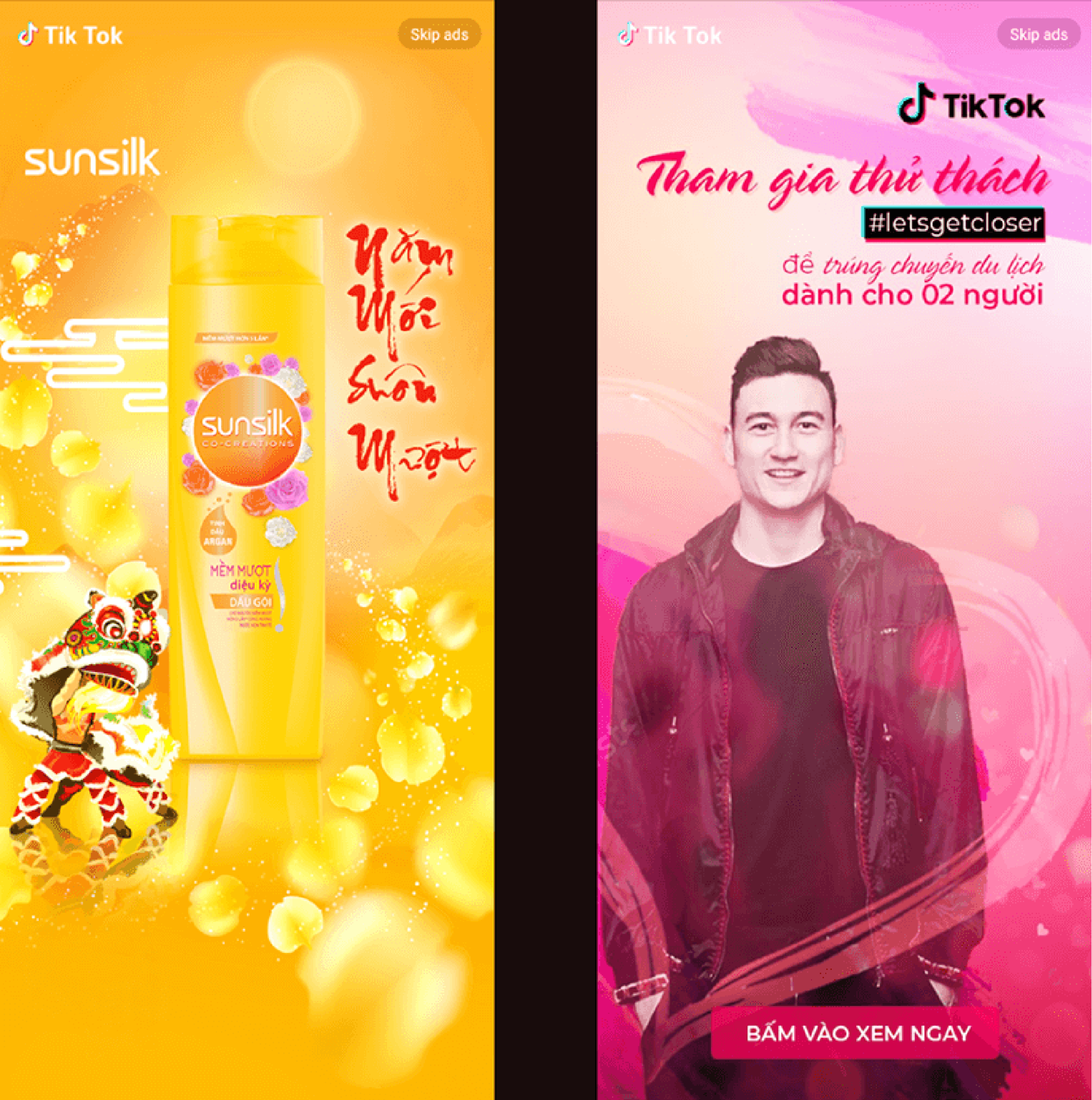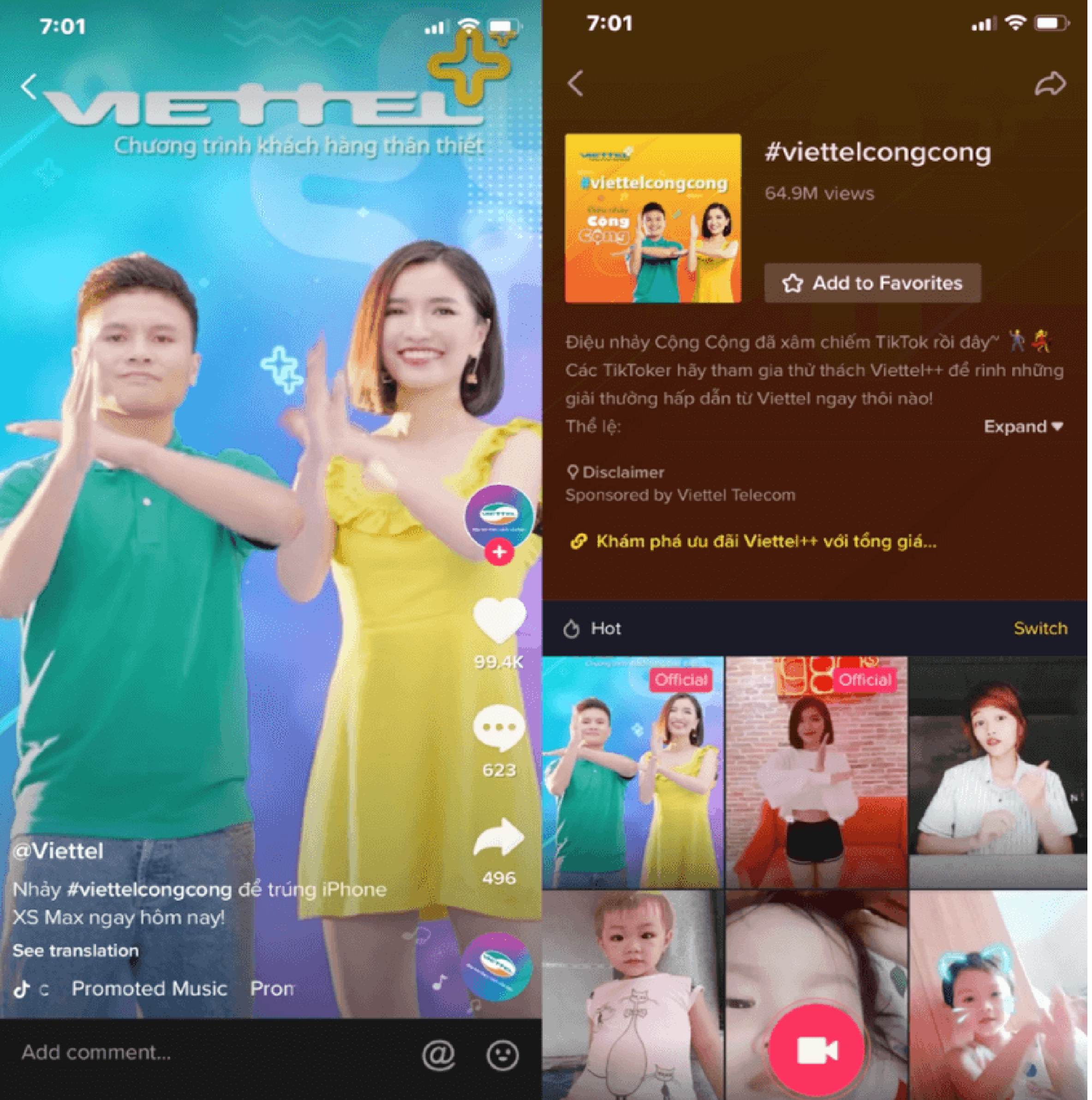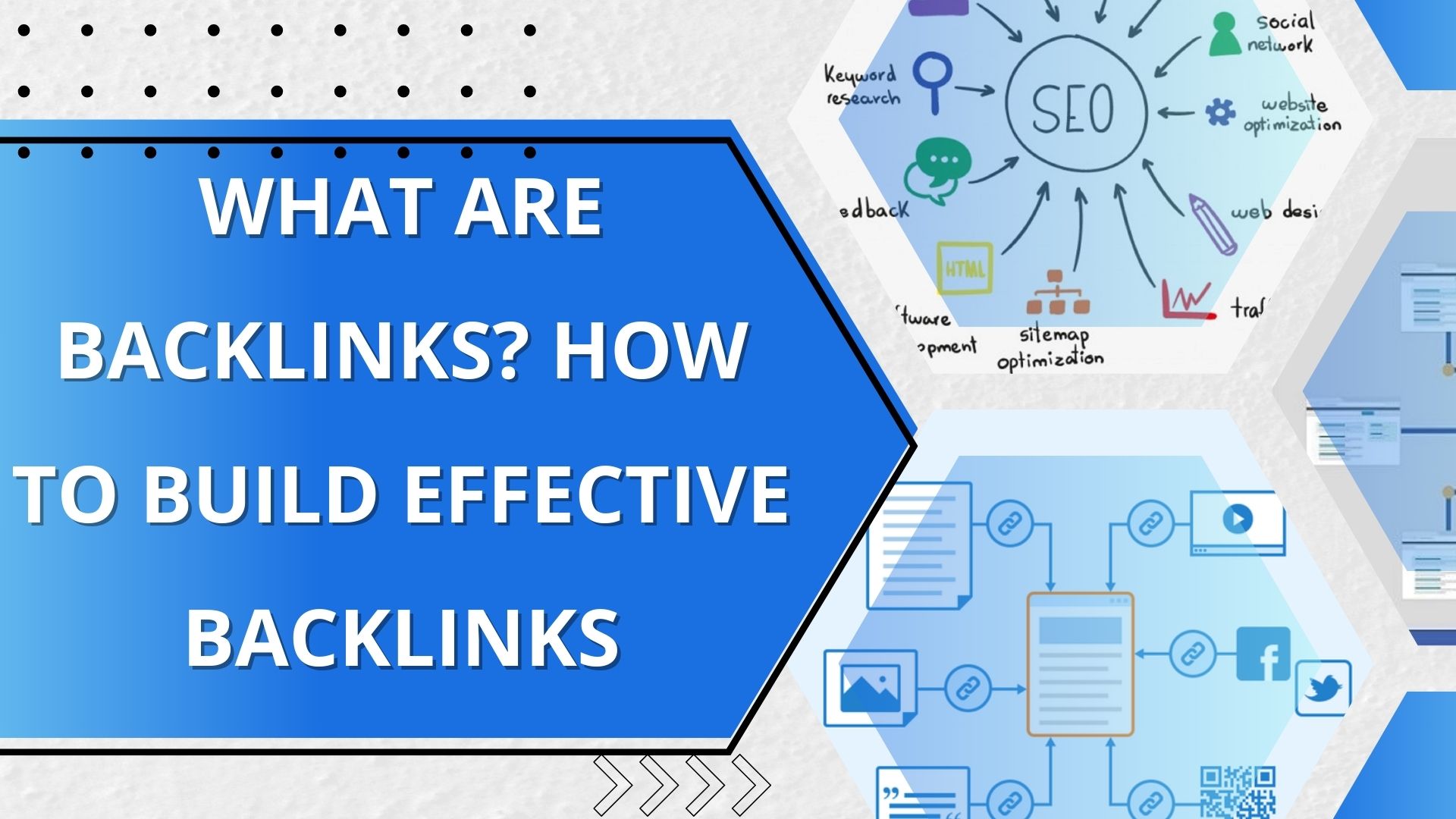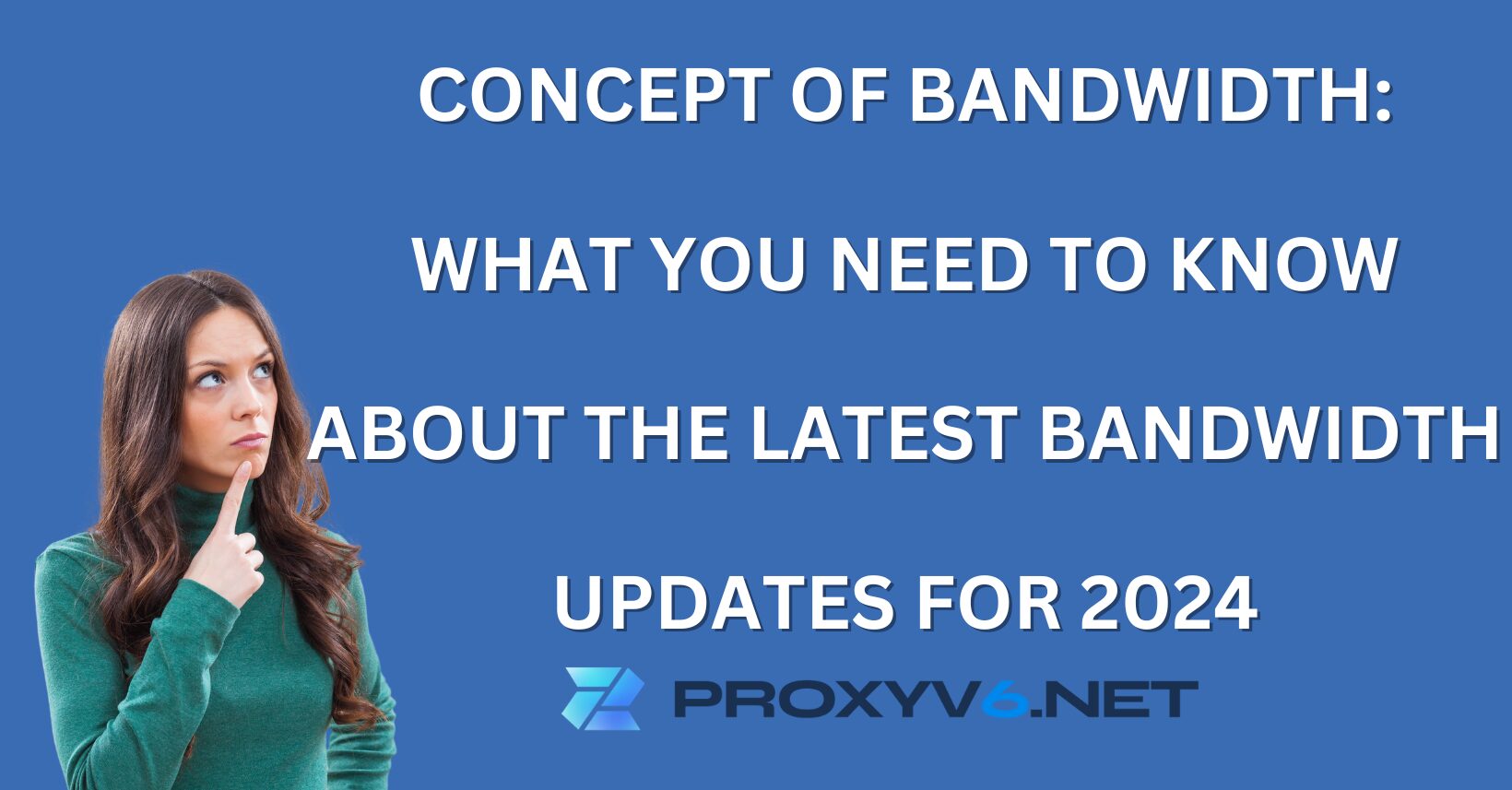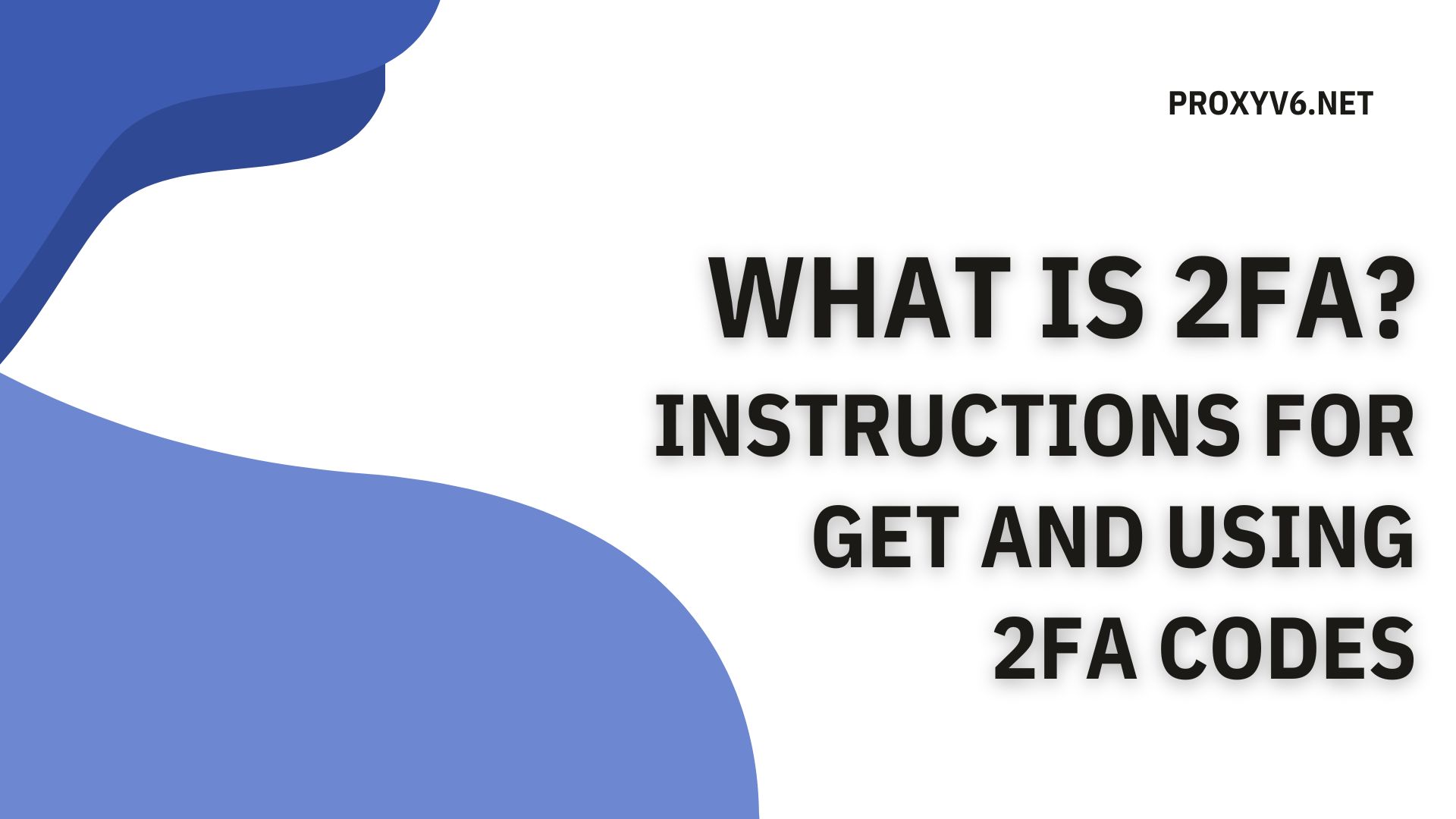TikTok Ads is an online advertising platform within the social media app TikTok, where users can create and promote their business content. Developed by TikTok, this platform offers businesses and individuals an excellent opportunity to reach a wide global audience. Below is a detailed guide on how to effectively run TikTok Ads for beginners.
What Is TikTok Ads?
TikTok advertising is a form of advertising on the TikTok app, used to introduce products, sell items, and build brands. With TikTok Ads, you can attract customers from TikTok to main shopping platforms like Shopee, Tiki, Lazada, Facebook, or your own online store.
The easiest way to recognize TikTok ads is the “Sponsored” label always displayed with the ad. TikTok, with over 500 million users, became the most downloaded app globally in 2020, surpassing even Facebook. This makes TikTok a vibrant new market. If you’re in business, explore and tap into this user base through advertising.
Though there’s a large user base, the number of advertisers on TikTok is still relatively low due to the market being relatively new and competition being low. Today’s youth commonly use TikTok because it’s a platform for short, highly entertaining videos, and anyone can become a video creator. It offers impressive video editing features and a diverse range of audio.

Types of TikTok Ads
TikTok Ads currently support various diverse advertising formats for businesses to consider. Below are three types of ads that businesses should consider:
Brand Takeover
This ad appears when users open TikTok on their phones for the first time in a day.
The ad, whether video or banner, occupies the entire screen for about 3 – 5 seconds, then switches to In-Feed format.
When users click on the ad, they are redirected to a website/landing page or the TikTok Hashtag Challenge.
Each business can only appear once every 2 days with this TikTok Brand Takeover ad format. It supports GIFs, videos, or static images.
What is TikTok Ads? Guide to Effective TikTok Advertising for Beginners
In-Feed Ads
TikTok In-Feed ads are displayed as short videos from 5 – 15 seconds.
After about 9 seconds of video playback, a “Call To Action” button appears with the ad. When users tap this CTA, they are directed to a website or app download page.
Users have the option to scroll past if they wish. This is the most cost-effective ad format among TikTok advertising options. It supports both image and video ad formats.
Hashtag Challenge
The Hashtag Challenge ad format is suitable for increasing brand awareness rather than direct conversion.
With the Hashtag Challenge ad, a banner is displayed at the top of the “Discover” tab.
The ad content encourages users to participate in creating videos based on their own challenge theme.
When users click on the ad, they are redirected to the “Challenge Page” where they can use the sound created by your business to make a video.
For best results, it’s recommended to collaborate with influencers. Each Hashtag Challenge campaign lasts a maximum of 6 days, and the banner ad is displayed only for the first 3 days.
The Hashtag Challenge TikTok ad type requires a substantial budget, and there may be additional campaign promotion fees.
What is TikTok Ads? Guide to Effective TikTok Advertising for Beginners
Guide to Running Effective TikTok Ads for Beginners
Step 1: Define Advertising Objectives
First, log in to TikTok Ads Manager and select “Create Campaign”. TikTok offers 7 advertising objectives, categorized into 4 types:
- Increase Awareness: This ad type aims to reach as many users as possible.
- Brand Recall: This includes:
- Driving traffic to a specific URL.
- Promoting traffic and app downloads for the business.
- Maximizing ad impressions and video views.
- Generate Leads: TikTok will utilize available templates to collect potential customer information.
- Drive Conversions:
- Promote specific actions on the business website such as trial sign-ups or purchases.
- Category-based product listing ads.
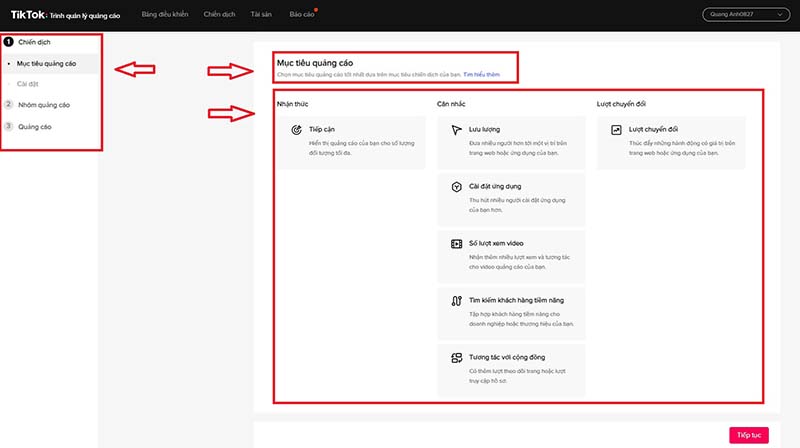
Step 2: Name the Campaign and Set Budget for TikTok Ads
In this step, the business will name the campaign, with a maximum of 512 characters. If the business has enough budget to cover the entire campaign, select the “No Limit” option for the campaign budget.
Additionally, there are options for “Daily” or “Lifetime” budgeting to limit the total budget. The business can choose a budget package that aligns with their available resources, depending on the campaign’s objectives.
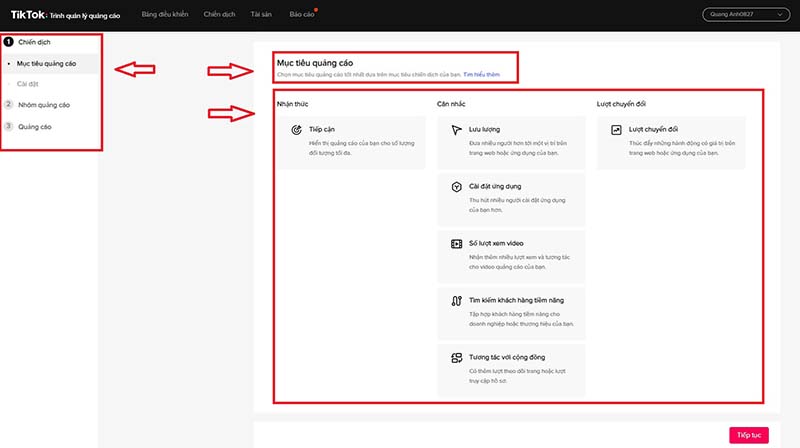
Step 3: Name and Select Positions for Each Ad Group
Each campaign can have from 1 to 999 ad groups. Each name can be up to 512 characters. These ad groups allow businesses to target specific audiences, choose ad placements, and set schedules with specific budgets.
Businesses can select different positions for each ad group, such as TikTok’s main page, Pangle positions, News Feed app positions, or Automatic positions.
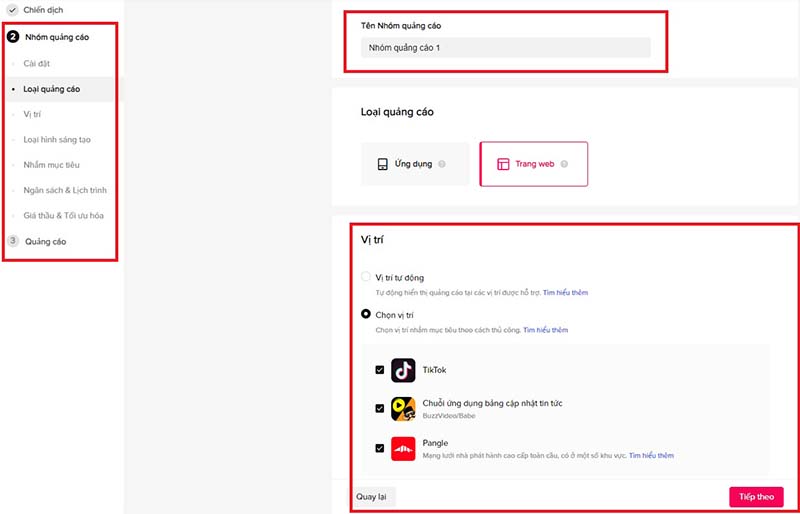
Step 4: Select Target Audience
Similar to ads on other social media platforms, TikTok allows advertisers to choose a target audience based on age, gender, location, language, interests, and consumer behavior.
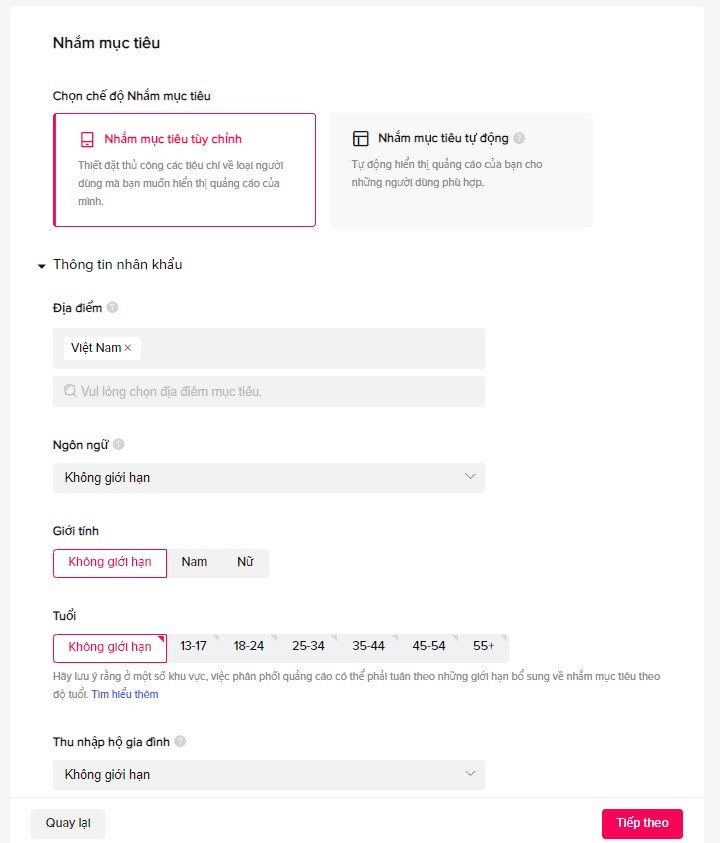
Step 5: Set Budget and Schedule for Each TikTok Ads Group
After setting the budget for the entire campaign, businesses need to allocate budgets and schedules for each ad group.
- Budgeting options include Daily and Lifetime. TikTok will require a minimum amount depending on the schedule.
- Scheduling: Choose the start time and end time for the ad.
- Dayparting: Businesses can select specific times to display ads during the day, including options like “All Day” for continuous distribution or “Specific Time” if a schedule is set.
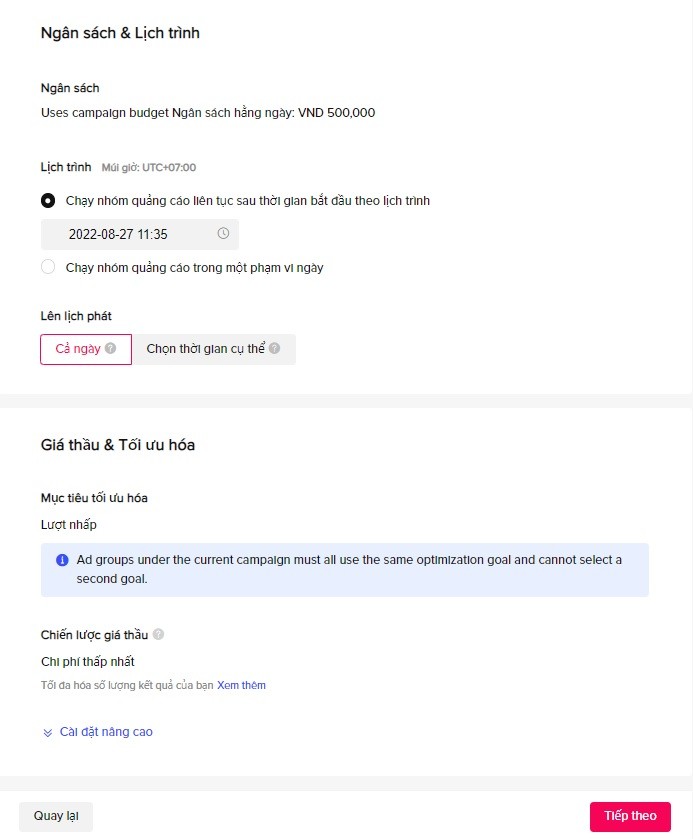
Step 6: Set Bidding & Optimization
If this is the first time running ads on TikTok, businesses should set the Delivery Type to “Standard”. In the Bid Strategy section, businesses can enter the amount they are willing to pay per ad click.
In this step, businesses should consider their profit margins per product and their financial budget limitations to make decisions. After completing this step, click “Next” to proceed with setting up the ad.
Step 7: Create TikTok Ads
In this step, businesses need to prepare content, videos, and images for their TikTok ad. Note that TikTok currently only supports video advertisements.
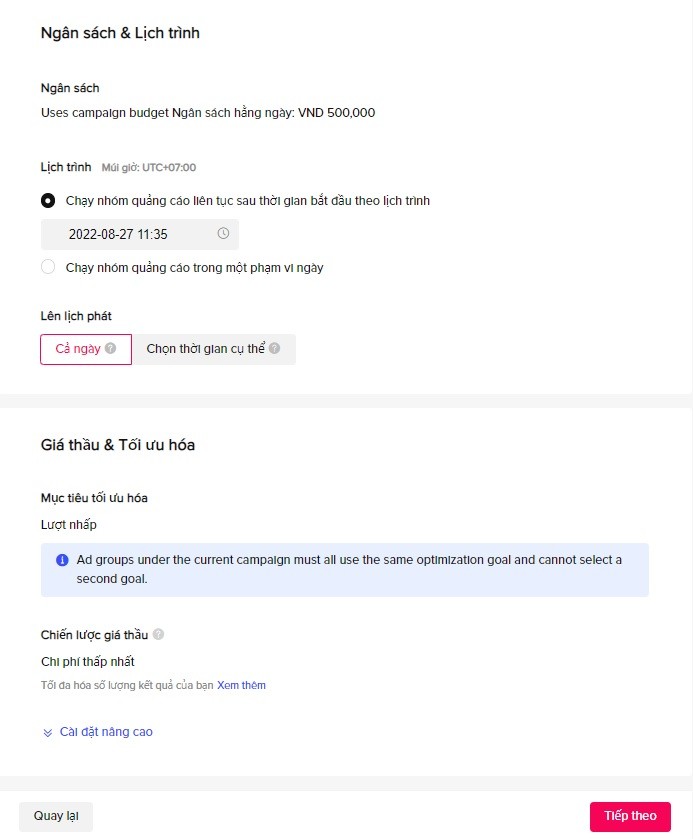
Buying Cheap Proxies at proxyv6.net
Proxyv6.net has established itself as a reputable player in the proxy industry, known for its reliability and reasonable prices. With a team of top technical experts and a superior proxy system, Proxyv6.net provides you with a smooth and highly reliable proxy usage experience.
Proxyv6.net not only offers affordable proxies but also delivers exceptional reliability and performance. With outstanding features and 24/7 support service, Proxyv6.net is the ideal partner for online businesses. Don’t hesitate, experience it today, and give your business a competitive edge!