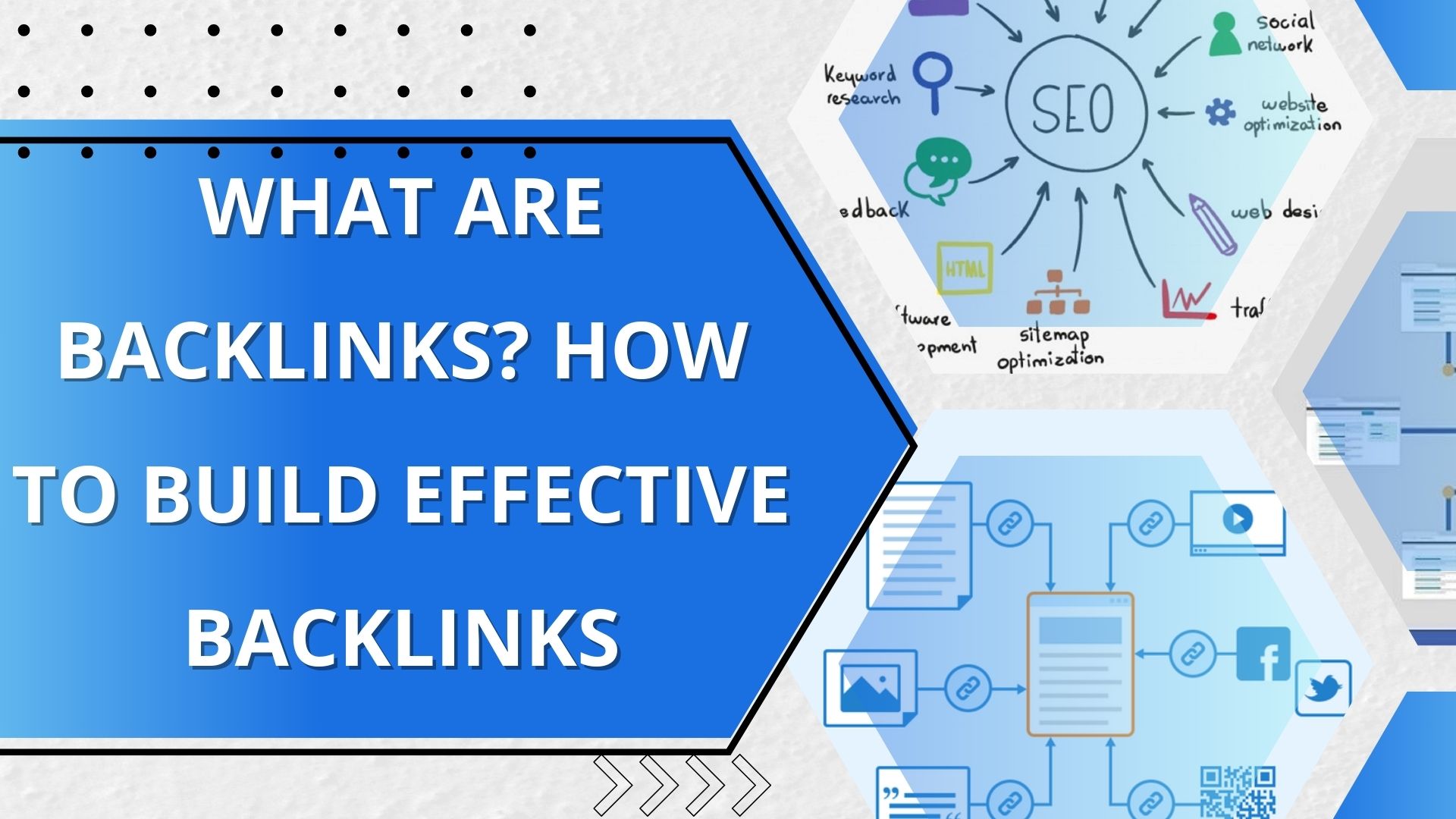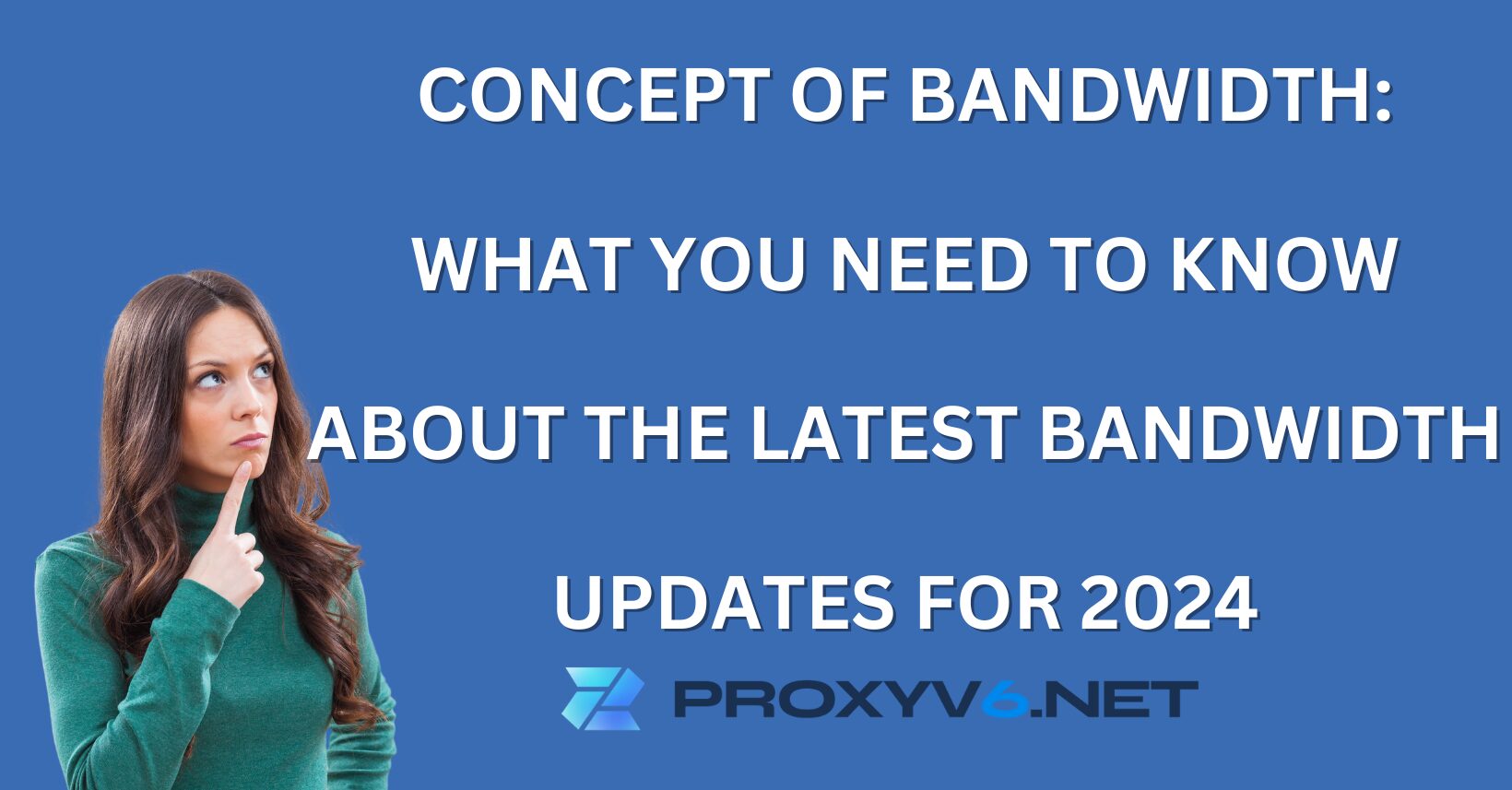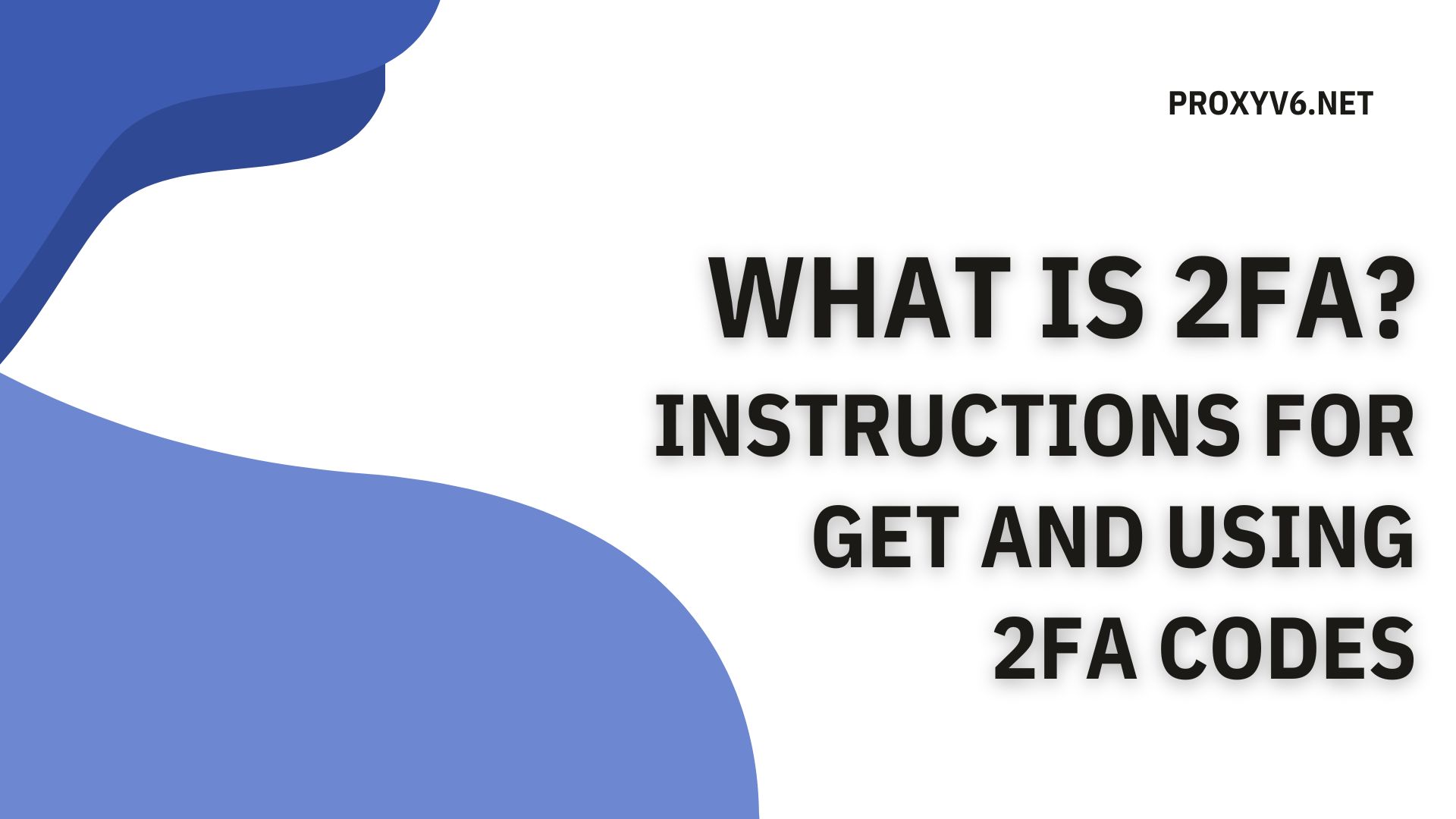Want to share your favorite TikTok videos with friends or store videos to watch later? Getting TikTok video links is extremely simple, with just a few quick steps on your phone or computer. Whether you use a phone or a computer, getting a TikTok link only takes a few seconds with simple steps. This article, Proxyv6 will show you detailed instructions on how to get TikTok links on both devices, helping you make sharing and storing videos easier than ever. Let’s follow the instructions to do it now!

What is a TikTok link?
A TikTok link is a direct link to a specific TikTok video or account. When you access the TikTok link, you will be redirected to that user’s video viewing page or personal page.
There are two main types of TikTok links:
TikTok video link: This type of link leads to a specific TikTok video.
TikTok account link: This type of link leads to a TikTok user’s personal page.
Effects of getting TikTok Link
Getting TikTok links has many useful effects such as:
Share videos
Share TikTok videos with friends via text messages, other social networks like Facebook, Instagram, Zalo,…
Share TikTok videos in related community groups and forums.
Share TikTok videos to promote products, services or brands.
Video storage
Store TikTok videos to watch later.
Download TikTok videos to your computer or phone for storage.
Back up TikTok videos to avoid them being deleted from the app.
Use for other purposes
Use TikTok links to insert into articles, blogs, and websites.
Use the TikTok link to create reaction videos and reaction videos.
Use the TikTok link to participate in contests and minigames.
Simple way to get TikTok link on phone and computer
Getting the TikTok link is extremely simple, with just a few quick steps on your phone or computer. Proxyv6 will provide detailed instructions on how to get TikTok links on both devices, helping you make sharing and storing videos easier than ever.
How to get TikTok link on phone
Here are instructions on how to copy TikTok video links on your phone:
Step 1: Open the TikTok video you want to copy, then tap the Share icon on the screen.

Step 2: Select the “Copy link” option from the list of sharing options.
Step 3: Wait until the “Copied” message appears, which indicates that you have copied the link successfully.
By following these steps, you will easily copy the link of a TikTok video and can share it conveniently.
How to get TikTok link on computer
Step 1: Visit the TikTok website on your web browser.
Step 2: Log in to your TikTok account (if necessary).
Step 3: Find the video you want to get the link for.
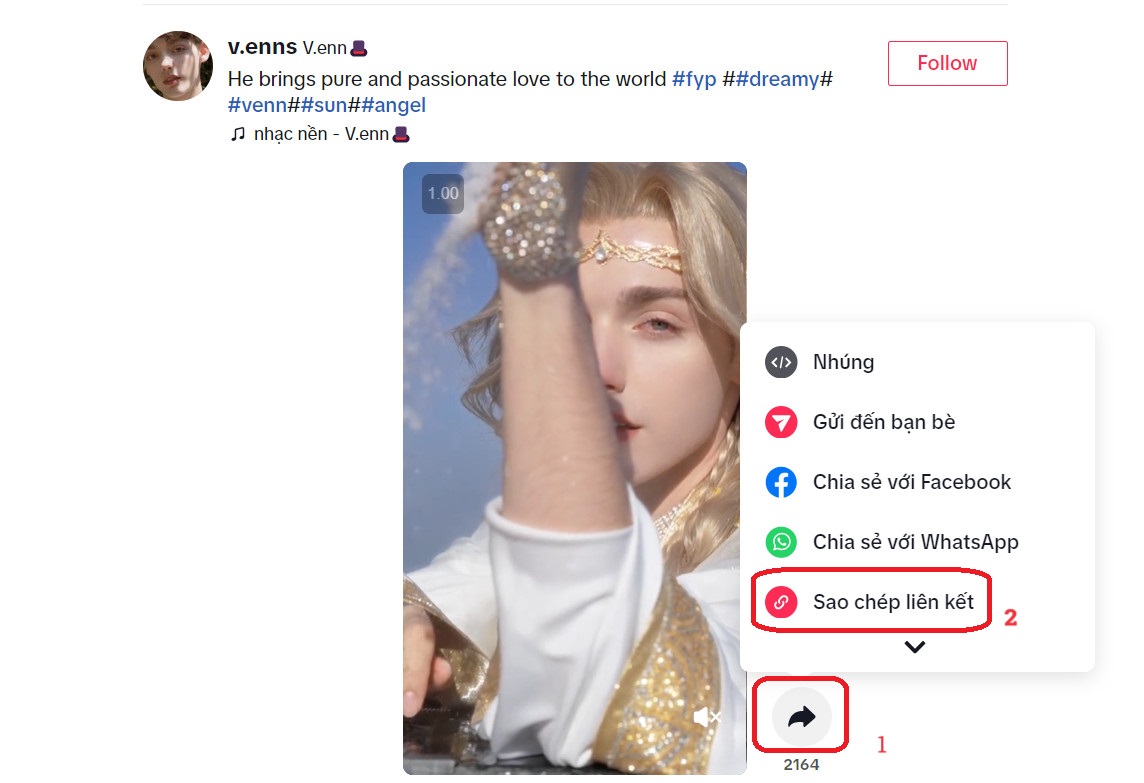
Step 4: Click on the share icon (three dots) in the right corner of the video.
Step 5: Select the Copy link in the share menu.
Step 6: The TikTok video link has been copied to the clipboard. You can paste this link into any application you want.
Note when getting the TikTok Link
Besides knowing how to get TikTok Links, you also need to know some additional notes when getting links such as:
Privacy
Check video privacy: Make sure the video you want to link to is shared publicly. If the video is set to private, you will not be able to get the link.
Respect other people’s privacy: Do not share other people’s TikTok video links without their consent.
TikTok link type
Distinguish between the video link and the account link: Clearly determine whether you want to get the video link or the TikTok account link.
Use appropriate links: Use the type of link that suits your purpose.
Update
The link may change: The TikTok video link may change over time. If you share a video link that has been changed, viewers will not be able to access the video.
Continuous updates: Update information about changes in how to get TikTok links to ensure you can get links effectively.
Security
Be careful with websites to get TikTok links: Do not use unreliable websites to get TikTok links.
Avoid sharing personal information: Do not share your personal information when getting TikTok links.
Rational use
Use links for legitimate purposes: Use TikTok links for legitimate purposes, do not use them for bad purposes.
Comply with copyright laws: Do not share TikTok videos that violate copyright laws.
The above article has just shown you how to get TikTok links on phones and computers simply and also has notes when you share TikTok Links. Hope you will do it successfully and don’t forget to follow Proxyv6 for more useful information that we provide!