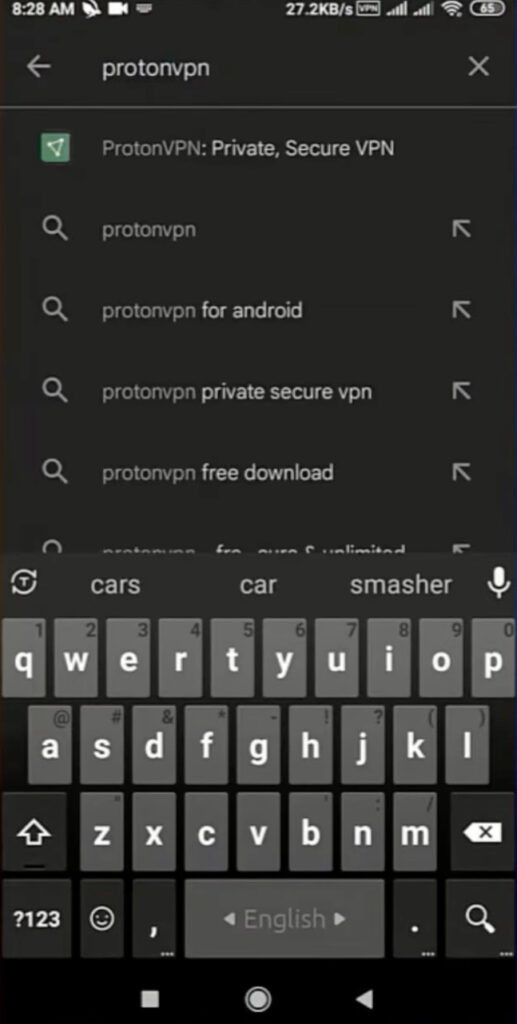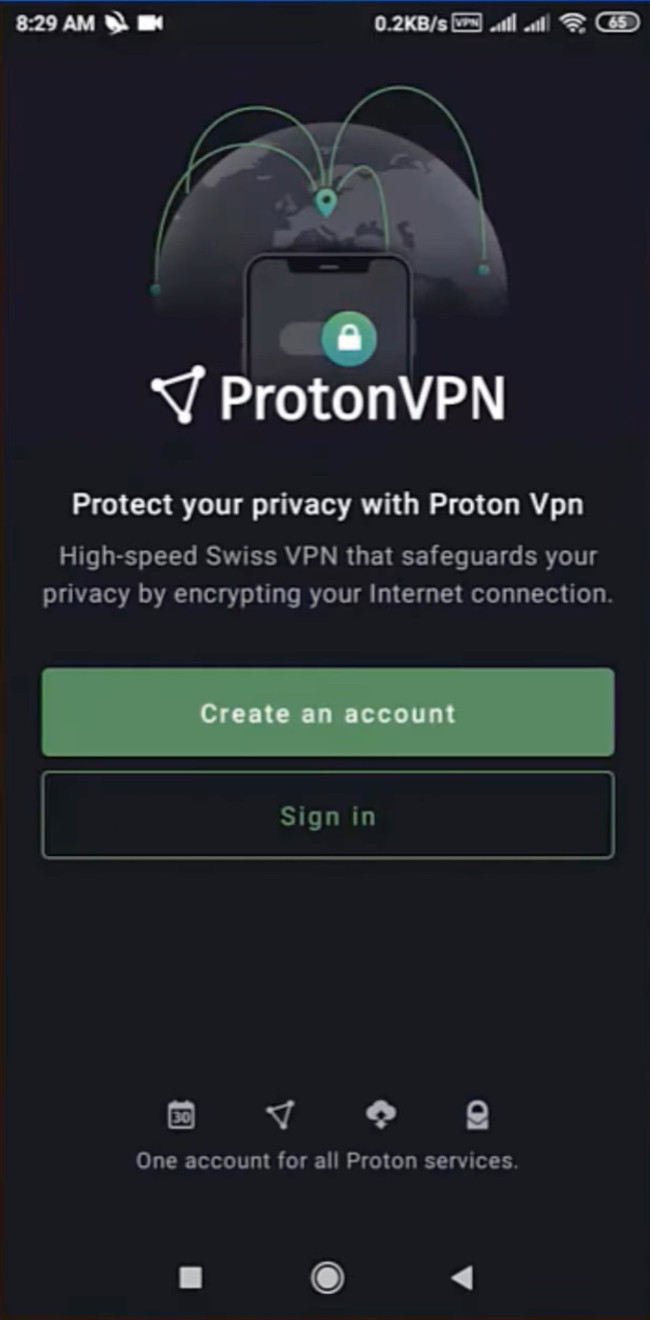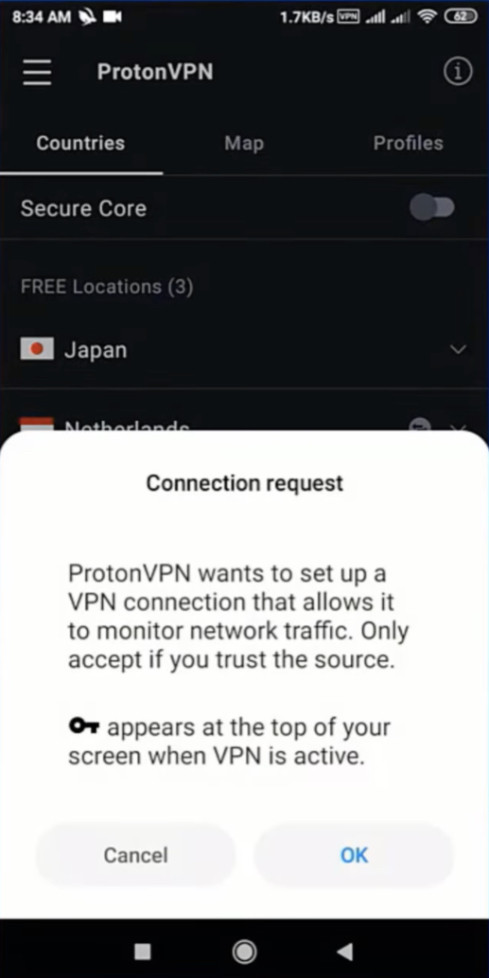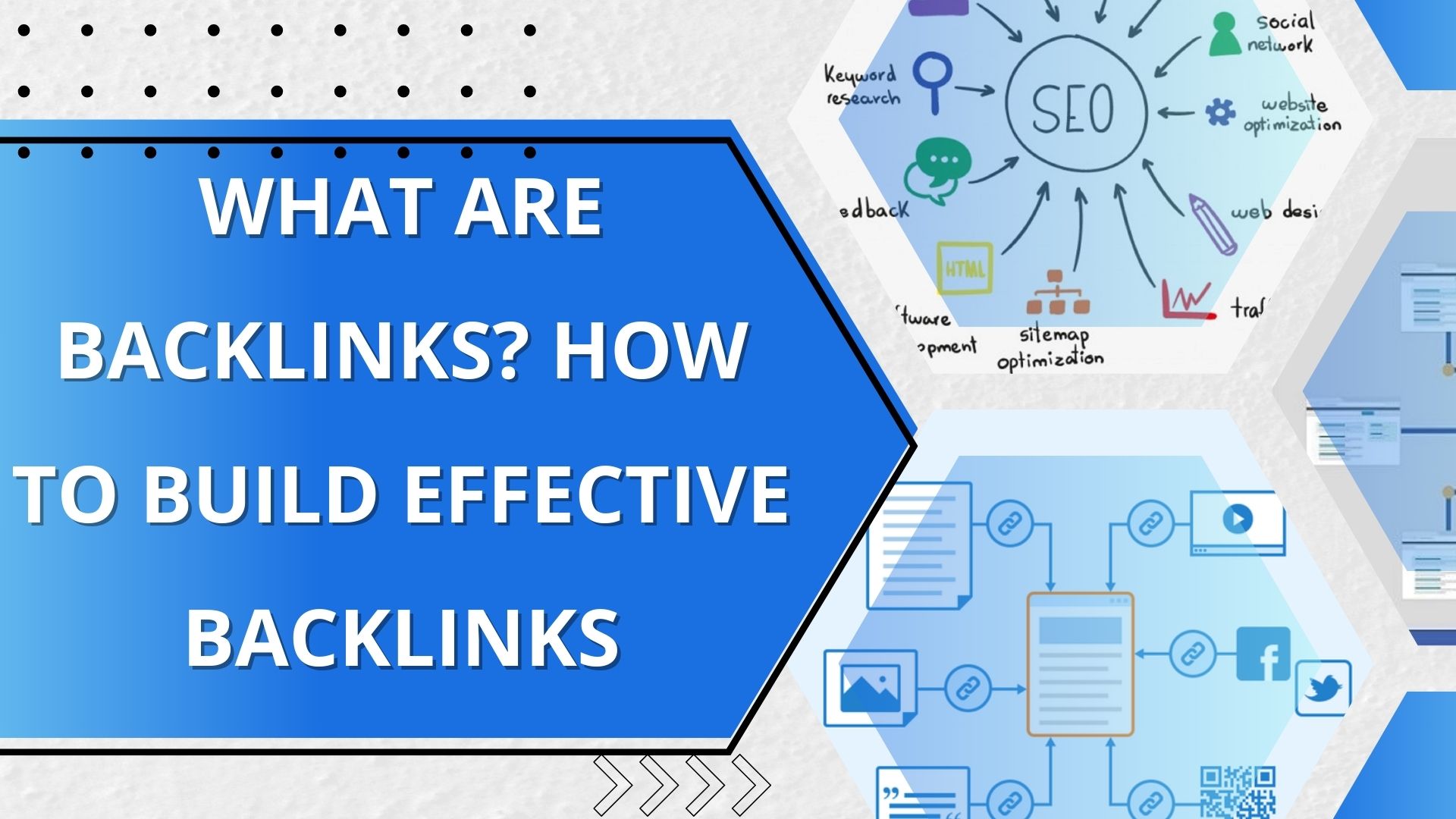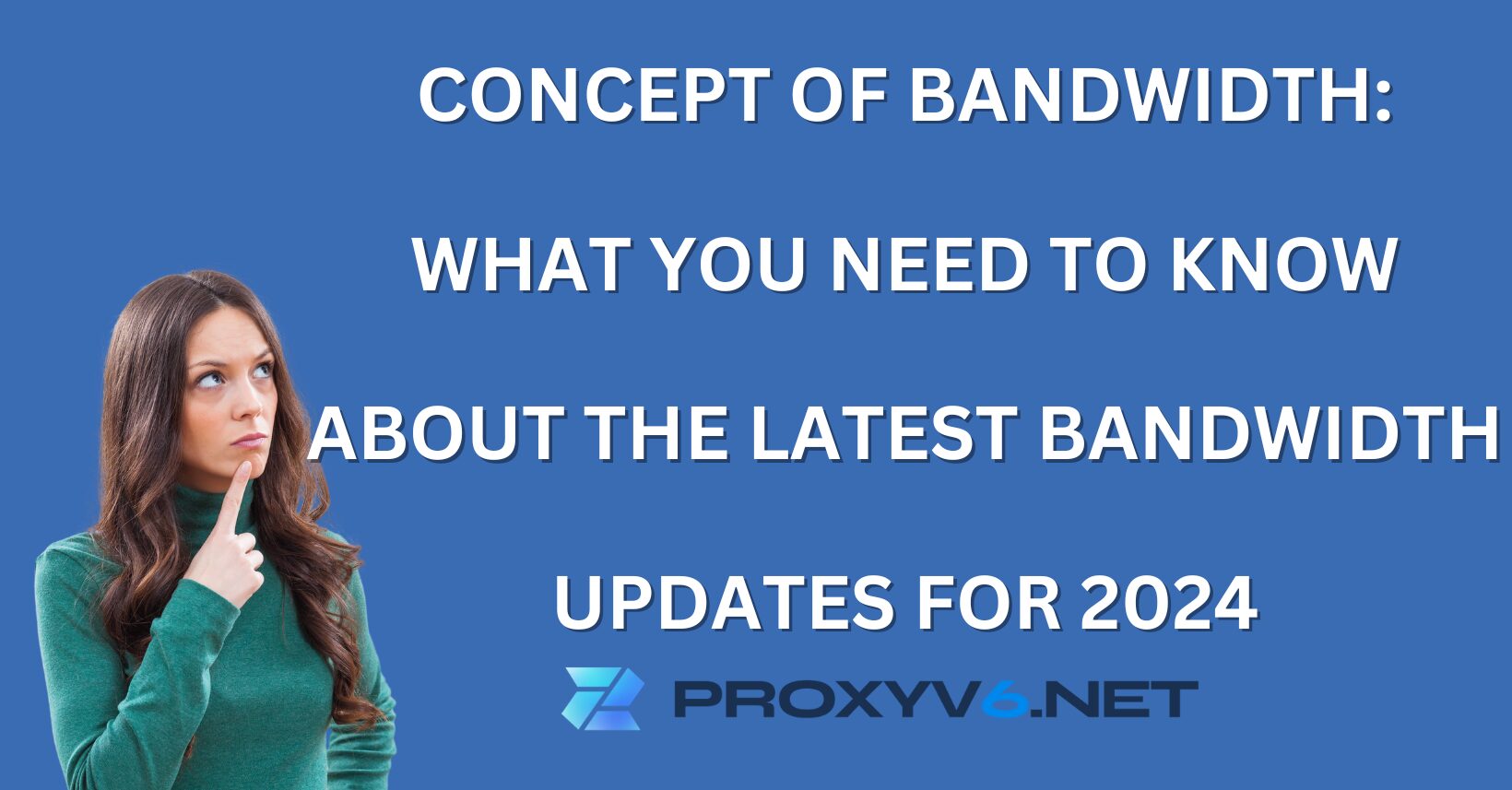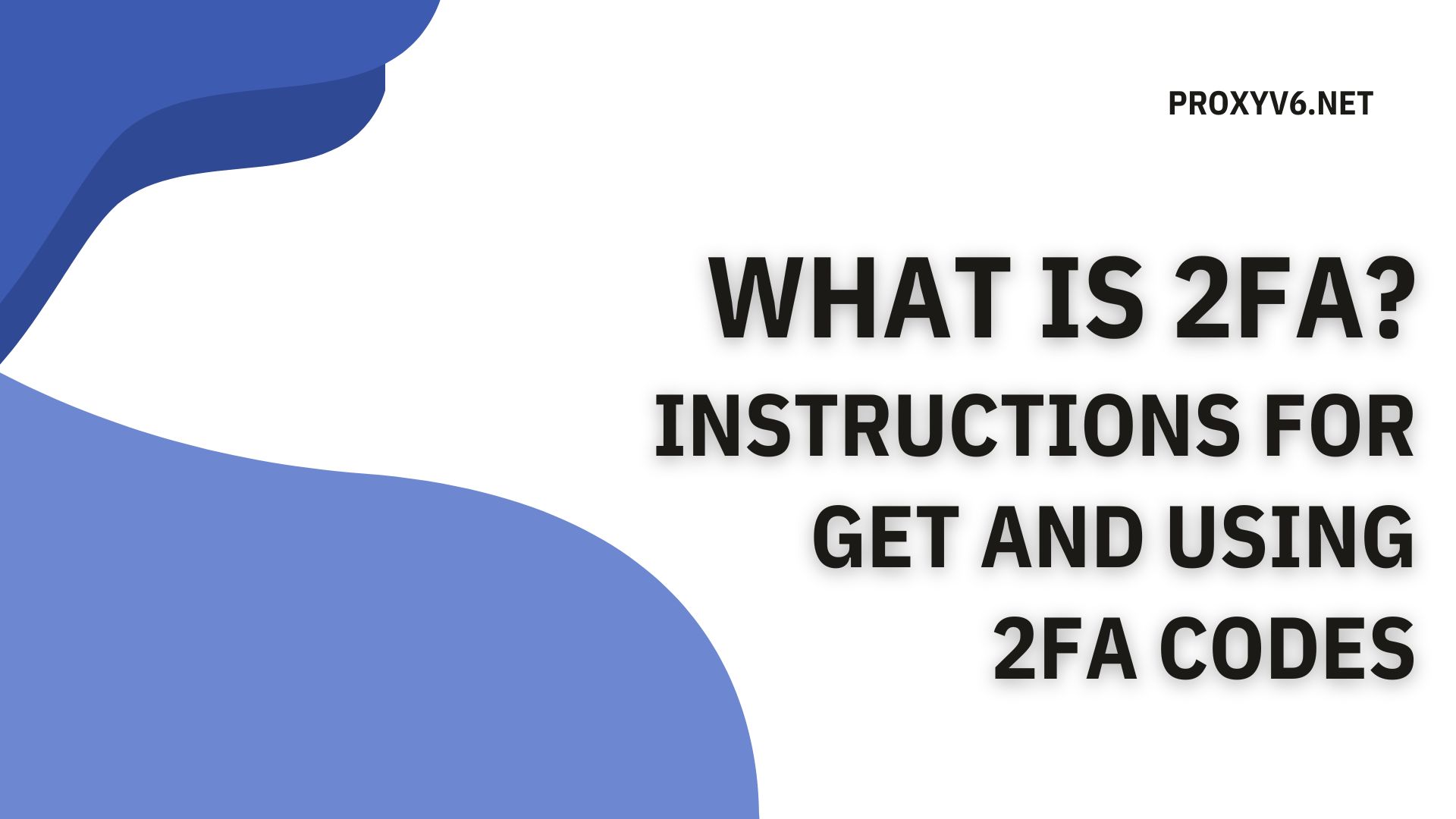When browsing the web, each user has a unique IP address, serving as a digital identity. Sometimes, you may want to change your IP address to access blocked websites or protect your privacy. This article by Proxyv6 will guide you on how to quickly and easily fake IP on your phone.
Introduction to Fake IP

What is Fake IP, and why fake IP?
Why should you fake IP? Below are some common reasons:
- Protecting Privacy: Faking IP helps hide your actual IP address, safeguarding your privacy and preventing others from tracking your online activities.
- Access Restricted Content: Some websites and online services restrict access to users from certain countries or regions. Faking IP can help you access this content without barriers.
- Online Security: When you fake IP, you can reduce the risk of network attacks and enhance your online information security.
Some ways to Fake IP
There are three commonly used methods to fake IP:
- Using Proxy
- Using VPN software
- Using an intermediary website
Among these, VPN applications are considered the best and safest way to hide your IP address from internet service providers and monitoring agencies. All you need to do is download any VPN application to your phone and turn it on, then select a different country server to successfully fake IP.
Buy cheap proxies at proxyv4.net
Guide to Quickly Fake IP on the Phone
Below are detailed steps to help you fake IP on your phone:
Step 1: Download and Install VPN Application
- Protonvnp
Download the VPN application from the app store (Apple Store or Google Play Store). There are many free and paid VPN applications to choose from, such as NordVPN, ExpressVPN, or ProtonVPN.
Step 2: Click on the ProtonVPN icon
After successfully downloading the application, press the ProtonVPN icon that appears on the main screen of the Android phone.
Step 3: Log in to the ProtonVPN account
Log in to use ProtonVPN. If you don’t have an account, click on Create an account and follow the instructions to register for a free account.
Step 4: Connect to VPN Server
After successfully logging in to ProtonVPN, choose any virtual server provided for free in the Free Locations section.
Step 5: Check Your IP Address
Press the Connect button to connect to the virtual server and press OK when a notification appears to accept adding VPN to your Android device.
After successfully connecting, you can check the new IP address by visiting the website: https://whatismyipaddress.com/
Some Notes When Faking IP
1.Choose a Reputable VPN Application
Not all VPN applications are created equal. Choose a reputable application with good reviews from other users to ensure that your personal information is not exposed or tracked.
2. Avoid Using Free VPN (if possible)
Many free VPNs may not secure your information. Consider paying a small fee to use a high-quality VPN service.
3. Check Your IP Address
After connecting the VPN, always check your IP address to ensure that you are protected.
4. Comply with the Law
Even though you can access many contents and services when faking IP, you still need to comply with the laws of the country you are accessing.
5. Accept Possible Slower Internet Speed
Using a VPN may reduce your Internet connection speed. This is normal and a small trade-off for added security and privacy.
6. Consider Using Paid VPN
Some paid VPNs offer stronger security features and do not store your information.
7. Don’t Forget to Turn Off VPN
When not needed, turn off the VPN to save system resources and increase your Internet connection speed.
Conclusion
Fake IP can help you protect your privacy, access restricted content, and enhance online security. Depending on your purpose and device, you can choose between using a VPN, a browser with an integrated VPN, or a proxy to fake IP. However, remember to adhere to the rules and laws related to using fake IP and browse the web safely.