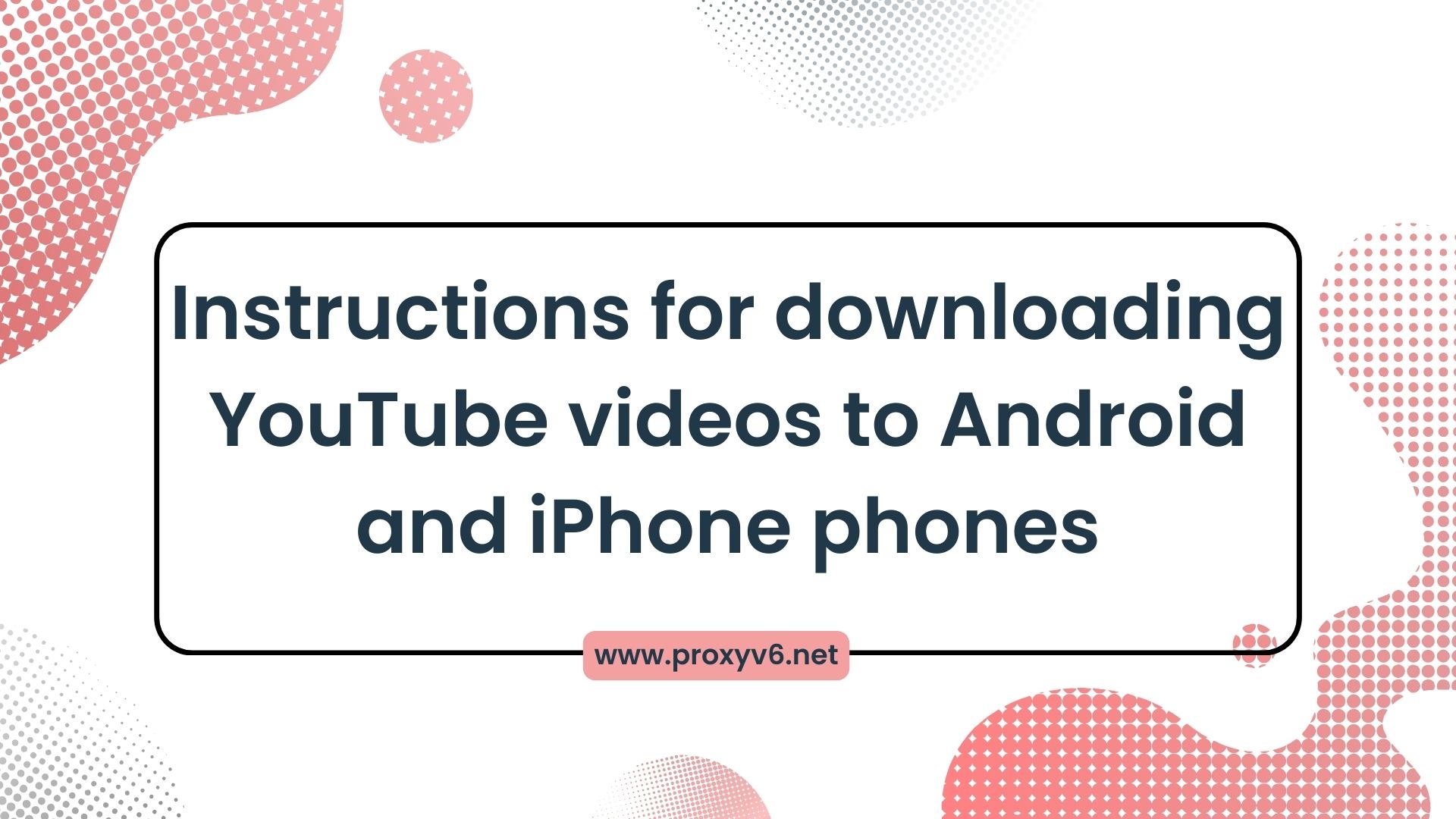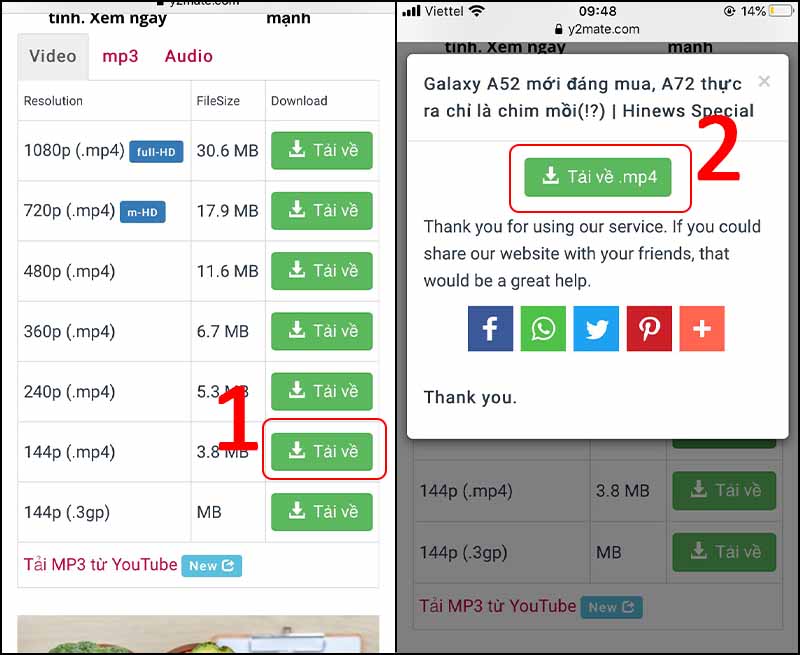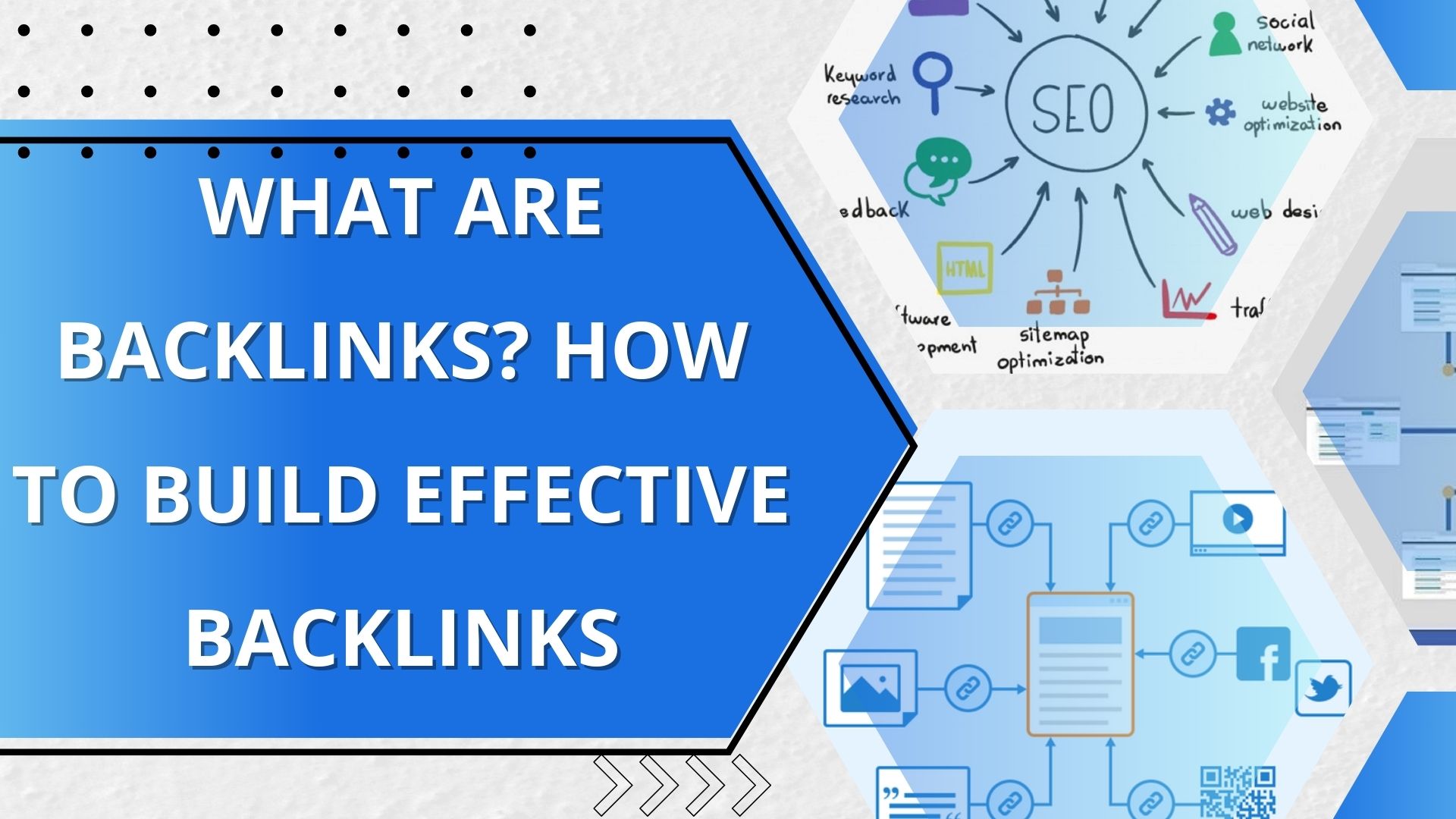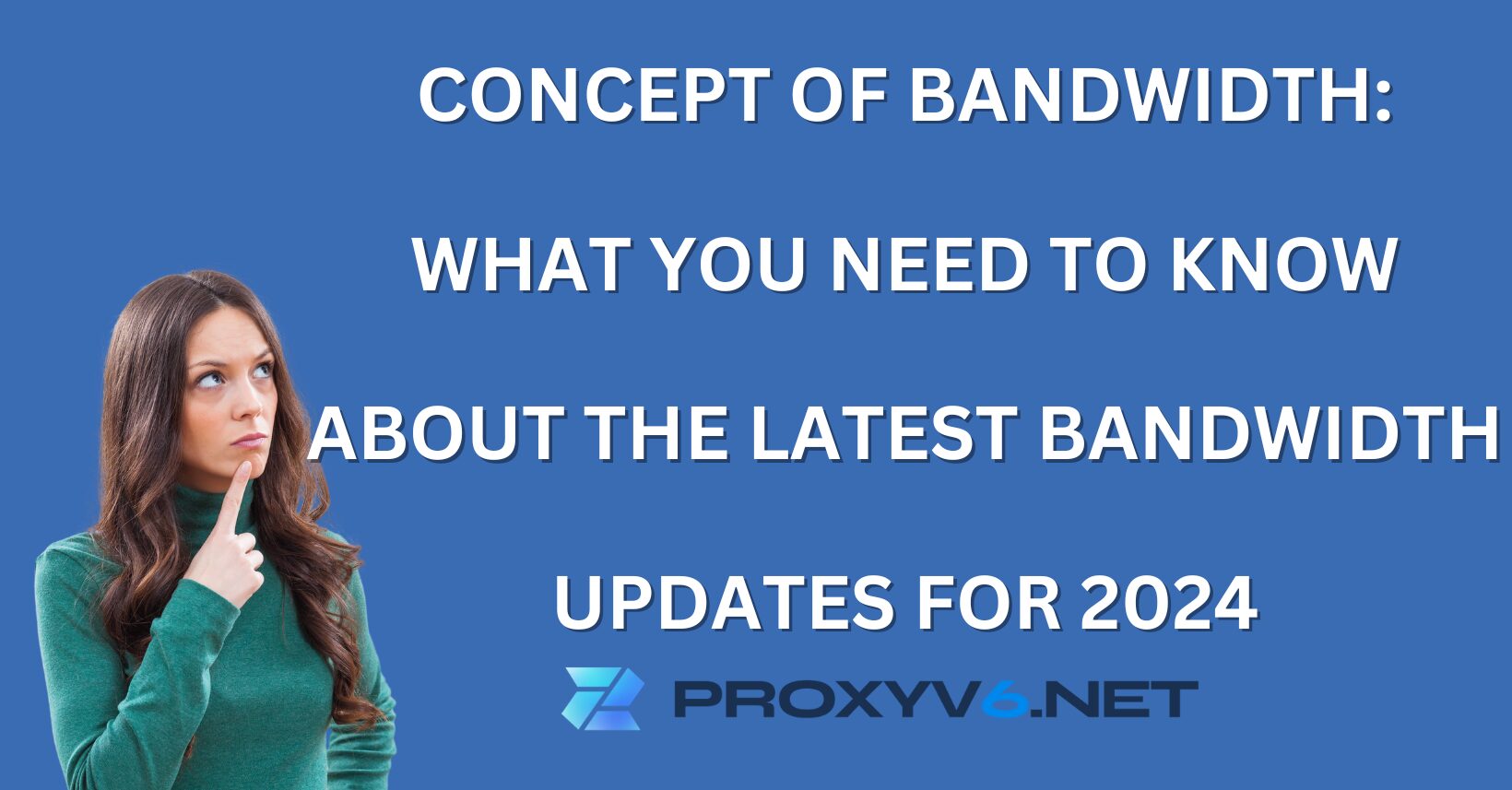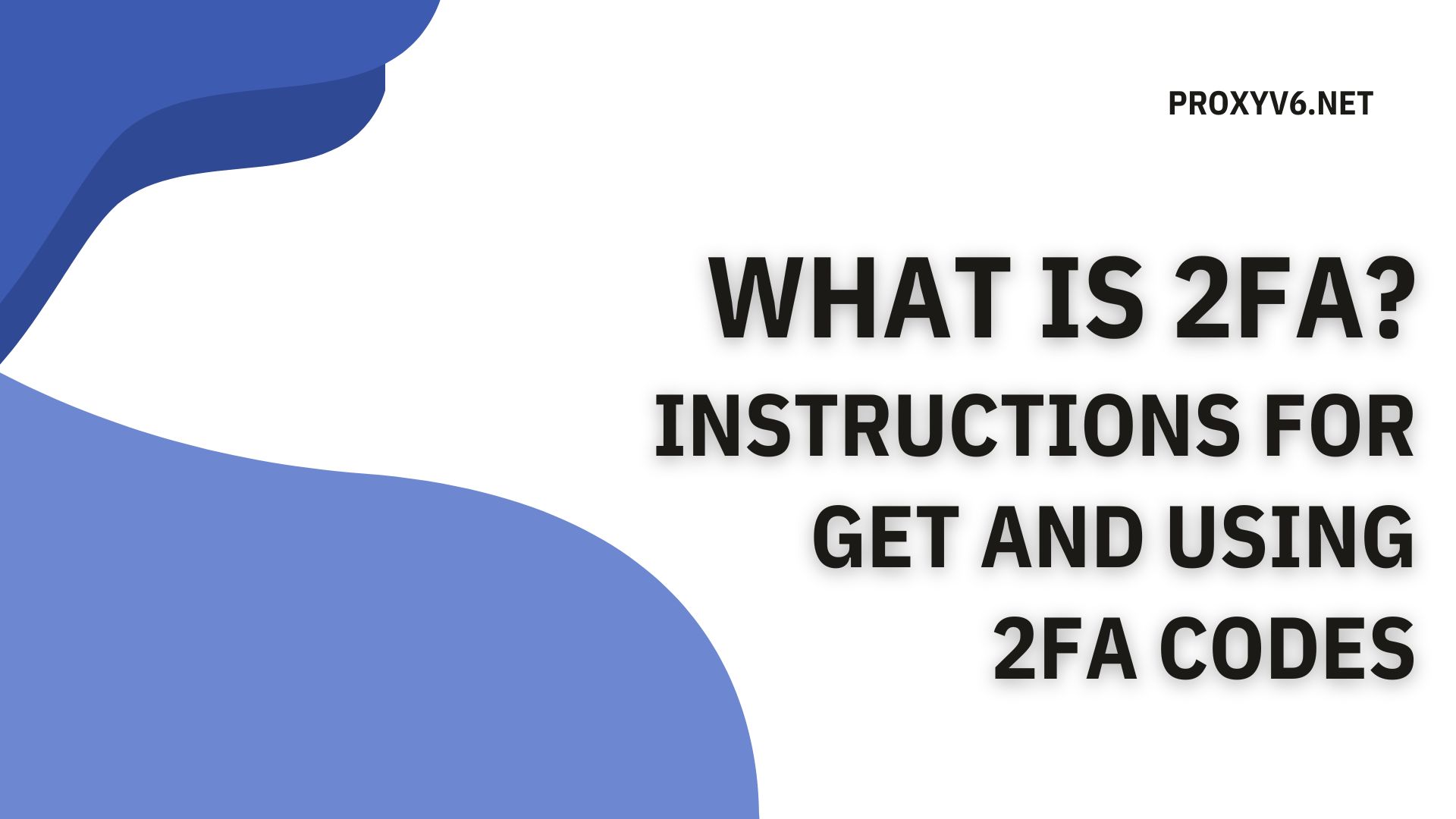Today, YouTube has become a popular entertainment and learning channel on smartphones. However, you may not always have internet access to watch videos. Therefore, downloading YouTube videos to phone for offline viewing is a useful solution. This article will show you how to download YouTube videos to Android phones and iPhones simply and effectively.
What is downloading Youtube videos to phone?
Downloading YouTube videos to phone is the process of storing videos from the world’s leading video sharing platform – YouTube, directly to your mobile device. Typically, this is done through the use of applications or online tools that allow you to downloading videos YouTube to phone.
The process of downloading Youtuve Videos to phone includes selecting the video you want to download, then using the appropriate tools and applications to download the video to your device. Once the download is complete, the videos will be stored directly on your phone’s internal memory, allowing you to watch them anytime, anywhere without an internet connection.
Downloading YouTube videos to phone brings many benefits such as watching videos offline, saving mobile data capacity, and making it convenient to share and access your favorite content.
What to do to download YouTube videos to phone?
Downloading videos Youtube Videos to phone has many uses and benefits, including:
Watch video anytime, anywhere
- No internet connection required: You can watch downloaded YouTube videos anytime, anywhere without an internet connection. This is especially useful when you are traveling, traveling long distances, or in places with weak internet connections.
- Save data capacity: Instead of watching videos online and wasting data, you can download videos and watch them offline to save costs.
- Improved viewing experience: When watching downloading Youtube Videos to your phone, you won’t be affected by slow internet speeds or connection interruptions.
Store your favorite videos
- Store videos to watch later: You can download your favorite YouTube videos to watch later without having to search YouTube again.
- Create a personal video library: You can download YouTube videos on your favorite topics like music, movies, tutorials, and more. to create your own personal video library.
- Share videos with friends: You can share downloaded YouTube videos with friends and family via messaging apps, social networks, or Bluetooth.
Use videos for study and work purposes
- Offline learning: You can download lecture videos, study guides, and more. for offline learning, especially useful for those studying online or in places with limited learning conditions.
- Refer to documents for work: You can download instructional videos and reference documents for your work to review when needed, helping you complete your work more effectively.
- Create content for work: You can download videos on work-related topics to get ideas and create content for your own blog, website, YouTube channel.
Entertainment
- Watch movies and music videos: You can download your favorite movies and music videos to watch for entertainment in your free time.
- Play offline games: Some YouTube videos provide instructions for playing the game, which you can download to play the game offline.
- Listening to music: You can download music videos to listen to music anytime, anywhere.
Instructions on how to download Youtube videos to phones use Android and IOS
Step 1
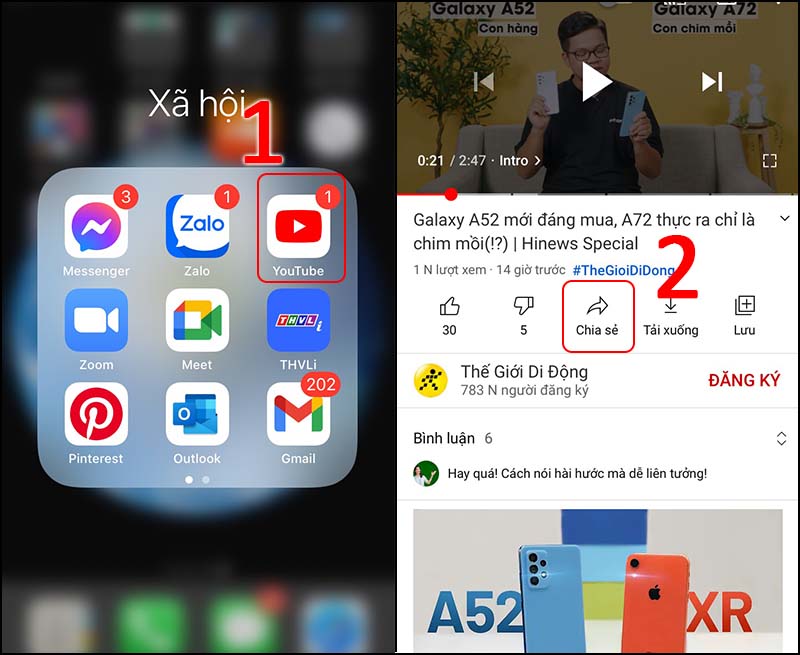
Step 2
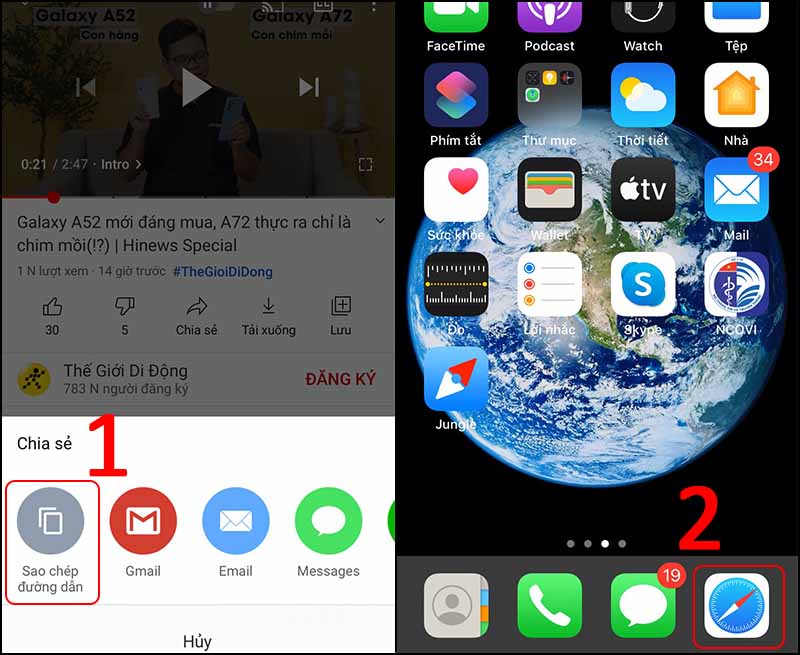
Step 3

Step 4
On y2mate.com, select the video quality version you want to download. Then, click the “Download.mp4” button to start the process of downloading the video to your phone.
Step 5
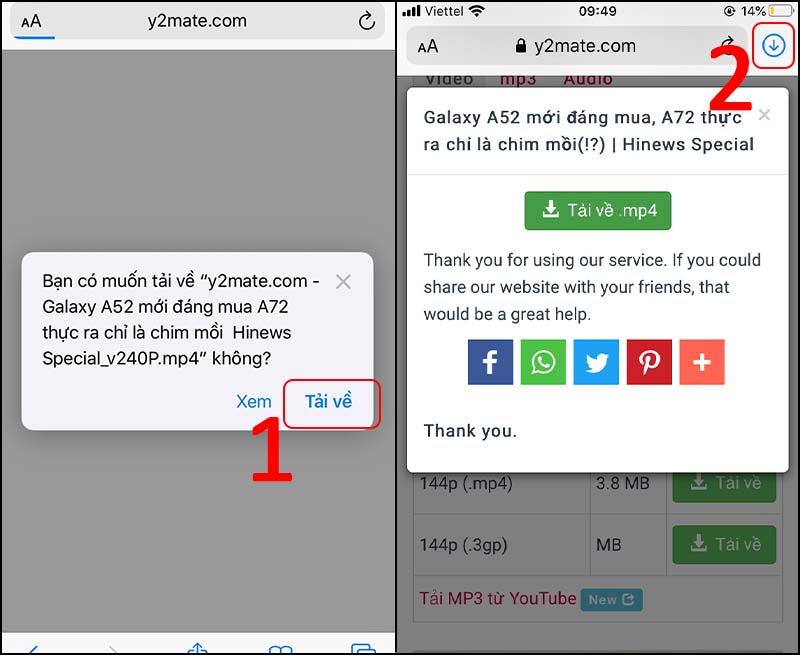
Step 6
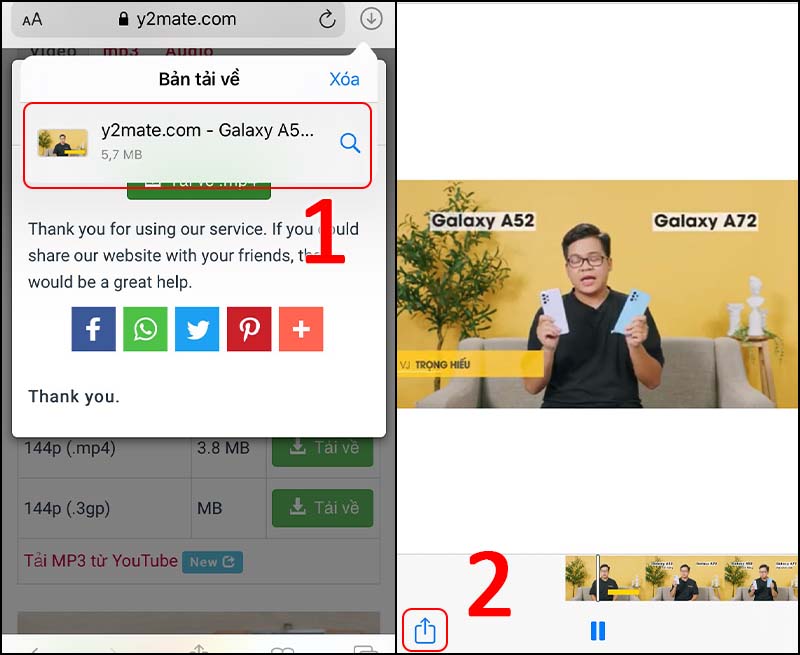
Step 7
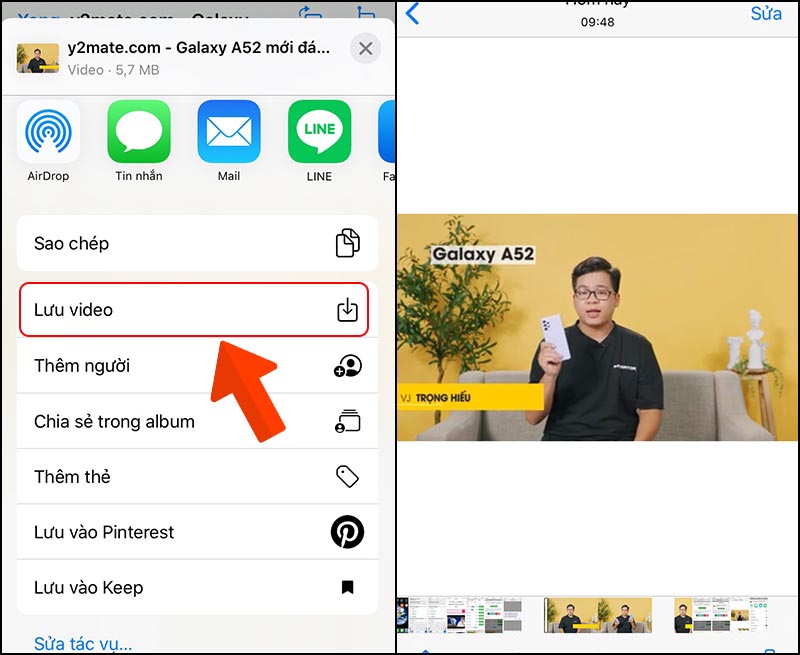
Buy cheap proxies at proxyv6.net
If you are looking for a way to protect your IP address and browse the web safely, buying cheap proxies at proxyv6.net could be the ideal solution. With this proxy service, you can anonymize your IP address and enjoy many online security benefits.
The combination of proxyv6.net and blocked websites helps you test and improve the anonymity of your network connection easily and effectively. At the same time, using this cheap proxy also provides the ability to access local content and bypass geo-restrictions smoothly.
Don’t hesitate, explore cheap proxy packages at proxyv6.net today to experience safety and privacy when using the internet.