“Proxy US” refers to a US-based proxy server, which is an essential tool in today’s internet connectivity world, helping users browse the web and perform online activities safely and anonymously. This article provides detailed information about Proxy US along with a guide on purchasing and setting it up easily.
Introduction to Proxy US
What is Proxy US?
Proxy US is a type of proxy server located in the United States, specifically used to hide the actual IP address of the user and replace it with the IP address of the proxy. US Proxy helps users browse the web anonymously, access websites and services that may be restricted in certain countries. When connecting through this proxy, your query information goes through the proxy server in the United States before reaching its destination, hiding your actual IP address.
Using US Proxy offers several benefits, including personal information security, accessing online content restricted in some regions, and providing a layer of protection for users’ online activities. This is often applied for purposes ranging from privacy protection to bypassing geographical restrictions when accessing exclusive content.
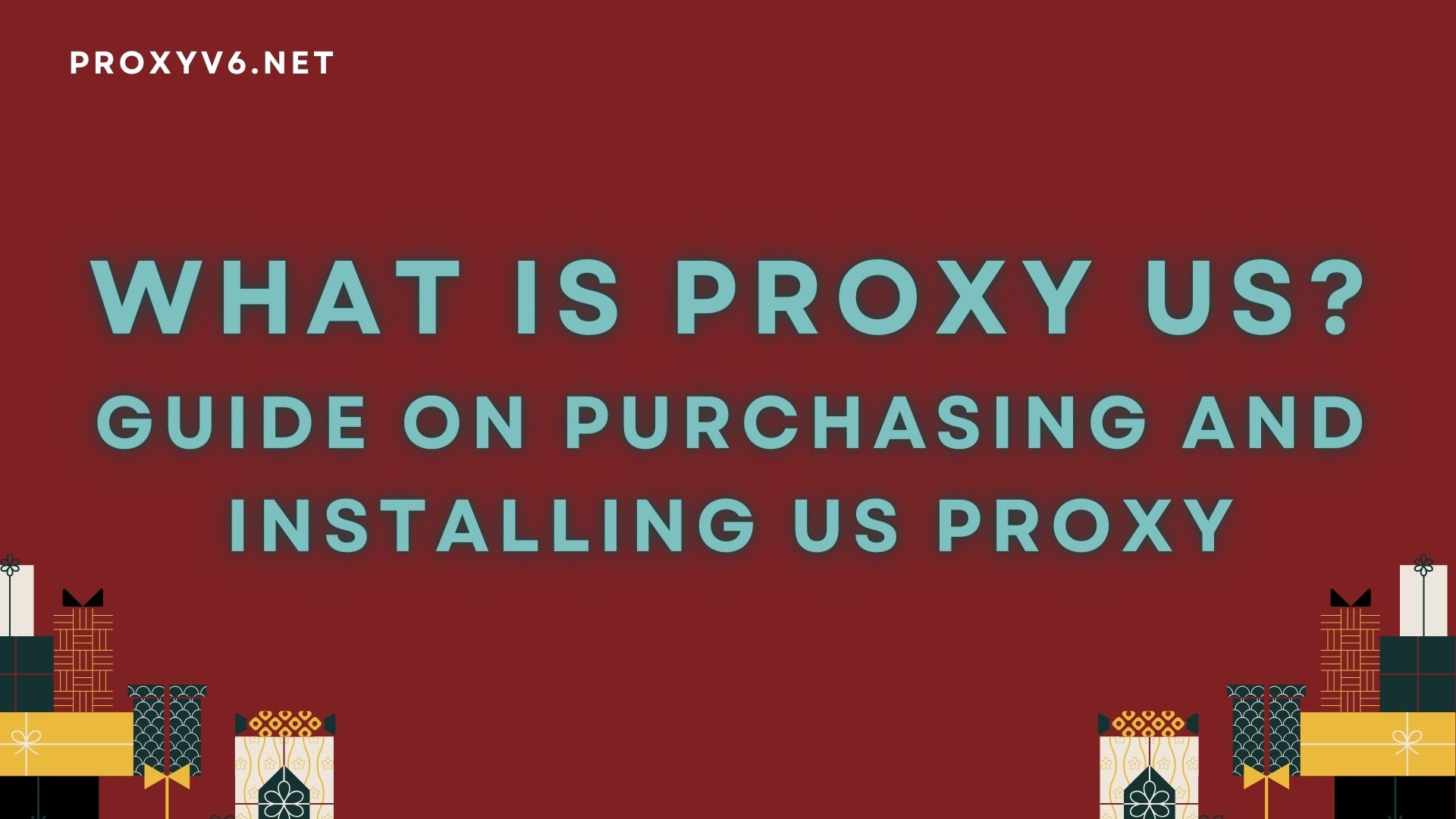
Prominent Benefits of Proxy US
Using Proxy US provides various advantages for users, from securing personal information to flexible access to online content. Here are some notable benefits of using Proxy US:
Security and Safety
US Proxy helps hide the user’s actual IP address, protecting personal information from online tracking.
Users can browse the web more safely as their personal information is concealed.
Access Restricted Content
Helps users access websites, services, and content that may be restricted in some countries.
Useful when needing to access online services only available in the United States.
Overcome Geographical Restrictions
Proxy US helps bypass geographical restrictions, allowing users to access exclusive content without being limited by their geographical location.
Privacy Protection
By hiding the IP address, Proxy US safeguards users’ online privacy from tracking and data collection.
Internet Speed Boost
Some US Proxy services optimize bandwidth, enhancing internet connection speed.
Safe Use of Public Wi-Fi
When connecting through Proxy US, users can safely use public Wi-Fi without worrying about network attacks.
Ad Blocking and Tracking Prevention
US Proxy can help block ads and online tracking, providing a more comfortable web browsing experience.
Safe Use of Online Services
Allows users to use online services without disclosing their location and real personal information.
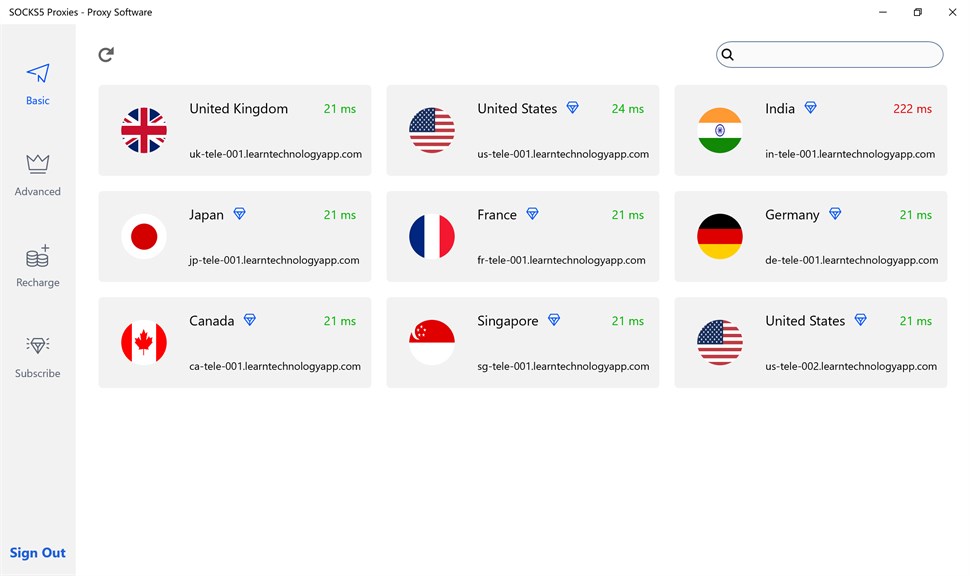
Guide to Purchasing and Using Proxy US in 2024
With this guide, you can easily purchase and use Proxy US effectively in 2024, providing you with a safe and flexible online experience.
Step 1: Choose a Reliable Proxy US Provider
Before using US Proxy, ensure you have chosen a reputable proxy provider with high credibility and prices that suit your needs. Here are some suggestions for proxy providers:
- Proxyv6.net
- Proxyv4.net
Step 2: Access the Proxy Website
Open your browser and visit the proxy provider’s website, such as Proxyv6.net. This website is compatible with popular browsers like Chrome, FireFox, Opera, Microsoft Edge, etc.
Enter the address https://proxyv6.net/ in the address bar and press “Enter.”
Step 3: Create an Account to Purchase Proxy
To purchase US Proxy and meet your future proxy needs, create an account on the website. Click “Create an account” and fill in the required information. Don’t forget to confirm the Captcha.
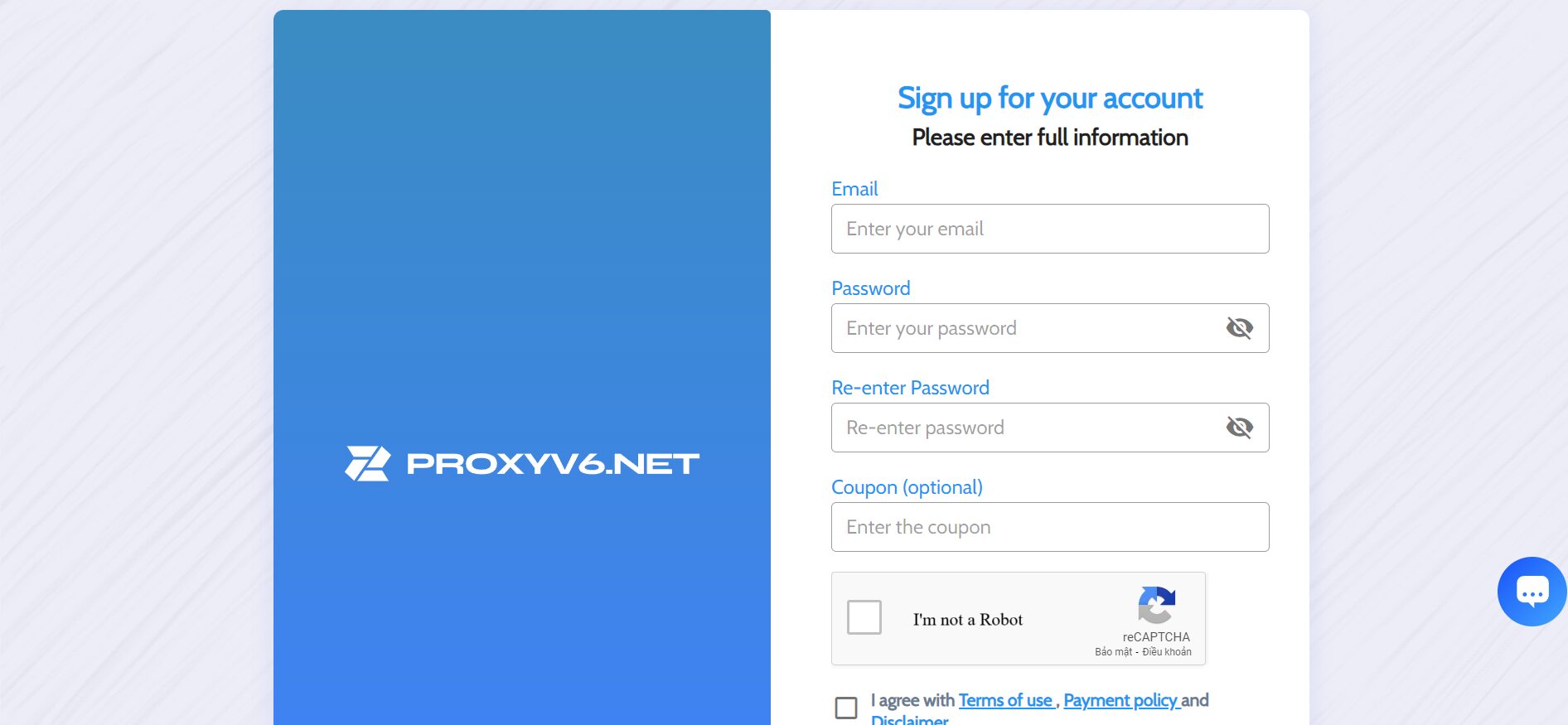
Step 4: Add Funds and Purchase Proxy
On the homepage, click “Buy now” to select a proxy and add funds. The website will redirect you to the proxy selection and fund loading page.
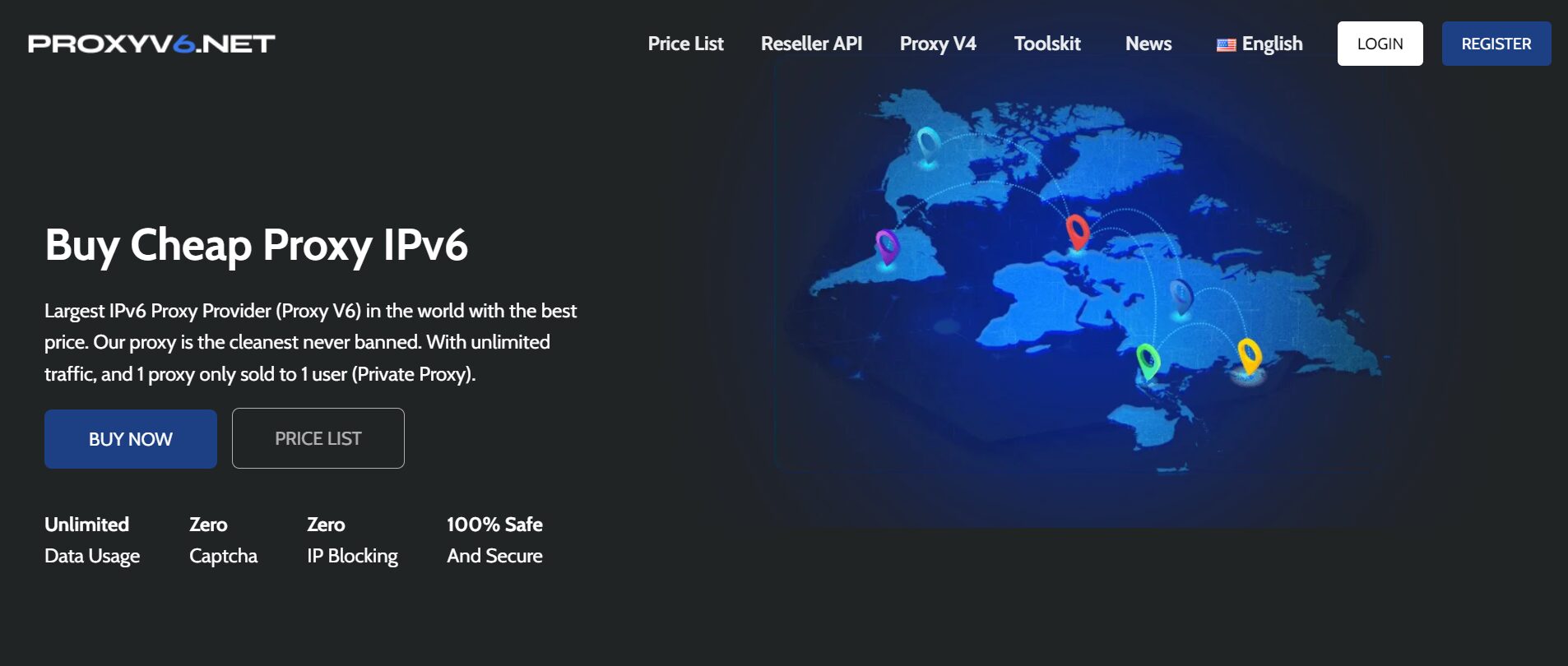
You can refer to the list of available proxies on the website for selection.
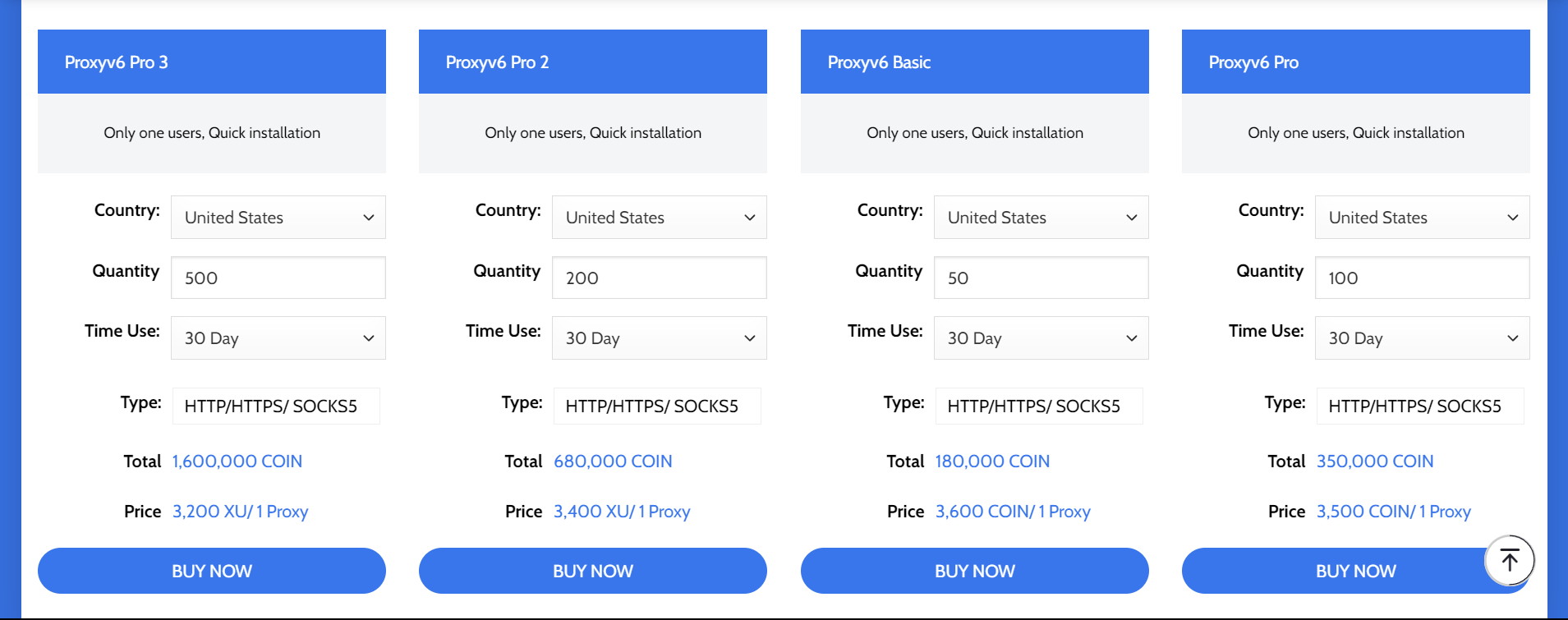
Click “Top up” to purchase Proxy US.
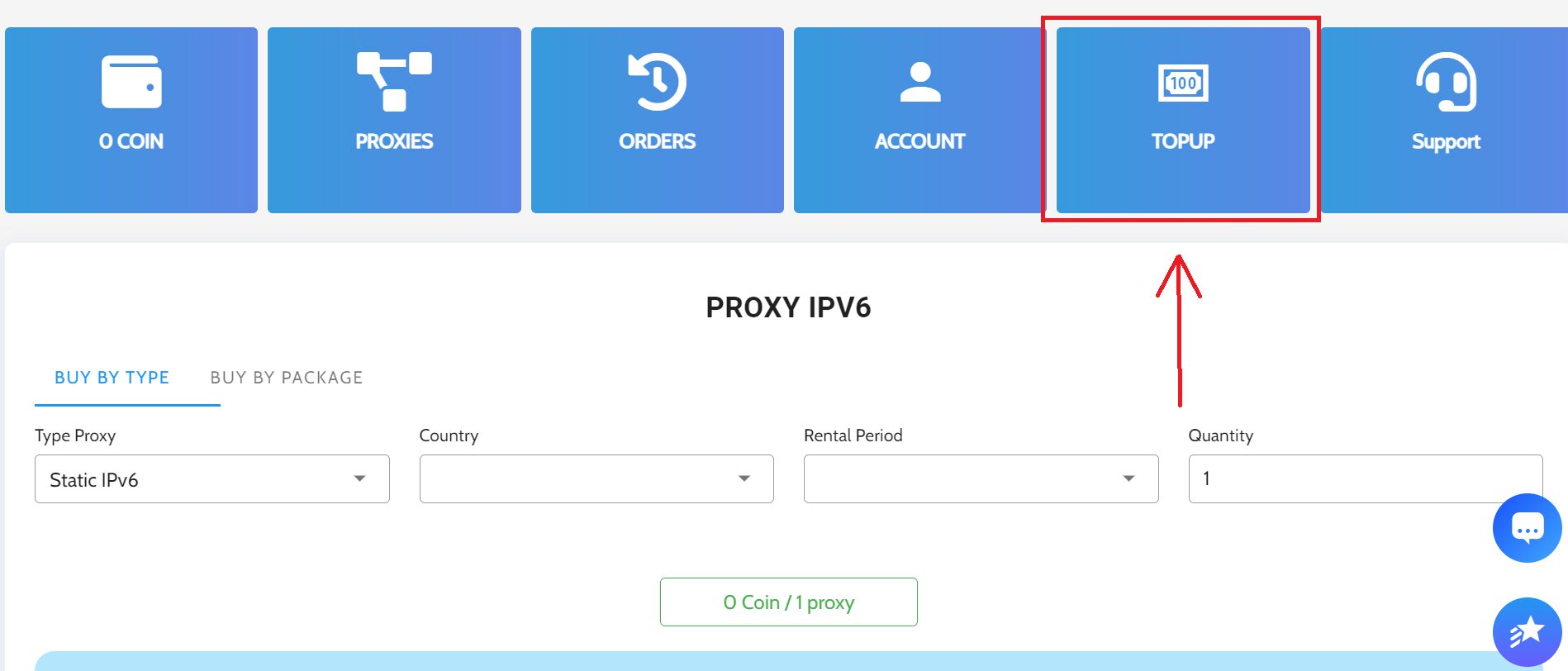
Step 5: Check Proxy Information
After a successful transaction, check the US Proxy information returned in your account. Contact support if any issues arise.
Step 6: Set Up Proxy for Your Device
Open Settings and select “Network & Internet.” In the left-hand list, choose “Proxy” to start setting up the proxy server.
Turn on the switch in the “Manual proxy setup” section to activate manual proxy settings.
Enter the IP address and port of the Proxy US from the website after purchase and click “Save” to apply the settings.
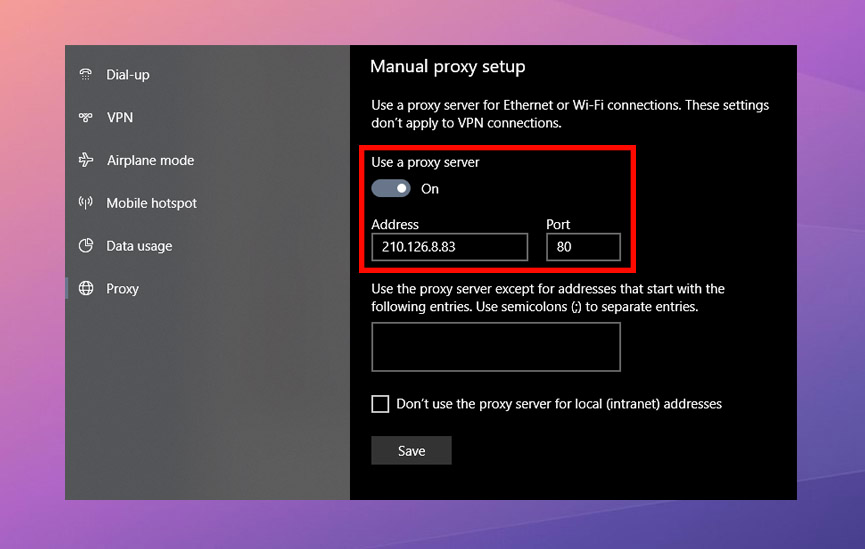
Purchase Affordable Proxy at Proxyv6.net
You can purchase affordable and quality Proxy US at proxyv6.net, a reliable address for proxy services. With US Proxy from proxyv6.net, you will experience stability and security during web browsing and online activities.
Offered with various flexible service packages, proxyv6.net provides convenience for choosing according to your specific needs. Especially with affordable prices, proxyv6.net is an attractive choice for those who want to use Proxy US without affecting their budget.
Don’t miss the opportunity to experience online freedom and safety with US Proxy from proxyv6.net today.





