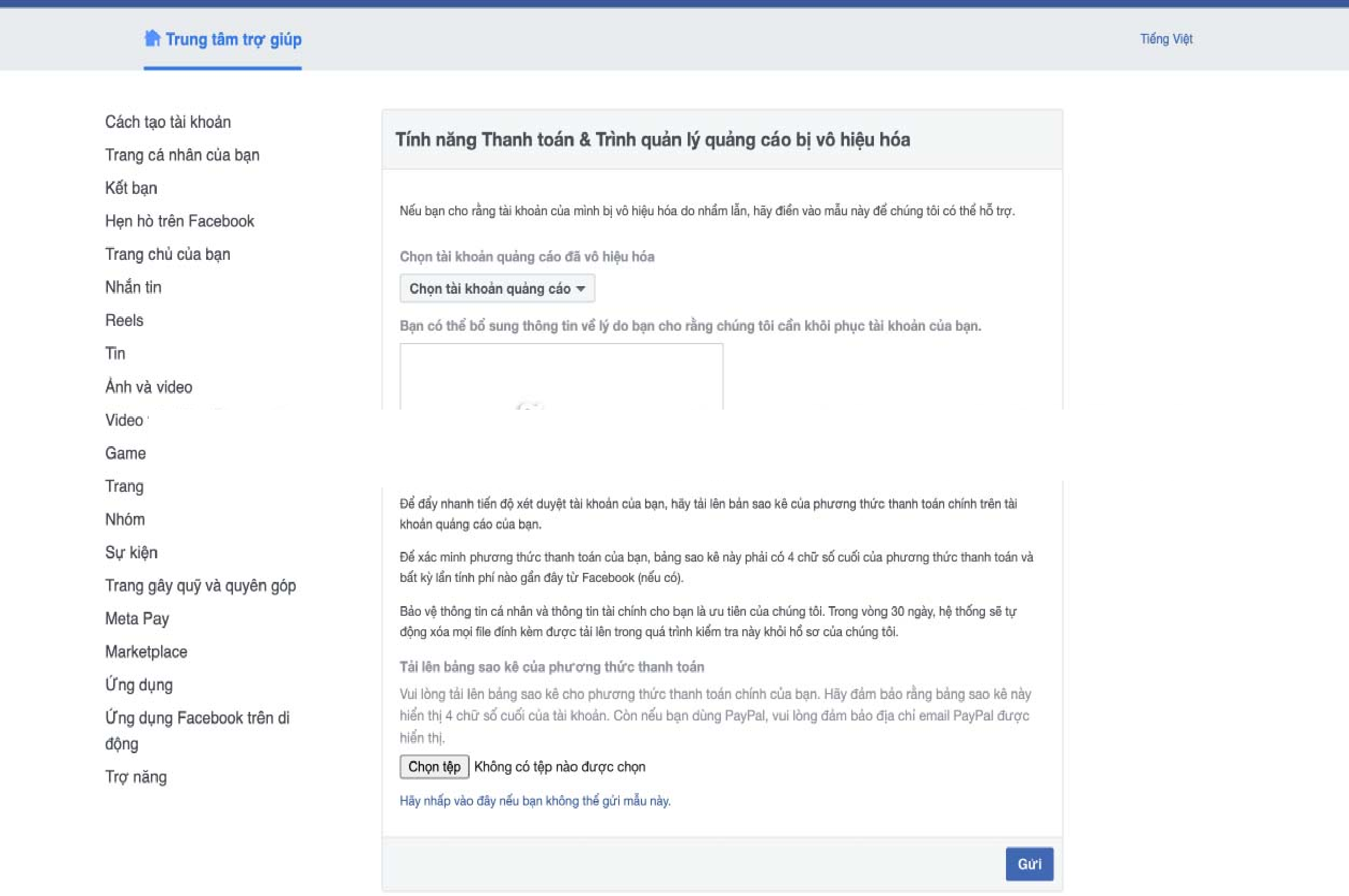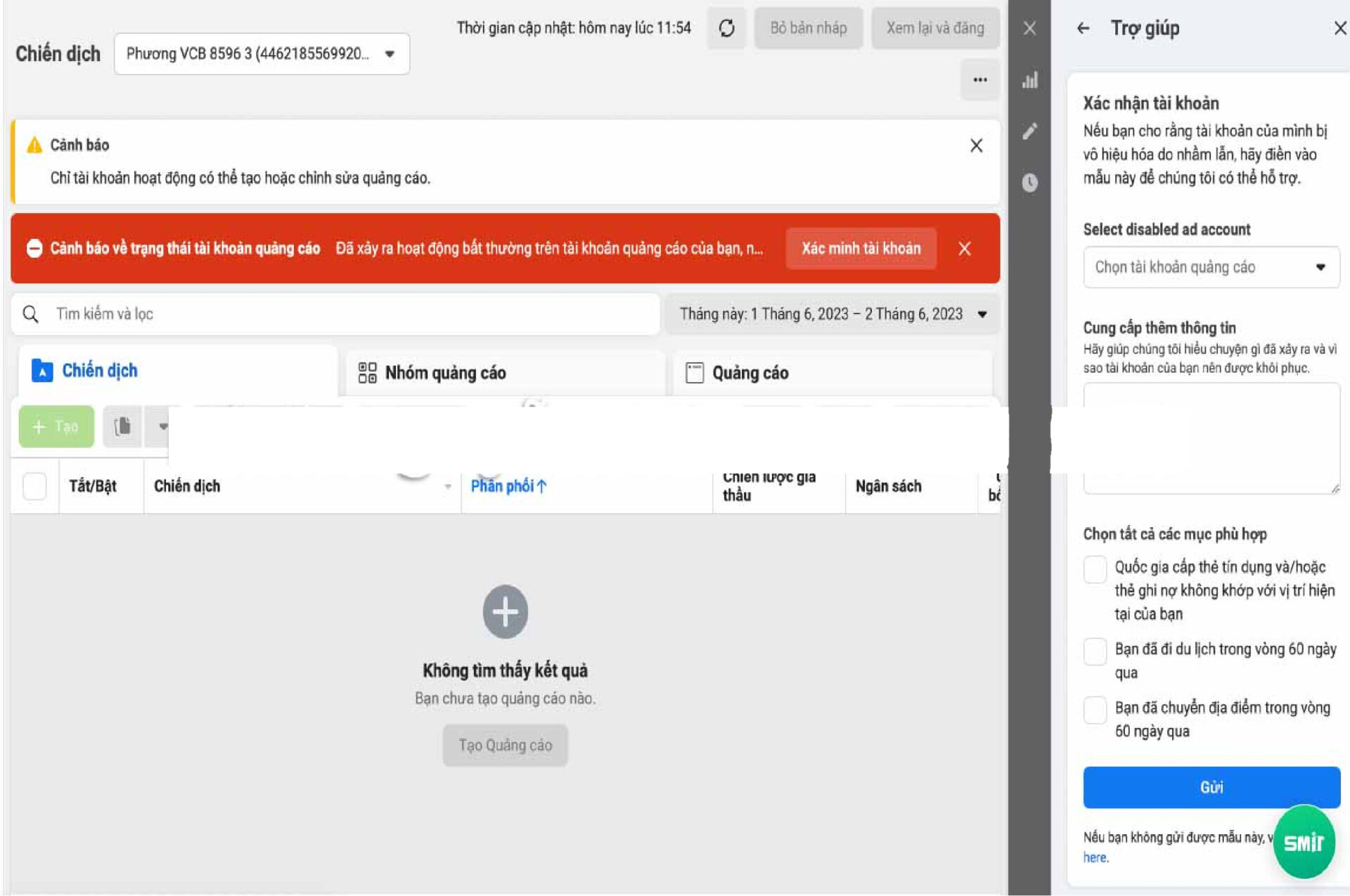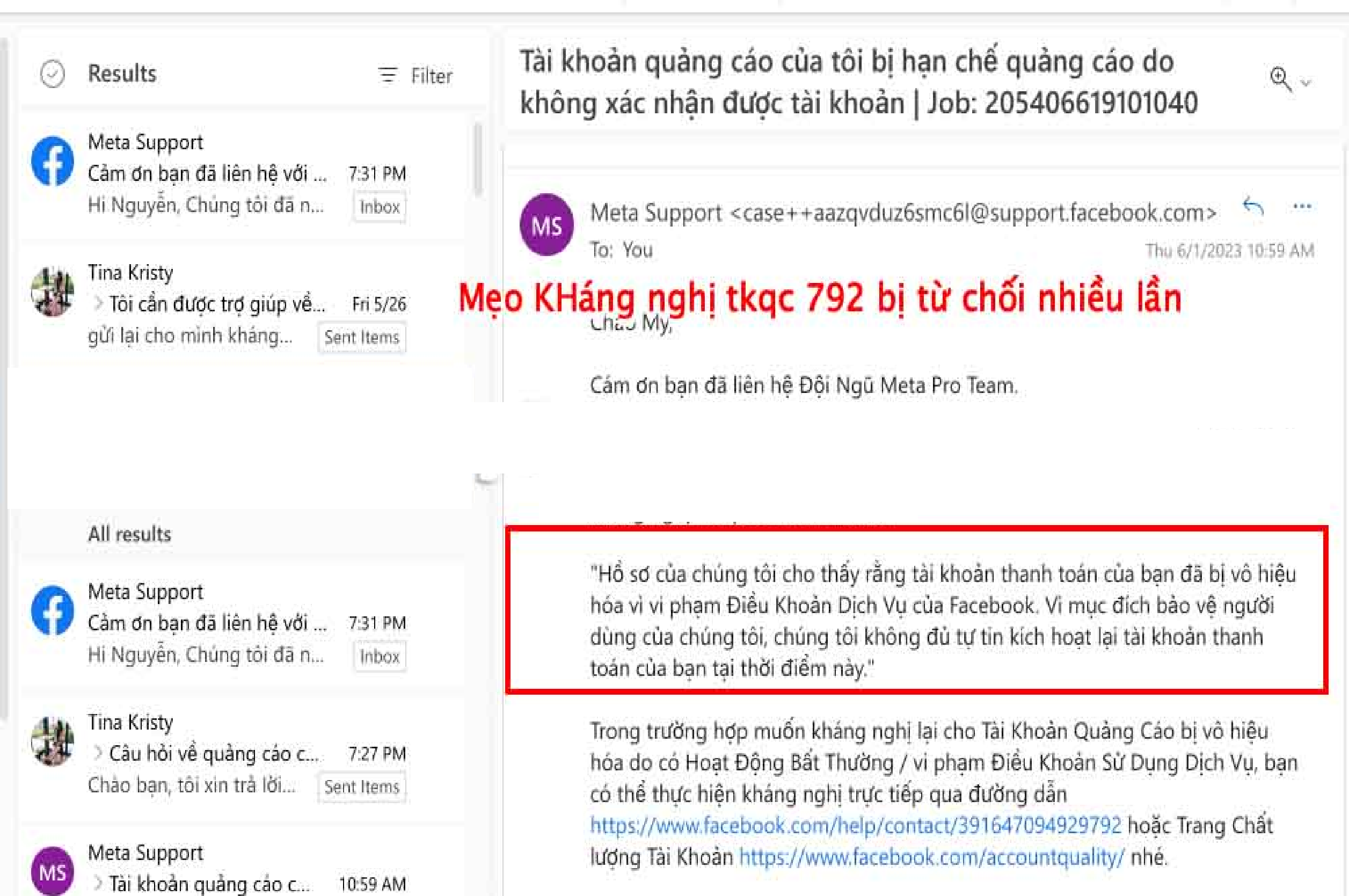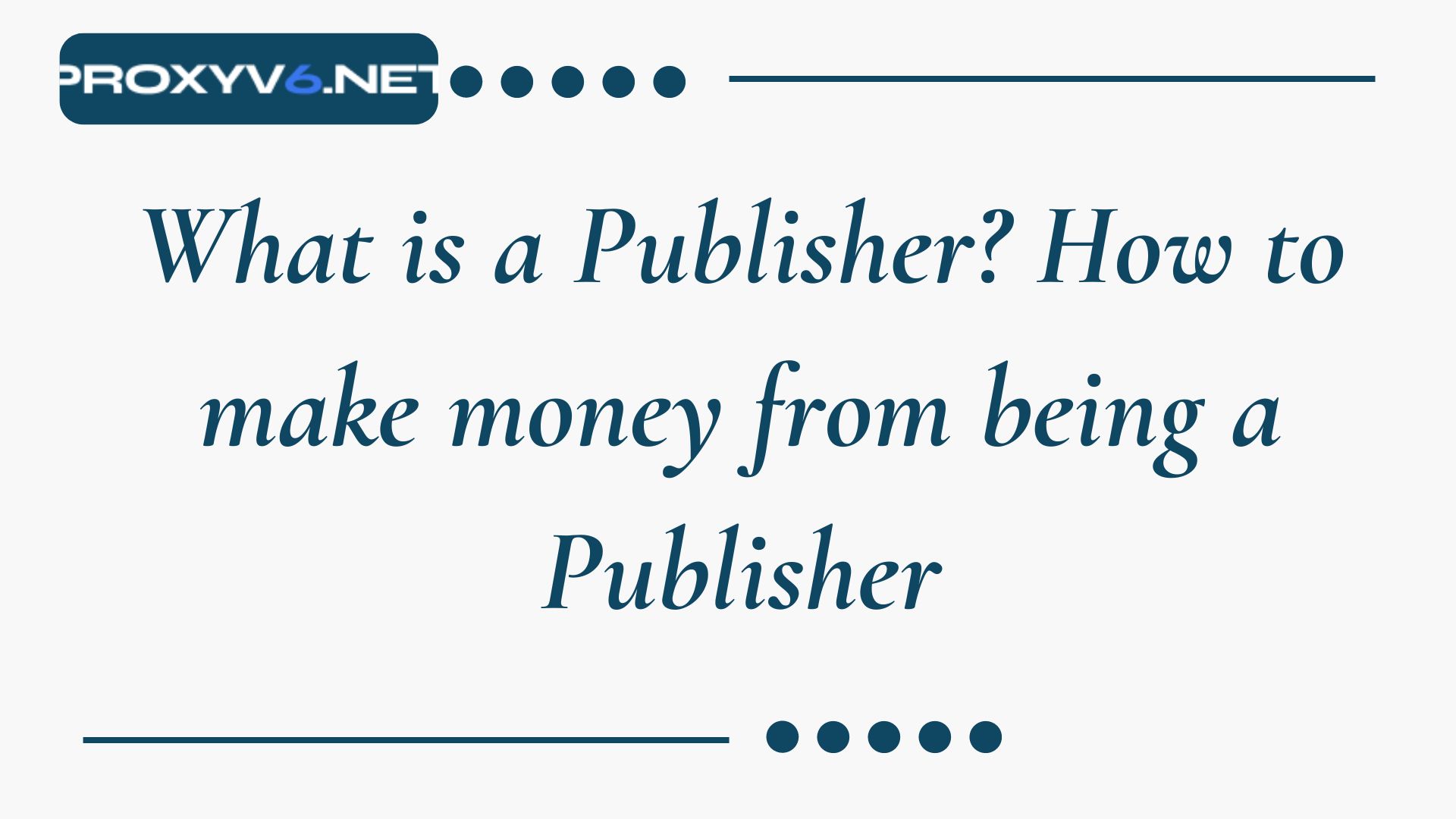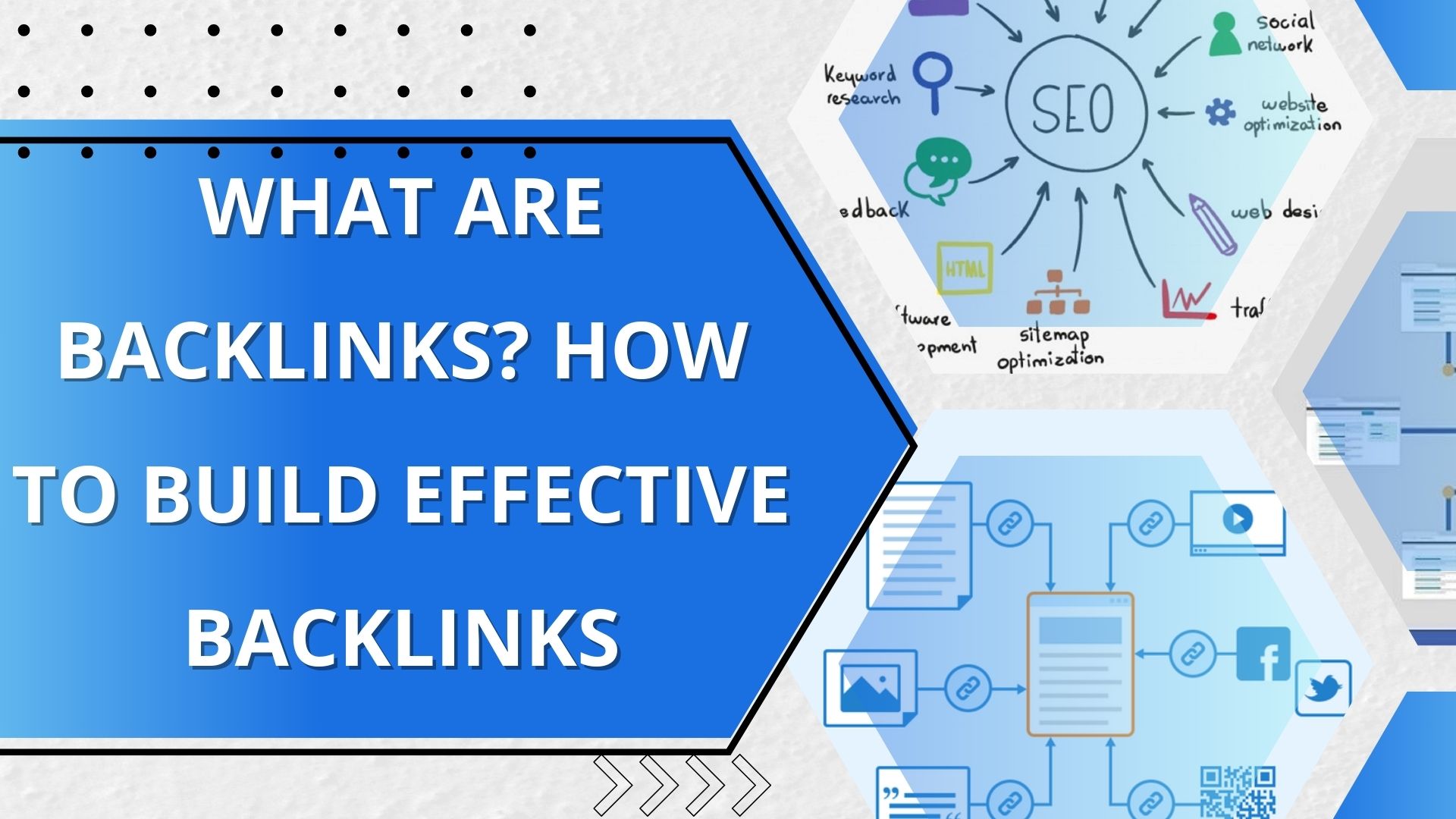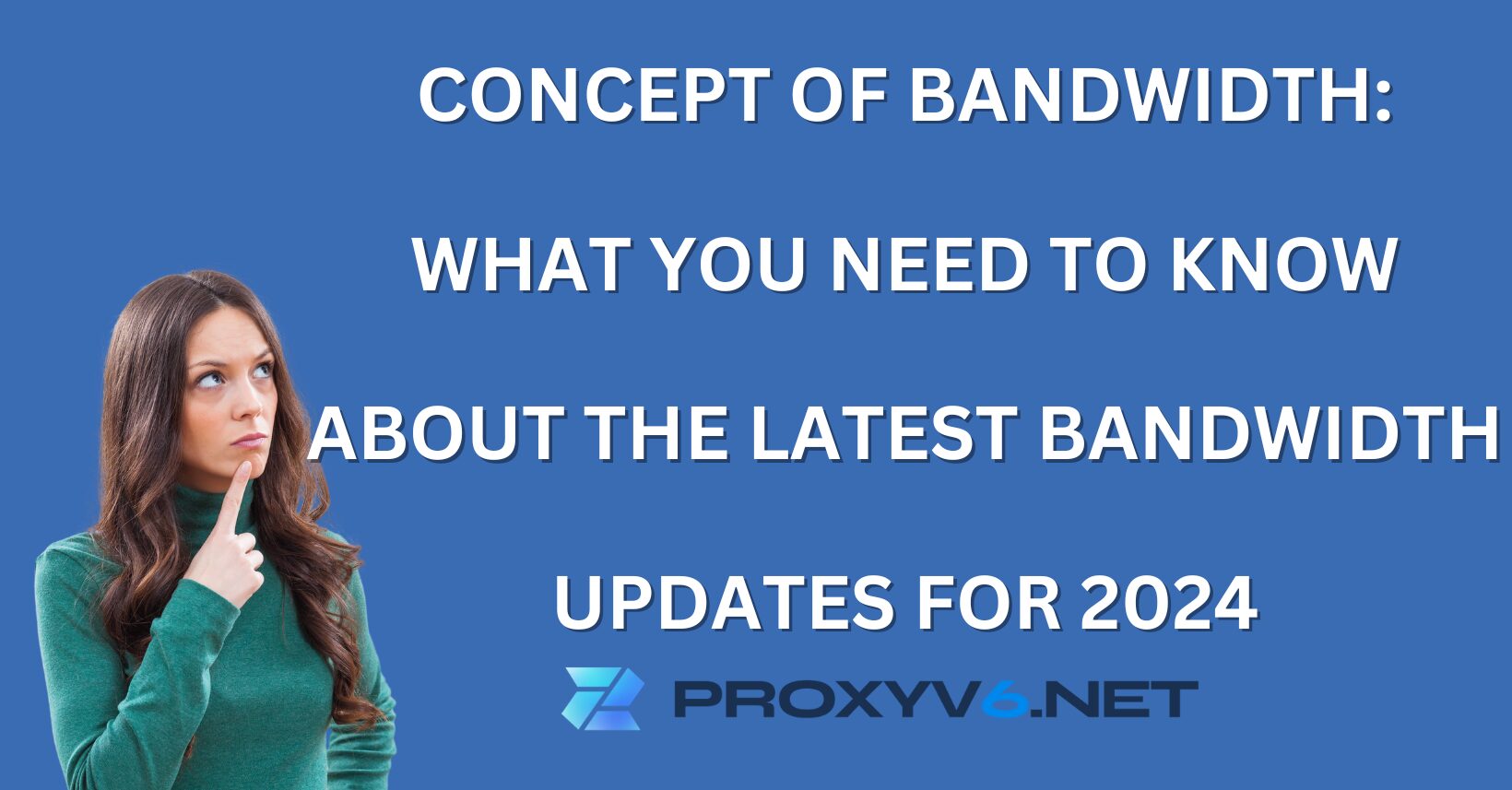In today’s technological era, using Facebook is no longer unfamiliar to many. However, to fully enjoy the benefits and features that this platform offers, verifying the payment card is an important step. This article will guide you on how to do this in a simple and effective way.
What is Facebook Card Verification?
Facebook Card Verification is a process to confirm the validity of payment information linked to a user’s Facebook account. It ensures that the credit or debit card used to make payments for services and products on the Facebook platform is genuine and effective.
When you verify your Facebook card, you typically provide relevant card information, including the card number, expiration date, and CVV security code. Facebook then checks this information to ensure the card’s validity and verifies that you have the ability to make transactions on the platform.
Facebook Card Verification is often required when you want to use paid services on Facebook, such as advertising, shopping on the Facebook Marketplace, or purchasing products and services from businesses on this platform. This process helps protect your account from fraudulent activities and ensures that you have secure and effective access to paid services.

Why is Facebook Card Verification Necessary?
Facebook Card Verification plays a crucial role in protecting user accounts and ensuring the validity of transactions on the platform. Here are some reasons why Facebook Card Verification is necessary:
Preventing Fraudulent Activities
Card verification helps prevent fraudulent activities and protects your account from the use of fake payment information.
Access to Paid Services
To use paid services on Facebook, such as advertising, shopping on the Marketplace, or buying apps and games, card verification is mandatory.
Increased Security
Your payment information is encrypted and securely stored, enhancing the security of your account.
Providing a Better User Experience
Card verification ensures that transactions occur quickly and smoothly, creating a better user experience.
Reducing the Risk of Account Compromise
Verifying your card is also a measure to protect your account from being hijacked by others.
Guide to Verifying Facebook Card Using the 792 Appeal Link
To verify your Facebook card using the 792 appeal for a disabled TKQC (payment method) due to irregular payment methods, you can follow these steps:
Step 1: Access your TKQC and check the notification below.
Click “Request Review” to access the 792 link: 792 Link. Fill in all the necessary information for the appeal. The most important aspect of the appeal is to present your reason logically and avoid writing irrelevant or offensive content. Note that if you violate these guidelines, your account may be suspended and cannot be reinstated.
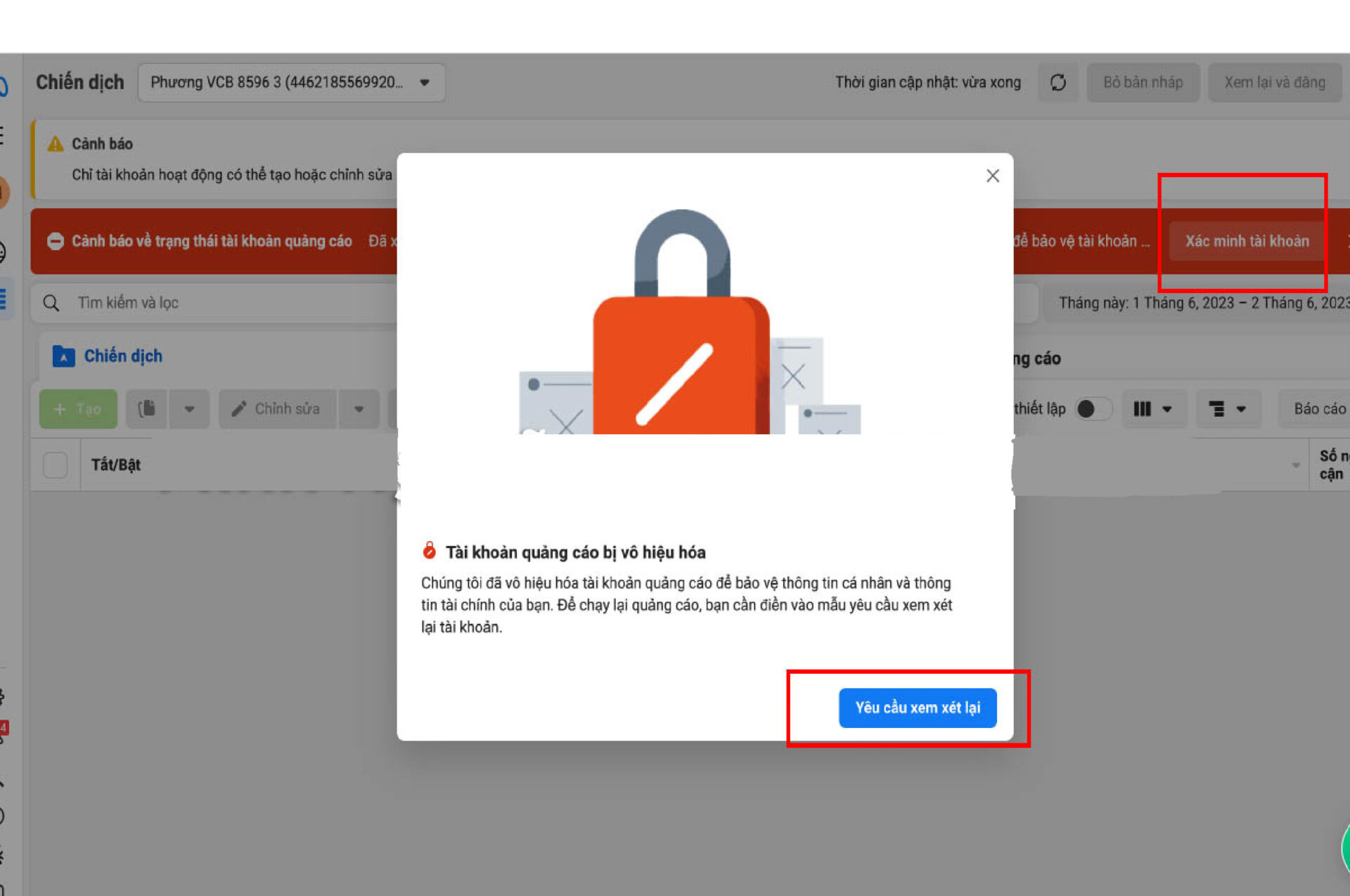
You can also write a supplementary reason:
“Dear Facebook Support,
First of all, I would like to apologize for having my account restricted lately, it means I was violating the policy. I try to comply as much as I can, so my violation of the policy makes me ashamed and I want to apologize, I don’t intentionally cause any problems with the platform, I’m a fan major Facebook platform. I have read through the policy guidelines to try to find out what I violated and I believe a mistake may have been made. Although I have had a few compliance issues in the past, I have cleaned up my pages and campaigns a lot, and am running a complaint campaign until today when I disable it. Also, my business manager has had no advertising issues for the past 30 days. After turning it off, I logged back in and found out that my account was restricted, so I guess I’m a bit confused about what happened. Once again, I take responsibility for anything I may have done. In the future, I will double-check that all aspects of my campaign are in compliance with Facebook’s policies, from my ad copy to the product page. So when my account is closed, what steps can I take to get my account reactivated and get another chance? I have also completed an e-learning design for advertising.
Thank you for your time, please let me know if I need more information and I look forward to your feedback. Have a nice day!”
How to do Facebook Card Verification in 2024?
Step 2: Click “Verify Account”.
Select the account to appeal and provide the information as mentioned in Step 1. Tick the first box and click “Submit”.
How to do Facebook Card Verification in 2024?
Step 3: Contact support directly and request assistance in sending the appeal.
Here, you should proactively provide information including the last 4 digits of the card, cardholder name, spending amount on the account, TKQC activity period, and payment bill. Request support to directly send the appeal for you. The response time may range from 1-2 days.
Please note that the result of sending the 792 appeal may vary depending on the specific case. If your account is not reinstated initially, be patient and continue with these steps daily.
How to do Facebook Card Verification in 2024?
Buying Cheap Proxies at Proxyv6.net
Proxyv6.net offers a variety of proxy types, including both IPv4 and IPv6. This provides great flexibility for users, meeting various usage needs. Whether you’re looking for proxies to speed up connections or need a higher level of security, Proxyv6.net has everything you need.
Proxyv6.net is committed to providing high-quality and reliable proxies. This ensures that you can access the internet smoothly and securely. No more worrying about connection issues or losing important data.
Protecting your personal information is a top priority for Proxyv6.net. The proxies provided ensure that your online activities are not tracked or accessed by any third parties. This is a crucial aspect to ensure your privacy while browsing the web.