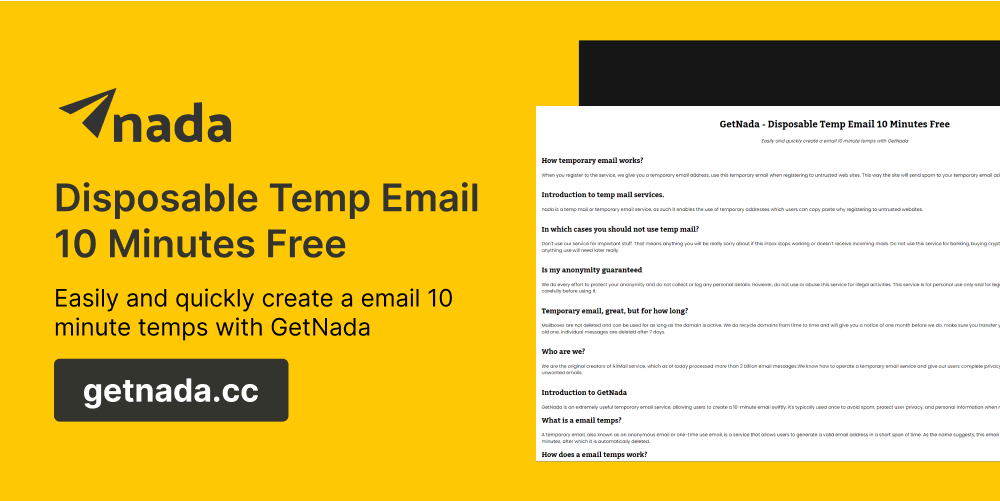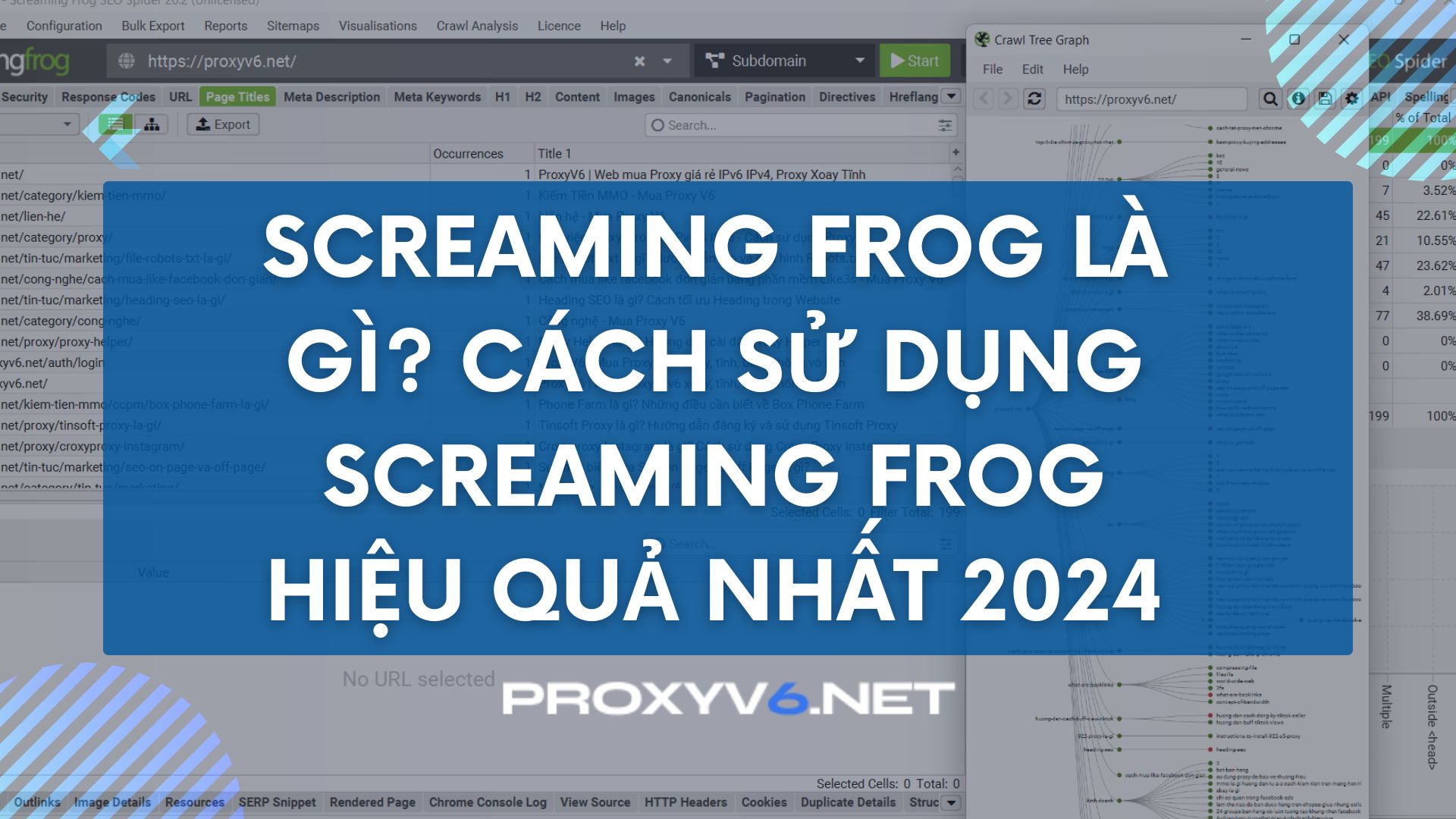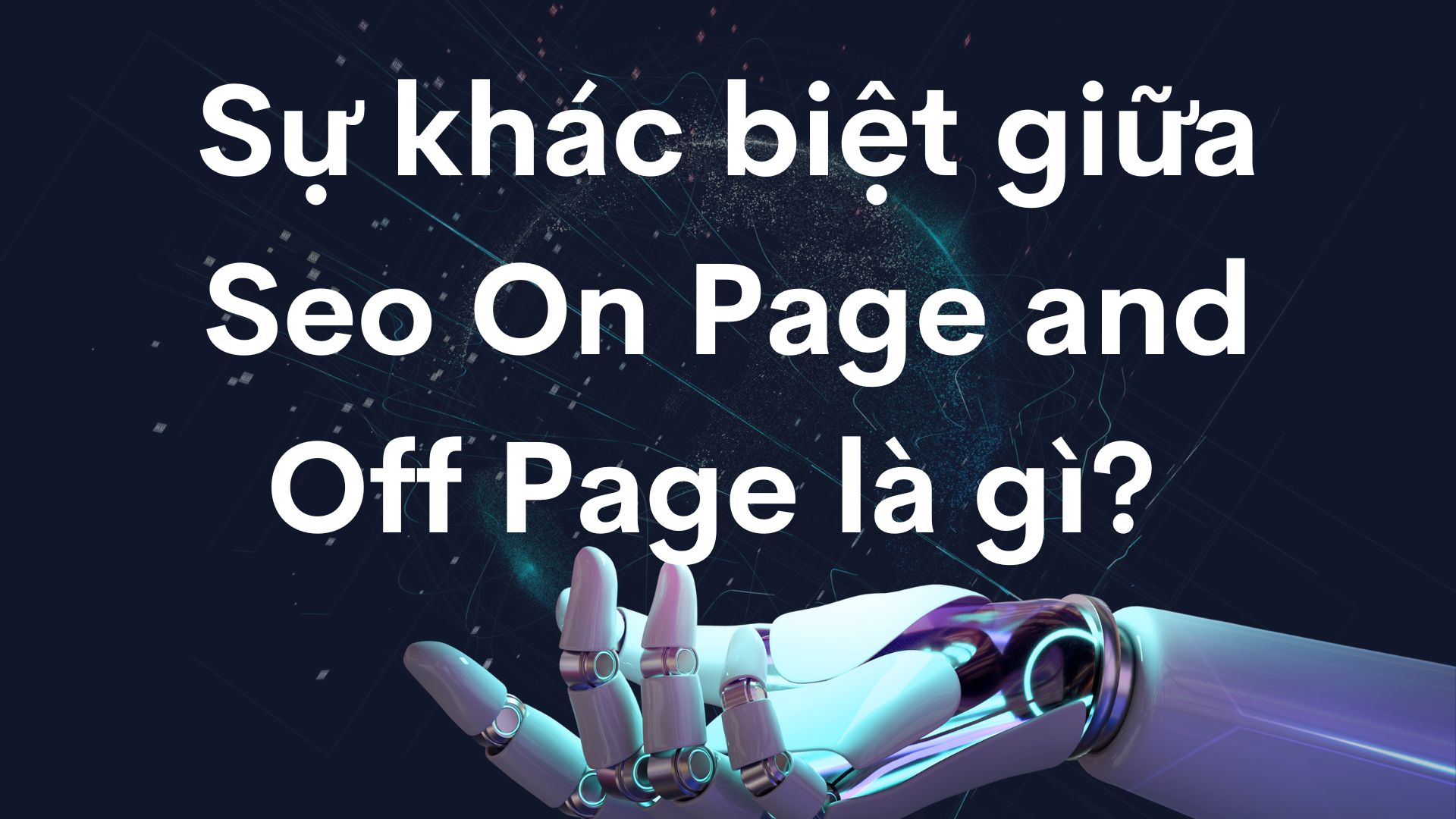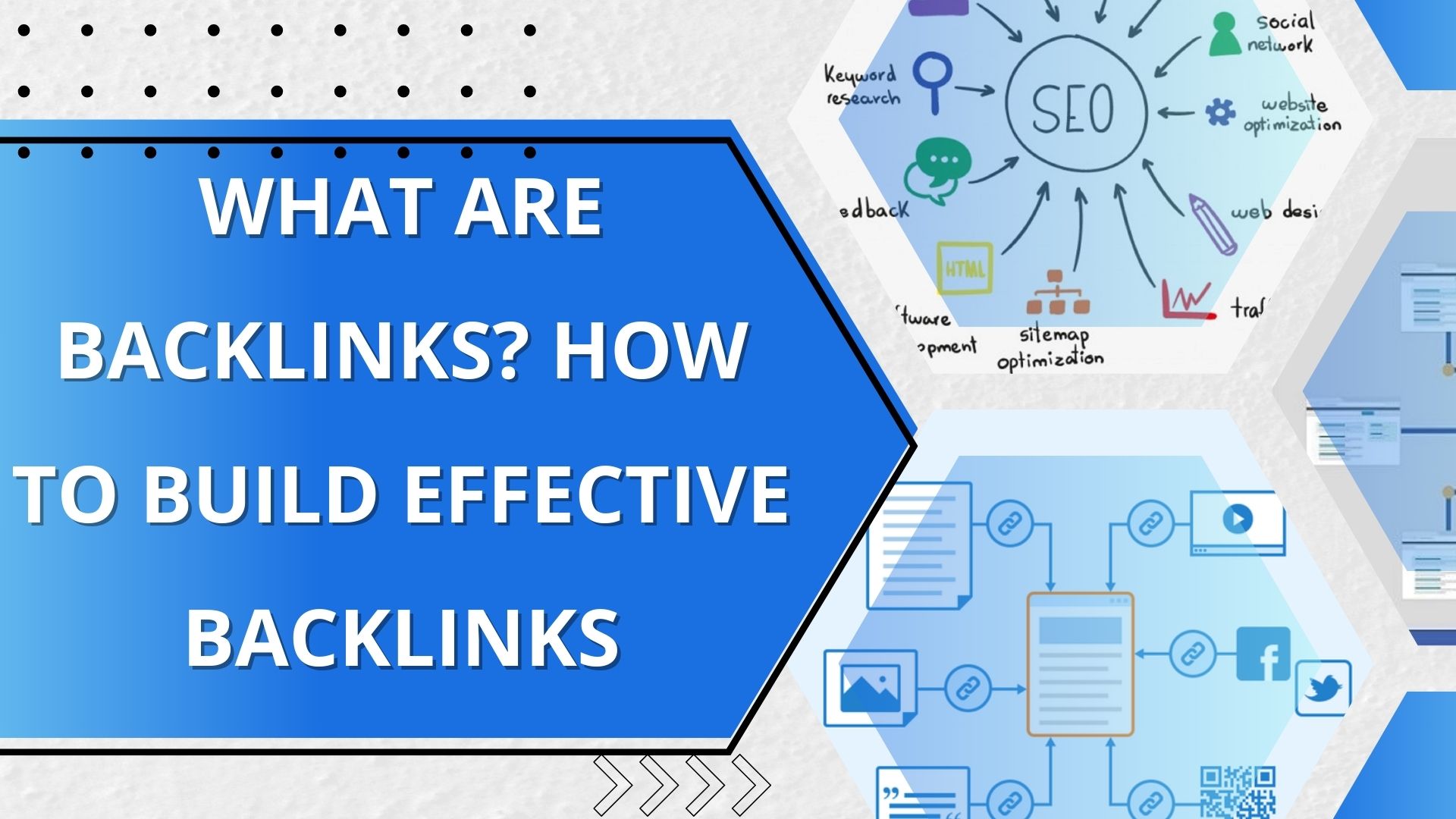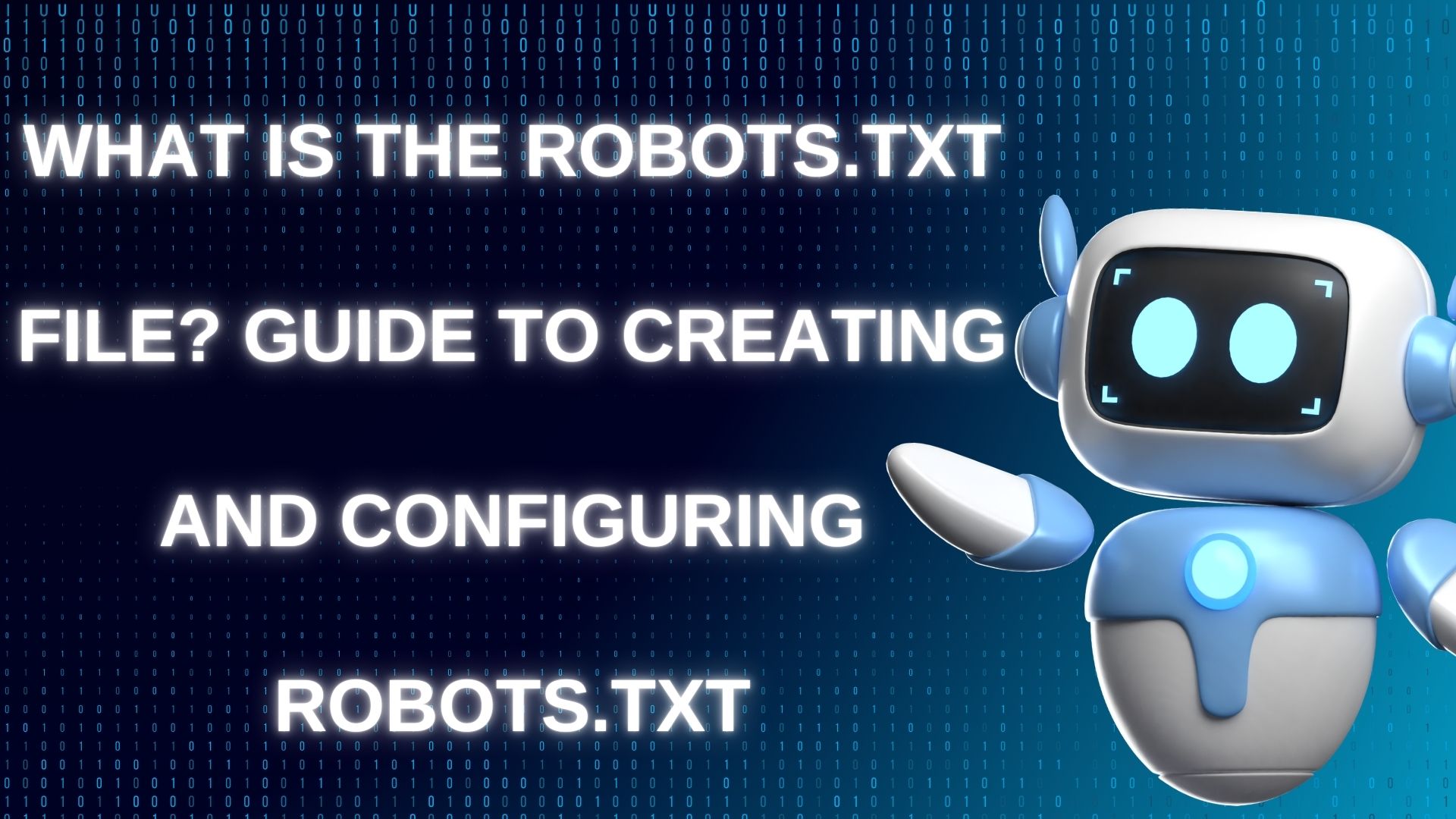A powerful tool to protect your online privacy is the simple and free temporary email service, GetNada. It’s designed to make your web browsing safer, shielding your main email address from spam and online tracking. Let’s explore how to use GetNada to safely ensure your online privacy.
What is GetNada Temporary Email?
GetNada Temporary Email, also known as disposable email, allows you to receive emails at a temporary address which then automatically deletes the email after a certain period. Known by many names like one-off mailbox, 24-hour email, 10-minute email, anonymous mail, 10-minute safe mail, throwaway email, fake mail, email generator, record mail, or junk mail, it’s a completely anonymous and safe tool.
GetNada email addresses may last a few minutes, an hour, a day, or even a week, depending on the service you’re using. After this period, the GetNada email becomes invalid, and any email sent to this address gets discarded.
Many websites, blogs, forums, or Wi-Fi network owners require registration to view content, comment, or download files. However, registering with a personal email can mean receiving promotional emails and spam. Are you worried about the registration information potentially being leaked or unsafe?
This is where the GetNada one-off email comes in handy. Instead of using your personal email, you can easily create a GetNada temporary email for registrations and verifications. Not only does it prevent your information from being leaked, but it also stops excessive promotional emails and spam. More importantly, it allows you to browse the web safely, avoiding trackers and protecting your privacy.
How Does GetNada Temporary Email Differ from Regular Emails?
GetNada temporary email and regular email differ in the following key points:
No Registration Required
A unique feature of disposable email is its simplicity and the absence of registration processes. This means you can use it immediately without worries about giving personal data or creating a lengthy account.
Instead of spending time on registration, you can focus on using the temporary email to send and receive messages securely and conveniently. No complex procedures, no passwords to remember, just a few simple steps and you’re ready to use your temporary email. Isn’t that great?
Completely Anonymous
A significant advantage of GetNada’s temporary email is the anonymity it offers. Once the usage period ends, all related data gets permanently deleted.
This means you can use the disposable email without fretting about your personal data being stored or leaked online. Your privacy and security are ensured throughout its use.
Immediate Mail Delivery
There’s no waiting or complex verification processes, significantly saving time. When you need a GetNada email to receive information or verify an account, you can create and use it immediately without interruptions or delays. This convenience suits situations that demand quick and flexible solutions.
Automatic Email Address Creation
Instead of manually choosing a free server name, GetNada automatically does this for you, speeding up the email creation process. With a few simple steps, you can have a specific temporary email for your purposes without pondering over server names or difficult configurations.
Protection from Spam
A crucial feature of GetNada’s disposable email is its ability to protect users from spam. The mailbox is set to automatically filter out spam, thwarting potential hackers and exploiters.
This provides safer online interactions, guarding your personal data from spam attacks and scams. Every time you use a GetNada temporary email, your mailbox remains clean and free from annoying spam.
Guide to Creating and Using One-Time Email on GetNada
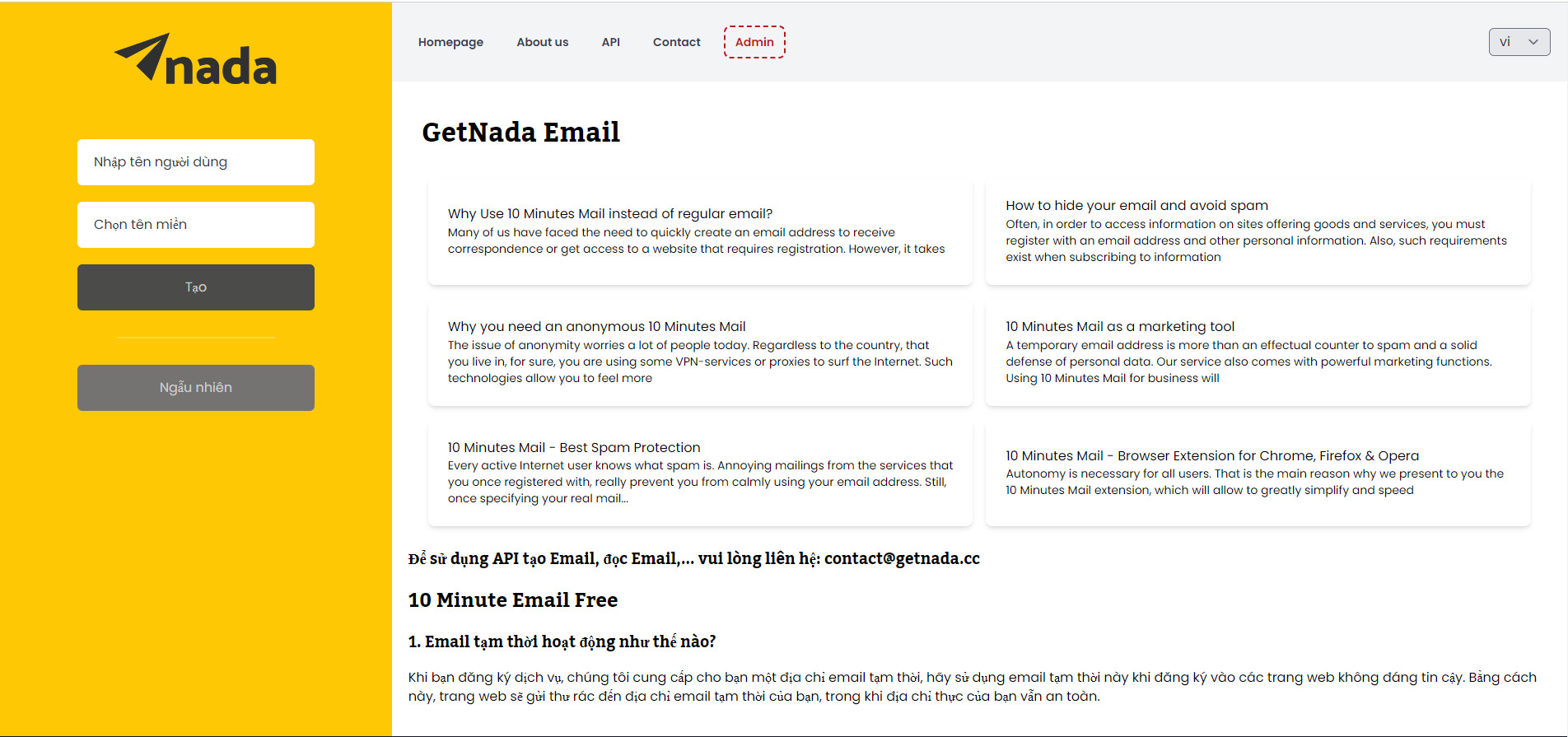
- Step 1: Open your browser and visit the GetNada website. Click the “Copy” button to copy the randomly generated email name. If you prefer a custom name, click “Change”, input your desired email name, choose a domain, and hit “OK”. Remember to click “Copy” again after your edits.
- Step 2: Open the social network registration page you want to join and fill in the required registration details. For the email section, paste the copied email. Finally, hit the “Register” button.
- Step 3: Return to the https://GetNada.cc website and wait for your social network registration verification code. The code will automatically appear on the site, and new emails get updated every 10 seconds. Once received, copy the respective code.
- Step 4: Go back to the social network’s registration page and paste the copied verification code into the corresponding field. Then, click “Continue”. Congratulations on your successful registration!
Conclusion
Online safety and privacy are always paramount. We often share personal data online, necessitating tools and solutions to protect against inherent risks. GetNada’s temporary email is becoming an essential tool in the arsenal of savvy internet users. Harness its power to bolster the protection of your personal data today. Easy and free, it’s one of the most effective solutions to ensure your online life remains safe and private.