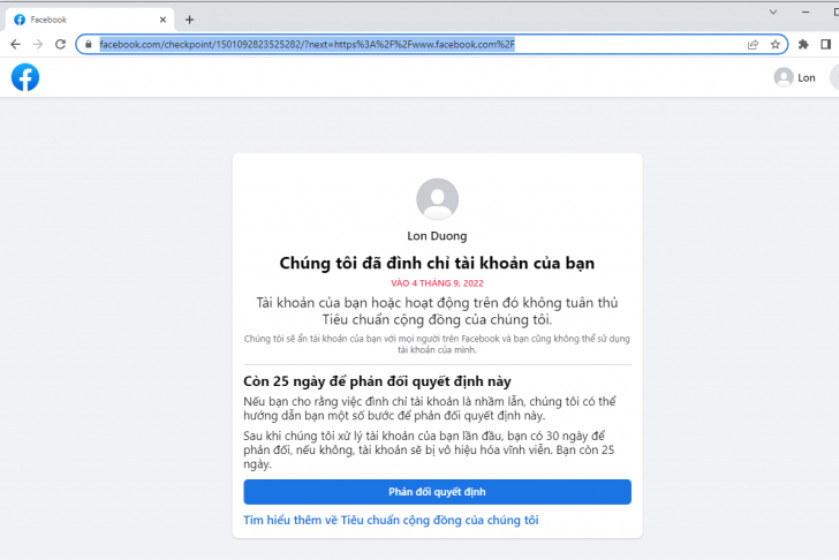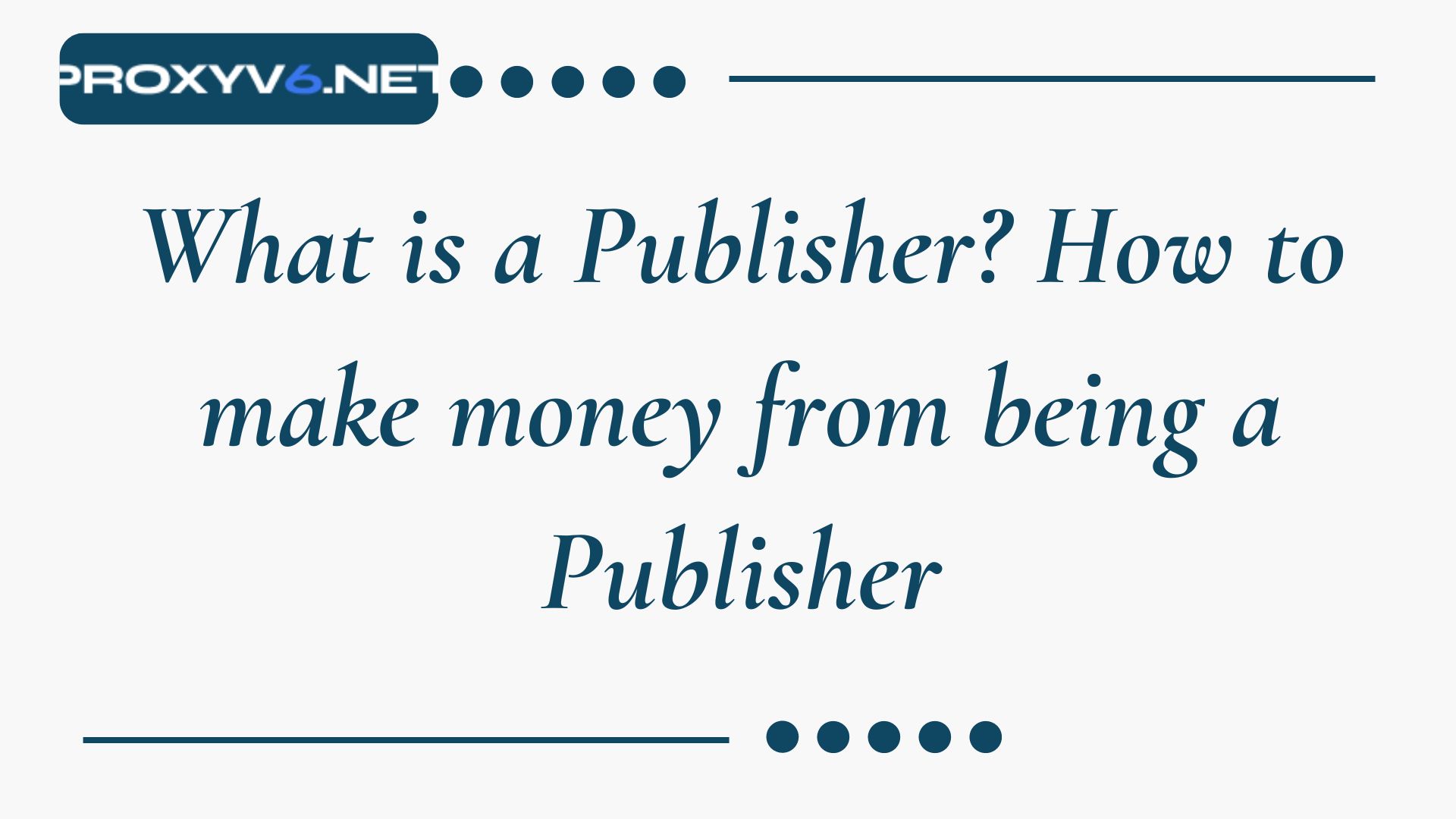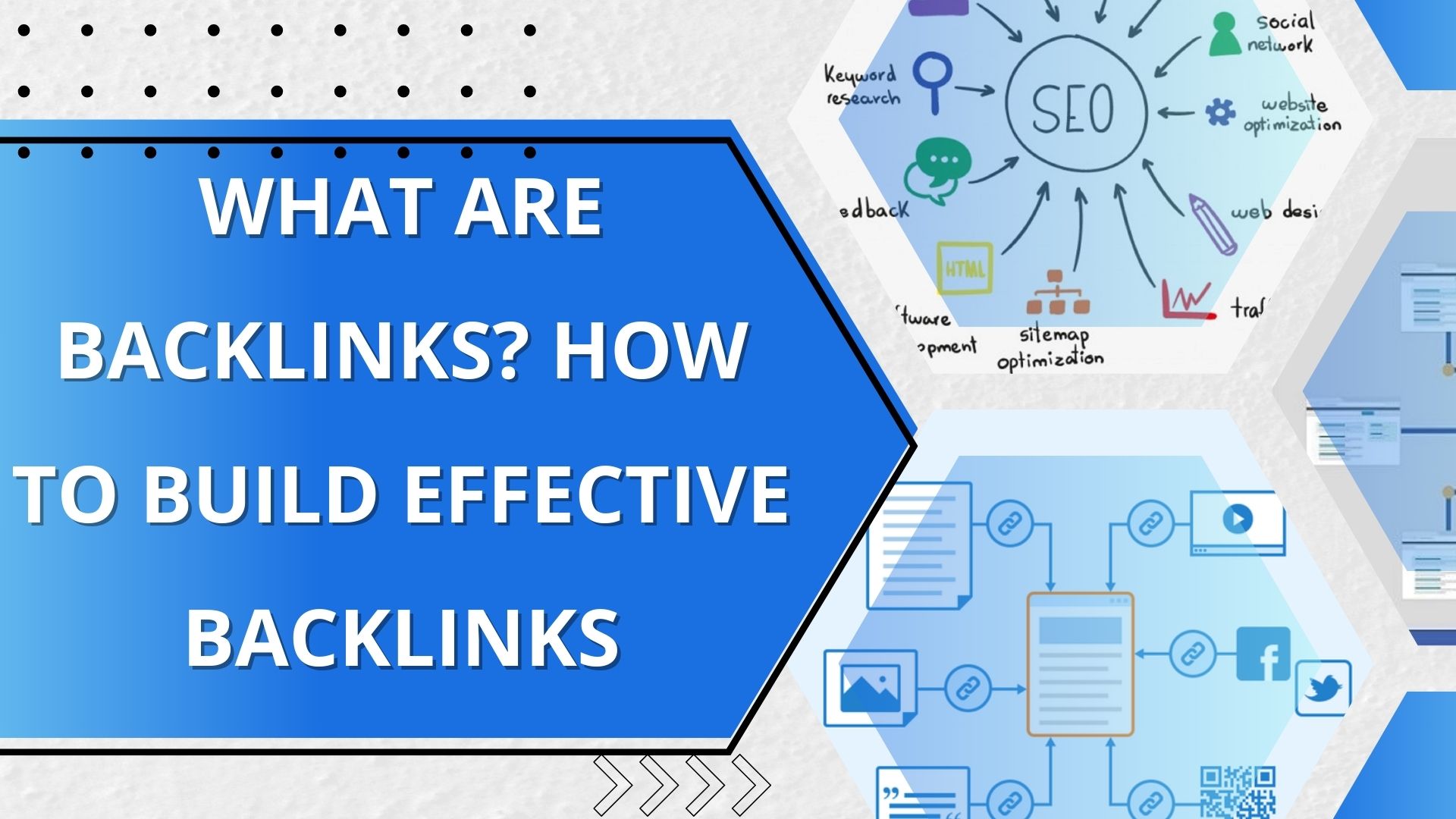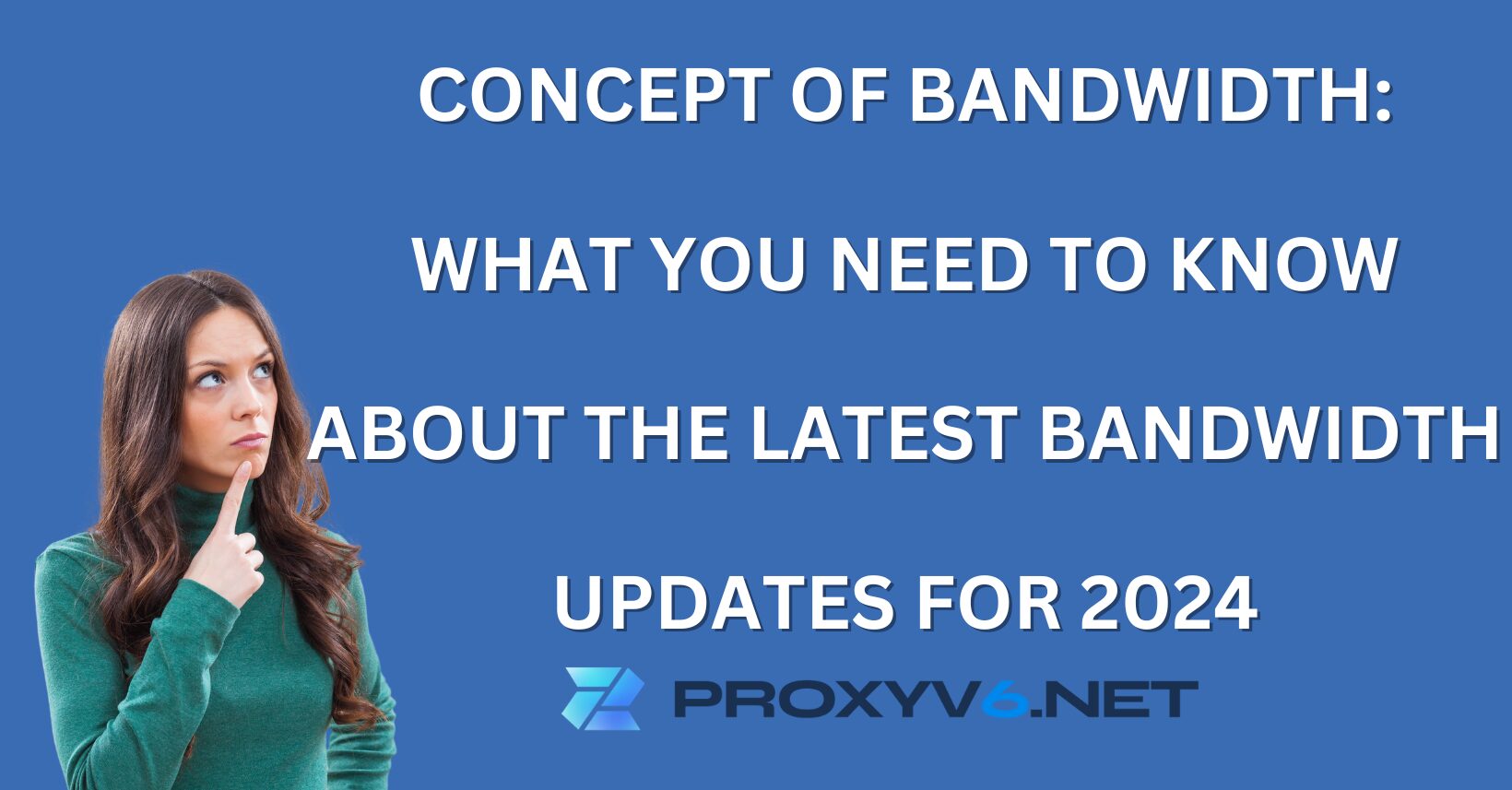If you are a frequent Facebook user, you may have encountered checkpoint issues. This can sometimes be frustrating and affect your access to Facebook. So what is a checkpoint, and how can you unlock the latest checkpoints 956 and 282 on Facebook? Follow this article to find out more details.
Introduction to Checkpoint
What Is Checkpoint?
Checkpoint is a security feature deployed by Facebook on its platform. Its purpose is to ensure the security of your account and prevent malicious activities on Facebook, such as spamming, account hacking, or scams through fake websites.

When you log into Facebook from a new device or location, Facebook may require you to complete a checkpoint process to prove that it’s you and not a hacker.
Reasons for Checkpoints
- The reasons for encountering checkpoints can include:
- Suspicious login behavior, such as logging in from a new device or location.
- Using automated software or other tools to interact on Facebook.
- Increased activity on your account, such as sending messages or friend requests at a high rate.
- Violating Facebook’s policies and rules.
Types of Checkpoints
There are several types of checkpoints on Facebook, including:
Normal Checkpoint
This is typically triggered when Facebook detects unusual activity on your account, such as logging in from an unfamiliar device or location. To pass a normal checkpoint, you need to provide your personal information, such as your date of birth, email address, or phone number.
Double checkpoint
Checkpoints are typically triggered when Facebook detects more severe unusual behavior on your account, like logging in from multiple different devices in a short period of time. To pass the double checkpoint, you need to provide personal information and an authentication code sent to your phone or email.
Iron warehouse control station
Iron checkpoints are typically triggered when Facebook detects very serious unusual behavior on your account, such as a compromised account. To pass the iron checkpoint, you need to provide your personal information and a verification code from a friend or family member.
Other types of test scores
In addition to the above checkpoint types, Facebook also has a number of other checkpoint types, with limitations such as:
- Image verification checkpoint: This type of checkpoint requires you to authenticate your identity by confirming an image of a friend or family member.
- Recent activity verification checkpoint: This type of checkpoint requires you to verify your identity by confirming your recent activities on Facebook.
- Device authentication checkpoint: This type of checkpoint requires you to establish your identity by identifying the devices you commonly use to log into Facebook.
How to Unlock Checkpoint 956 and 282
To unlock a checkpoint, you need to use a proxy in combination with software (e.g., Hola) and configure the proxy settings in your web browser. After that, access Facebook and enter the required personal information or verification code to complete the checkpoint.
Next, remove the proxy and log in to Facebook as usual. It’s also a good idea to change your password to ensure the security of your account.
Buy cheap proxies at proxyv4.net
Unlocking Checkpoint 956
Change your IP address to a US/UK one using a proxy.
Because Facebook quite trusts IP addresses from these countries:
Step 1: Go to the Chrome web store at the link
https://chrome.google.com/webstore/category/extensions
Install the “Hola Free VPN Proxy Unblocker” extension in your Chrome browser.
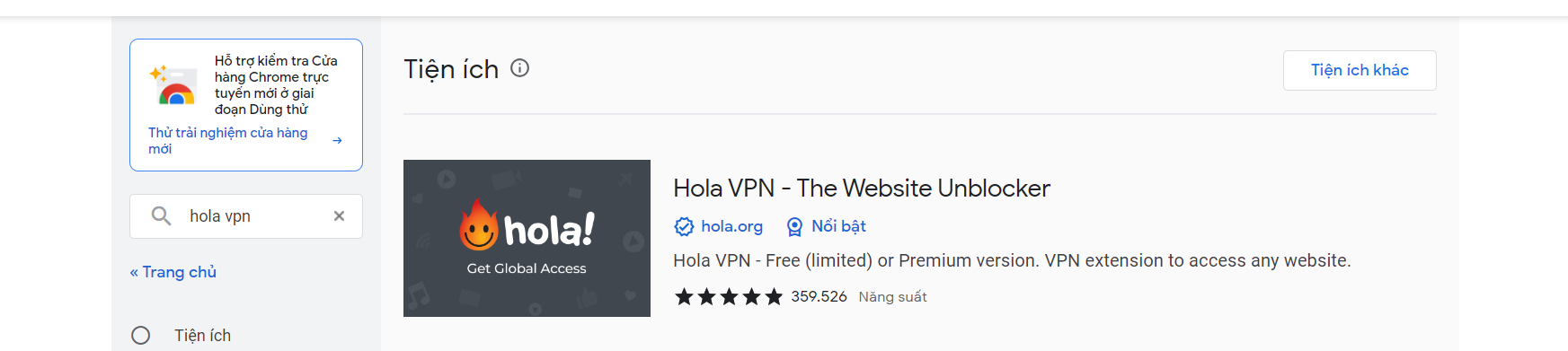
Once installation is complete, open Facebook on any web browser and click the “Laughing Flame” icon in the upper right corner of the screen.
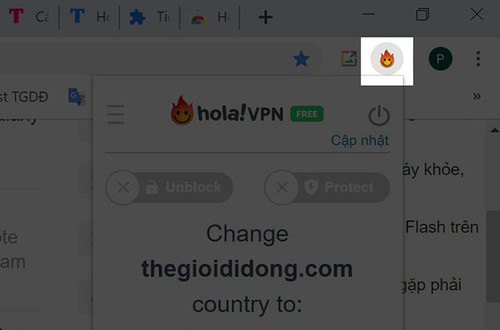
At this point, you can switch IP addresses to other countries by clicking the down arrow button.
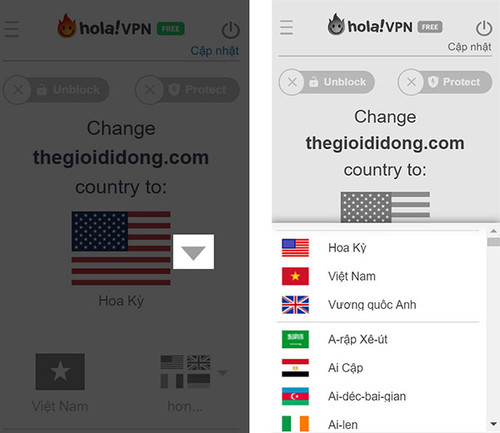
Step 2: After fake ip, log in to the locked account and take a screenshot of the locked account as shown below.
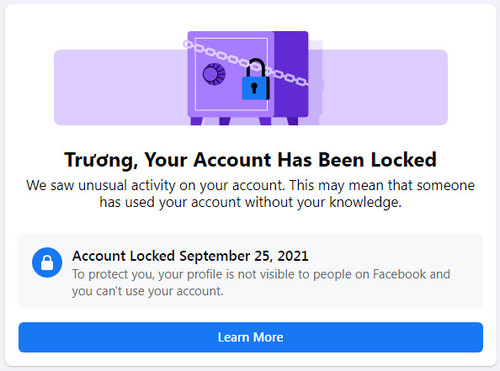
Step 3: Proceed to click on the following links
https://m.facebook.com/help/contact/377211842296337
https://m.facebook.com/help/contact/268228883256323
https://m.facebook.com/help/contact/517830711622570
https://m.facebook.com/help/contact/357439354283890
https://m.facebook.com/help/contact/141492042636062
Step 4: If there are any links that require Subject, Issue Description, and Select File (Screenshot), please fill in the caption below
TOPIC: – Unlock facebook account
DESCRIBE THE PROBLEM:
– Hello Facebook team, Facebook my account is locked for some reason Facebook misunderstood
I hope Facebook will look into it soon and let me verify my account list
Step 5: After filling in all the links one by one, go back to link 1 and link 2 and send it again 1-2 more times. Then, wait about 12-24 hours, the account will be unlocked.
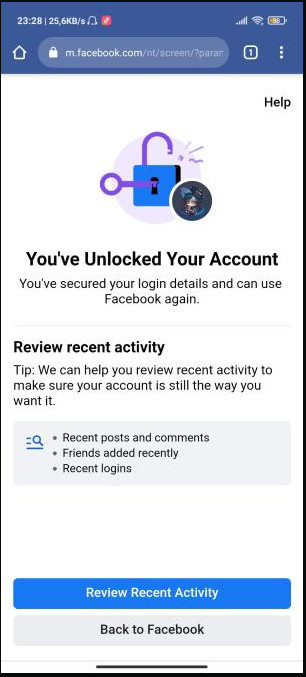
Unlocking Checkpoint 282

You need to prepare a clear photo. The facial image is exactly like the Facebook login information from the beginning. Note: Please take real photos without smiling and take with a regular camera.
Step 1: Access your account -> Select “Decision response -> Or click on the appeal link https://m.facebook.com/help/contact/357439354283890
Step 2: Enter the following content in the description: “Hello Facebook team. I can’t log in to my account to resolve the security issue. I understand this is a mistake. I hope Facebook will check and remove the support block so I can continue using Facebook. Thank you Facebook.”
Step 3: Take a photo of yourself and send it to the file upload section. Photos need to be quality, honest and clear.
Step 4: You access this link: https://m.facebook.com/help/contact/179049432194862
Step 5: Enter the same content in step 3 in the description section, then upload the photo.
Step 6: After completion, Facebook will send an email, you need a 72-hour account for Facebook to process.
Note when unlocking 282 on Facebook
- You should do this on a computer.
- Avoid logging in to multiple devices.
- Don’t do too many anti-nick actions at the same time => spam.
- When unlocking Facebook, avoid constantly changing the network connection from 4g – Wifi or logging out of your account when logging in to too many applications.
Common errors encountered when opening Checkpoint
There are some common errors when opening checkpoint on Facebook, for example:
- Verification code was not sent.
- Photo upload has been rejected.
- Unable to access account following instructions.
When you encounter an error, try using a different proxy, create a new site, or wait a while before trying again.
Some frequently asked questions when receiving Checkpoint
Why do I have to see my checkpoint again on Facebook?
Checkpoint is a security checking system of Facebook and was developed to ensure the safety of your account. You may encounter checkpoints when you sign in from a new device or location.
How to remove the proxy after completing the checkpoint opening process?
You can remove proxies by going to Settings > Network and Internet > Proxy settings and selecting “Don’t use proxies”.
I didn’t receive the authentication code after opening the checkpoint, how can I solve it?
If you don’t receive the verification code, check the phone number or email address registered on your account. If your information is incorrect, you should update your information.
I don’t know Proxy settings, how can I keep the checkpoint open?
You can learn and follow Proxy installation instructions online or search for video instructions on Youtube. If you do not automatically install the Proxy, you should seek help from a network security expert.
See more: Instructions on how to install Proxy for Android and IOS phones
I entered my credentials but still can’t complete the Checkpoint process. How to solve?
If you encounter problems entering your credentials, try again in a few hours or contact Facebook help center for assistance.
Conclusion
We hope this article has helped you understand what a checkpoint is and how to unlock checkpoints 956 and 282 on Facebook. Feel free to leave a comment if you want more information or have any questions related to this topic.
Thank you for reading our article, and we wish you success in using Facebook while keeping your account safe.