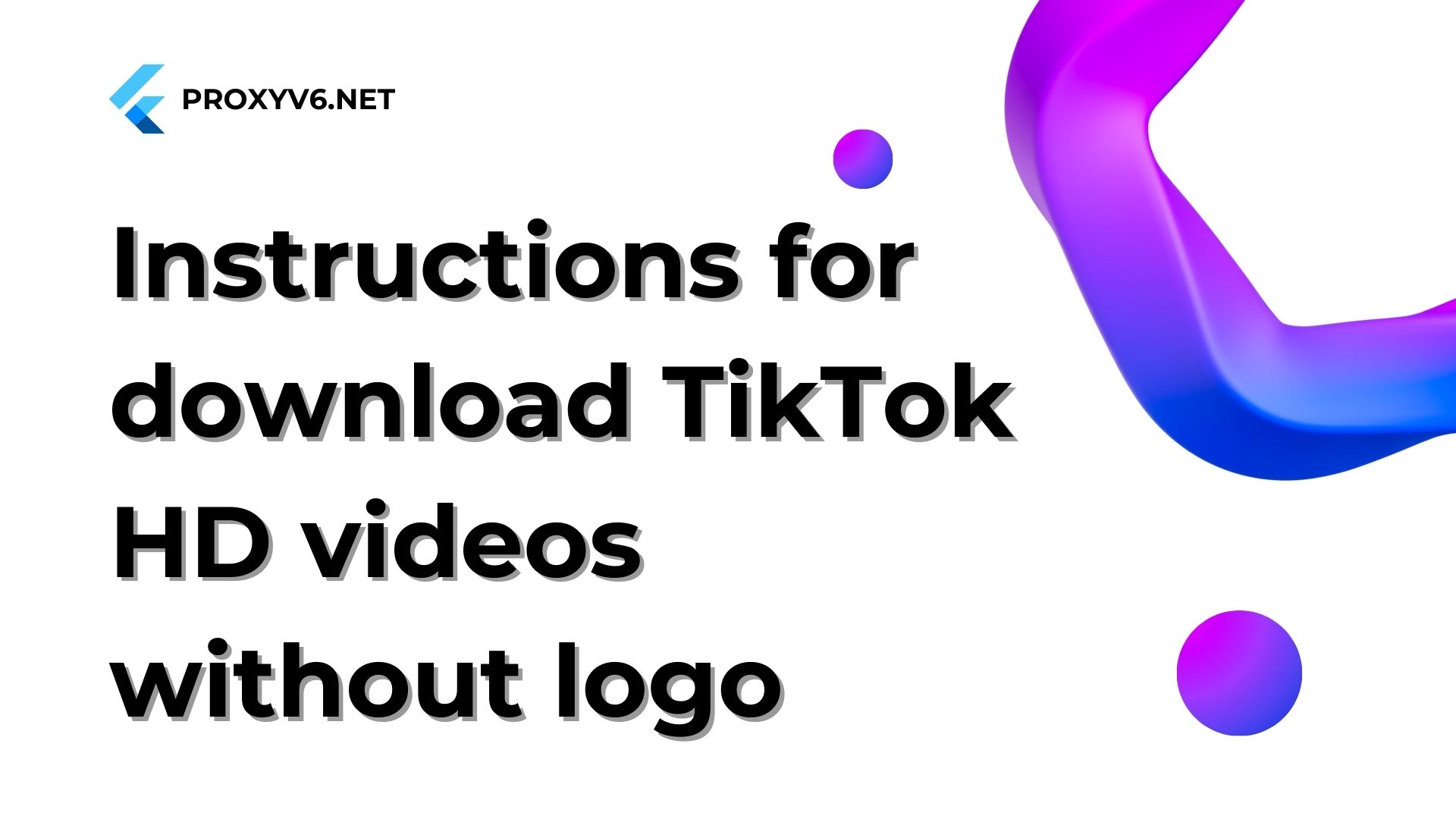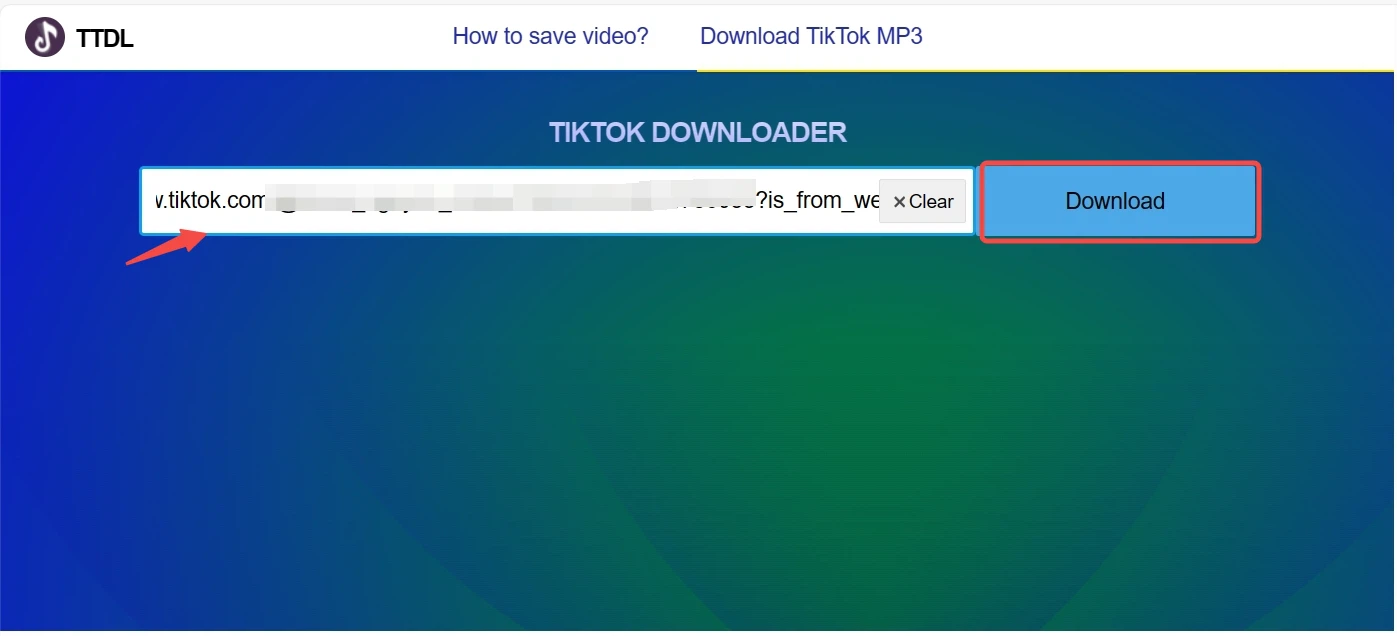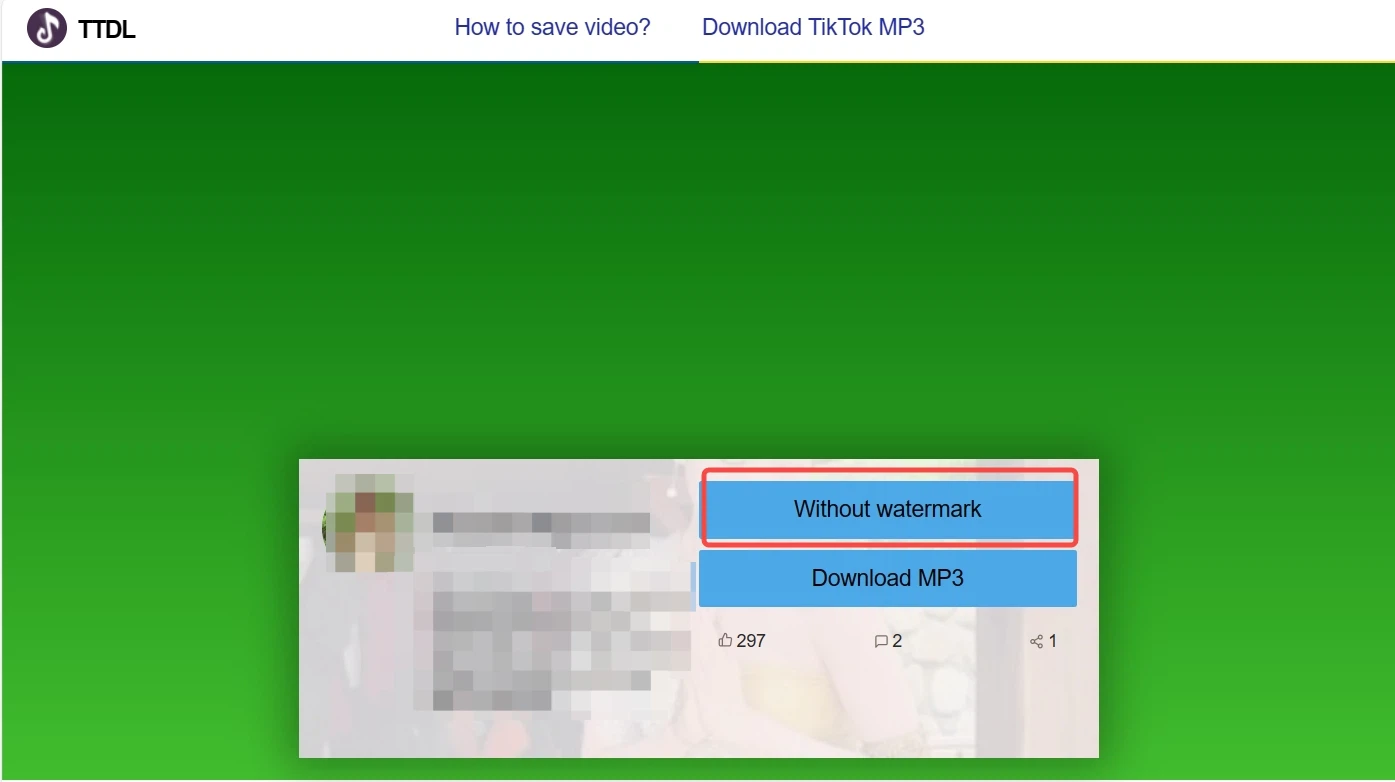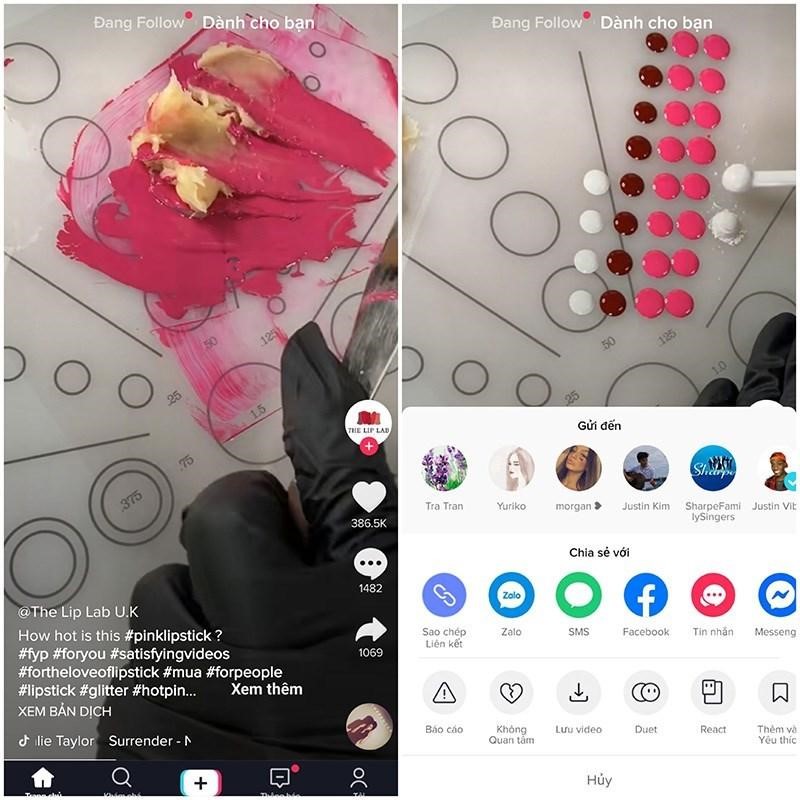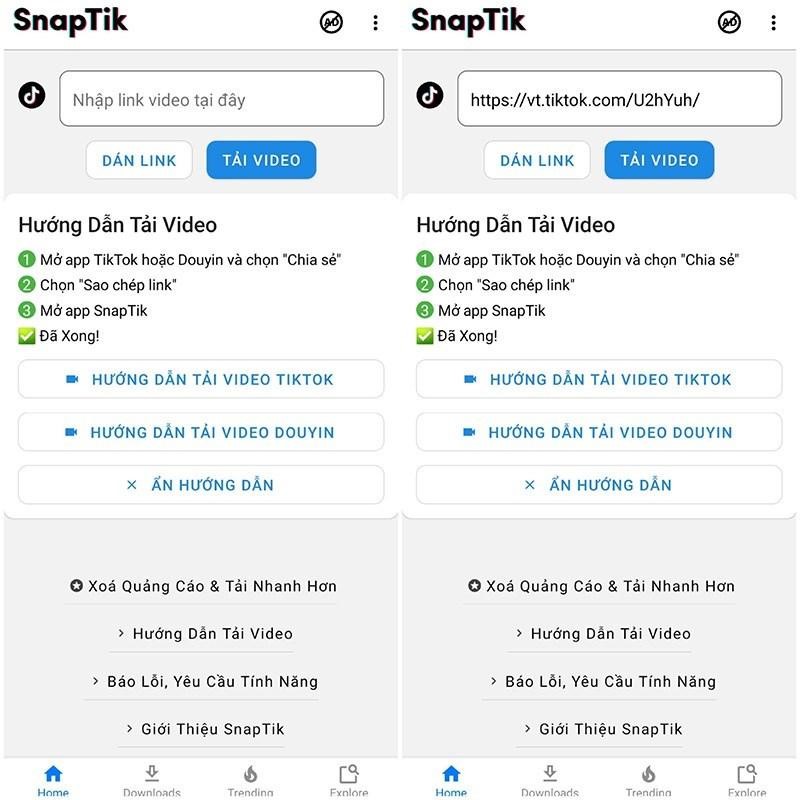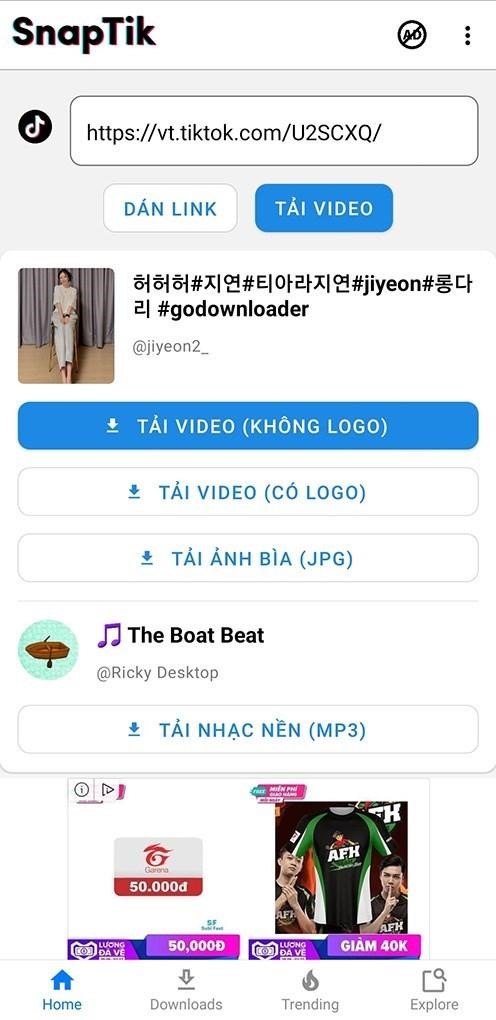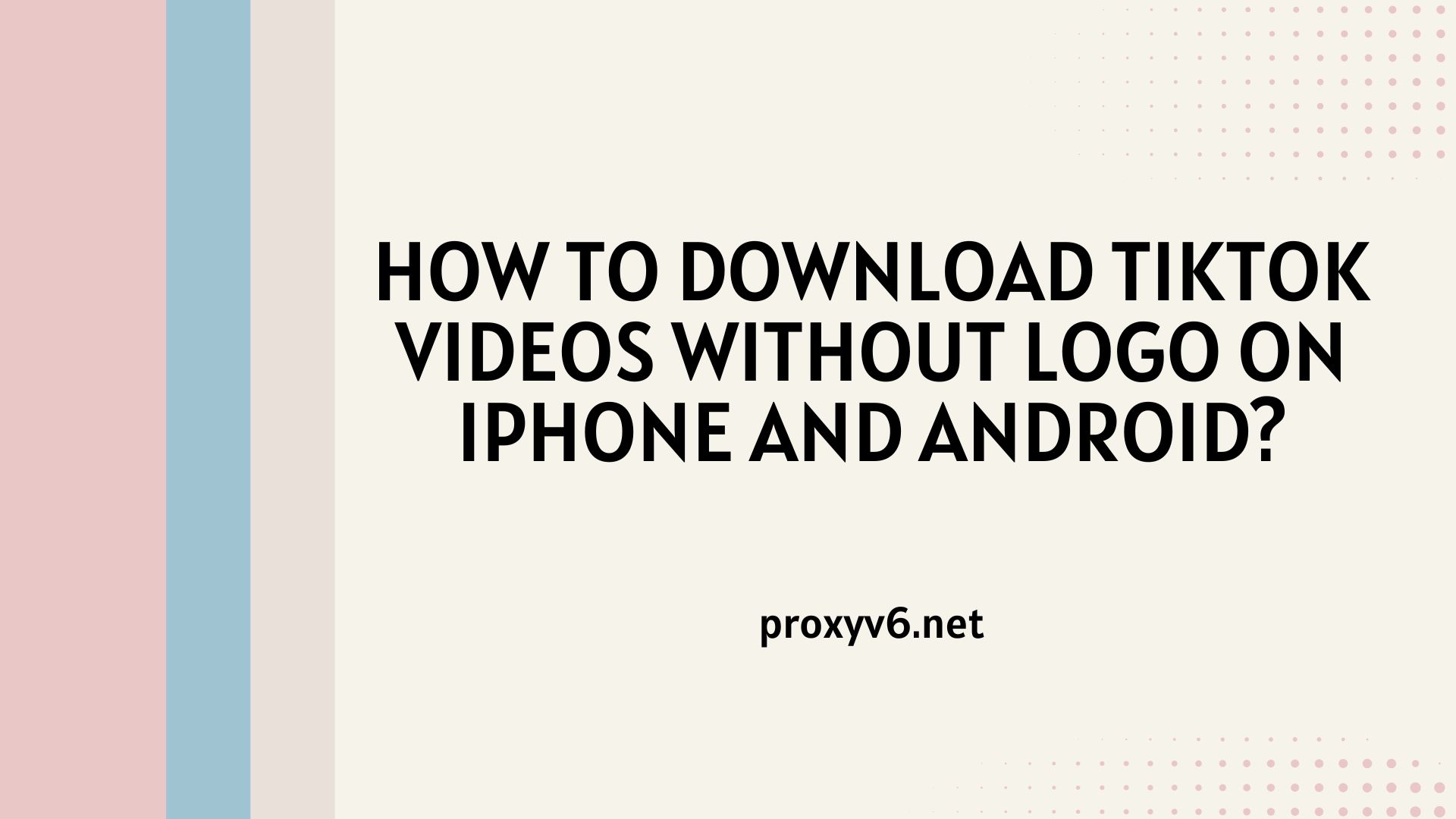Do you want to keep your favorite video TikTok without seeing annoying logos or watermarks? On TikTok, creative and entertaining short videos are spreading across social networks. And downloading them for private sharing or storage has become a popular demand. In this article, we will explore instructions for download TikTok video HD without logo, making it easy for you to do this conveniently and quickly.
Download video TikTok for what?
Download video TikTok allows you to preserve special moments, things you want to remember or share with friends and family. From funny videos to creative discoveries, being able to revisit them at any time is a great way to celebrate and savor precious moments.
Download video TikTok are also a way to share your experiences with the online community. You can share videos that you find interesting, touching, or creative on other social platforms like Instagram, Facebook, or Twitter. This helps you connect and communicate with people around you in a creative and interesting way.
In addition to simply watching and sharing, downloading video TikTok also opens up opportunities for you to be creative and create new content. You can use these videos for remixes, create reenactment videos, or even create parody videos. This helps you join a creative community and fuel your imagination.
Instructions on how to download TikTok HD videos without logo on your computer
To download video TikTok HD without logo on your computer, you can follow these steps:
Step 1: Visit the TikTok Downloader website
Open your web browser and visit the website https://TikTokdownload.online/ .
Step 2: Paste the TikTok video link
Copy the TikTok video link you want to download and paste it into the “Import TikTok video link” box on TikTok Downloader’s home page.
Step 3: Select the download option
Click the “Download” button and select the “Without Watermark” option to download the TikTok video without logo.
Step 4: Save video
Select the video storage folder on your device and click the “Save” button.
Instructions on how to download video TikTok HD without logo on your phone
To download TikTok HD videos without logo on your phone, we will guide you to use SnapTik software to do it. Here are the detailed steps:
Step 1
Start by opening the TikTok app on your phone and doing a search for the video you want to download. Once you’ve found the video you want, proceed by tapping the share icon, usually an arrow, and selecting the “Copy link” or “Copy URL” option. This will copy the video link to your phone’s clipboard, preparing it for download later.
Step 2
Next, open the SnapTik app on your phone. In the application’s interface, you will see a blank box or a data field requesting the video’s link. Paste the copied link from TikTok into this box by clicking the “Paste link” button. After pasting, just press the “Download video” button to start the download process.
Step 3
Wait a few seconds until SnapTik processes the link and displays the download options. Based on your needs, you can choose different options such as downloading videos with logo, without logo, downloading video thumbnails or even downloading MP3 music files of videos. If you want to download video TikTok without the logo, just click on the corresponding option and wait for the download to complete.
Step 4
Once the download is complete, the TikTok HD video without the logo will be stored in the SnapTik folder on your phone. You can visit here at any time to check and enjoy the downloaded videos. Make sure to check your SnapTik folder to access your newly downloaded videos.
What should you keep in mind when downloading tiktok HD videos without logo?
Video quality
License
Security
Above, proxyv6.net We have shown you how to download video TikTok without logo to your device in HD quality completely for free. Download video TikTok without logo not only help you preserve memorable moments but also help you share them on other platforms or create new content. By using the simplest methods we present, you will be able to share interesting content with your friends.