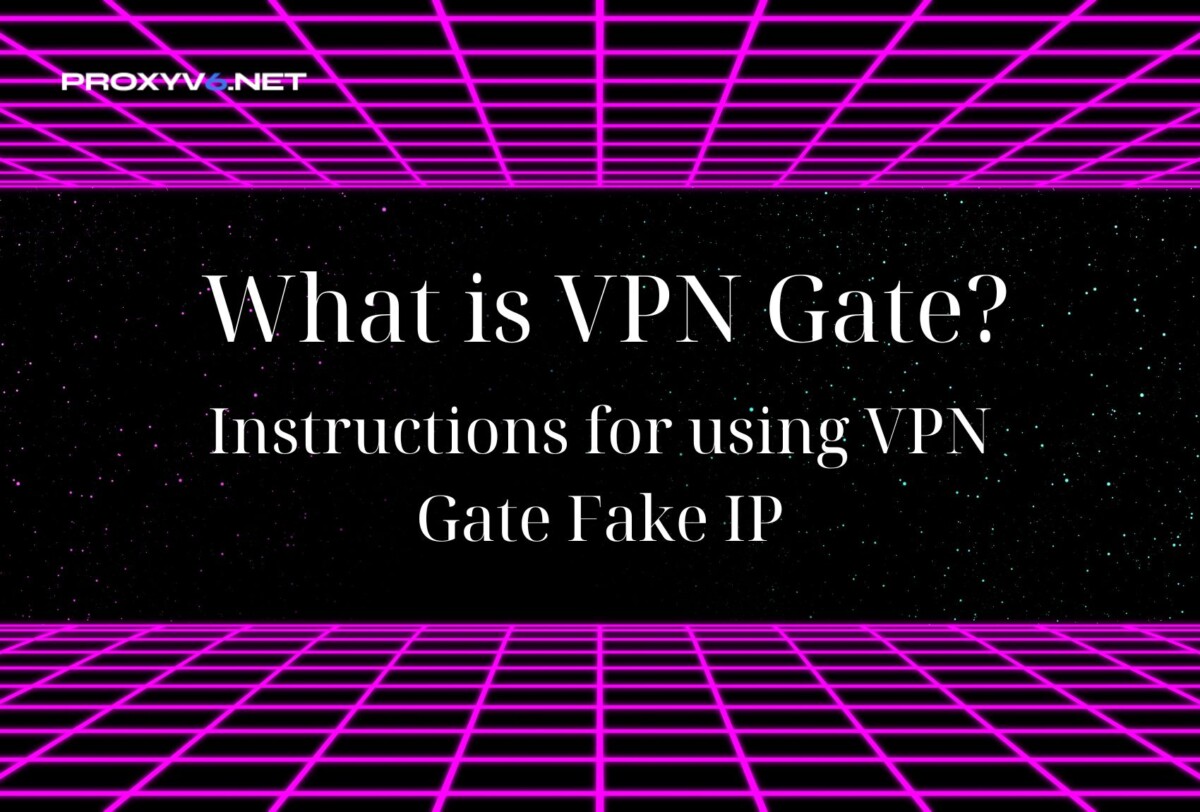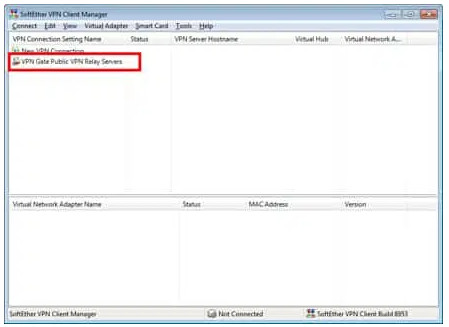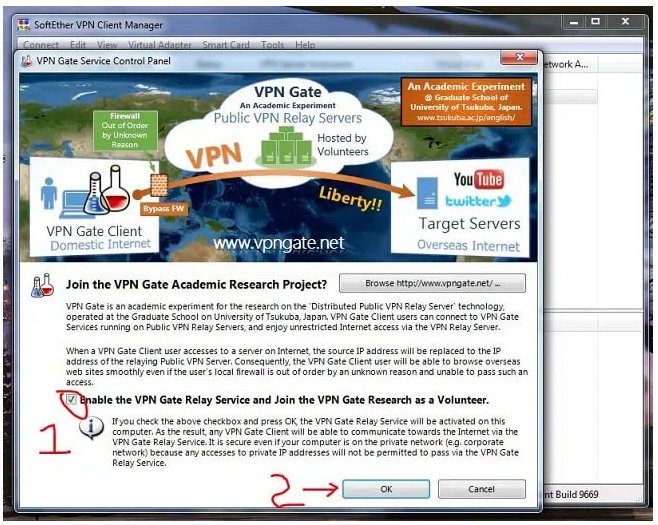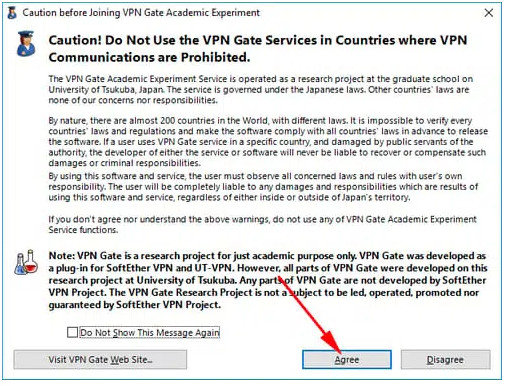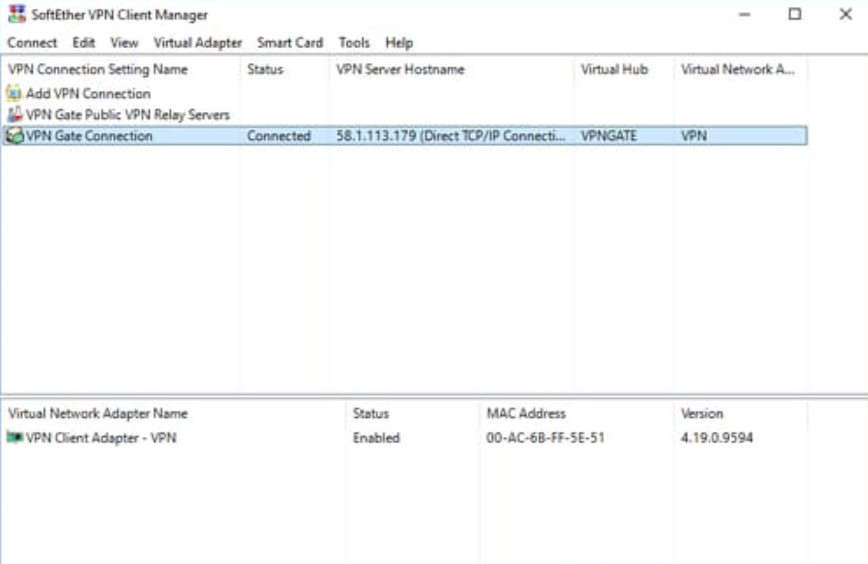In the era of digitalization, safeguarding privacy and ensuring secure internet connectivity has become extremely crucial. VPN Gate is not only a solution that helps users conceal their real IP addresses, but it also provides stable connection speeds and minimizes hindrances from issues like fiber optic cable disruptions. With VPN Gate, not only does web browsing become faster and smoother, but also security and privacy are ensured. Let’s explore the unique features of this application in the following article.
Introduction to VPN Gate
What is VPN Gate?
In the digital age, protecting privacy and ensuring stable internet connectivity is something every user desires. Addressing this need, SoftEther VPN, an open-source product from the University of Tsukuba in Japan, introduced VPN Gate as a unique plugin to enhance security and stable connections for users worldwide.
VPN Gate, also known as SoftEther VPN Client Manager, quickly became one of the leading VPN services today. What sets VPN Gate apart is not only its ability to help users hide their real IP addresses, but also its capability to provide a list of proxy servers from around the world. This enables users to easily simulate IPs from various countries, opening up possibilities to access restricted content or improve connection speeds.
For those in Vietnam, encountering issues like fiber optic cable disruptions causing connection interruptions or slow internet access is not uncommon. Therefore, using VPN Gate not only helps “spoof” IP addresses but also supports users in optimizing access speed and minimizing unwanted connection losses.
Mua Proxy giá rẻ tại Proxyv4.net!
Prominent Uses of VPN Gate
Bypassing Firewalls and Access Restrictions
VPN Gate allows users to access blocked websites or services due to geographical restrictions or national firewalls.
Online Anonymity
When using VPN Gate, your real IP address is hidden and replaced with the IP address of the VPN server. This enhances privacy and security while browsing the web.
Protecting Data on Wireless Networks
VPN Gate encrypts transmitted data, safeguarding your personal information and data from risks on public Wi-Fi networks.
Support for Multiple VPN Protocols
VPN Gate supports various protocols, including L2TP/IPsec, OpenVPN, and SSTP. This enables users to connect to the service from multiple devices and operating systems.
Frequent Updates
The VPN Gate project operates based on community contributions. VPN servers are regularly updated, and users can become part of this network.
Free of Charge
The VPN Gate project is completely free and comes with no bandwidth or usage time limitations.
Guide to Using VPN Gate to Fake IP
Step 1: Connect to a VPN Server
Open the SoftEther VPN Client Manager. Click the “VPN Gate Public VPN Relay Servers” button on the interface. A list of VPN servers will appear. You can choose a server based on country, speed, etc. Select a server and click the “Connect to the VPN Server” button.
You will then be taken to a different interface, and click “OK”.
Step 2: Connect to the VPN
After a new window appears, click on the “Agree” section to start the VPN connection.
Step 3: Completion
Once a new window displays a successful connection notification, you will see a new page labeled “Connected” along with the IP address in the interface.
Buying Cheap Proxy at Proxyv6.net
In today’s digital era, owning a quality proxy has become extremely important, especially for businesses and individuals deeply involved in the IT field. Faced with numerous choices in the market, finding a reliable, affordable, and high-performance proxy service is not always easy.
But rest assured, Proxyv6.net is the trustworthy destination for you. With years of experience in this field, we proudly offer customers cheap, high-quality, and stable proxies. Each proxy provided by us undergoes rigorous testing, ensuring a smooth, secure, and efficient experience for you.