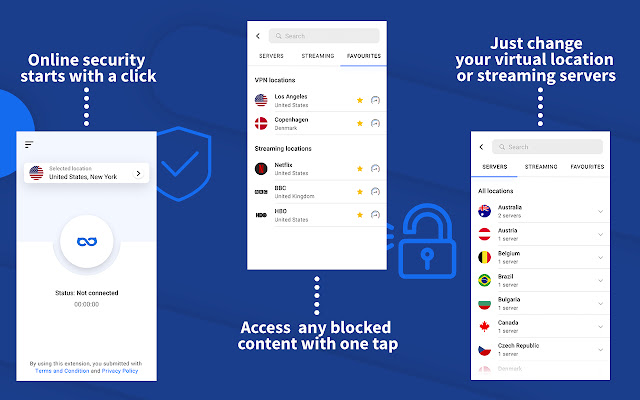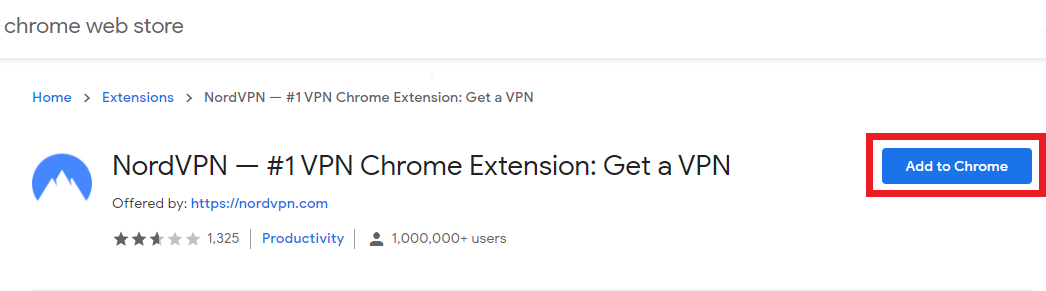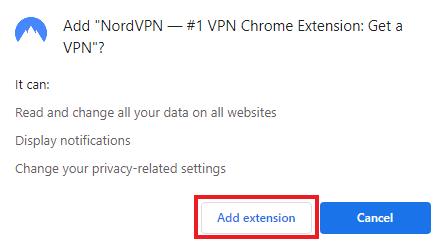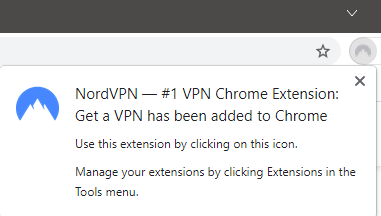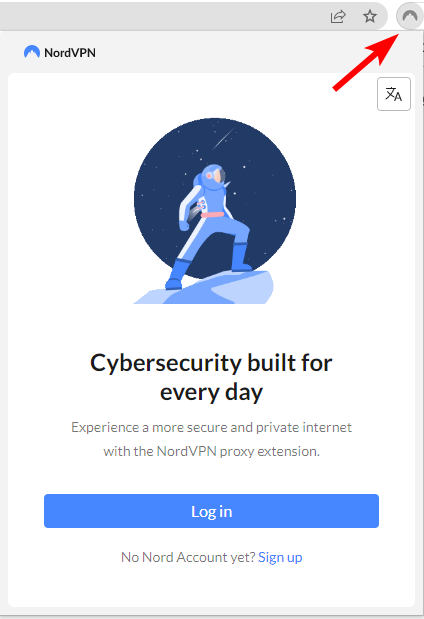In today’s technological age, online privacy is becoming more crucial than ever. With the increasing use of the Internet, the demand for Virtual Private Network (VPN) services is growing. Among them, VPN Free emerges as an attractive option for those who want to protect their personal information without paying any fees. In this article, we will explore what VPN Free is and how to install it for the Chrome browser.
What is VPN Free?
VPN Free (Free Virtual Private Network) is a VPN service that users can use without any cost. These VPN services typically provide some basic features to protect privacy and online security but often come with limitations on bandwidth, the number of servers, and other premium features compared to paid versions. Users often choose to use VPN Free when they need a temporary solution for safe web browsing or accessing geographically restricted content without investing in a paid VPN service. However, it’s essential to note that some VPN Free services may have limitations in terms of stability, security, and privacy. Therefore, choosing a reliable and reputable service is crucial.
Some popular VPN Free services include ProtonVPN, Windscribe, Hotspot Shield, and many others. Before using any VPN service, users should carefully read the terms and conditions, as well as reviews from other users, to ensure that the service meets their specific needs and preferences.
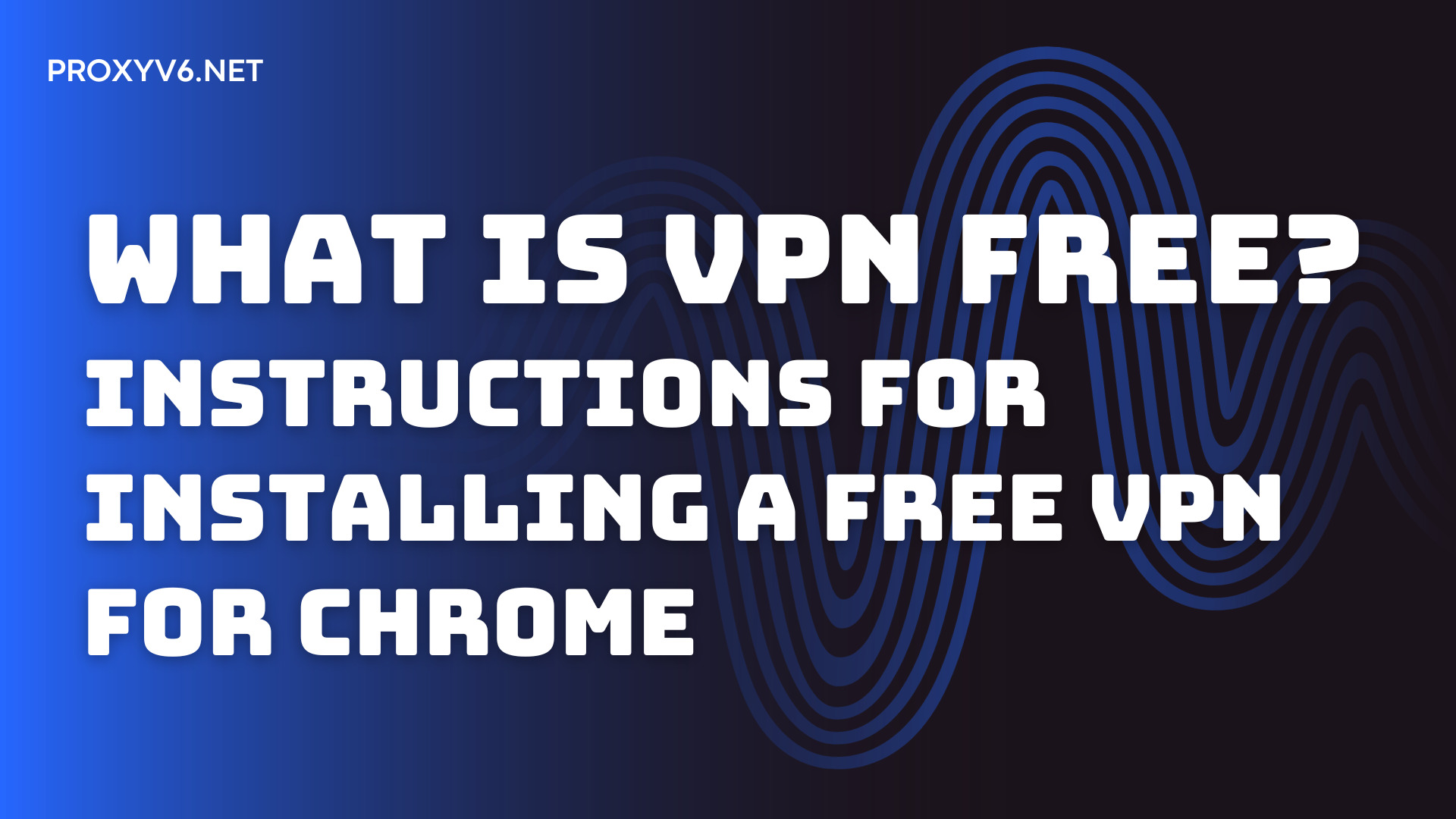
Benefits of Using VPN Free for Chrome
Using VPN Free for the Chrome browser offers several benefits for users, especially in terms of protecting privacy and enhancing online security. Here are some key benefits of using VPN Free for Chrome:
Enhanced Security
VPN Free helps protect your personal information by encrypting data transmitted over the network. This prevents anyone from tracking or collecting your data while you use the Internet. Your personal information is safeguarded from hackers and online attacks.
Access Local Content
Some online content may be restricted or blocked in certain regions. VPN Free allows you to “change” your IP address, enabling you to access local content that might otherwise be unavailable without using a VPN. This is useful when you want to view specific online content limited to certain countries or regions.
Safety on Public Connections
When using public Wi-Fi, your personal data can be easily stolen. VPN Free enhances safety by hiding your IP address and encrypting data, preventing the risk of personal information loss when connecting to insecure networks.
Hide IP Address
VPN Free hides your actual IP address and replaces it with the IP address of the VPN server. This prevents tracking your location and limits the identification of your online identity.
Bypass Geographical Restrictions
Some services and websites may impose restrictions based on your location. VPN Free allows you to “bypass” these restrictions by connecting through servers in different countries.
Free and Easy to Use
One of the clear advantages of VPN Free is its free nature. Users can experience basic VPN features without any cost.
Notable Features of VPN Free for Chrome
VPN Free for Chrome typically provides a range of useful features to protect privacy and enhance a secure web browsing experience. Here are some notable features that users can expect from VPN Free services on the Chrome browser:
Data Encryption
The primary feature of any VPN service is data encryption. VPN Free for Chrome encrypts information transmitted between your personal computer and the VPN server, ensuring that your data is protected from tracking and theft.
Safe Usage on Public Wi-Fi
VPN Free helps users stay safer when using public Wi-Fi networks by enhancing security and hiding the IP address. This prevents online attacks and protects personal information when connecting to insecure Wi-Fi points.
IP Address Change
This feature allows users to change their IP address and select servers from different countries. This helps avoid geographical restrictions and provides access to content that may be restricted in certain regions.
Compatibility with Chrome
VPN Free typically offers browser extensions for the Chrome browser. This allows users to easily install and activate the VPN directly from the browser without dealing with complex settings.
Detailed Guide on Installing VPN Free on Chrome
You can find many VPN Free options on the Chrome Web Store. In this article, we’ll use NordVPN as an example:
Step 1: Download the NordVPN Extension for Chrome
Download the VPN extension for Chrome from the official NordVPN website or the Google Chrome Web Store.
Step 2: Add the Extension to Chrome
Find the “Add to Chrome” button next to the extension’s name on the right side. Click on it. If Chrome requests confirmation, confirm the addition by clicking the “Add extension” button in the lower-right corner of the pop-up window.
Step 3: Confirm the Addition of the Extension
After successful addition, a notification from NordVPN will confirm that the extension has been added successfully.
Step 4: Find the NordVPN Logo
After installation, locate the NordVPN logo in the upper-right corner of the browser toolbar.
Step 5: Access NordVPN Features
Click on the NordVPN logo. You will be prompted to log in or sign up with your Nord account. After logging in, you can access and use the features of the NordVPN extension for Chrome.
The most detailed instructions for using CroxyProxys
Step 1: Visit the CroxyProxy website
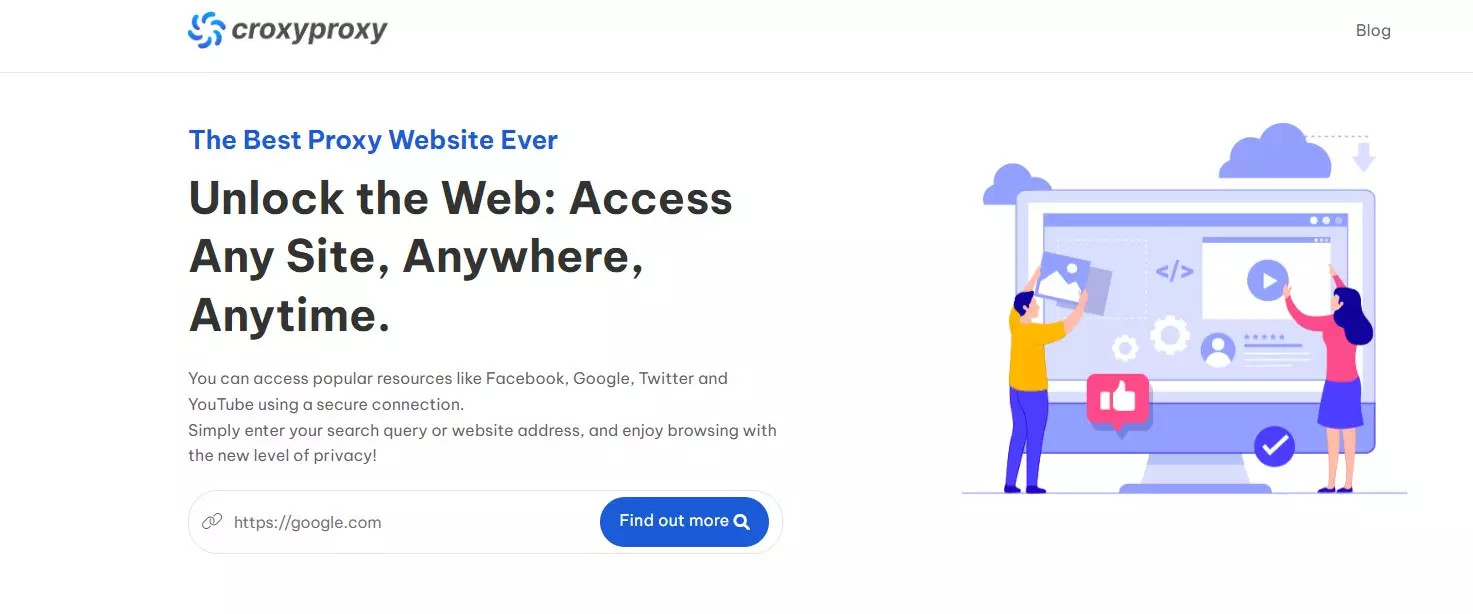
Step 2: Enter the URL of the website you want to visit
Step 3: Select the country you want to connect to
Step 4: Click the “Find out more” button
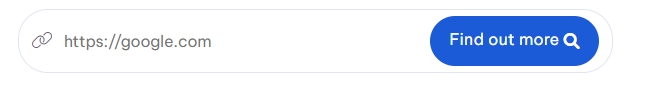
Some Notes
CroxyProxy VPN provides a free service with some limitations, such as bandwidth restrictions and the number of proxy servers.
You can upgrade to a premium service to remove these limitations and gain additional features.
CroxyProxy VPN may not work with all websites and services.
In addition, you can refer to the proxy helper when using Chrome, and when using Firefox, refer to the switch proxy
Purchase Cheap Proxies at proxyv6.net
Using Free VPN to optimize network access for your device is a reasonable choice. However, using free extensions may be inconvenient due to bandwidth limitations and annoying advertisements.
ProxyV6.net is one of the leading platforms providing high-quality and affordable proxies. With the mission of providing a convenient and secure proxy usage experience, ProxyV6.net has attracted a large user base worldwide.
At ProxyV6.net, you can easily buy proxies at extremely attractive prices without compromising service quality. Supported by a robust network infrastructure, proxies here ensure high speed and stability, suitable for various use cases, from anonymous web browsing to activities demanding high privacy and security.
Additionally, ProxyV6.net offers various types of proxies, from HTTP to SOCKS, allowing users to flexibly choose according to their specific needs. Professional customer service and quick technical support are strengths that help ProxyV6.net maintain its position in the proxy market, providing reliability to users when choosing cheap proxies from us.