Radmin VPN is a Virtual Private Network tool developed by Radmin, a company specializing in network solutions and remote management. It is designed to securely and efficiently connect remote devices and computers. In this article, we will explore Radmin VPN in-depth, from its basic definition to detailed instructions on how to download and use it.
What is Radmin VPN?
This VPN browser is an application that creates a Virtual Private Network (VPN). Developed by Radmin, it allows users to connect devices and computers remotely, enabling the creation of private networks in a simple and secure manner.
Some key highlights of Radmin VPN include its easy installation and use, high security features, and quick connectivity between devices in the network. The application is often used for file sharing, online gaming, or accessing network resources remotely.

Notable Features of Radmin VPN
Easy Installation and Use
Radmin VPN is designed with a user-friendly interface, making it easy for users to install and use without requiring in-depth knowledge of networks.
High Security
It employs robust encryption methods to ensure the safety of data transmitted over the network, protecting users from external threats and maintaining privacy.
Quick Connectivity
Radmin VPN provides fast connections between devices in the network, making file sharing and interaction with other devices more convenient.

Multi-Device Connectivity
This VPN browser allows users to connect simultaneously to multiple devices within the network, facilitating convenient management and interaction.
Free and Unlimited Data
Radmin VPN offers a free version with unlimited data usage. This means users can use the application without incurring any costs and without limitations on data transmission.
Support for Network Applications
In addition to connecting computers, the application also supports network applications, allowing users to conveniently access remote resources and services.
How to Download and Use Radmin VPN?
Here is a detailed guide on setting up a direct connection using the free Radmin VPN software:
Step 1: Download and Install Radmin VPN
- Visit the official Radmin website or search for “Radmin VPN” in your browser.
- Choose the version suitable for your operating system.
- Download and install Radmin VPN on your computer following the specific instructions

Step 2: Create a Network on the Local Computer
- Open Radmin VPN after installation.
- Click on the “Create network” button to initiate the network creation process.
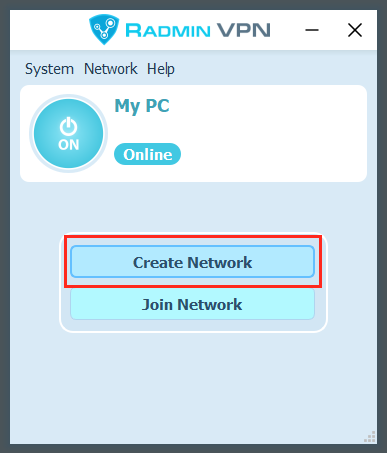
- Name the network and set a password to protect it.
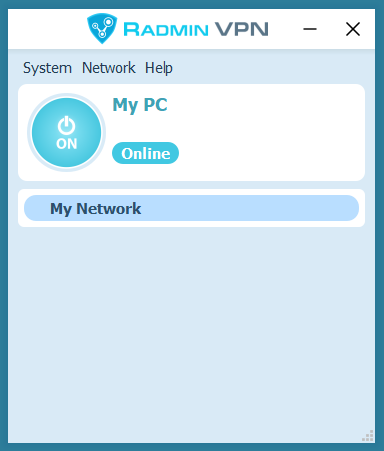
- Click the “Create” button to complete the network creation.
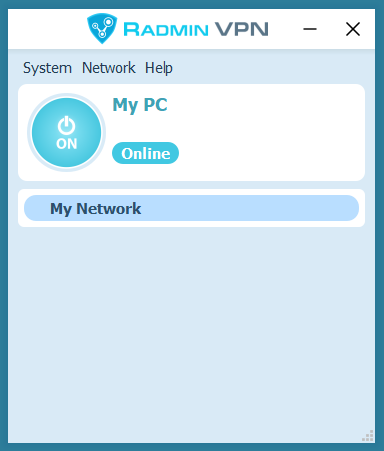
Step 3: Join the Network on the Remote Computer
- Download and install Radmin VPN on the remote computer.
- Open the application and click on the “Join network” button.
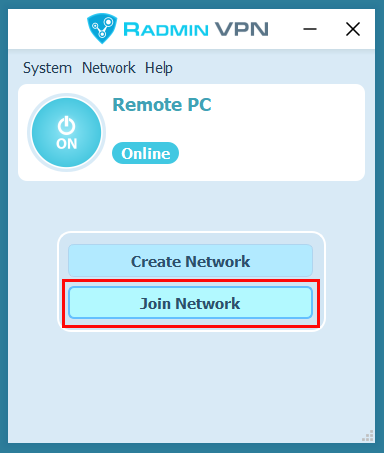
- Enter the network name and password you set on the local computer
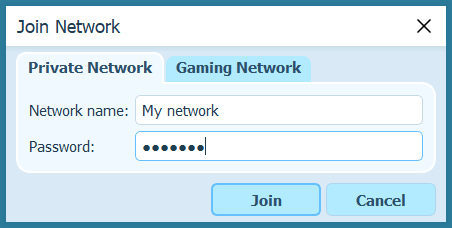
- Click the “Join” button to connect the remote computer to the created network.
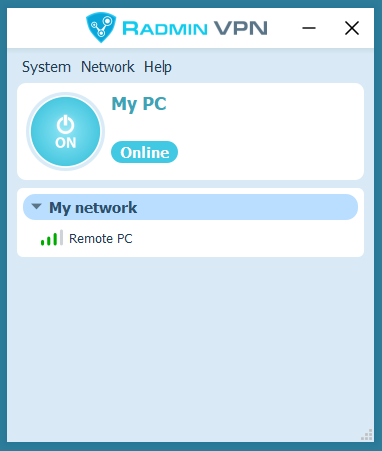
Step 4: Check and Use the Connection
- On the local computer, you will see the new network and connected devices in the main window of Radmin VPN.
- The connection between the local and remote computers is established. You can check the connection using the “ping” command from the context menu of the remote computer.
Note: Ensure that both computers have Radmin VPN installed and have joined the same network for successful connection.
What Can Radmin VPN Be Used For?
This specialized VPN network offers unique and effective applications. While Radmin VPN’s features may seem limited compared to other “geo” VPN services, it still has practical and unique applications. Here are some examples:
Remote Computer Connection
In today’s remote work landscape, this VPN allows secure connections to servers in the office or other remote computers. This helps protect your data when working from unprotected networks like home networks, hotels, or public locations.
Gaming
Online gamers can benefit from this VPN browser by connecting to remote computers to experience high-speed gaming and secure connections through encryption, preventing interference from third parties.
Administration/Support Department
This VPN app provides the ability to remotely manage computers through secure connections. It can also be used as a support tool to troubleshoot issues on remote computers.
Buy Cheap Proxies at proxyv6.net
Are you looking for an affordable and reliable proxy solution to optimize your network security? Explore proxyv6.net – a provider offering quality proxy services at reasonable prices.
Reasonable Pricing
Proxyv6.net is committed to providing you with the most cost-effective proxy packages on the market. You can enjoy the powerful features of proxies without compromising your budget.
Diverse and Flexible
With various proxy options, from basic to advanced, proxyv6.net ensures that it meets all your needs. This flexibility allows you to choose a proxy package that suits your specific goals.
Safe and Secure
All proxies at proxyv6.net come with strong security measures, ensuring the safety of your online activities. Your data will be protected and kept secure at all times.




