Proxy Video is a network tool that users can use to watch and download videos from blocked or restricted websites. In the context of the growing internet, facing issues related to geographical restrictions or access policies has become common. Proxy Video helps users overcome these limitations easily and effectively.
What is Proxy Video?
Proxy Video is a type of proxy server specifically designed to relay video data between users and the target server. This helps conceal the user’s actual IP address and allows them to access video content anonymously. This way, users can avoid legal issues and watch the videos they want, regardless of their geographical location.

Why Are Videos Blocked in Some Countries?
Video blocking often arises from regional geographical restrictions, a measure that platforms like YouTube implement to manage content. Users can only search for and watch videos within the geographical region they are residing in. However, this is a general management approach of video-sharing platforms without specific reasons.
Most people can still search for and watch videos they are interested in, unless the video violates age restrictions. Additionally, in countries like China and North Korea, YouTube may be blocked or restricted, leading to many videos on YouTube being inaccessible in these countries.
Some videos on sharing platforms are globally blocked due to copyright infringement. In such cases, the platforms’ publishers may apply measures such as video lock, global video blocking, or video deletion.
How to Fix Blocked Video Issues?
Use Proxy Video or SmartDNS
Hide your real IP address by using a Web Proxy or SmartDNS. This redirects access traffic through the IP address of another country, allowing you to watch blocked videos.

Use a Virtual Private Network (VPN)
VPN helps bypass restrictions and hide your actual IP address, using encryption to protect user information. This is an effective and reliable method when you want to watch blocked videos in certain countries.

Download Videos
If the video is only blocked online, you can download the video and watch it offline. Add ‘ss’ to the beginning of the URL and download the video to avoid online geographical restrictions.
Using these methods requires attention and compliance with legal regulations to ensure a safe and appropriate browsing experience on the YouTube platform.
Why Use Proxy Video to Access Blocked Platforms?
Using Proxy Video offers several benefits to users, especially when they want to access video content from blocked or restricted websites. Here are some reasons why you should use Proxy Video:
Overcome Geographical Restrictions
Some video websites impose geographical restrictions, limiting access to content based on the user’s geographical location. Proxy Video helps you change your IP address, bypassing this barrier and accessing content freely.
Privacy Protection
When you use Proxy Video, your real IP address is hidden. This helps protect privacy and personal information from online tracking.
Safety When Using Public Wi-Fi
When using public Wi-Fi, your personal information may be exposed. Using Proxy Video helps protect information safety when accessing video content on public networks.
Avoid Censorship and Access Blocks
Organizations, schools, or countries may implement censorship and access blocks on certain video websites. Proxy Video helps you avoid these restrictions, ensuring freedom of online access.
Increase Access Speed
In some cases, using Proxy Video can improve the speed of accessing video content. This depends on how the Proxy handles data and interacts with the target server.
Share Content Safely
When you want to share videos with people in regions with geographical restrictions, using Proxy Video ensures they can easily view the content.
Access Research and Education Content
In some cases, users may want to access research and education content from international sources. Proxy Video is a useful tool for overcoming geographical barriers.
Guide on How to Use Proxy Video on a Computer
Step 1: Open Setting
Open Chrome settings > Click on the three-dot icon > Settings > Advanced > System > Select “Open proxy settings” under advanced settings.
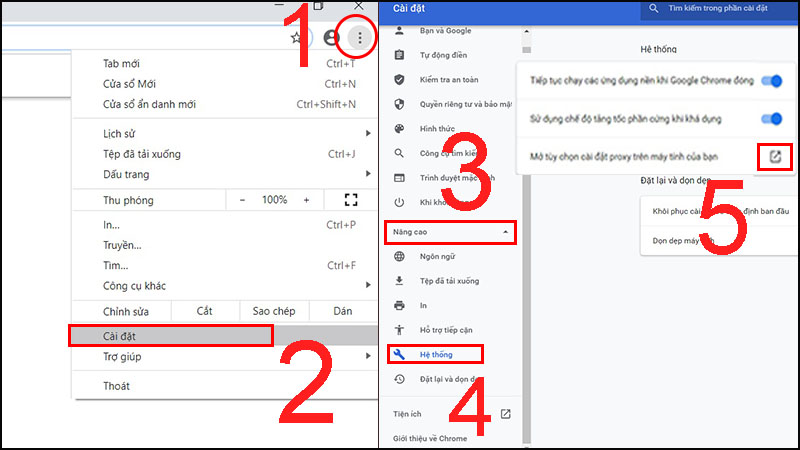
Step 2: Change proxy settings.
- In Automatic proxy setup, slide the toggle from Off to On. Then, enter the proxy address in the Script address field and click Save.
- In Manual proxy setup, slide the Use a proxy server toggle from Off to On. Enter the desired proxy address and click Save.
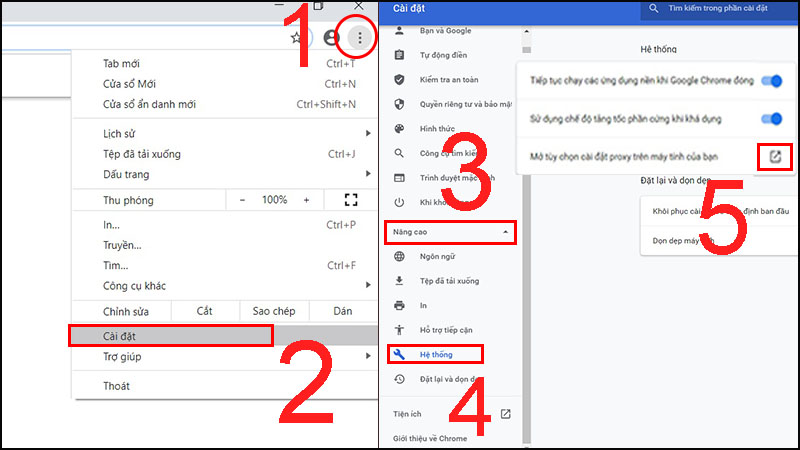
Step 3: Watch and download blocked Videos
Once you have set up a proxy for your device, you can use video players normally. From there, you can also watch and download videos to your device very easily.
Guide on How to Use Proxy Video on a Phone
Step 1
Open Settings > Wi-Fi > Tap on the “i” icon of the Wi-Fi network you are using.
Step 2
Select “Configure proxy” > Choose Manual. Enter the server address and port number, then tap Save to complete.
Step 3: Watch and download blocked Videos
Once you have set up a proxy for your device, you can use video players normally. From there, you can also watch and download videos to your device very easily.
These steps help you easily set up a proxy server on both a computer and a phone, expanding management capabilities and protecting privacy while browsing.
Buy Cheap Proxies at proxyv6.net
Buying cheap proxies at proxyv6.net is a smart choice for those seeking a stable and cost-effective solution to manage their network connections. Proxyv6.net offers a range of proxy packages at affordable prices, meeting the diverse needs of users. With a professional and reliable support team, proxyv6.net is committed to providing a convenient and secure online shopping experience.
Moreover, owning cheap proxies from proxyv6.net not only helps you overcome geographical restrictions but also enhances security and privacy while browsing the web. Explore now to experience the convenience and effectiveness of the unique proxy service from proxyv6.net.




