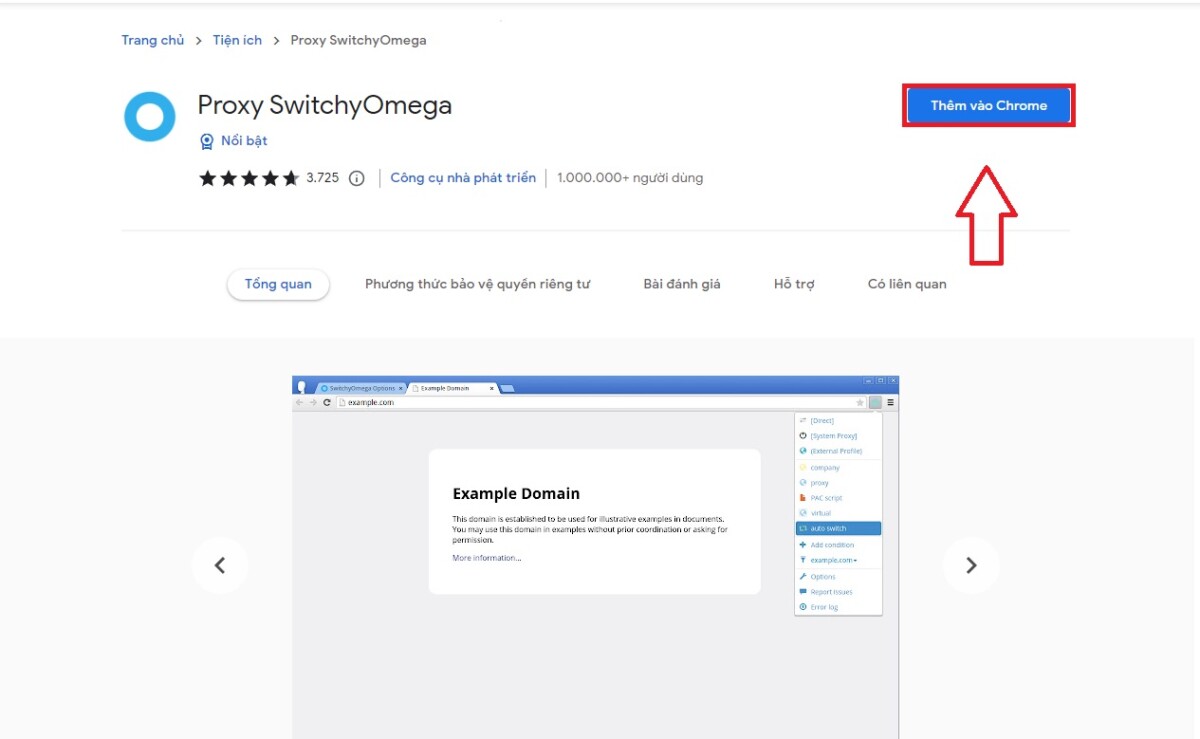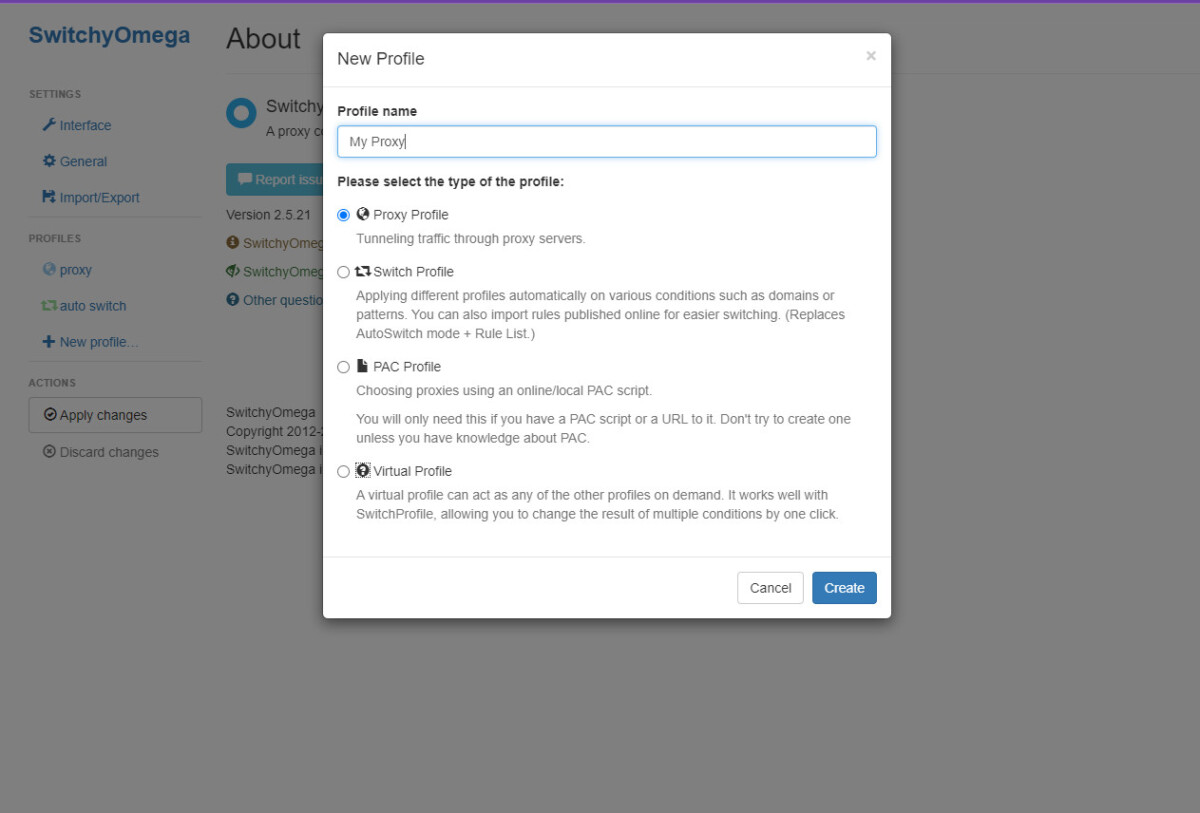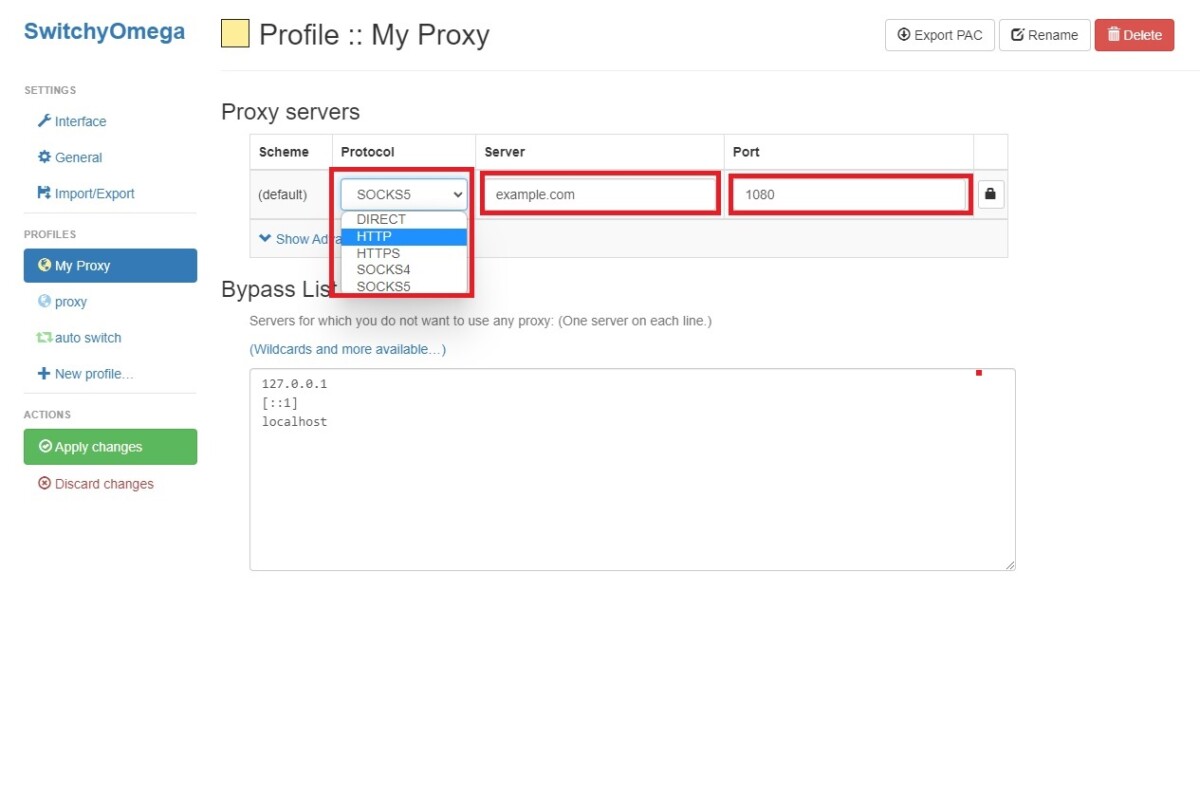Proxy SwitchyOmega is not just a simple Proxy switching tool. It is a powerful and flexible software that allows you to customize, control, and optimize your web browsing experience. With SwitchyOmega, managing and using Proxies becomes easier.
Introduction to Proxy SwitchyOmega
What is Proxy SwitchyOmega?
Proxy SwitchyOmega is a powerful and versatile browser extension that enables users to quickly switch between multiple Proxies and create automated rules. Designed to streamline and simplify this process, SwitchyOmega provides you with a flexible and easy web browsing experience.
SwitchyOmega can work with any proxy system, including SOCKS5, HTTP/HTTPS, and more. You can configure multiple proxy switching criteria, helping you tightly control your network access. This enhances security, preserves privacy, and even enables access to geographically restricted or blocked content.
In particular, with its intuitive and user-friendly interface, Proxy SwitchyOmega is suitable for both novice users and technology experts. Whether you’re trying to conceal your identity online, need to access information from a specific country, or simply want to optimize your web browsing experience, Proxy SwitchyOmega is a powerful and efficient tool for you.
Purchase Proxy V6 and Proxy V4 at Proxyv6.net.
Guide to Installing Proxy SwitchyOmega for Browsers
Step 1: Install the Proxy SwitchyOmega Extension
The first thing to do is open the Chrome browser on your computer, then go to the Proxy Helper on the Chrome Store at https://chrome.google.com/webstore then click Add to chrome.
Step 2: Set up Proxy SwitchyOmega
After installation, the Proxy SwitchyOmega icon will appear in the top right of the browser toolbar. Clicking on that icon will bring up the Proxy SwitchyOmega interface. Click on “New Profile” to create a new Proxy profile. Give your profile a name, for example, “My Proxy”.
Step 3: Configure Proxy SwitchyOmega Settings
In the “Protocol” section, choose either HTTP or SOCKS5 depending on the type of proxy you’re using. In the “Server” and “Port” fields, enter the proxy server address and port you want to use. Click “Save” to save the configuration.
Buy Proxy SwitchyOmega at a Discounted Price from ProxyV6.net
If you’re looking for an optimized solution to easily and efficiently manage proxies, look no further than Proxy SwitchyOmega. It is a popular proxy switching tool widely used. At ProxyV6.net, you can purchase Proxy SwitchyOmega at an incredibly reasonable price.
Proxy SwitchyOmega not only saves you time and effort in proxy management but also allows you to switch between different proxy settings effortlessly. This is especially useful for those working in the SEO field, where proxy management and switching become a daily task.
How to configure Proxy SwitchyOmega?
To configure Proxy SwitchyOmega, you need to open the extension in your Chrome browser, then add a new proxy profile and fill in the necessary details such as the proxy IP address, port, proxy type (HTTP, SOCKS5, etc.), and any authentication information if needed.
Why isn't Proxy SwitchyOmega working?
There are several reasons that could cause Proxy SwitchyOmega to not function. It could be due to inaccurate proxy settings, the proxy you are using has been blocked, or software errors. Make sure that all your information has been correctly entered and try checking your connection.
Which browsers can Proxy SwitchyOmega be used on?
Proxy SwitchyOmega is primarily developed for the Google Chrome browser and other Chromium-based browsers such as Microsoft Edge. However, it is not compatible with the Firefox browser and other browsers not based on Chromium.