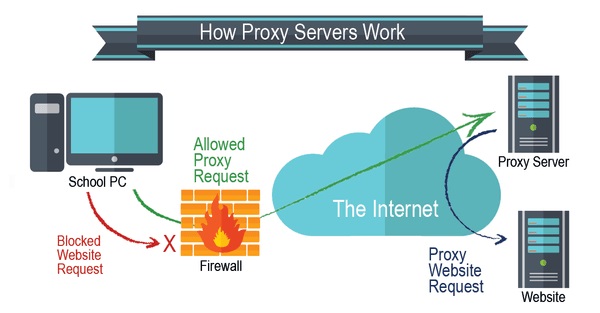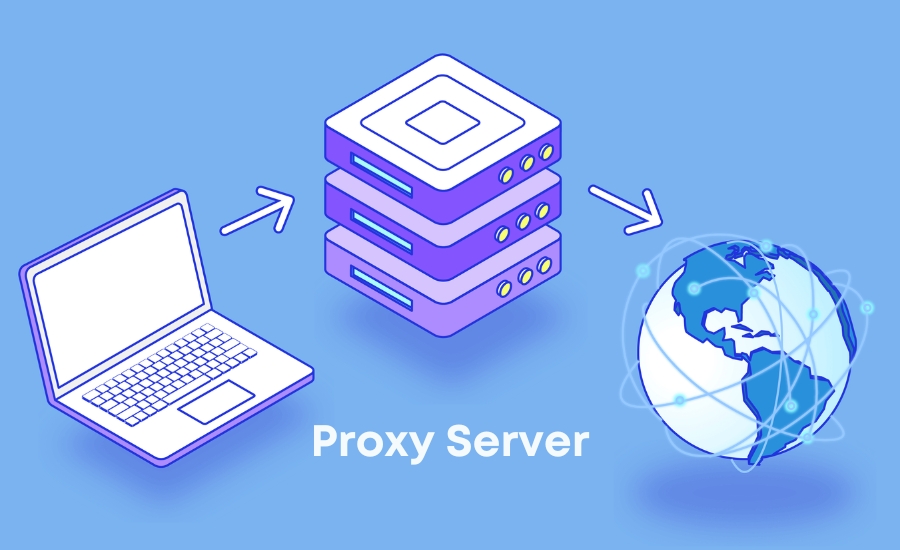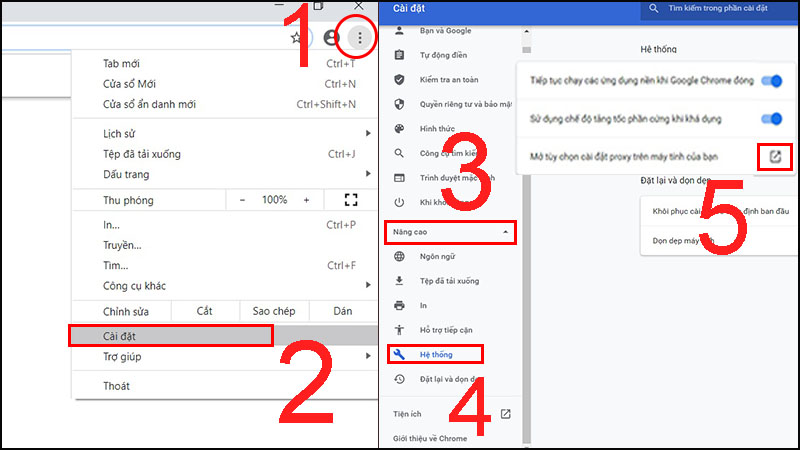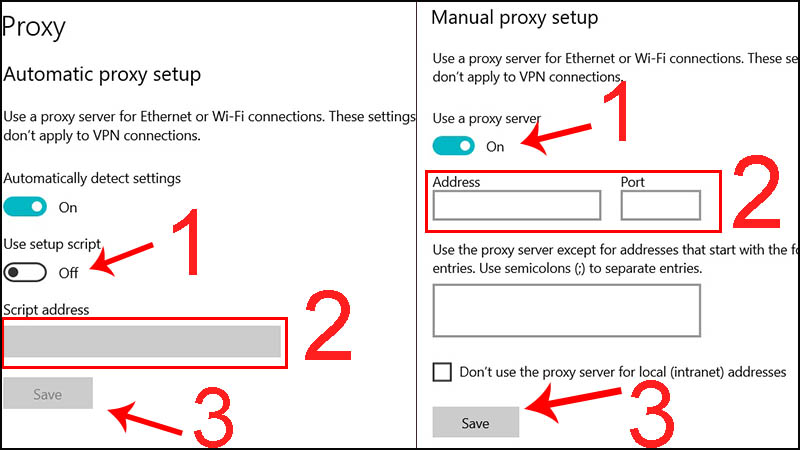In today’s digital world, protecting personal information and maintaining online privacy have become top concerns for many people. A Proxy Server, also known as a proxy, is an important technology that helps users achieve this goal. In this article, we will delve into what Proxy Servers is and how to use it for your personal computer.
What is Proxy Servers?
Basic Concept of Proxy Servers
A Proxy Server is an intermediary server between a user and the Internet. When you connect to a website or online service, your data is routed through the Proxy Server before reaching its destination. This helps hide your actual IP address and enhances online security.
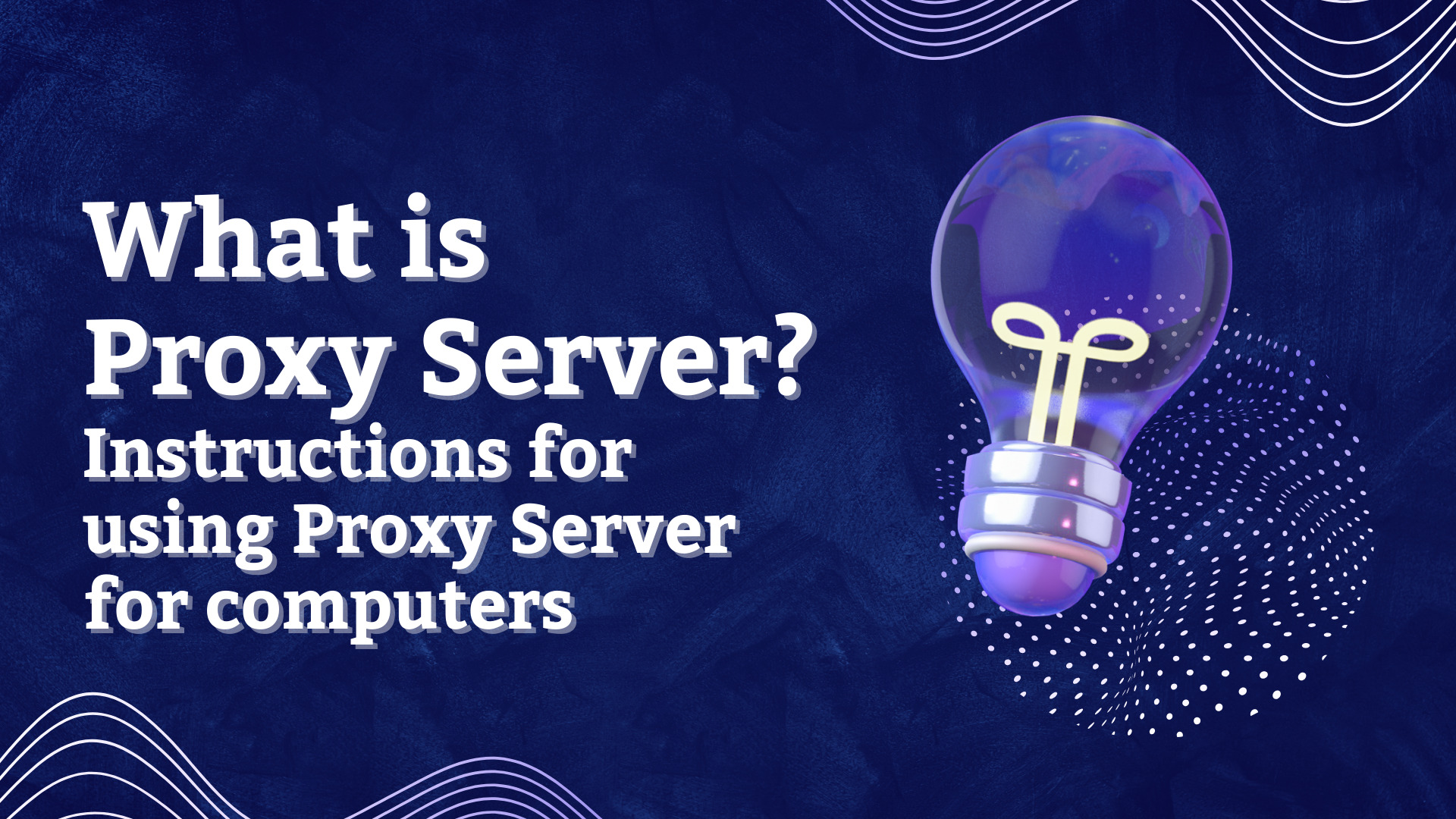
How do Proxy Servers work?
Proxy servers play a crucial role in the digital world, acting as intermediaries between users and the Internet. When users send requests, the proxy server receives and forwards these requests to the destination server, which contains the desired content.
The destination server does not identify the actual user, and then the proxy server forwards the returned data from the destination server to the user. Through this process, the proxy server helps protect online privacy by concealing the user’s IP address and personal information.
Benefits of Proxy Servers
Proxies servers provide many important benefits for users and organizations, ranging from privacy protection to optimizing network access. Here are some significant advantages of using a proxy server:
Network Security
- Identity Protection: Proxies servers help anonymize users’ real IP addresses, enhancing security and reducing the risk of online tracking.
- DDoS Attack Prevention: Proxies can minimize the impact of Distributed Denial of Service (DDoS) attacks by redirecting traffic to multiple servers, reducing the load on the main server.
Access Control
- Content Filtering: Proxies can be used to filter web content, blocking access to unsafe or unwanted websites.
- Bandwidth Management: Proxies help control and manage network bandwidth, ensuring fairness and efficiency in resource usage.
Accelerated Access
Cache Memory: Proxies servers retain copies of previously accessed web pages, reducing page load times and speeding up access.
Hide Geographic Information
Access Local Content: Proxies servers allow users to access local content by switching IP addresses to the desired location.
Security in Business
- Prevent Unsafe Access: Proxies servers can block access to websites that may pose security risks to the organization.
- Monitor and Log Network Activity: Proxies can be configured to monitor and log network activity, aiding in analysis and issue resolution.
Quality of Service (QoS) Management
Traffic Prioritization: Proxies servers can be configured to prioritize important data traffic, ensuring Quality of Service (QoS).
Privacy Protection
IP Address Concealment: Proxies help users keep personal information and IP addresses more private when accessing the internet.
Detailed Guide on Setting Up Proxy Server for Your Computer
Step 1: Purchase a Proxy
Before setting up a proxy for your device, you need to purchase a proxy address. At proxyv6.net, we offer affordable proxy packages with numerous benefits. Refer to how to buy a proxy here.
Step 2: Open Settings
To set up a proxy on the Google Chrome browser, follow these steps:
- Open the Chrome browser and select the three-dot icon at the top right corner.
- Choose “Settings” from the dropdown menu.
- Next, select “Advanced” and choose “System” from the left menu.
- Finally, click “Open proxy settings” to proceed with the Proxy Setup.
Step 3: Change Proxy Settings
Automatic Proxy Setup:
- In the “Automatic proxy setup” section, switch the toggle from Off to On to activate this feature.
- Enter the proxy address in the “Script address” box and click “Save” to apply the settings.
Manual Proxy Setup:
- Switch the toggle from Off to On in the “Manual proxy setup” section.
- Enter the desired proxy address and click “Save” to save the new settings
Buy Affordable Proxies at proxyv6.net
ProxyV6.net is a reliable choice when seeking proxy server at reasonable prices. The website not only provides quality Proxies server services but also stands out for flexibility and affordability. Known for offering IPv6 proxies, ProxyV6.net quickly meets the diverse needs of users, from research groups to individuals wanting to protect privacy while browsing the web.
A notable advantage of ProxyV6.net is its ability to provide proxy servers at very reasonable prices, especially for beginners or those looking to save costs. Purchasing a proxy server here ensures not only quality but also convenience and flexibility in managing your network resources.
Moreover, ProxyV6.net supports various payment methods and ensures the safety of user transactions. With the diversity and quality it offers, buying affordable Proxies servers at ProxyV6.net is an innovative and effective choice for the user community.