In the rapidly evolving world of gaming, the use of a Proxy Server for PS4 has become an important trend for the online gaming community. These Proxy servers not only help optimize the gaming experience on the PlayStation 4 (PS4) but also open up new opportunities, from protecting privacy to accessing blocked gaming platforms. In this article, we will explore the details of the Proxy Server for PS4 and provide a comprehensive guide on how to set up a Proxy for PS4.
What is a Proxy Server PS4?
A PS4 Proxy Server is a type of server used to forward queries from a player’s computer to a web server. The web server then responds to that query, and the information is pushed back to the player’s computer through the Proxy Server. It not only acts as an intermediary server in the communication process but is also used to optimize the gaming experience and allow access to restricted websites.
A Proxy Server serves as an intermediary between two computers to facilitate communication between them. Its task is to conceal the player’s IP address and instead use its own address to access information from the web. Specifically, the Proxy Server acts as a representative on behalf of the user’s computer by replacing the user’s computer’s IP address.
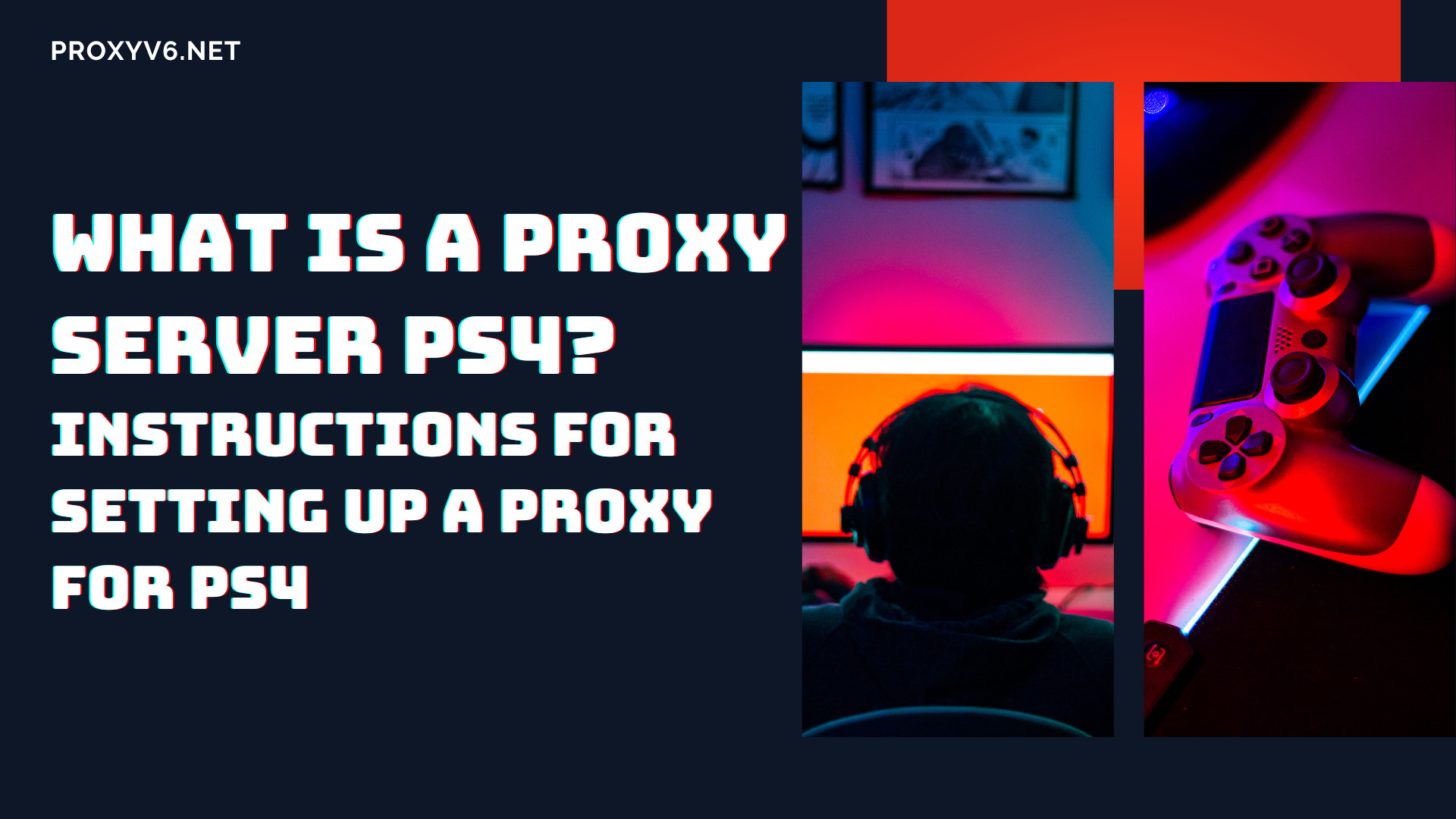
Benefits of Proxy Server PS4
Access to Blocked Gaming Platforms
One of the significant benefits of using a Proxy Server for PS4 is the ability to access geographically restricted gaming platforms. Some games impose geographical restrictions based on copyright and licensing issues. The Proxy Server helps players overcome these restrictions, allowing them to enjoy games more freely.
Security and Privacy
Using a Proxy Server for PS4 helps protect the player’s privacy by hiding their IP address. This reduces the risk of attacks from malicious users and minimizes the storage of personal data online.
Bypassing Geographical Restrictions
The Proxy Server for PS4 helps players bypass geographical restrictions when accessing online content, websites, or games available only in certain countries. This expands users’ access and gaming experience.
Safe Online Communication
PS4 Proxy Servers help players stay safe during online communication. By hiding the IP address, the Proxy Server reduces the risk of deception and prevents unwanted eavesdropping.
Logging in from Multiple Locations
Proxy Servers support players logging in from various locations without worrying about security issues. This increases flexibility when sharing gaming experiences with friends and teammates.
Smooth and Fast Gaming Experience
By using a Proxy Server, players can optimize internet speed and stability, thereby improving their gaming experience. This is especially crucial when participating in online matches or downloading large content.
Bypassing Network Restrictions
In some cases, corporate networks may impose restrictions on accessing specific websites or services. Proxy Servers help players easily overcome these restrictions.
Detailed Guide on Setting up Proxy Server for PS4
Step 1: Configure Network on PS4
Open the PS4 and go to “Settings” on the main interface.
Select “Network” and then choose “Set Up Internet Connection.”
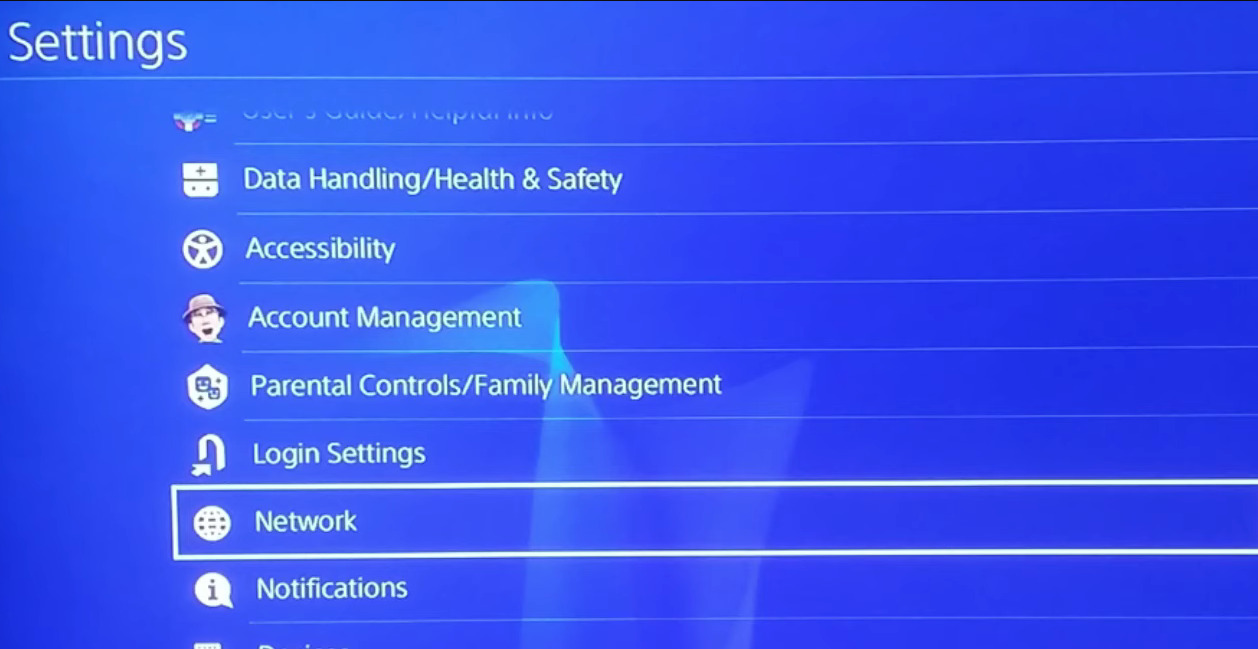
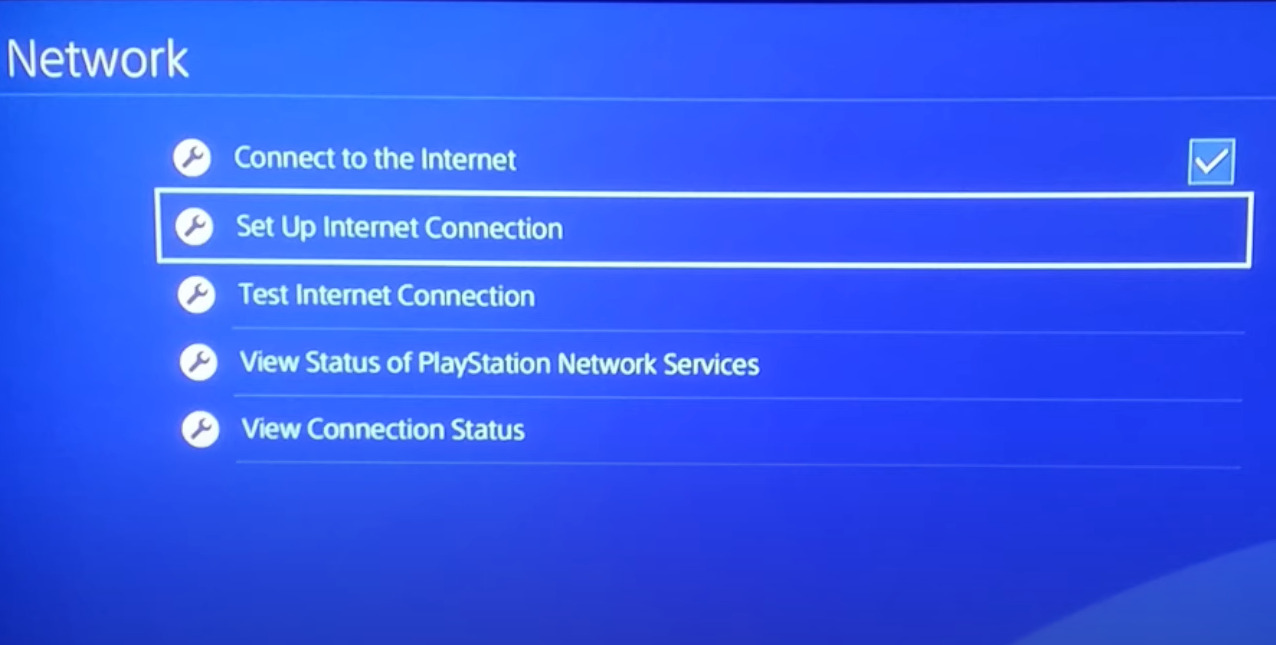
Step 2: Choose a Wired or Wireless Connection
If using a wired connection, select “Use a LAN Cable.” If using a wireless connection, choose “Use Wi-Fi.”
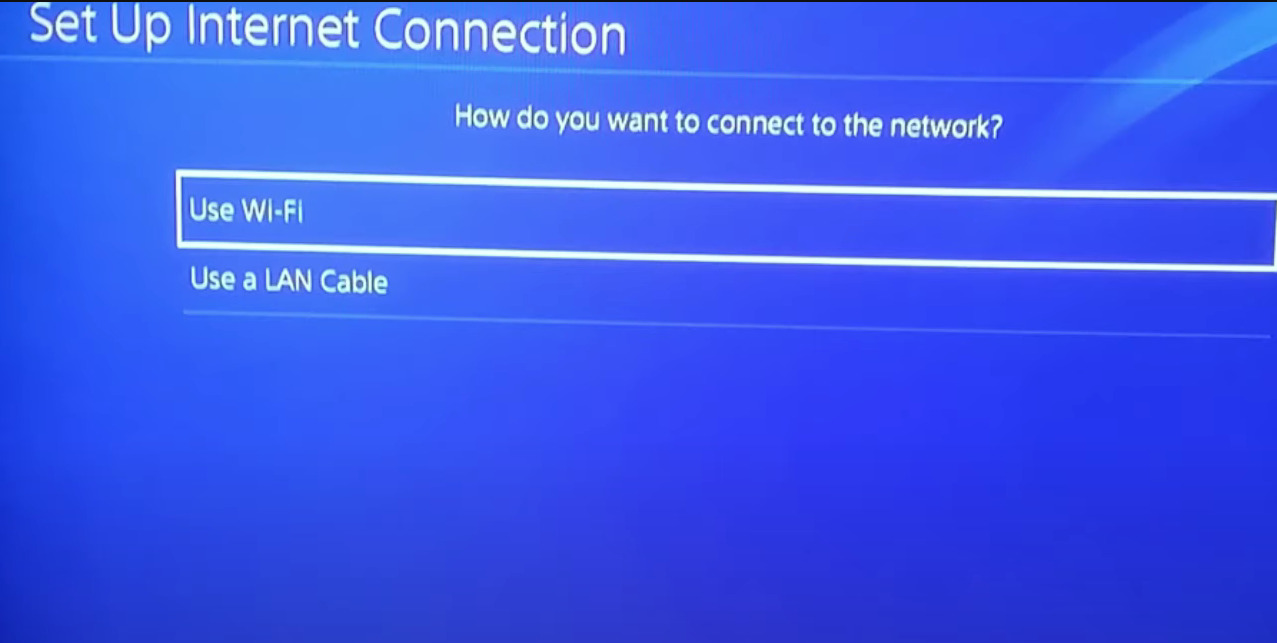
Step 3: Choose Custom Option
Select “Custom” to have full control over network settings.
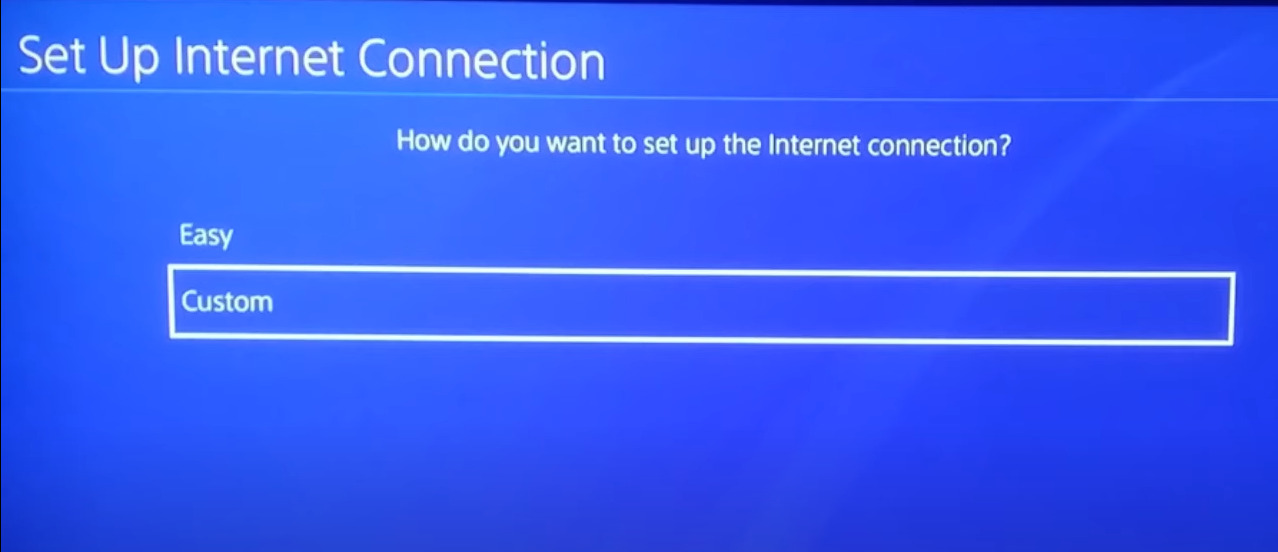
Step 4: Enter IP and DNS Information
Enter the IP and DNS information provided by the Proxy Server provider. Ensure accurate entry for effective connection to the Proxy Server.
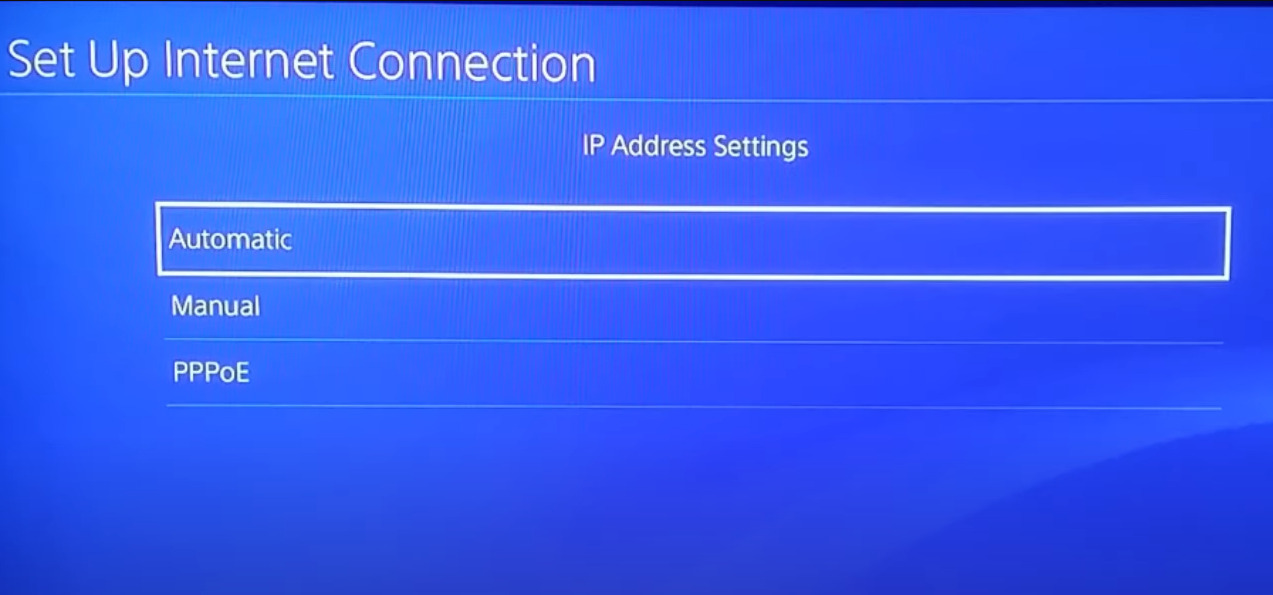
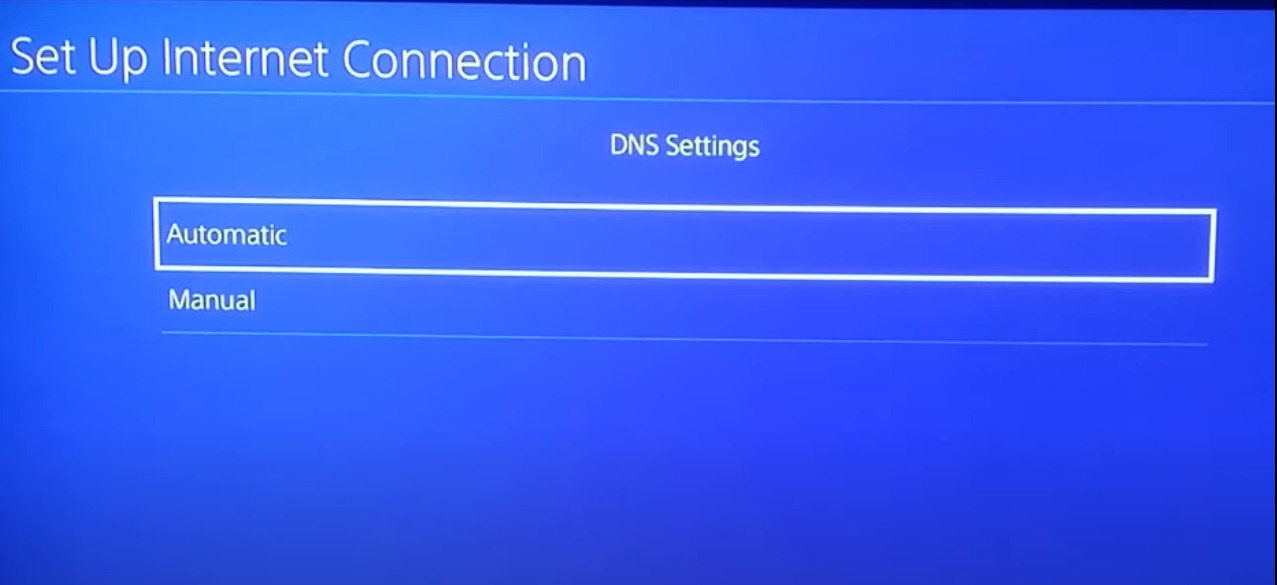
Step 5: Select Proxy Server
Under “Proxy Server,” choose “Use” and enter the IP address of the Proxy Server along with the provided port.
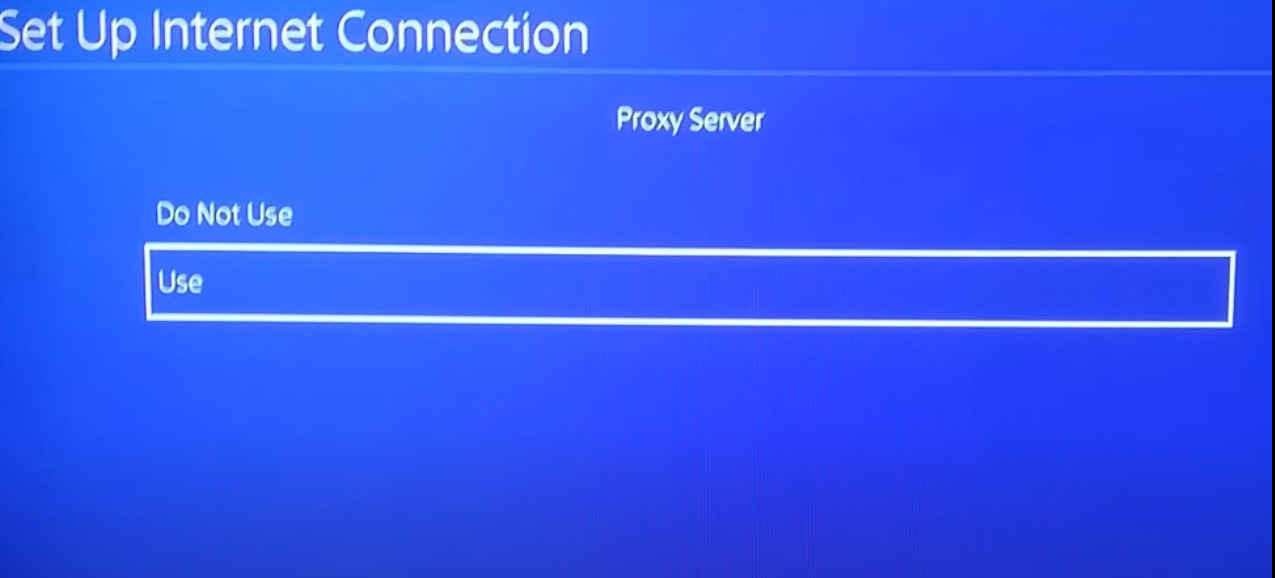
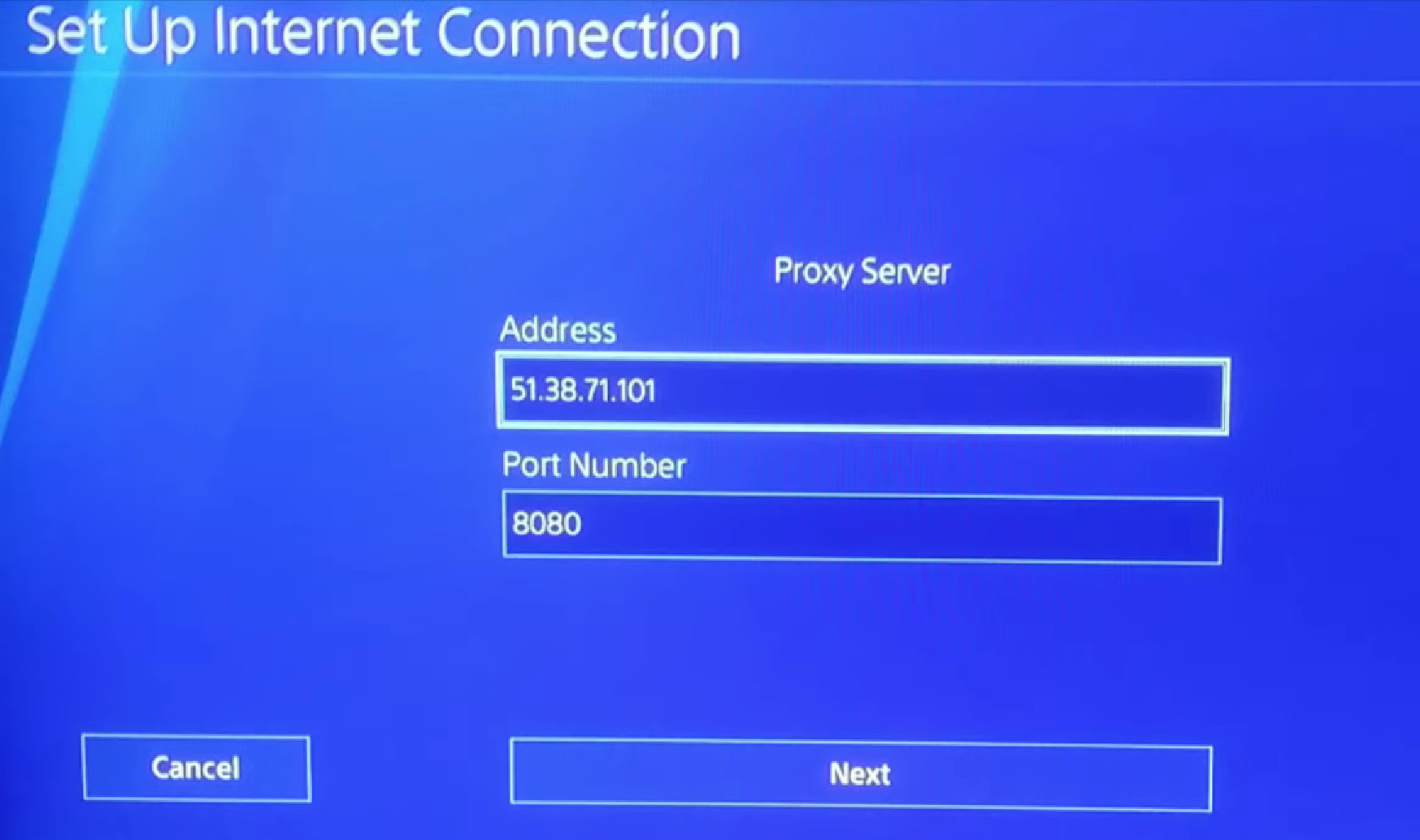
Step 6: Complete the Setup
After entering all information, proceed to complete the setup. The PS4 will check the connection and save your configuration.
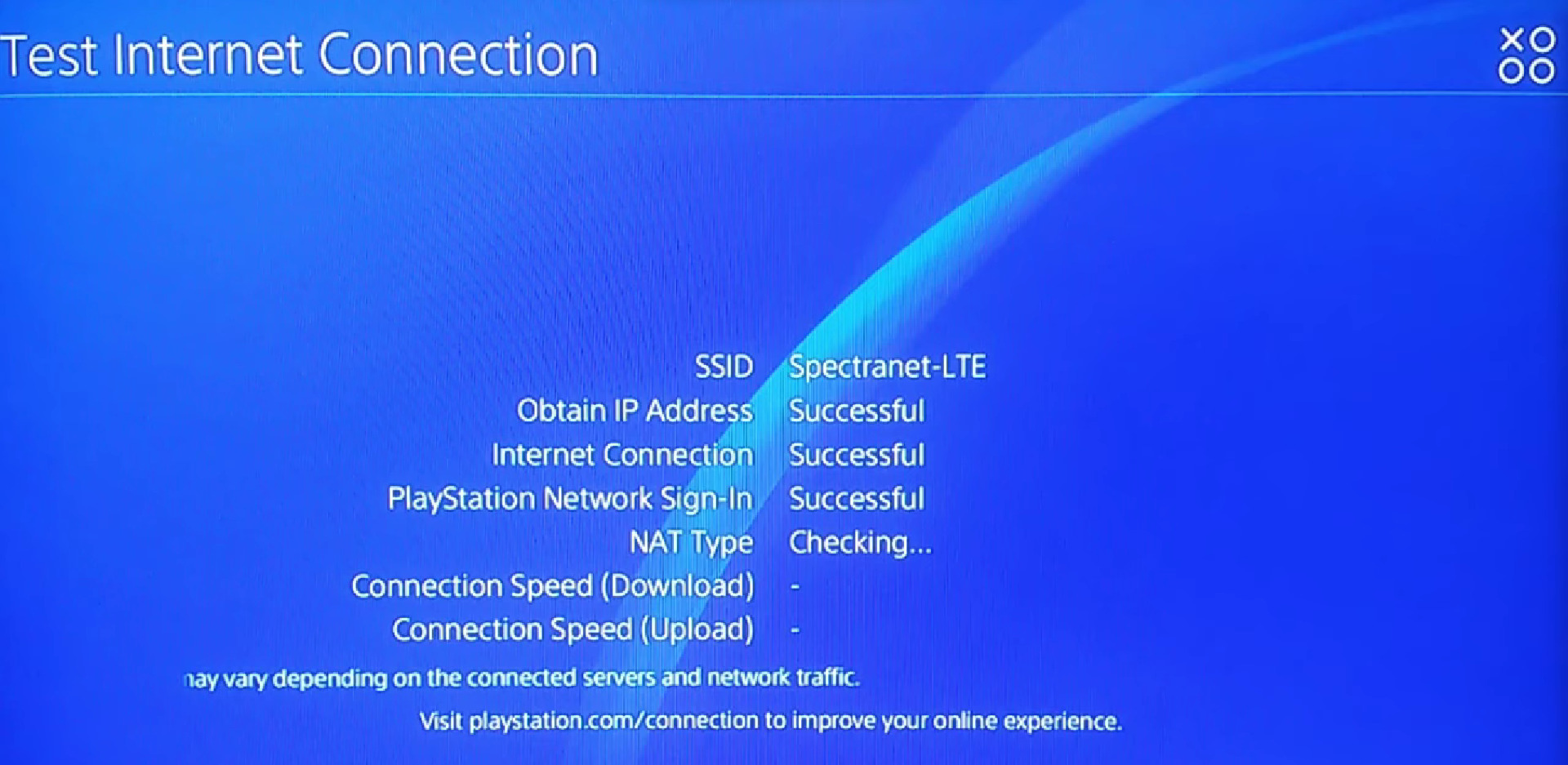
Some Trusted Proxy Server Providers for PS4:
Proxyv6.net
- Offers a range of IPv6 proxy servers to optimize the online gaming experience on PS4.
- Unique feature: IPv6 usage to minimize latency and optimize connection speed.
- Supports accessing blocked gaming platforms while ensuring privacy and security.
- Allows login from multiple locations with stable connection speed.

Proxyv4.net
- Well-known Proxy Server service with a strong reputation among the global gaming community.
- Provides powerful PS4 proxy servers for various purposes, including accessing geographically restricted games.
- Offers reliable and impressive connection speeds for an enhanced gaming experience.
Purchase Cheap Proxies at Proxyv6.net
Looking for an effective and reasonably priced proxy solution? Visit proxyv6.net – a reliable source for purchasing cheap and high-quality proxies. With a variety of proxy servers using IPv6 addresses, proxyv6.net not only helps you access geographically restricted gaming platforms but also optimizes connection speed for a smooth online experience.
Importantly, proxyv6.net commits to protecting your privacy by hiding your IP address and preventing unwanted tracking. With unbeatable value and flexibility in choosing proxy packages, proxyv6.net provides an excellent choice for optimizing your online experience without emptying your wallet. Don’t let geographical restrictions hinder your experience – purchase cheap proxies at proxyv6.net today!




