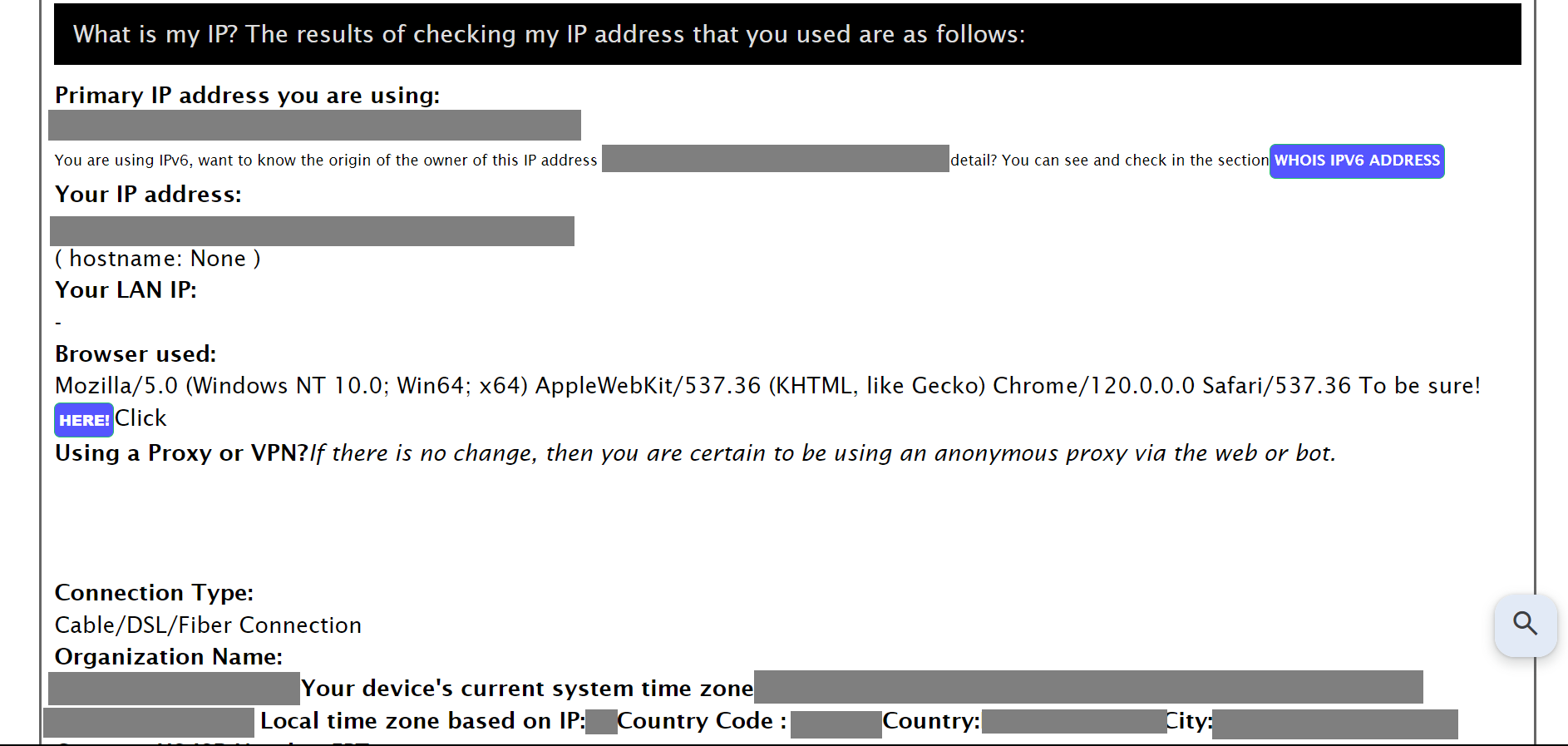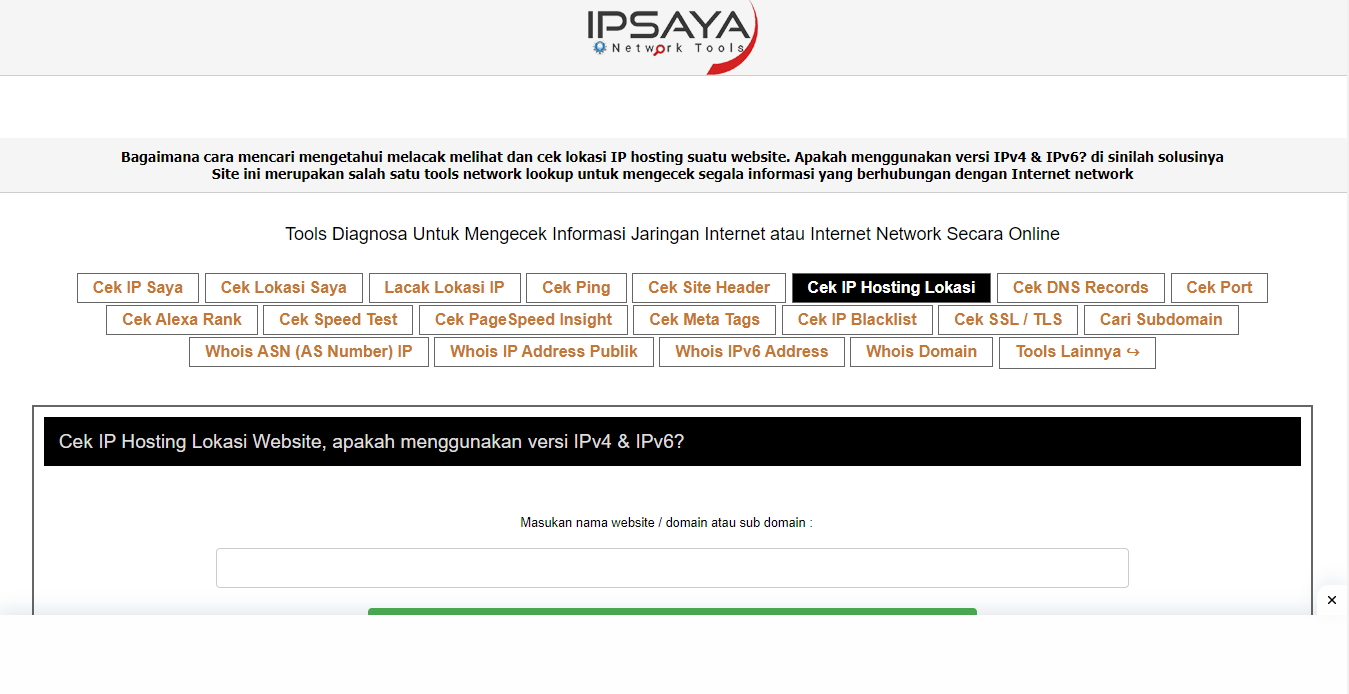IPSaya is a powerful and convenient tool designed to quickly and accurately check IP addresses. In this article, we will explore what IPSaya is and how to use it to easily check IP addresses.
Learn about IPSaya
What is IPSaya?
IPSaya is a powerful networking software that allows users to connect with others who can help develop their business by achieving their business goals. By using this networking tool, you can find people with similar interests and discuss your business.
You can expand your network by connecting with different people. Search for them through the search bar by entering their names, keywords, IP addresses, or the location you are looking for. It’s a powerful yet simple networking tool to help grow your business.
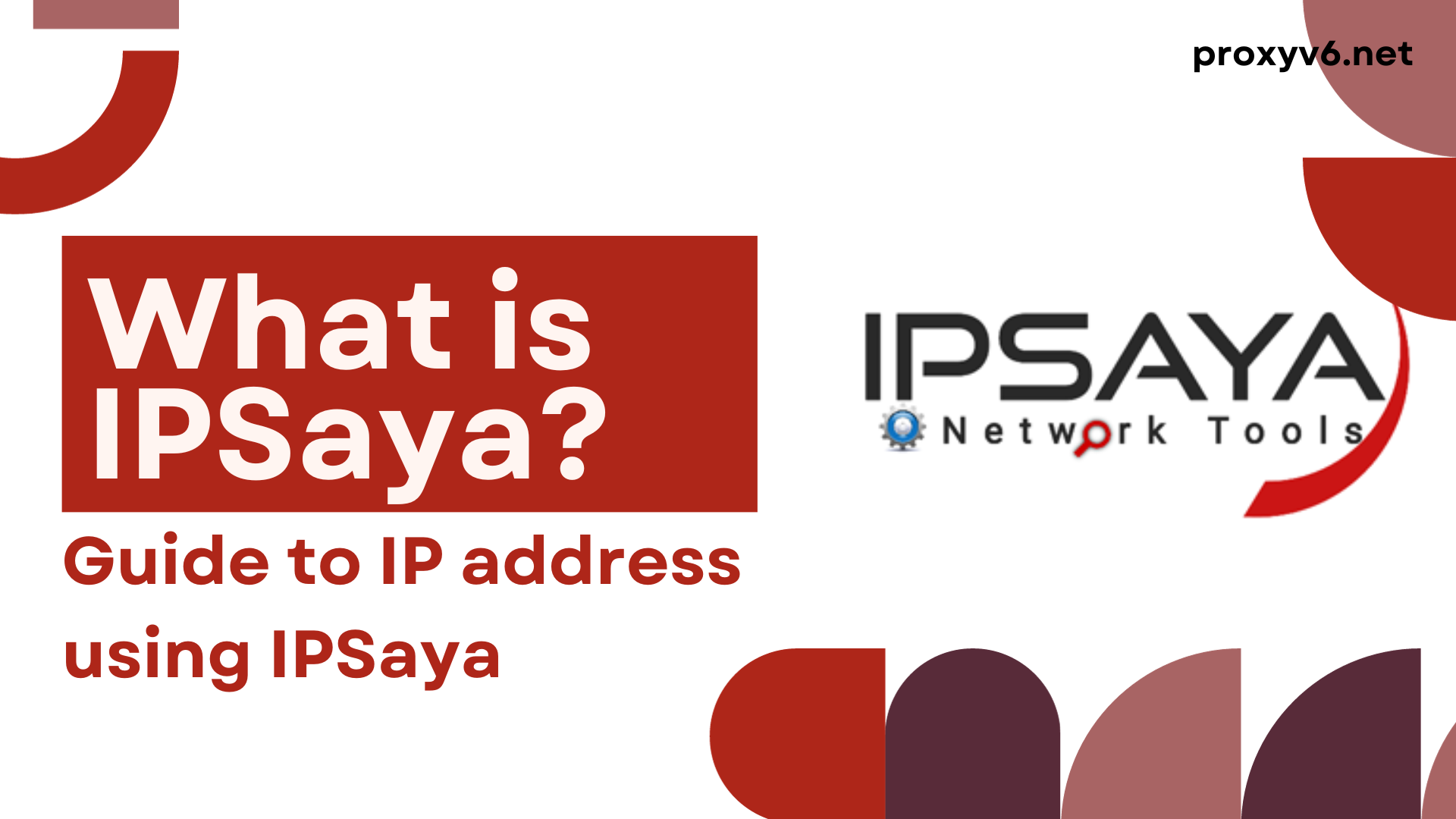
How does IPSaya work?
To understand how this comprehensive networking tool works, we’ve explained some key points so you can understand what it does. All these factors are essential for creating content and tracking loyal visitors who consistently interact with your content.
Personalization
You can easily personalize your user experience on this platform. Your suggestions are tightly adjusted based on your browsing history and those who have visited your profile before. You can limit others from contacting you or change privacy settings according to your preferences.
Content Management
One of the most common features of this platform is that it’s a multitasking platform that allows users to create and share content with others on the platform. You can distribute created content through blogs, email, and social networks.
Data Reporting
This platform provides continuous data analysis of distributed data and visitors to personal profiles. You can receive a comprehensive tracking report on the interaction with the website’s blog. All reviews and ratings are mentioned in the report.
How to use IPSaya to check IP addresses?
To check an IP address using IPSaya, you can follow these steps:
Visit IPSaya Website
Open your browser and visit the official IPSaya website at the following URL: https://ipsaya.com/
Select “Check My IP” Option
On the main page of IPSaya, select the “Check My IP” option.
Enter the IP Address to Check
Enter the public IP address you want to check on the website.
View Information
After entering the IP address, you’ll be able to view information related to the IP address, such as IP Address Name, Timezone, Country Name, Province, City, IP Location Map, and Map, etc.
Check Network Connection
You can obtain this information as long as the IP address has connected to some network.
Following these steps will help you easily check an IP address through IPSaya and view related information.
Why use IPSaya to check IP addresses?
There are several reasons to use IPSaya to check IP addresses. Here are some key benefits:
Accuracy and Speed
IPSaya provides information about IP addresses accurately and quickly, making it easy for you to determine the geographical location, internet service provider, and other relevant information about the IP address you are checking.
Diverse Information
In addition to basic information such as geographical location and internet service provider, IPSaya also provides information about timezone, country, province, city, and even the location map of the IP address.
User-Friendly
The interface of IPSaya is designed to be simple and user-friendly. You can check IP addresses conveniently without requiring in-depth knowledge of computer networks.
API Support
IPSaya supports API integration, allowing developers to easily integrate this service into their applications.
Privacy Management
IPSaya allows users to customize their experience and protect their privacy. You can change privacy settings and limit others from contacting you.
Network Connection Check
If you’re interested in whether the IP address is currently connected to a network, IPSaya provides this information, helping you monitor the online activities of a specific IP address.
Multilingual Utility
IPSaya often supports multiple languages, making it convenient for users from various countries around the world to use the service.
In summary, using IPSaya to check IP addresses brings many benefits, from high accuracy to ease of use and privacy management, making it a useful tool for many users.
Tóm lại, việc sử dụng IPSaya để kiểm tra địa chỉ IP mang lại nhiều lợi ích, từ tính chính xác cao đến sự dễ sử dụng và quản lý riêng tư, làm cho nó trở thành một công cụ hữu ích cho nhiều người dùng.