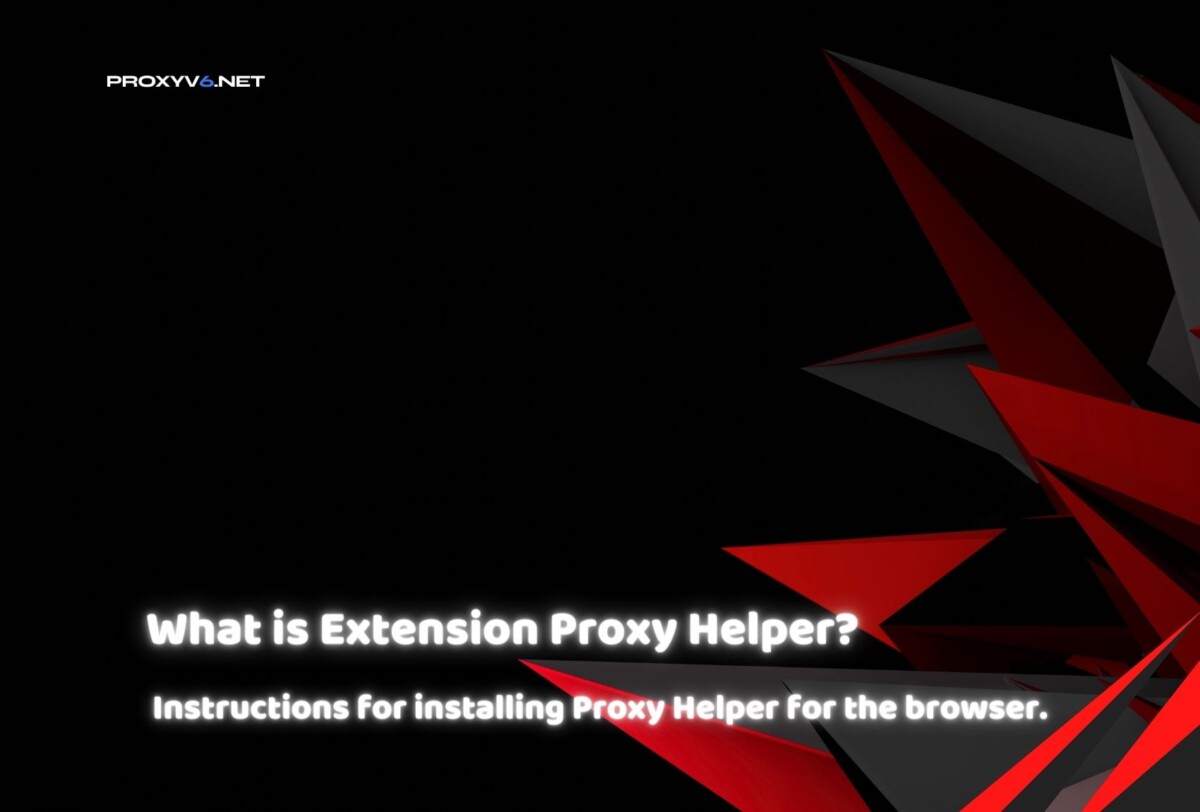Extension Proxy Helper is an incredibly powerful extension tool, designed to optimize and simplify the process of using Proxy on your browser. If you are looking for a flexible and efficient solution to manage, switch, and use proxies, Extension Proxy Helper is definitely an excellent choice.
Introduction to Extension Proxy Helper
The Extension Proxy Helper is a perfect tool to provide you with maximum control over your proxy system. With Extension Proxy Helper, you can easily change proxy settings, switch between different proxies, and manage your proxy list effortlessly.
Extension Proxy Helper has many outstanding advantages compared to other extensions. Firstly, it allows you to set up and switch proxy settings simply and quickly. It can also support various types of proxies such as HTTP, SOCKS, and more.
Extension Proxy Helper stands out from other extensions in many ways. It allows you to install and switch between proxy settings with just a few clicks. Providing an intuitive and user-friendly interface, managing proxies has never been easier. Extension Proxy Helper also supports various types of proxies, ensuring you are always ready for any situation that may arise.
By using Extension Proxy Helper, you not only save time in managing proxies but also enhance the security of your web browser. With the ability to support multiple types of proxies, you can choose the most suitable proxy for your needs and conditions. Moreover, by installing and using a proxy, you can keep your personal information private, avoiding security threats on the internet.
Extension Proxy Helper is not only an effective proxy management tool but also a solution to enhance the security of your web browser. If you are looking for a reliable and easy-to-use extension tool, Extension Proxy Helper is the top choice for you.
Buy cheap proxy at Proxyv6.net
Key features of Extension Proxy Helper
Hide IP address
Proxy Helper allows users to hide their actual IP address, protecting their privacy and safety online.
Access blocked websites
Some websites may be blocked or restricted at specific geographical locations. Proxy Helper helps users access these websites by changing their IP.
SEO analysis
For SEO experts, Proxy Helper provides the ability to access websites from different IP addresses, allowing them to check website rankings and perform other analyses.
Check geographically differentiated content
Websites often display different content depending on the location of the visitor. With Proxy Helper, users can check this content from different locations.
Online protection
By hiding the actual IP address, Proxy Helper also helps reduce the risk of online attacks.
Speed up web browsing
Some proxies can store data and then provide it to users quickly, helping to speed up web browsing.
Check ads by location
If you are a marketer and want to see how your ads or competitors’ ads are displayed at different geographical locations, Proxy Helper can support this.
Network performance testing
Using proxies from different locations can help you test network performance at those locations, helping you better control the quality of service you provide to customers in different locations.
Check prices by location
Some services or products have different prices depending on the geographical location. Using Proxy Helper helps you determine the price in different areas.
Detect and prevent click fraud
For online advertising businesses, using proxies can help detect and prevent click fraud, as you can simulate accessing from multiple different locations.
How to install Extension Proxy Helper for the browser
Step 1: Install the Extension Proxy Helper on Chrome
Open the Google Chrome browser and access the Chrome Web Store at the address: https://chrome.google.com/webstore. In the search bar in the upper right corner of the screen, type “Proxy Helper” and press Enter. Search for the extension “Proxy Helper” in the results list. Click Add to Chrome on the right side of the extension description. A pop-up window will appear, confirming that you want to install this extension. Click Add extension to continue. Proxy Helper will be installed in your Chrome browser. You will see the icon of this extension appearing in the upper right corner of the address bar.
Step 2: Use Proxy Helper to connect to the proxy
After installation, click on the Proxy Helper icon on the browser toolbar to open the configuration window. Here, you can enter the proxy information you want to use, including the IP address of the proxy server, port, and if necessary, username and password. After entering the proxy information, click “Save” or equivalent to save the configuration. Now, your browser will connect to the Internet through the proxy server you have configured.
Buy Extension Proxy Helper at a cheap price at Proxyv6.net
Are you looking for a way to buy Extension Proxy Helper at a cheap price? Come to Proxyv6.net, the leading website specializing in high-quality proxy services. Owning a Proxy Helper Extension has never been easier thanks to the fast and dedicated service from Proxyv6.net.
At Proxyv6.net, we understand that customers need trust when choosing a proxy provider. Therefore, we are committed to providing optimal service at a reasonable price, along with thoughtful customer support. With Extension Proxy Helper from Proxyv6.net, you will save time and effort in searching for a suitable proxy. Don’t hesitate, visit Proxyv6.net today to explore more about our service options. Let Proxyv6.net be the bridge between you and the Internet world safely, quickly, and conveniently with Extension Proxy Helper at a cheap price.
What is Extension Proxy Helper?
Extension Proxy Helper is a browser extension (such as Chrome, Firefox, or Edge) used to support and manage proxies. Proxies allow users to access the internet anonymously and browse websites through an intermediate server. Extension Proxy Helper helps manage proxy settings and allows for convenient switching between different proxy servers.
How does Extension Proxy Helper work?
When you install and activate Extension Proxy Helper in your web browser, it integrates into the browser's toolbar. You can then open the extension's settings window to add and manage proxy servers. Extension Proxy Helper allows you to input configuration information for the proxy servers you want to use, including the IP address and port of the proxy server.
Once the extension is configured, you can enable or disable the proxy feature and quickly switch between different proxy servers. When the proxy is enabled, the browser sends web requests through the proxy server instead of directly to the target website. This helps hide your actual IP address and enhances security and anonymity while browsing the web.
Is Extension Proxy Helper free or paid?
Extension Proxy Helper can be found for free on browser app stores, such as the Chrome Web Store, Firefox Add-ons, and Microsoft Edge Add-ons. However, some extensions may offer premium versions with additional features or access to better proxy servers for a fee.