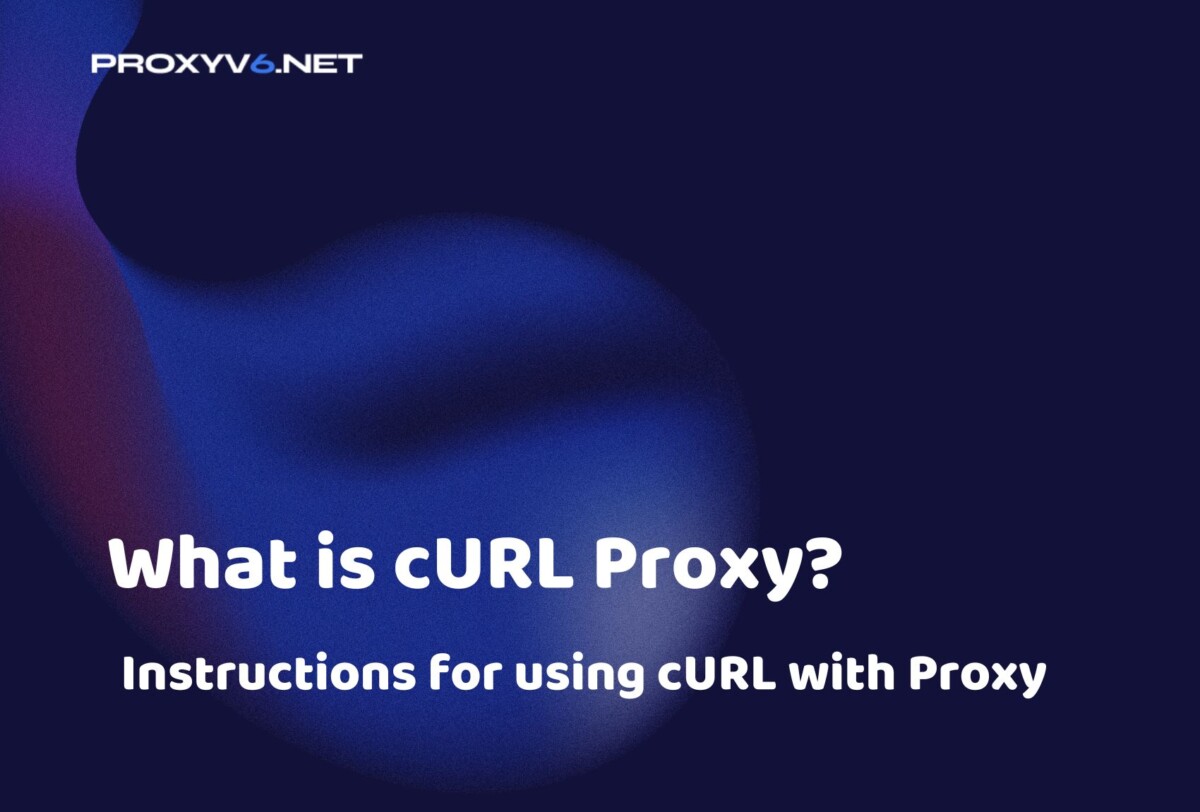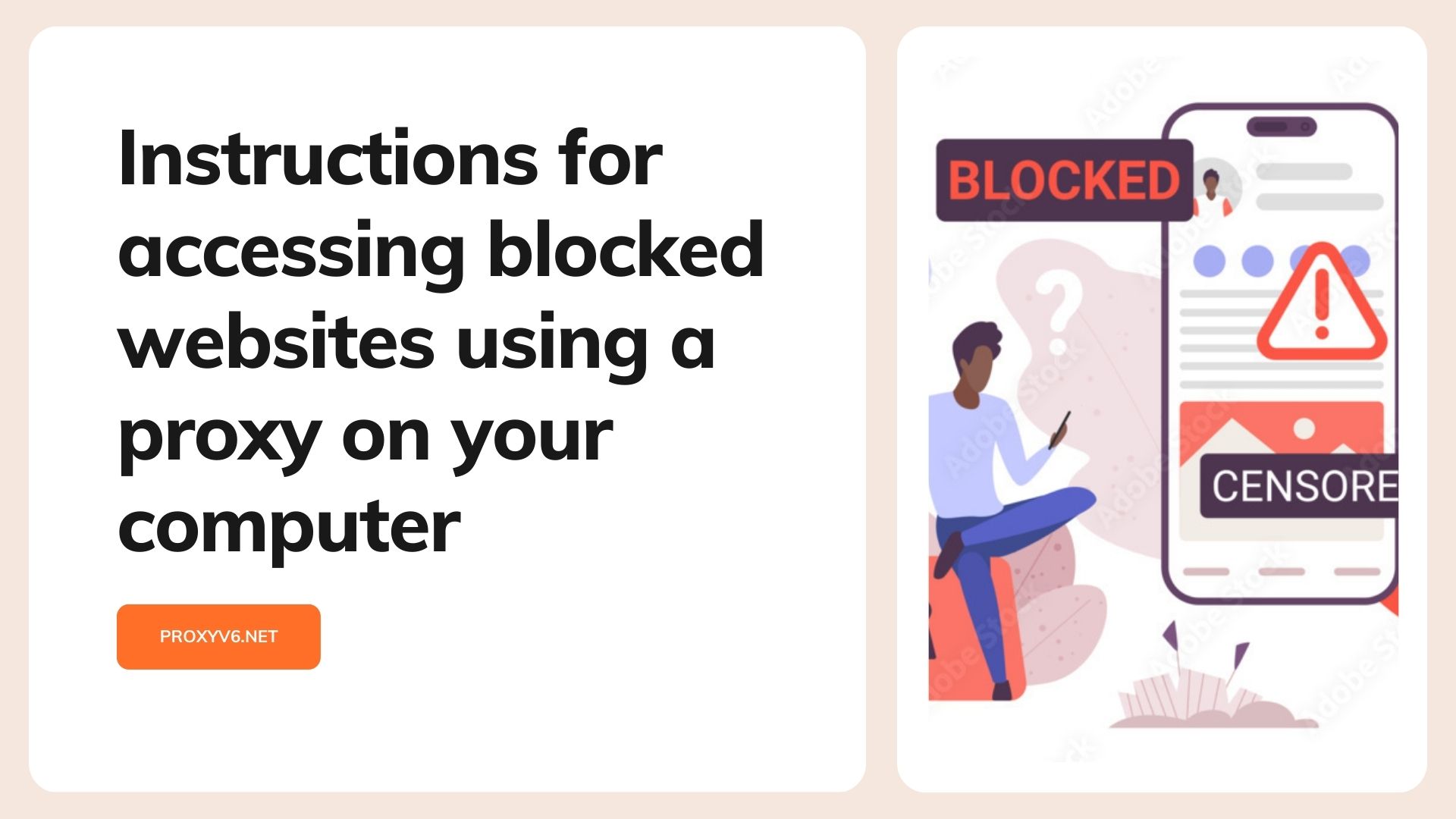In today’s complex networked world, accessing information from various sources plays a crucial role in our daily lives. As we browse the web, transmit data, or interact with online applications, proper, fast, and secure connectivity is an essential factor. To achieve this, cURL Proxy technology has emerged as a useful tool, optimizing the process of data transmission over the network.
Introduction to cURL Proxy
What is cURL Proxy? Specifically, cURL (short for Client URL) is an open-source library that allows developers to interact with remote servers through HTTP, HTTPS, and various other protocols. This enables efficient data transmission from the target server to the source machine. However, there are cases where we need an additional layer of security or IP address masking when accessing various sources of information. This is where cURL Proxy becomes important.
In this context, a proxy is an intermediary server that acts as a relay station between the user and the ultimate server the user wants to access. This allows for anonymity or changing the user’s actual IP address, safeguarding privacy and facilitating access to restricted sources based on geographic locations.
With the advancement of technology and increasing security requirements, the use of cURL Proxy has become more popular than ever. Its applications are diverse, ranging from accessing blocked websites in certain countries to testing web applications across different locations without physically traveling there.
One of the significant advantages of cURL Proxy is its high level of customization. Users can choose proxies based on protocols (HTTP, HTTPS, SOCKS), IP addresses, and even ports. This allows them to tailor settings to the specific needs of a project or access target.
However, it’s important to note that using cURL Proxy can also introduce some issues. One of the weaknesses is that connection speed can be affected due to data transmission through an intermediary server, potentially slowing down the process. Moreover, choosing an unreliable or insecure proxy can lead to the risk of monitoring or attacks from third parties.
cURL Proxy is a valuable tool in optimizing data transmission over the network with the goals of security and anonymity. However, its usage requires caution and proficiency to ensure that the connection maintains speed and safety. In the future, with the continued development of technology and increasing security needs, cURL Proxy is expected to continue playing a crucial role in maintaining secure and efficient connectivity in today’s network environment.
Key Features of cURL Proxy
Security and Anonymity
Using a proxy server helps conceal your actual IP address, which can be useful for protecting privacy or avoiding tracking when accessing network resources.
Access Control
Proxies allow administrators to control access to external network resources. By configuring a proxy server, you can restrict or permit requests from specific sources.
Performance Enhancement
In some scenarios, using a proxy server can improve performance by caching frequently requested resources or reducing load on the main server.
Access to Geo-Restricted Content
Certain online resources may have access restrictions based on geographical location. Using a proxy allows you to virtually position yourself in a different location to access restricted content.
Network Debugging and Analysis
When encountering network connection issues, using a proxy can help you determine whether the problem originates from the proxy server, aiding in efficient issue resolution.
Web Application Testing
During web application development, you can utilize a proxy to test how your application performs under different network conditions, such as slow networks or unstable connections.
Bypassing Internal Network Restrictions
In work or educational environments, networks may impose access restrictions. Using a proxy can help you bypass these restrictions to access blocked network resources.
Using cURL with Proxy: A Guide
Step 1: Open Command Prompt
Launch the Command Prompt application on Windows.
Step 2: Prepare the cURL Command
To use cURL with a proxy, you need to create a cURL command. This command includes proxy details such as the IP address and port.
Replace <proxy_address> with the proxy’s IP address and <proxy_port> with the proxy’s port you want to use. <target_URL> is the URL you want to access through the proxy.
Step 3: Execute the cURL Command
After crafting the cURL command, press Enter to execute the command. This command will send a request to the target URL through the specified proxy.
Purchase Affordable Proxies at Proxyv6.net
Are you searching for a quality, stable, and affordable proxy service? Visit Proxyv6.net – a provider of budget-friendly proxy services that don’t compromise service quality. Trusted by many, Proxyv6.net proudly offers customers an optimal solution for anonymous web browsing, safeguarding personal data, and conducting online activities securely. Don’t miss the opportunity to experience top-tier service and buy cheap proxies from Proxyv6.net today!