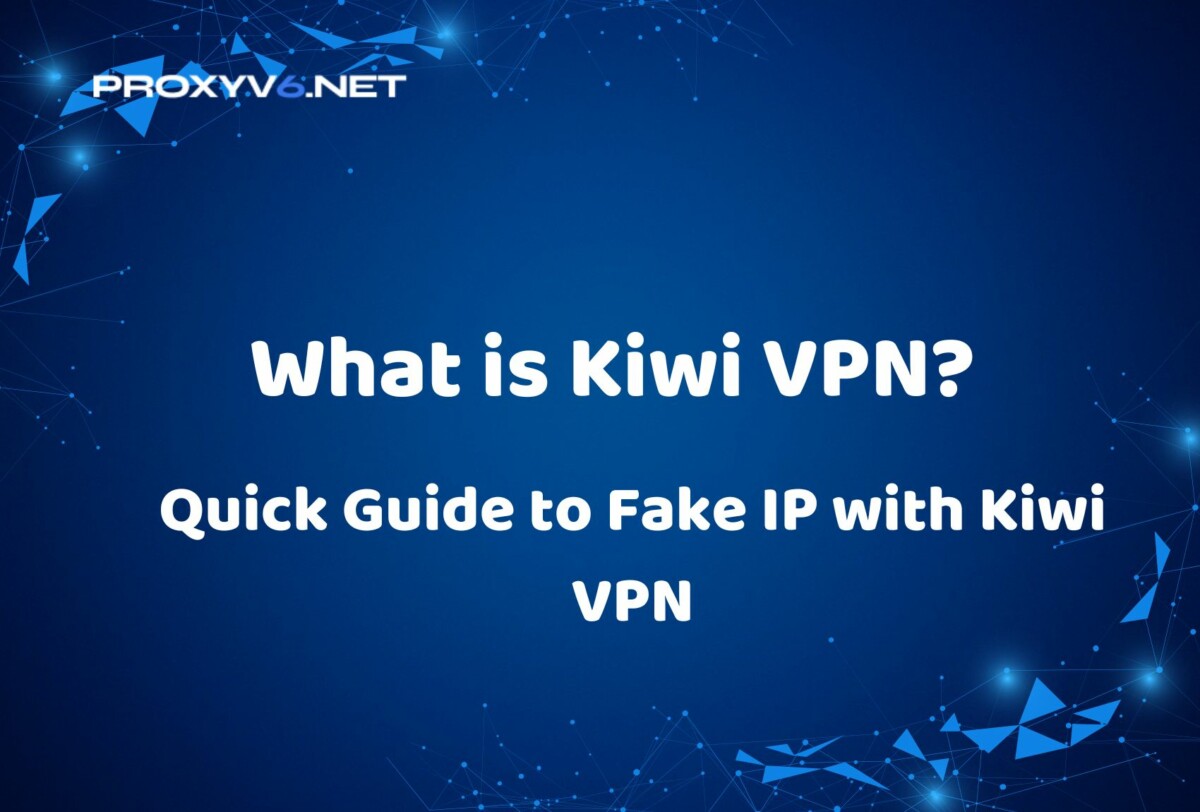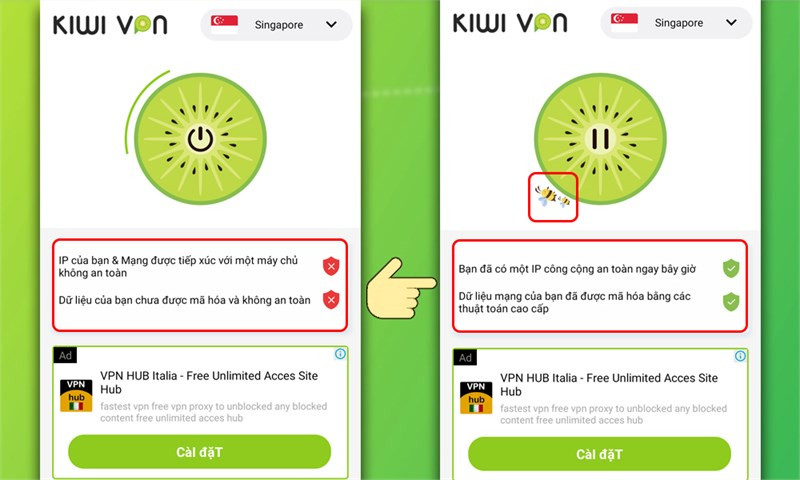In the context of the modern digital world, accessing online content from anywhere around the globe has become exceedingly crucial. However, geographical barriers often pose challenges for users. This is when solutions like Kiwi VPN become indispensable. This application helps you overcome all limitations and opens the door to a borderless world.
Introduction to Kiwi VPN
What is Kiwi VPN?
When discussing Virtual Private Network (VPN) technology, we are referring to a technological invention that enhances security and freedom in accessing the Internet. Among the collection of VPN tools available in the market, Kiwi VPN by Fruit VPN has shone with its unique potential.
A VPN service, fundamentally, is a network system that enables users to connect to the Internet through an anonymous server, simultaneously creating a protective layer between the user and the global network. This not only enhances security and privacy but also enables users to bypass geographical restrictions when accessing websites and applications.
Kiwi VPN, as a new and advanced version, not only provides standard VPN services but also offers a free experience with various proxy servers. This means that regardless of where you are in the world, accessing restricted content due to geographical reasons will no longer be an issue.
When it comes to VPN services, the choice between a free and a paid version is always a point of consideration. However, with what Kiwi VPN brings, users can be assured of quality and security, even when using the free version.
Buy cheap Proxy at Proxyv4.net
Key Advantages of Kiwi VPN
Easy to Use
Kiwi VPN is designed to allow users to connect to VPN with just one click.
Global Server Network
Kiwi VPN has numerous servers in different countries, making it easy for users to switch between different geographical locations.
High Speed
Some reviews suggest that Kiwi VPN provides fast access speeds; however, this also depends on various factors such as server location, user’s location, and network conditions.
Security and Anonymity
Kiwi VPN employs advanced encryption to protect user data and keep their online activities anonymous.
Ad Blocking
Some versions of Kiwi VPN have ad-blocking capabilities, providing a smoother web browsing experience.
Firewall Bypassing
Helps users access blocked or restricted websites in certain countries.
Multi-Device Support
While primarily intended for mobile phones, Kiwi VPN also has versions for other operating systems.
No Logging
If Kiwi VPN doesn’t log your online activities, it’s a plus for security and privacy.
Free and Paid Versions
Kiwi VPN usually offers a free version with ads and an option to upgrade to remove ads and unlock additional features.
Automatic Server Selection Mode
Kiwi VPN can automatically select the best server based on your location, ensuring a quick and stable connection.
Kill Switch Integration
Some VPNs, including Kiwi VPN, have this feature to instantly disconnect from the internet if the VPN connection drops, keeping your data safe.
Compatible with Public Wi-Fi Networks
Kiwi VPN can automatically connect when you access public Wi-Fi networks, protecting you from potential threats when using an insecure network.
Multi-Language Support
Kiwi VPN often supports multiple languages, making it easy for users around the world to use the app.
Customer Support
If you encounter issues or need assistance, Kiwi VPN usually has a support team ready to answer your queries.
Regular Updates
Like many other VPN apps, Kiwi VPN regularly updates its version to address issues, enhance security, and add new features.
Quick Guide to Faking IP with Kiwi VPN
Step 1: Launch Kiwi VPN
Launch the Kiwi VPN app on your device. Make sure you have installed and configured the app correctly. For first-time users, going through the initial guide can help streamline this process.
Step 2: Access Servers
On the main interface of the app, you will see a list of servers. Please select “Best Server” to receive a list of suggested servers.
Note: On this list, some servers will be marked as “FREE” or “VIP.” “FREE” servers do not require payment, while “VIP” servers might provide a faster and more stable experience but come with a cost.
Step 3: Operation
Kiwi VPN also offers a point system through K-Wallet. Points can be used to access certain servers or premium services. To accumulate points, you can participate in activities organized by the app.
Step 4: Complete the Fake IP Process
For speed and stability, we recommend connecting to a server in Japan or Singapore. Simply click on the IP of the desired server to initiate the connection process. An icon of a hovering bee, along with two green checkmarks, will confirm your successful connection to the VPN server.
Buy Affordable Proxies at Proxyv6.net
In today’s digital age, owning a high-quality proxy is essential for businesses and individuals. Proxyv6.net takes pride in being one of the providers of affordable, stable, and reliable proxy services in the market. For those seeking a good proxy solution at a reasonable cost, Proxyv6.net is sure to satisfy you.
At Proxyv6.net, we commit to providing fast speeds, absolute security, and 24/7 customer support. Whether you need proxies for personal or business purposes, we have the optimal solution for you. If you want to experience high-quality proxy services without worrying about costs, Proxyv6.net is your number one choice for all your needs.