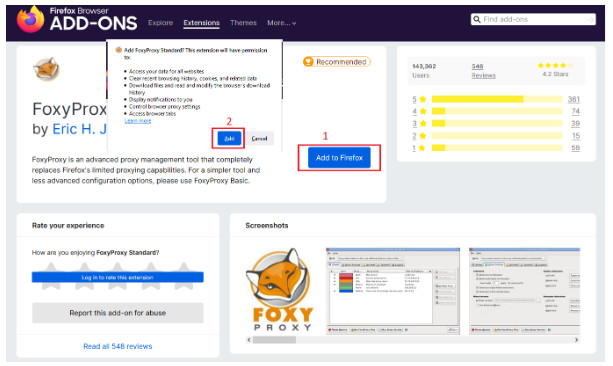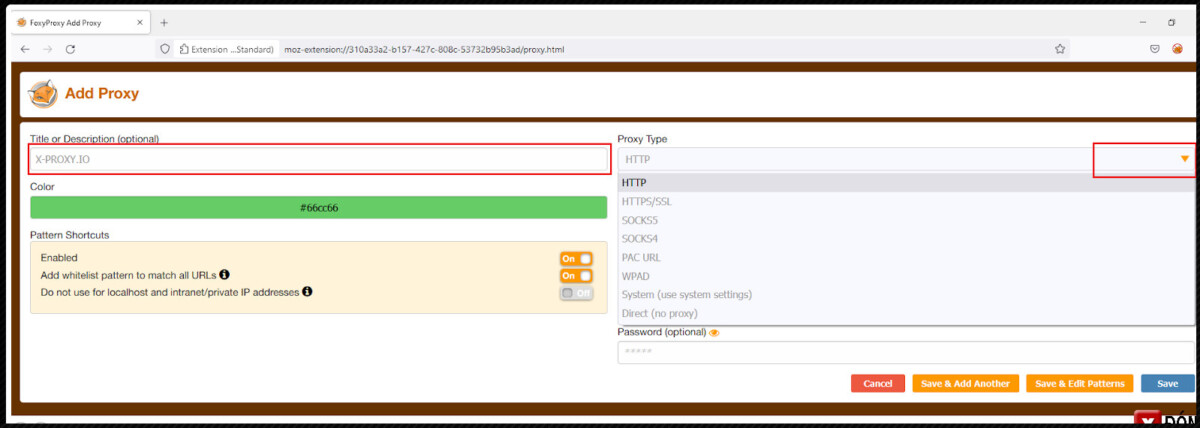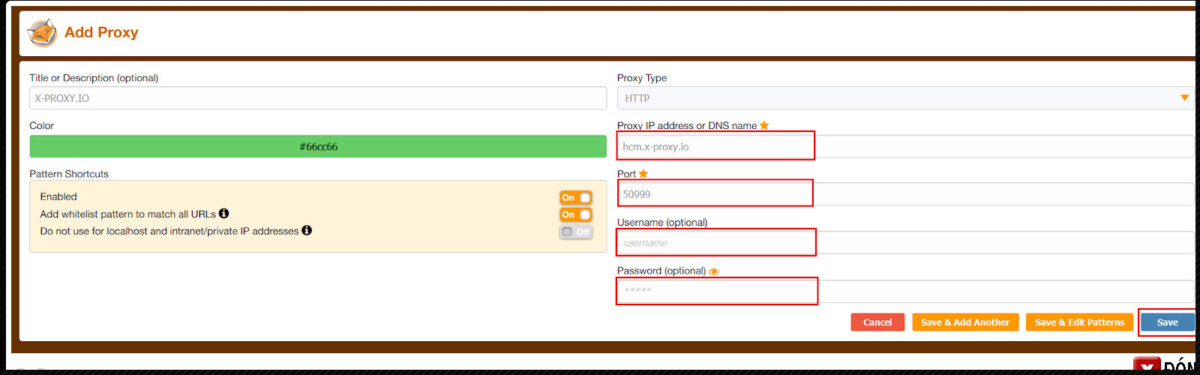If you are a regular proxy user, or you want to find an easy and efficient way to manage and change your browser’s proxy settings, consider using Foxy proxy. This is definitely a tool that will help you save time, effort and make your proxy usage more effective.
Introducing Foxy proxy
What is Foxy proxy?
Foxy proxy is a popular tool for web browsers, especially Firefox and Chrome. By offering users the ability to quickly manage, Foxy proxy has become an indispensable toolbar for those wanting to control their traffic.
Furthermore, Foxy proxy also provides users with the ability to customize URL rules, allowing users to specify different proxies for different URLs. This is very useful for those who want to access websites blocked in their country or simply want to keep their IP information confidential when accessing certain websites.
Foxy proxy also integrates a feature to record and analyze traffic. This allows users to check their traffic through proxy settings, helping them better understand their traffic and online security.
With its intuitive and easy-to-use interface, coupled with full support from the development team, Foxy proxy has become a top choice for those who need to manage their proxy settings. Whether you’re an individual user wanting to protect online privacy, a business wanting to keep your information secure, or a web developer needing to test your website from different geographical locations, Foxy proxy can meet your needs.
Buy cheap Proxy at Proxyv6.net
Special features of Foxy proxy
Managing multiple proxy configurations
Foxy proxy allows you to save configurations and store multiple proxy configurations. You can easily switch between these configurations without having to re-enter configuration information each time.
Filtering and fixed modes
Foxy proxy provides you with two main modes. The “filtering” mode automatically selects a proxy server based on your URL patterns. Meanwhile, the “fixed” mode always uses the same proxy server for all web browsing requests.
URL pattern mode
Foxy proxy allows you to configure URL patterns to automatically select a suitable proxy server when browsing a specific website. This is very useful when you want to use different proxy servers for different websites.
IPv6 support
Foxy proxy supports both IPv4 and IPv6, allowing you to connect to any proxy server.
Import/Export configurations
Foxy proxy provides users with the ability to export and import configurations, making it easy to move your configuration between different computers or browsers.
Integration with Tor
Foxy proxy can be configured to work with the Tor network, providing users with an additional layer of security and anonymity.
Installing Foxy proxy for browsers
Step 1: Visit the FoxyProxy website
Visit the official FoxyProxy page at: https://addons.mozilla.org/en-US/firefox/addon/foxyproxy-standard/. Continue to click the “Add to Firefox” button to add FoxyProxy to your browser. A new window will appear requesting access permissions. Click “Add” to continue.
Step 2: Enter configuration information
Click on the FoxyProxy icon on the browser toolbar, then select “Options”. In the Options window, click on “Add”. Fill in information about the proxy you want to use. You need to provide the name, IP address of the proxy (or domain), and port. You can also provide additional information such as username and password if the proxy requires authentication.
Step 3: Save configuration
Set other options as you want, for example, you can specify which URL or type of page the proxy is used for. Click on “Save” to save the configuration.
Buy cheap proxy at Proxyv6.net
Are you looking for a cheap, high-quality, and stable proxy purchasing service? Come to Proxyv6.net, we offer a variety of proxy packages suitable for all your needs and budget. At Proxyv6.net, we are committed to bringing you the best proxy service on the market today. With us, you will have the opportunity to experience fast access speed, absolute security, and thoughtful customer support. Don’t hesitate, visit Proxtv6.net today to enjoy a cheap, incomparable quality proxy purchasing service.
How do I install FoxyProxy?
To install FoxyProxy, you need to visit the extension store of the browser you're using (for example, Chrome Web Store or Firefox Add-ons Store), then search for "FoxyProxy" and click on "Add" or "Install". After installing, you will see the FoxyProxy icon appear on your browser toolbar.
How do I configure FoxyProxy?
After installing, you can configure FoxyProxy by clicking on its icon on the toolbar, then choosing "Options". Here, you can add a new proxy configuration by providing details such as the proxy's IP address, port, proxy type (e.g., HTTP, SOCKS), and any URL patterns that you want the proxy to apply to.
Is FoxyProxy safe?
FoxyProxy is a reliable and widely used browser extension, however, its safety also depends on how you use it. It's important to note that using FoxyProxy is not the same as using a VPN - it does not encrypt your data, but simply redirects your network traffic through a proxy server. This can help you bypass geographic restrictions, but it doesn't protect your data from other users on the network. Make sure that you only use proxy servers that you trust.