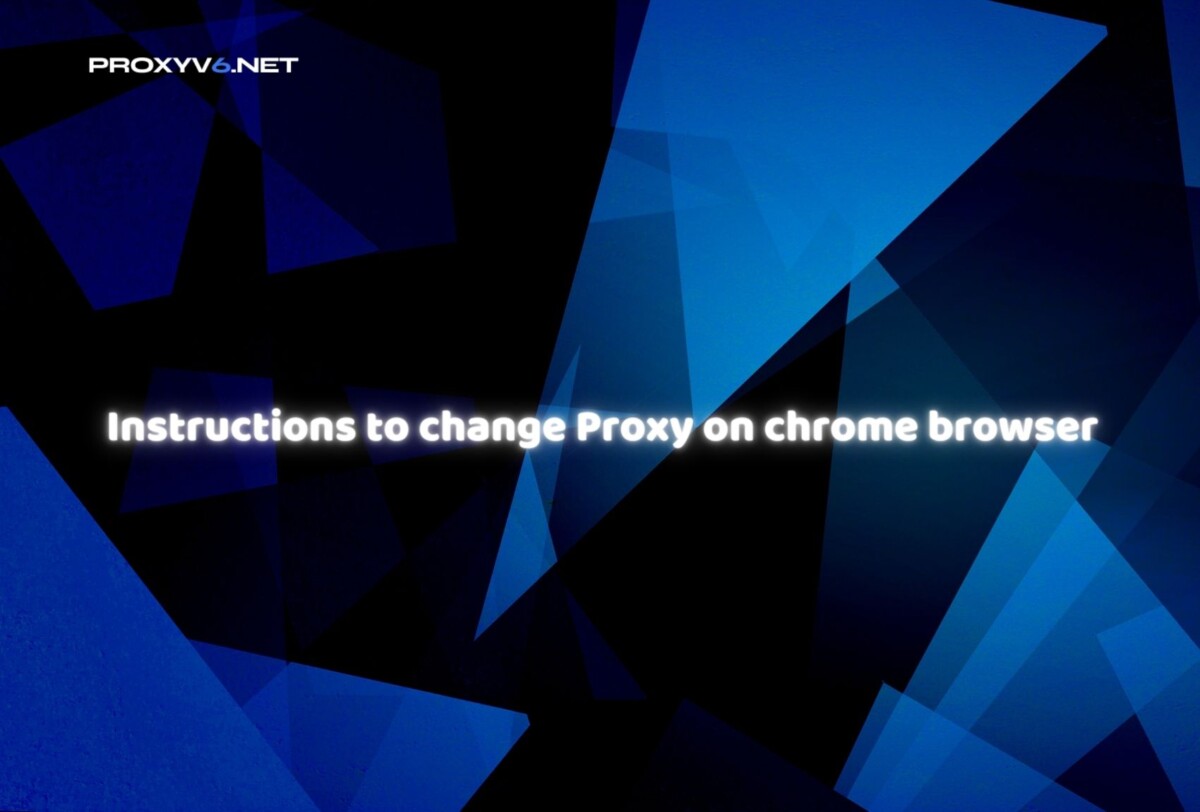In the ever evolving digital world, owning and using a Proxy has become more important than ever. But what is a Proxy? And why are they so special? Let’s find out in the following article.
Introduction to Proxy
A Proxy, also known as a proxy server, acts as a bridge between your personal computer and the Internet. When you access a website or online service, your information is sent through the Proxy before reaching its destination. The Proxy then sends this information to the website or service you are accessing, helping to hide your actual IP address.
So why is Proxy important? First, Proxy helps enhance online security and privacy. By hiding your actual IP address, Proxy protects you from those who want to track or attack you online. Additionally, Proxy can also be used to access blocked or geographically restricted websites.
Proxy also helps speed up internet access. Many types of Proxies use caching to store data from previously visited websites, helping to speed up the website reloading on subsequent visits. There are many different types of Proxies, from simple Proxies to specialized ones like SOCKS Proxies, HTTP Proxies, or intermediary Proxies. Each type has its own strengths and weaknesses, depending on your specific usage needs.
Choosing the right type of Proxy is important. For personal users, a public Proxy service may meet the needs for privacy and security. But for businesses, a professional Proxy service can provide better speed, reliability, and security levels.
Buy cheap Proxy at Proxyv6.net
Outstanding Uses of Proxy
Hide IP Address
Proxy helps users hide their actual IP address. This creates a layer of protection between the user and the third party that the user is communicating with. Thus, anyone trying to track your network activity will only see the IP address of the proxy server, not your actual IP address.
Content Management and Filtering
Proxy helps control and manage the content accessed by users. This is often used in environments such as schools and businesses, where there needs to be control and restriction on internet content.
Speed Up Web Access
Proxy can also cache websites that users frequently access. This means that if you access a website that has been cached by the proxy, the website will load faster as the data comes from the proxy and not from the web server.
Bypass Geographic Restrictions
Some websites only allow access from certain countries. By using a proxy server in an accepted country, you can access these websites even if you are not actually in that country.
Enhance Security
Proxy also helps improve security by providing encryption, preventing attacks, and offering other security features.
Control Bandwidth
Businesses and organizations often use proxy servers to control and limit the bandwidth used by employees. This ensures that not too much bandwidth is consumed for activities unrelated to work.
Share Internet Connection
In a local network (LAN), a computer can be set up as a proxy server and share its Internet connection with other computers on the network. This is very useful when there is only one available Internet connection but multiple computers need internet access.
Analyze Web Traffic
By recording requests from users, proxy servers can help organizations and businesses analyze and understand more about their web traffic.
Improve Performance
Proxies can reduce web page loading time and network traffic by caching and reusing previously requested websites and data.
Safe Use of Public Wifi
When using public Wifi, using a proxy server can help protect your information from the risk of unauthorized access.
Instructions to Change Proxy on Chrome Browser
Step 1: Go to Settings
Open your Google Chrome browser. Click on the button with 3 horizontal or vertical dots in the upper right corner of the screen to open Chrome’s main menu. In the menu, select “Settings”. In the settings interface, scroll down and select “Advanced” to open more options. In the “System” section, click on “Open your computer’s proxy settings”.
Step 2: Complete the Proxy Change Process
In the proxy settings interface, make the necessary changes. Settings may vary depending on your operating system (Windows, macOS, Linux, etc.). On most operating systems, you will have the option to manually configure settings or use an automatic configuration script. After you have made the necessary changes, click on “OK” or “Apply” to save the settings. Close the settings window and restart Chrome to apply the new settings.
Buy Cheap Proxy at Proxyv6.net
Do you need to buy a cheap Proxy? Proxyv6.net is an unmissable choice for you. Proxyv6.net is the address that provides quality, reputable and extremely economical Proxy packages. We are proud to own a dedicated, attentive customer support team, always ready to answer any questions you have. At Proxyv6.net, you will find Proxy packages suitable for every need and budget. Whether you need a Proxy for SEO, marketing, or just simply to protect personal information, we can meet all your needs.
Don’t miss the opportunity to experience cheap, quality Proxy services at Proxyv6.net. We commit to bring you the best Proxy service, helping you carry out your work smoothly and efficiently. Visit Proxyv6.net today to buy cheap, fast and easy Proxy.
What is a proxy and why should I change it?
A proxy is an intermediate server between your device and the internet. When you access a website or online service through a proxy, your request is sent through the proxy server, and then this server forwards the request to the destination website or service. Changing the proxy has several applications, for example:
Security: Proxy helps hide your IP address, making your internet access more anonymous and secure.
Access to blocked content: If a website or service is blocked in your location, you can change the proxy to access them using the IP address of another country.
Speed up access: Some proxies can speed up access by caching website data.
How to change the proxy on a web browser?
Changing the proxy on a web browser is quite simple. Here's how to change the proxy on some popular browsers:
Google Chrome: Open the browser, go to "Settings" > "Advanced" > "System" > "Open proxy settings." Here, you can configure the proxy in the "Internet Properties" window.
Mozilla Firefox: Open the browser, go to "Options" > "General" > "Network Settings." Under the "Connection" section, you can set up your proxy.
Microsoft Edge: Open the browser, go to "Settings and more" > "Settings" > "System" > "Open proxy settings."
What are the differences between free and paid proxies?
There are two main types of proxies: free proxies and paid proxies.
Free proxies: Provided by various services or organizations without any cost. However, free proxies usually have slower and less stable speeds. Some free proxies may also collect your personal data or limit access bandwidth.
Paid proxies: Offered by professional proxy providers and charge based on usage. Paid proxies are usually faster, more stable, and more secure. Additionally, they often provide additional security features such as data encryption and protection against hackers.