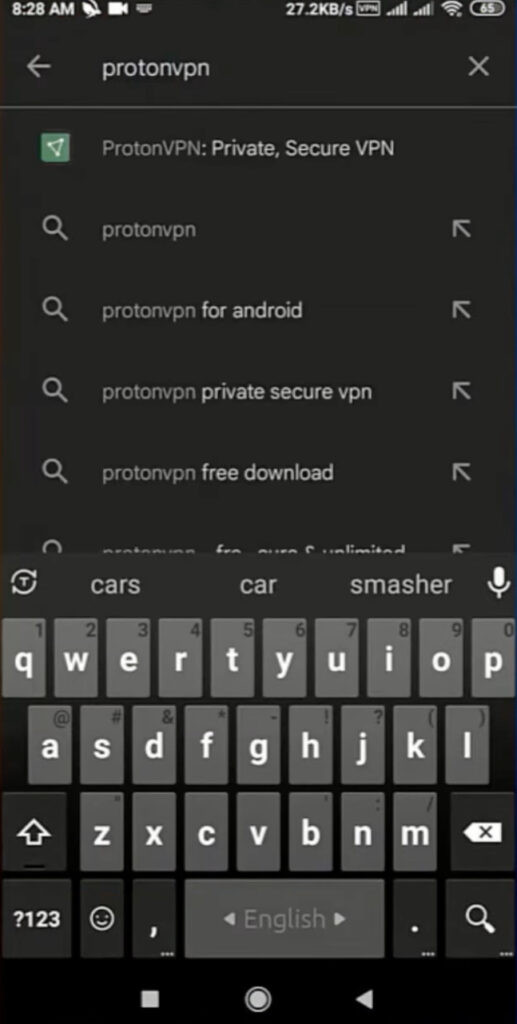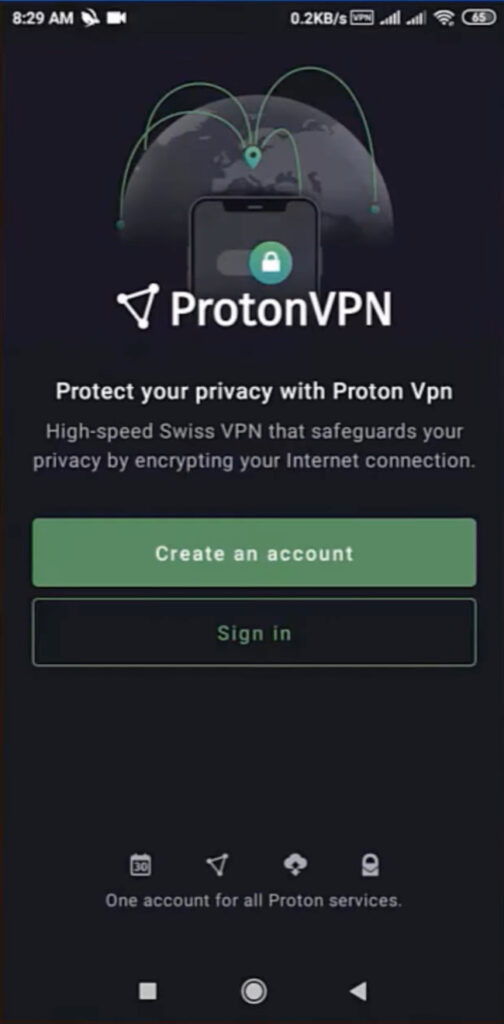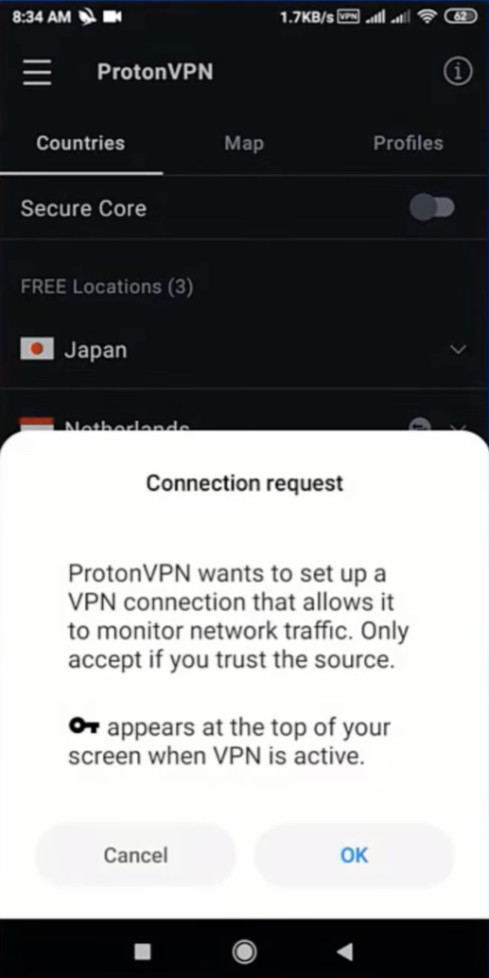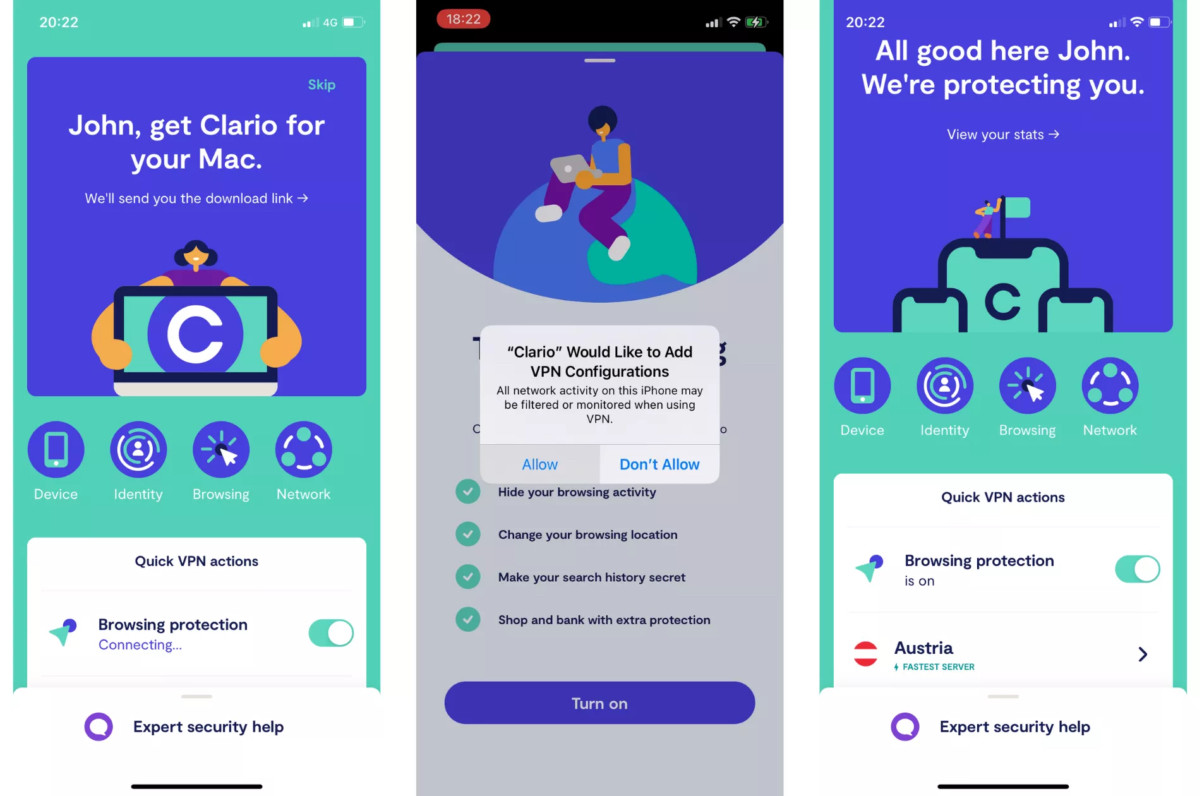In today’s digital world, spoofing IP addresses not only helps users access global websites but also ensures privacy and security. In Vietnam, some websites might be restricted, but with Fake IP solutions, these limitations can be easily bypassed in a professional and effective manner. In the following article, I will introduce how to perform this on the Android and iOS operating systems with expertise and effectiveness.
Introduction to Fake IP
What is Fake IP?
In the digital realm, an IP address is akin to your home address in the physical world. It’s a unique string that identifies a device on the internet. Each country in the world typically has a distinct range of IP addresses, allowing us to determine the geographical origin of a device when connected.
In certain situations, users want to conceal or alter their actual IP addresses, and that’s when “Fake IP” becomes an important tool. A spoofed IP address, also known as Fake IP, is not just a simple technique to “trick” the internet. Behind it are sophisticated applications that often use intermediary servers – also known as Proxies – or Virtual Private Network (VPN) services.
When using Fake IP, instead of directly accessing a website, your device connects to an intermediary server in a chosen country. This server will “spoof” your IP address and access the website on your behalf. As a result, the website only sees the IP address of the intermediary server, not your actual IP.
Using Fake IP offers many benefits, such as protecting privacy, accessing geographically restricted content, or safeguarding against online threats. However, it’s important to remember that using spoofed IPs should also adhere to the regulations and laws of each country.
Buy cheap proxies at proxyv4.net
Key Features of Fake IP
Below are some prominent features of using Fake IP:
Access Restricted Content
Many online content services restrict access based on geographical location. Using Fake IP allows access to content that might not be available in your region.
Enhanced Security
When browsing the internet with a spoofed IP address, tracking or identifying the true identity of users becomes more difficult.
Privacy Protection
Fake IP prevents websites and online services from collecting and analyzing information about your online activities.
Avoid Tracking
Certain organizations or individuals may want to track or monitor users online. Using a spoofed IP helps users evade this surveillance.
Testing and Experimentation
Developers or testers can use Fake IP to test how an application functions in different geographical areas.
Digital Development and Advertising
Marketers can use Fake IP to see how a website or advertisement displays for users in various geographic regions.
Quick Guide to Faking IP on Android and iOS
Fake IP on Android Device
Step 1: Set Up ProtonVPN Software
First, open the Google Play Store on your Android device. In the search bar, type “ProtonVPN” and then proceed to download and install the app.
Step 2: Launch the App
Find the ProtonVPN icon on your phone’s screen and launch it.
Step 3: Set Up Your Account
To access the service, you need a ProtonVPN account. If you don’t have one, select the “Create Account” option and follow the instructions to create a free account.
Step 4: Choose Connection Point
Once logged in, access the ‘Free Locations’ section and select a virtual server there. Note that free locations might have speed or bandwidth limitations, but they are still sufficient for many online activities.
Step 5: Connect to VPN Server
Finally, press the “Connect” button. A notification will appear requesting additional VPN permissions on your device. Press “Agree” to complete.
Fake IP on iOS Device
Step 1: Select and Install Suitable VPN App
On the App Store, search for “ProtonVPN” and proceed to install. This is one of the leading VPN apps today.
Step 2: Launch and Configure VPN
After successful installation, open ProtonVPN. Upon the first launch, a notification will appear requesting access permissions to add VPN configurations to your device. Choose “Allow” to continue.
Step 3: Choose Appropriate Server
On the main interface, you will see a list of virtual servers. Select a location from the list to spoof your IP address in that region.
Step 4: Connect and Experience
Click the “Connect” button and wait a moment. Once the connection is established, you’ll be safe and anonymous online, ready to experience a liberated and secure online space.
Buying Affordable Proxies at proxyv6.net
In today’s digital age, having quality proxies is incredibly important. To meet this need, Proxyv6.net offers you affordable, high-speed, and stable proxy services. Compared to other providers on the market, we take pride in our ability to deliver proxies at an affordable price without compromising on service quality.
For those working in marketing, market research, or anyone wanting safe and private internet access, owning proxies is essential. Proxyv6.net not only provides you with a large number of diverse IP addresses from various countries but also ensures fast and stable access speeds.
If you’re seeking a reliable and affordable proxy solution, don’t miss the opportunity to experience Proxyv6.net’s services. With our professional team, we are committed to bringing you maximum satisfaction. Visit Proxyv6.net today to discover exciting deals!