Unlock the door to the digital universe and embark on a journey of discovery as we delve into the enigmatic world of IP addresses. Have you ever wondered, “What is my IP address?” or “How can I find my IP address?” These questions are the keys to understanding your unique digital identity and the intricacies of online connectivity.
In this comprehensive guide, we unlock the mysteries surrounding “My IP address”, shedding light on their significance and the impact they have on your digital life. From the basics of IP address definitions to the importance of knowing your own, we leave no stone unturned. Whether you’re a tech enthusiast or just an everyday internet user, this guide has something for everyone.
What is my IP Address?
My IP address, or Internet Protocol address, is a unique numerical label assigned to each device connected to a computer network that uses the Internet Protocol for communication. This label serves as an identifier for the device and enables it to send and receive data on the network. In essence, an IP address functions like a postal address in the digital world, helping data packets find their way to the correct destination.
There are two primary versions of IP addresses in use today: IPv4 (Internet Protocol version 4) and IPv6 (Internet Protocol version 6). IPv4 addresses are 32-bit numerical labels, often represented as four groups of decimal numbers separated by periods (e.g., 192.168.1.1). IPv6 addresses are 128-bit labels with a more complex alphanumeric format.
IP addresses are fundamental for routing data on the internet, allowing devices to communicate with each other and access online services. They play a crucial role in identifying devices, determining the source and destination of data packets, and enabling the seamless functioning of the global network.
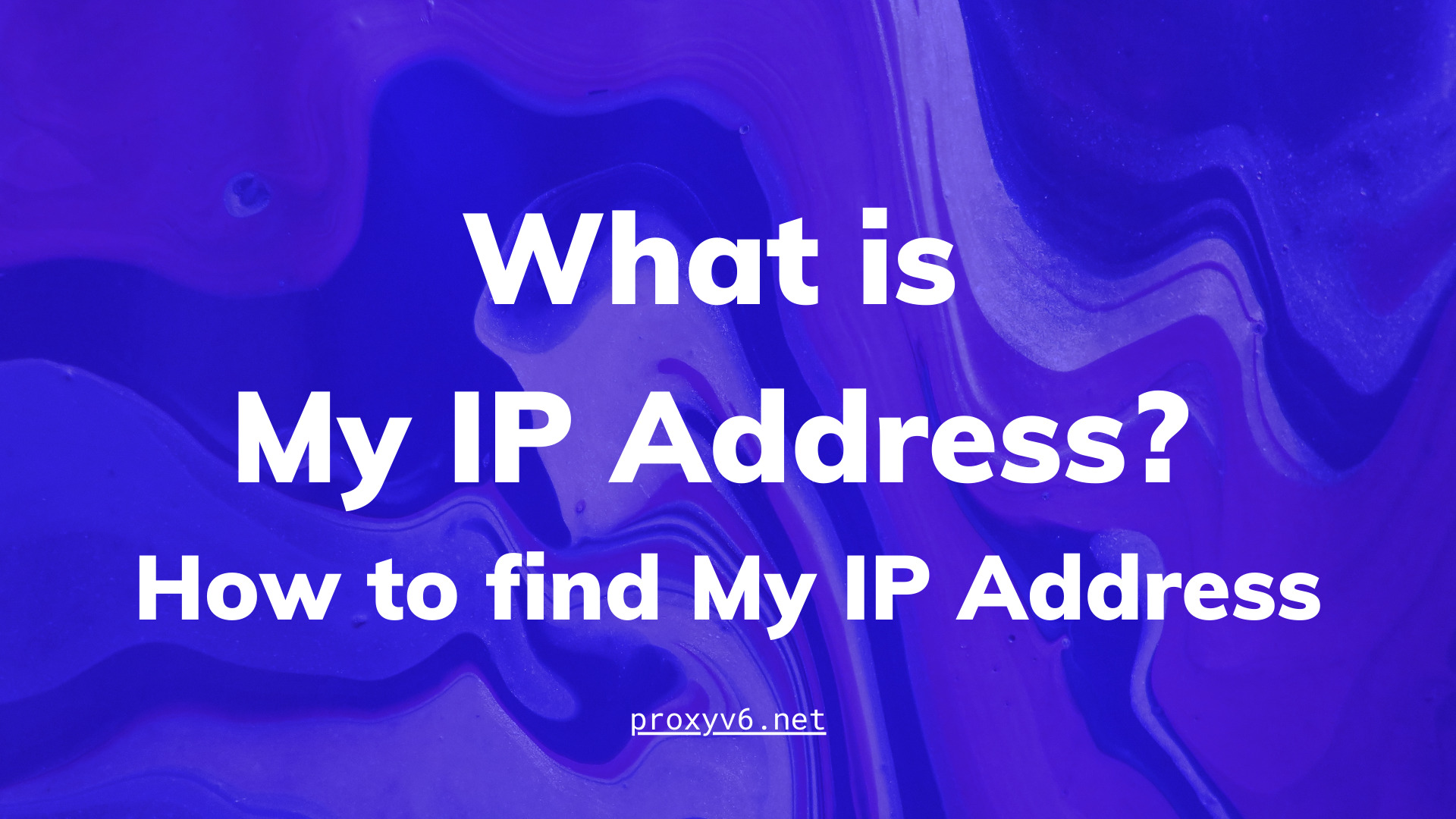
How many types does My IP Address have?
Your IP address can have two versions: IPv4 (Internet Protocol version 4) and IPv6 (Internet Protocol version 6). These versions represent the different standards for formatting and allocating IP addresses in computer networks.
IPv4 addresses
IPv4 addresses are 32-bit numerical labels and have been the dominant IP version for many years, represented in the familiar format like “192.168.1.1.” However, due to the rapid growth of internet-connected devices, the available IPv4 addresses are running out, leading to the development and implementation of IPv6.

IPv6 addresses
IPv6 addresses are 128-bit labels and use a more complex alphanumeric format. They were introduced to provide a vastly larger pool of unique addresses, allowing for the continued growth of the internet and accommodating the increasing number of connected devices. IPv6 adoption is gradually increasing to support the evolving demands of the digital world.
Why do you need to know “My IP Address”?
Network Troubleshooting
When you encounter network issues or connectivity problems, knowing your IP address can be crucial for diagnosing and resolving these issues. It helps you identify your device on the network and can assist in troubleshooting connectivity problems with your internet service provider or network administrator.
Setting Up Devices
When configuring devices on a network, such as printers, security cameras, or routers, you may need to specify your device’s IP address. This ensures that data is routed correctly and that your devices function as intended.
Accessing Local Resources
In a local network, like a home or office network, knowing your IP address can be useful for accessing local resources or devices such as shared files, network printers, or other networked hardware.
Security and Privacy
Being aware of your IP address is essential for understanding how your online activities may be tracked. Websites and online services may use your IP address for geolocation, analytics, and security purposes. By knowing your IP address, you can better understand the information you’re exposing when browsing the web.
Online Gaming
Gamers often need to know their IP address to set up game servers, connect with friends in multiplayer games, or troubleshoot connectivity issues that can impact gaming experiences.
Online Security
To enhance your online security and privacy, it’s important to know your IP address, especially if you’re using public Wi-Fi networks. This knowledge can help you take steps to protect your digital identity, such as using a Virtual Private Network (VPN) or a proxy server to mask your IP address.

Geolocation Services
Some online services, such as mapping and location-based apps, require your IP address to provide you with relevant local information. Knowing your IP address can help these services offer more accurate and personalized data.
How to find My IP Address?
Find my IP Address on MacOS
To find your IP address on a Mac, start by clicking the Apple logo in the top left corner of your screen.
Choose “System Preferences” and then navigate to “Network.”
From the panel on the left, select your active connection.
Your IP address will be displayed below the “Status” section, although it’s blocked out in the screenshot for privacy reasons.
:format(webp)/cdn.vox-cdn.com/uploads/chorus_asset/file/24124415/macos_find_ip_address.png)
Find My IP Address on Window
For Windows, access your IP address by clicking the Start menu and selecting the Settings icon.
Go to “Network & Internet,” then choose “Properties” under your current connection.
Scroll down on the Properties page to find your IP address, listed as “IPv4 address” or “IPv6 address.”
Find My IP Address on Window
Find My IP Address on iPhone
On an iPhone, uncover your IP address through the Settings app.
Select “Wi-Fi,” and tap the “i” icon next to your Wi-Fi network’s name.
Your IP address will be listed in this section.
:format(webp)/cdn.vox-cdn.com/uploads/chorus_asset/file/24135898/iphone_android_ip_how_to.jpg)
Find My IP Address on Android
On an Android device, the steps may vary slightly based on your phone’s make and model.
Generally, you can access your IP address by tapping “Settings” and navigating to “Connections” (for Samsung) or “Network & internet” (for Pixel).
Select “Wi-Fi” or “Internet,” and then choose the cog icon next to your Wi-Fi network’s name.
Scroll down in the “View More” section to find your IP address.
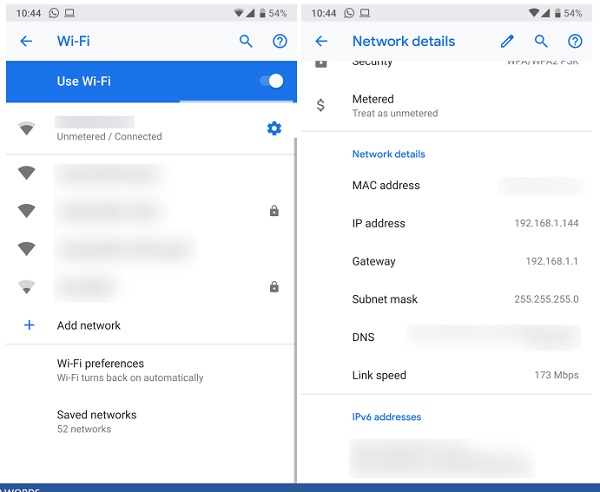
Find Your Public IP Address
Finding your public IP address is a breeze. You can simply type “what is my IP” into a Google search.
Google will display your public IP address at the top of the search results page. Alternatively, you can use dedicated websites like WhatIsMyIPAddress.com, which automatically provide your IP address.
:format(webp)/cdn.vox-cdn.com/uploads/chorus_asset/file/24124549/public_ip_address_google.png)
Buy Cheap Proxies at Proxyv6.net
In the world of online business and data security, having the right tools can make all the difference. At ProxyV6.net, we understand the importance of reliable and affordable proxies for your internet activities.
If you’re searching for a cost-effective solution to ensure your online anonymity, data protection, or access to geo-restricted content, look no further. We offer an extensive range of cheap proxies that don’t compromise on quality or performance. Our proxies are designed to meet the diverse needs of businesses, individuals, and digital enthusiasts.
With ProxyV6.net, you can buy with confidence, knowing that you’re investing in a trusted source for cost-effective proxies that enhance your online experience. Discover a world of opportunities, unblock geo-restricted content, and safeguard your digital identity with affordable proxies from ProxyV6.net. Your online security and access have never been this accessible.
:format(webp)/cdn.vox-cdn.com/uploads/chorus_asset/file/24124447/windows_ip_address_how_to.jpg)




