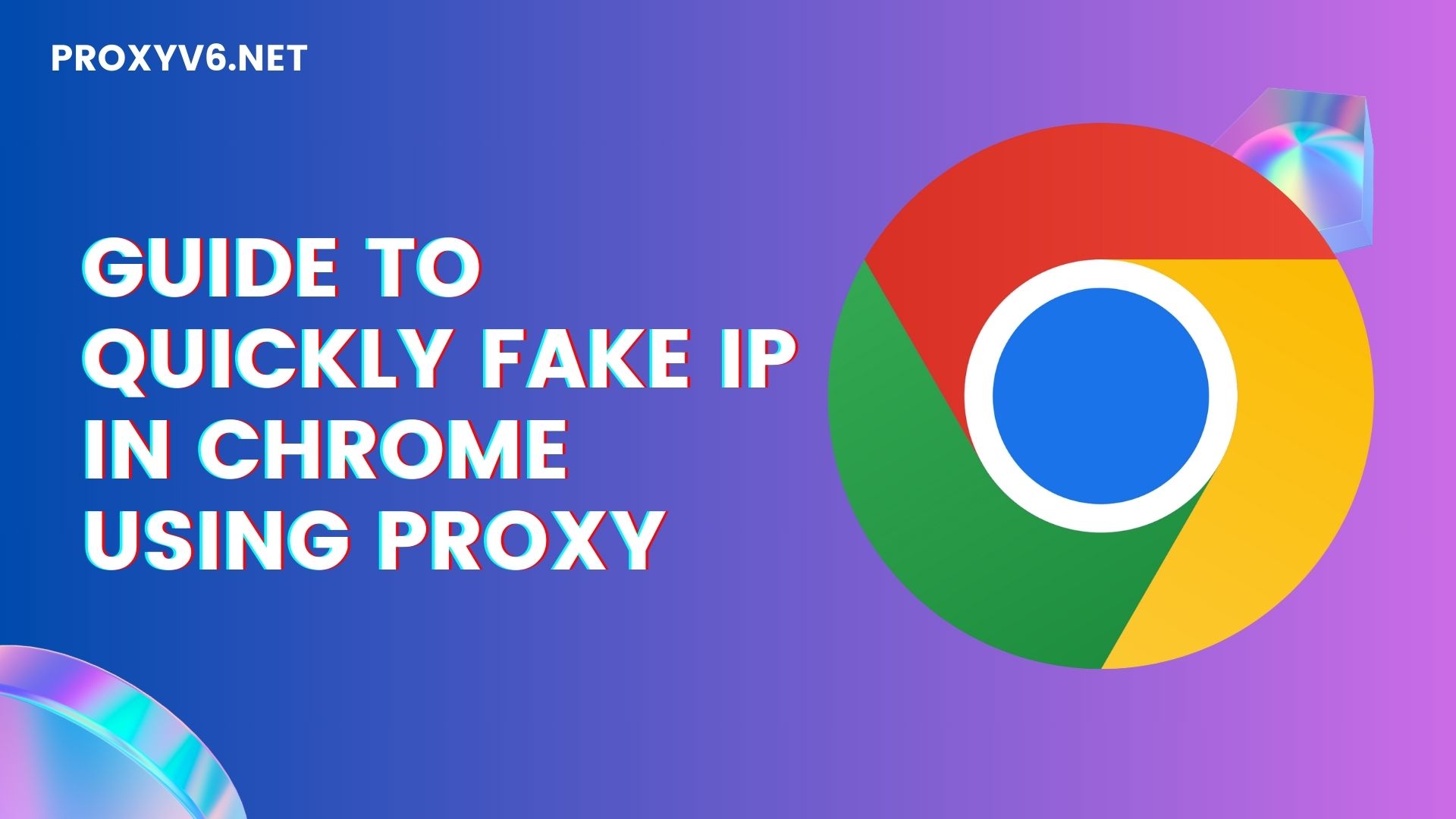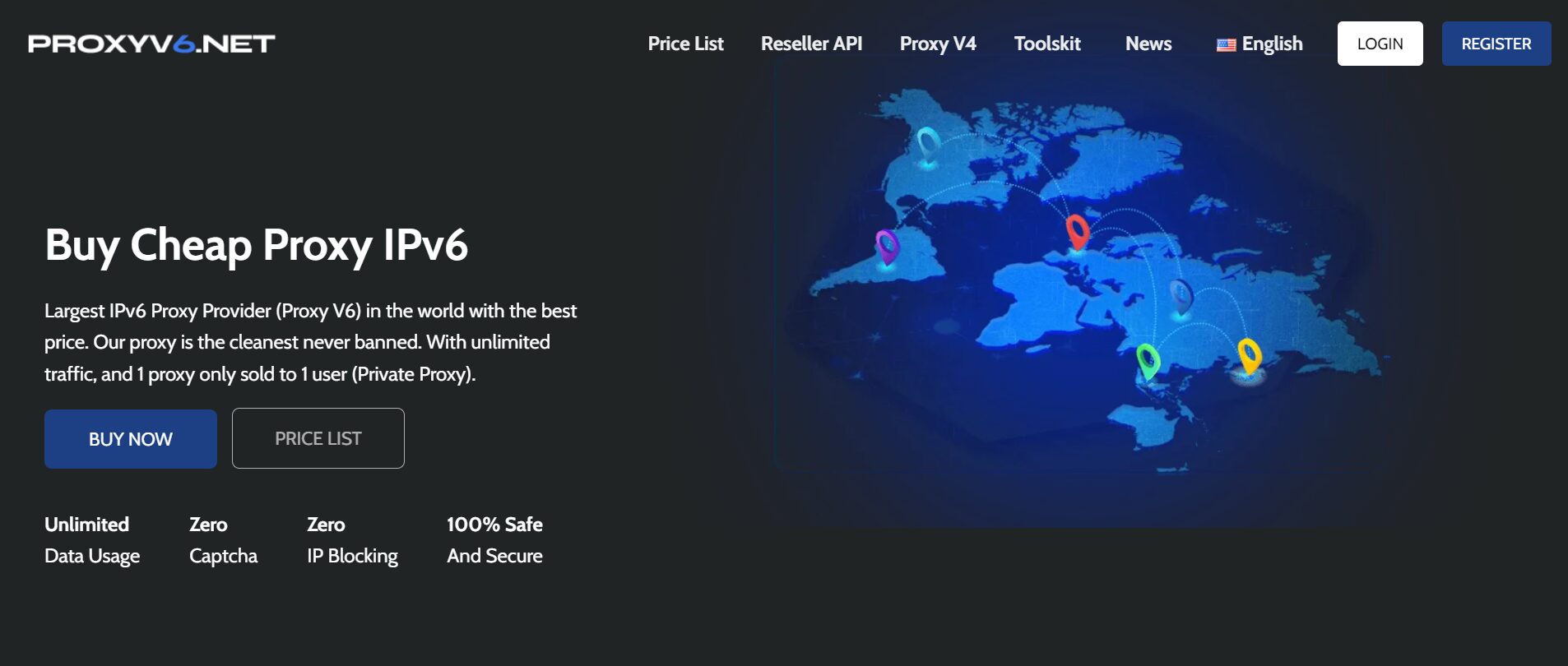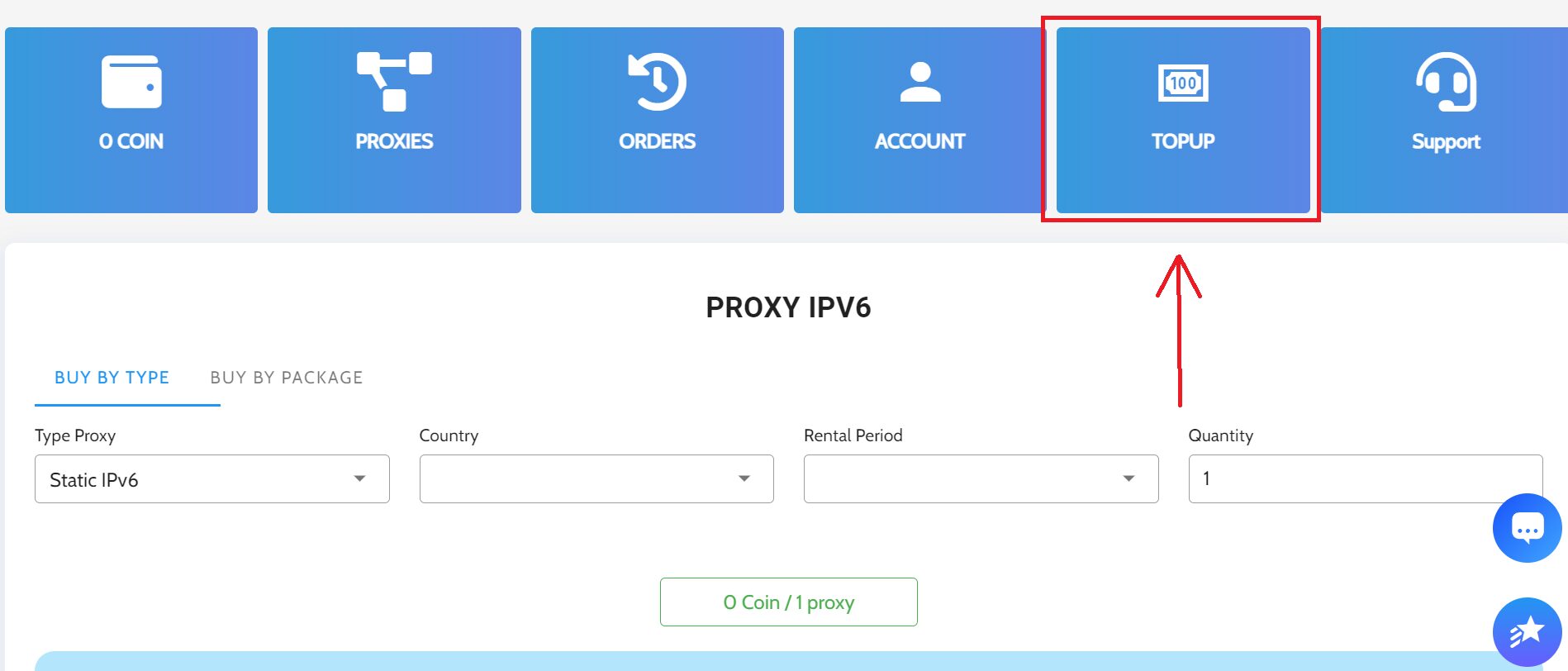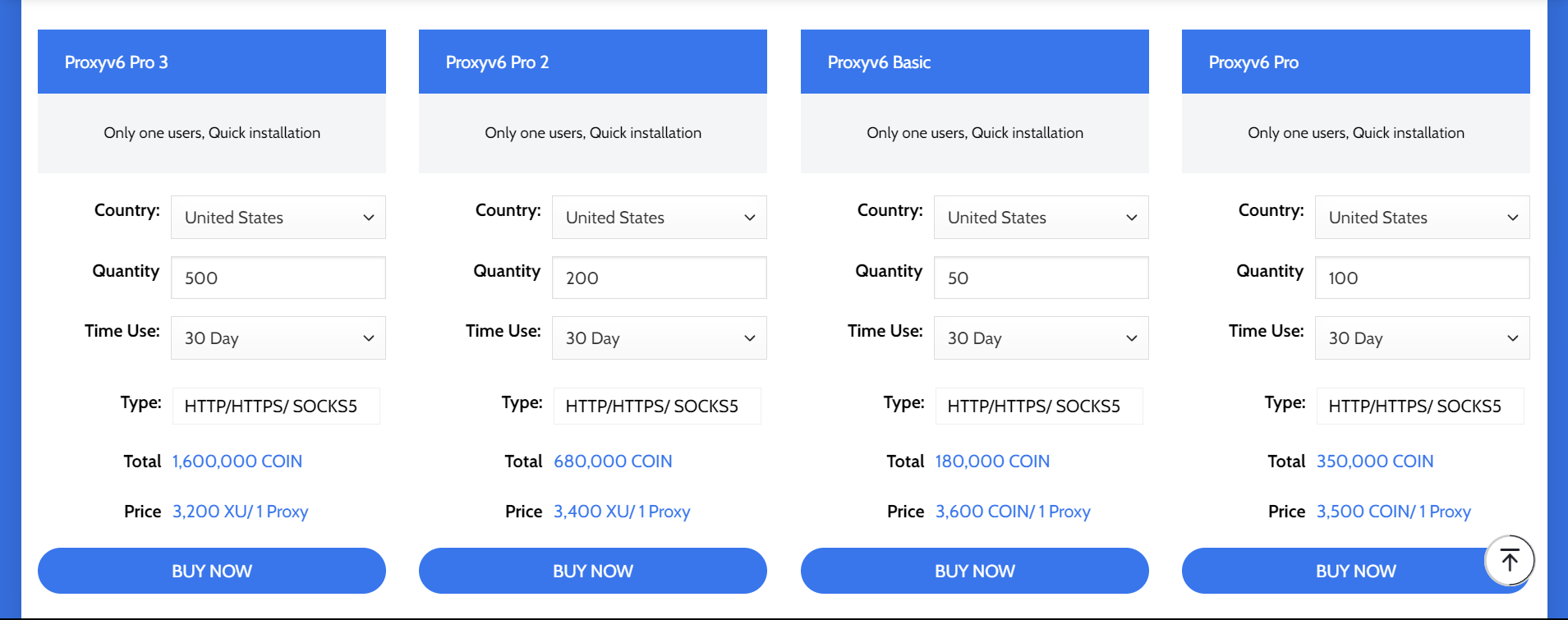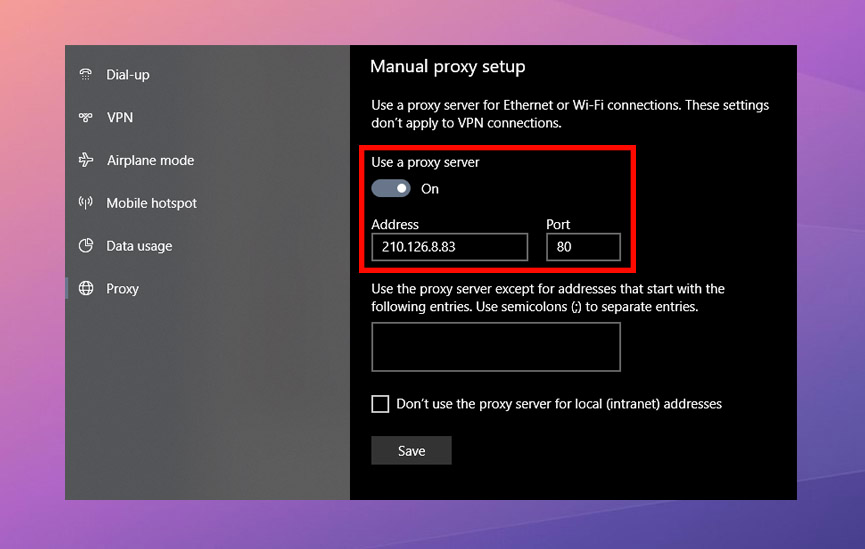In today’s interconnected world, faking IP has become an essential part of online life. Particularly, this need often arises when you want to access geographically restricted content or protect your personal information. In this article, we will focus on how to quickly and effectively guide fake IP in Chrome using Proxy.
Introduction to Fake IP in Chrome
What is Fake IP in Chrome?
“Fake IP in Chrome” is a term commonly used to refer to changing the IP address of the Chrome web browser in a deceptive manner. This action is often performed using Proxy or VPN:
Proxy is an intermediary server between your computer and the internet. When you connect through a Proxy, your computer’s IP address will be hidden and replaced with the IP address of the Proxy server. This helps you access geographically restricted content or protect your privacy. In the case of Fake IP in Chrome, users typically use Proxy to change the IP address of the Chrome browser.
In addition to Proxy, another means to fake IP in Chrome is to use VPN. VPN creates a secure and encrypted connection between your computer and the VPN server. When you connect through VPN, your IP address will be changed to the IP address of the VPN server, allowing you to browse the web and access online content anonymously.
Benefits of Fake IP in Chrome with Proxy
Fake IP in Chrome with Proxy is a method of using an intermediary server to conceal your real IP address. When you access the internet through a Proxy, the Proxy server will act on your behalf in sending requests and receiving responses. Therefore, the website you access will only see the IP address of the Proxy server, not your actual IP address.
Security
Fake ip in Chrome with Proxy helps hide your real IP address, thus protecting your personal information and location from network attackers. Hackers and third parties cannot track your online activities and steal your personal data.
Access to Restricted Content
Fakie IP in Chrome with Proxy allows you to access websites blocked in your region or restricted to certain IP addresses. You can access websites blocked by the government, school, or company. You can also view region-restricted content on online streaming services like Netflix, Hulu, and BBC iPlayer.
Bypass Firewalls
Faking IP in Chrome with Proxy can help you bypass firewalls set up by schools, companies, or governments. You can access websites blocked by firewalls.
Anonymous Web Browsing
Faking IP in Chrome with Proxy helps you stay anonymous on the internet, allowing you to browse the web without being tracked. Advertisers and other third parties cannot track your online activities and target ads to you.
Guide on How to Fake IP in Chrome with Proxy Quickly
Faking IP in Chrome with Proxy is an effective method to overcome restrictions and geographical blocks when accessing Chrome. Here is a detailed guide for you to easily fake IP in Chrome with Proxy:
Step 1: Choose a Reliable Proxy Provider
Firstly, you need to choose a reputable and reliable Proxy provider. Here are some suggestions:
- Proxyv6.net
- Proxyv4.net
Step 2: Access the Proxy Website
Open the browser on your device and access the website of the Proxy provider you have chosen. For example: Proxyv6.net. Enter the address https://proxyv6.net/ in the address bar and press “Enter.”
Step 3: Create an Account to Buy Proxy
To use Proxy, you need to create an account on the provider’s website. Click “Create an account” and fill in the required information. Ensure to confirm the Captcha.
Step 4: Deposit Money and Buy Proxy
After creating an account, you need to deposit money into your account to buy Proxy.
Click “Buy now” to select Proxy and deposit money.
Choose the type of Proxy that suits your needs.
Step 5: Check Proxy Information
After successfully depositing money, check the Proxy information in your account. Get the IP address and Proxy port you purchased.
Step 6: Set Up Proxy for Your Device
Open settings on your device and select “Network & Internet.” In the left-hand list, choose “Proxy” to start the setup. Turn on the switch in the “Manual proxy setup” section to set up Proxy manually. Enter the IP address and Proxy port you purchased from the website and press “Save” to apply the settings.
Buy cheap proxy at proxyv6.net
To experience anonymous web browsing and access geographically restricted content on the Chrome browser, using Proxy is a reasonable choice. Among the many available services, proxyv6.net stands out for providing cheap, quality, and reliable Proxy.
proxyv6.net offers users convenience and flexibility when changing IP addresses in Chrome. With a variety of Proxies available from different countries, you can easily choose to access the content you’re interested in without geographical restrictions.
Especially impressive is the reasonable pricing that caters to a wide range of users. proxyv6.net is committed to ensuring stability and connection speed while providing a user-friendly interface, making it easy for users to manage and configure Proxy on their Chrome browser.