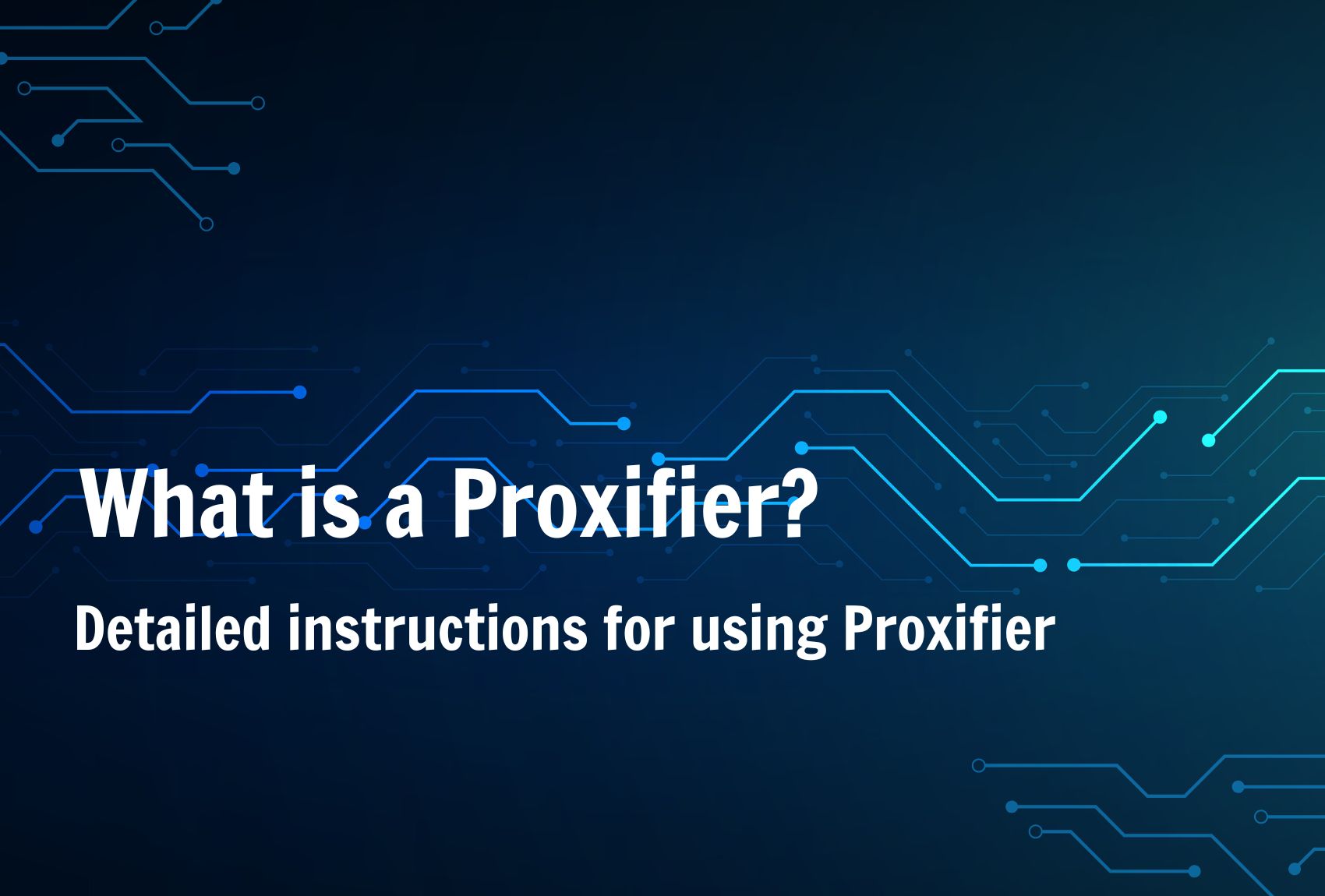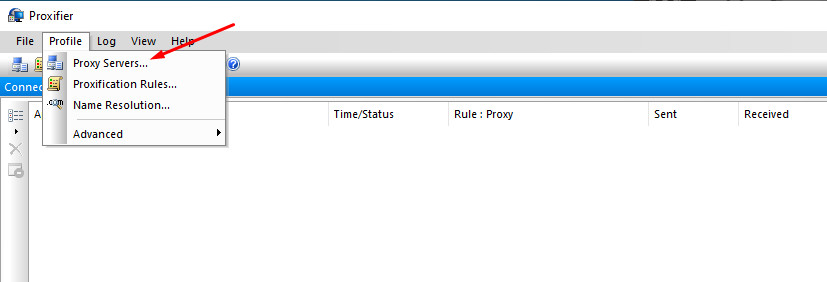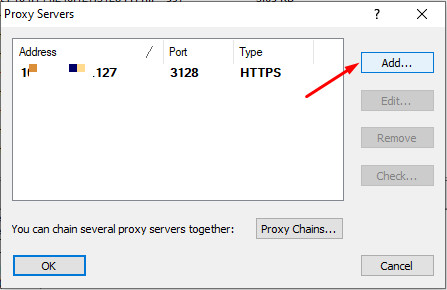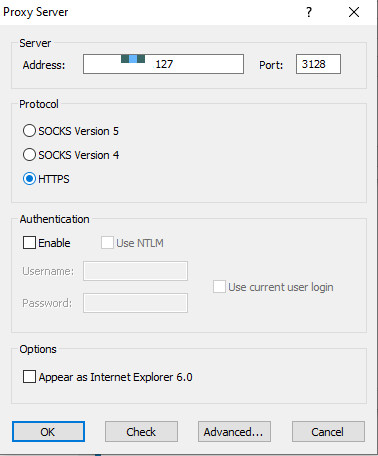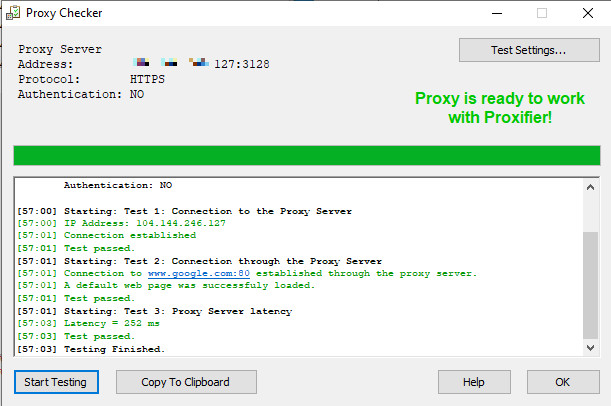Proxifier, a familiar name in the tech world, but do you truly understand its most outstanding capability? Despite its widespread recognition, many people still remain unclear about the primary function of Proxifier. So, what is its most crucial function? How can you use it effectively? Join us as we explore this software and its usage tips through the insights of an expert for those who are not yet familiar.
Introduction to Proxifier
What is Proxifier?
In today’s digital age, safeguarding your online identity and bypassing network barriers has become extremely important. One of the powerful tools for achieving this is Proxifier. Designed for those who want to browse the web anonymously, Proxifier not only allows you to quickly change your IP address but also provides you with the ability to connect to the Internet flexibly through Proxy Servers.
Why is Proxifier so important? When you connect to the Internet through a Proxy Server, your actual IP address is hidden, and instead, the IP address of the Proxy Server is used. This not only helps conceal your true identity when accessing the internet but also allows you to bypass geographical restrictions or blocked websites.
However, to maximize the potential of Proxifier, users need to combine it with a reliable http proxy or SOCKS5 service. This ensures that you always have a stable, secure, and efficient network connection.
In general, Proxifier is not just a simple tool for changing your IP address. It’s a comprehensive solution that helps you connect to the Internet safely, flexibly, and without limitations. Whether you’re a researcher, a journalist, or just an ordinary user looking to access unrestricted content on the web, Proxifier is an indispensable tool.
Buy cheap proxies at proxyv6.net
Key Features of Proxifier
Proxifier is a network application that allows users to connect network applications through HTTP or SOCKS proxies. Here are some key features of Proxifier:
Support for Multiple Proxy Types
Proxifier supports various proxy types, including SOCKS v4, SOCKS5, and HTTPS.
Application-Specific Connection Routing
Users can specify which specific applications should use a proxy and which ones should not.
Selective App Bypass
Users can specify specific applications to bypass the proxy.
Real-Time Statistics
Proxifier provides real-time information about network connections and bandwidth usage.
DNS Integration
Proxifier can resolve domain names through a proxy.
Port Forwarding
Allows users to forward connections from one port to another.
Activity Logging
Provides detailed logs of all network connections and events.
Integration with Applications
Can integrate with other applications to provide proxy support.
Connection Encryption
Protects user information by encrypting network connections.
Easy Setup
User-friendly interface and detailed instructions make setup and configuration easy.
Multi-Platform Support
Proxifier is available for both Windows and macOS.
Detailed Proxifier Usage Guide
Welcome to the detailed Proxifier usage guide. With years of experience in the field, I will walk you through each step to help you make the most of this application.
Step 1: Access Profiles
After successfully installing Proxifier, open the application, and on the toolbar, move your cursor to the “Profile” section. Underneath, you will find the “Proxy Servers” option, which allows you to manage and add IP addresses, whether they are in the form of SOCKS5, SOCKS4, or HTTPS.
Step 2: Add a New Proxy IP Address
Click the “Add” button. A new interface will appear, where you enter detailed information for the Proxy IP address.
- Address: Enter the IP address you want to use. Typically, when you rent a Proxy service, they will provide you with this information.
- Port: This is the port through which the Proxy IP will operate. Make sure you enter it correctly.
Step 3: Select the Protocol
Under the “Protocol” section, choose the protocol that your Proxy IP supports: it could be SOCKS5, SOCKS4, or HTTPS.
Step 4: Test the Connection
Before confirming and saving the settings, use the “Check” function to ensure that the Proxy you just set up is working smoothly.
Once you are certain that everything is working as expected, click “OK” to complete the process.
Buy Cheap Proxies at proxyv4.net
Buying cheap proxies at proxyv4.net not only helps you save costs but also ensures quality and stability. Visit our website to explore a variety of service packages that fit every need and budget. With a team of professional technicians who have in-depth knowledge of this field, proxyv4.net always updates the latest proxies, ensuring absolute safety and security for users.
All the proxies we provide have been thoroughly checked, so you can use our service with confidence. We also offer 24/7 technical support, ensuring you receive assistance anytime, anywhere.
Don’t hesitate, visit proxyv4.net to buy cheap proxies today and experience the difference we bring. We take pride in being a leading provider of high-quality proxies at extremely competitive prices.