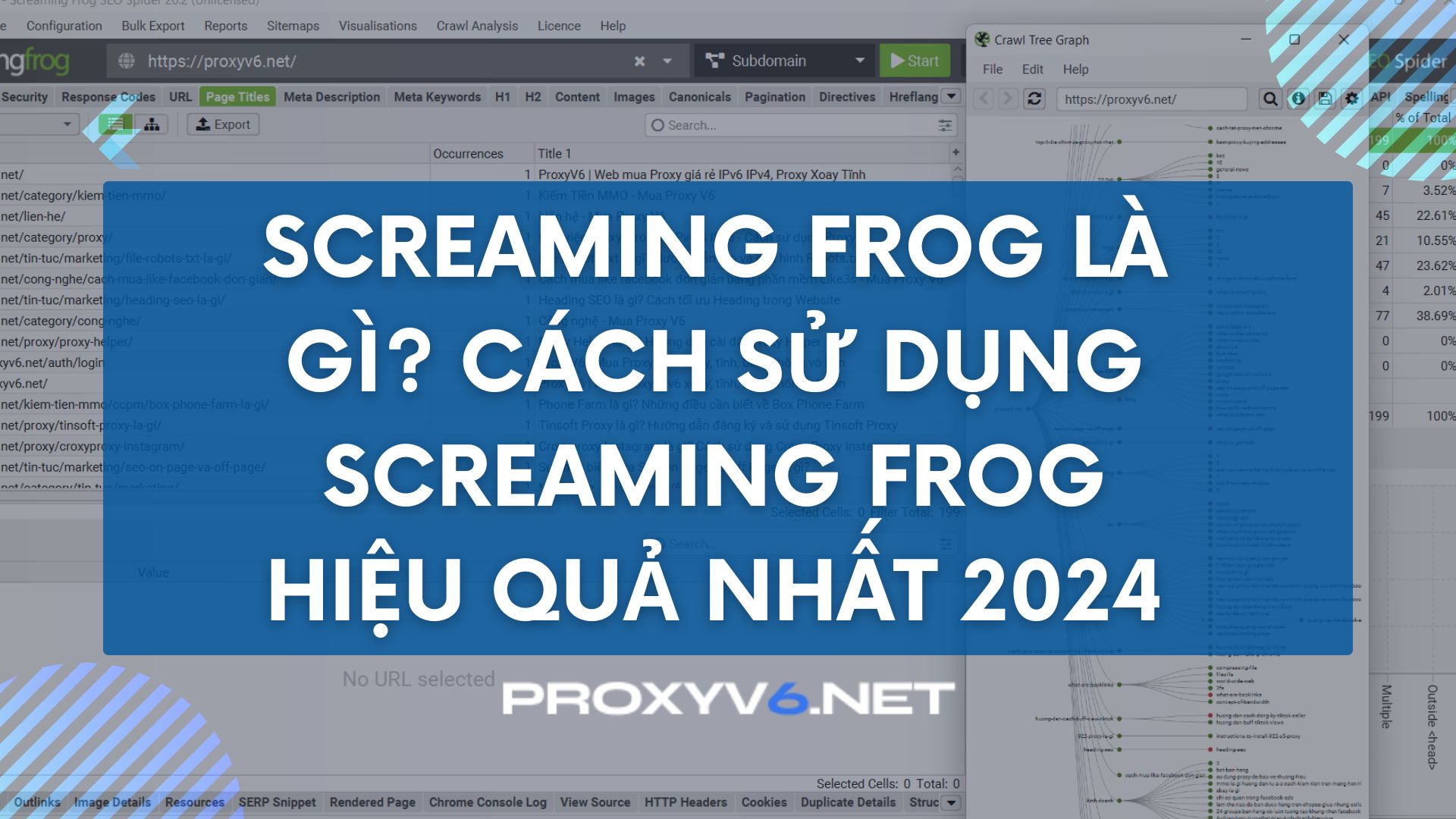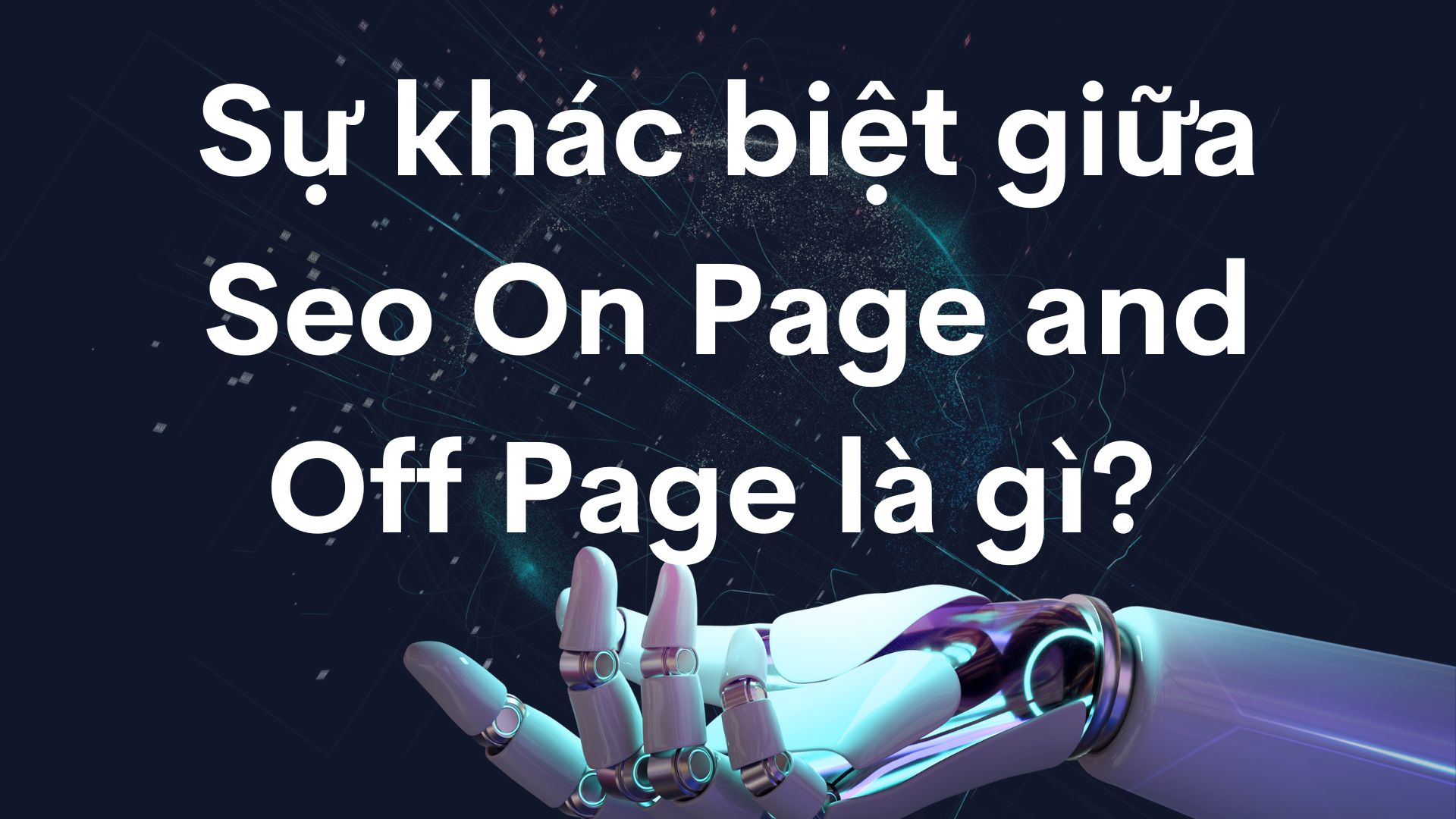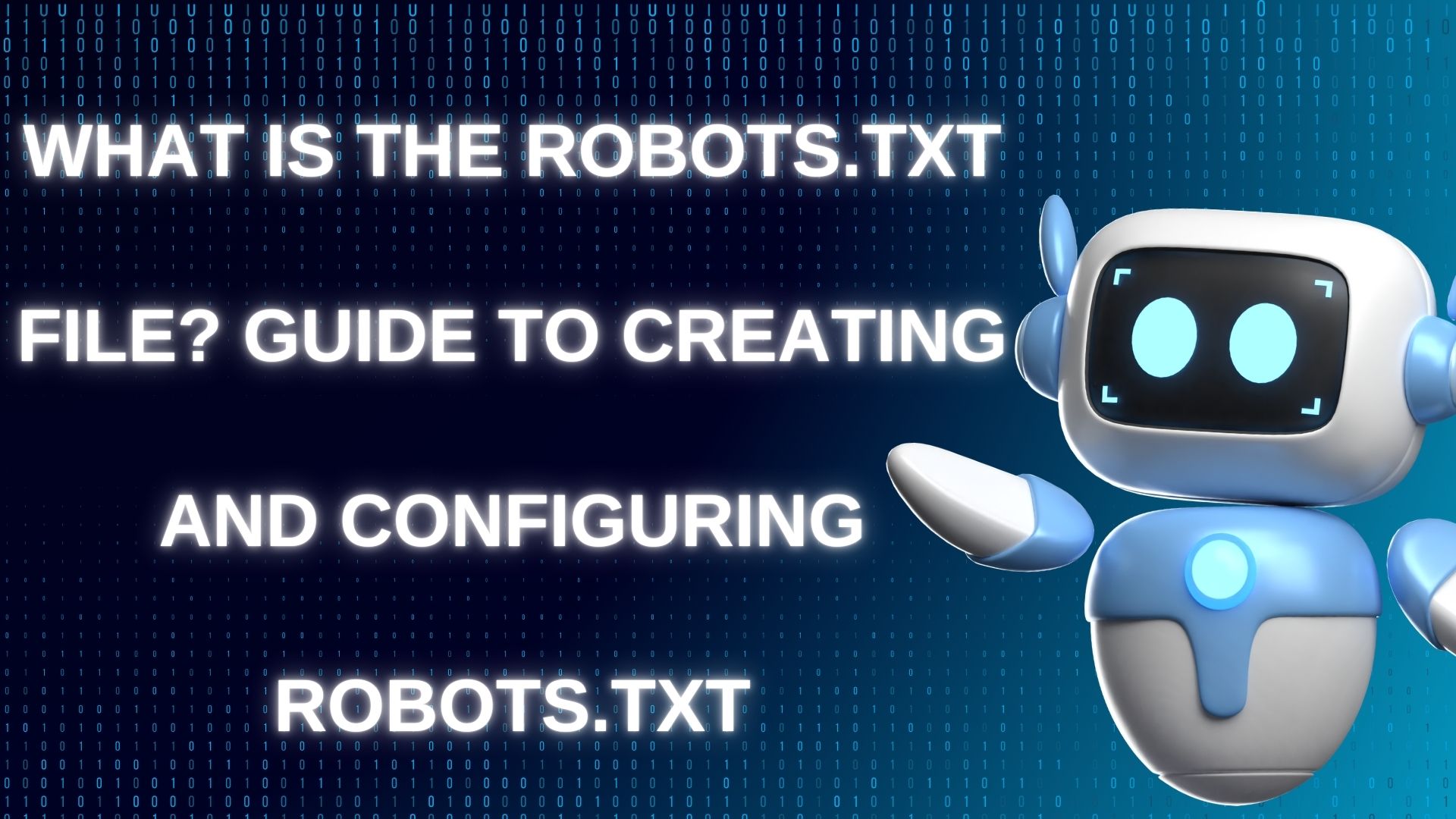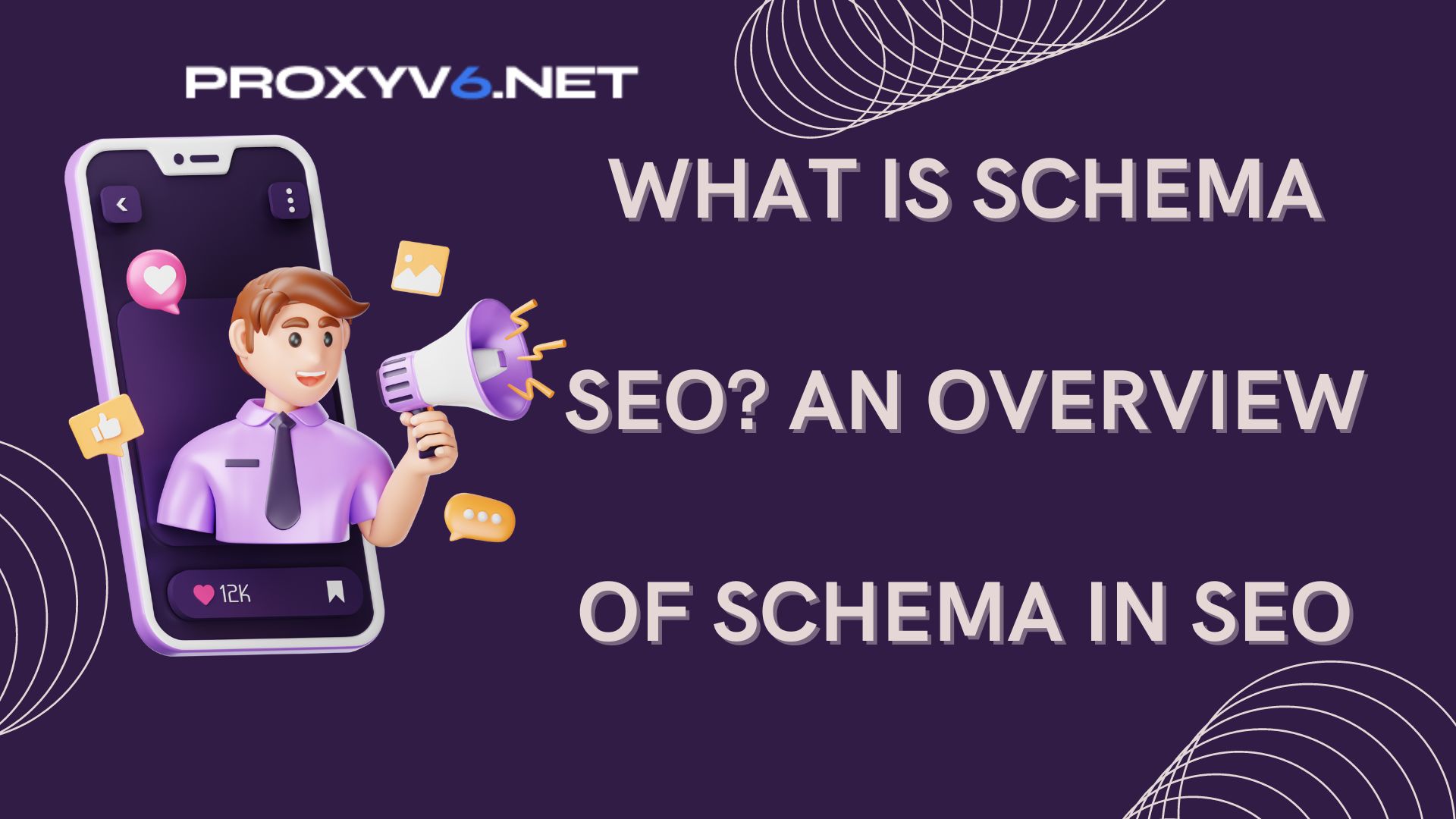WP Rocket is a powerful caching plugin for WordPress that helps optimize page load speed and enhance user experience effectively. In this article, let’s explore the standout features and configuration of WP Rocket to achieve maximum performance for your website with ProxyV6!
What is WP Rocket?
WP Rocket is one of the best caching plugins for WordPress today. With WP Rocket, optimizing page load speed becomes easier and more effective than ever. This plugin not only offers superior features compared to its competitors but is also simple to install and configure. WP Rocket will automate the process of saving data to the cache, significantly improving website performance. Whether you have an e-commerce site, blog, or work at an agency, WP Rocket is the ideal solution to enhance speed and user experience.

Popular Features of WP Rocket
WP Rocket is a standout caching plugin for WordPress with a variety of powerful features that meet users’ performance needs. Below are the popular features of WP Rocket:
- Simple Cache Settings: WP Rocket provides standard website optimization processes, making it easy for users to set up and manage the cache.
- File Minification and Combination: This plugin allows for the minification and combination of CSS and JS files, reducing unnecessary content and improving load speed.
- Lazy Loading for Media: This feature loads images or videos only when needed, significantly speeding up the website.
- CDN Integration: WP Rocket supports CDN deployment through two different methods, helping deliver website content to global readers faster.
- Database Optimization: This plugin helps users clean up and optimize the database with many efficient options, maintaining stable website performance.

In addition to basic features, WP Rocket also possesses unique features worth the investment:
- Core Web Vitals Enhancement Tools: The plugin provides tools such as delaying the execution of JavaScript files until user interaction, helping to improve Core Web Vitals scores.
- Customer Support: The WP Rocket development team is always ready to assist users in any situation, ensuring the best experience.
- Addon System: Besides built-in tools, WP Rocket offers addons to extend features, allowing users to customize according to their needs.

WP Rocket is not just a caching plugin but a comprehensive solution that effectively and easily optimizes website performance.
Installation Guide for WP Rocket
WP Rocket is a powerful caching plugin that helps optimize the loading speed of your WordPress website. Below is a guide to installing WP Rocket easily and quickly:
Step 1. Purchase and Download WP Rocket
Visit the WP Rocket homepage and purchase the installation package that suits your needs. After completing the payment, you will receive an email with a link to download the WP Rocket plugin. Click on the link and download the ZIP file of the plugin to your computer.
Step 2. Install WP Rocket from the WordPress Dashboard
- Log in to your WordPress admin area.
- Go to Plugins -> Add New.
- Click on the Upload Plugin button at the top.
- Choose the ZIP file of WP Rocket that you just downloaded and click Install Now.
- After the installation is complete, click Activate Plugin to activate WP Rocket on your website.
Step 3. Activate WP Rocket License
- After activating the plugin, you will be asked to enter the license key to use WP Rocket. This key will be sent via email after you purchase the plugin.
- Enter the license key in the corresponding field and click Save.
Step 4. Basic Setup of WP Rocket
- Go to Settings -> WP Rocket to open the configuration interface of the plugin.
- In the Dashboard tab, you will see information about the status and license of WP Rocket.
- Switch to the Cache tab, enable the option Enable caching for mobile devices if you want to optimize the cache for mobile devices.
- In the File Optimization tab, enable the options Minify CSS files, Combine CSS files, Minify JavaScript files, and Combine JavaScript files to reduce the size and number of CSS and JavaScript files.
Pros and Cons of WP Rocket
WP Rocket is one of the leading caching plugins for WordPress, trusted and highly rated by many users. However, like any other tool, WP Rocket also has its own pros and cons.
Pros
- Easy to Install and Use: WP Rocket is designed to be user-friendly, even for those with little technical experience, can easily install and configure this plugin.
- Speed Up Page Load: WP Rocket significantly improves page load speed through optimization features such as caching, minification, and lazy loading.
- Easy CDN Integration: This plugin supports quick CDN integration, helping content be efficiently distributed globally.
- Database Optimization: WP Rocket helps clean up and optimize the database periodically, keeping the website running smoothly.
- Good Customer Support: The WP Rocket support team is always ready to assist users in any situation, ensuring the best experience.
- Diverse and Powerful Features: WP Rocket provides many useful features such as caching, minification, lazy loading, and database optimization, comprehensively improving website performance.
Cons
- Cost: WP Rocket is a paid plugin with no free version. The cost may be a barrier for small websites or individuals who do not want to invest much in a plugin.
- Not Suitable for All Websites: Some websites may not see significant improvement when using WP Rocket if they already use other optimization solutions or if the website structure is not compatible with the plugin’s operation.
- Plugin and Theme Compatibility: Although WP Rocket is compatible with most plugins and themes, it may still encounter compatibility issues with some specific plugins or themes, requiring users to adjust configurations.
- Requires Basic Knowledge of WordPress: Although easy to use, to fully utilize WP Rocket’s features, users need to have basic knowledge of WordPress and website management.
- No Trial Version: Diverse and Powerful Features: WP Rocket offers many useful features such as caching, minification, lazy loading, and database optimization, which comprehensively improve website performance. Besides using Google Search Console for enhancement and troubleshooting, WP Rocket is also an ideal choice for SEO enthusiasts.
Guide to Speeding Up Your Website with WP Rocket
By using WP Rocket’s features, you can easily speed up your website, ensuring the best performance and user experience. Below is a detailed guide to speeding up your website with WP Rocket:
Dashboard
- Clear Cache: Clear all cache files to ensure that all changes on the website are updated immediately.
- Preload Cache: Regenerate cache files to optimize page load speed for important pages.
- Regenerate Critical CSS: Generate new critical CSS to improve page display and performance.
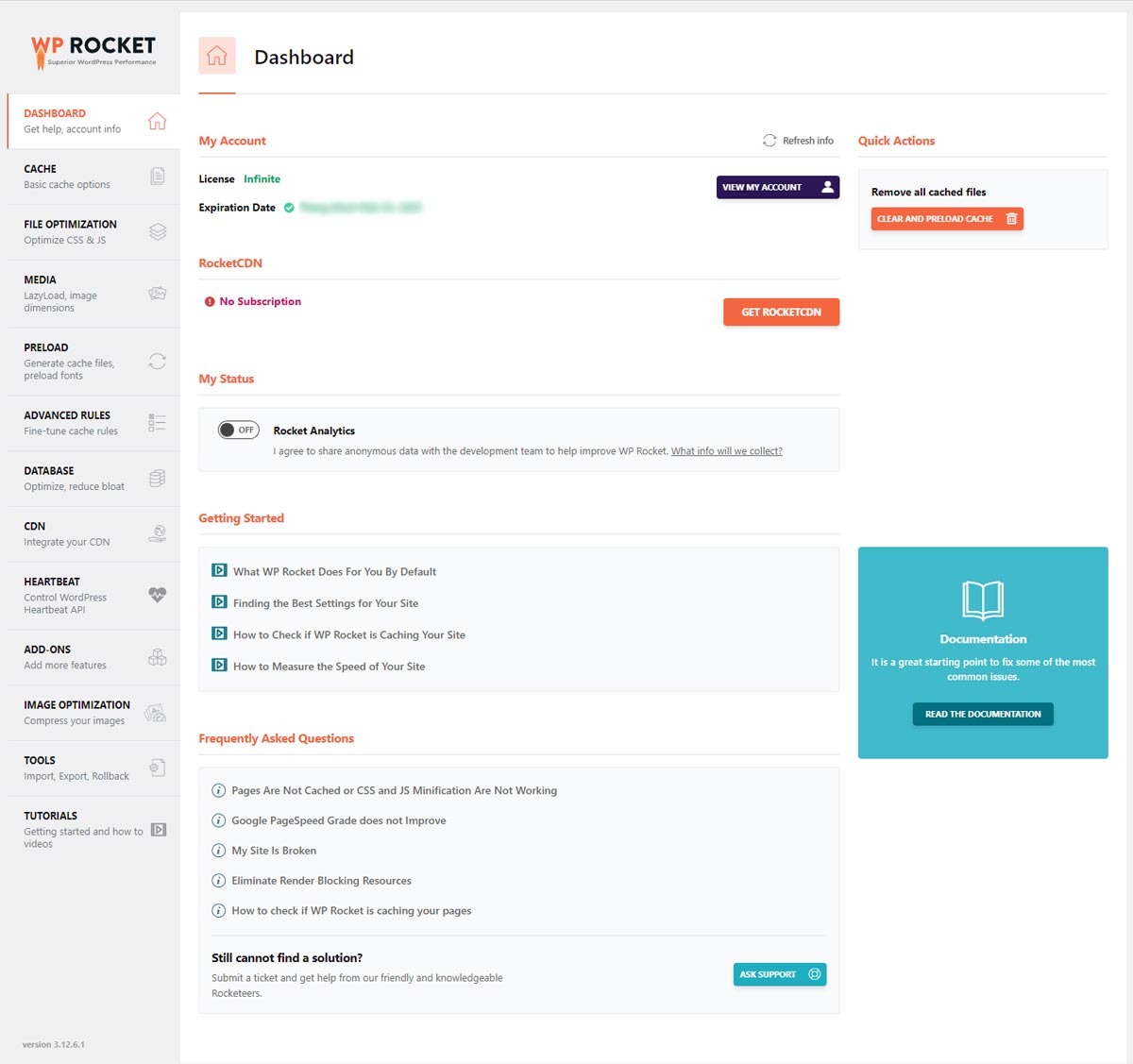
Cache
- Enable caching for mobile devices: Enable caching for mobile devices to optimize load speed on these devices.
- Separate cache files for mobile devices: Separate cache files for mobile and desktop devices. If your theme is responsive, do not tick this option to avoid creating unnecessary cache files.
- Enable caching for logged-in WordPress users: Enable caching for logged-in users, improving access speed for members and administrators of the website.
- Specify time after which the global cache is cleared (0 = unlimited): Set the time to automatically clear the entire web cache. Set the value to 0 if you want to disable this automatic feature and manually control cache clearing.
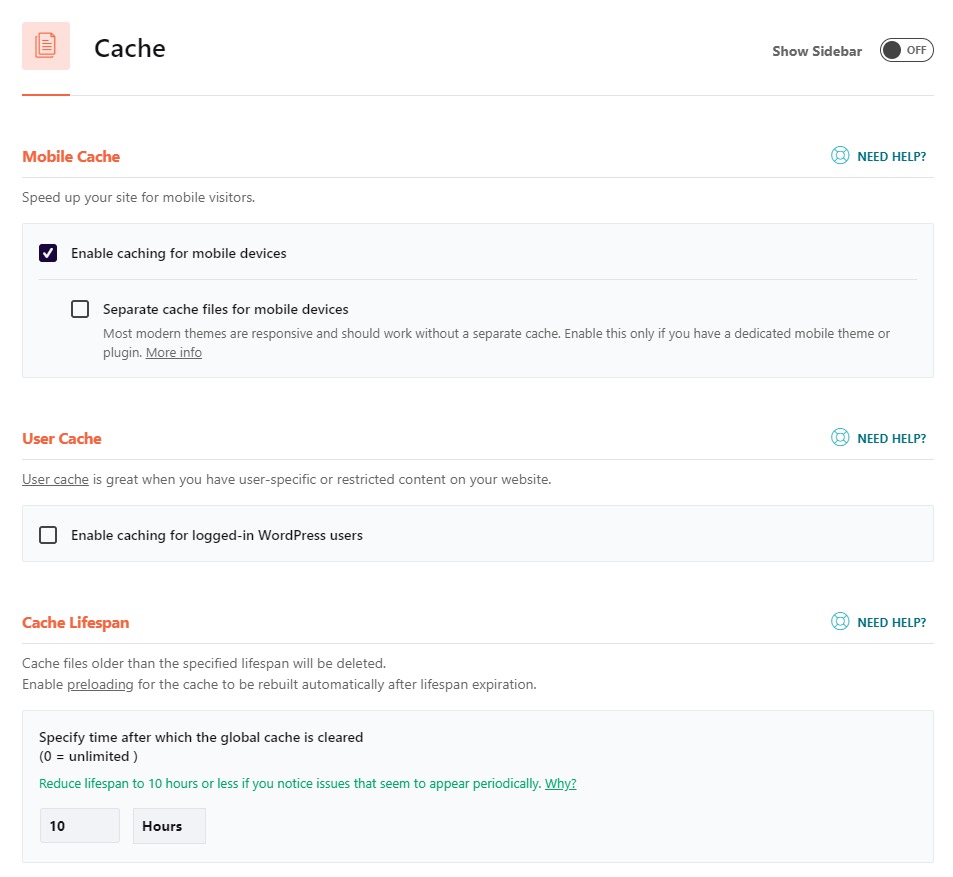
File Optimization
- Minify CSS files: Minify CSS files.
- Combine CSS files: Combine CSS files into one. This feature requires Minify CSS files to be enabled first and should not be turned on if your website supports HTTP/2.
- Excluded CSS Files: Exclude CSS files that you do not want to minify and combine, helping to avoid broken layout.
- Minify JavaScript files: Minify JavaScript files.
- Combine JavaScript files: Combine JavaScript files into one. This feature requires Minify JavaScript files to be enabled first and should not be turned on if your website supports HTTP/2.
- Excluded JavaScript Files: Exclude JavaScript files that you do not want to minify and combine, helping to avoid broken layout and functional errors.
- Load JavaScript deferred: Optimize loading of JavaScript files, solving the issue of render-blocking JavaScript on Google PageSpeed Insights.
- Safe Mode (recommended): Recommended when enabling Load JavaScript deferred, ensuring jQuery files are loaded first to avoid broken layout and functional errors.
- Delay JavaScript execution: Improve performance by delaying the execution of JavaScript files until user interaction (scrolling, clicking).
- Excluded JavaScript Files: Specify the URLs or keywords of JavaScript files to be excluded from delaying (one URL per line).
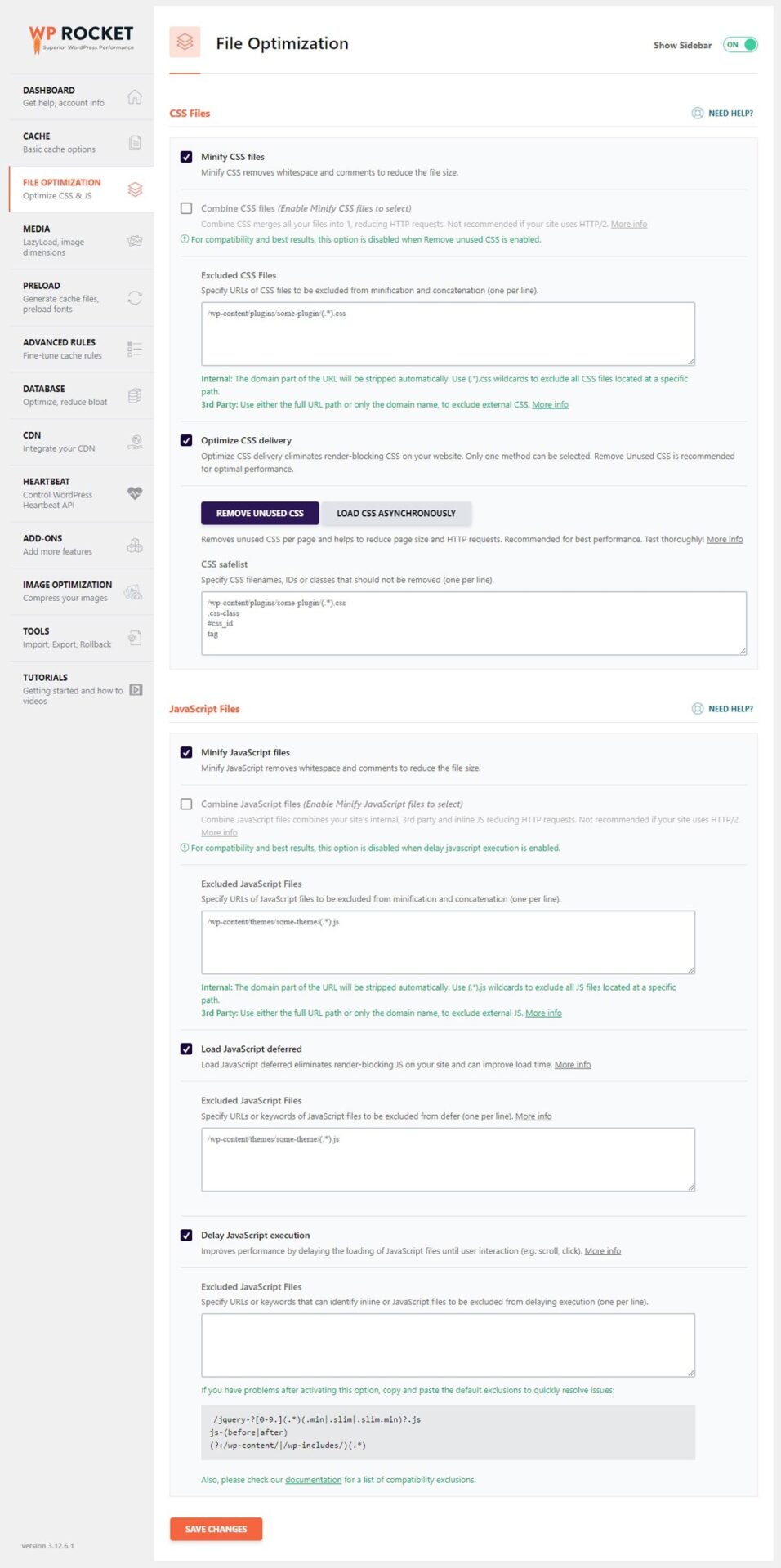
Media
- Enable for images: Enable lazy loading for images.
- Enable for iframes and videos: Enable lazy loading for iframes and videos.
- Replace YouTube iframe with preview image: Replace the inline YouTube iframe with a preview image, significantly improving load time if there are many YouTube videos on a page.
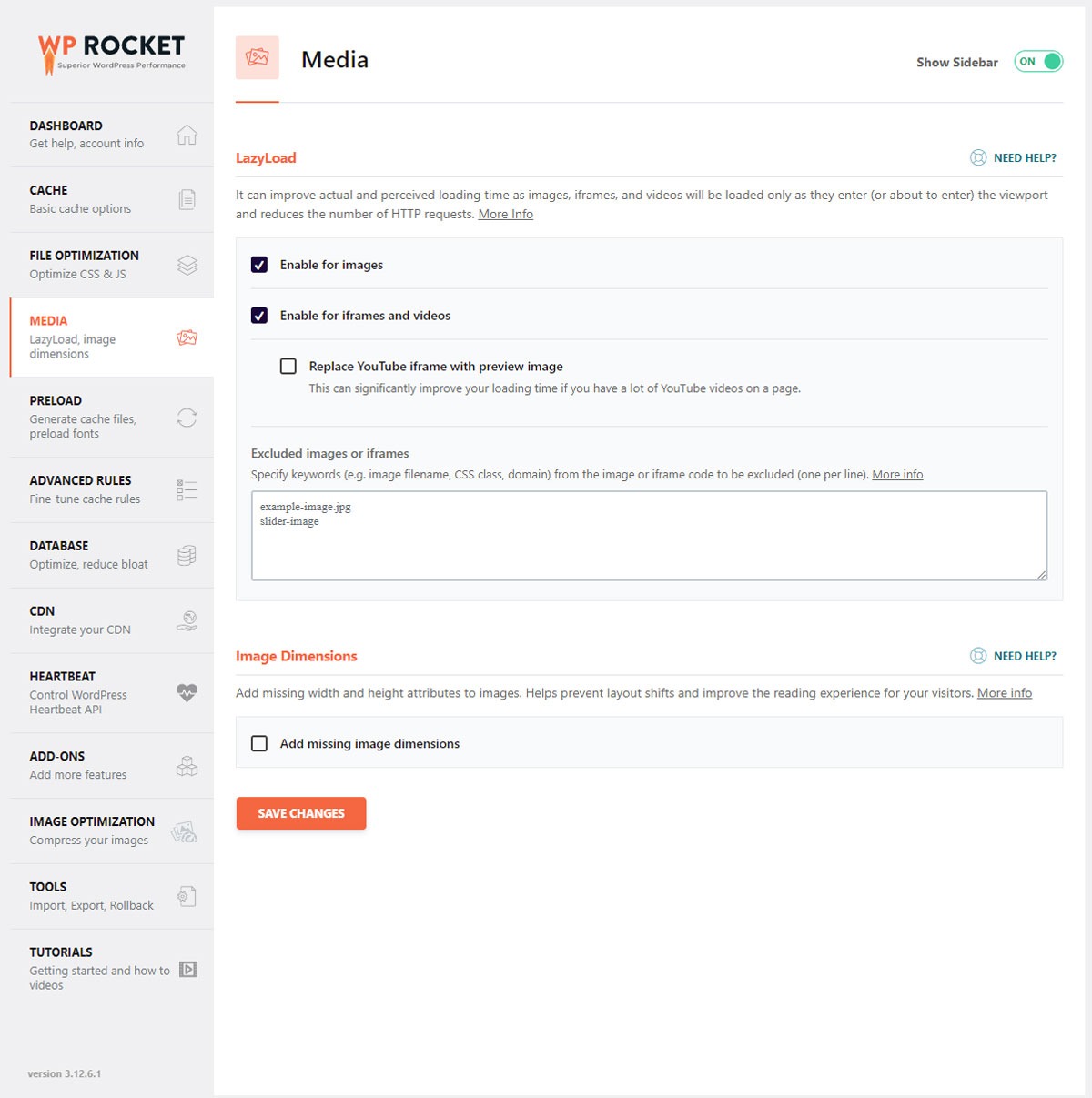
Preload
- Active Preloading: Enable preloading.
- Preload Links: Preload links to improve perceived load time by downloading a page when the user hovers over the link.
- Prefetch DNS Requests: Prefetch DNS to make external files load faster, especially on mobile networks.
- Preload Fonts: Specify the URLs of font files to preload (one URL per line). Fonts must be hosted on your own domain or a domain specified in the CDN tab.
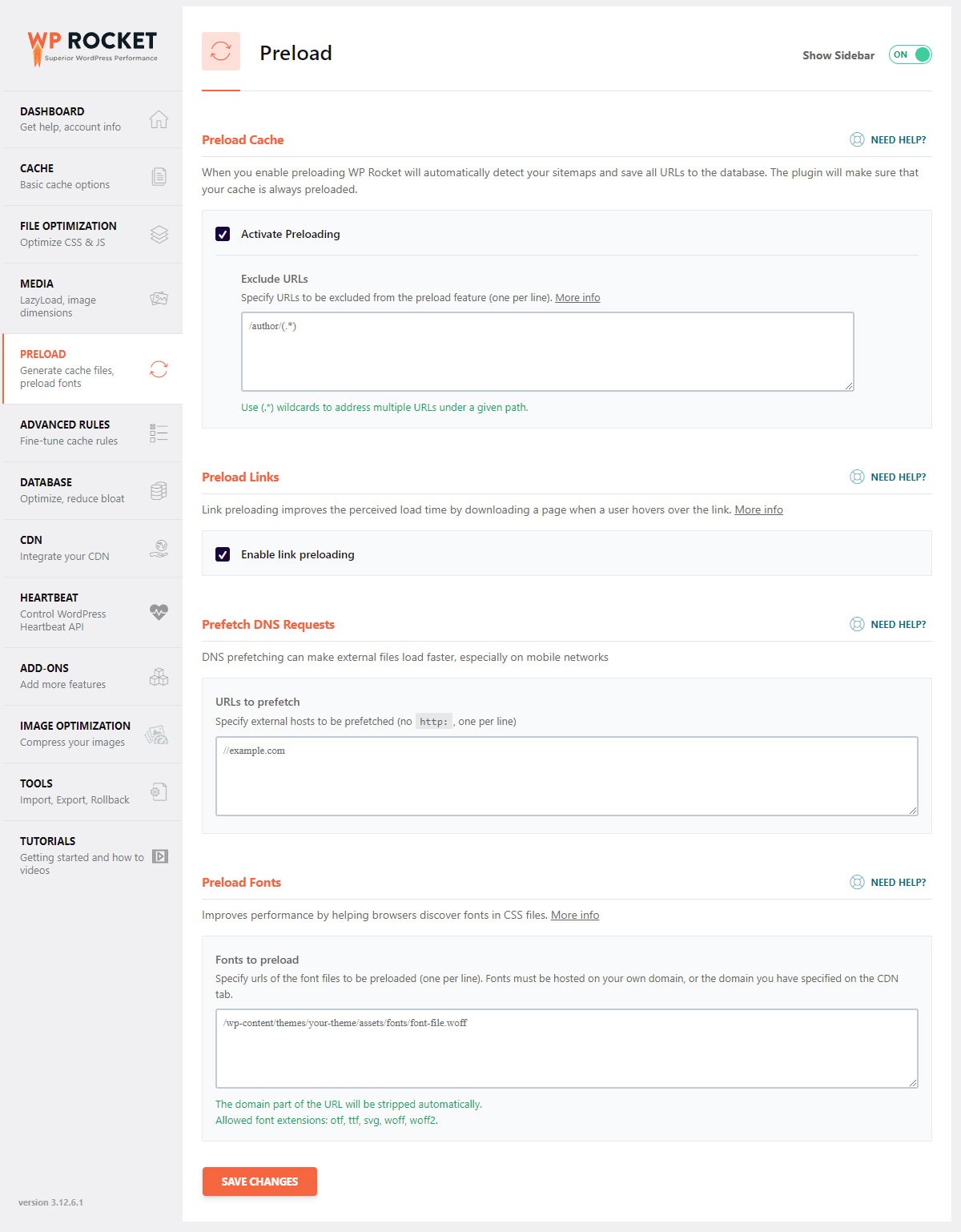
Advanced Rules
- Never Cache URL(s): Enter the URLs you do not want to cache.
- Never Cache Cookies: Enter the IDs of cookies you do
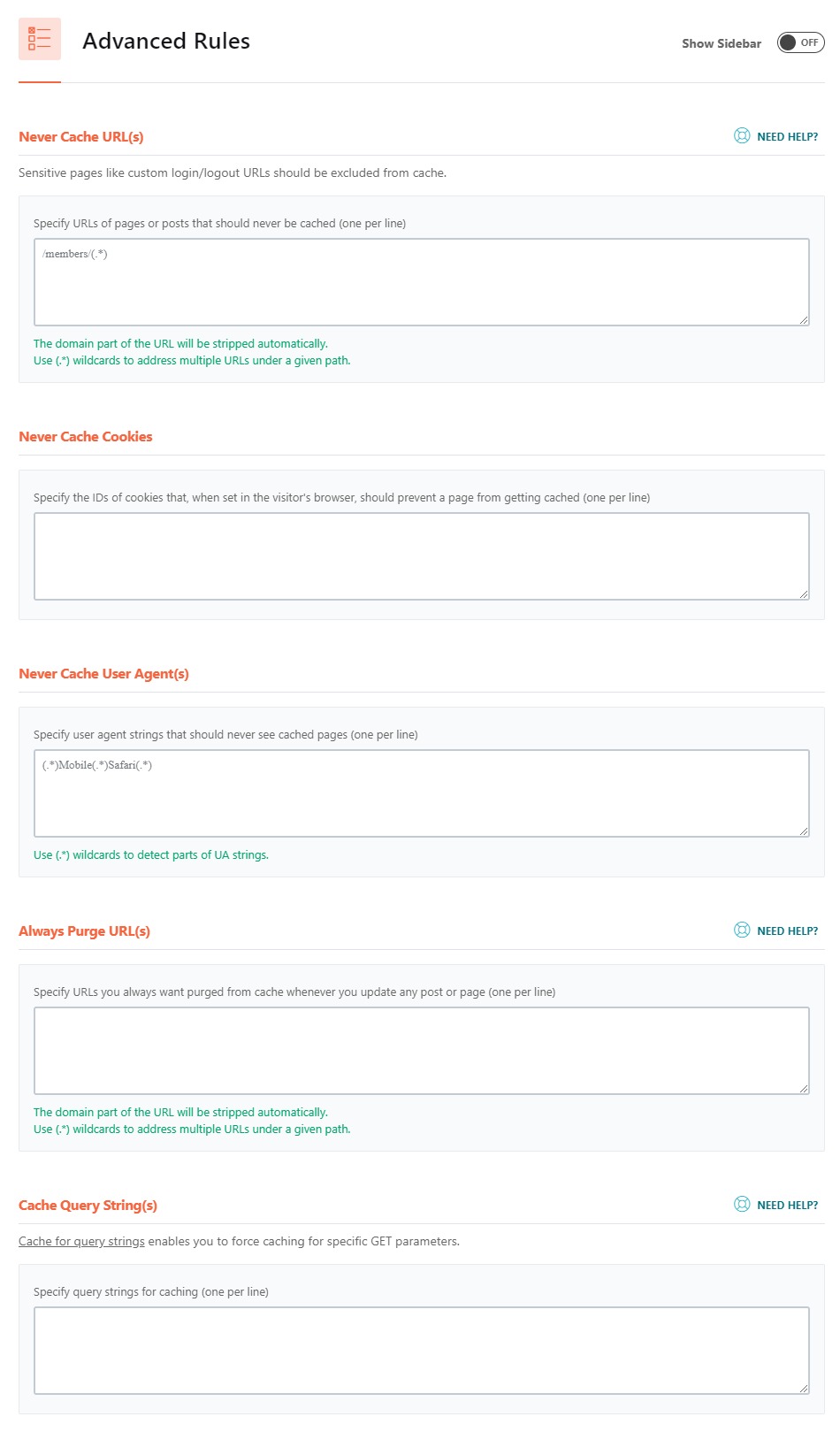
Through the article above, you can also learn about WP Rocket, a powerful caching plugin that optimizes WordPress website performance easily and effectively. With diverse features like file optimization, lazy loading for media, CDN integration, and many advanced options, WP Rocket delivers superior page loading speed and a better user experience. If you want your website to operate quickly and smoothly, install WP Rocket today. Don’t forget to follow Proxyv6 for more useful tips and guides!
What is WP Rocket and why is it important for optimizing WordPress websites?
WP Rocket is a powerful caching plugin for WordPress that enhances page loading speed and improves user experience. Using WP Rocket is important because it automates the caching process, reduces page load times, improves Core Web Vitals scores, and helps boost SEO rankings on search engines like Google.
What standout features of WP Rocket help increase page loading speed?
WP Rocket features include CSS/JS minification and concatenation, lazy loading for media, CDN integration, database optimization, and deferred JavaScript execution. These features reduce file sizes and the number of downloads, speeding up page loading times and enhancing overall website performance.
How do you install and activate WP Rocket on a WordPress website?
To install WP Rocket, first purchase and download the plugin from the WP Rocket official website. Then, in your WordPress Dashboard, navigate to Plugins -> Add New -> Upload Plugin, choose the ZIP file, and click Install Now. After installation, click Activate Plugin and enter your license key to activate WP Rocket.