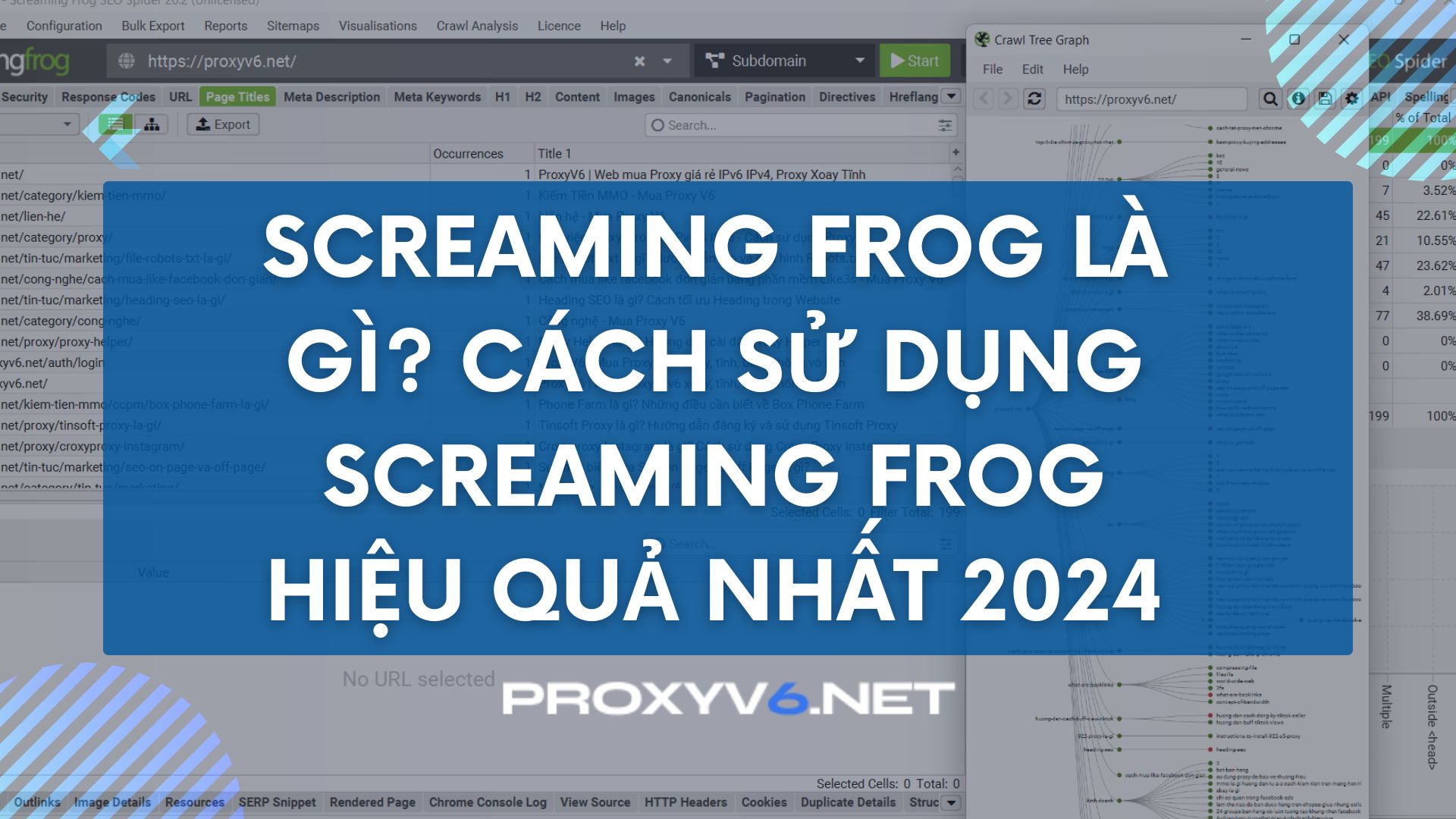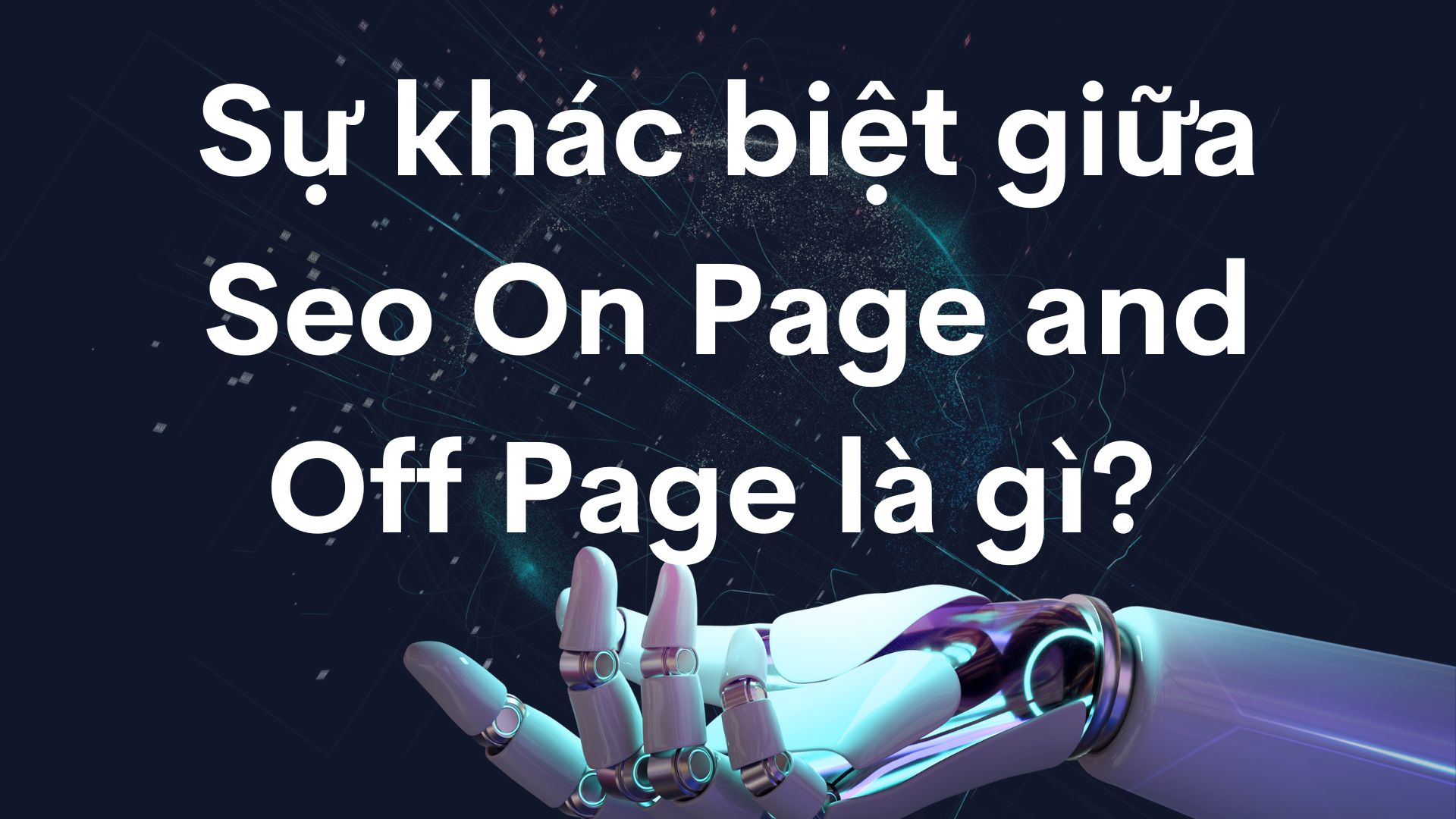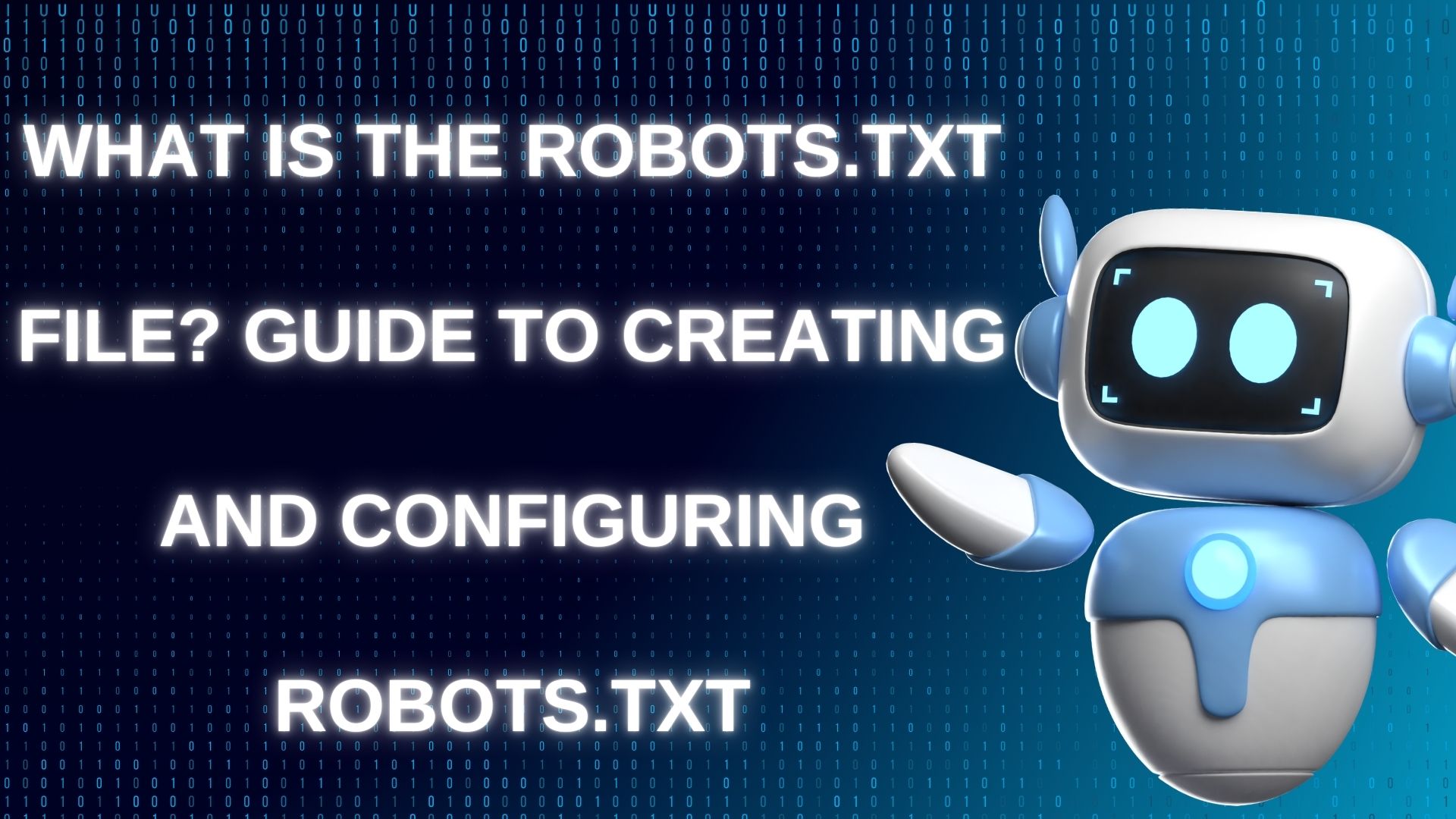What is Schema SEO? Schema SEO, also known as Schema Markup, is a type of HTML code added to your website to help search engines better understand the content on your pages. This article by ProxyV6 will provide an overview of the importance and functionality of Schema in SEO, helping you enhance visibility and attract online users.
What is Schema SEO?
Schema SEO, or Schema Markup, is a code that you place on your website to help search engines understand your content more clearly. To make it easier to understand, imagine Schema as labels or tags that help organize and categorize information on your website in a clear manner.
Practical Example
Imagine you are managing a large library with many books on various topics. To help readers find books easily, you label each book with information like title, author, genre, publication year, etc. This helps both readers and library staff find the books they need effortlessly. Schema SEO works similarly. When you use Schema Markup on your website, you label your content with specific information, making it easier for search engines like Google to understand it better.
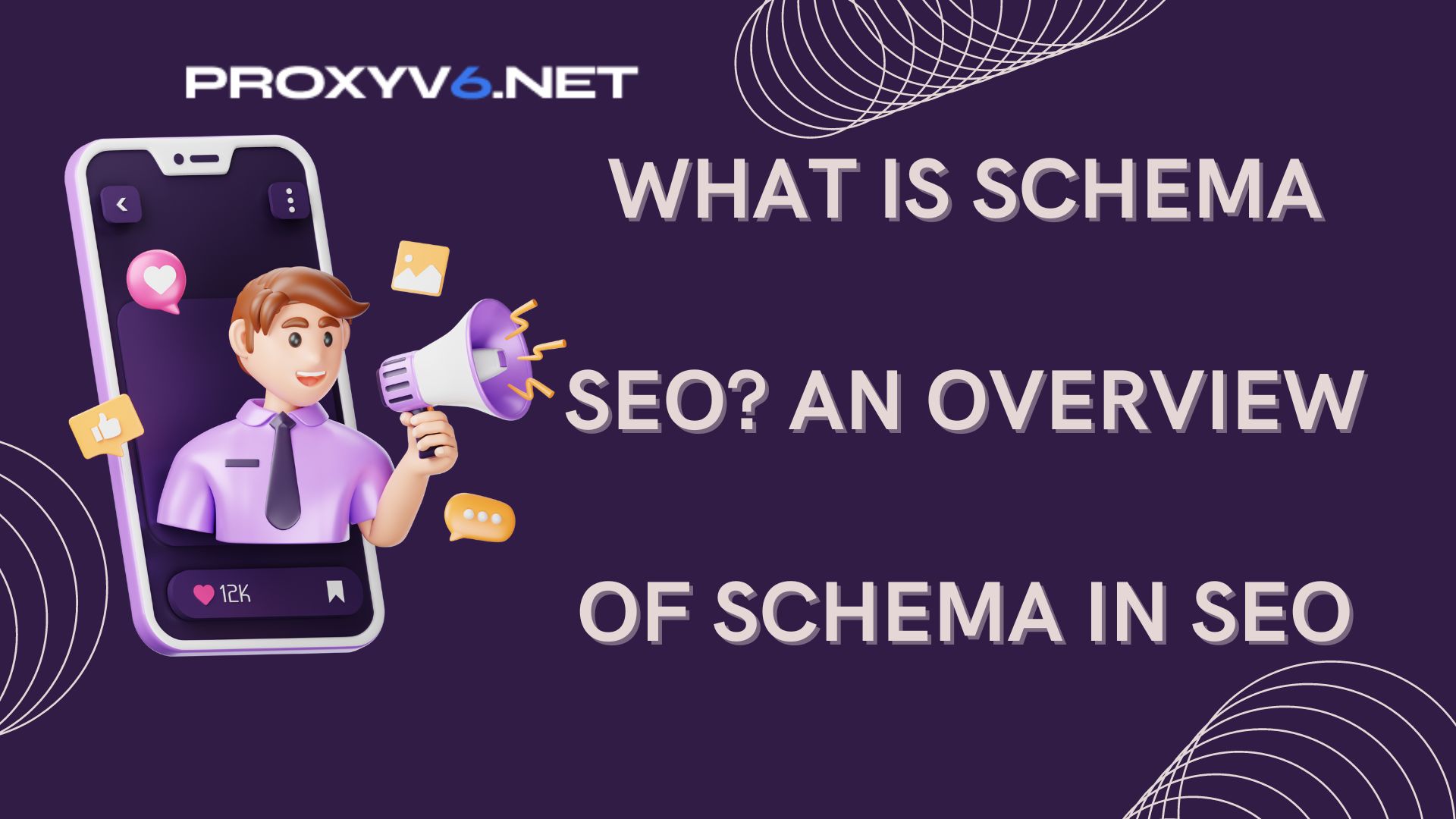
Types of Schema Markup
There are many types of Schema Markup, each serving a specific purpose and helping search engines understand different types of content on your website. Here are some popular Schema types:
Article Schema
Used to mark up articles, news, and blog posts, helping search engines understand the content, author, publication date, etc.
- Practical Example: If you have a blog post about houseplant care, you can use Article Schema to provide detailed information like title, author, publication date, and summary.
Product Schema
Used for product pages, providing information about prices, stock status, product reviews, and detailed descriptions.
- Practical Example: If you have a product page for a chair, you can use Product Schema to provide details about the product, price, stock status, and reviews.
Local Business Schema
Provides information about local businesses, including address, phone number, opening hours, business type, and services offered.
- Practical Example: If you own a coffee shop, you can use Local Business Schema to provide details about the address, phone number, opening hours, and business type.
Organization Schema
Used to provide information about an organization or company, including name, logo, address, and contact details.
- Practical Example: If you want to provide information about your company, you can use Organization Schema to specify the name, logo, address, and contact details.
Event Schema
Used to mark up events like concerts, conferences, sports events, etc., providing information about date, time, location, and ticket prices.
- Practical Example: If you are organizing a concert, you can use Event Schema to provide details about the date, time, location, and ticket prices.
Person Schema
Provides information about individuals, including name, birthdate, occupation, and contact information.
- Practical Example: If you want to provide information about an individual, you can use Person Schema to specify the name, birthdate, occupation, and contact information.
Review Schema
Used to mark up reviews and ratings of products or services, including reviewer information, review content, and rating.
- Practical Example: If you have a review page for products, you can use Review Schema to provide details about the reviewer, review content, and rating.
Recipe Schema
Used for recipe pages, providing information about ingredients, cooking time, calories, and detailed instructions.
- Practical Example: If you have a recipe sharing page, you can use Recipe Schema to provide details about ingredients, cooking time, calories, and instructions.
FAQ Schema
Used to mark up FAQ pages, displaying questions and answers directly in search results.
- Practical Example: If you have an FAQ page, you can use FAQ Schema to provide details about the questions and answers.
How-to Schema
Used for instructional articles, providing step-by-step information on how to perform a task or process.
- Practical Example: If you have an article about planting a tree, you can use How-to Schema to provide step-by-step instructions.
Video Schema
Used to mark up videos, providing information about title, description, duration, upload date, and producer.
Breadcrumb Schema
Helps display navigation paths of the website, making it easier for users and search engines to understand the structure of the site.
Why is Schema important in SEO?
Schema is crucial in SEO because it improves how search engines understand and display your website’s content. Here are some specific reasons:
Enhanced visibility in search results
Schema Markup helps provide detailed and structured information about your website’s content to search engines like Google. This allows your website to appear more prominently with rich snippets in search results, including star ratings, product prices, event information, etc., attracting more user attention and potentially increasing click-through rates (CTR).
Improved search engine understanding of content
By using Schema Markup, you provide search engines with a clearer way to understand your website’s content. This helps search engines categorize and rank your site more accurately in search results, leading to better relevance and accuracy for users.
Increased competitiveness
In the competitive SEO landscape, using Schema Markup can make your website stand out from competitors. Rich snippets and detailed information not only increase CTR but also improve user experience, helping you attract and retain customers more effectively.
Support for advanced search features
Schema Markup not only helps display rich snippets but also supports other advanced search features like Knowledge Graph, Google Shopping, and specialized search result formats. These features help your information appear in various formats, expanding your reach and user interaction.
Enhanced local SEO
For local businesses, Schema Markup is especially useful in providing detailed information about addresses, opening hours, reviews, and local events. This improves local search visibility and attracts customers in your area.
In summary, Schema is a powerful tool for optimizing your website for search engines. By providing detailed and structured information about your content, Schema improves visibility, increases CTR, and creates a better user experience.
How to Check If Schema Markup Exists
You can use Google’s Structured Data Testing Tool to see if your site already has schema markup. Sometimes WordPress themes come with built-in schema markup. You can paste your site’s code or use the website URL to check.
How to Add Schema to WordPress
Schema markup, though recently introduced, can bring numerous benefits to any WordPress website. For example, with schema markup, you can improve page load speed, increase CTR in search results, and ultimately boost overall traffic.
Here are two different ways to add schema to your website:
Adding WordPress Schema Markup with a Schema Plugin
- The easiest way to add schema to your website is by using a schema plugin. This plugin works well with older schemas and integrates with the Yoast SEO plugin.
- To install the plugin: Go to Plugins › Add New in your WordPress admin and search for “Schema”.
- Install and activate the plugin, then go to Schema › Settings to configure it.
- Fill in basic information like the About Page, Contact Page, and upload your website’s logo. Fill in fields like content, knowledge graph, search result to optimize search results in each area.
- Next, go to Schema › Types and specify which schema to add to which type or category of posts.
If this plugin doesn’t fit your needs, you can try other schema plugins like:
-
- All In One Schema.org Rich Snippets
- WPSSO Schema JSON-LD Markup
- Rich Reviews
- WP SEO Structured Data Schema
- Markup (JSON-LD) structured in schema.org
Adding Schema Manually
-
- You can also add schema to your website manually. Although this requires more coding, you can choose any schema type for each post and page.
- The best way to add schema manually is to use JSON-LD, a method recommended by Google. JSON-LD uses JavaScript, making it easier to read and debug.
- If you don’t know how to write markup, you can use Google’s Structured Data Helper or JSON-LD Generator to create the code.
- To add schema manually: Go to any post or page where you want to create schema markup. Click on the screen option button at the top of the page and select both ‘Custom Fields’.
- Scroll down to the ‘Custom Field’ section and click the ‘Enter new’ button to create a new custom field. Name it ‘schema’ and enter the following code (example for business information):
html
<script type="application/ld+json">
{
"@context": "http://schema.org",
"@type": "Organization",
"address": {
"@type": "PostalAddress",
"addressRegion": "Neverland",
"streetAddress": "667 Acme Road"
},
"description": "The Acme Organization has been run by the Acme family for generations.",
"name": "Acme Organization",
"telephone": "(0)12 34 56 789"
}
</script>
- Click the ‘add custom field’ button and update your page.
- Next, edit the header.php file. Open it and insert the following code before the closing </head> tag:
php
$schemamarkup = get_post_meta(get_the_ID(), 'schema', true);
if(!empty($schemamarkup)) {
echo $schemamarkup;
}
- This will help the schema