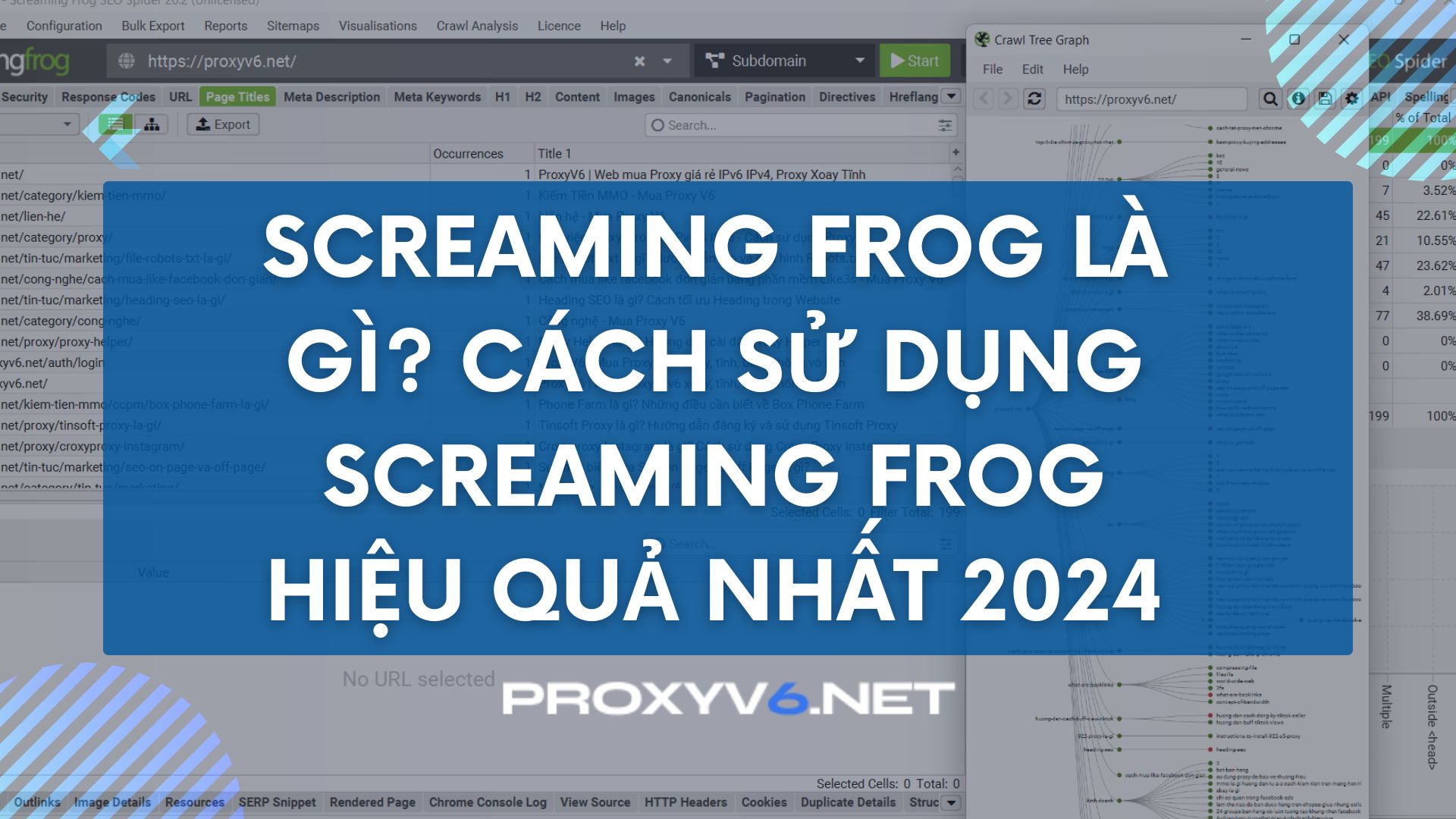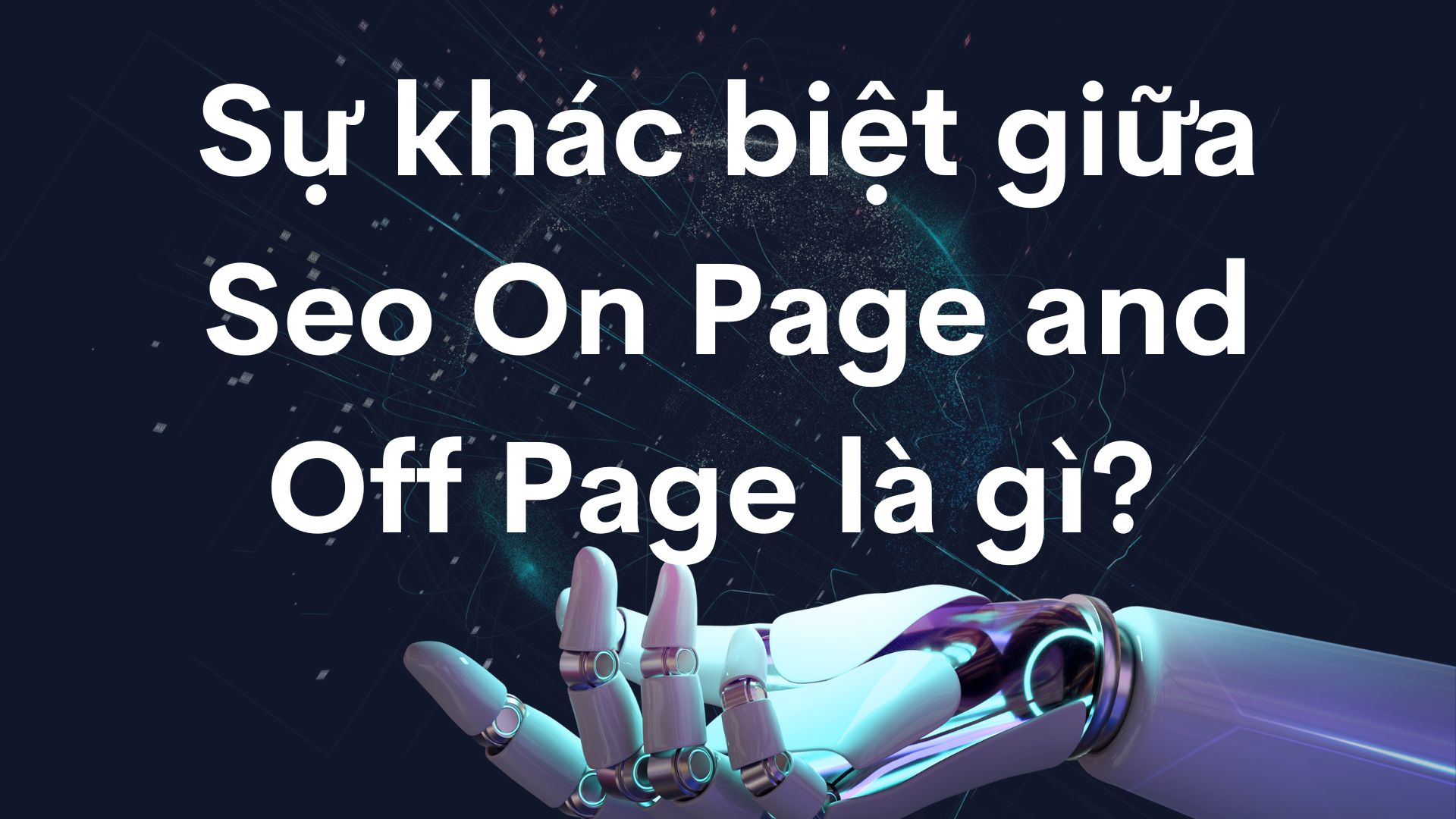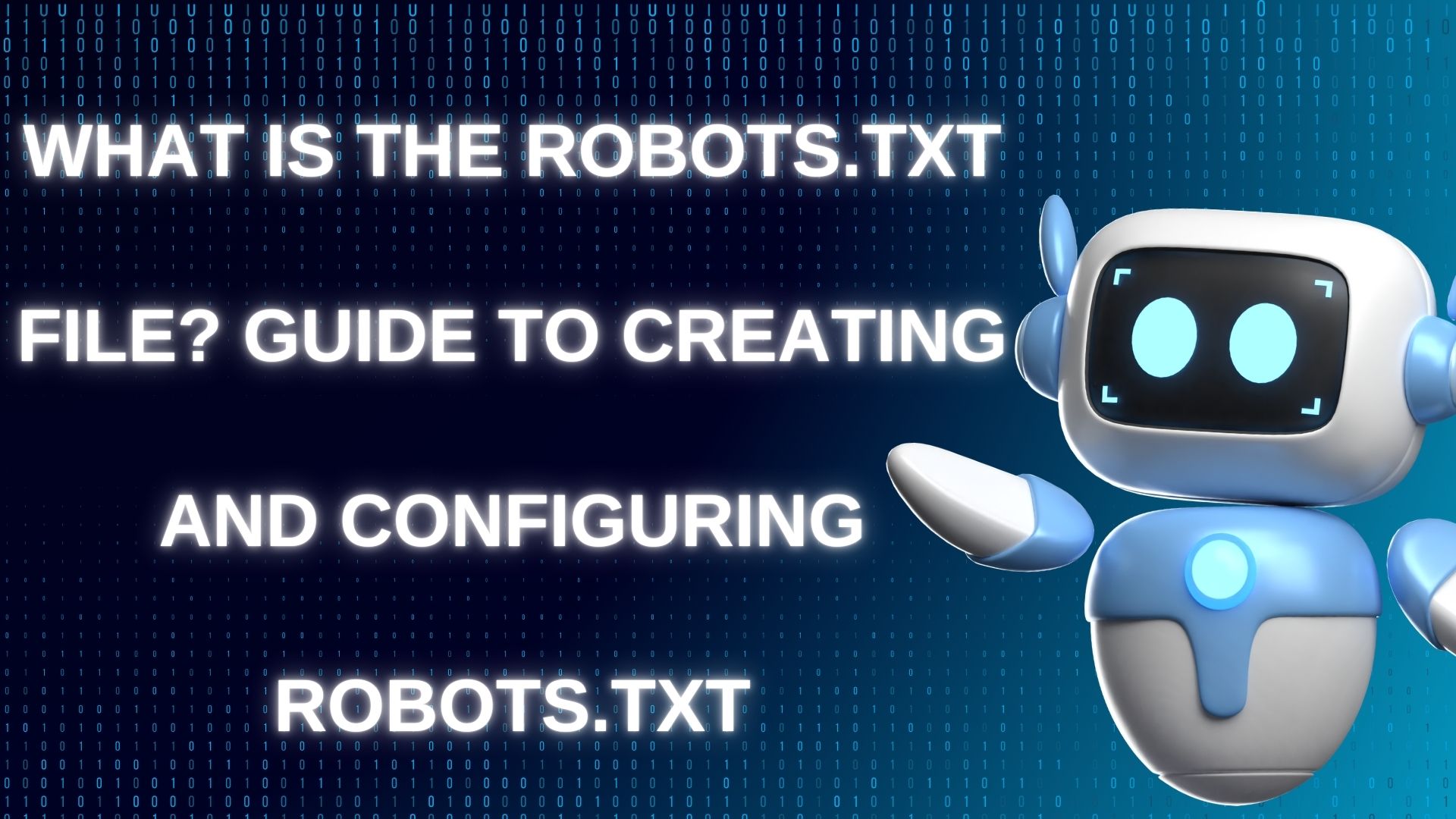Want to share your personal Twitter page with friends or colleagues? Let us show you how to get your Twitter link on your iPhone simply and quickly. Whether you’re just starting to use Twitter or are a long-time user, getting a link to your profile takes just a few simple steps. Please follow the instructions below to do it now!

What is a Twitter link?
A Twitter link is a direct URL to your Twitter profile or to a specific tweet. When you click on a Twitter link, you will be taken to your profile page or to the tweet that the link refers to. There are two common types of Twitter links:
Twitter profile link: This link will take you to your personal page on Twitter, where you can view your personal information and tweets.
Twitter tweet link: This is a direct link to a specific tweet on Twitter. When you click on the tweet link, you will be taken to that tweet and can view its content and interact with it.
What is the effect of getting a Twitter Link?
Getting Twitter links can have many useful applications:
Share content: By sharing a Twitter link, you can share content from your profile or specific tweet with others on other platforms like Facebook, Instagram, or even via email or text message.
Increase engagement: When you share a link to your tweet or someone else’s, you can stimulate interest and engagement from your audience, by opening up opportunities for them to discuss, comment, or share. reshare content.
Build relationships: Sharing Twitter links can help you build relationships with others by sharing content they may be interested in or find valuable.
Promote a person or business: If you are an individual or business looking to promote your social media presence, sharing a Twitter link can help you increase your chances of reaching and getting attention from your audience. fake.
Track growth: By sharing a Twitter link, you can track the growth of your tweet or profile through the number of views, interactions, and other metrics.
How to get your Twitter link on iPhone
There are two simple ways to get your Twitter link on iPhone, let’s follow along:
Get the Twitter profile link
Here are instructions on how to get a link to your Twitter profile through the mobile app:
Step 1: Log in to the Twitter app on your phone.
Step 2: On the Twitter feed, tap your profile picture.

Step 3: Select “Profile” from the list of options after tapping on the profile picture.
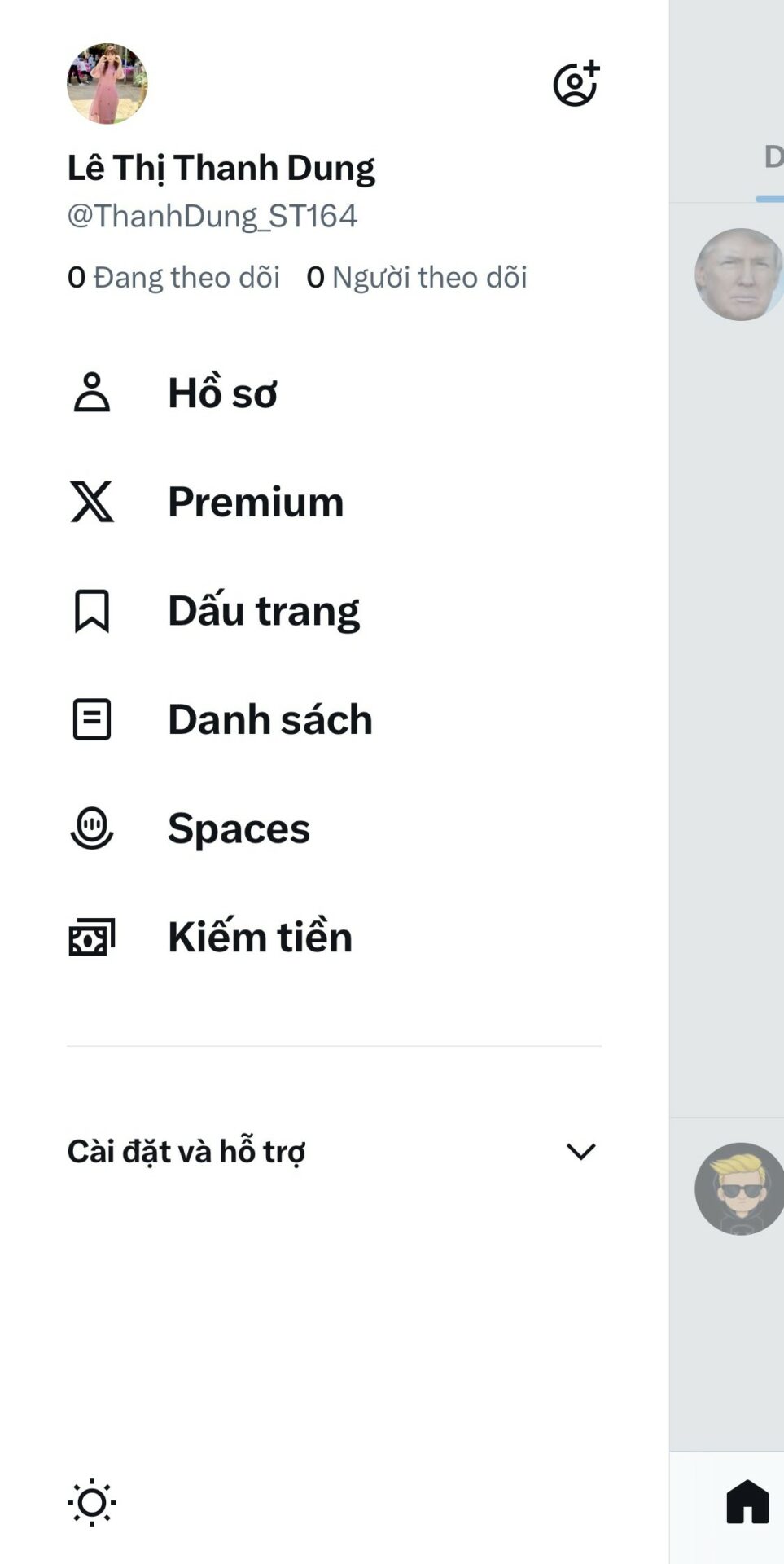
Step 4: Select the “Share” option from the list of options in your profile.
Step 5: Paste the link to your profile into other sharing platforms by selecting the share option on your phone.
By following these steps, you can easily share links to your Twitter profile on different sharing platforms.
Get the specific tweet link
To get the link of a particular tweet on the Twitter app on iPhone, you can follow these steps:
Step 1: Open the Twitter app on your iPhone device.
Step 2: Find the tweet you want to get the link for.
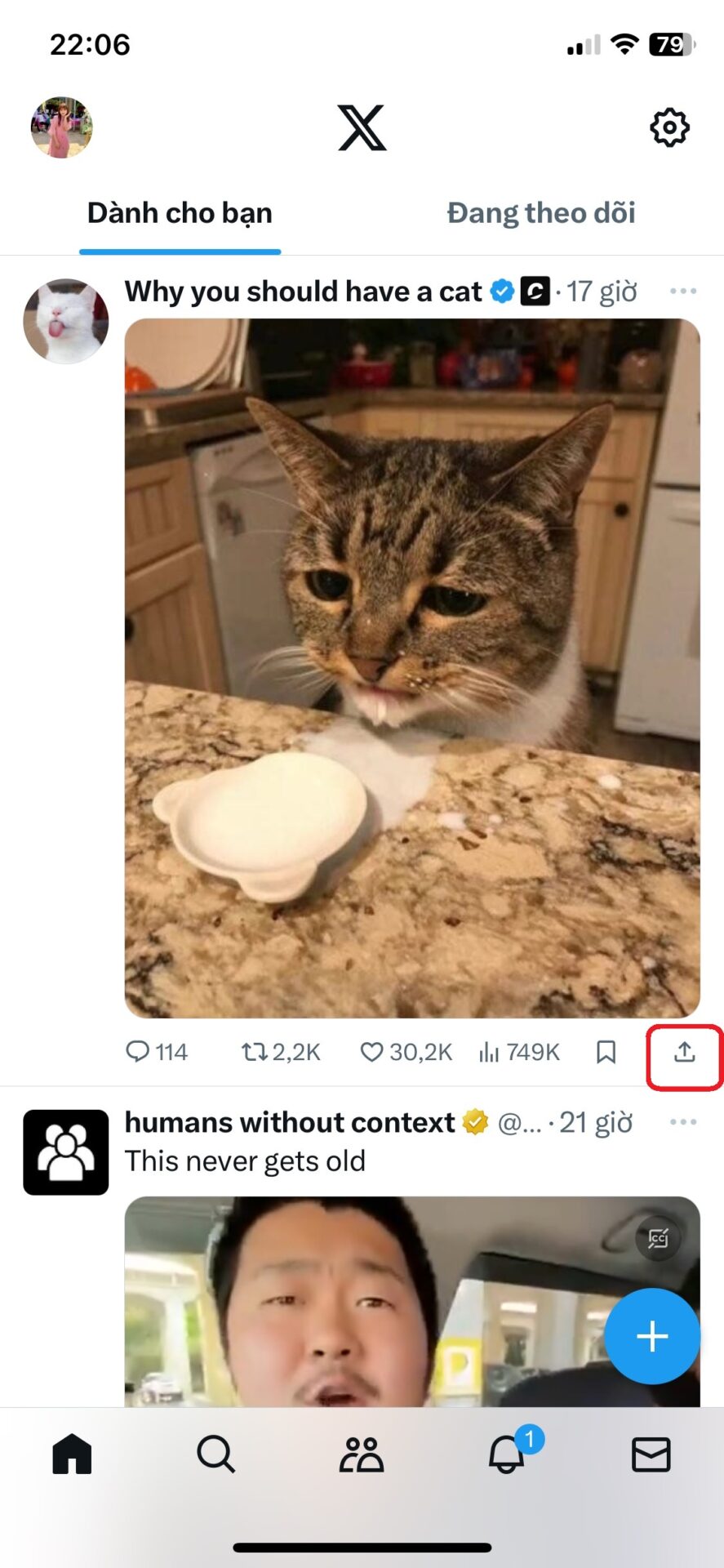
Step 3: Click the share icon (up arrow) in the lower right corner of the tweet. Then, select “Copy link”.
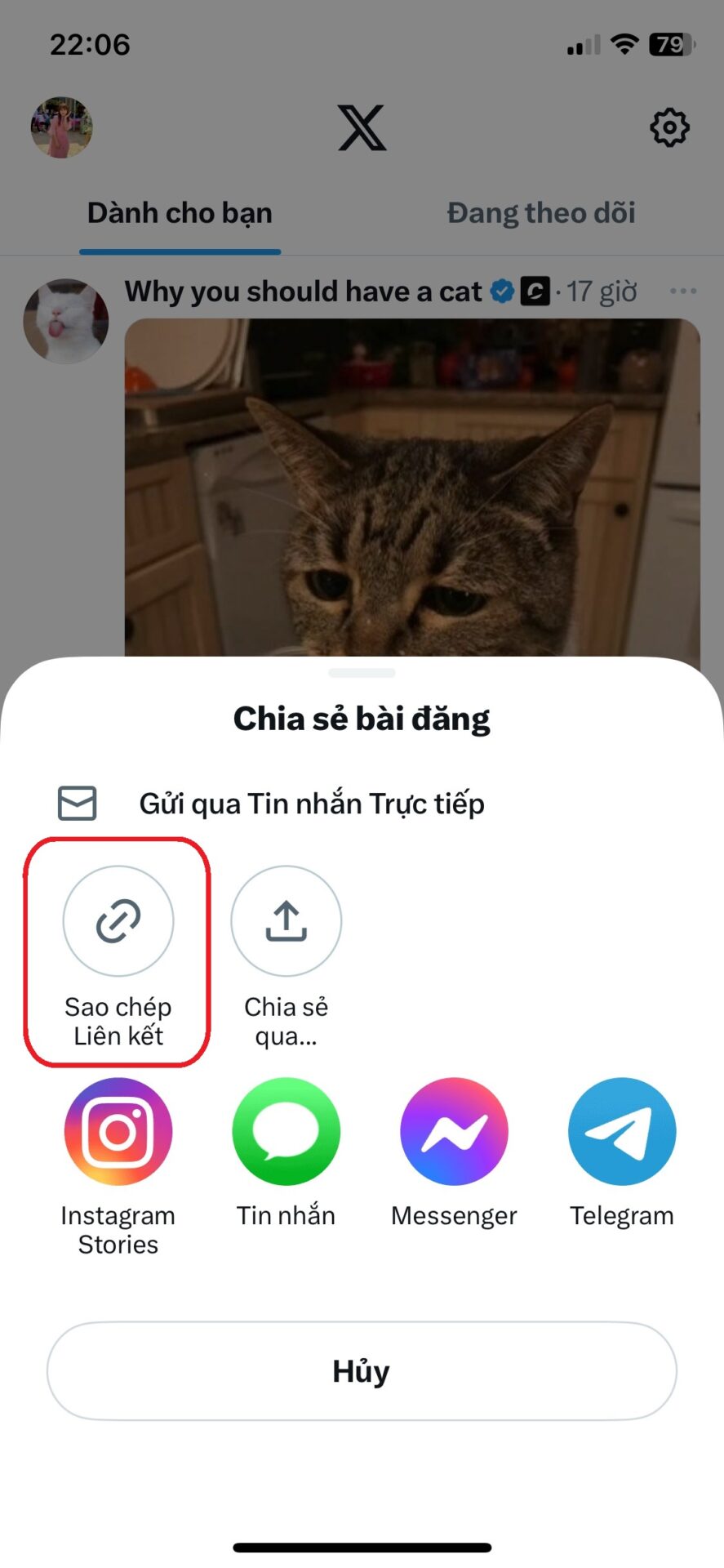
This way, you will be able to copy the tweet’s link easily and quickly.
Some notes when getting Twitter Links
You need to keep in mind a few things when getting Twitter Links such as:
Guaranteed accuracy
Confirm that the Twitter link you took is correct and leads to the page you want.
Avoid getting links from unreliable sources.
Check your privacy
If you link someone else’s tweet, make sure the tweet doesn’t contain sensitive or private information.
You can use the “Tweet Protection” feature to limit who can see your tweets.
Use links properly
Use Twitter links reasonably and in accordance with the intended use.
Avoid spamming Twitter links or using links for malicious purposes.
Update links
Twitter links may change over time.
Please update your Twitter link as necessary to ensure accuracy.
Use support tools
There are a number of tools to help you get Twitter links easily and quickly.
You can use these tools to save time and effort.
In addition, you also need to note a few things when getting Twitter links:
Pay attention to the link format
There are many different Twitter link formats.
Please choose the link format that suits your intended use.
Use a secure web browser
When retrieving Twitter links, use a secure web browser to protect your personal information.
Pay attention to copyright
Please ensure that you have permission to use the Twitter link before sharing or using it for commercial purposes.
Above is information about Twitter Link as well as how to get your Twitter link on iPhone. Hopefully, these notes will help you get Twitter links safely and effectively. Don’t forget to follow Proxyv6 for more useful information!